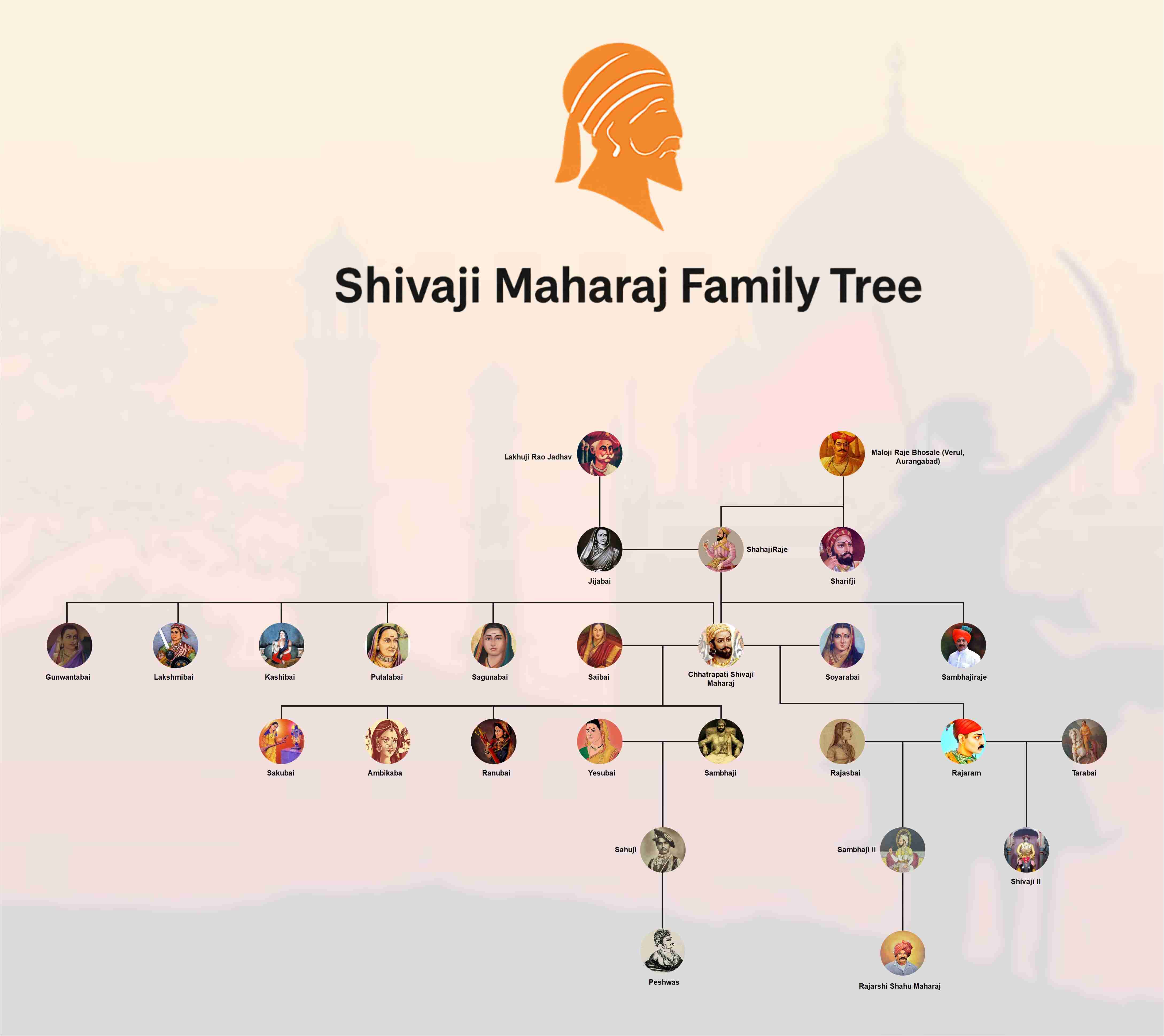The Bhonsale dynasty had provided India with notable royals and warriors, one of whom was the first Chatrapati, Shivaji Maharaj. His vision for self-rule, administration, and war tactics still remains relevant in the modern world. Most of all, Shivaji's lineage significantly influenced Indian politics for centuries, whether it was about territorial gains or geopolitics.
Let’s learn more about the Maratha rule of the Chatrapatis and how they preserved this rule with the Shivaji Maharaj family tree.
In this article
Shivaji Maharaj Family Tree
Shivaji Maharaj (1630-1680) was the first Chattrapati from the Bhonsale dynasty, who began the family’s rule in the Maratha region. His kingdom was mostly characterized by religious tolerism and integration of Marthas with Brahmans and Prabhus. Coming from a family of nobles, Shivaji also served under the emperor Aurangzeb. Want to know more about his family roots and relationships? Keep reading.
Grandparents: Lakhujirao Jadhav (1560-1629) and Malojiraje Bhosale (1552-1620)
Maternal grandfather of Shivaji and father of Jijabai Maharaj, Lakhujirao Jhadavan was a statesman from the Maratha. He was a central figure in Deccan politics and later joined the Mughals. Eventually, in 1629, Lakhuji, his sons, and grandsons were assassinated at Devgiri Fort by Burhan Nizam Shah III.
Emperor Jahangir gifted him a mansab of 24000 men and jagir for his loyalty to the Mughals.
Shivaji’s paternal grandfather, Maloji Bhonsale, was a sardar of the Ahmadnagar Sultanate. Originally from the Devalgaon villages, Maloji and his brother Vithoji were called by the Ahmadnagar Sulnata for their military service, starting their career as warriors. He later married Uma Bai and had two children, Shahjirao and Sharifiji. Maloji died during the Battle of Bijapur.
Parents: Jijabai (1645-1674) and Shahajiraje Bhonsale (1594-1664)
Shahajiraje Bhonsale, Shivaji’s father, was an Indian military leader from the mid-17th century. Like his father and uncle, Shahaji also served the Ahmadnagar Sultanate and was a minor commander in Ambar’s army. However, as he progressed in his career, his loyalties kept shifting from Ahmadnagar’s to Mughals (Emperor Shah Jahan).
While he was already a child serving under the Ahmadnagar Nizamshahi, Shahji married Jijabai, daughter of Lakhuji Jhadav. Coming from a family of warriors, Jijabai was skilled at horse riding, fighting, academic stuff, and even in the administrative field. She died on June 17, 1674, at Raigad Fort, just eleven days after Shivaji’s coronation.
Uncle: Sharifji Bhosale (1596-1624)
Brother to Shahji Bhosale and uncle to Shivaji Mahraj, Sharifji Bhosale was a well-known Maratha warrior and left a legacy of education and business. He mostly followed the footsteps of his brother, Shahji, in the Ahmadnagar army. Sharifji was skilled at cavalry tactics and sword fighting. He also showed a strong interest in academics and administrative work.
Siblings: Sambhajiraje Bhonsale (1623-1655) and Vyankoji Bhonsale (1632-1686)
Sambhajiraje Shahaji Bhonsale, born in 1623, was the eldest son of Shahaji and Jijabai, and the elder brother of Shivaji. When he was born, Shahaji was serving under the Nizam of Ahmadnagar. However, he had a short-lived reign and was eventually killed by Afzal Khan of the Bijapur Sultanate.
The younger half-brother of Shivaji, Vyankoji, was the military ruler and founder of the Maratha rule in Tamil Nadu. His rule was focused on building alliances, such as with those of Ramnadas of Madurai. During his reign, literature was at its peak in various languages, including Sanskrit, Telugu, and Tamil.
Wives: Saibai Nimbalkar (1633-1659), Soyarabai Bhosale (1634-1681), and More
Originally from the Pathan tribe of Pawars, Saibai Bhonsale Nimbalkar was the first consort of Shivaji Maharaj. She married Shivaji at the age of 16, arranged by Jijabai. Saibai was a mature, calm woman, having significant influence over her husband. Eventually, in 1659, she died of serious illness.
Soyarabai Bhosale was the second wife of Chattrapati Shivaji. She belonged to the Maratha family of Sambhaji Mohite and was the younger sister of Hambirrao Mohite, a known army chief. Reportedly, Soyarabai’s marriage with Shivaji was arranged by Shivaji’s stepmother and Soyarabai’s paternal aunt, Takubai.
In addition to these two significant marriages, Shivaji had five more wives, including Putalabai, Kashibai, Lakshmibai, and Gunwantabai. Not much is known to the public about them, as they were childless or only had daughters. Of them, Putalabai Palkar committed Sati at the funeral of Shivaji Maharaj.
Shivaji Maharaj’s Children: Sambhaji Maharaj (1657-1689), Rajaram Maharaj I (1670-1700), and More
Sambhaji Maharaj, the only son of Shivaji and Saibai, was the second Chattrapati of the Maratha Empire. Like his father, Sambhaji II was brave and skilled at fighting; hence, he took over the throne after Shivaji’s death. However, as he refused to convert to Islam, the Mughals executed him in 1689 and captured the territories. Sambhaji married Yesubai, the daughter of a Maratha Sardar.
With Saibai, Shivaji Maharaj also had three daughters, named Ranubai, Ambikabai, and Sakubai. Sakubai married her first cousin and Saibai’s brother’s son, Mahadji, whereas Ranubai chose to wed into the Jadhav family. Additionally, Ambikabai married Hajriraje, though his lineage is not public.
The second descendant of Shivaji, Rajaram, was born to Soyarabai. Following his elder brother, he became the third Chattrapati of the Maratha Empire. His rule was mostly focused on Tamil Nadu, and most of it consisted of fighting against the Mughals. Rajaram died in 1700 due to an incurable illness. He married four times, and had one son, Shivaji II, from Tarabai, and another, Sambhaji II, from Rajasbai.
Grandchildren: Shahuji (1682-1749), Sambhaji II (1698-1760), and Shivaji II (1696-1726)
Shahuji Maharaj, the son of Sambhaji Maharaj I and Yesubai, was the fifth Chattrapatri in the Shivaji Maharaj lineage. Early during his childhood, Shahuji was kept captive by the Mughal emperor Aurangzeb. Once released, he participated in multiple battles and was crowned as Chatrapati, capturing lands of central and western India.
Shivaji II was the son of Rajaram and the fourth Chatrapati of the Maratha Kingdom. He was an infant when his father died, and hence, had to assume the rule of the kingdom. Shivaji II also served as the Raja of Kohalpur from 1710 to 1714.
Moreover, Sambhaji II, Rajaram’s second son, was with Rajasbai, was a fierce and violent Maratha ruler. He became the Raja of Kohalpur in 1714, when his mother instigated a coup against Shivaji II. Sambhaji II’s rule ended in 1760.
How to Make a Similar Shivaji Maharaj Family Tree Using EdrawMax?
Extensive dynasties covering multiple generations can be difficult to interpret. This is where family trees come to the rescue. These infographics are an excellent way to visualize relationships and understand a complex lineage. EdrawMax further makes it easy with its advanced canvas space and resourceful toolkit.
Let’s see how you can replicate a similar Shivaji Maharaj family tree using this software.
Step1Open the Family Tree Canvas
Open EdrawMax online version and log in to your Wondershare account. Or, install its desktop application for convenience.
- Go to the Home tab from the dashboard.
- Click Organizational Chart > Family Tree > Blank Drawing Canvas from the on-screen menu.
- Or, choose a Local Template that best suits your diagram requirement.
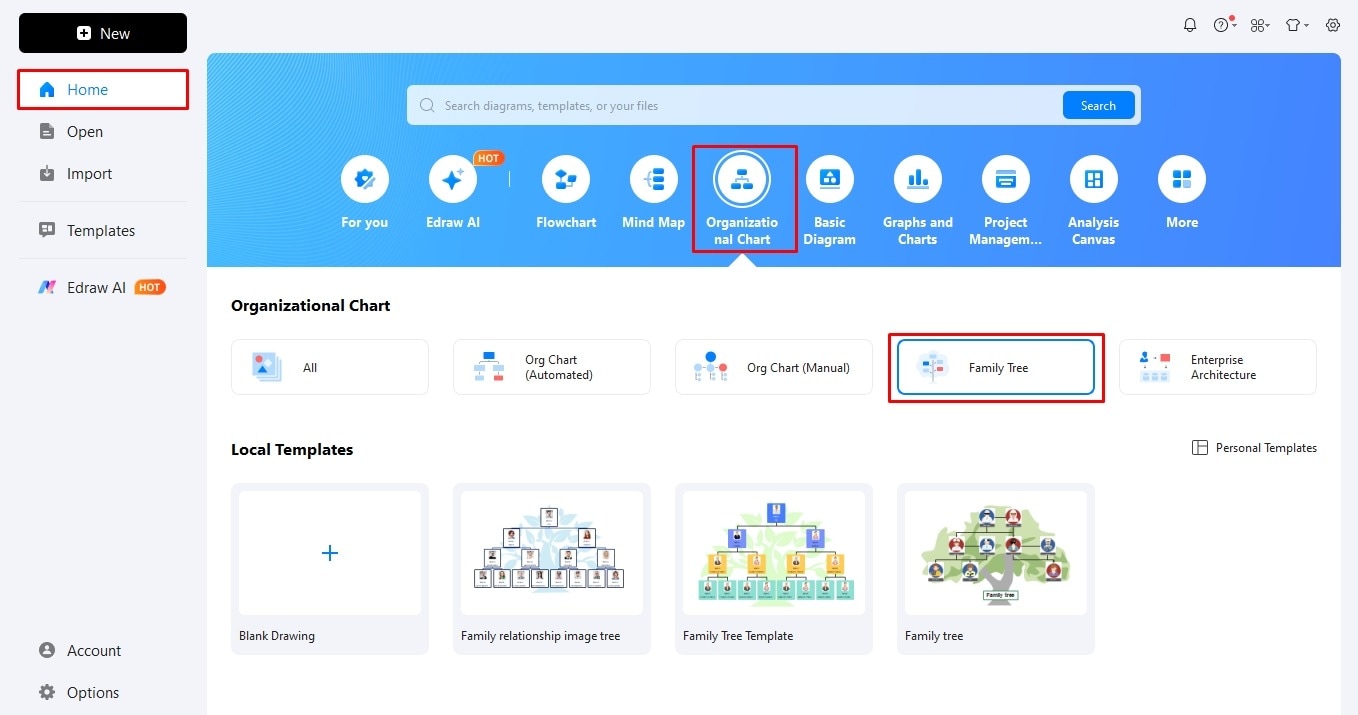
Step2Plot the Profiles of the Family Tree
Begin by plotting the profiles of your family tree. Remember, it’s important, as most of your tree’s relationships depend on these profiles. Follow these steps to plot and arrange profiles onto the canvas.
- Go to the left side of the canvas and locate the Symbol Library.
- Choose whether you want circled or squared-shaped profiles.
- Once decided, drag them onto the canvas.
- Do this for all members in the family tree.
- To rearrange the profiles, drag the cursor in whatever direction you like.
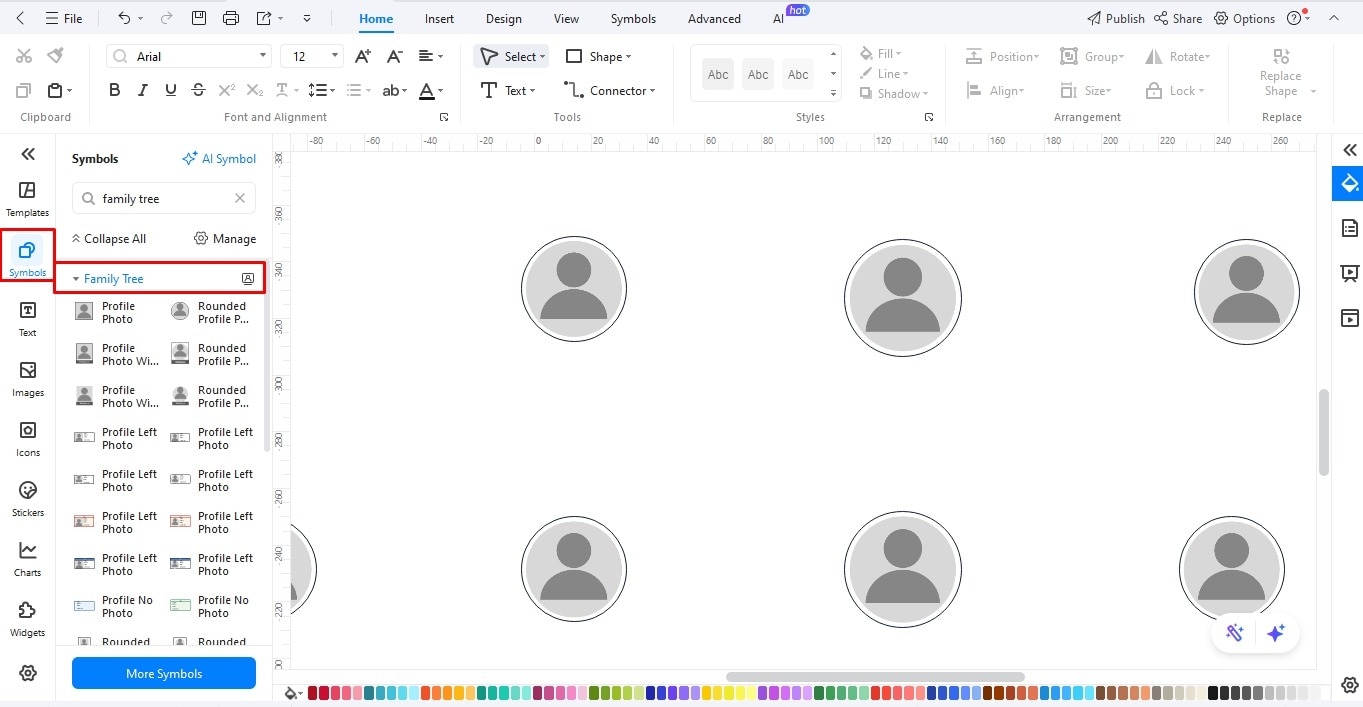
Step3Establish Relationship Between Members
Once done, you may now establish links between the family members. After profiles, it is the most significant element in the family tree. So, take your time to think these connections through.
- Choose any profile from the shapes on the canvas and locate the connection points.
- Drag these connection points and link them to another profile. Do this for all relationships in the hierarchy.
- You can customize the connector (color, thickness, style, etc.) from the on-screen prompt.
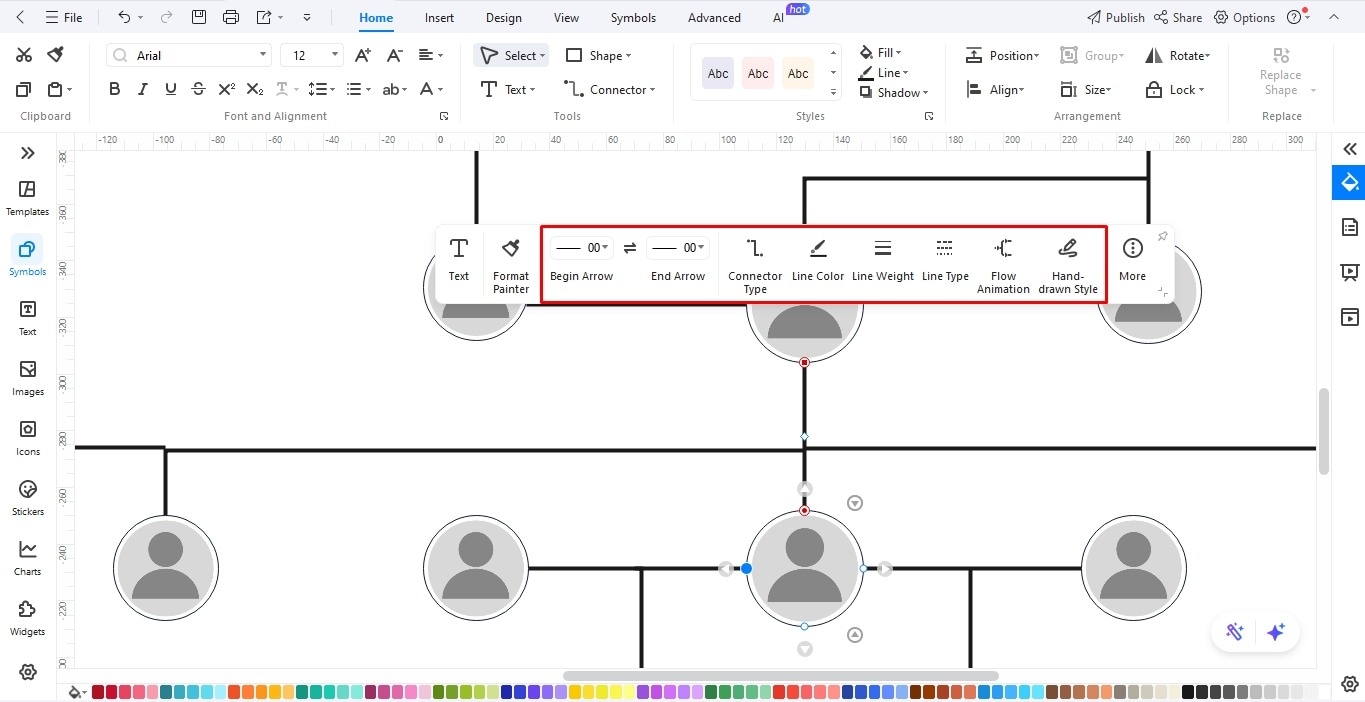
Step4Label the Profiles
Satisfied with the structure? The next step is labeling these profiles.
- Double-click anywhere you like to add a description and start writing.
- Do not make them wordy. A name and relationship are sufficient for an entry-level tree.
- Change the font size, color, and style from the on-screen menu or Home tab.
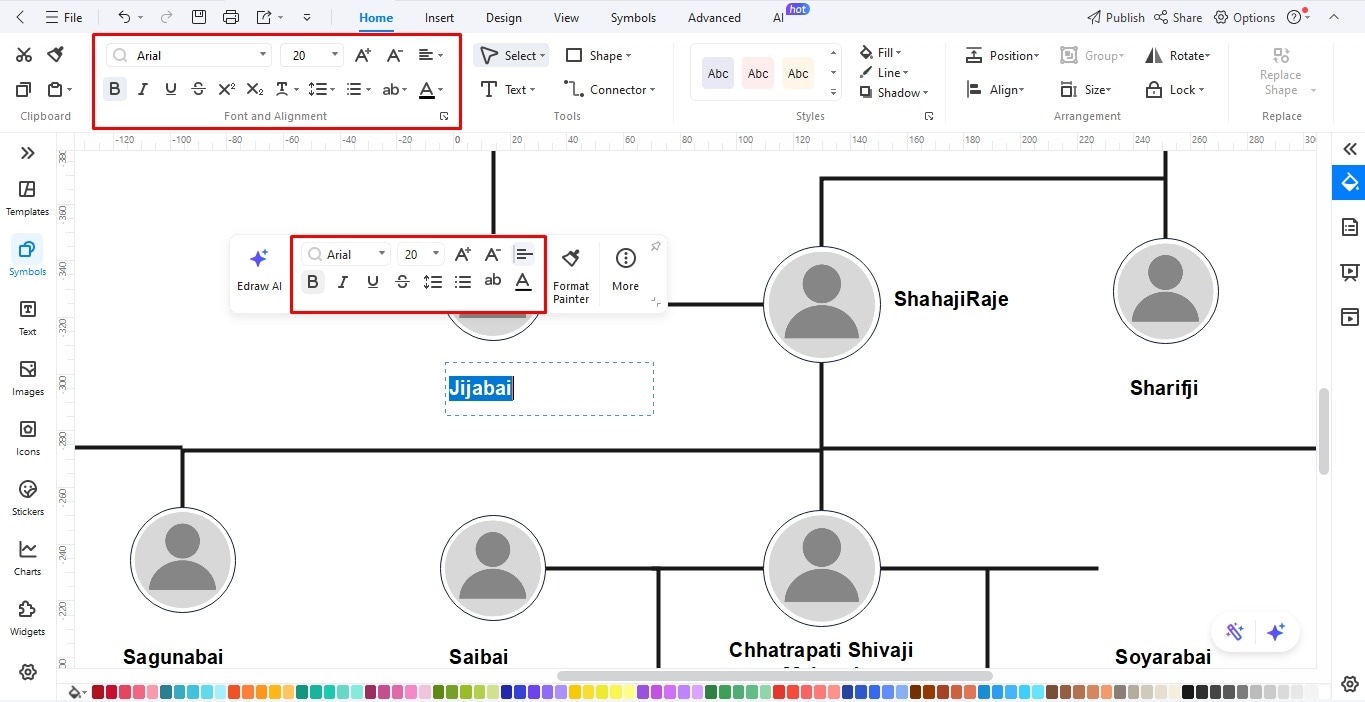
Step5Add Pictures to Your Tree
Let’s spice up your family tree with pictures. It helps your viewers recognize the members and better visualize their relationships. Here is how it goes.
- Visit the Insert tab, click Picture, and browse images from your device.
- Or, simply copy an image from an online source and paste it onto the canvas.
- Modify the frame and picture details from the on-screen prompt.
- Crop to shape: Choose a desired shape of the frame (square, circle, etc.).
- Adjust: Adjust the picture’s transparency, contrast, and brightness.
- Frame: Select the color, thickness, and border of your frame.
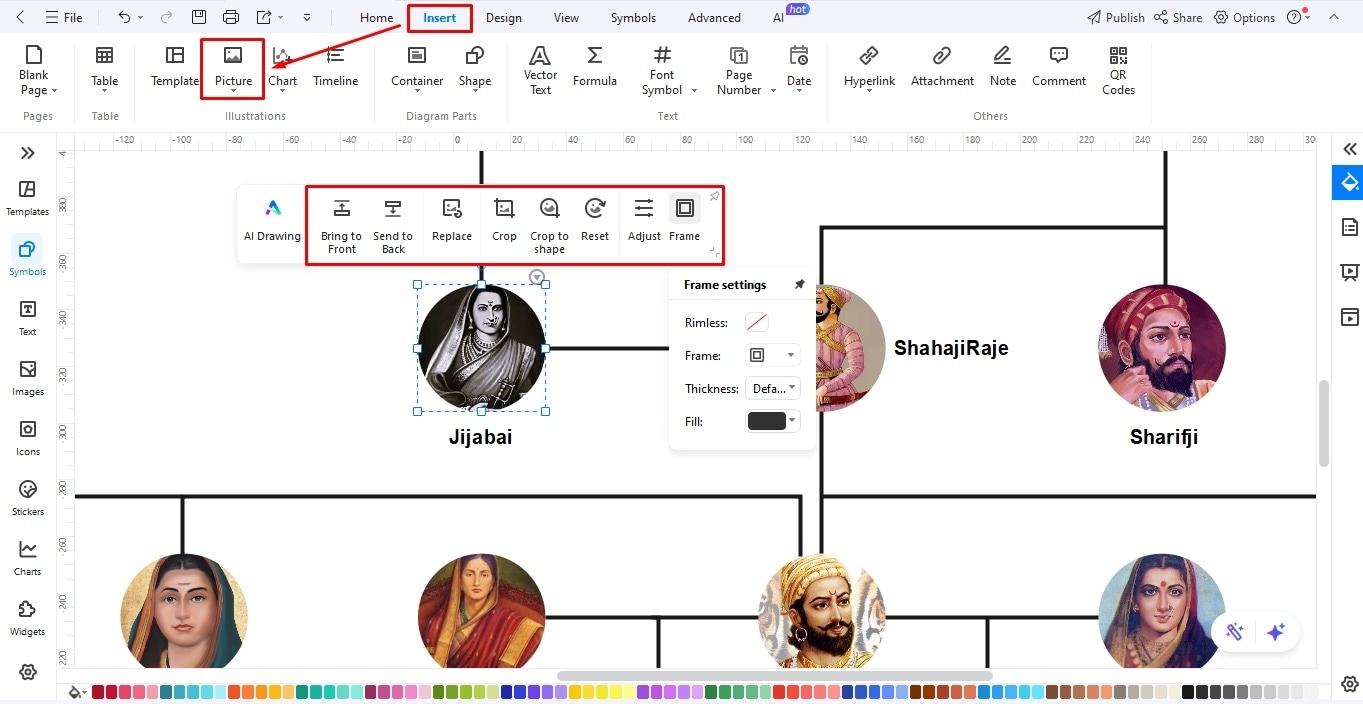
Step6Modify the Design
We’re almost there. All that’s left is a few final finishes.
- Visit the Design tab at the top and modify the theme, color scheme, and orientation however you like.
- Want to do something better? Use an image as the background of your family tree.
- You can browse one from your saved images or find one from the Image libraries on the left side of the canvas.
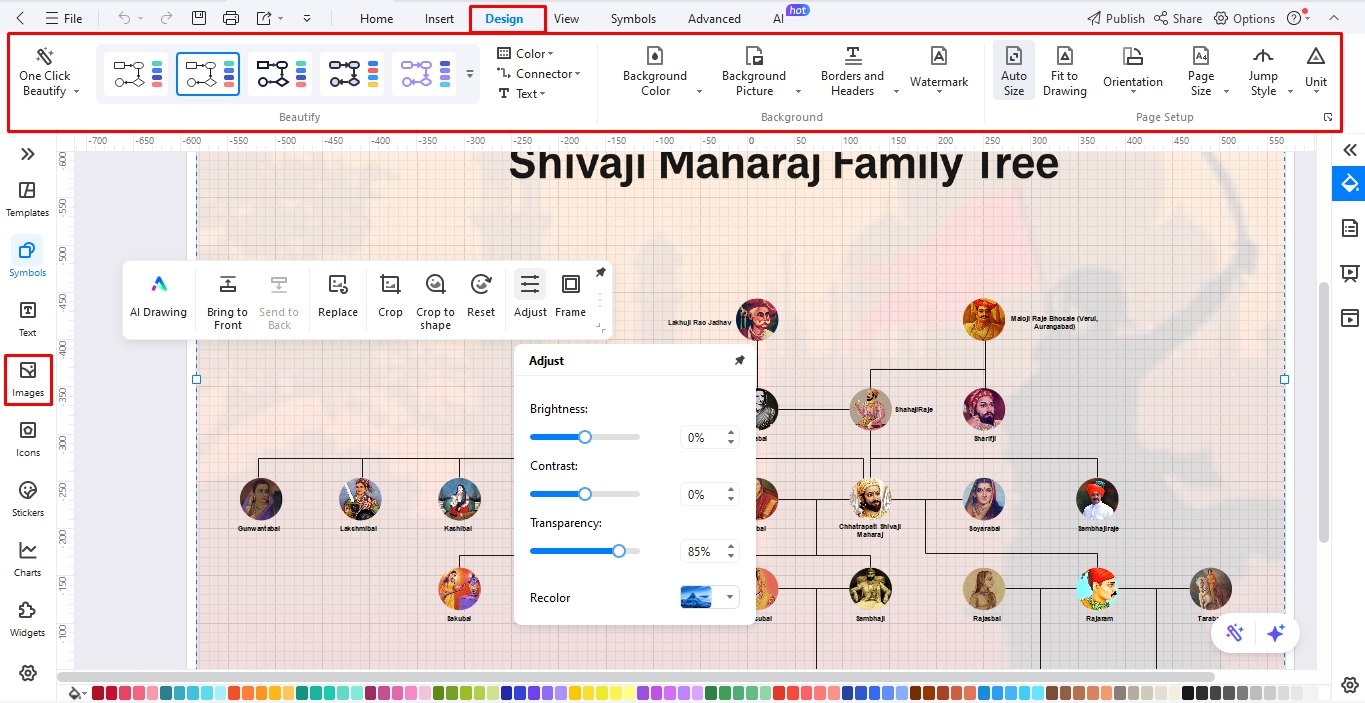
Step7Download and Save the Family Tree
Satisfied with the infographic you have designed? Let’s download and share it.
- Visit the File menu from the top-left corner of the canvas.
- Click Export and select your desired format (JPG, JPEG, PNG, Visio, PPT, etc).
- Alternatively, click Save As and download your infographic in the eddx. format, so you can modify it further in the future.
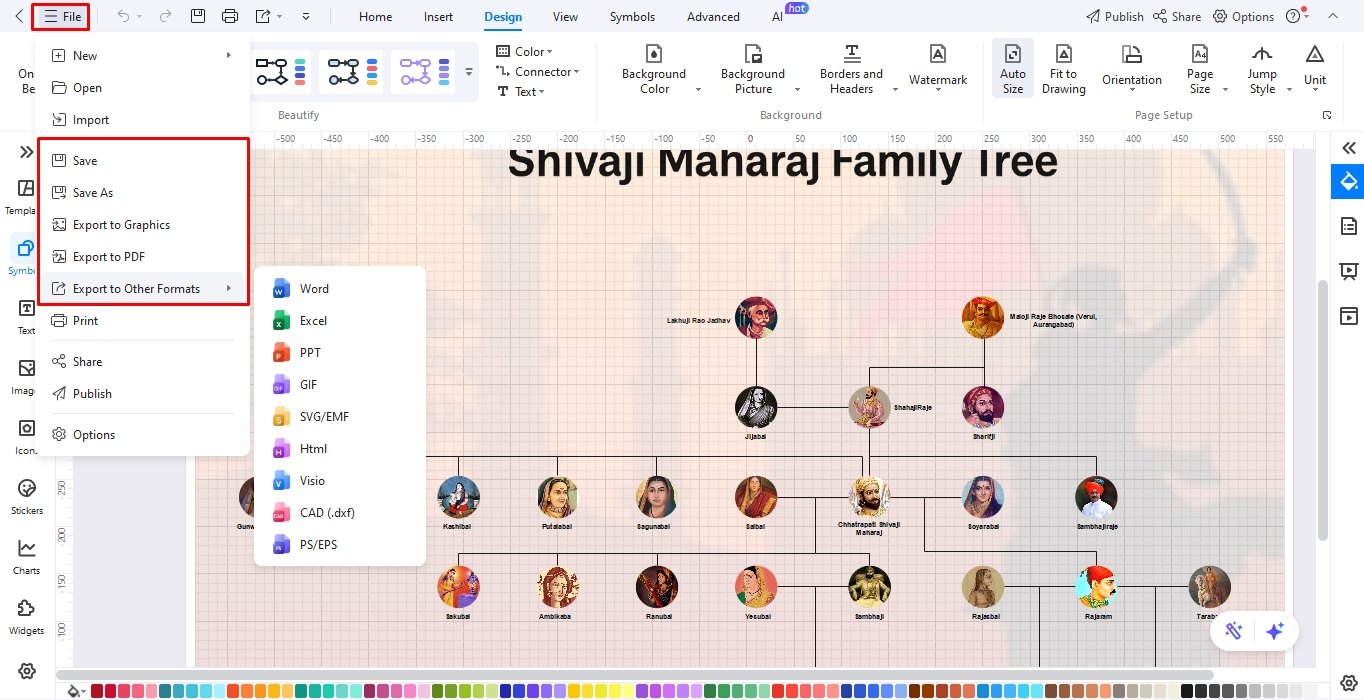
Final Thoughts!
The Shivaji Maharaj family tree carefully captures the familial bonds while conveying the unique character of their Maratha rule. Such a family tree is a little complex to replicate. But you can replicate it easily using EdrawMax's easy-to-edit template. Try the free version and see if it works for you.