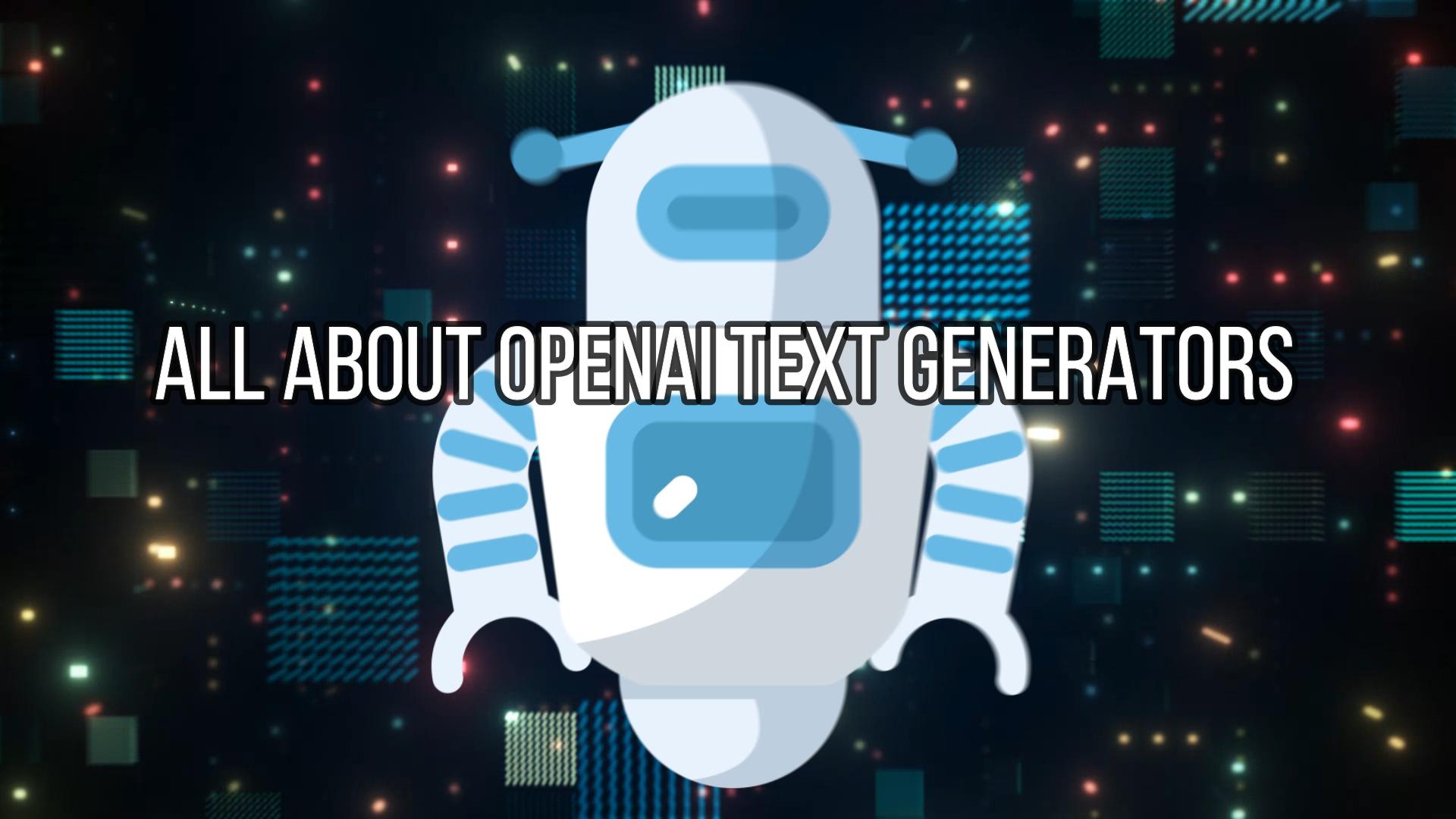
The importance of writing has amplified, driven by the rapid advancement of technology in this modern age. In a world interconnected by digital platforms, writing has become the primary medium for communication, collaboration, and information exchange. From social media updates to professional emails, blog posts to articles, writing is the backbone of online communication.
In this vast landscape of the writing field, the emergence of OpenAI text generators has brought forth a new era of innovation and efficiency. These Open AI generate text tools scrawl massive datasets and use smart algorithms to generate text that rivals human expression.
Part 1. Insights Into OpenAI
OpenAI is an AI research lab and tech company that aims to advance artificial general intelligence in a safe manner. This influential AI research lab is renowned for its pioneering work in the realm of OpenAI GPT3 text generators. Founded in 2015, OpenAI has introduced GPT3 and GPT4 technologies. These breakthroughs offer innovative solutions for content creation, translation, chatbots, and more.
Open AI text generators are advanced natural language processing tools developed by OpenAI. They have the ability to understand and generate text in multiple languages. Also, these Open AI text generation tools are capable of producing insightful, relevant, and error-free content.
How To Use Open AI To Generate Text?
Step1
First, sign up or log in to the OpenAI platform. Ensure that you have the necessary credentials to access the text generation services.
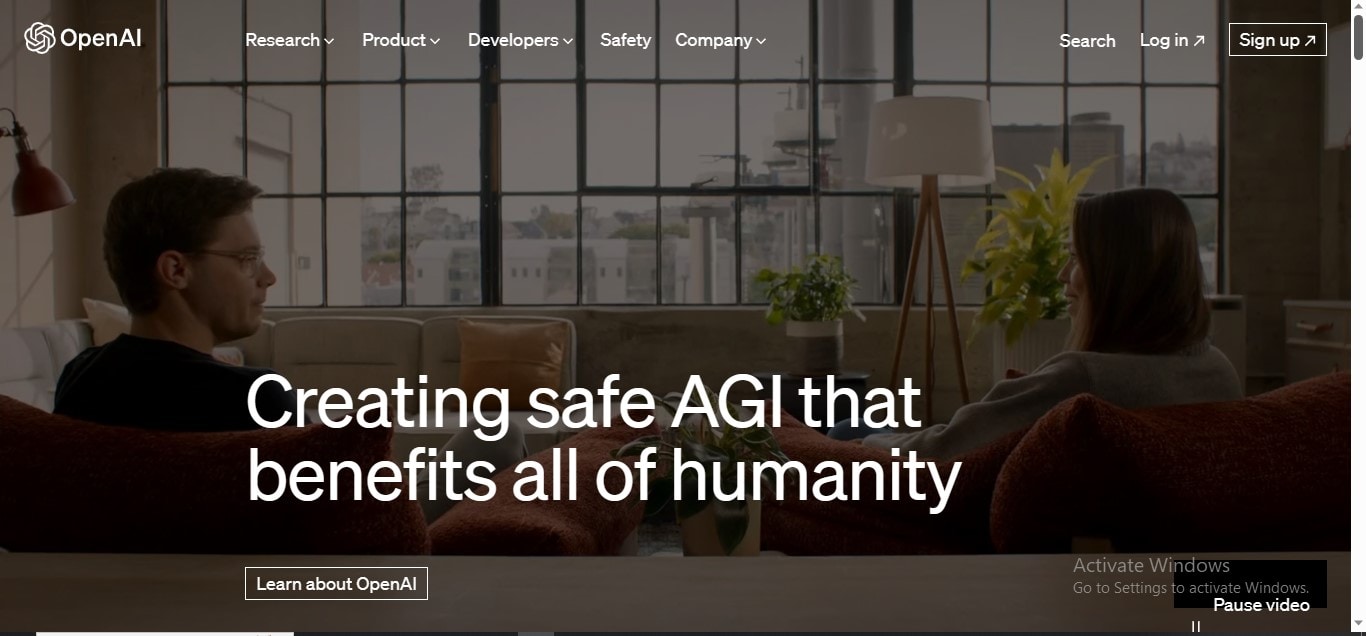
Step2
OpenAI offers various APIs, including GPT-3 and GPT-4. Also, it offers AI image generation and other features. Select your preferred API that best suits your text generation needs. For example, we have chosen ChatGPT for text generation.
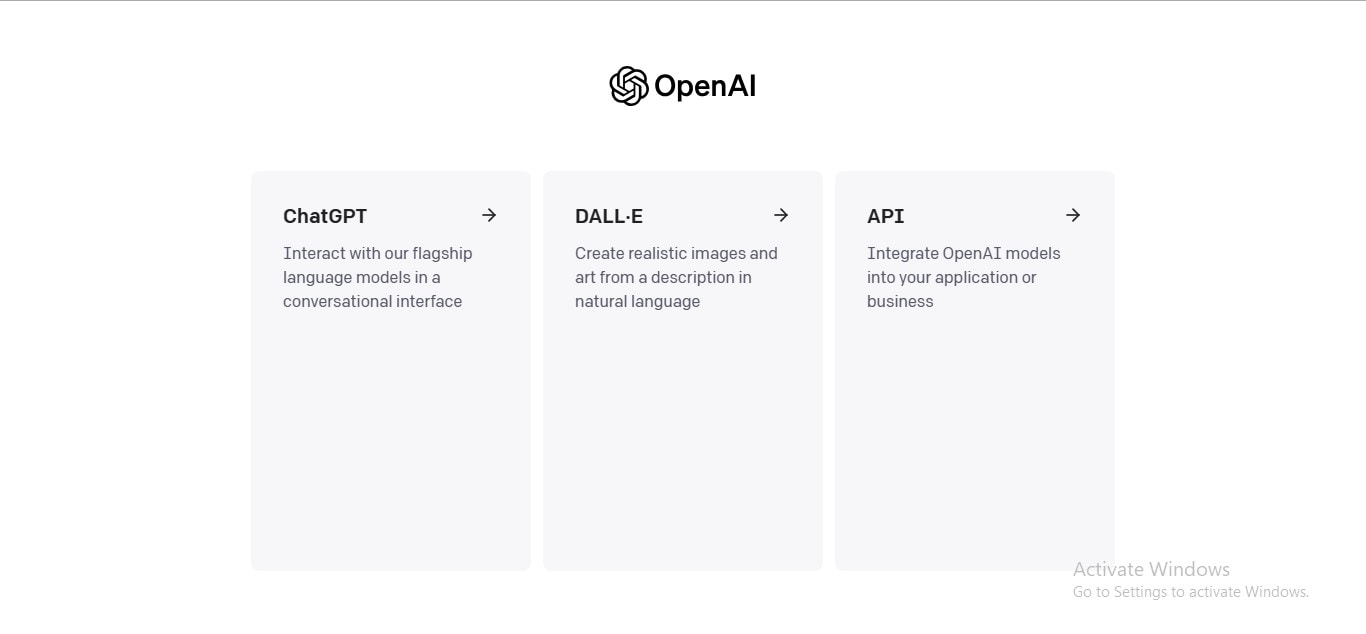
Step3
Construct a clear and concise prompt that outlines the context or topic you want the AI to generate text about. The prompt is crucial in guiding the AI's response.
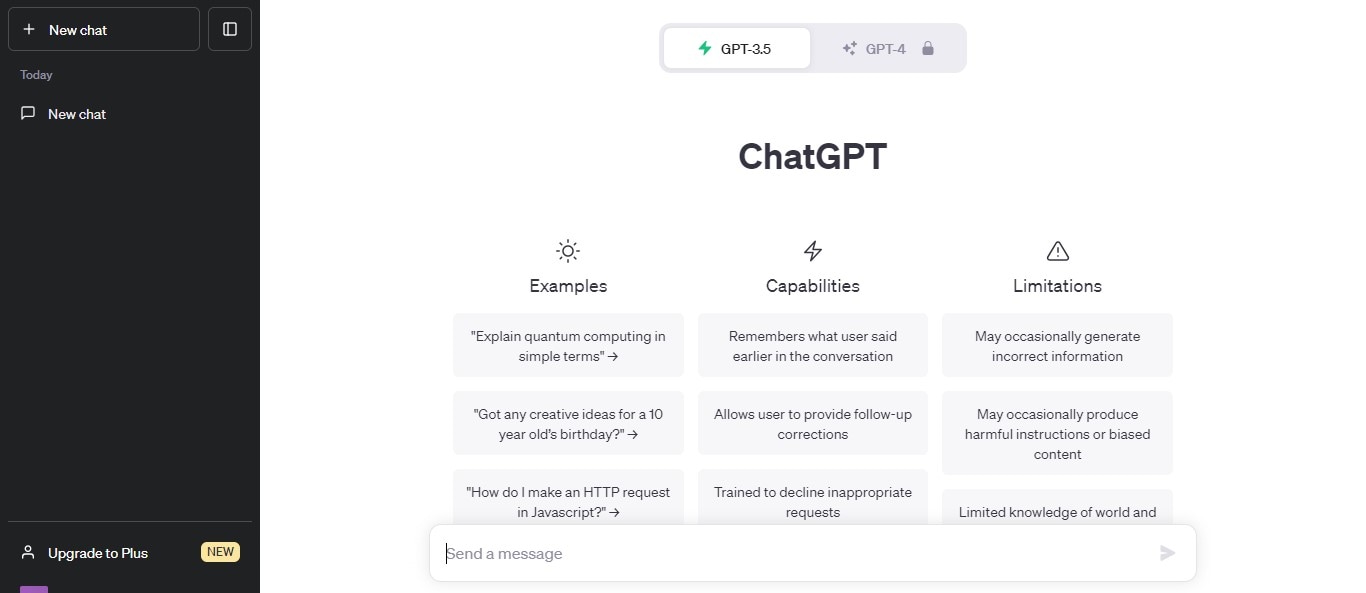
Step4
Make a request to ChatGPT with your prompt and chosen parameters. The AI will analyze the prompt and generate text accordingly.
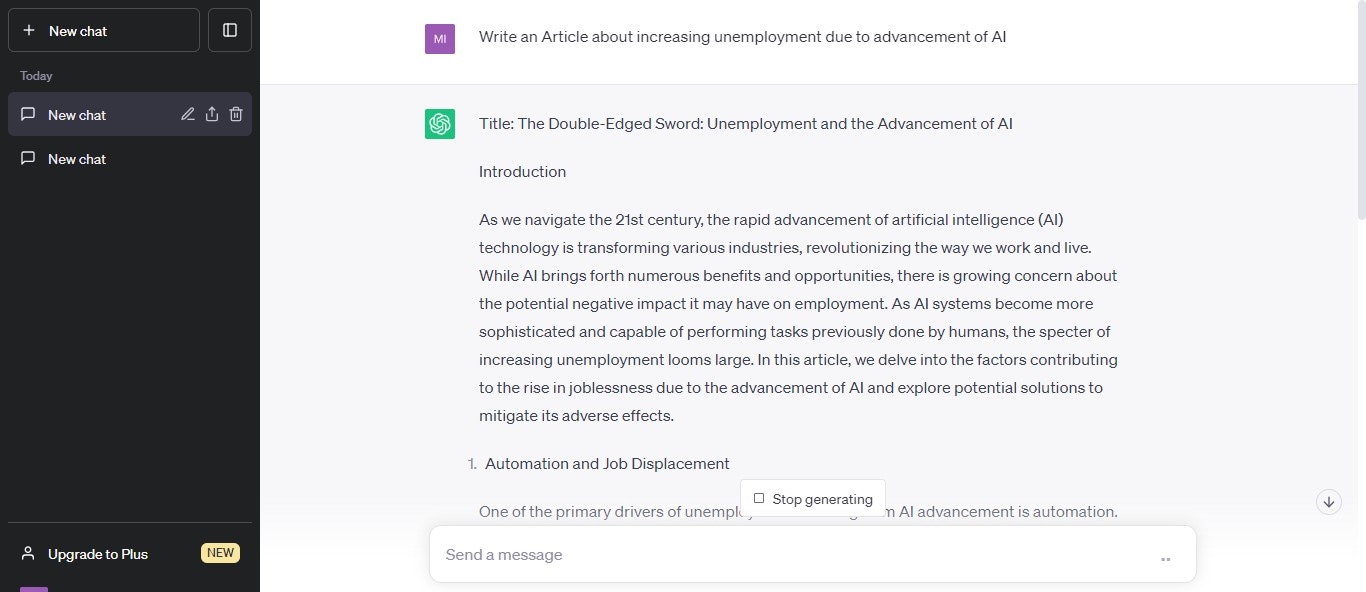
Step5
Review the generated text to ensure it aligns with your intended purpose. If necessary, refine the prompt or adjust the AI-generated results to obtain more accurate results.
Useful Tips To Use OpenAI For Text Generation
Using OpenAI for text generation can be a transformative experience. Here are some useful tips to make the most out of OpenAI text generation tools:
Start With Clear Prompts
When using OpenAI for text generation, ensure your prompts are specific and well-defined. Your inputs should provide a clear context for desired outcomes. Avoid ambiguous or vague instructions to guide the AI effectively.
Experiment With Parameters
Adjust the tone, style, and other parameters to control the creativity of the generated text. You can also ask for industry-specific responses by asking AI. Experimenting with these settings can help fine-tune your AI-generated responses.
Use Examples and Context
You should input certain examples or topic backgrounds to let AI gather insights about the topic. For example, you can trigger OpenAI greentext generation with tailored inputs. Providing relevant examples or context within the prompt will help the AI understand your desired tone, style, and content.
Control Output Length
If you need a specific word count or want to limit the response length, set your word count accordingly. It will prevent the AI from generating overly long or short responses, keeping the output concise and to the point.
Refine Prompts Iteratively
Iterate and refine your prompts based on the AI's responses. Tweaking the wording or structure can yield more accurate and relevant results. You can experiment with different phrasing, contexts or examples to better guide the AI about your requirements.
Part 2. Explore The Top 5 OpenAI Text Generators
You can maximize your OpenAI text generation experience using the following state-of-the-art AI writing assistants. Let's discover:
1. EdrawMax
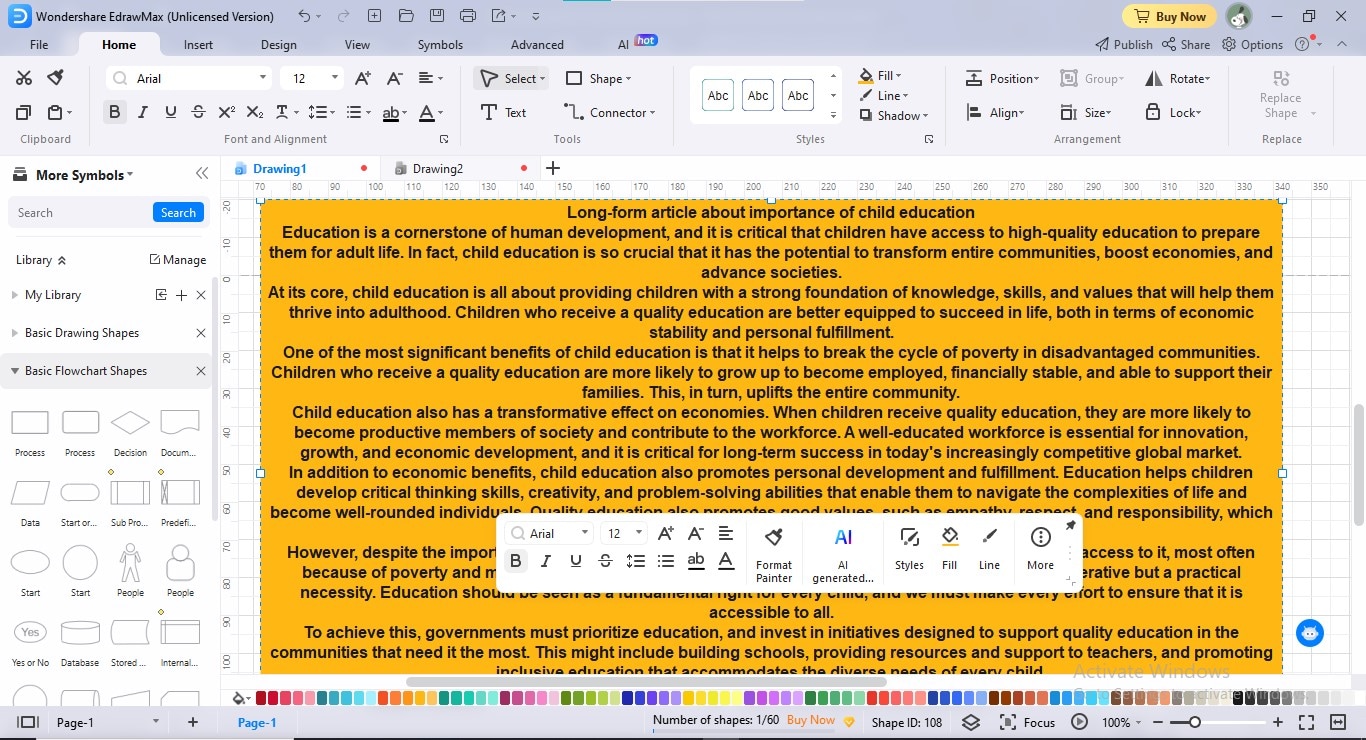
Previously known as a diagramming tool, EdrawMax is now making its recognition as one of the best OpenAI text generators. The transformative prowess of EdrawMax as an OpenAI text generator weaves words into an artistic tapestry of brilliance. The tool emerges as a linguistic virtuoso that generates perceptive text pieces with just a single stroke. Its vast spectrum of features, such as translation, summarization, expansion, polishing, and tone adjustment, make it an unparalleled platform for GPT3 text generation.
G2 Rating: 4.3/5
Main Features:
- One-click OpenAI text generator
- Text translation
- Continuous text
- Changing content's length
- Changing content's tone
- Live Edraw AI Assistant
How To Use EdrawMax AI to Generate Text?
Step1
Download and launch the "EdrawMax" app on your device. You can also access its online version to generate text. Sign up to create an account on EdrawMax.
Step2
Go to the "Create New" tab in blue at the page's top centre. Click it to launch the Edraw AI Assistant.
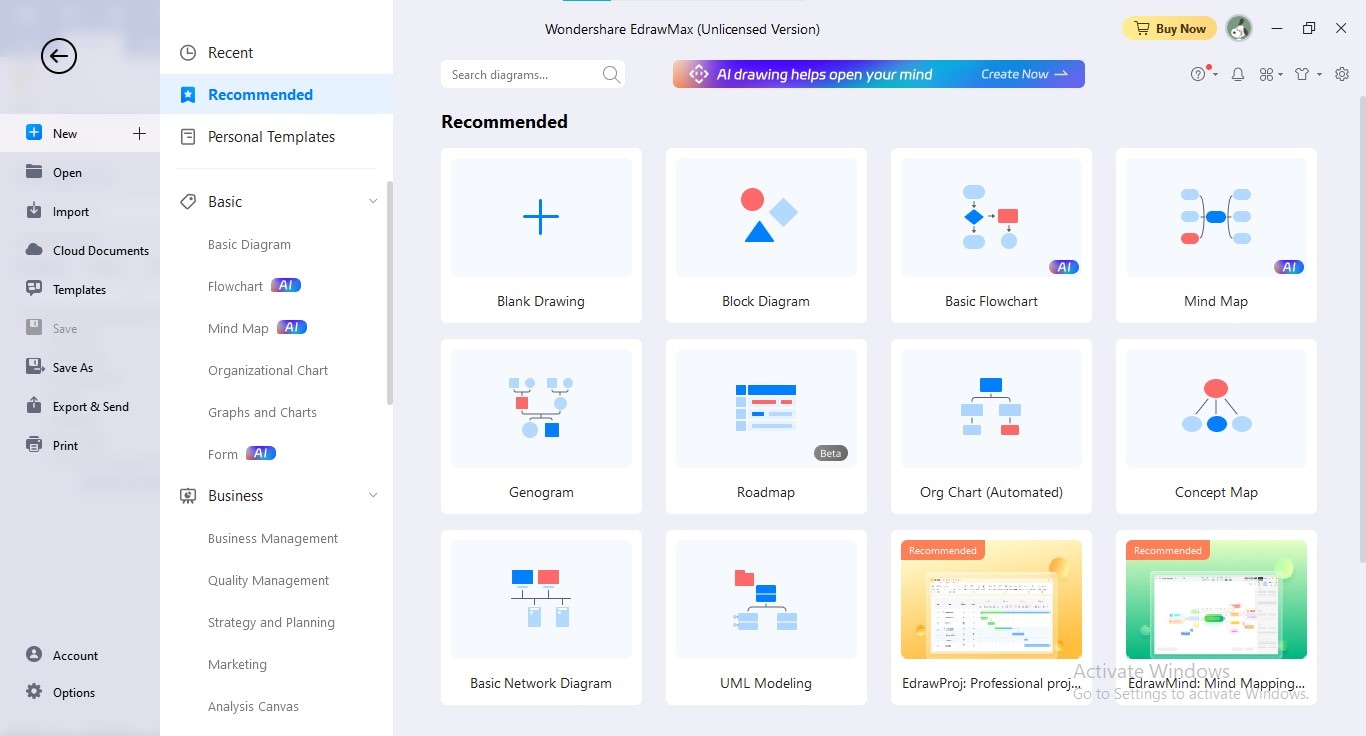
Step3
Enter your text generation requirements in the search bar. Hit the "Go" icon to generate your results.
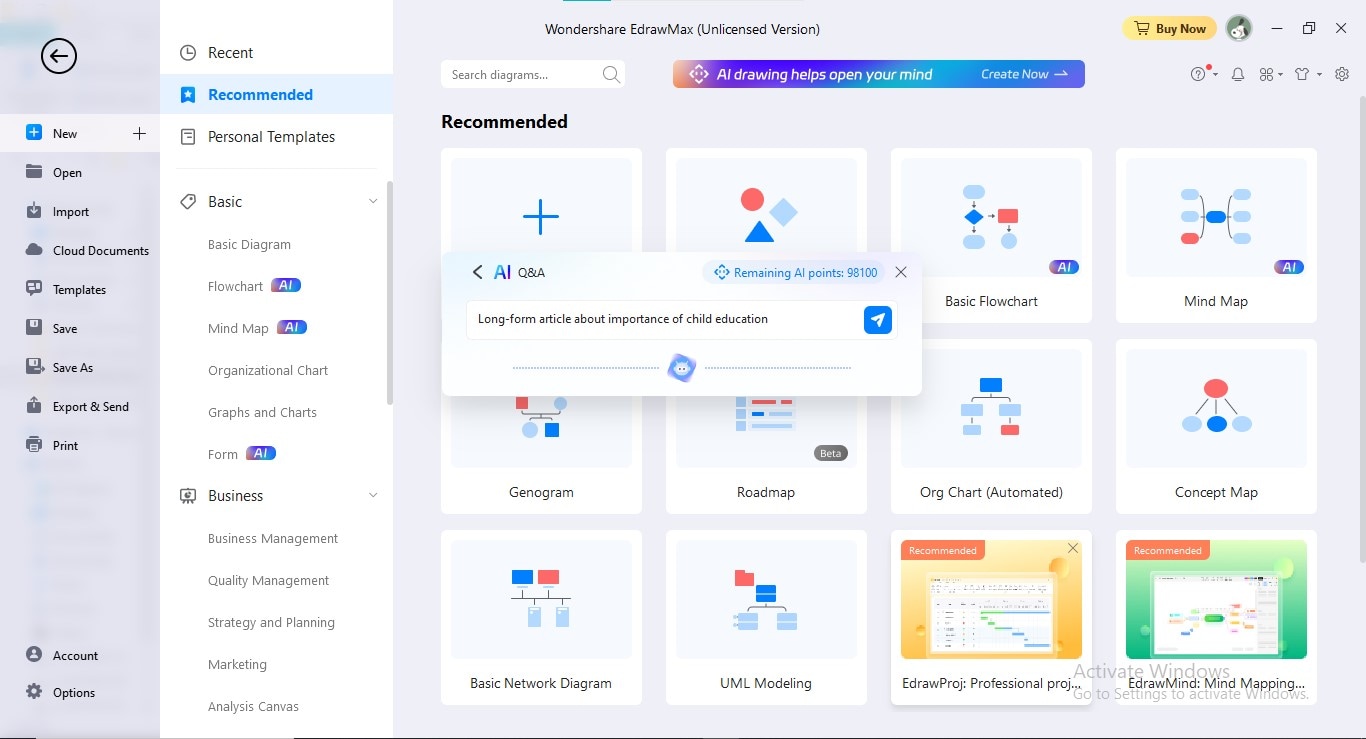
Step4
EdrawMax will process your request and generate compelling content in seconds.
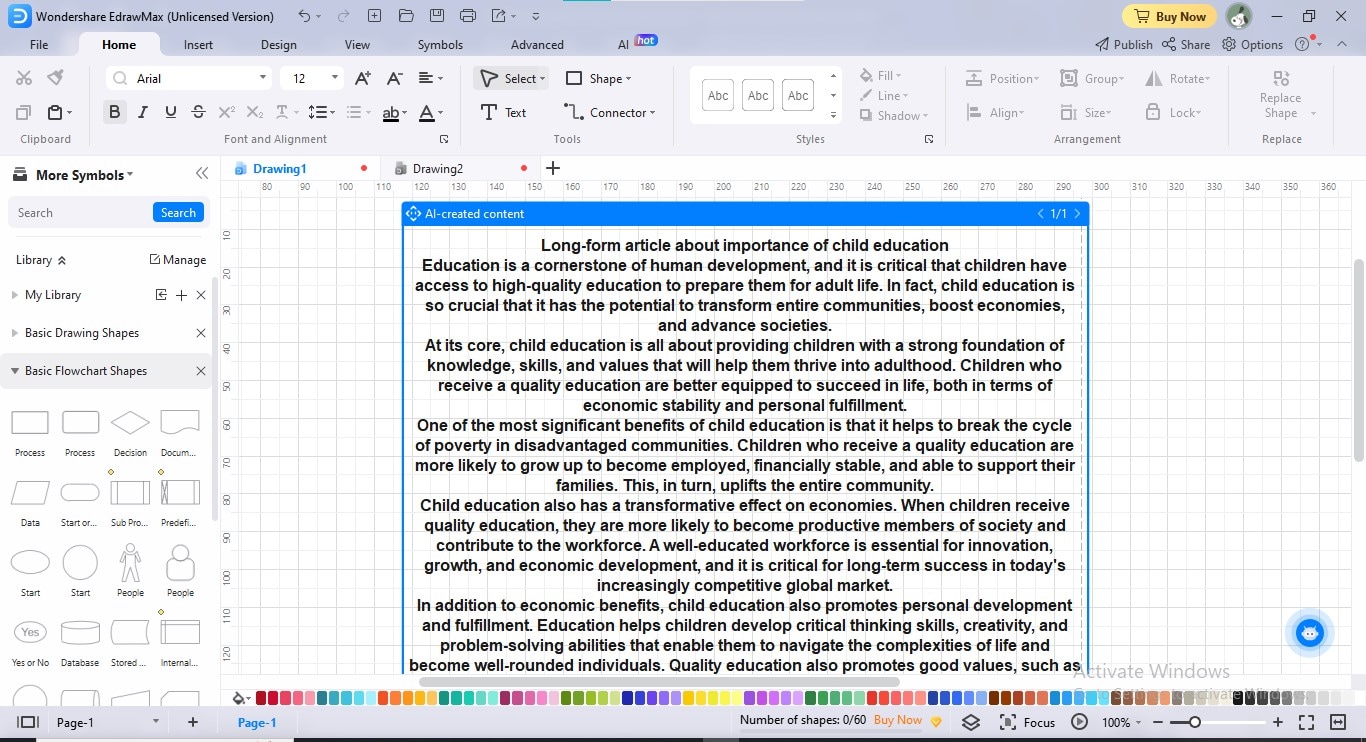
2. ChatGPT
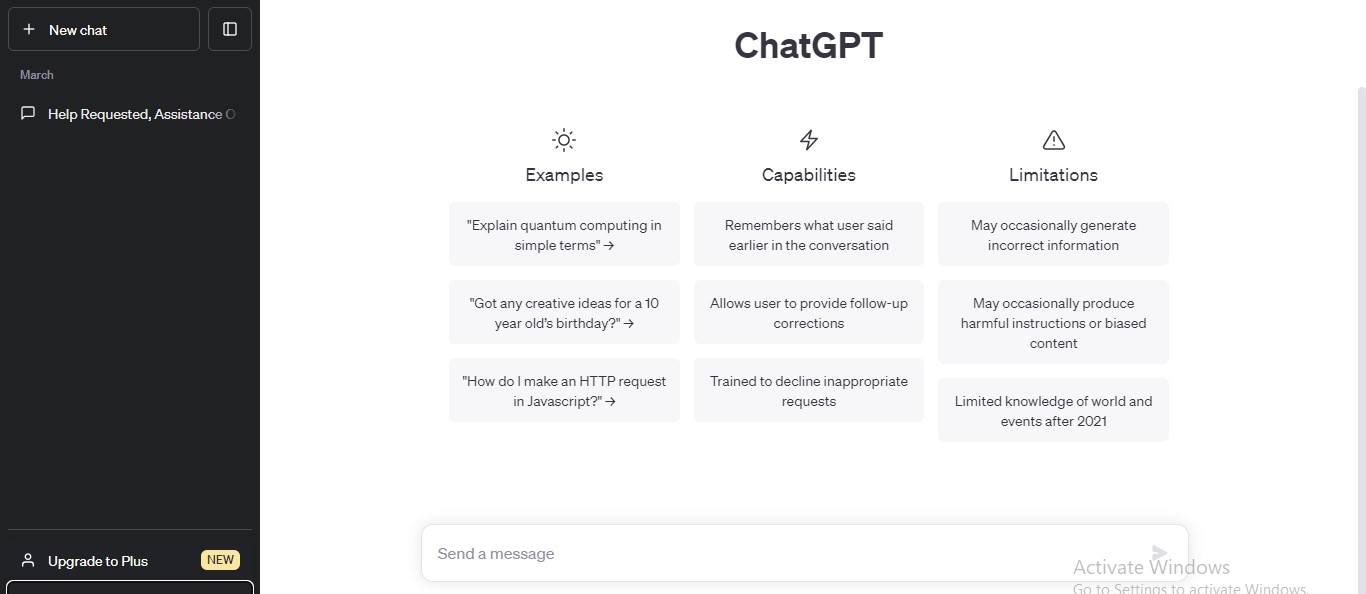
ChatGPT is a remarkable OpenAI text generator that brings the prowess of Natural Language Processing to users' fingertips. With its one-click text generation, it enables users to produce engaging content for various industries. You can generate unlimited chunks of content in your personalized style and tone using this game-changer. Another valuable aspect is its user-intuitive interface. Its real-time chat assistance further enhances the user experience, providing helpful suggestions.
G2 Rating: 4.7/5
Main Features:
- One-click text generation
- Content diversity
- Real-time chatbot availability
- Rewriting, expansion, and summarization
3. Deep AI

Leveraging the powerful GPT 3 technology, Deep AI is designed to provide users with a seamless text generation experience. Deep AI boasts a set of powerful features that elevate its performance as an OpenAI text generator. Users can interact with Deep AI through real-time chat assistance, refine their prompts, and receive immediate feedback. Deep AI also offers several modes as an AI drunk friend, debater, comedian, poet, fortune teller, movie critic, and more, to provide users with a humanized experience.
G2 Rating: N/A
Main Features:
- Chatbot Availability
- Genius Mode
- Different AI chat modes
- Content Summarization
4. NeuroFlash
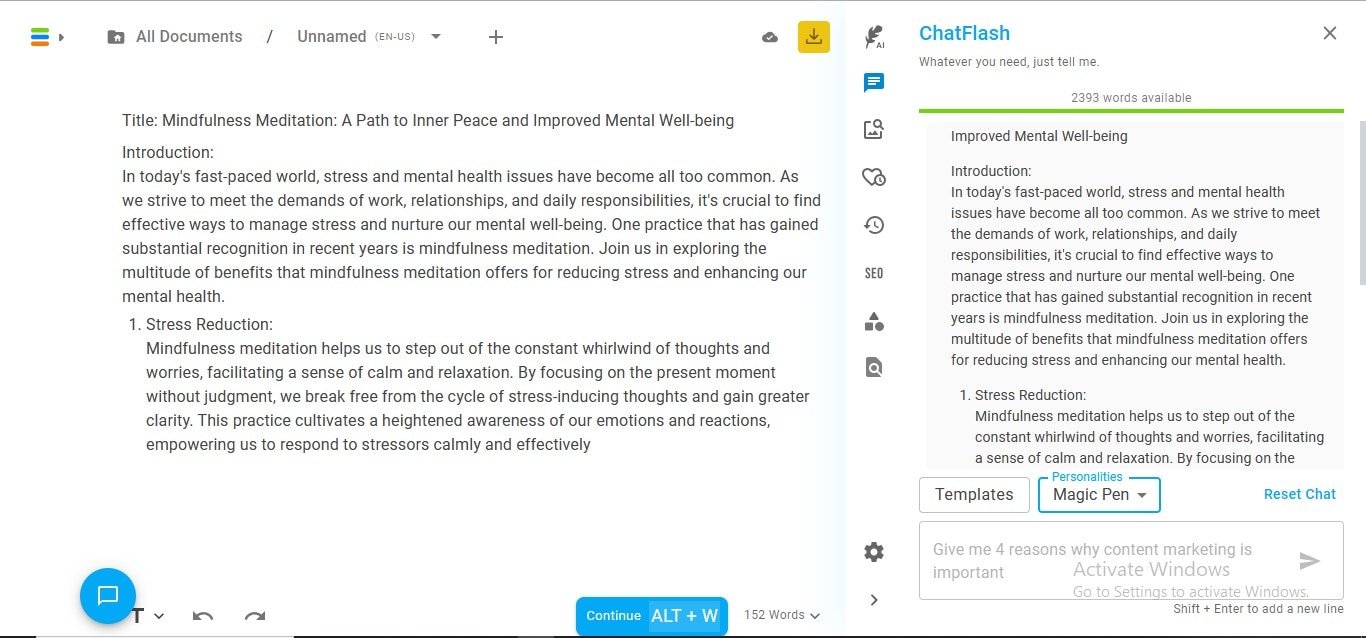
NeuroFlash is a cutting-edge Open AI text generator with impressive text generation capabilities. The AI behind NeuroFlash is trained on a vast corpus of diverse text data, enabling it to grasp various writing styles. You can generate diverse types of content via NeuroFlash, whether it's a blog post, social media post, marketing email, product description, or even a love letter. The tool also houses several advanced features, such as SEO optimization, History Version, personality management, content export, and more.
G2 Rating: 4.7/5
Main Features:
- Chatbot Availability
- Chrome Extension
- Manage Personalities
- Keyword optimization
5. INK
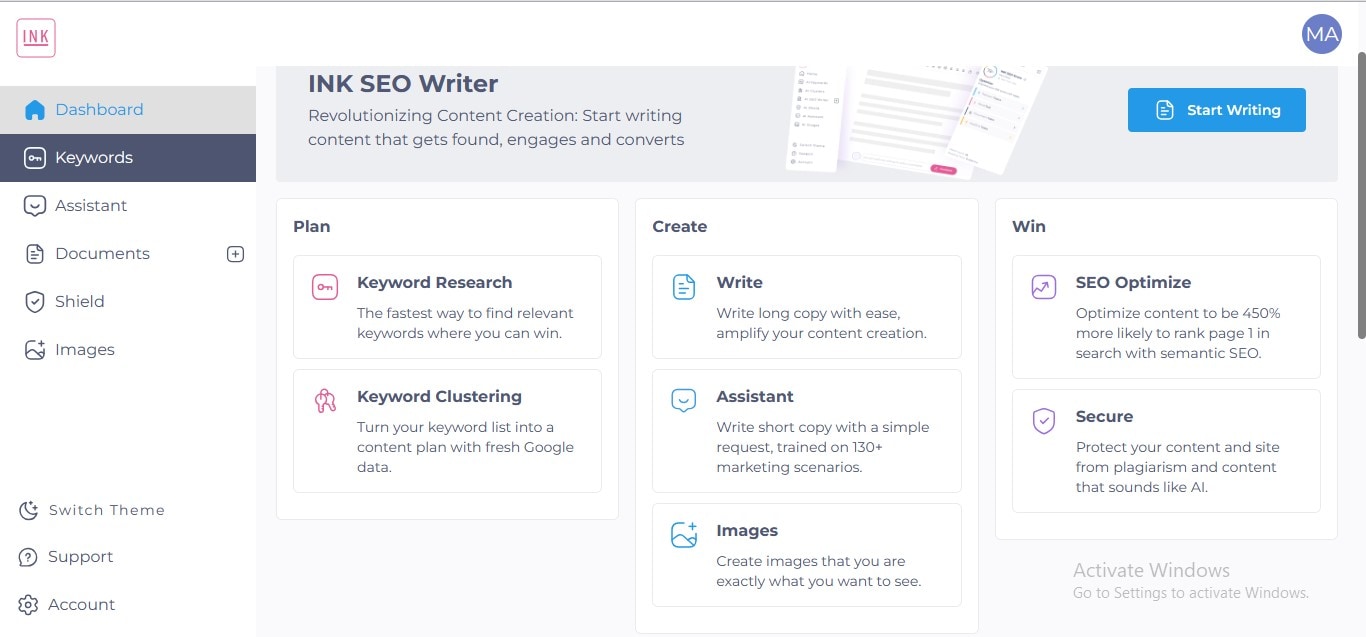
With advanced text generation features, INK proves to be one of the best Open AI text generation tools. The platform caters to different writing styles and tones, enabling users to contrive content that matches their brand voice. You can kick-start your text generation without hassle using its content templates and writing prompts. Also, INK's content optimization and bulk generation features allow you to create multiple pieces of high-end content simultaneously.
G2 Rating: 4.9/5
Main Features:
- Content templates
- AI chatbot assistant
- Keyword clustering & optimization
- Content Shield
Conclusion
As we witness the seamless integration of human intellect and machine intelligence, the OpenAI text generators have heralded a new age of collaboration. Content creators and AI work hand in hand to produce content that outshines, informs, and engages. With their continual updates and improvements, these tools continue to shape the future of writing.
This guide presented the top 5 OpenAI generate text platforms to let you embark on the glorious journey of AI writing. Dive into the ocean of endless creativity these tools exude.





