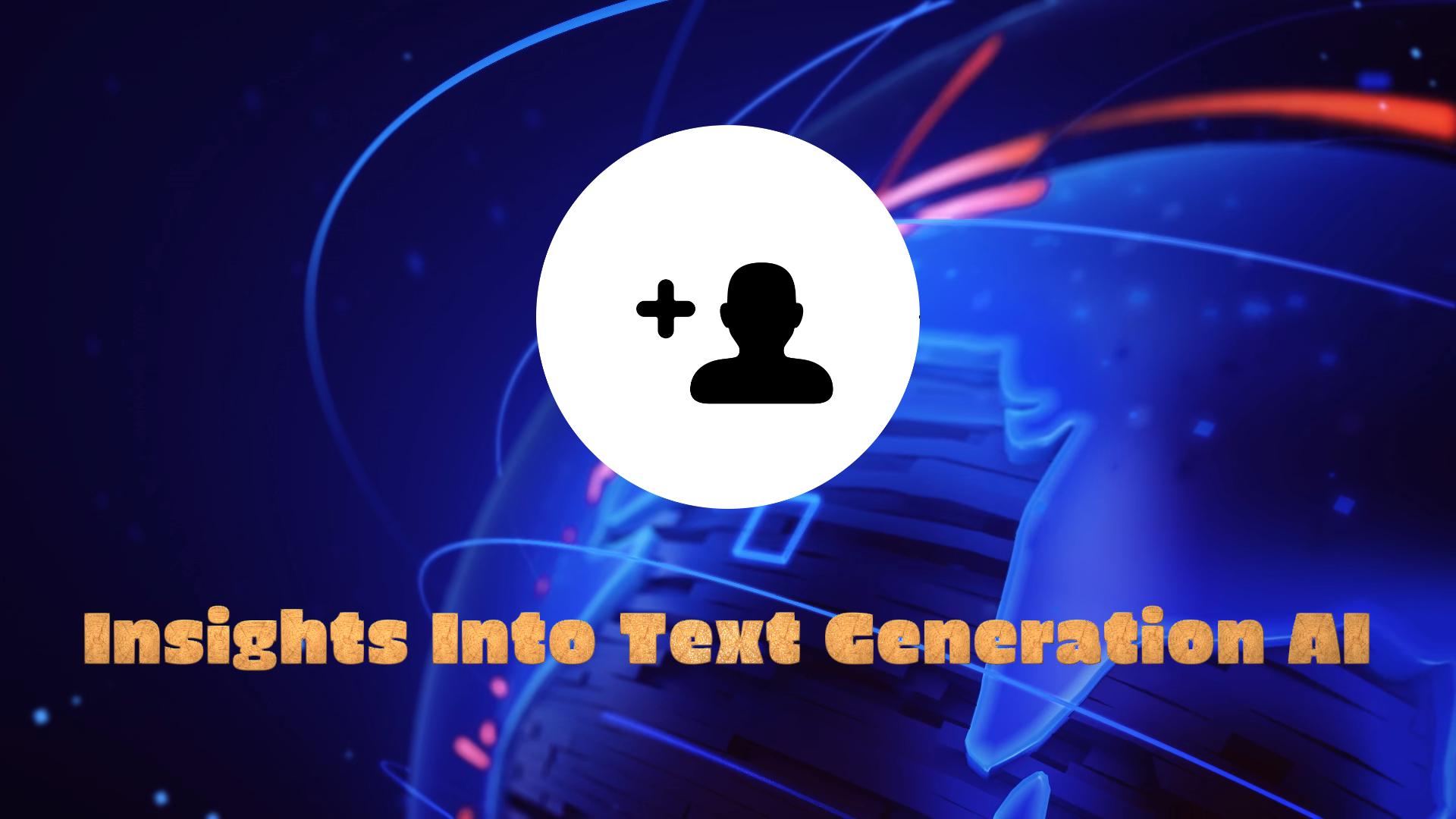
Though the creativity of writers or authors is incontestable, still, you can’t deny that time is a valuable commodity. Manual text writing consumes a lot of time & energy; it might take several hours to craft a quality-oriented writing piece.
Therefore, to elevate the productivity level in the writing domain, the concept of text generation AI technology emerged since artificial intelligence is seizing numerous sectors with the elapsing of time. Against such a backdrop, we have presented a few best text generator AI-based tools and elaborated on some common use cases of text generation using AI.
Part 1. What Is Text Generation?
Text generation can be defined as a process of creating textual information by exploiting advanced AI algorithms and neural networks. It is also considered Natural language processing (NLP) as it generates human-like content that is contextually accurate & relevant to the enquired query. Text generation is carried out through advanced AI tools fully trained to generate useful content on multiple subjects.
Use Cases of Text Generation
Given the massive perks of text generation, it can be employed in various scenarios for elevated efficiency. Here we have figured out a few most common use cases of text generation in the real world.
Content Creation
Text generation is primarily used for content creation, given varying purposes. Most commonly, AI text is generated for academic writing, legal documentation, social media copies, blog posts, marketing, etc.
Language Translation
Language translation is another vital use case of text generation because users may need to generate text in different languages to overcome the language barriers.
Summarization
Text summarization is also performed via an AI text generator since manually shortening or summarizing the documents seems quite challenging.
Chatbots & Virtual Assistant
Chatbots or virtual assistants work on the text generation model to generate instant responses to users' questions & queries.
Part 2. Top Text Generation Models
Text generation models are language processing models that are trained to produce content using artificial intelligence. Cast a brief look here to be more familiarized with a few popular text generation models available in the market.
GPT 3
GPT 3, Generative Pre-trained Transformer 3, is a large Neural network in machine learning released by OpenAI. It is trained to generate any kind of content.
GPT 4
GPT 4 is an advanced text generation model by OpenAI, which is more efficient than its previous models as it also works on images' input & output in addition to textual content.
BERT
The Bidirectional Encoder Representations from Transformers (BERT) is a language model that was introduced by Google researchers. It is capable of understanding the deep contextual meaning of input text.
Nous-Hermes
Nous-Hermes is a power model trained to deploy high-quality content & code in different scenarios. This instruct model is not suitable for long-form chattings.
Part 3. Best Text Generation AI-Powered Tools
Opting for automated tools for text-generative innovative solutions powered by artificial Intelligence is the most optimum choice in the realm of this digital era. To experience the best of AI technology, you can go through this curated list of the top AI text generator AI-powered tools.
1. EdrawMax
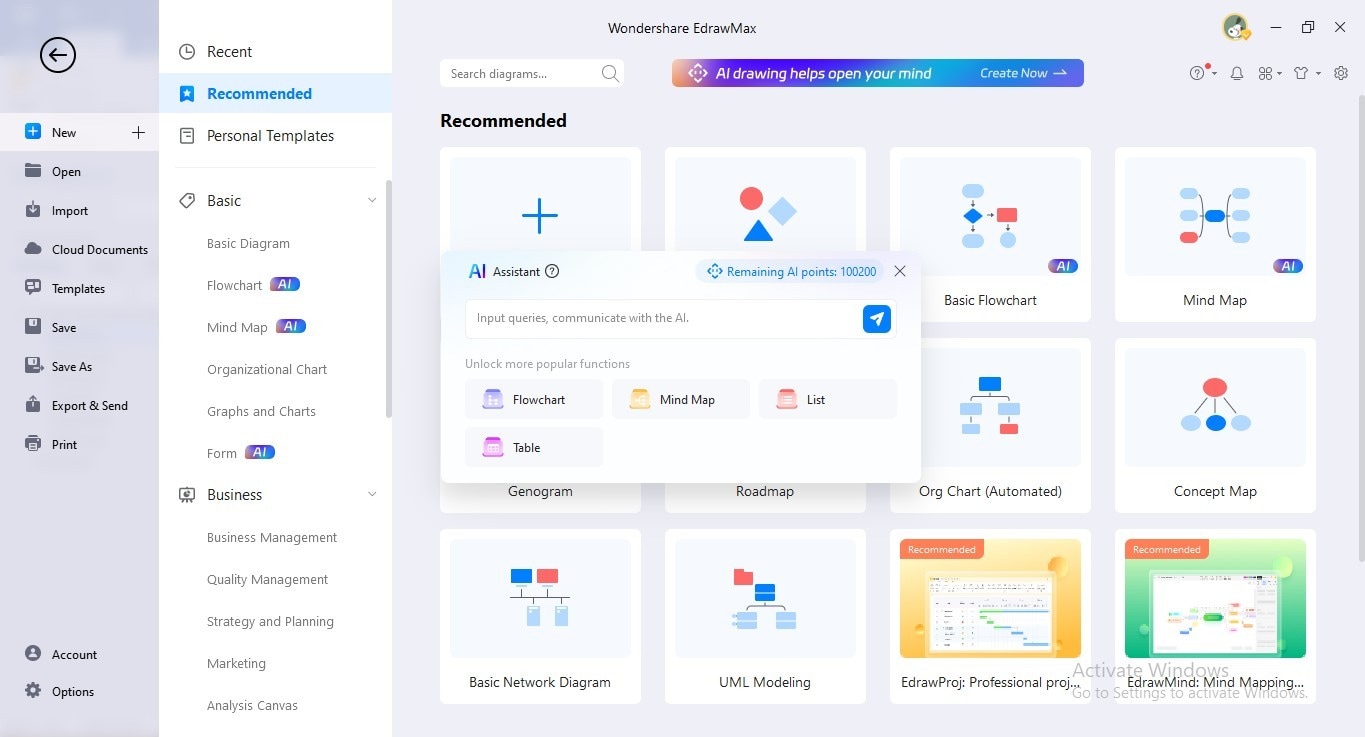
EdrawMax- the conjunction of creativity & Artificial intelligence brings on phenomenal outcomes regarding text generation. Though the tool is designed for diagramming purposes predominantly, still, you can experience the utmost convenience in generating text by employing its advanced AI features. Furthermore, EdrawMax AI enables you to generate the textual content of diagrams & flowcharts too swiftly.
How To Use EdrawMax’s Text Generator AI Feature?
Deploying the EdrawMax text generator AI-free tool isn’t rocket science. If you intend to use its AI feature, i.e., AI Assistant, for generating textual content, you won’t require technical expertise beforehand. Here we have put forward the detailed procedure on how you can use EdrawMax AI to generate text for any purpose.
Step1
Launch the EdrawMax Online application on your device and click on the blue tab located above to access the AI Assistant feature.
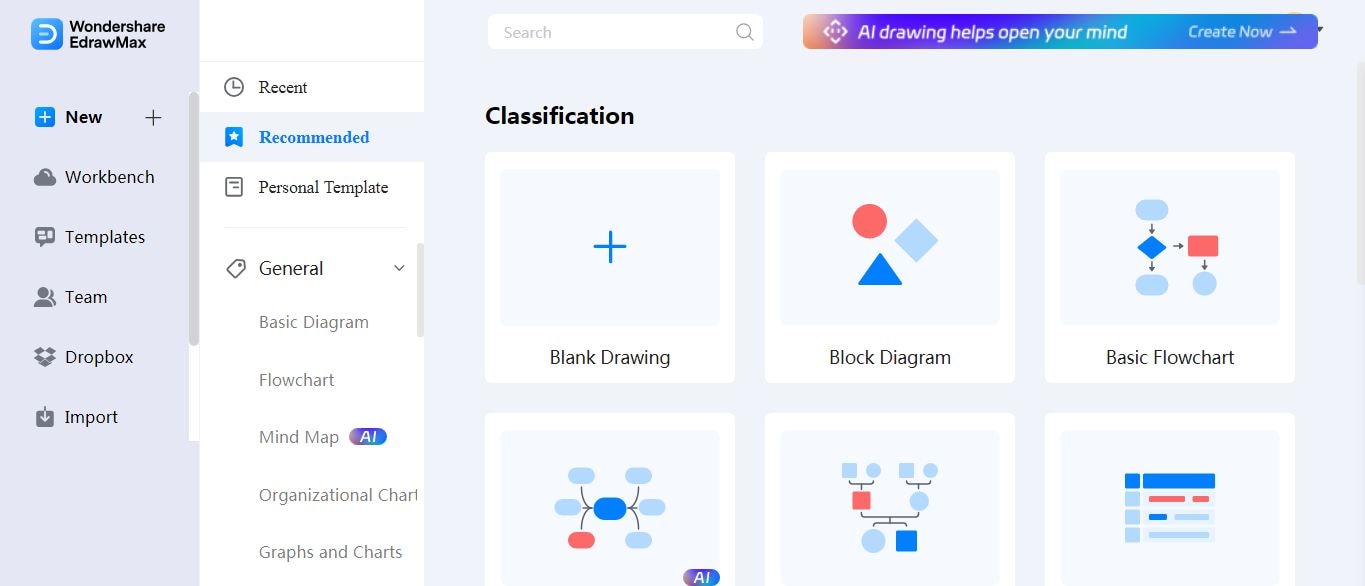
Step2
Enter your text generation query in the AI Assistant search bar, i.e., Generate text for a blog, “Best Books to Read in 2023,” and click the Go button.

Step3
EdrawMax’s AI Assistant will instantly generate the requested text without consuming any AI token.
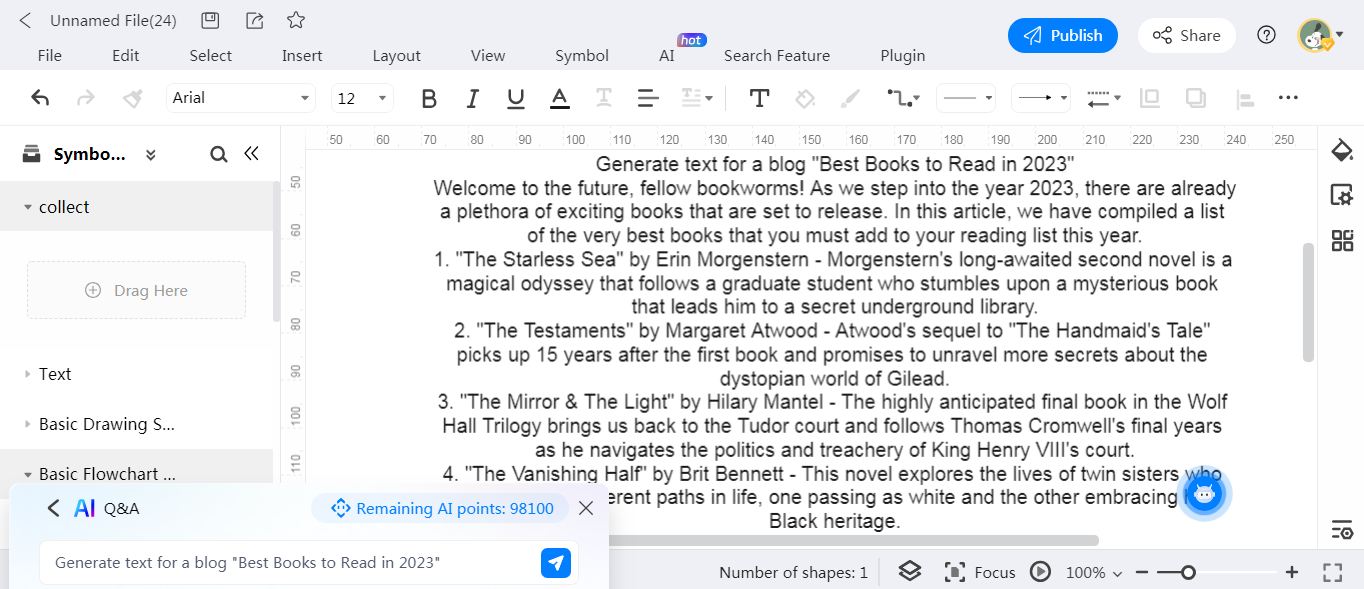
Step4
Select the AI-generated content option from the toolbar at the top of the textual block to enhance your AI-generated text. Click on the Polish feature.
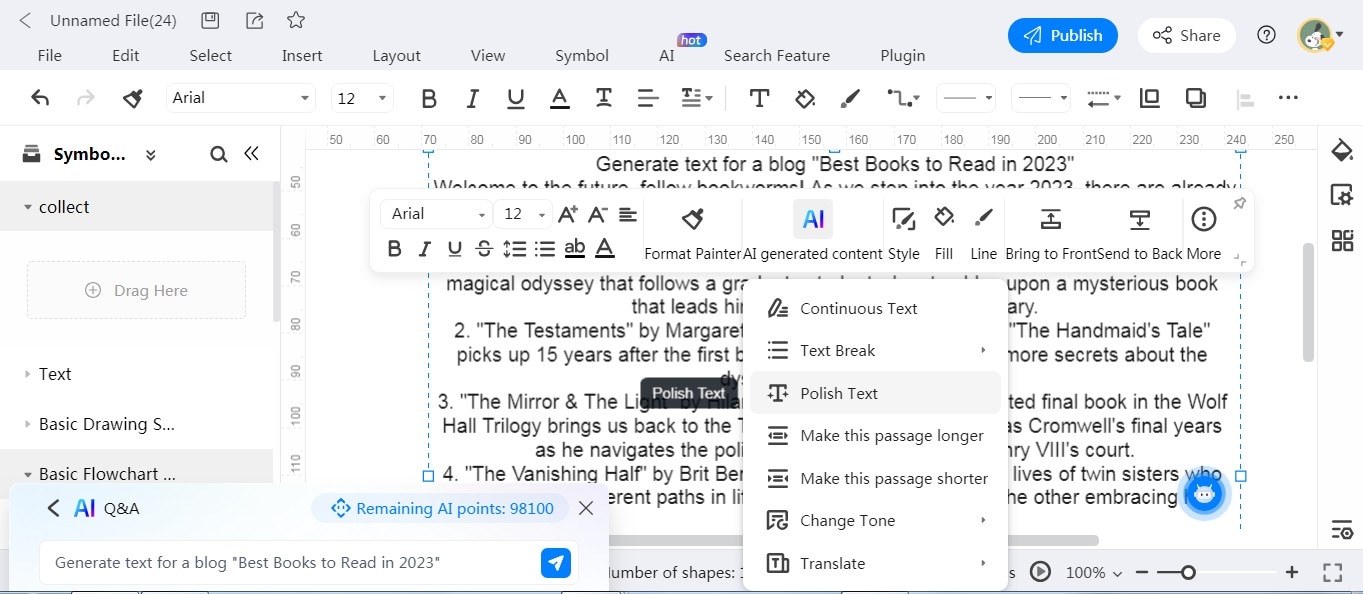
Step5
The tool will polish your text in no time. You can also apply other customization and formatting options to make the text more appealing.
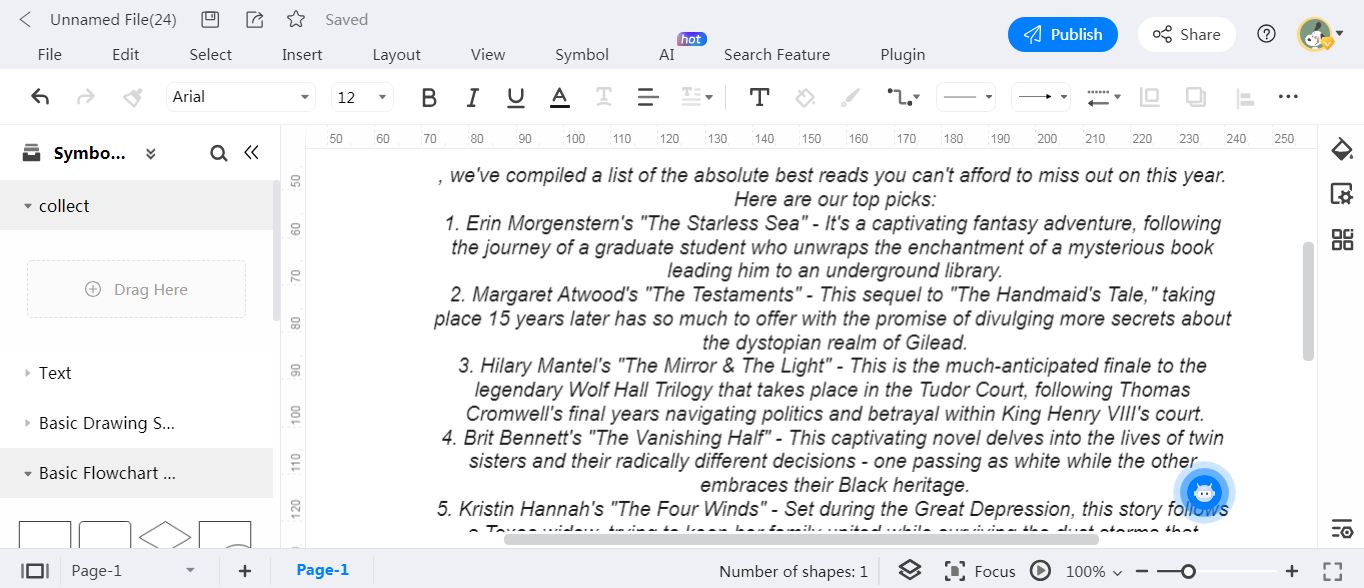
G2 Rating: 4.3/5
Main Features:
- AI text generation
- Text Customization
- Polish Text
- Translate
- Change Tone
- AI-diagramming
- Text formatting
2. Grammarly
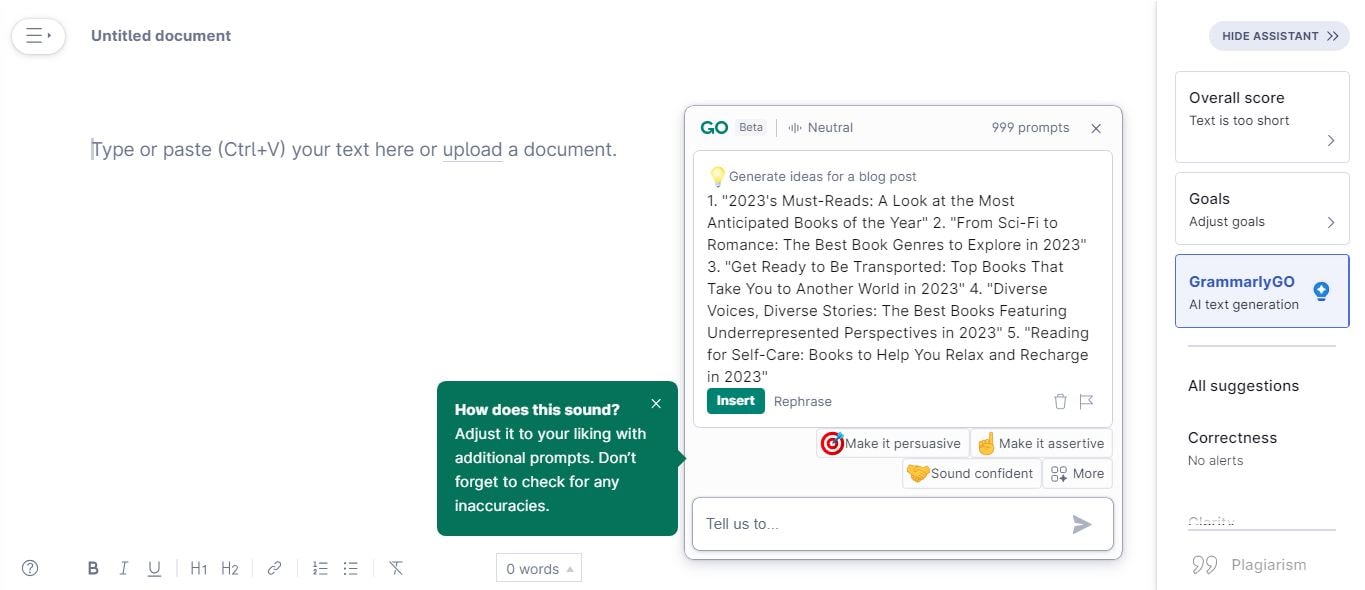
The elevated popularity of Grammarly is undeniable. The efficient proofreading & plagiarism checking tool has recently introduced the GrammarlyGO AI writing Assistant to facilitate its vast users’ community in generating textual content using AI technology. GrammarlyGO is the perfect solution with an easy-to-navigate interface for all your writing needs; you can instantly write or rewrite texts and generate AI responses by exploiting this avant-grade tool.
G2 Rating: 4.7/5
Main Features:
- AI text generator
- Grammar checker
- Plagiarism checker
- Rephrasing
- Tone suggestions
- Custom style guides
3. SudoWrite
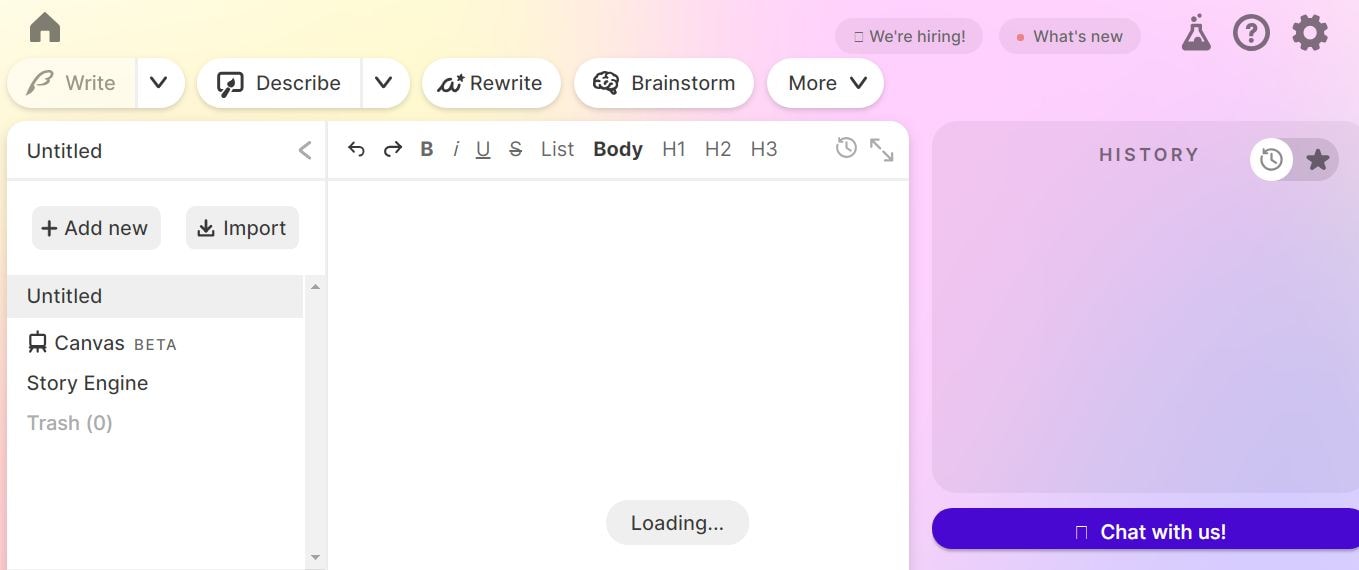
SudoWrite is a globally renowned AI-powered tool that efficiently lets you write or rewrite text. Whether you intend to write a novel, story, script, blog, or anything else, SudoWrite renders the most creative pieces of writing. You can easily get your hands on the tool’s AI features without even paying for initial 30 days.
G2 Rating: N/A
Main Features:
- Write & Rewrite text
- Text expansion
- Brainstorm
- Canvas
- Story twist generator
- Feedback
4. StoryLab
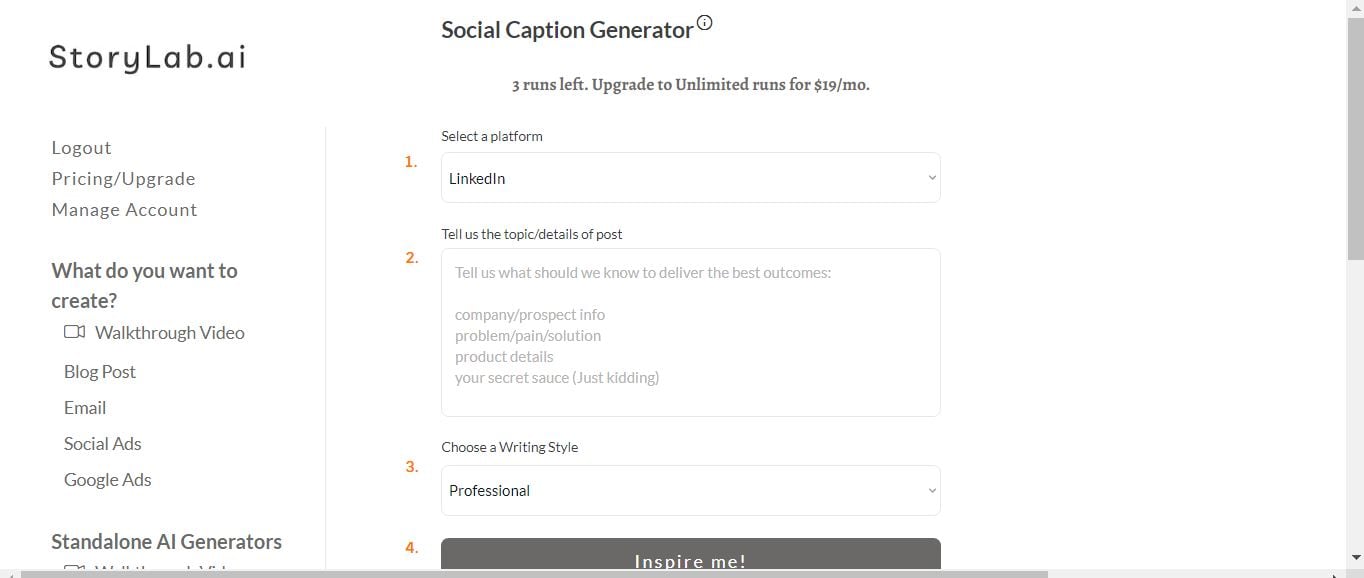
If you’re in search of a highly assistive online AI writing tool, then you must consider the StoryLab text generator GPT 3 tool that polishes your creativity by suggesting innovative AI-generated content ideas. You can accomplish various writing-related jobs, i.e., rephrasing, text expansion, text shortening, tone changing, content creation, etc., quite professionally by landing on this versatile platform.
G2 Rating: N/A
Main Features:
- AI Content Creation
- Paraphrase content
- Text Expander
- Text Shortener
- Tone Changer
- Social caption Generator
Conclusion
The text generation AI concept is pretty straightforward. Given the effectiveness and efficiency of AI technology in the writing niche, text generator GPT 3 tools are extensively in trend. Whether you need to craft unique textual content or customize the pre-written text, a reliable AI text generator tool can instantly sort out all such hassles in a flash.
However, different tools come up with varying features. If you clearly understand your requirements, then the tools we have suggested in this detailed article will assist you considerably.





