Learning to use Visio is an essential skill for individuals and professionals across various fields. Visio, a diagramming and vector graphics application, is widely used for creating flowcharts and other visual representations of information. Here, we will discuss the importance of learning Visio for various purposes and provide tips for learning Visio.
In this article
Part 1. Importance of Learning Visio for Various Purposes
Visio is a powerful diagramming tool. Learning Visio can prove beneficial for a variety of purposes.
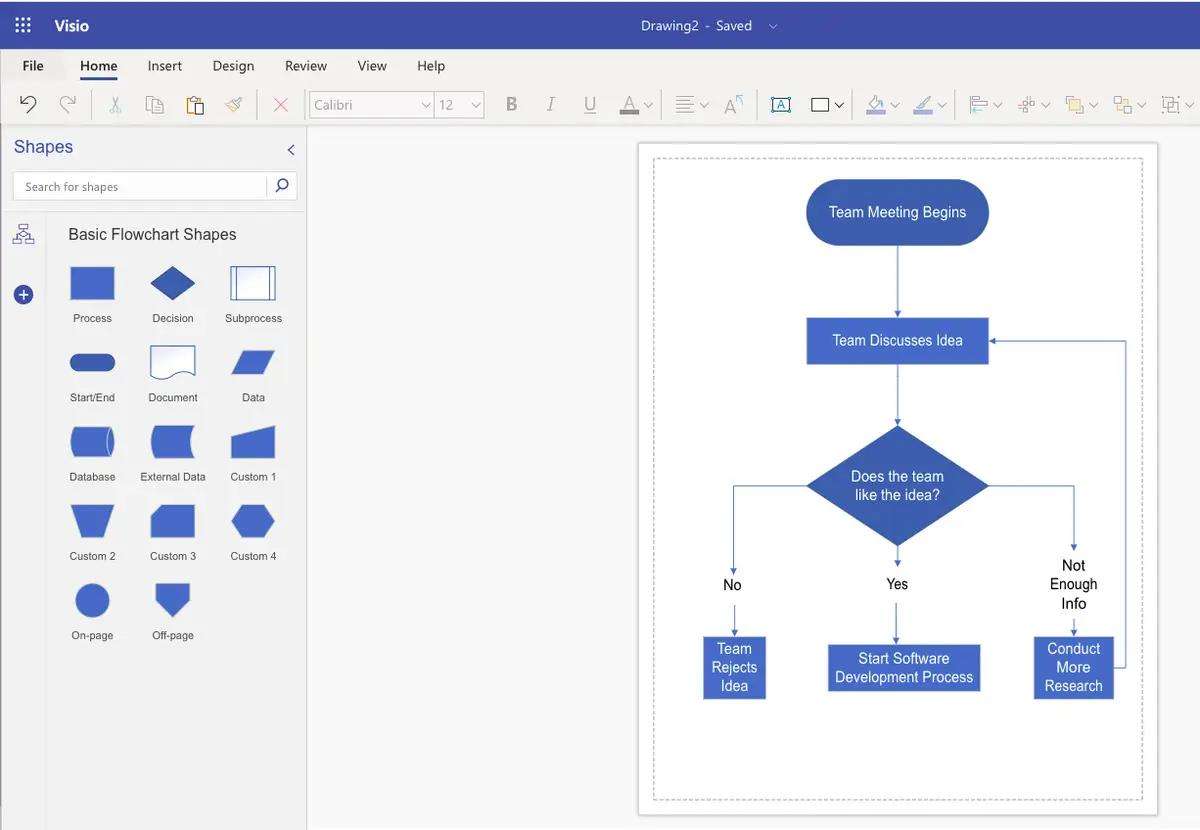
- Visualization of Information:Visio computersoftware allows users to create visual representations of complex data, making it easier to understand and analyze information. This is particularly valuable in fields such as business, engineering, and project management.
- Communication and Collaboration:Visio diagrams serve as effective communication tools, enabling individuals and teams to convey ideas, processes, and systems in a clear and concise manner. This facilitates collaboration and understanding among stakeholders.
- Process Mapping and Analysis:For organizations, Visio is instrumental in mapping out business processes, identifying inefficiencies, and optimizing workflows. It aids in visualizing the steps involved in a process and analyzing potential improvements.
- Network and IT Diagramming:In the realm of information technology, Visio is widely used for creating network diagrams, data flow diagrams, and infrastructure layouts. It helps IT professionals design and document complex systems and configurations.
- Project Planning and Management:Visio offers tools for creating Gantt charts, timelines, and project schedules, making it an indispensable resource for project managers and teams involved in planning and execution.
Part 2. Tips for Learning Visio
Learning Visio can prove very beneficial. It is crucial to learn Visio effectively. With some useful tips, one can learn Visio effectively.
- Familiarize Yourself with the Interface:Start by exploring the Visio interface, including the various toolbars, stencils, and shape libraries. Understanding the layout of the application is crucial for efficient diagram creation.
- Learn Basic Shapes and Connectors: Begin with the fundamental shapes and connectors in Visio, such as rectangles, ovals, arrows, and lines. Mastering these basic elements forms the foundation for creating more complex diagrams.
- Utilize Templates and Stencils: Visio provides a wide range of templates and stencils for different types of diagrams. Make use of these pre-built resources to expedite the diagramming process and maintain consistency in your visuals.
Part 3. Advanced Techniques in Visio
There are various advanced techniques that can be utilized in Visio. Being knowledgeable about these techniques is highly recommended. Learning about these techniques make the use of Visio more effective.
- Custom Shape Creation:Advanced users can learn to create custom shapes in Visio using the ShapeSheet and custom geometry. This allows for the creation of unique and tailored visuals to suit specific needs.
- Mastering Layers and Containers: Understanding how to work with layers and containers in Visio enables users to manage complex diagrams more effectively. Layers allow for selective visibility and editing, while containers help organize related shapes.
- Utilizing Shape Data and Custom Properties: Visio's shape data and custom properties feature enables the attachment of additional information to shapes. This is valuable for creating intelligent diagrams with embedded data.
- Integrating with Other Applications:Visio can be integrated with other Microsoft applications such as Excel, SharePoint Visio, and PowerPoint. Understanding how to leverage these integrations enhances the utility of Visio in diverse workflows.
Part 4. Utilize EdrawMax to Make Efficient Diagrams
Wondershare EdrawMax is the best tool for diagramming because it offers a wide range of features and templates, making it easy to create professional-looking diagrams. It is user-friendly and allows for collaboration and sharing. Additionally, EdrawMax supports multiple file formats, making it the top choice for diagramming needs. These are the steps to create a flowchart using the tool:
Step 1: Log into your Wondershare EdrawMax account to begin creating a flowchart using a template. To gain access to the platform, enter your login information and click the login button.
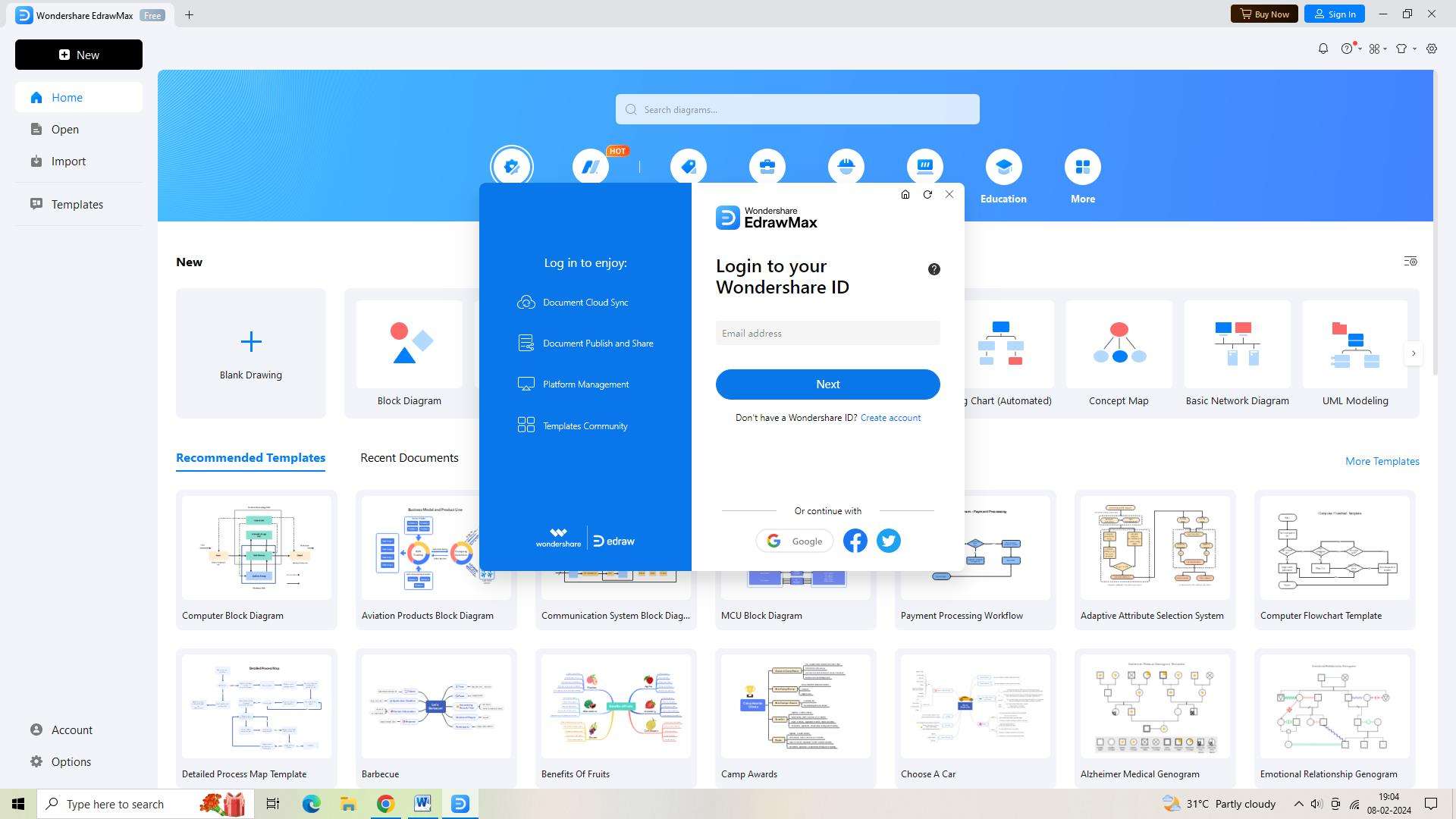
Step 2: After logging in, find and select the "New Document" icon in the interface's upper left corner. You'll be presented with a blank canvas, ready for you to begin designing your flowchart.
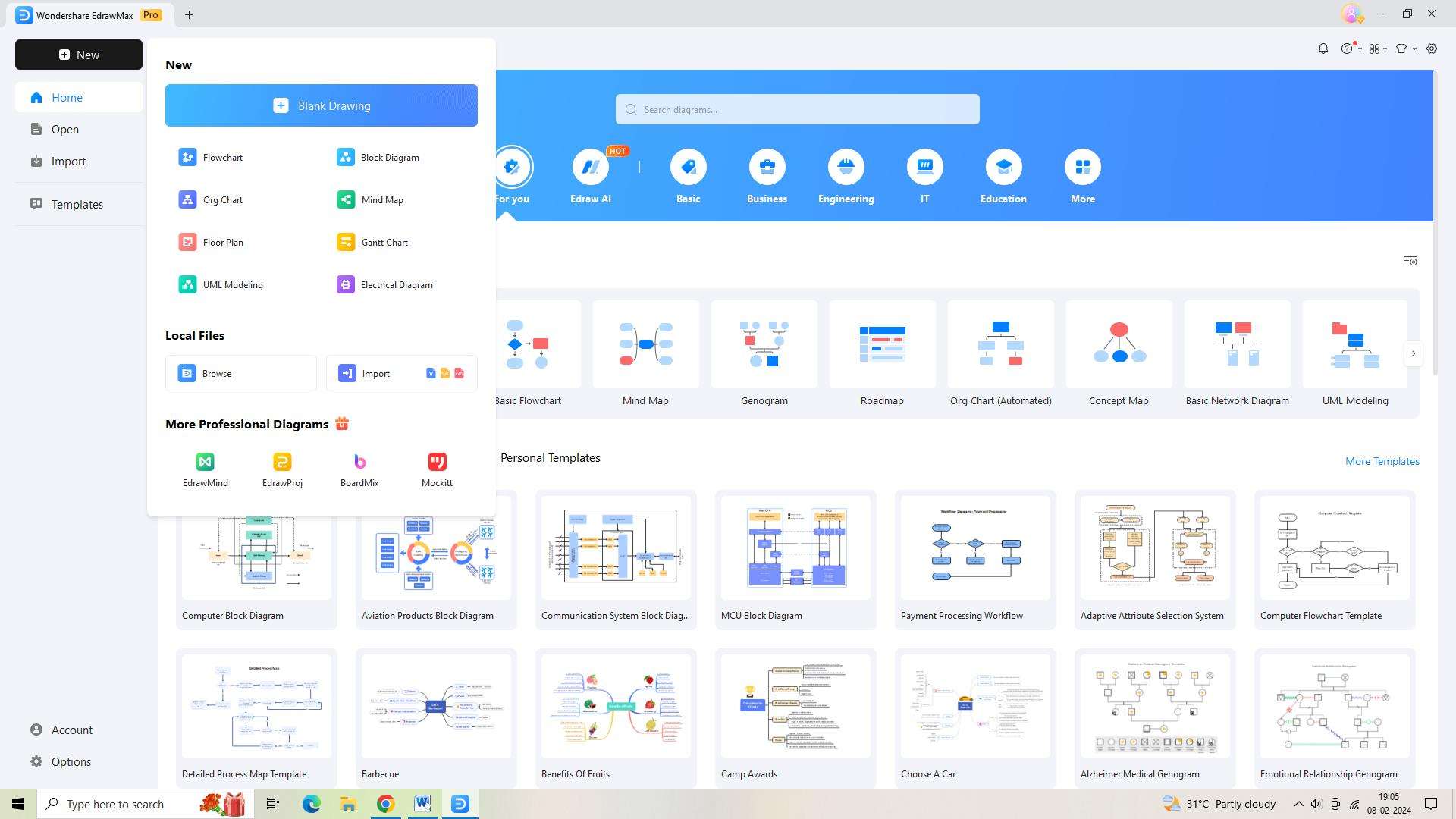
Step 3: After that, select the "Templates" option from the left sidebar to open the template gallery. Enter "flowchart" into the search field and press the enter key. A variety of templates will be displayed by EdrawMax. Select the one that most closely matches your requirements, then click to open it.
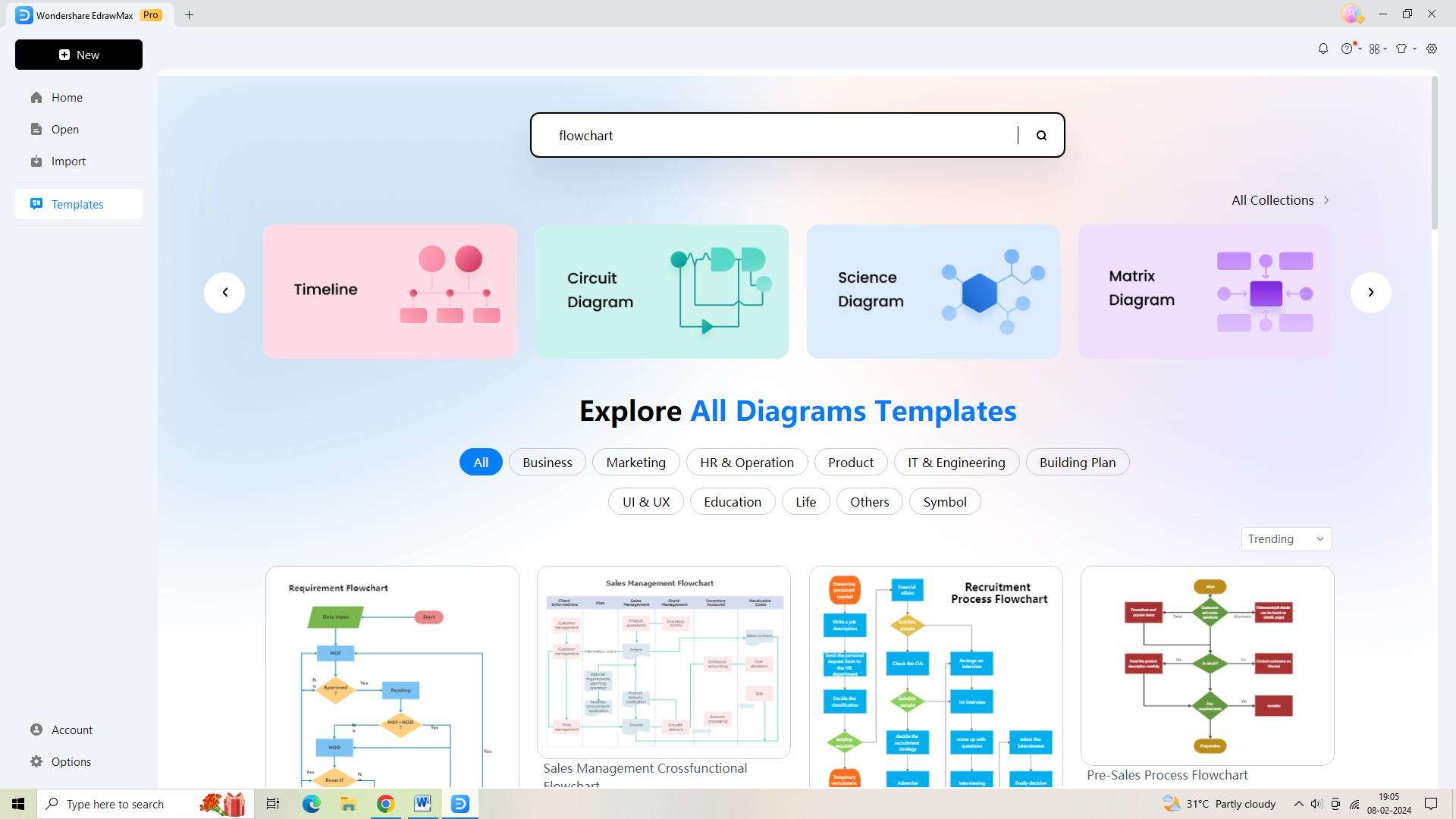
Step 4: At this point, you should open the template and modify it to fit your needs. To get the look you want, you may alter the fonts, colors, and styles.
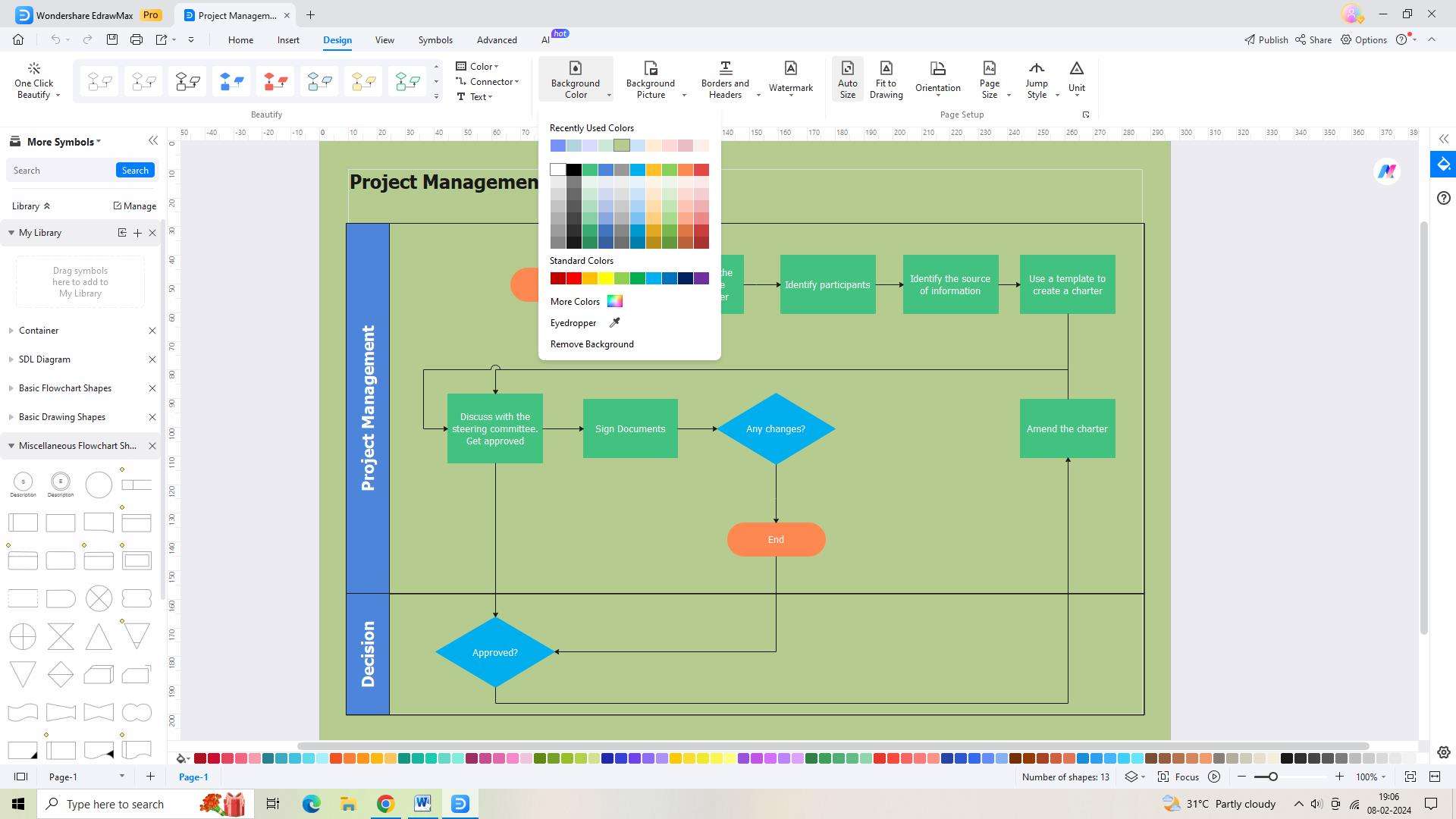
Step 5: It's critical to save your flowchart when you're happy with the modifications. Select the "Save" button from the toolbar at the top. Name your flowchart and select where you want it to be saved: on your computer or in cloud storage.
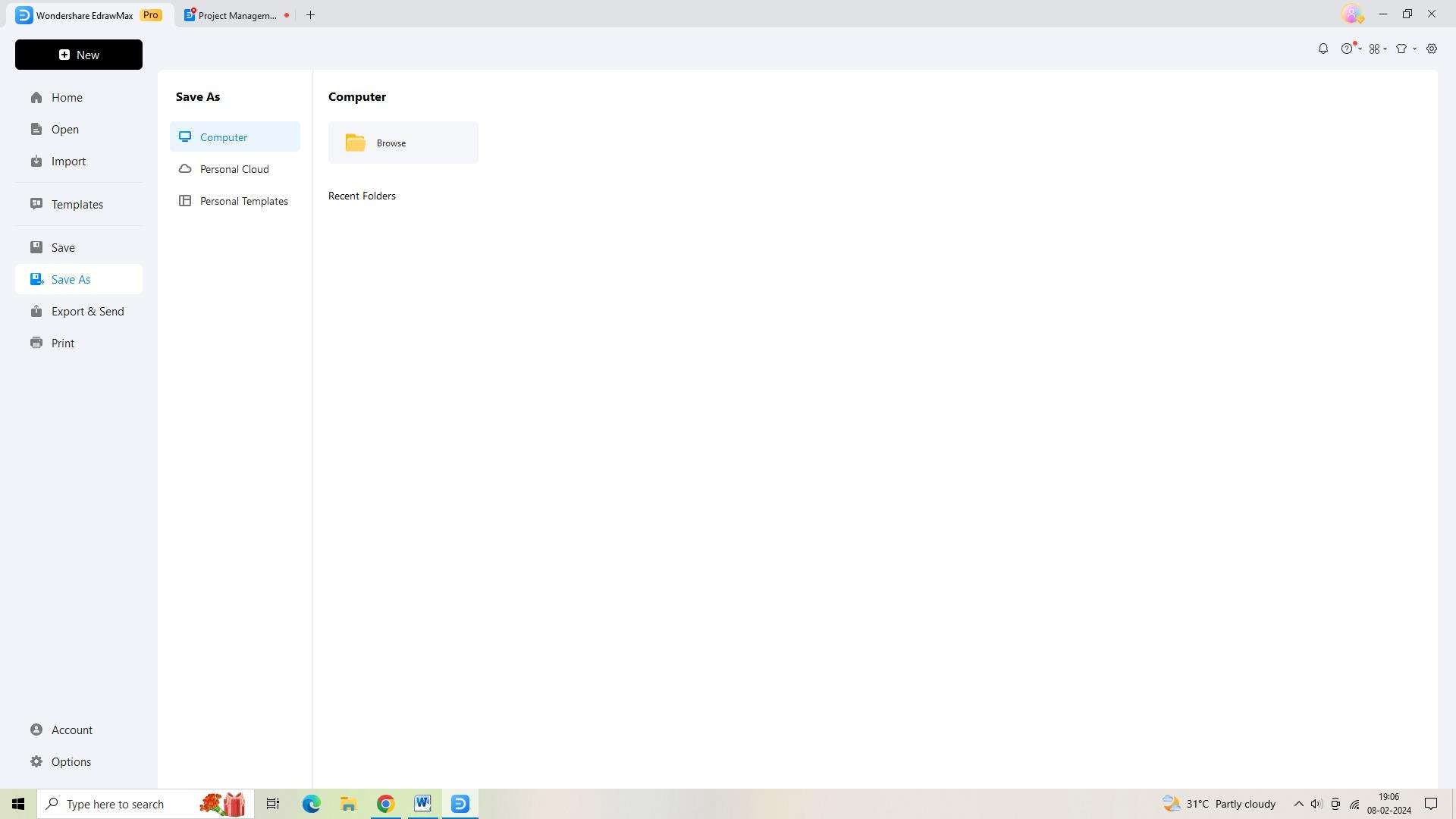
Step 6: You must export your flowchart in order to use or share it with anyone outside of EdrawMax. Select the preferred file format by clicking the "Export" button located in the top toolbar.
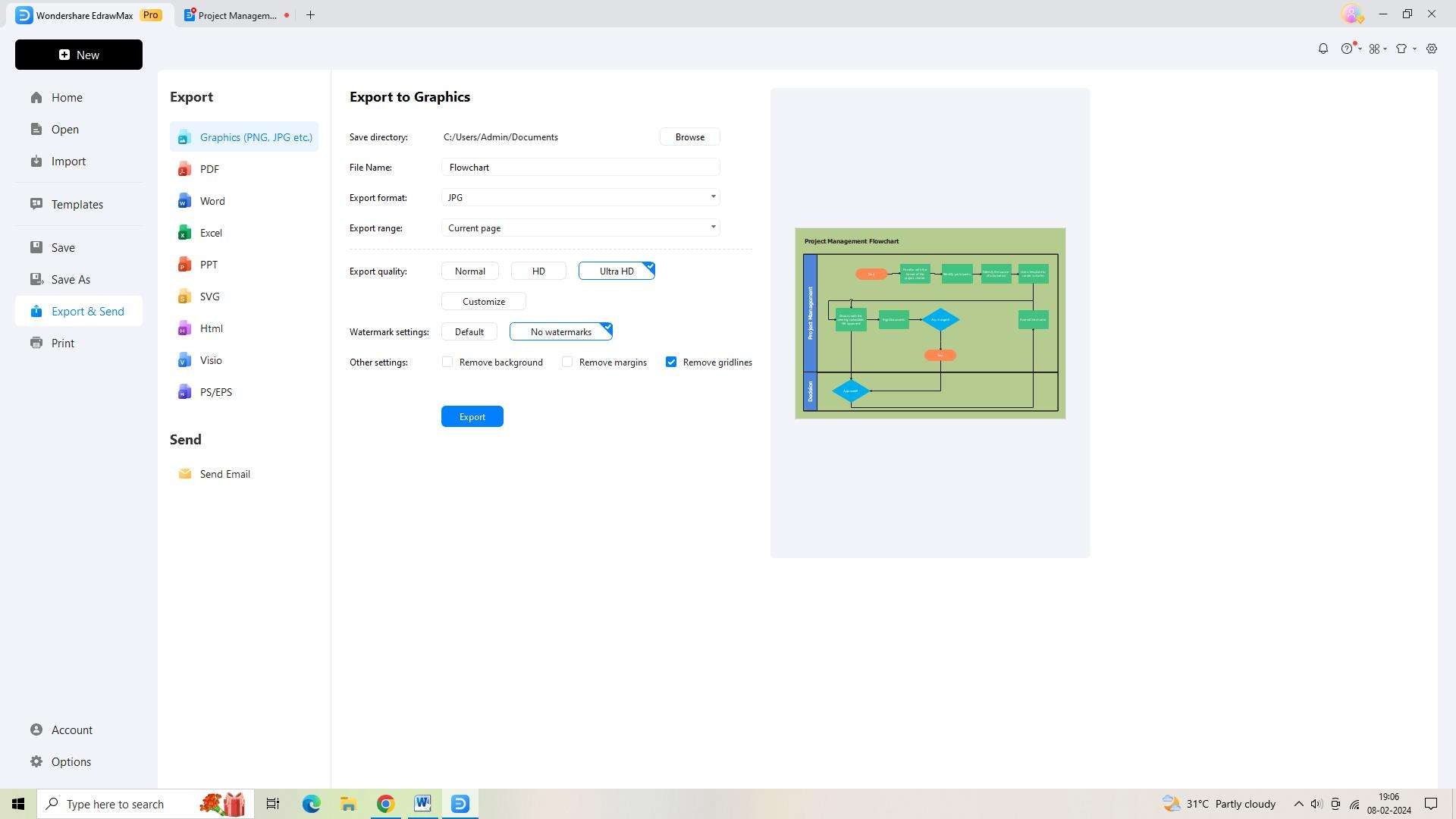
Conclusion
Learning Visio is highly beneficial for individuals and professionals seeking to create effective visual representations, communicate ideas effectively and efficiently, and streamline various processes. By understanding the importance of Visio for different purposes, users can utilize its full potential for their specific needs and objectives.





