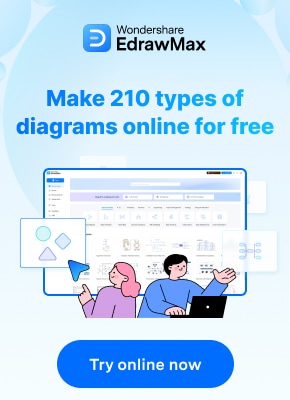Since its initial release in 1992, Microsoft Visio has evolved into a powerful tool for creating flowcharts, organization charts, network diagrams, floor plans, and more. In this article, we will take a look at the evolution of Microsoft Visio over the years by examining the key features and improvements in each major version from Microsoft Visio 2021 to Microsoft Visio 2007.
In this article
Part 1. What is Microsoft Visio?
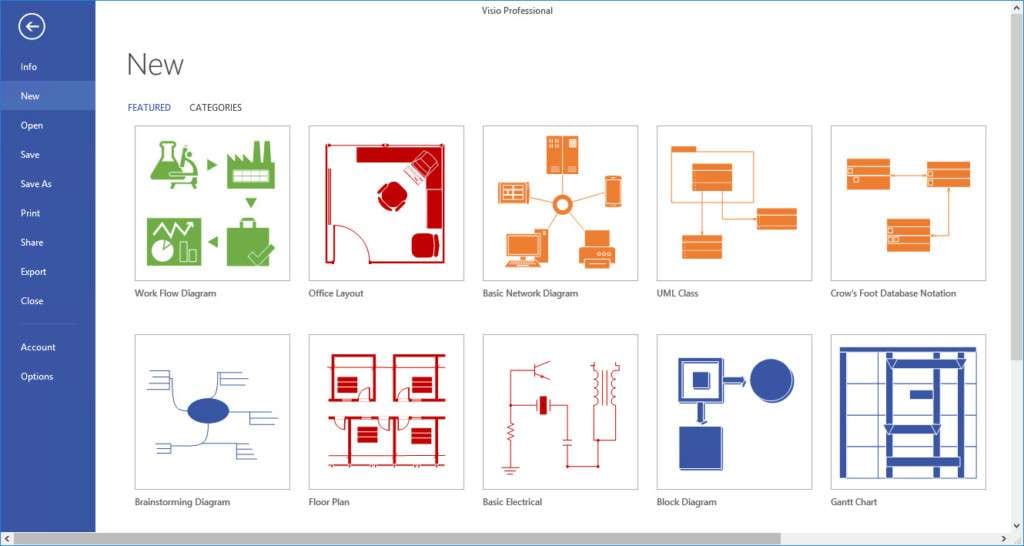
Microsoft Visio is a tool that helps you make pictures to explain things. It lets you draw diagrams, charts, and other visuals easily. You can use it to show complicated ideas or processes using simple diagrams for better visualization.
Some of the most common uses of Microsoft Visio include:
- Creating flowcharts, workflow diagrams, and process flow diagrams.
- Designing organizational charts, office layouts, and floorplans.
- Building network diagrams, data center maps, and rack diagrams.
- Developing database models, software diagrams, and application architectures.
- Creating business diagrams like Venn diagrams, brainstorming diagrams, and more.
The Visio diagram types allow users to visualize ideas and communicate complex information at a glance. The data-linking capabilities also enable creating data-connected diagrams for business insights.
Part 2. Key Features in Each Microsoft Visio Version: The History
Let's examine some of the key features and improvements that were introduced in each major version of Microsoft Visio from the latest 2021 edition to the 2007 version:
Microsoft Visio 2021
- AI-powered features like Visio Plan 2 with Excel integration for data-driven diagrams.
- Modern templates for popular diagrams like workflows, floorplans, and more.
- Enhanced support for Visio web diagrams to share and view online.
- New commenting and co-authoring capabilities for real-time collaboration.
- Improved accessibility checker and support for high-DPI displays.
Microsoft Visio 2019
- New starter diagrams for business and engineering use cases.
- Visio Visual Code Smith Add-on for writing code behind diagrams.
- Improved accessibility features like color contrast checker.
- Enhanced support for AutoCAD DWG and Revit file import.
Microsoft Visio 2016
- Intelligent rules and validations for diagrams.
- SmartShape Search to quickly find shapes.
- Tell Me integration to search commands and help content.
- Modernized themes and templates like executive briefing diagrams.
Microsoft Visio 2013
- Improved refreshable data connectivity in diagrams
- New templates and styles aligned with Office 2013
- Additional templates for business modeling and brainstorming
- Backstage view for ease of access to common file operations
Microsoft Visio 2010
- Native 64-bit support.
- Sparklines, icons, and data bars for statistical graphics.
- Built-in wizards for business and process modeling.
- SharePoint 2010 integration to publish Visio diagrams.
Microsoft Visio 2007
- Ribbons interface introduced aligning with Office 2007.
- Timeline diagrams and Gantt charts.
- Themes and Quick Styles for colors, fonts and effects.
- Improved support for publishing and sharing diagrams.
Part 3. Benefits of Using Microsoft Visio 2021: The Latest Version
Microsoft Visio 2021 is the most recent version and provides several benefits for modern diagramming requirements:
Data-driven Diagrams
The tight integration between Visio Plan 2 and Excel allows creating data-connected diagrams that refresh automatically when the source data changes in Excel. This enables powerful data-linked visualization.
AI-powered Capabilities
With AI-powered features like automated floorplan design and diagram recommendations, Microsoft Visio 2021 enables faster diagram creation.
Enhanced Collaboration
With co-authoring support and modern comments, Microsoft Visio 2021 makes it easier than ever to collaborate on diagrams in real-time.
New Diagram Templates
Microsoft Visio 2021 offers new starter diagrams and modern templates for workflows, process flows, org charts, floorplans, and more.
Improved Accessibility
Microsoft Visio 2021 has added several improvements to make diagram creation more accessible with support for high-DPI displays, color contrast checker, and more.
Part 4. Which is the Best Visio Alternative: EdrawMax
While Microsoft Visio is the long-standing leader in the diagramming space, many users look for an affordable and capable alternative to Visio. One of the best Visio alternatives available today is EdrawMax.
EdrawMax is a great alternative to Microsoft Visio because it's easy to use and has lots of ready-made templates for making diagrams and charts. It works well for various jobs and industries, and you can use it with different types of files. EdrawMax also lets people work together on projects at the same time, making teamwork simpler.
Plus, it's affordable and works on different devices, so you get a powerful tool without spending too much.
Part 5. Creating a Decision Tree Using EdrawMax
Decision trees are commonly used for decision analysis to visualize the implications of choosing between different options. Here are the steps to easily create a decision tree in EdrawMax:
Step 1: Download and install EdrawMax on your PC. Launch EdrawMax and naviagte to New> Project Management> Decision Tree.
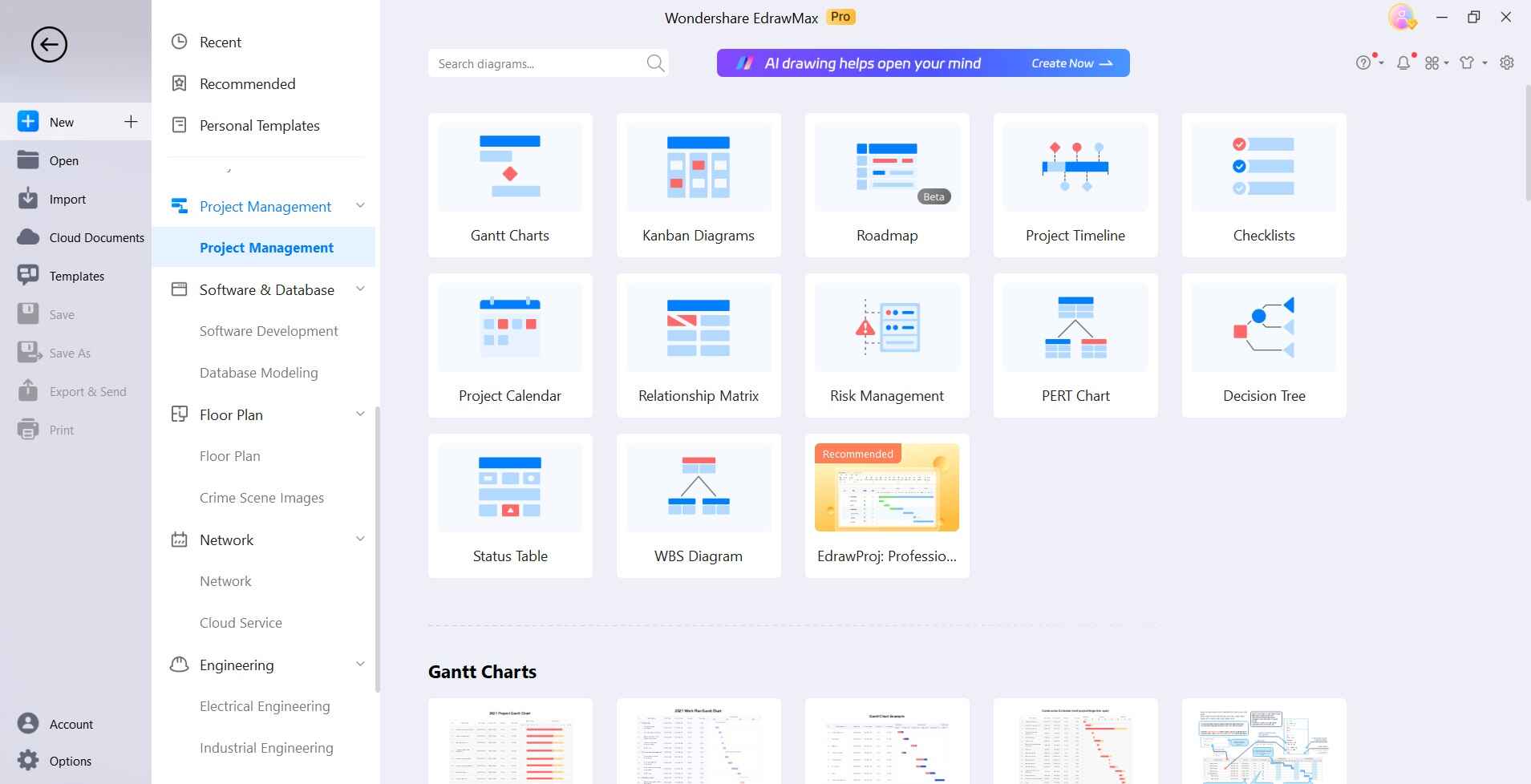
Step 2: Drag and drop a rectangle shape from the left Libraries palette onto the canvas. Enter the decision statement in the rectangle.
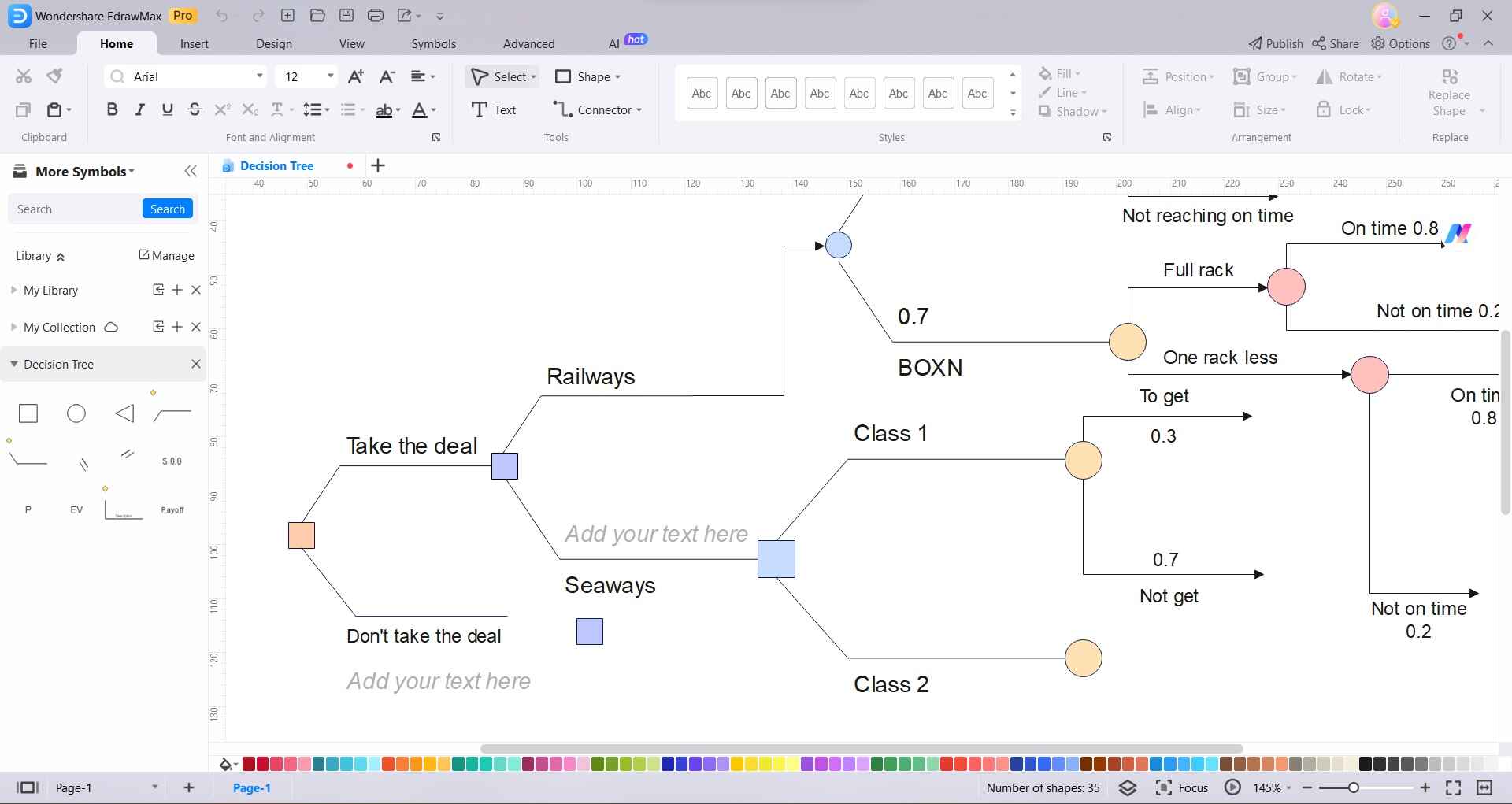
Step 3: Use the Line tool to connect the shapes into a tree-like structure starting from the main decision box.
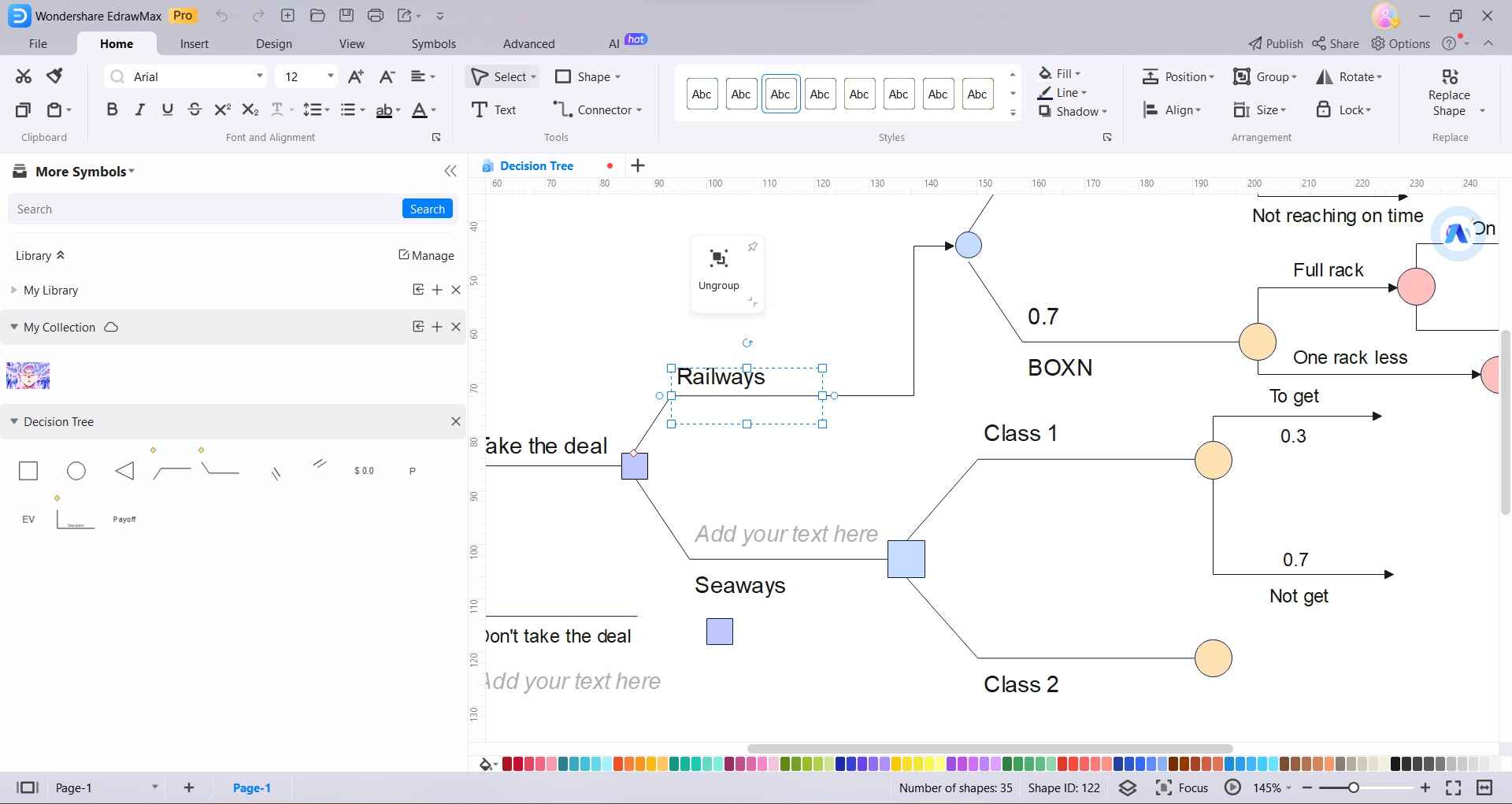
Step 4: Format shapes with colors, text styles, and line styles as desired.
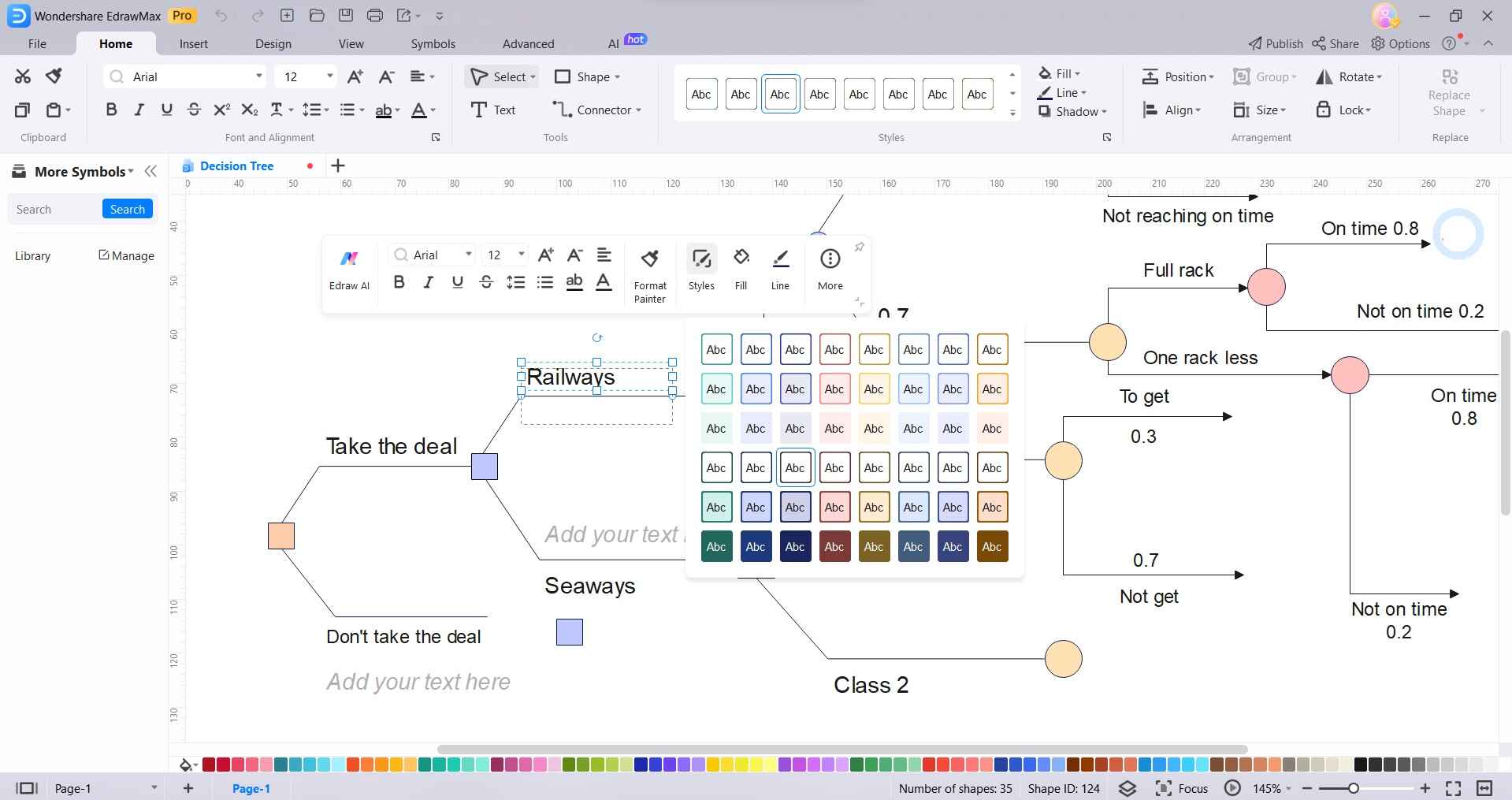
Step 5: Once done, export the decision tree as image, PDF or share online.
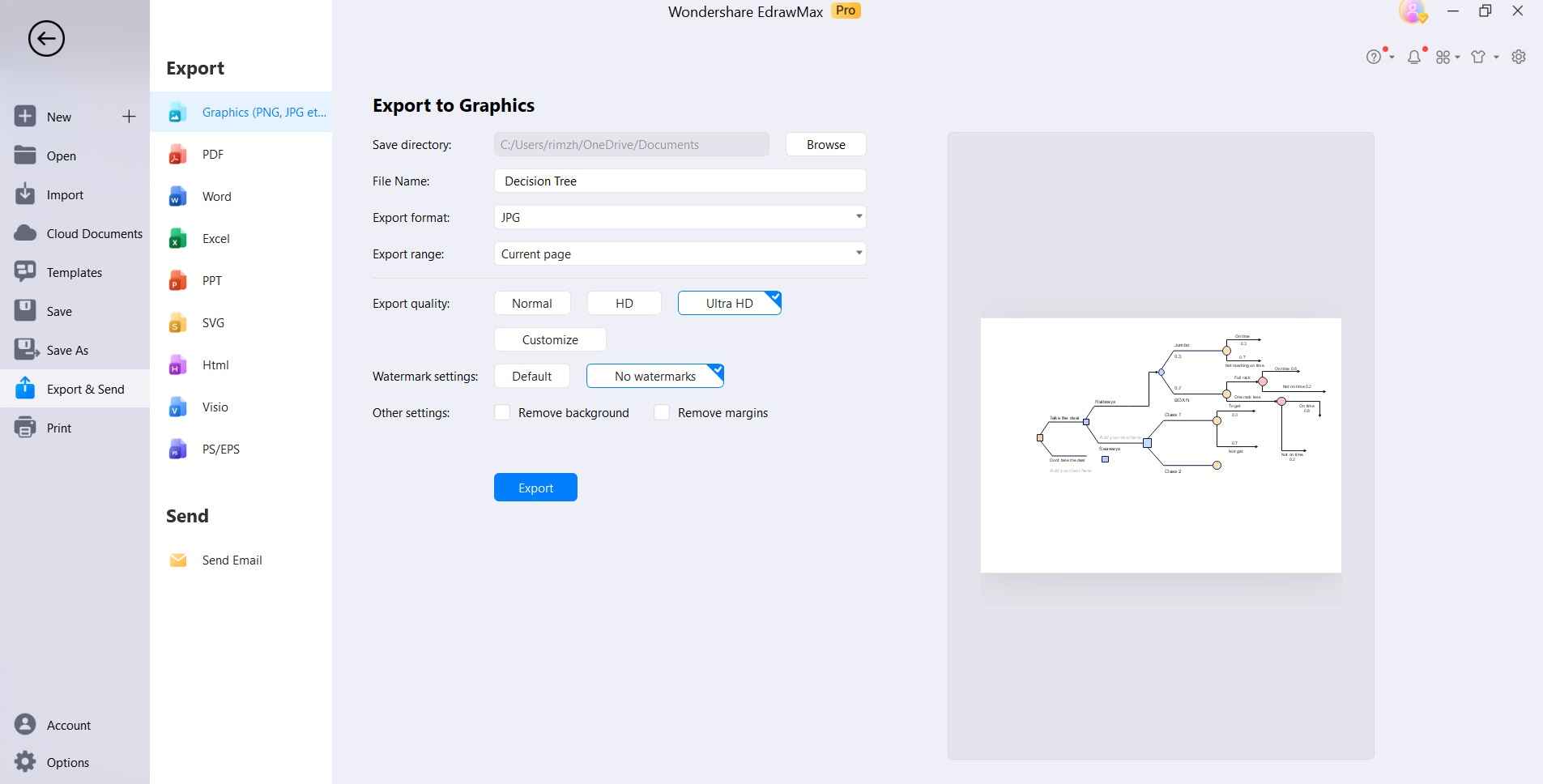
Conclusion
In conclusion, Microsoft Visio has evolved from a basic diagramming tool in 2007 to a smart, AI-powered application for data-driven visualization in 2021. The newest Microsoft Visio 2021 offers great features for connected diagrams, real-time collaboration, and creating modern visualization content. EdrawMax provides a full-featured Visio alternative at a more affordable price point for cross-platform diagramming.
With powerful applications like Microsoft Visio and EdrawMax, creating engaging visual content to communicate complex ideas has never been easier.