Microsoft Visio is one of the most popular diagramming and visualization tools used by professionals across various industries. It helps create professional and visually appealing diagrams like flowcharts, organization charts, network diagrams, floor plans, etc.
However, Visio files require the full Microsoft Visio software to view and edit them. For those who don't have access to the paid Visio software, Microsoft offers the free Visio Reader to view Visio diagrams.
In this article, we will discuss what is Visio Reader, understand Visio file formats, key features of Visio Reader, how it compares with the full Microsoft Visio, and alternatives like EdrawMax to view, create, and share Visio diagrams for free.
In this article
Part 1. What is Visio Reader?
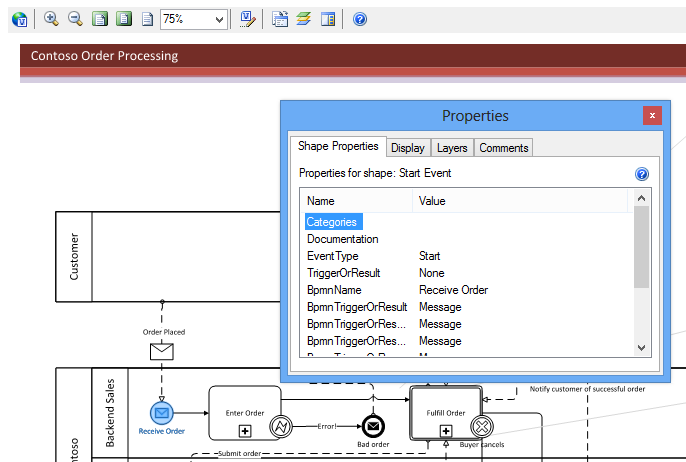
The Microsoft Visio Reader is a free viewer application that allows you to open, view, and print Visio diagrams (VSD files) even if you don't have the full Microsoft Visio software installed. The Visio Reader can open Visio binary files (.vsd) as well as the new Open XML files (.vsdx).
It is a simple, lightweight utility that gives read-only access to Visio files so that you can view the contents and diagrams without being able to edit the files. Visio Reader lets you open one Visio diagram at a time and navigate between pages and views. You can also print the diagrams to share the contents with others.
Part 2. Understanding Visio Files
Microsoft Visio saves files in two main formats:
1. Binary .VSD format - It is the legacy Visio binary file format used in older Visio versions before Microsoft Visio 2013.
2. VSDX format - It is the new Open XML file format adopted since Visio 2013. VSDX files provide added features like improved file compression, document protection, file size reduction, etc.
There are also a few other formats that include .VDX, .VSS, .VST, .VSX and . VTX in which Visio files may be saved, but the two main ones are VSD and VSDX. Both these Visio formats can be opened and viewed using the Visio Reader utility.
Part 3. Visio Reader vs. Full Version of Microsoft Visio
While the Visio Reader online provides free viewing of Visio files, it has some limitations compared to the paid, full Microsoft Visio software:
- It is read-only and does not allow editing of diagrams. Full Visio lets edit shapes, stencils, formatting, etc.
- Limited to opening one diagram at a time vs. multiple as in Visio.
- Lacks advanced Visio features like design automation, data linking, sharing via Sharepoint, etc.
- Does not allow saving, exporting, or converting Visio files into other formats like PDF, etc.
- Lacks customization options for printing like page size, layout, margin adjustment, etc.
- Does not include the thousands of shapes, stencils, and templates available in the full Visio.
So for full editing capabilities plus advanced features, the original Microsoft Visio desktop app is required. But Visio Reader is a good free alternative for basic viewing needs.
Part 4. Which Is The Best Alternative To Visio: Edrawmax
For those seeking a free and fully-capable alternative to Microsoft Visio, EdrawMax is one of the best options.
Here are some key reasons to choose EdrawMax:
- Allows creating and exporting Visio the .VSD and . VSDX files for free.
- Provides thousands of inbuilt shapes and templates for flowcharts, UML diagrams, mind maps, wireframes, etc.
- Easy to edit, move, align, and arrange objects with drag-drop.
- More intuitive and easier to learn and use than Visio.
- Available on Windows, Mac, and Linux platforms.
- Has a web app and EdrawMind online diagram tool for easy online sharing.
- Exports to PDF, images, Word, PowerPoint, SVG, and HTML formats.
- Affordable pricing with an annual plan starting from $99 per year.
So both techies and business users looking for an all-purpose vector graphics and diagramming tool can try EdrawMax as an equivalent alternative to Microsoft Visio.
Part 5. Create a Simple Flowchart Using EdrawMax with Ease
To show how easy it is to create diagrams and share Visio files using EdrawMax, here are the key steps to create a simple flowchart:
Step 1: Download and install EdrawMax on your PC. Open EdrawMax and select More Templates -> Flowchart -> Basic Flowchart.
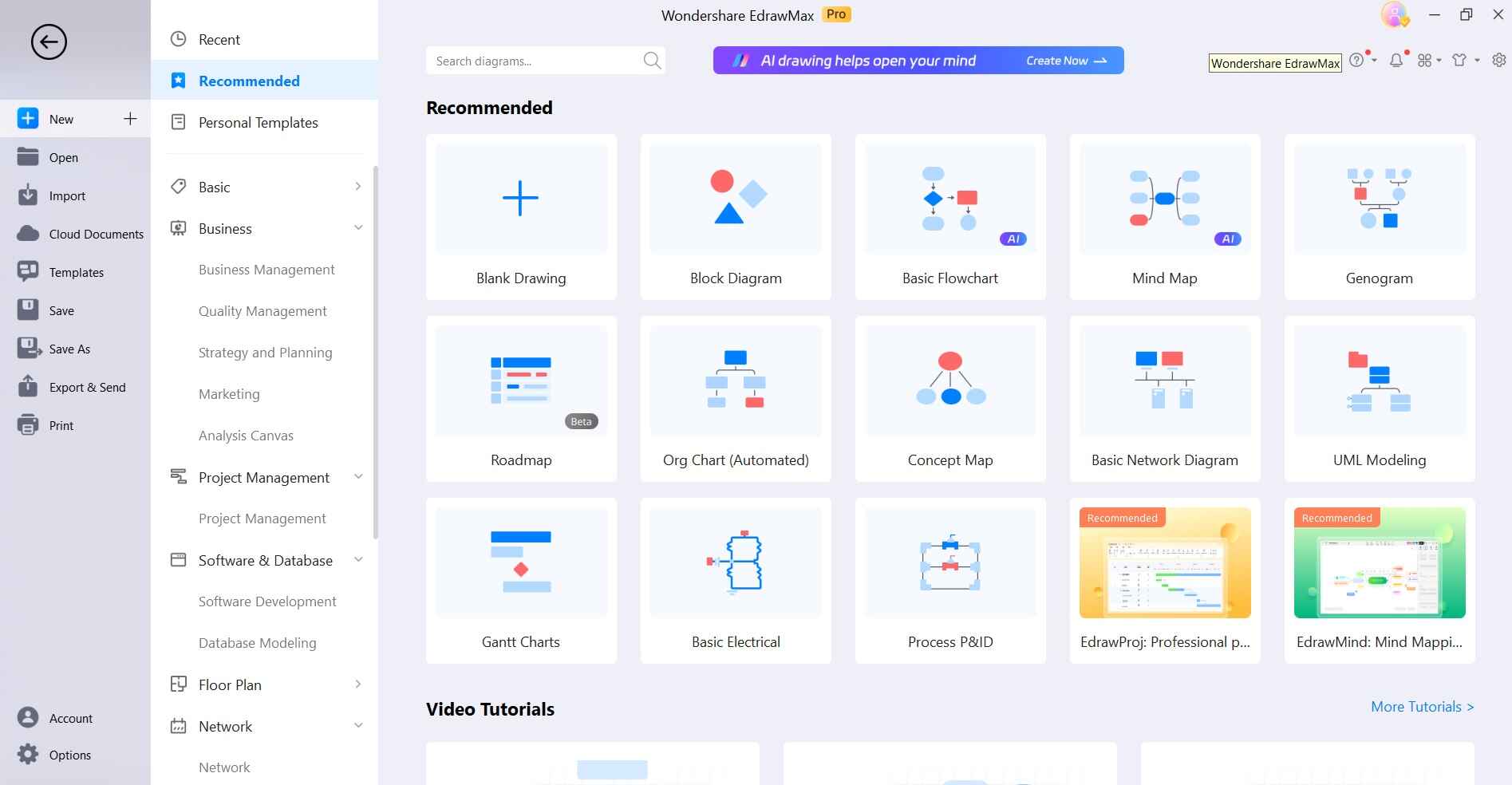
Step 2: Drag and drop flowchart shapes like terminators, process, decision, and arrow connectors from the left Shapes menu onto the canvas.
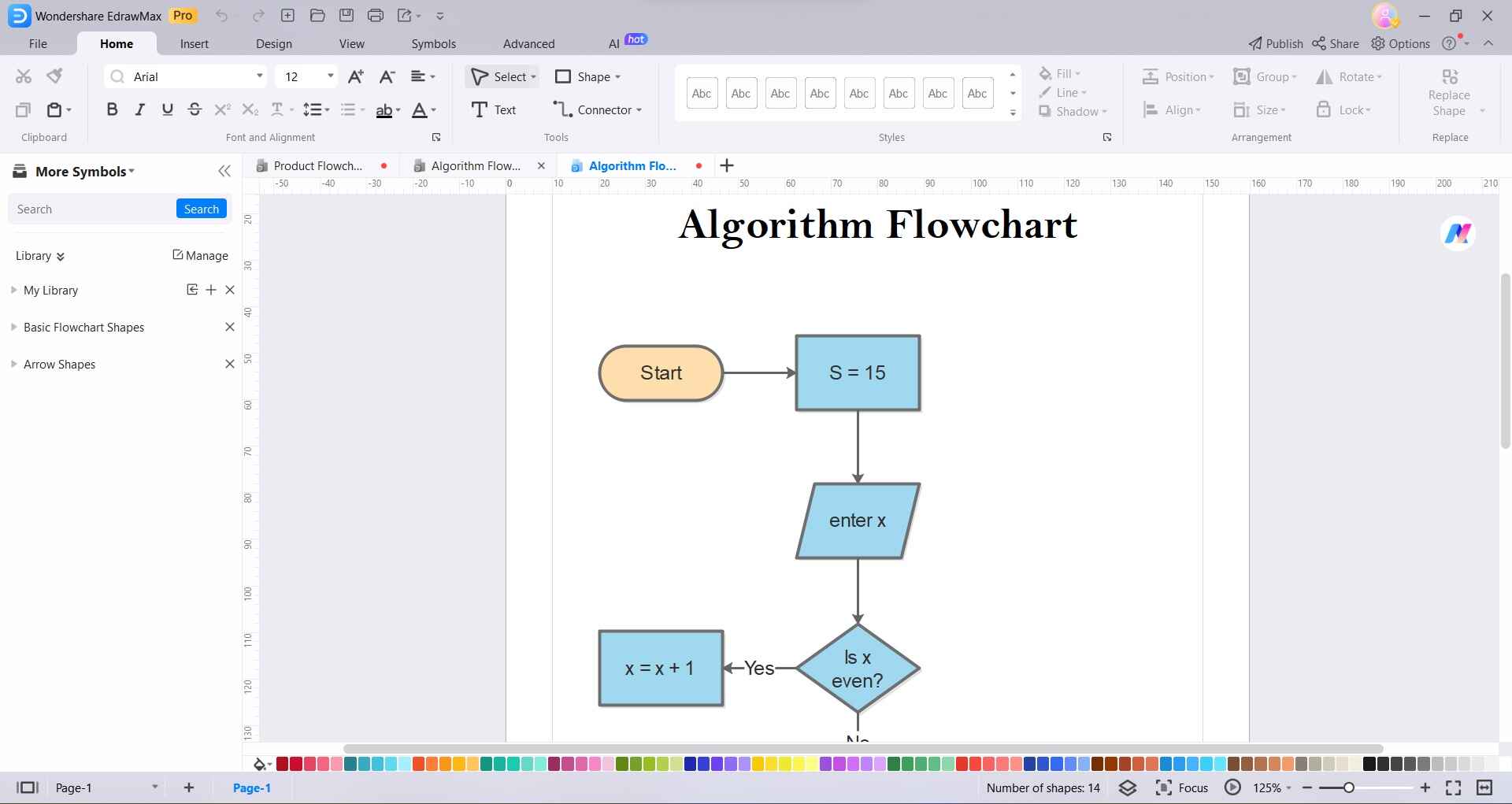
Step 3: Click on a shape to edit the text inside it. Alight, distribute, and arrange flowchart elements.
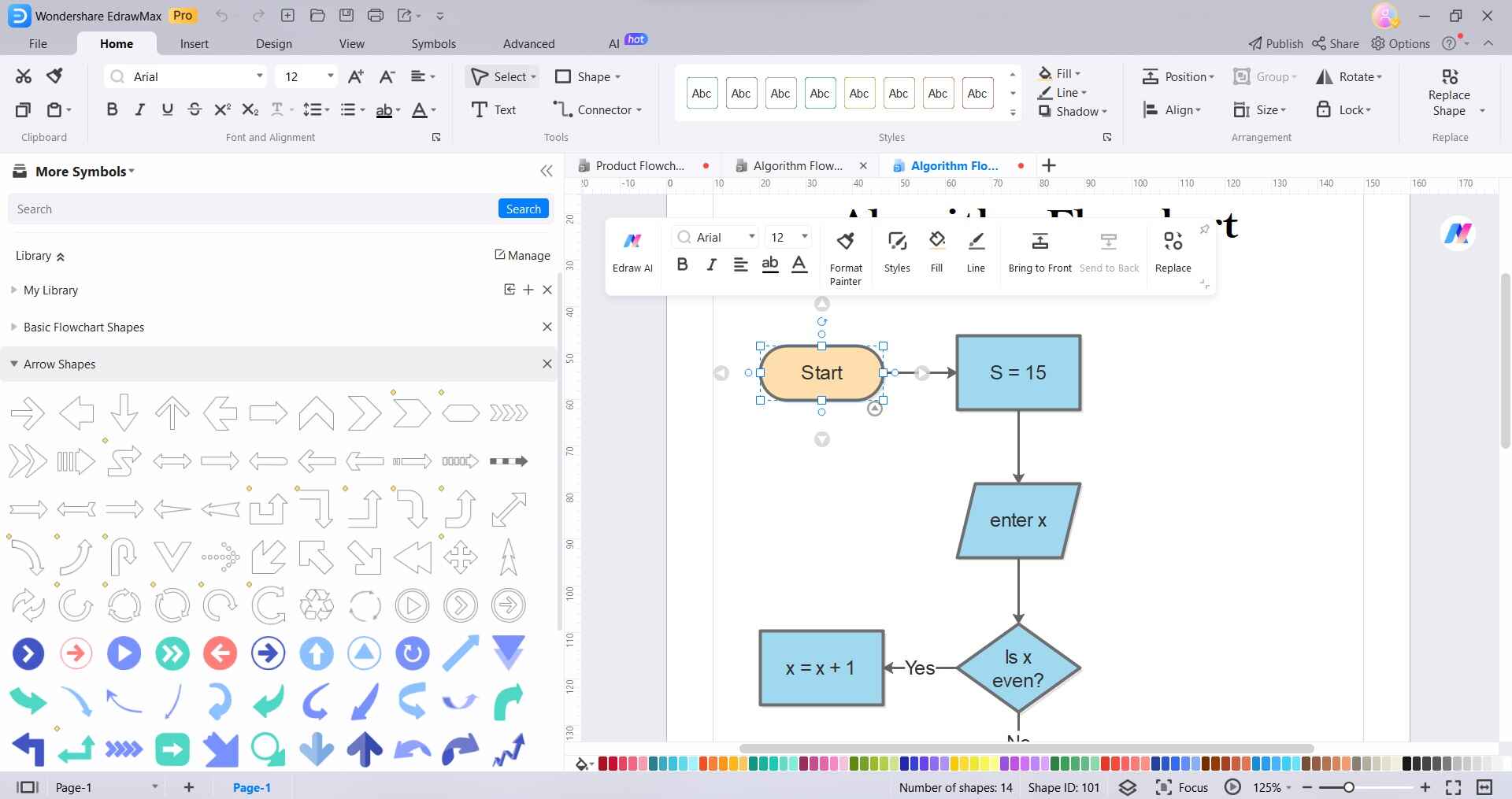
Step 4: For more styling, open the Properties panel to change shape colors, line styles, fonts, etc.
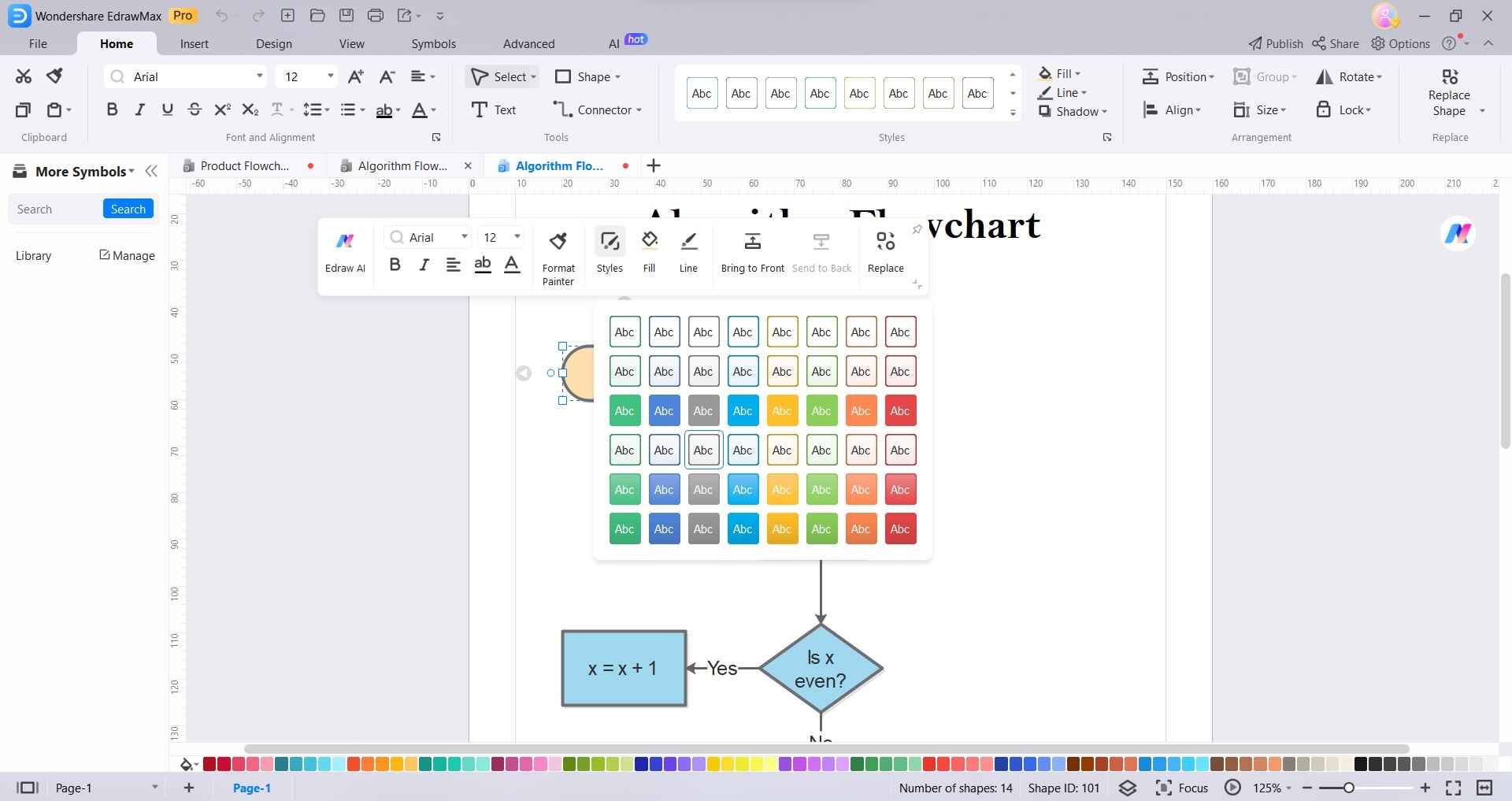
Step 5: When done, go to File -> Save as and choose.VSD or.VSDX under Visio Files to export and share. To share online, go to Export -> Image/PDF/HTML and upload or embed the diagram.
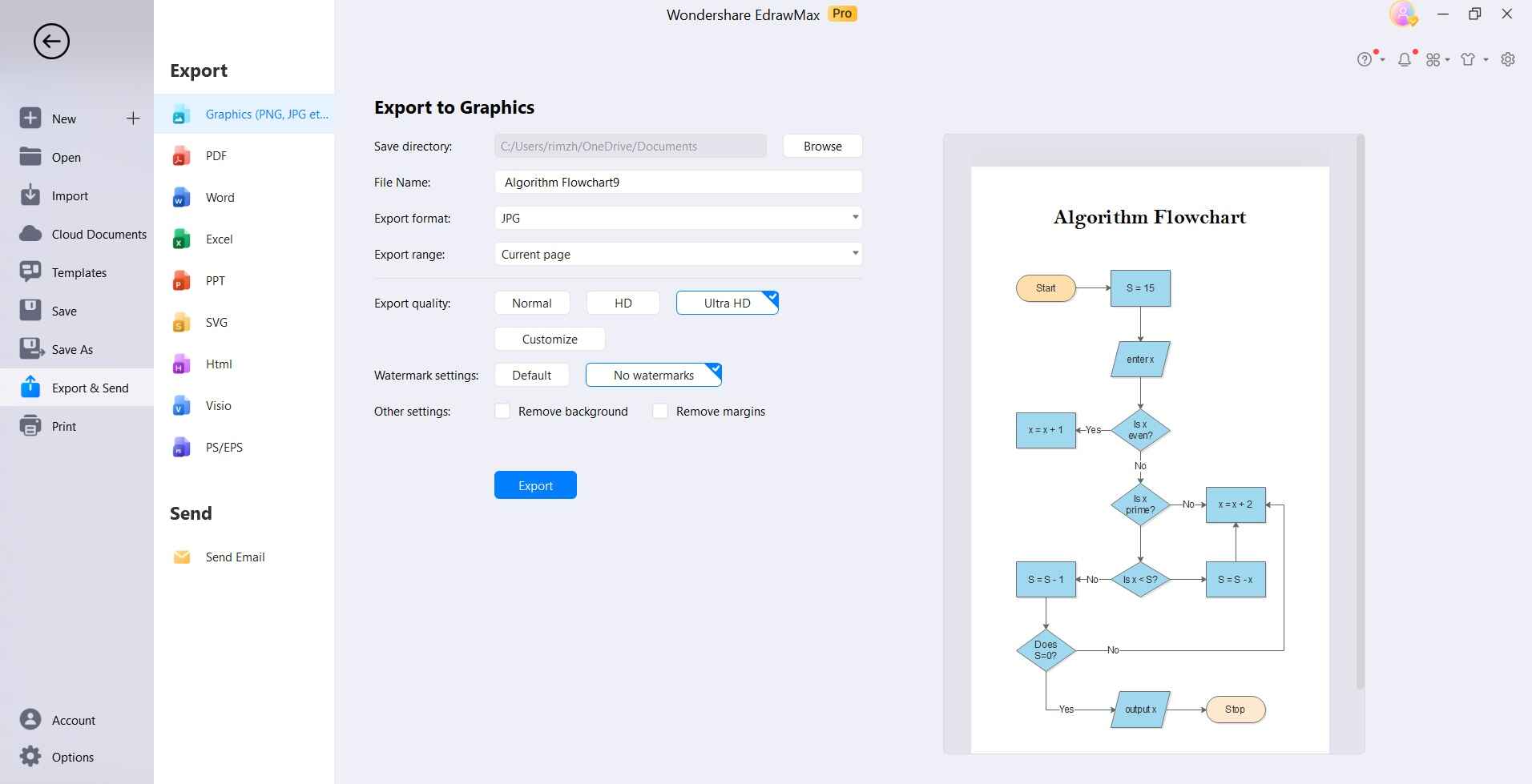
So using EdrawMax's intuitive editing features and broad export support, you can easily create and share Visio-compatible diagrams for free without any learning curve.
Conclusion
The Microsoft Visio Reader is a useful free utility to open and view Visio drawings (.vsd, .vsdx) without needing the paid Visio software. It provides basic viewing and printing capabilities but lacks editing and advanced features of full Visio.
For a free, open-source, and full-featured alternative, EdrawMax is highly recommended. It helps you easily create flowcharts, UML diagrams, office layouts, etc. while supporting export to Visio formats for free. So give EdrawMax a try for all your diagramming needs as an alternative to Microsoft Visio.





