You've probably come across a Venn diagram at some point. This nifty little tool helps people see the similarities between ideas or concepts. The beauty of Venn diagrams lies in their simplicity and effectiveness. They allow you to visualize the relationships between various elements clearly and organized.
The best part is that you don't need to be a graphic design expert to create one yourself. Anyone can whip up a Venn diagram whenever required with just a few simple steps. This article will explore the world of Venn diagrams and how to make venn diagram online. You'll also know how they can enhance our understanding of the connections between things.

Part 1. Understanding Venn Diagrams
A Venn diagram is an incredible way to show how different things are connected. It's made of overlapping circles, each representing a group or category. The overlapping parts show what these groups have in common. They are common in two circles, but three or more overlapping circles work for more complex ideas.
The story of the Venn diagram goes back in time. John Venn created it in the 19th century. He was an intelligent mathematician who wanted to make it easier for people to understand relationships between different data sets. So he came up with this excellent diagram that people still use today.
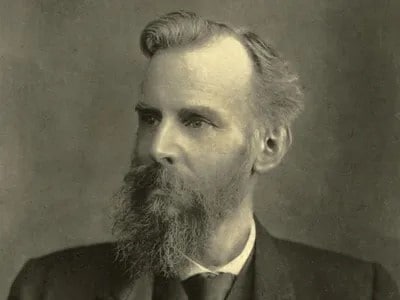
Now, where can you see Venn diagrams in action? Well, they are pretty handy in various fields. Teachers use them in classrooms to explain similarities and differences between topics. Scientists use them to analyze data and find patterns. Even businesses use them to understand their customers and market segments. Venn diagrams are like those universal tools that work everywhere.
Venn diagrams are important because they help people see connections that might not be obvious at first glance. When you have a bunch of information, it can get overwhelming. But a Venn diagram breaks it down and makes it clear as day. It's like solving a puzzle - all the pieces fit together, and everything becomes more evident.
Part 2. Wondershare EdrawMax: An Efficient Tool for Venn Diagramming
Creating Venn diagrams is pretty straightforward. You can do it with a pen and paper or any drawing app. However, having reliable and professional software is better to make things easier. Wondershare's EdrawMax is a user-friendly yet powerful tool that will do this job for you.
Why Choose EdrawMax to Make Your Venn Diagrams?
EdrawMax is an all-around diagramming software that gives you many tools. This way, you can create beautiful charts and diagrams with ease.
- An intuitive drag-and-drop interface. It allows you to bring media, shapes, and other elements naturally.
- Seamless collaboration features. You can even work with your teammates. You can put your input about the topic in the Venn diagram together.
- Tons of ready-made templates. With its Basic Diagram feature, you can access a blank Venn Diagram that gets you started immediately. You can also check out other Venn diagram templates that other users have made.
Now, power up your Venn diagramming experience with EdrawMax.
How To Create Venn Diagrams With EdrawMax Online
To begin creating your Venn diagrams with EdrawMax online, follow these steps:
Step1
Click Try Online Free and enter your login information.
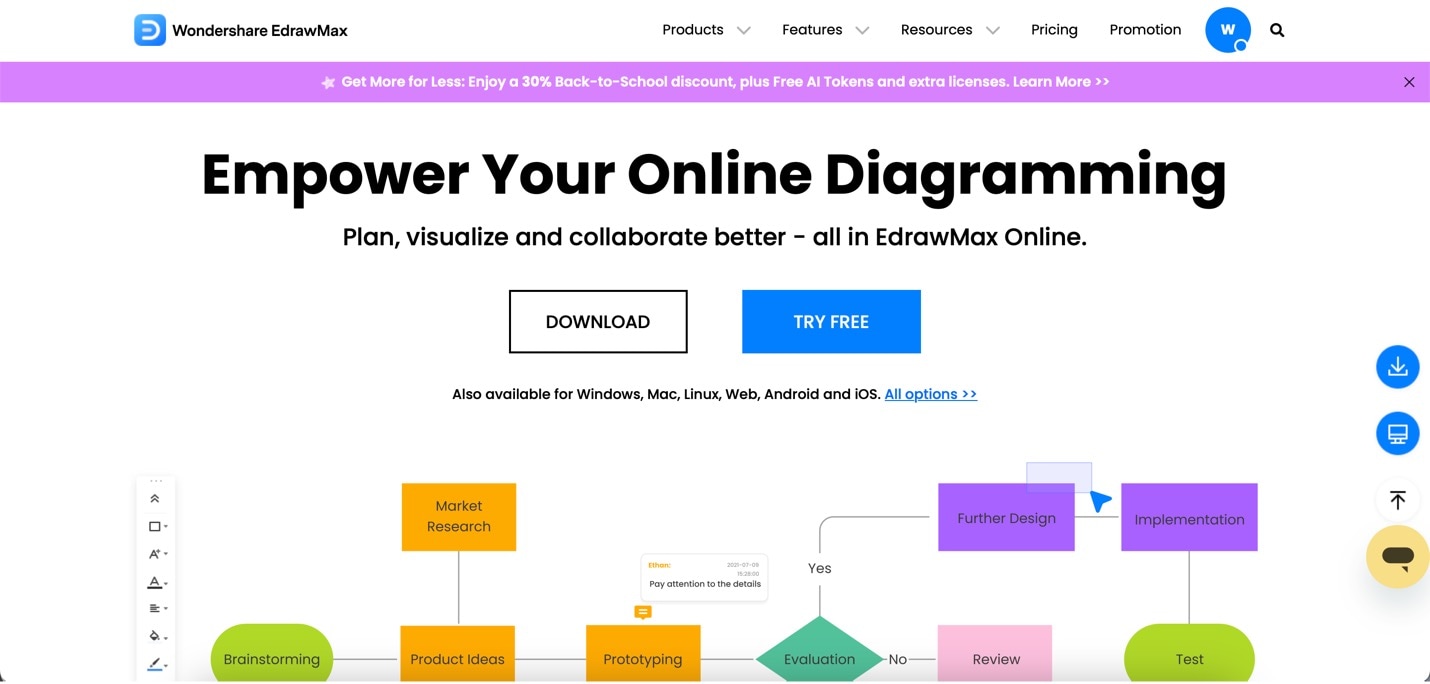
Step2
Click the Basic Diagram menu under General on the homepage. Then, click Venn Diagram.
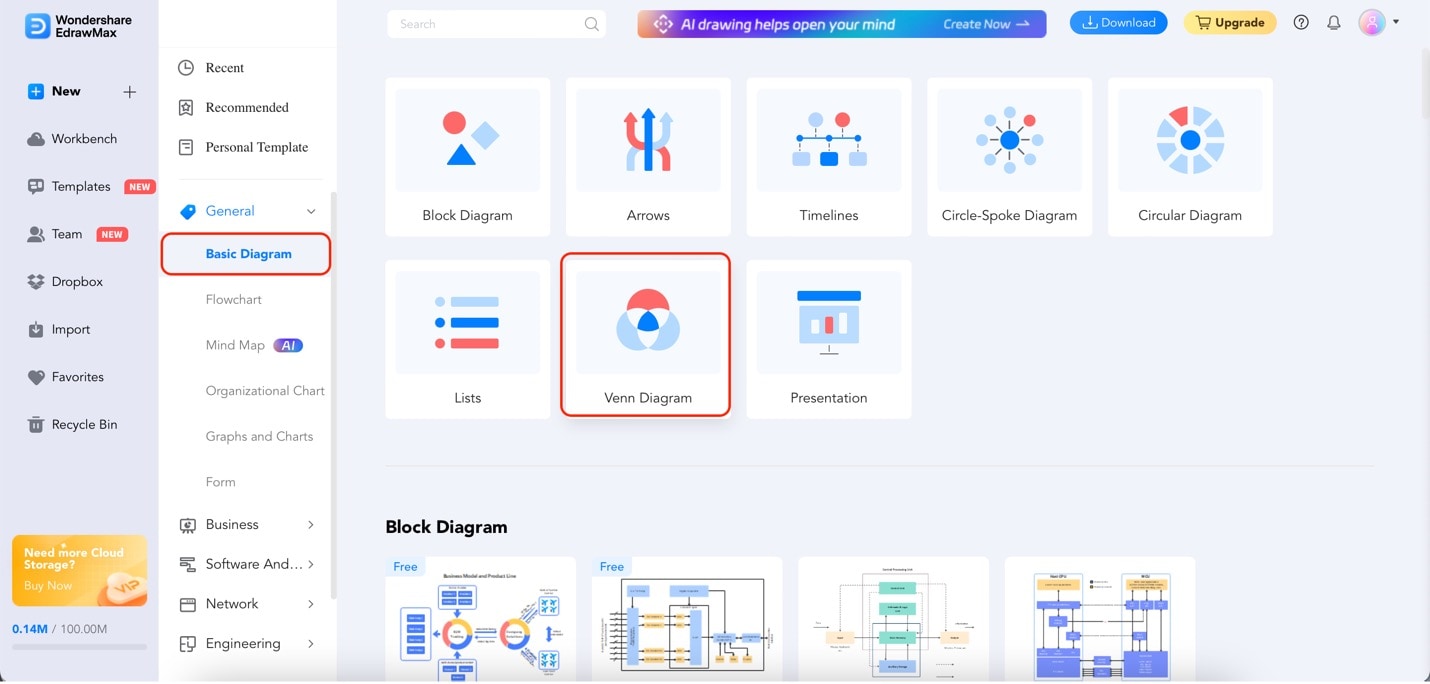
Step3
On the left sidebar, under Venn Chart, drag and drop the form of the Venn diagram you want. You can also use this feature to put other elements or media into your diagram/canvas.
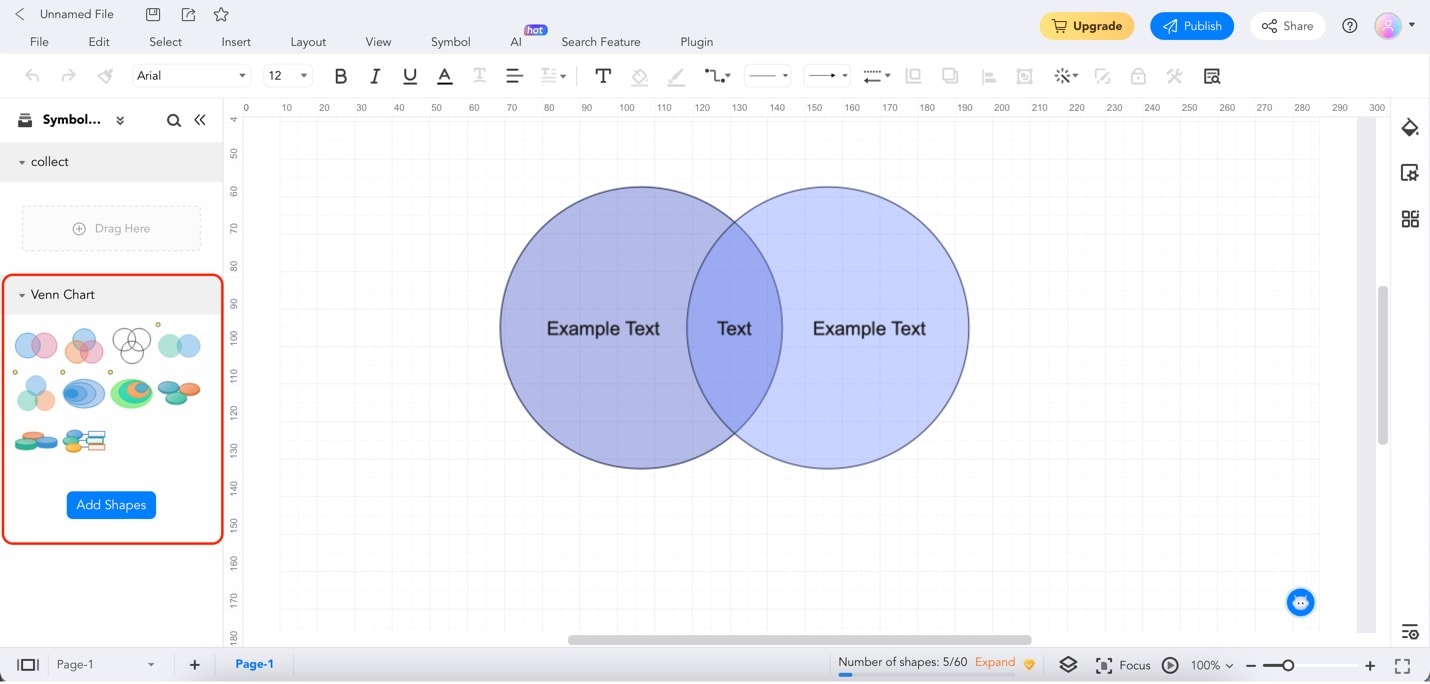
Step4
Double-click on the Example Texts to start editing its contents.
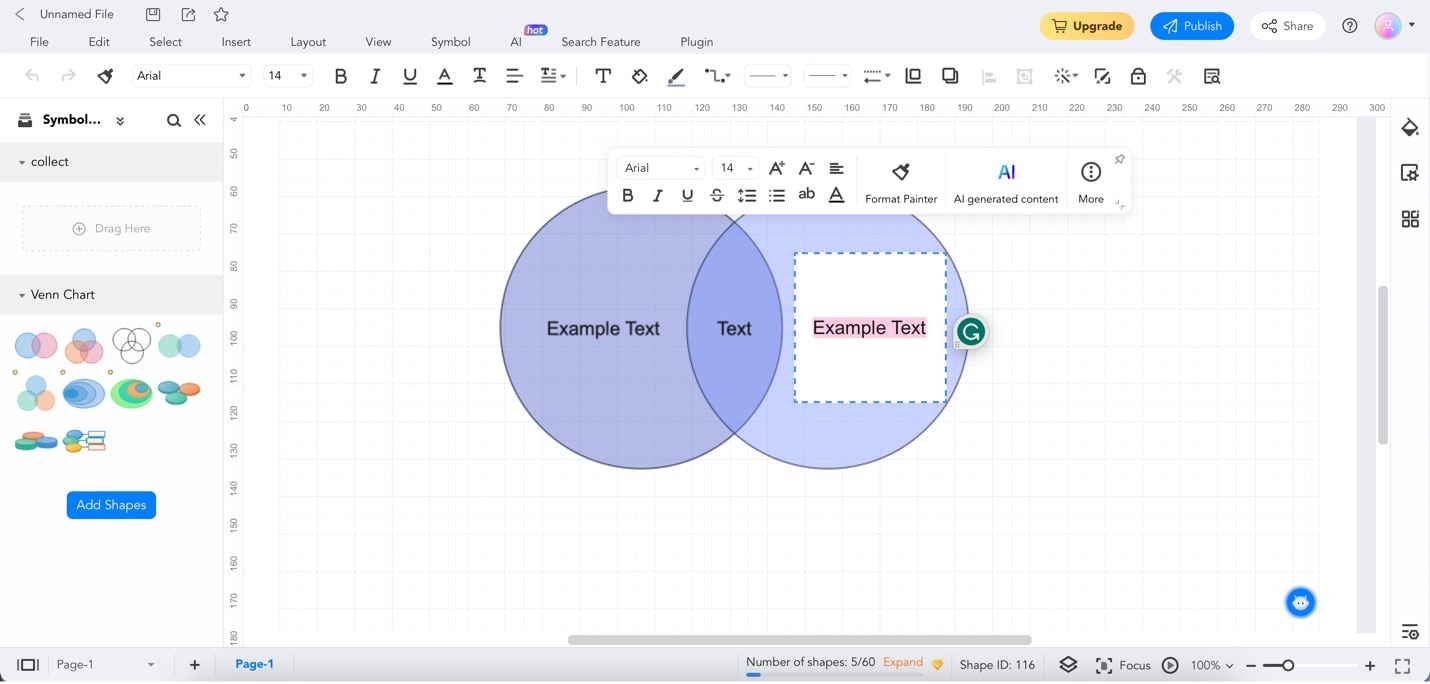
Step5
Edit the text styles, shape design, and other elements using the customization bar that appears when you click an element.
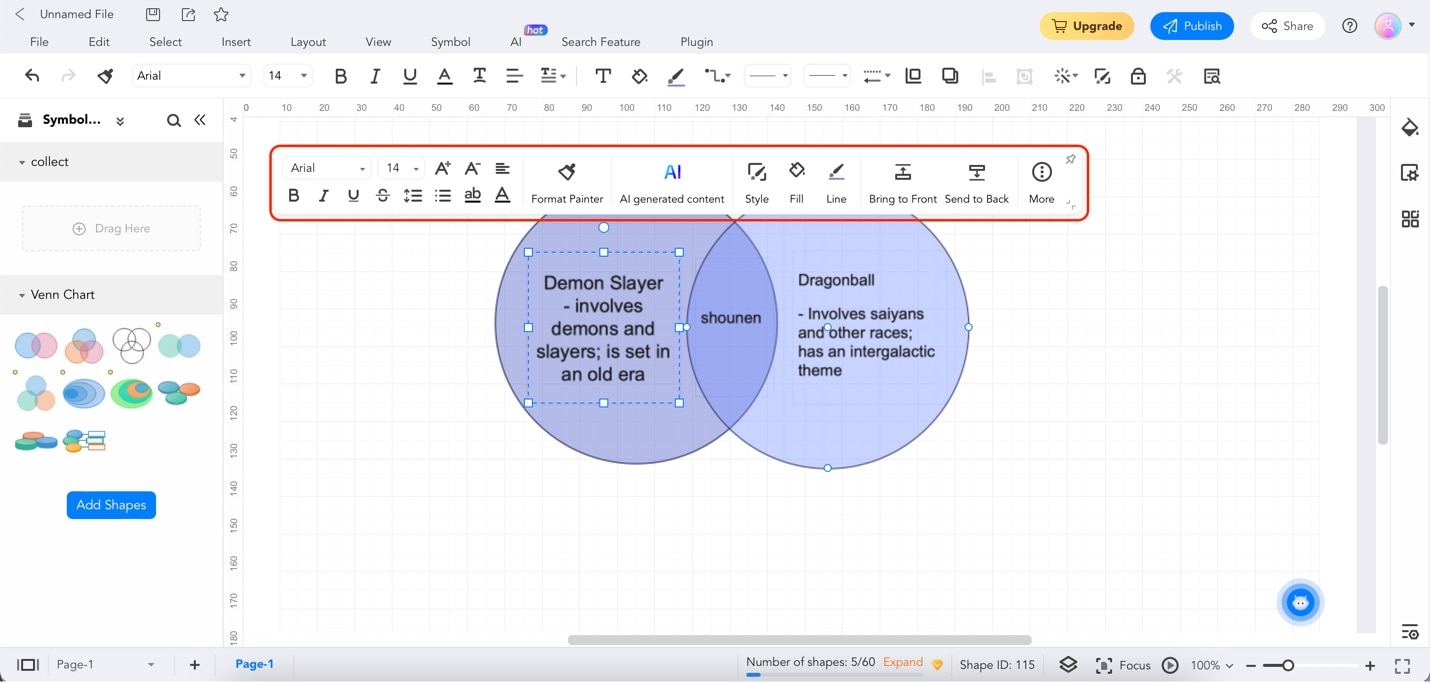
Part 3. Practical Tips for Creating Venn Diagrams
This section will give you tips about creating your own Venn diagrams. It's not rocket science, but there are a few tips to ensure you get the most out of them.
Identifying the Data Sets
Identify the sets of data first. Before drawing circles everywhere, determine what groups or categories you want to compare. It could be animals, colors, movies - whatever you like. Once you know your sets, you're ready to roll.
Labeling the Circles Properly
Proper labeling of each circle. Labels are essential to understand what each circle represents. Use clear and meaningful names for your categories. If you're comparing animals, don't just write "Set A" or "Set B." Be specific, like "Mammals" and "Birds." This way, anyone looking at your diagram will instantly get the picture.
Meaningful Overlaps
The overlapping parts are where the magic happens. Make sure these intersections have a purpose. If you're comparing "Mammals" and "Birds," the overlap should show animals that are both mammals and birds, like bats. It shouldn't be connected with unrelated things, like "pizza toppings." That can be confusing.
Using the Proper Software
While you can draw Venn diagrams on paper, excellent software tools are available that make it super easy. You can even create Venn diagrams online. Use tools like EdrawMax that offer versatile chart-creating features for more professional outputs.
Venn diagrams are fantastic tools for visualizing connections between different sets of data. They have a fascinating history and find applications in various fields. Following these simple tips, you can create practical Venn diagrams that impress and enlighten others. Give it a try and see the power of Venn diagrams in action.
Conclusion
In conclusion, Venn diagrams are crucial in various aspects of life, like work and school. These simple yet powerful tools help people understand the connections between different data sets, making complex information easier to grasp.
EdrawMax's Basic Diagram feature is a game-changer when creating impressive Venn diagrams and more. With its user-friendly interface and extensive template library, EdrawMax empowers anyone to craft visually appealing diagrams effortlessly.
EdrawMax is highly recommended as the go-to tool for creating Venn diagrams online. Whether you're a professional or a student, EdrawMax will elevate your diagramming game and help you communicate ideas more effectively. Try it out and see the difference for yourself.





