
Org charts are like maps for companies or groups. They show who is in charge, who does what, and how everyone fits together. Org charts are like blueprints, helping people see the structure of an organization, whether it's a big company or a small team. They also aid in communication, decision-making, and fostering a sense of order.
In today's digital world, you'll need tools that help you work smoothly. Free online org chart makers are special tools that make creating org charts quick and easy. This article will show the importance of org charts and how they're handy for showing important info about your organization. It will also introduce you to EdrawMax – a powerful diagramming tool.
In this article
Part 1. How To Draw an Org Chart on EdrawMax Online
First, off the list, this section will teach you how to make org charts online for free with EdrawMax. Two methods will be mentioned here: 1) how to create org charts from scratch and 2) how to create org charts from templates.
First of all, you need to visit the EdrawMax Online website by clicking the button below. Then, click Workspace to enter the online app.
Method 1: Creating Org Charts From Scratch
Creating org charts from scratch ensures that you are in charge of everything that goes into your diagrams. Of course, you can easily edit templates, but creating one yourself offers a larger realm of customizability. See the steps below:
Step 1: Under Recommended, click Org Chart (Automated).
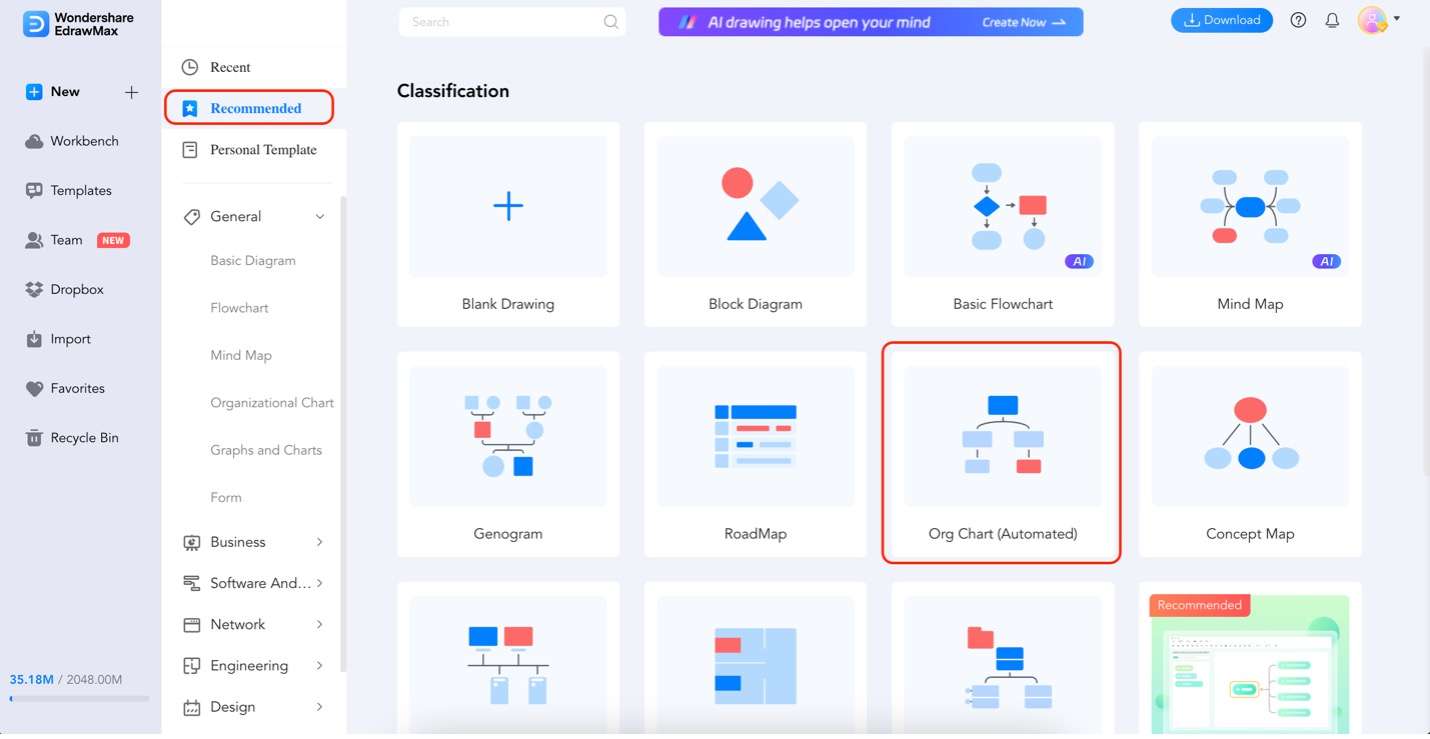
Step 2: Edit the text content of the nodes according to what you need by double-clicking on them.
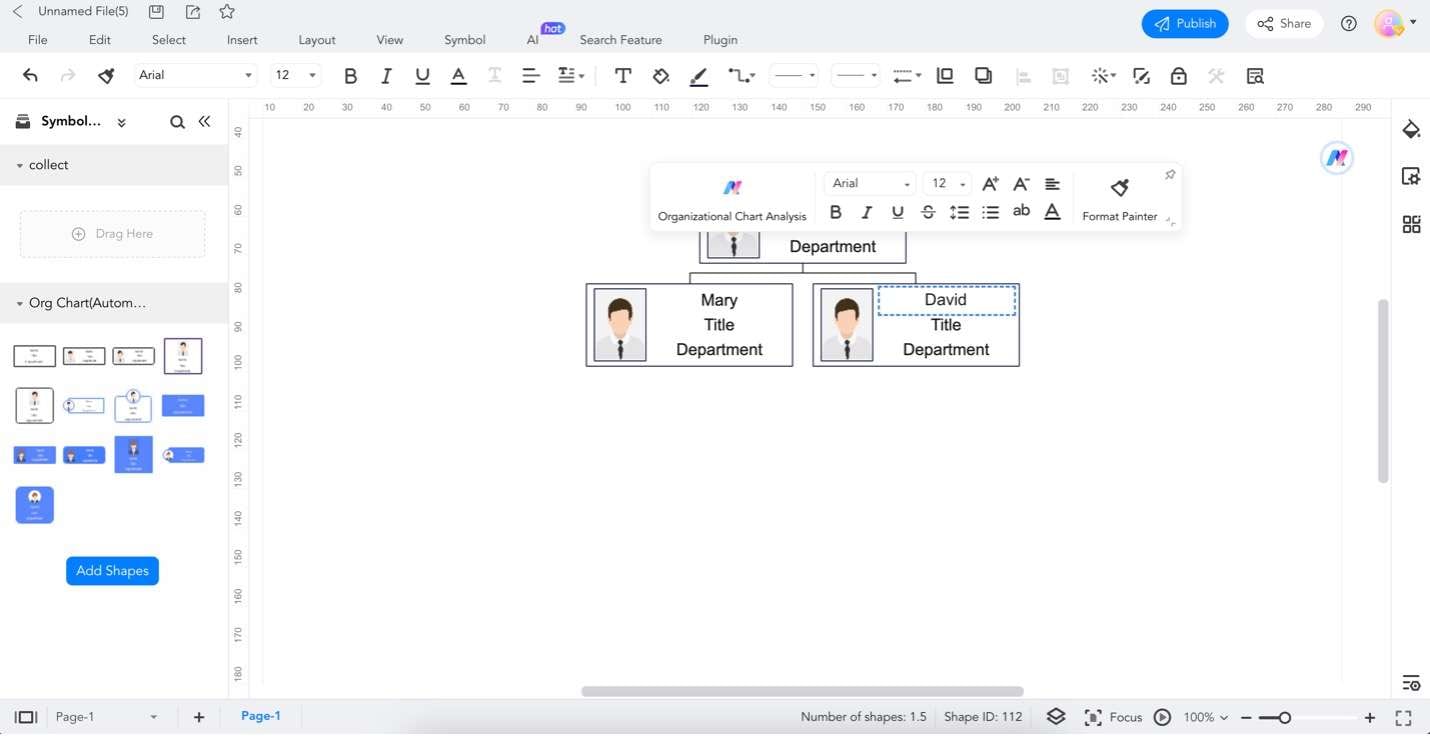
Step 3: Add downlines using the + button on each node's bottom.
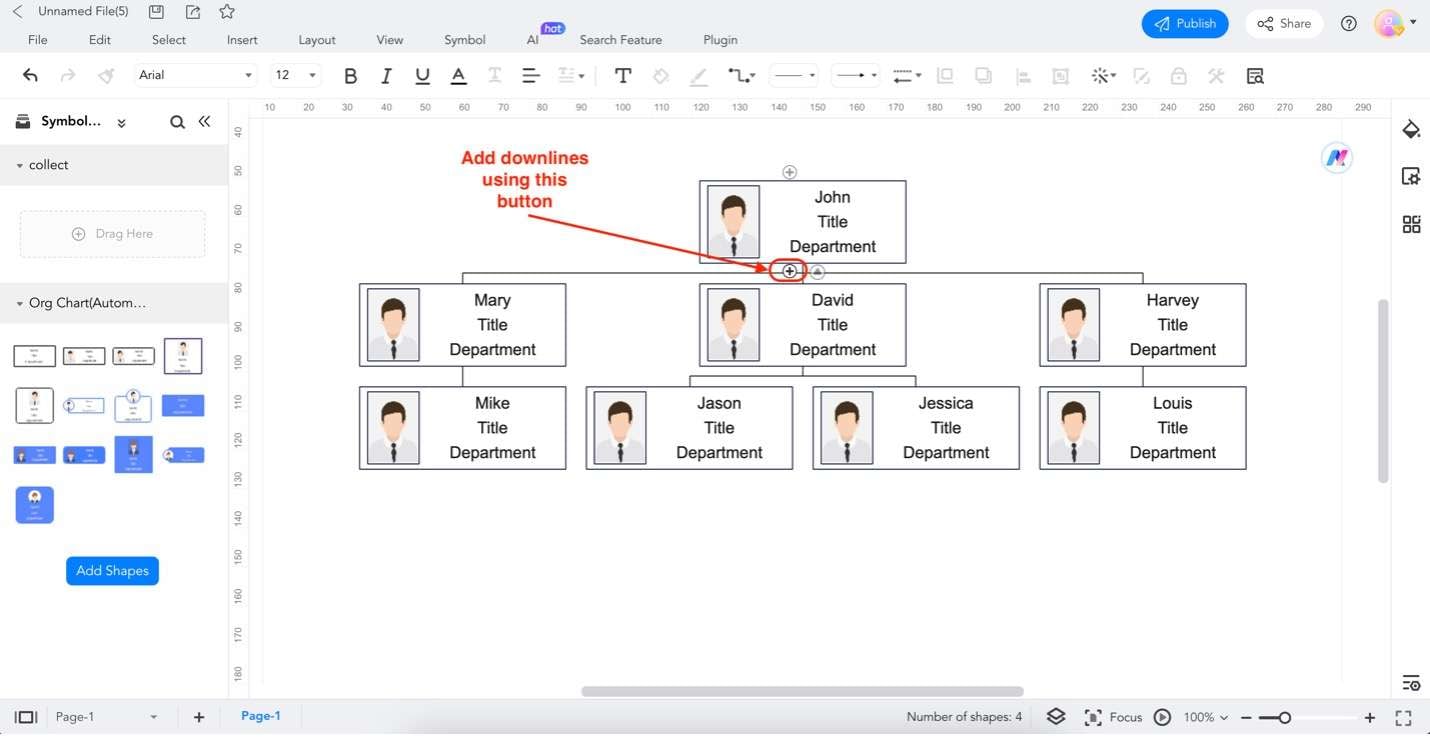
Step 4: Add images to your org chart using the Edit Symbol Library on the elements panel. Once uploaded, drag them to the portraits.
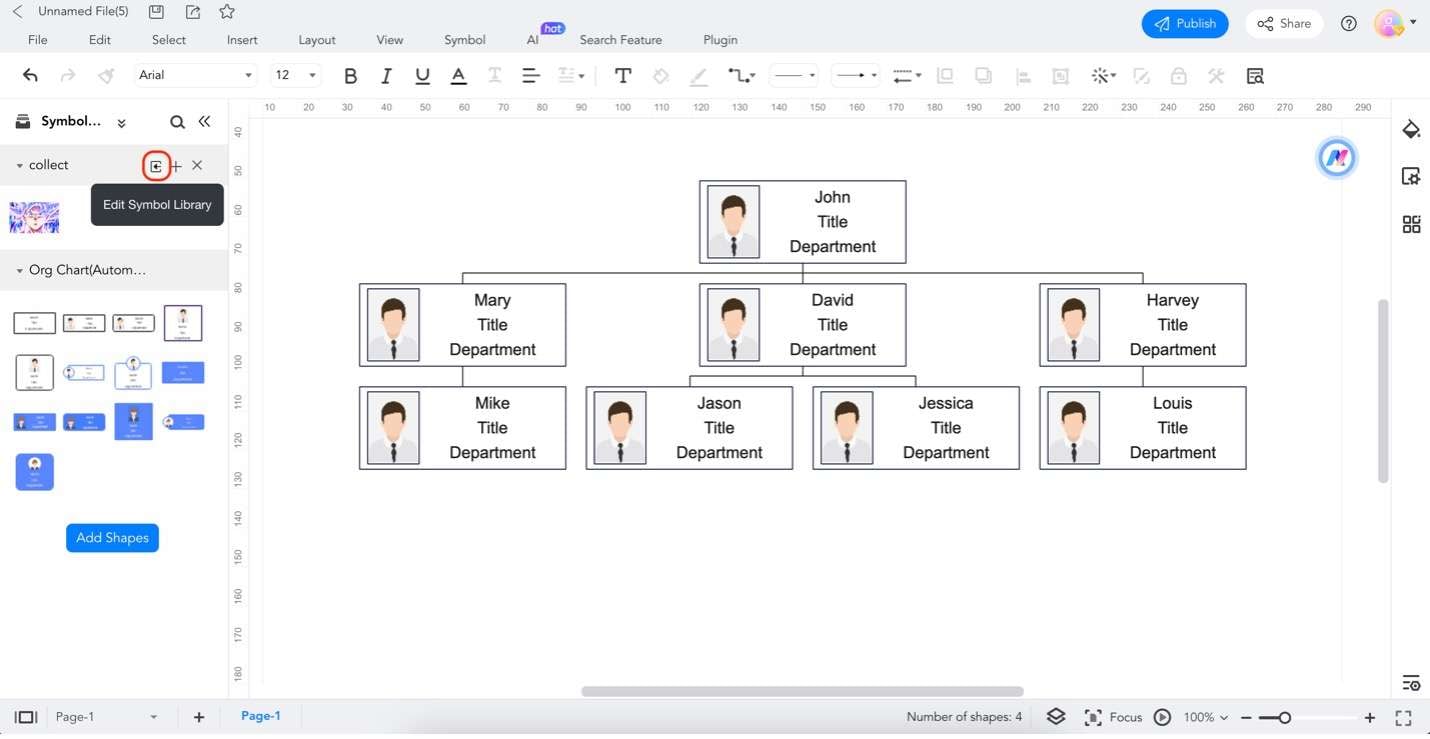
Step 5: Edit node styles using the Style, Fill, and Line options from the customization bar that appears when you click on a node.
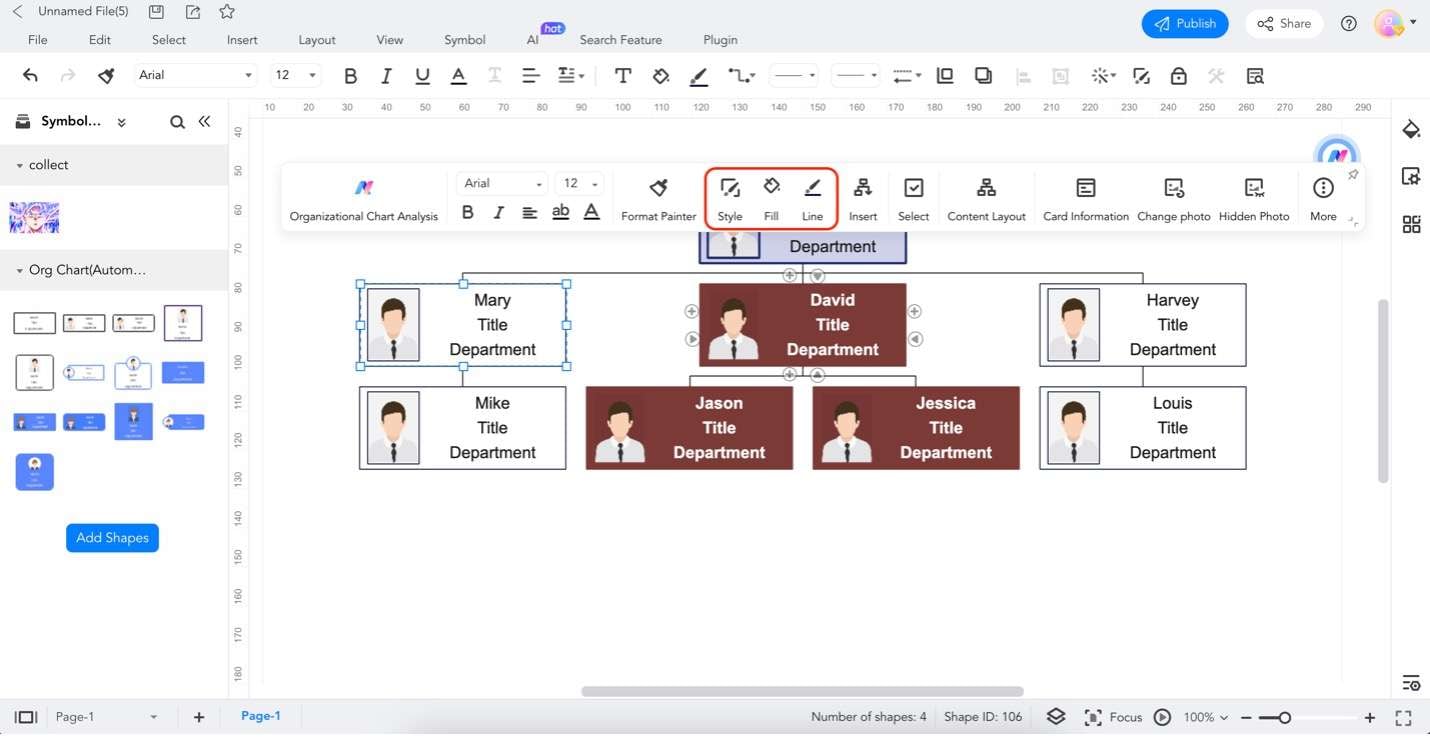
Method 2: Creating Org Charts From Templates
If you want to save time and take design inspiration from others, it's time to use templates. Thankfully, EdrawMax is powered by a large Templates Community. It's filled with user-made org chart examples you can easily edit. Follow the steps below:
Step 1: On the homepage, click Templates. Type in "org chart" in the appearing search bar. Find a template you like and click Use immediately.
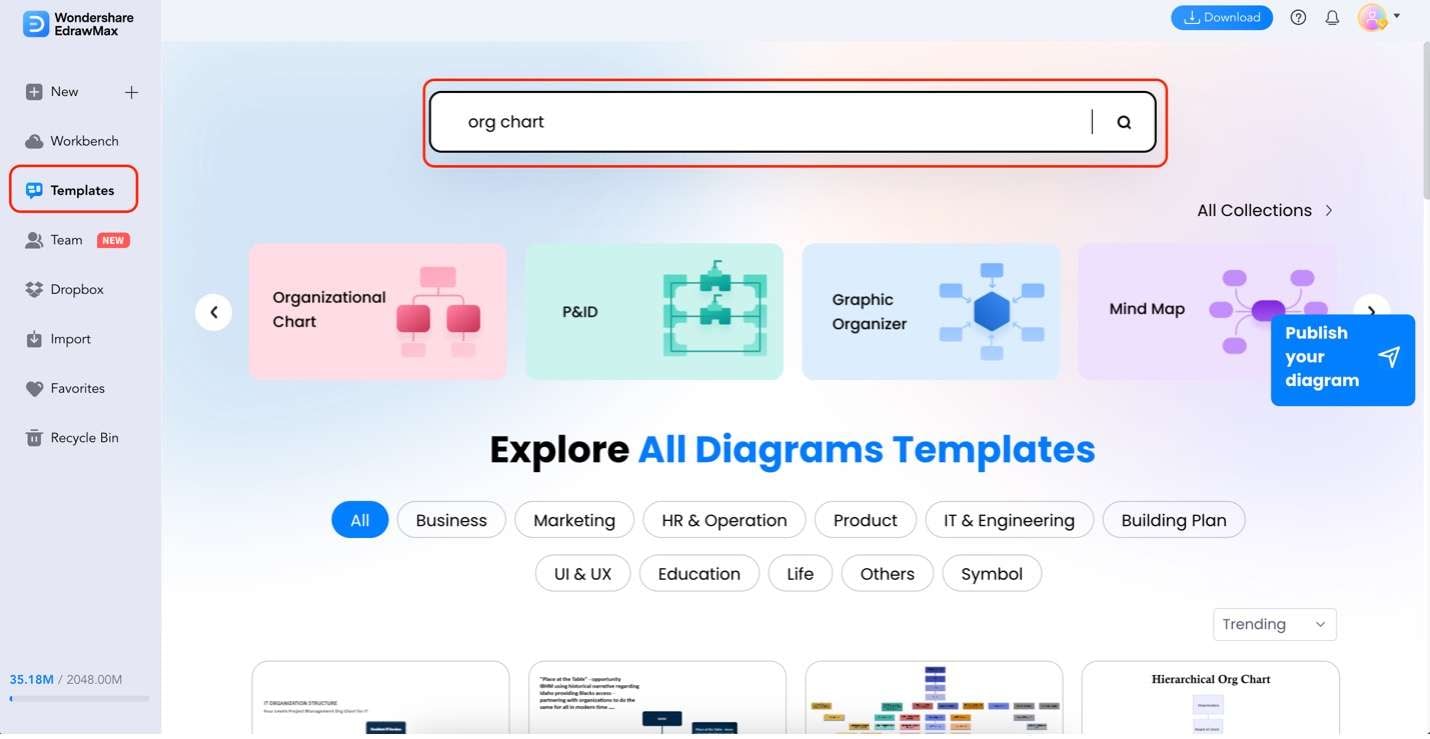
Step 2: Edit the template using the previous section's steps. Edit text, change styles, and upload photos of your team members.
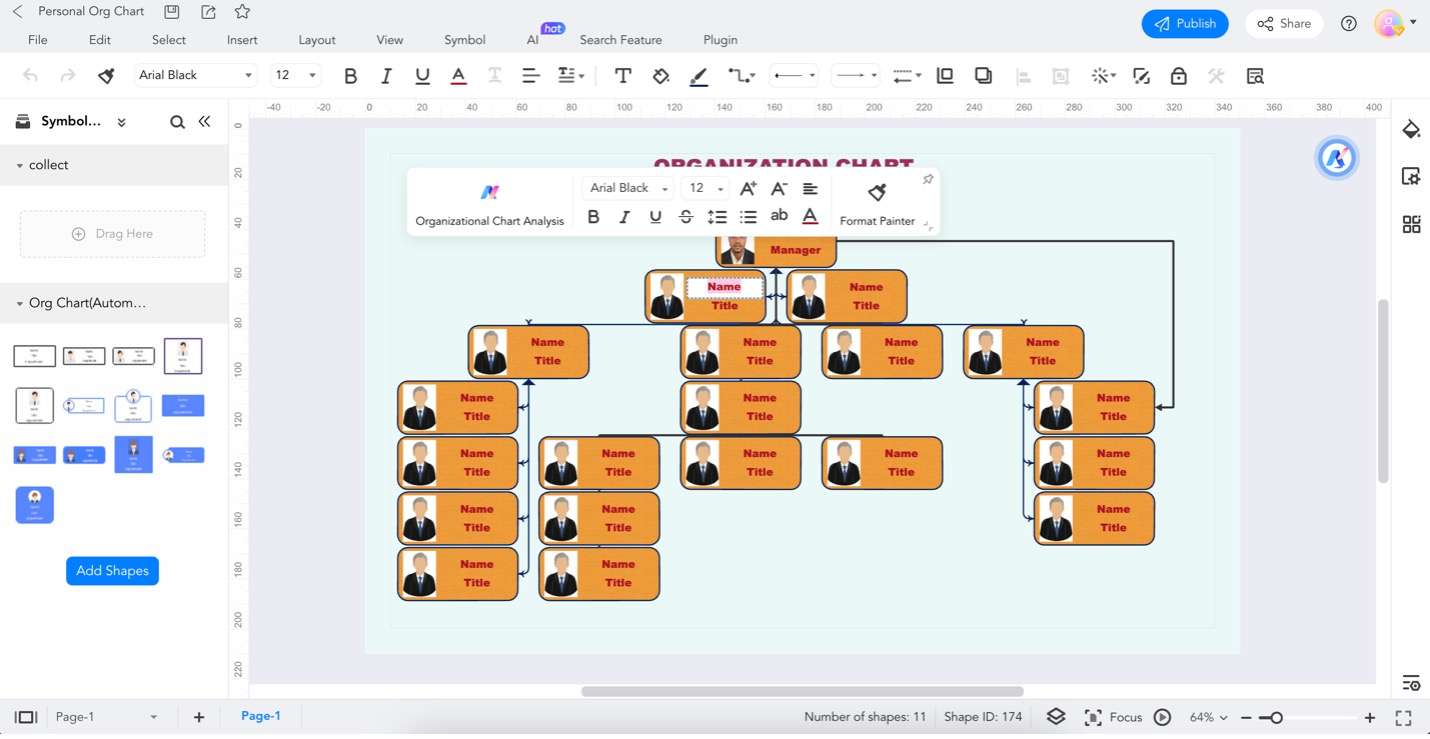
Step 3: Once you're done, export your file. Click File, then Export. Choose any of the export options you'll need. For printing, it's best to use PDF or Word. For sharing on social media, use Export Graphics.
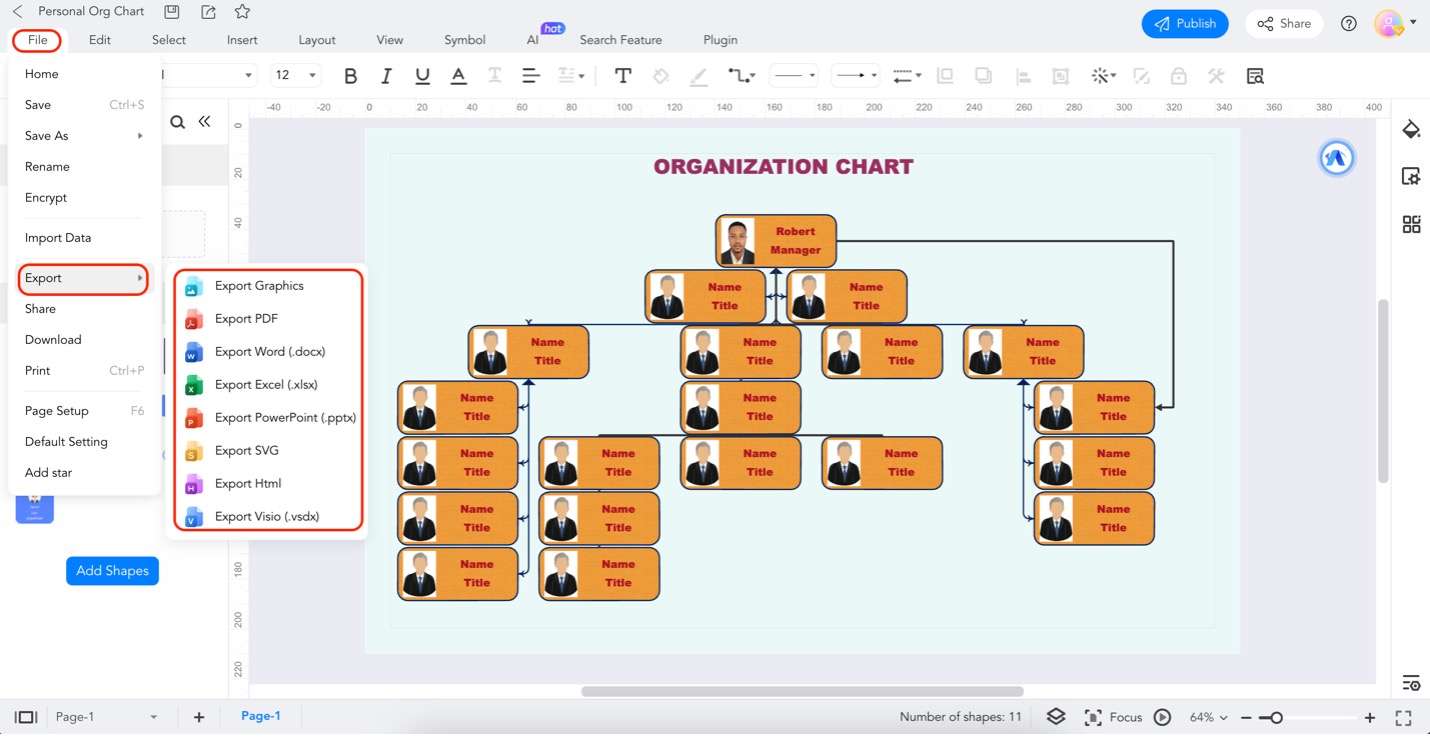
Part 2. Templates From EdrawMax's Templates Community
Dive into the collaborative spirit of EdrawMax's template community, where creativity knows no bounds. These handpicked templates offer a glimpse into the diverse possibilities crafted by users for users.
Personal Org Chart
Tailor-made for a personalized touch, this template supports the inclusion of photos. Editable for any purpose, it provides a visually engaging way to map out personal connections or team dynamics.
City Org Chart
This template adapts seamlessly to various purposes, perfect for teams, larger groups, or city organizations. Easily editable, it simplifies the representation of complex structures within diverse settings.
Hospital Org Chart
This template is designed to meet the specific needs of medical teams or hospitals. It offers easy customization. Whether showcasing staff hierarchies or outlining medical departments, this template provides a clear and adaptable solution.
Explore the creativity of the EdrawMax community through these templates, each offering a unique perspective on organizing information with visual flair.
Part 3. Why Choose EdrawMax as Your Org Chart Maker
EdrawMax is more than just an org chart maker; it's a tool that simplifies the complex task of illustrating organizational structures. Whether planning company hierarchies or creating team diagrams, EdrawMax stands out as a versatile and user-friendly solution.
Here are some of its key features:
- Templates. EdrawMax offers a rich library of templates designed for various organizational structures. These templates provide a quick starting point, saving time and ensuring professional-looking org charts.
- AI drawing. EdrawMax's AI drawing feature suggests the best layout and connections for your org chart, taking the hassle out of manual positioning and alignment.
- Wide compatibility range. EdrawMax is accessible online, allowing users to create org charts from any device. It's compatible with all major operating systems, providing users with Windows, macOS, or Linux flexibility.
- Export formats. EdrawMax supports multiple export formats, allowing users to save their org charts in different file types such as PDF, PNG, or even editable formats like MS Office files.
Here are some other features that you might also find useful:
- Cloud storage. EdrawMax offers cloud storage, allowing users to save and access their org charts from anywhere. This ensures your work is secure and accessible even if you switch devices.
- User-friendly interface. With an intuitive and straightforward interface, EdrawMax makes org chart creation easy, even for those new to diagramming software.
- Infinite canvas. The infinite canvas feature enables users to expand their org charts as much as needed, accommodating growing organizations or adding intricate details without constraints.
As you can see, EdrawMax is a comprehensive tool designed to simplify the entire process. Whether you're a seasoned professional or a beginner, EdrawMax's array of features ensures that creating org charts is not just a task but an enjoyable and efficient experience.
Part 4. Tips for Making Org Charts
Creating effective org charts involves more than just placing names and positions on a diagram; it's about conveying clear information about an organization's structure. Here are some valuable tips to enhance your org chart-making process:
- Understand your audience. Tailor your org chart to the audience viewing it. A detailed chart might suit internal teams, while a simplified version is better for external stakeholders.
- Maintain consistency. Keep a consistent design throughout the chart. Uniform shapes, colors, and fonts make it visually appealing and easy to follow.
- Hierarchy clarity. Clearly define the hierarchy with visual cues. Use different shapes or colors for various levels, making identifying the chain of command easy.
- Use sufficient white space. Avoid clutter by incorporating enough white space. This helps prevent confusion and keeps the chart visually organized.
- Include relevant information. Don't overload the chart with unnecessary details. Include key information such as names, roles, and connections, ensuring the viewer grasps the essential elements.

- Utilize grouping. Group teams or departments together, particularly in large organizations. This grouping enhances clarity and demonstrates relationships within different sections.
- Interactive features. Use interactive features in your org chart. Tools like hyperlinks or pop-up information boxes can provide additional details without overwhelming the main chart.
- Update regularly. Keep your org chart up-to-date. Ensure your chart reflects the current hierarchy and team configurations as organizational structures change.
- Seek feedback. Before finalizing your org chart, gather feedback from colleagues or team members. Fresh eyes catch areas for improvement or provide valuable insights.
- Consider future growth. Design the org chart with scalability in mind. Leave room for future growth and changes in personnel or structure without needing a complete redesign. Be sure to keep a soft copy with EdrawMax handy.
By incorporating these tips, your org charts can become static representations and dynamic tools that effectively communicate organizational structure and foster a clearer understanding within your audience.
Conclusion
In conclusion, this article was your guide to mastering org chart creation with EdrawMax. You've navigated the intricacies of making org charts online for free, from exploring the user-friendly steps and leveraging diverse templates to uncovering insightful tips. Recognizing the importance of these visual tools for communication and clarity is important for creating an atmosphere of harmony at your organization or work.
If you've enjoyed exploring EdrawMax to make organizational charts online for free, remember that the program has an even more powerful desktop app. Try it out and make it a point to design beautiful org charts all the time with EdrawMax.





 below.
below.  below.
below. 


