In today's digital age, crafting an efficient organizational chart online is paramount for streamlined communication and productivity. This comprehensive guide will walk you through the process, ensuring you have the tools and knowledge to create a clear visual representation of your team's structure. From selecting the right platform to customizing layouts, we've got you covered. Say goodbye to clunky, outdated charts and embrace the ease of managing your organization with a sleek, online solution.
Contents of this article
Part 1. What is an Organizational Chart Online
An online organizational chart is a visual representation of a company's structure, depicting roles, relationships, and hierarchies among team members. Unlike traditional paper charts, online versions offer dynamic features, allowing easy updates and real-time collaboration. These charts serve as invaluable tools for businesses, aiding in clear communication, delegation, and decision-making. In this guide, we delve into the world of online organizational charts, exploring their benefits and providing step-by-step instructions to create an effective one for your team.
Part 2. Steps to Create an Organizational Chart Online
Here are the steps to create an organizational chart online:
1. Choose a Platform: Select a user-friendly online platform or software for creating an org chart online. Consider options that offer customizable templates and real-time collaboration features.
2. Input Information: Begin by entering the names and positions of team members, starting from top-level management down to lower tiers. Include key details such as titles, departments, and any relevant reporting relationships.
3. Define Reporting Lines: Establish clear connections and reporting lines between different roles within the organization. Ensure that the hierarchy accurately reflects the flow of authority and responsibility.
4. Customize Layout: When creating a free org chart, don’t forget to modify the chart's layout, colors, and design elements to enhance visual clarity and appeal. Tailor it to match your organization's branding and preferences for a polished, professional look.
5. Review and Refine: Take time to review and refine the chart, ensuring it accurately reflects the current organizational structure. Make any necessary adjustments, such as adding or removing positions, to keep it up-to-date.
Part 3. Benefits of Creating Org Chart Online
Exploring the advantages of utilizing online organizational charts unveils a range of benefits for modern businesses:
- Enhanced Accessibility: Online organizational charts can be accessed from anywhere with an internet connection, facilitating easy sharing and collaboration among team members.
- Real-Time Updates: Changes in personnel or roles can be instantly reflected, ensuring that the chart remains current and accurate.
- Interactive Features: Online platforms often offer interactive elements, allowing users to hover over positions for additional information or click through for detailed profiles.
- Improved Transparency: The visual representation fosters a clear understanding of roles and reporting structures, reducing confusion and promoting accountability.
- Efficient Decision-Making: Leaders can quickly assess team compositions and identify areas for optimization or restructuring.
Part4. Best Tools to Create Organizational Chart Online Free
When it comes to creating a free org chart, these top tools offer user-friendly interfaces and a range of features to streamline the process. Here are three standout options:
#1 Wondershare EdrawMax

Wondershare EdrawMax is a powerful and intuitive tool for creating organizational charts online, offering a range of templates and customization options. Its user-friendly interface and interactive features make it a top choice for seamlessly visualizing and sharing team structures.
#2 Canva
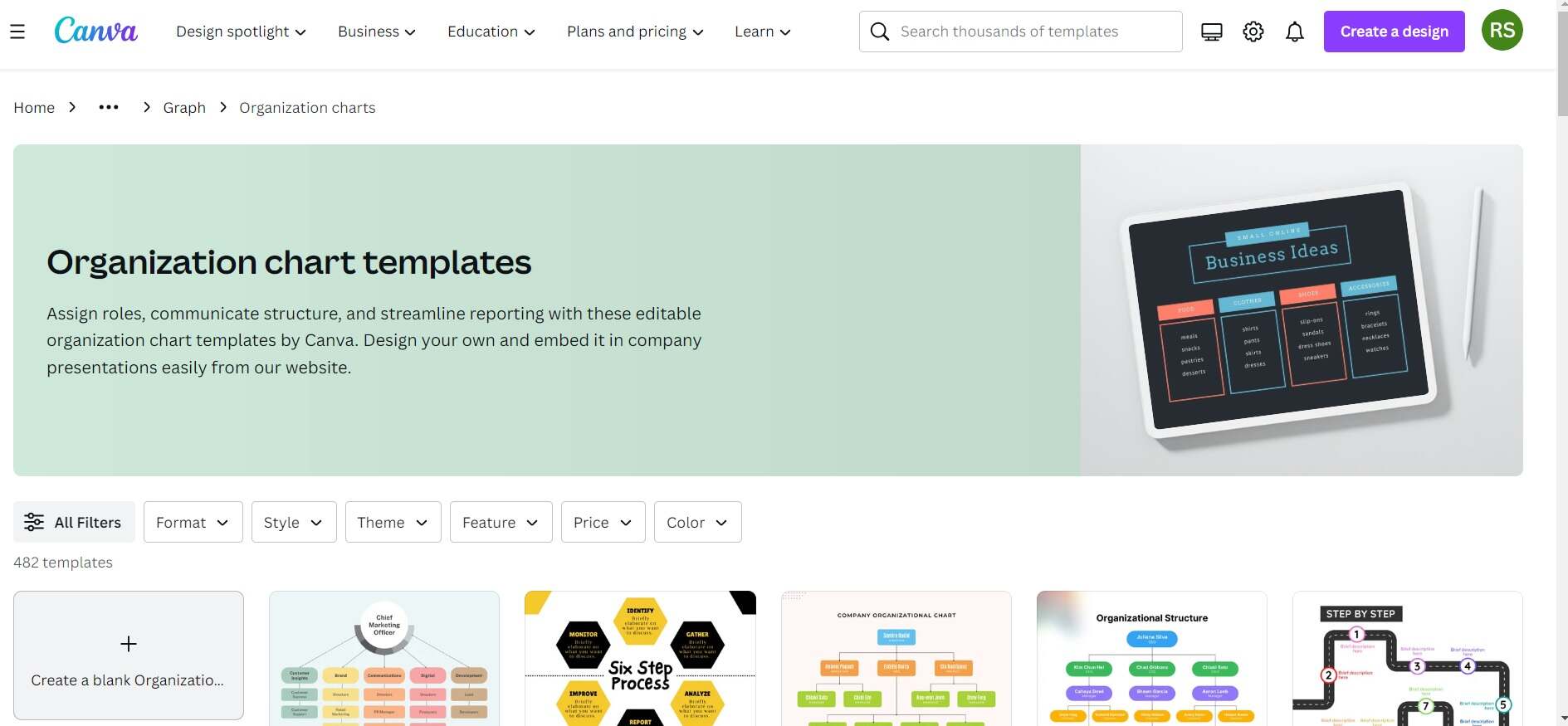
Canva is a versatile graphic design platform that includes a user-friendly organizational chart maker. With a wide array of templates and intuitive drag-and-drop functionality, Canva enables users to create visually appealing and informative org charts. Its collaborative features make it an excellent choice for team projects.
#3 Visme
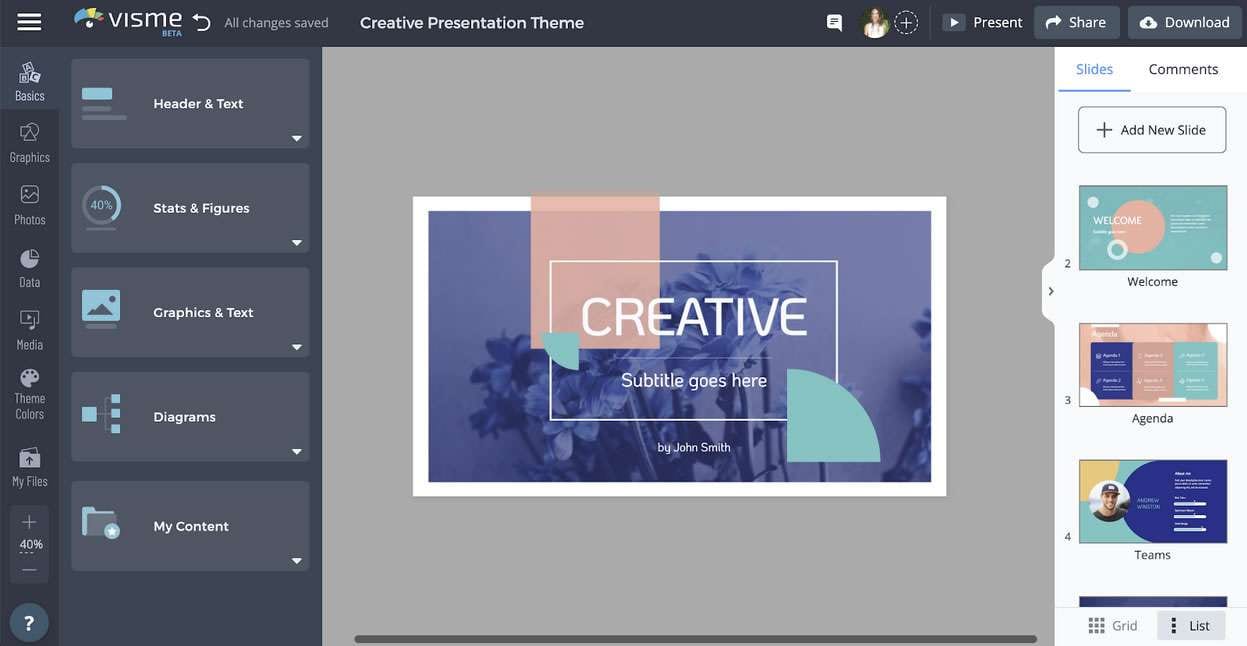
Visme is an all-in-one visual organizational chart website that includes a robust organizational chart maker. With a focus on customization and interactivity, Visme allows users to design dynamic org charts that can be embedded on websites or shared with team members. Its array of design elements and easy-sharing options make it a standout tool for visual communication.
Part 5. Creating an Org Chart for Small Businesses Using EdrawMax
Creating an interactive organizational chart using Wondershare EdrawMax introduces a new level of engagement and accessibility to your team's structure. Unlike static charts, an interactive one allows team members to seamlessly navigate through the hierarchy, providing them with instant access to essential information about each role. This not only fosters a deeper understanding of the organization's structure but also empowers individuals to make informed decisions and collaborate more effectively.
Furthermore, an interactive organizational chart created with EdrawMax can be a dynamic resource for human resources and management teams. It allows for real-time updates, ensuring that the chart always reflects the most current state of the organization. This is crucial in a dynamic business environment where roles and responsibilities may evolve frequently.
Here are the steps to create an org chart using EdrawMax:
Step 1: Open the EdrawMax software on your computer. Navigate to File> New > Organizational Charts and choose a suitable template. If you prefer to start from scratch, select a blank canvas.
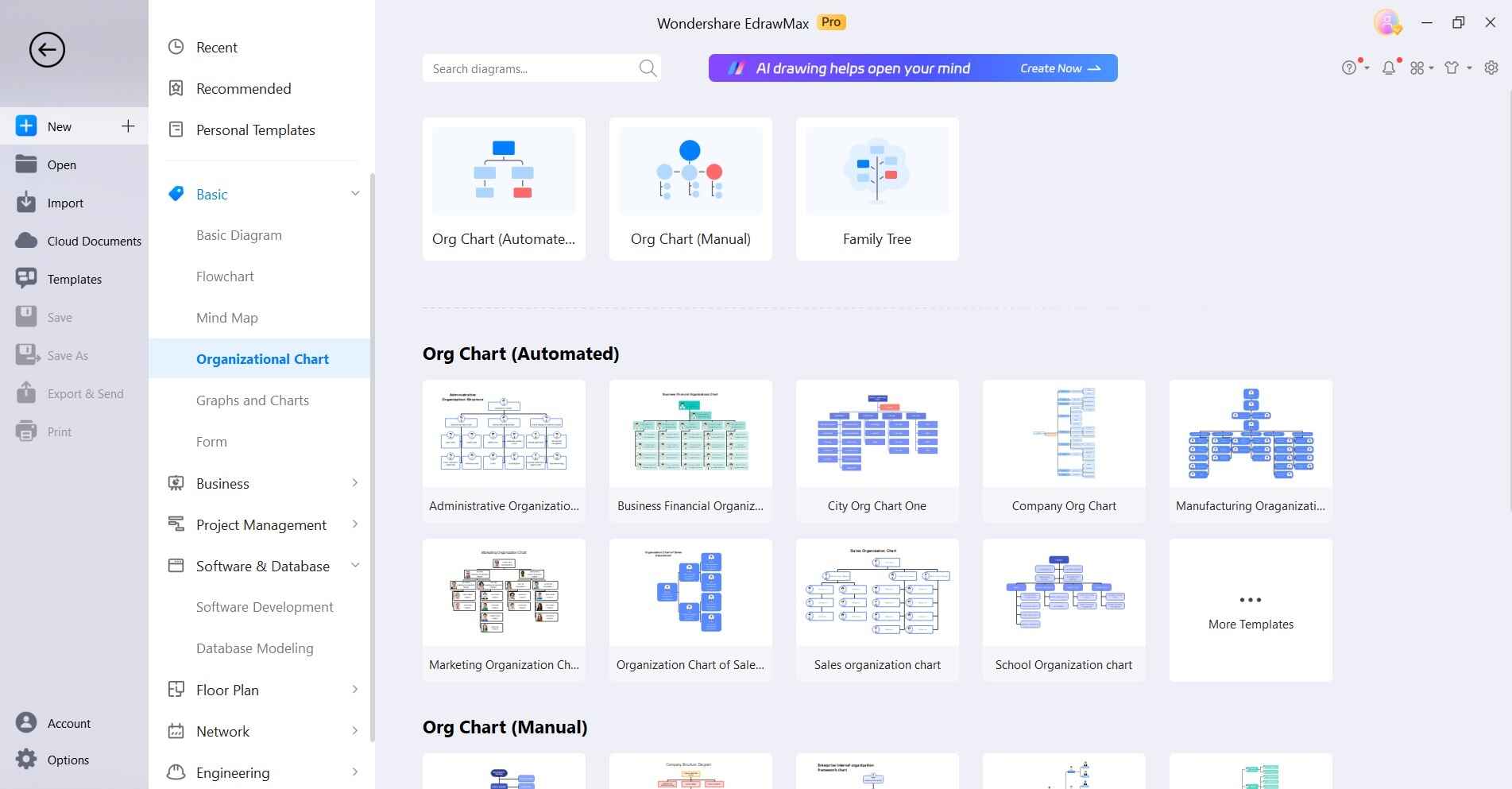
Step 2: Drag and drop shapes from the left-hand sidebar onto the canvas to represent positions within your organization. Double-click on a shape to edit the text and enter the title or name of the position.
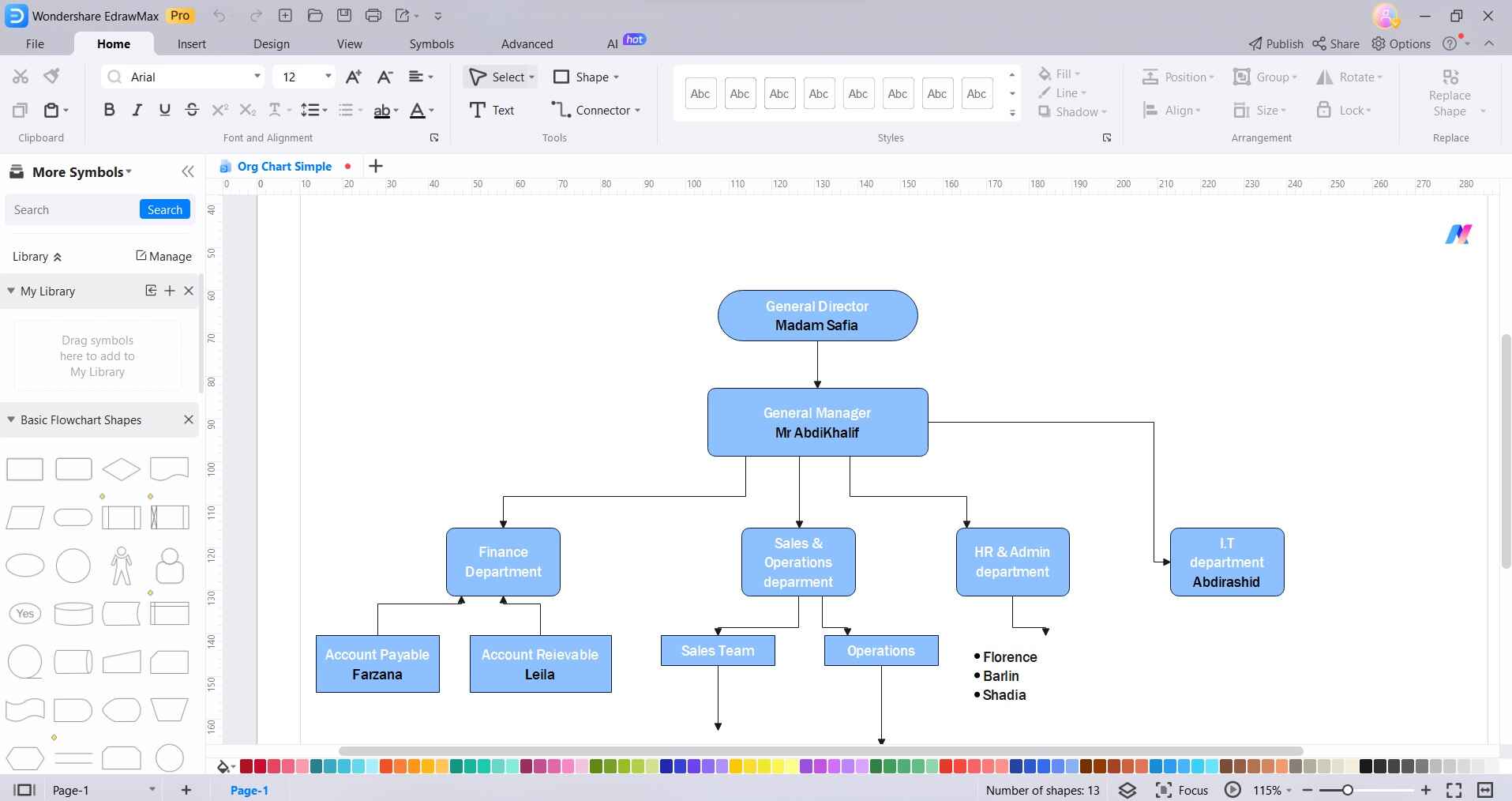
Step 3: Use the connector tool to draw lines connecting the positions. Ensure the lines represent the reporting relationships accurately.
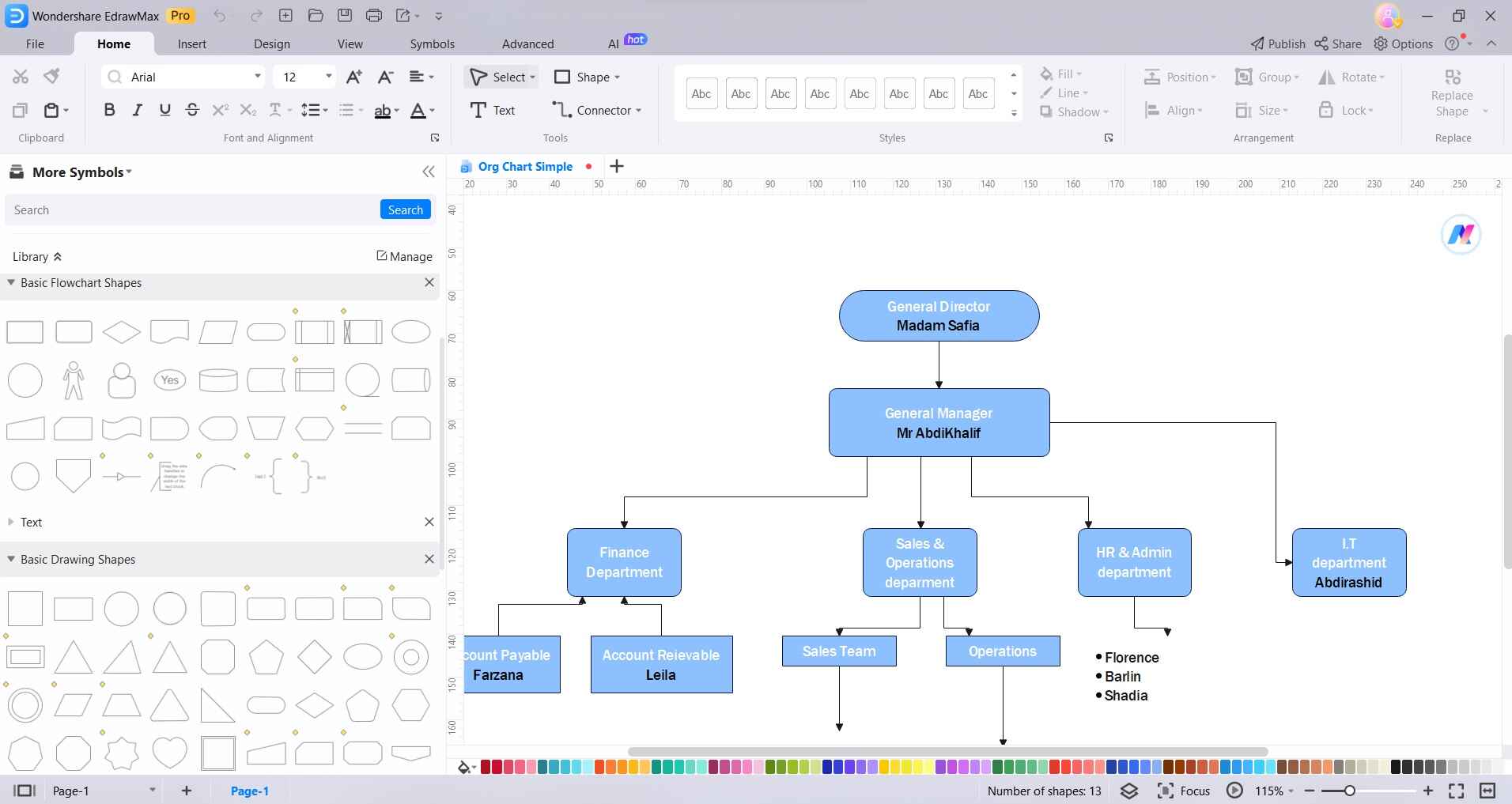
Step 4: Customize the appearance of the chart by selecting shapes and using the formatting options, such as changing colors, fonts, and styles.
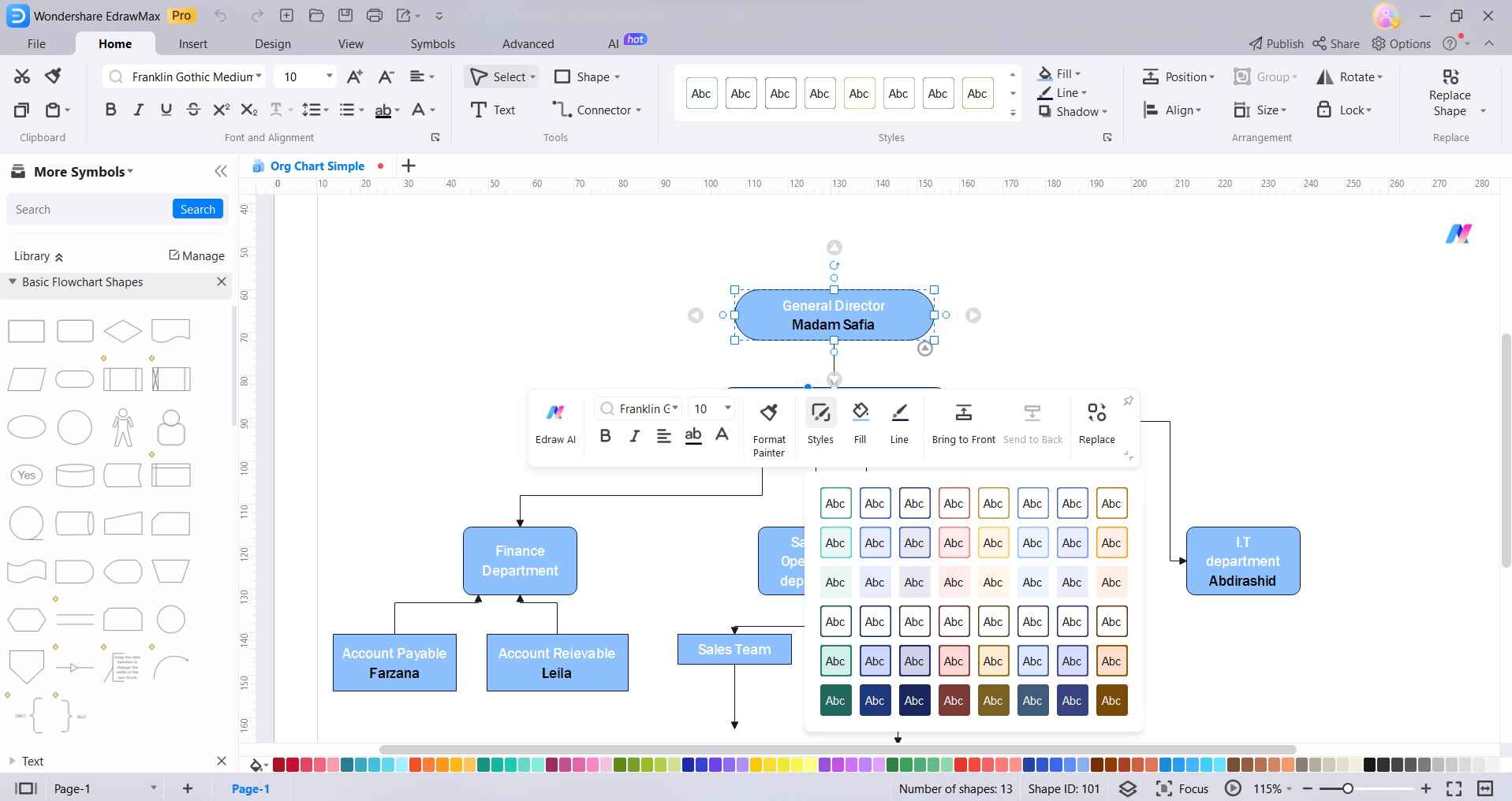
Step 5: Use the alignment and spacing tools to arrange and space out the shapes for a clean and organized look.
Step 6: Click on the File> Save icon to save your organizational chart.
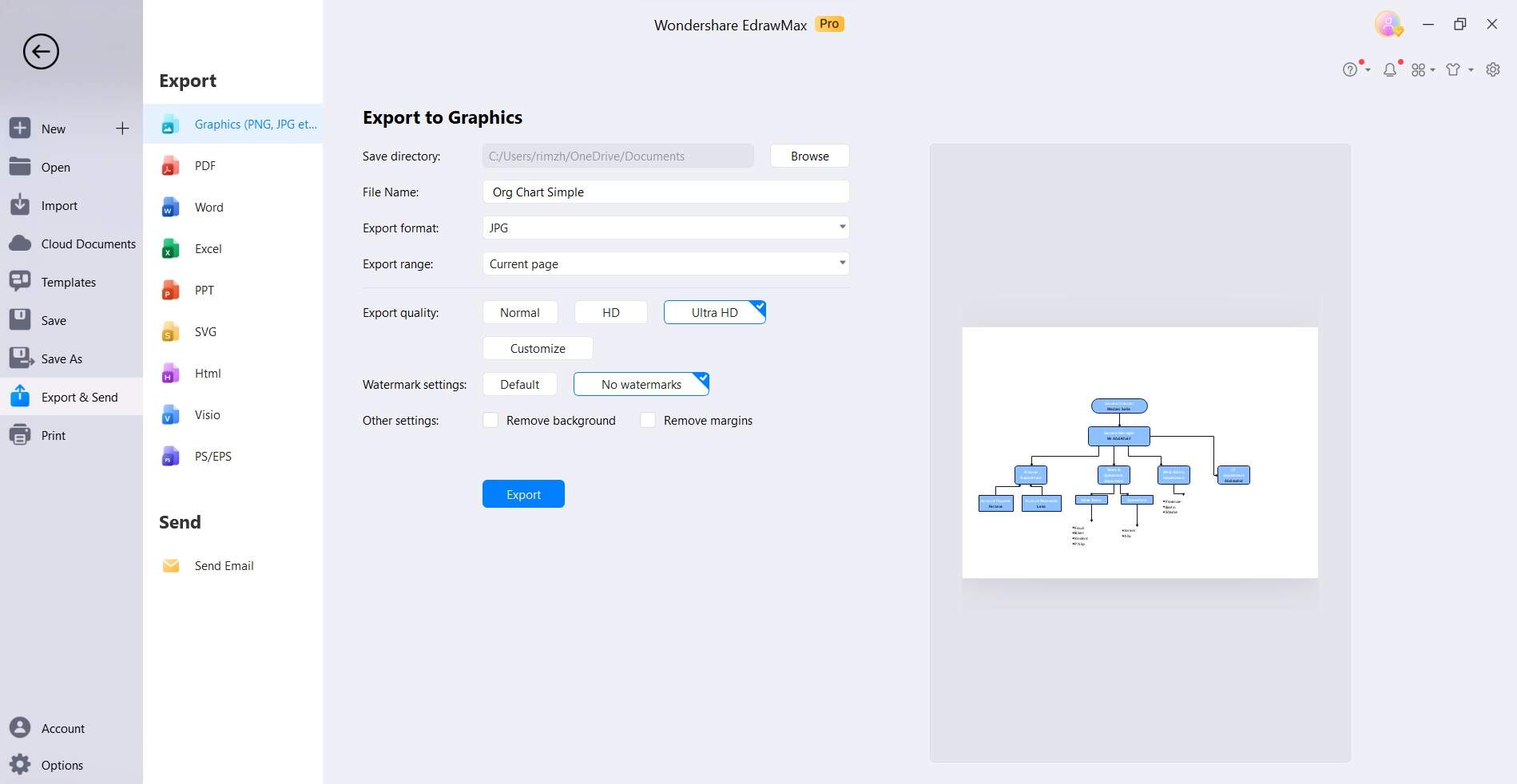
By following these steps, you can create a professional and visually appealing organizational chart using EdrawMax.
Conclusion
Crafting and maintaining an accurate organizational chart online is crucial for effective team collaboration and decision-making. The tools highlighted in this guide, including Wondershare EdrawMax, Canva, and Visme, offer accessible and intuitive solutions for creating dynamic charts. Whether you need a robust and interactive platform or a user-friendly design tool, these options cater to a variety of preferences. By utilizing these resources, you can transform your organizational structure into a visual powerhouse, enhancing transparency and efficiency within your team.





