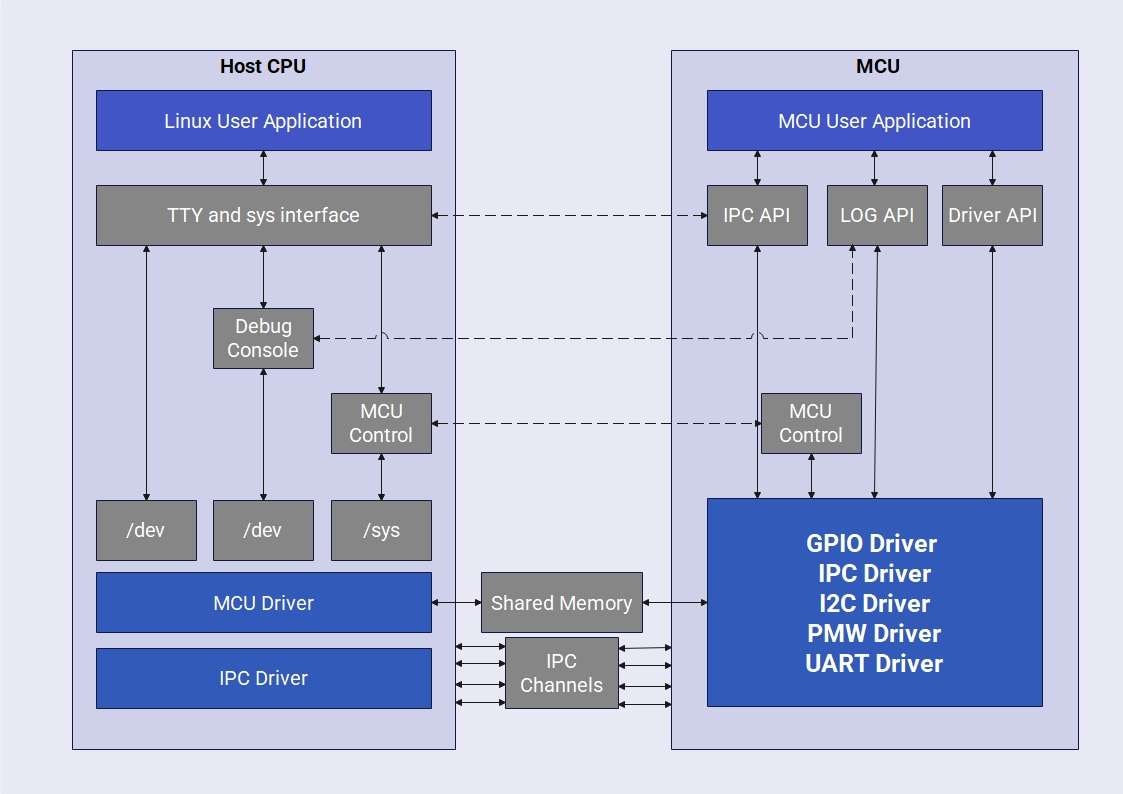A Multipoint Control Unit (MCU) is a specialized device designed to handle multiple inputs and outputs simultaneously. It is most commonly used in video conferencing systems, where it manages both audio and video streams at the same time.
By mixing and redistributing these signals to different endpoints, the MCU ensures that all participants can see and hear each other in real time.
In this guide, you are going to learn:
- What is the MCU and its working principle
- How to create MCU block diagrams using different methods
- What are the applications of these chips
In the end, you will be able to see how these MCUs are helping us empower modern devices.
In this article
MCU Block Diagram
The MCU block diagram breaks down the complex concepts on a single page, showing the main components that power the whole system to run a device smoothly. Here is a complete MCU block diagram.
Working Principle of Multipoint Control Unit
Let's start with the main components of the MCU.
- MCU control Unit: The brain of the system is called the MCU control unit. It helps generate a secure connection among the participants through the network.
- Switching Unit: The MCU switching unit handles the endpoints and decides which videos and audios to be displayed on different screens.
- Processing Unit: The processing unit in the MCU controls the encoding and decoding parts. It controls the process while matching the compatibility of the user devices.
- Multipoint Controller: The duty of this MC is to manage the signals from one device to another. It manages the endpoints through bandwidth and codecs.
Let's check out the system's working process.
Signal Reception
The signals are sent from the users to the MCU. These signals send information like video, audio, and data from one endpoint to the others.
Decoding
These signals are passed through the decoding processes, like highlighting one person's video when he speaks and sending the information to the other screens that this user is speaking, without any mixing.
Transcoding
In this process, the audio is mixed so that all of the users can hear clearer voices. The transcoding also ensures the compatibility of different devices, i.e., mobile phones and computers. It checks the compatibility and uses codecs to match the compatibility.
Signal Distribution
Now, signals are sent back to the endpoint to perform better conferencing based on the information transcoded.
Applications of MCU
Here are a few of the applications of the MCUs.
Education and Learning
The MCU is being used for education and distance learning programs. It helps students and teachers to join at one place, controlling the audio and video seamlessly.
Most of the universities are using these methods to educate people learning from their homes.
Healthcare
Sometimes doctors use video conferencing to consult while managing a surgery. These MCUs are being used for online diagnosis as well. These chips came in handy in COVID times when doctors used to check their patients through video calls.
Judiciary
Most of the legal proceedings are held online, where the judge doesn't need to be there to announce their verdict or hold hearing sessions. It helps them save a lot of time and resources.
Government Level Meetings
The MCU-based videos or audio sessions are being used by the Government and defense departments all the time, as they don't need to be in the same locations to do so.
It helps them ignore a lot of arrangements and resources.
Customer Supports
Most of the customer support services are being held using these MCU chips. The huge organizations use these MCU-based video conferences to resolve issues and provide after-sales services.
Corporate Session
MCU-based video conferences enable users to save a lot of time and travel costs with real-time interaction. The participants can organize collaborative sessions from different locations.
Media and Entertainment Industries
Most of the news channels like to invite their guest through video conferencing these days. They manage this by inviting their guests around the world and asking for their opinions regarding any issue.
Most of the news anchors use this to talk with their reporter regarding an incident to report on the news channels.
How to Create a Block Diagram for an MCU
An MCU diagram breaks down the complex processes of a system into a clear and understandable visual format. Such diagrams are invaluable for analyzing and understanding the sophisticated models used in today’s advanced devices. When it comes to creating these diagrams, having the right tool makes the task far easier and more effective.
EdrawMax is one such versatile solution, offering a wide range of diagramming options—from block diagrams and flowcharts to family trees, bar charts, floor plans, and more. Below are some of the most notable features that make EdrawMax a reliable choice.
- Multiple diagram types: EdrawMax is useful for creating more than 210+ diagram types.
- Beginner-friendly tool: EdrawMax offers a unique and simple interface that is useful for beginners as well.
- Availability of the symbols and elements: EdrawMax contains all the symbols, whether they are related to our daily life or are used in complex diagrams.
- Templates library: The huge templates library, having thousands of designs available to be edited, covers most of the diagrams you might need.
- Multiple export options: EdrawMax offers different formats for you to save your designs, including PDF, JPG, SVG, Visio Files, PNG, and many more.
Now, here are two methods that you can use to create your own MCU block diagram. Let's check them out one by one.
Method 1: Start from scratch
Designing a diagram from scratch can often feel challenging. However, with EdrawMax, the process becomes much simpler, thanks to its wide range of built-in tools, symbols, themes, colors, and connector options. To help you get started, we’ve prepared a step-by-step guide that walks you through creating your own diagram from the ground up.
Step1 Open the Empty Canvas
- Open EdrawMax and click New and then Blank Drawing to open the empty canvas where you need to draw your diagram.
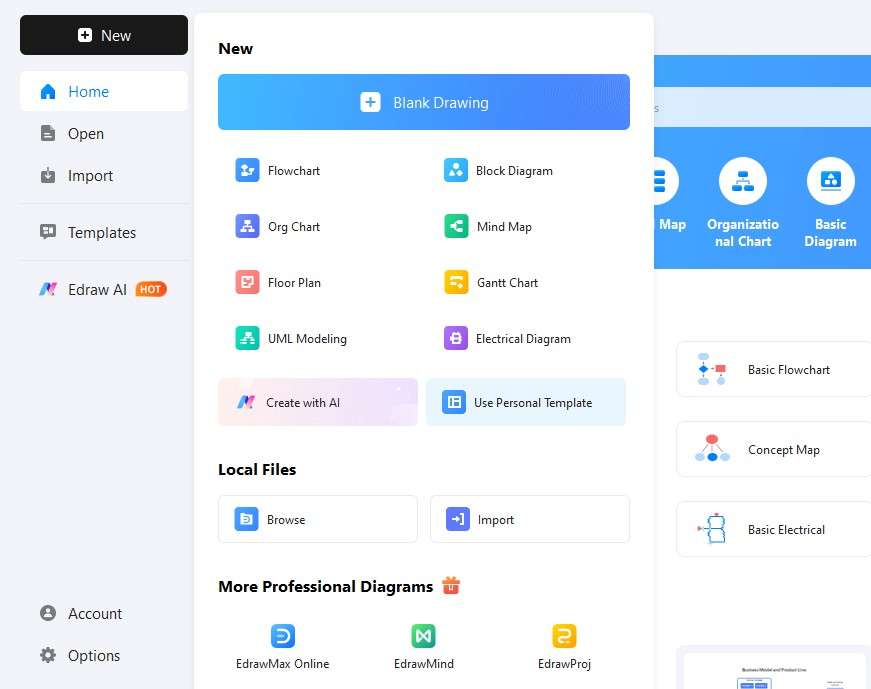
Step2 Add elements needed
- Start dragging elements that are needed to make your block diagram.
- Click a component from the symbol library, and it will appear on the canvas.
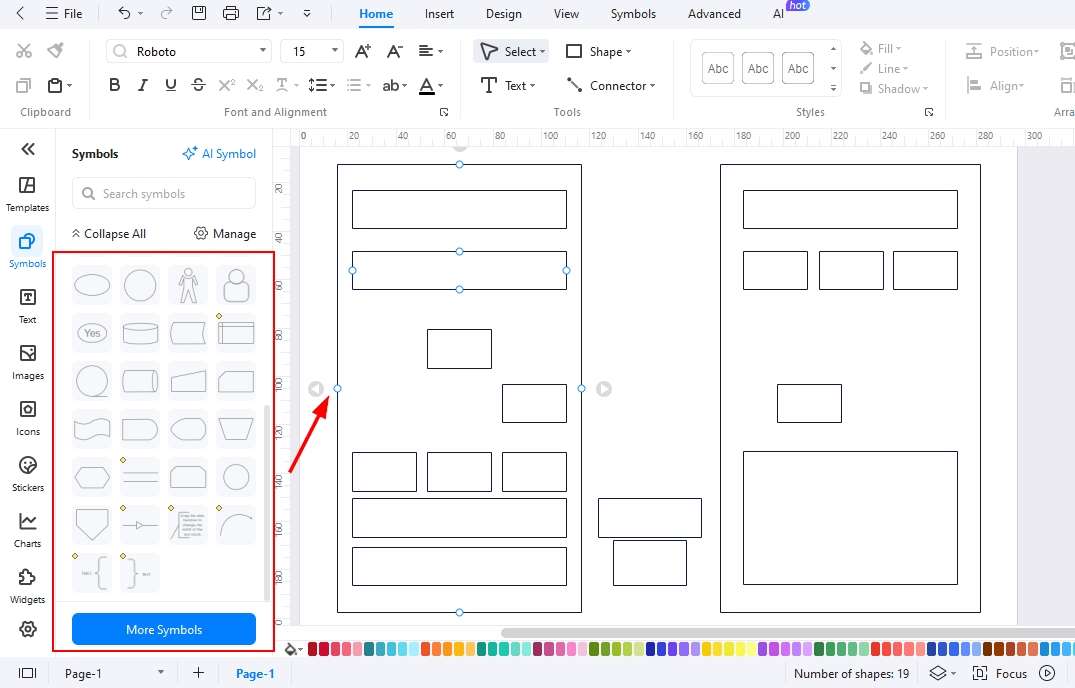
Step3 Arrange the elements and add text
- Start arranging the elements in order to make your design look intuitive.
- Add text for each block added to bring clarity to your block diagrams.
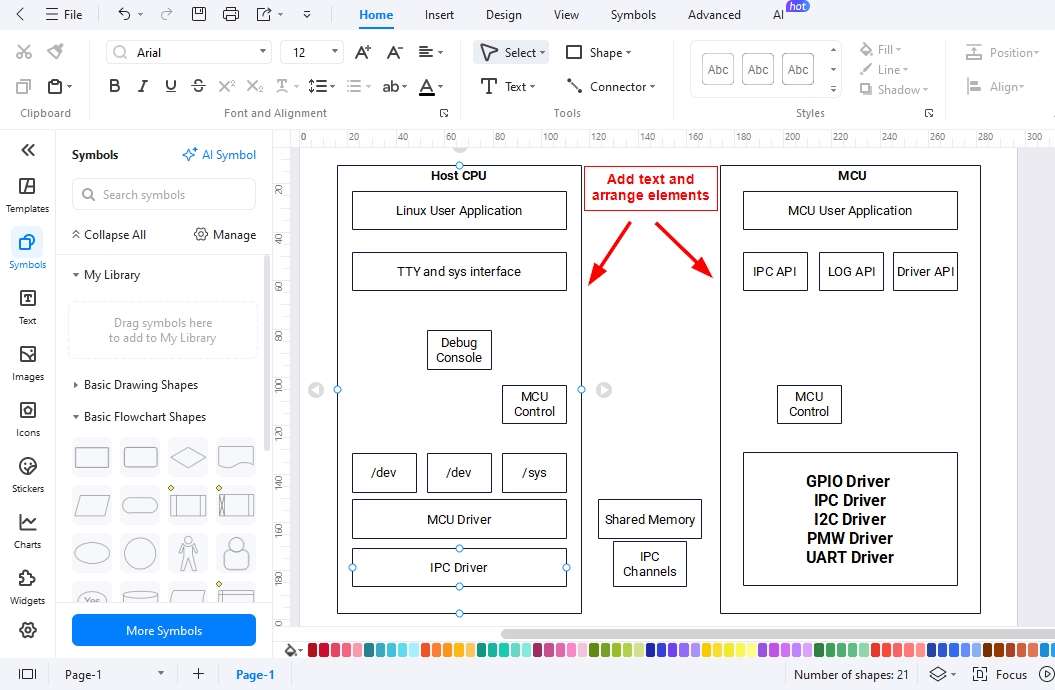
Step4 Add connections
- Add Connections among the blocks using the connector tool available in the toolbar.
- Choose different colors and themes to make your design look better.
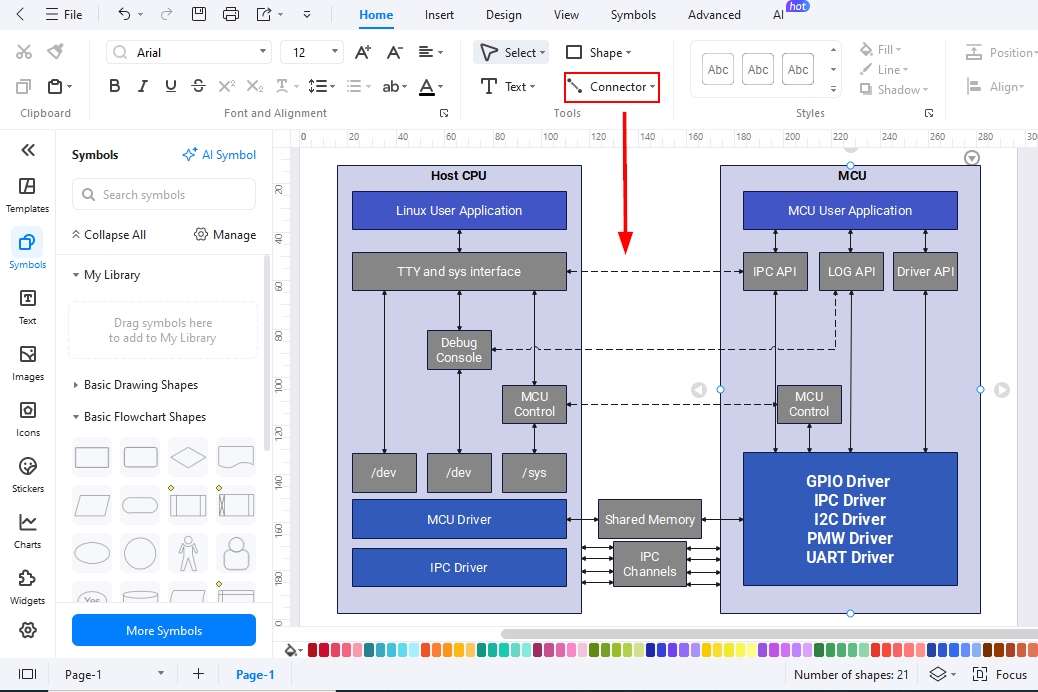
Step5 Export your diagram
- Once all editing is done, it's time to export your file in your desired format.
- Click the export button and save your file alongside the source file if you need any further changes to your design.
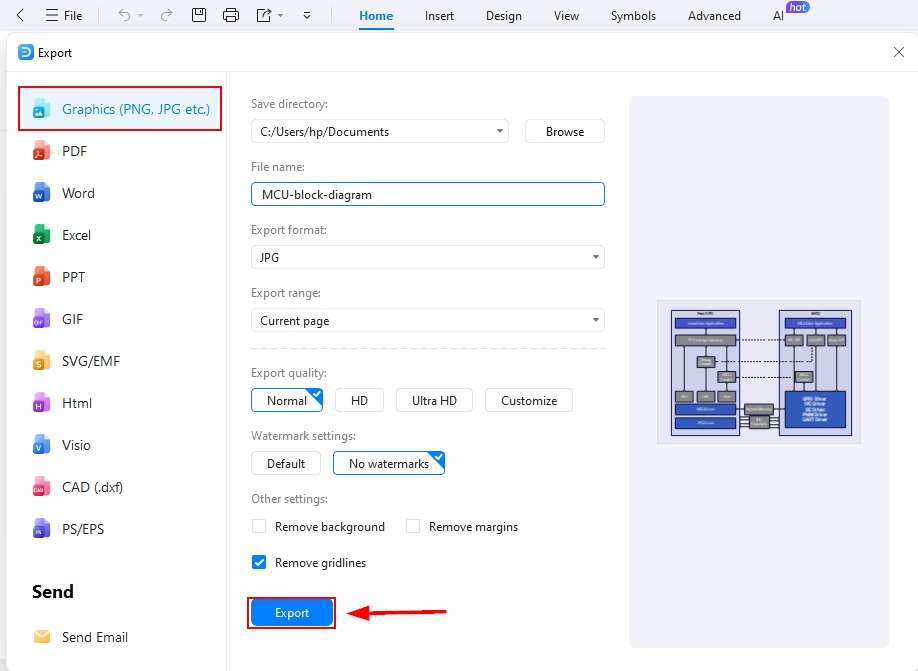
Method 2: Start with a template
EdrawMax provides an extensive template library with a wide variety of pre-designed diagrams that you can easily customize. These templates save valuable time, requiring only minimal adjustments to create professional and practical designs. Follow the steps below to learn how to create an MCU block diagram using one of these ready-made templates.
Step1 Open templates library
- Open EdrawMax and click templates on the left-hand side of the screen.
- Now, using the search bar, find block diagrams.
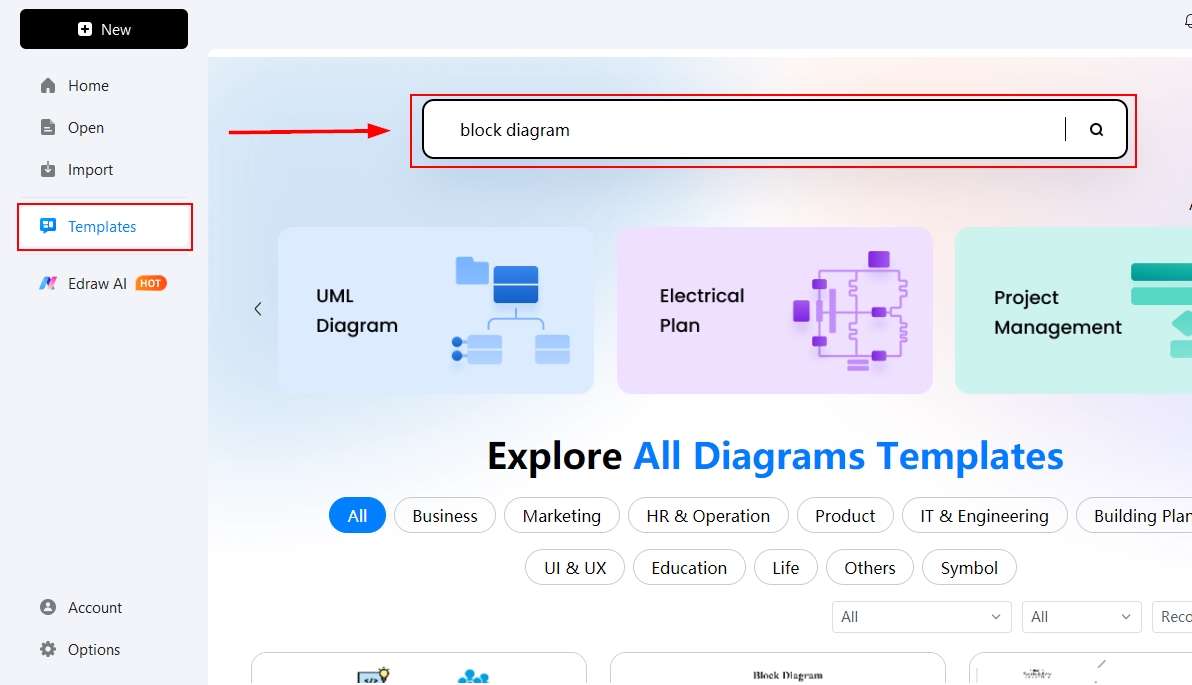
Step2 Select a template for your design
- Block diagrams will be shown, and you need to pick one template to start with.
- Click that template, and it will be displayed on the canvas available for further editing.
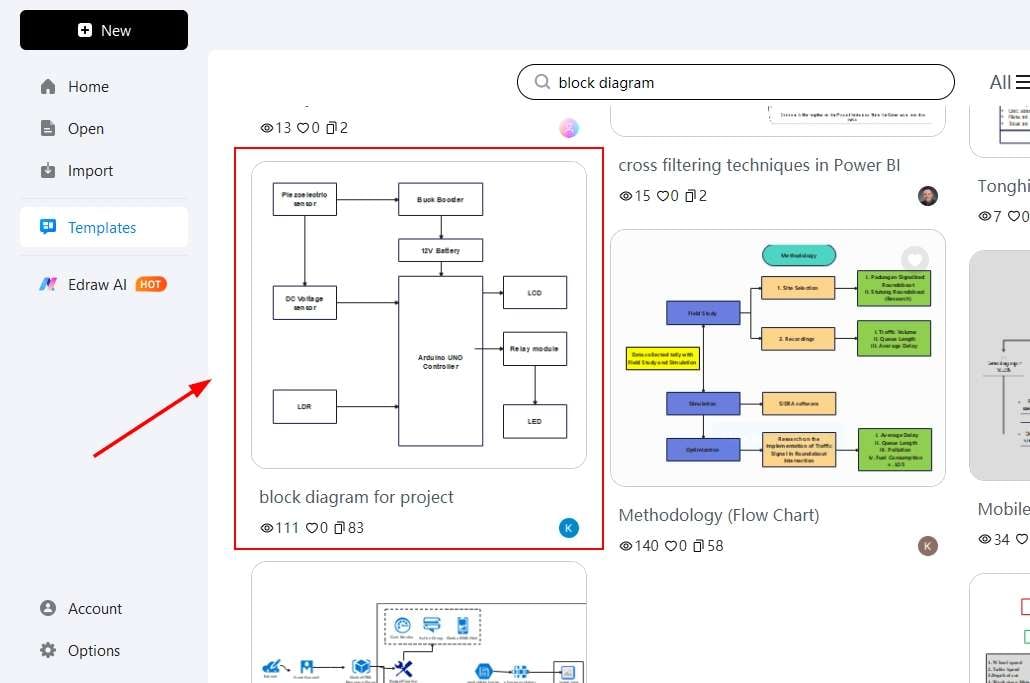
Step3 Start editing the template
Now, it's time to adjust the selected template according to your diagram.
- You can add or remove symbols, connections, and change themes alongside colors.
- Do whatever you need to do to make your own Design.

Step4 Save your Design
Are you done with the editing?
- If yes, click the export button and find the suitable format for you to save your Design.
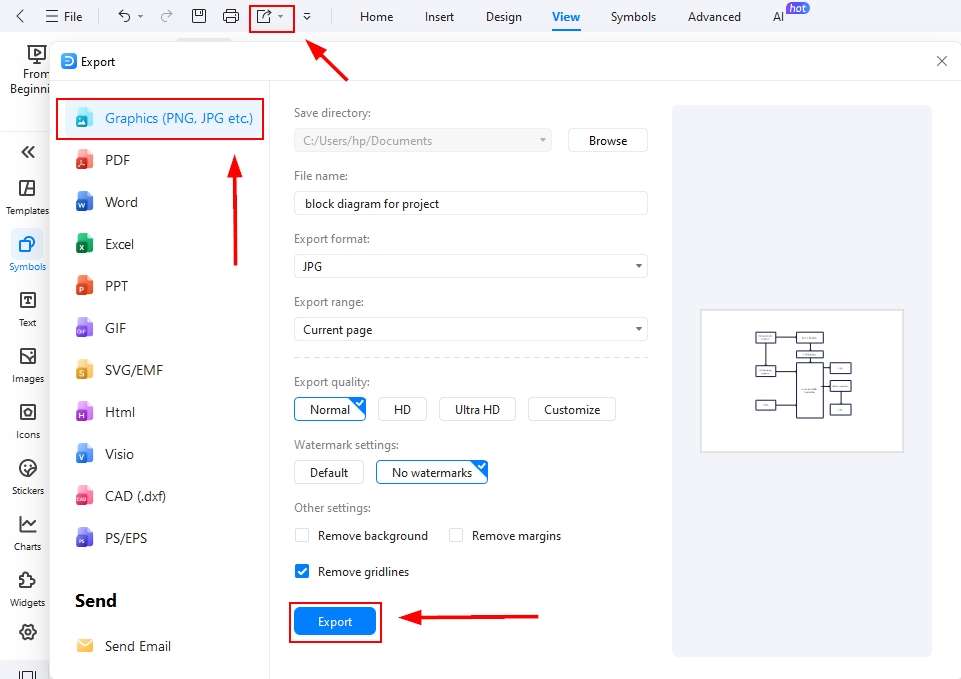
Final Words
An MCU block diagram simplifies the complex functions of the system, making it easier to understand how different processes interact. These diagrams are valuable not only for learning but also for driving further research and advancements in such systems.
With EdrawMax, you can create professional-quality diagrams that support education, training, and knowledge sharing. By breaking down intricate circuits into simple visuals, EdrawMax helps both students and professionals gain deeper insights with ease.