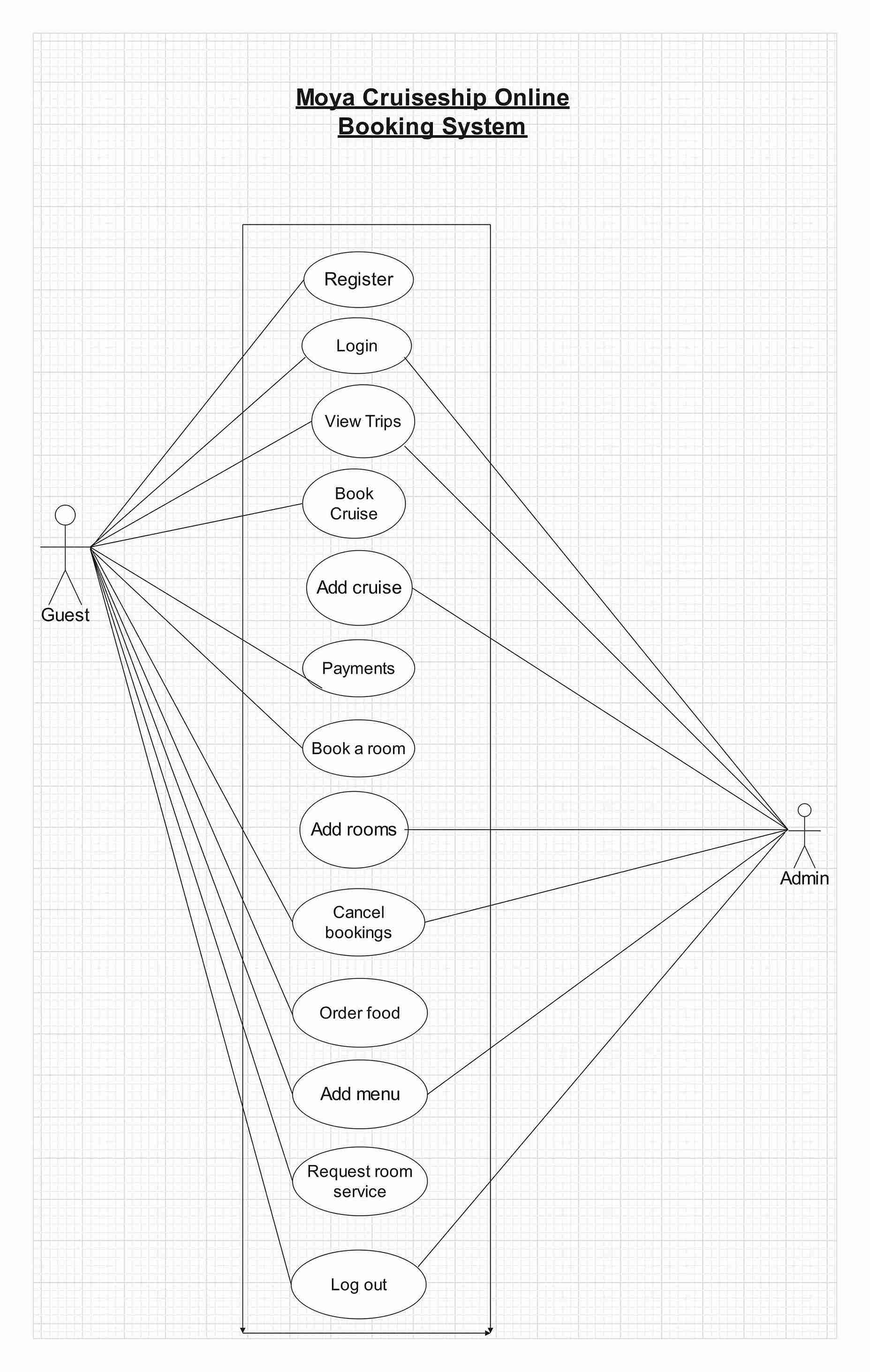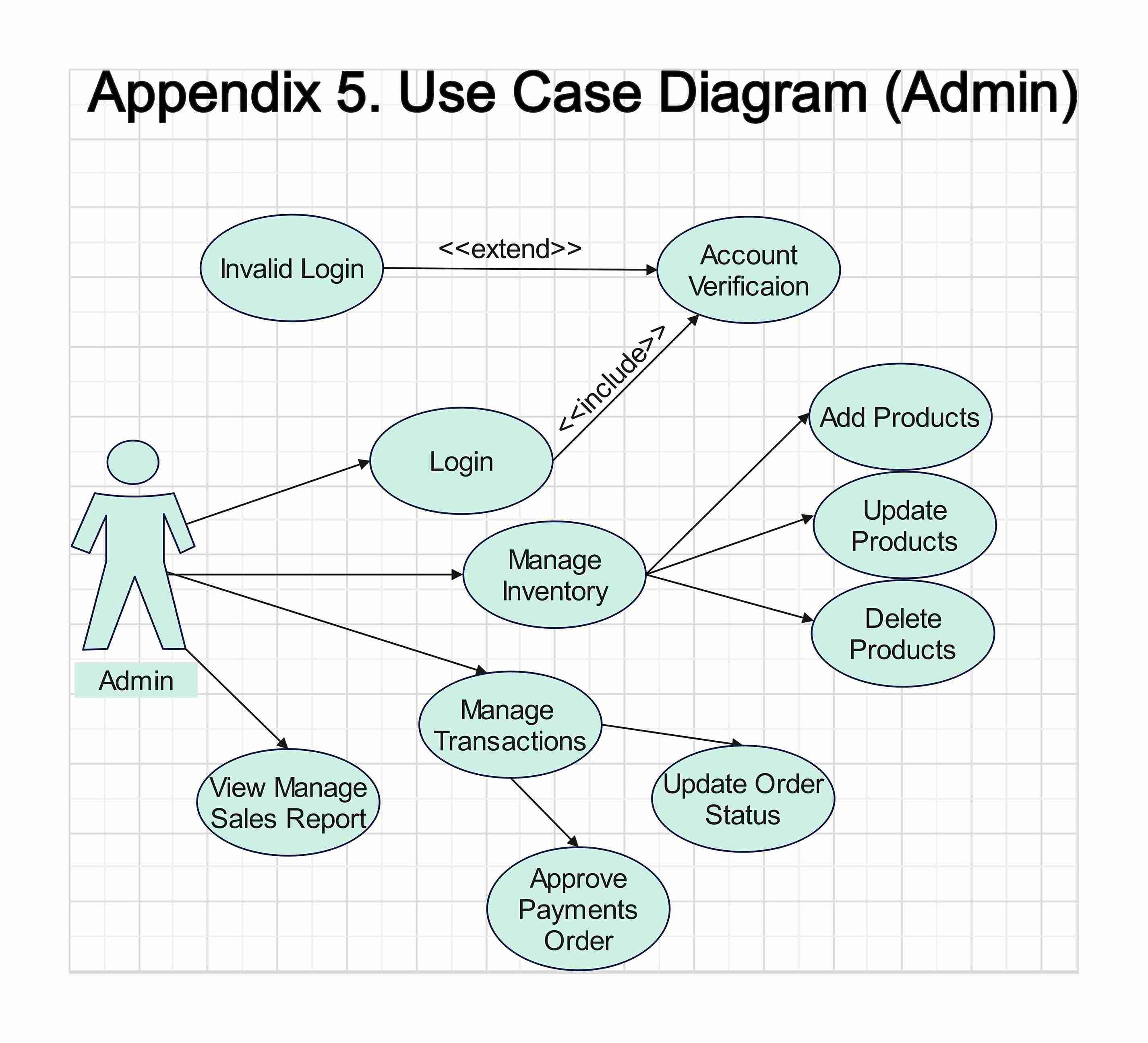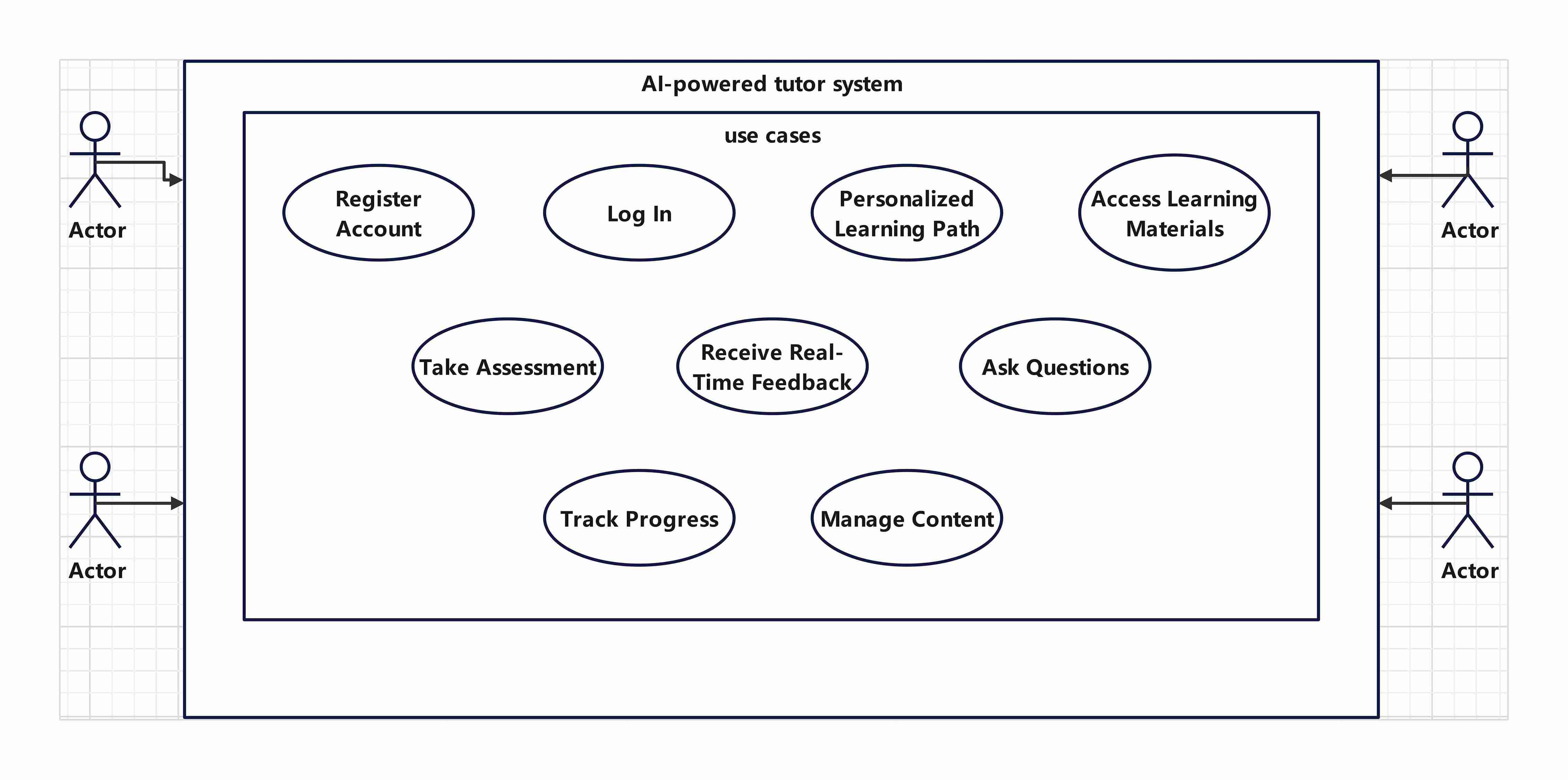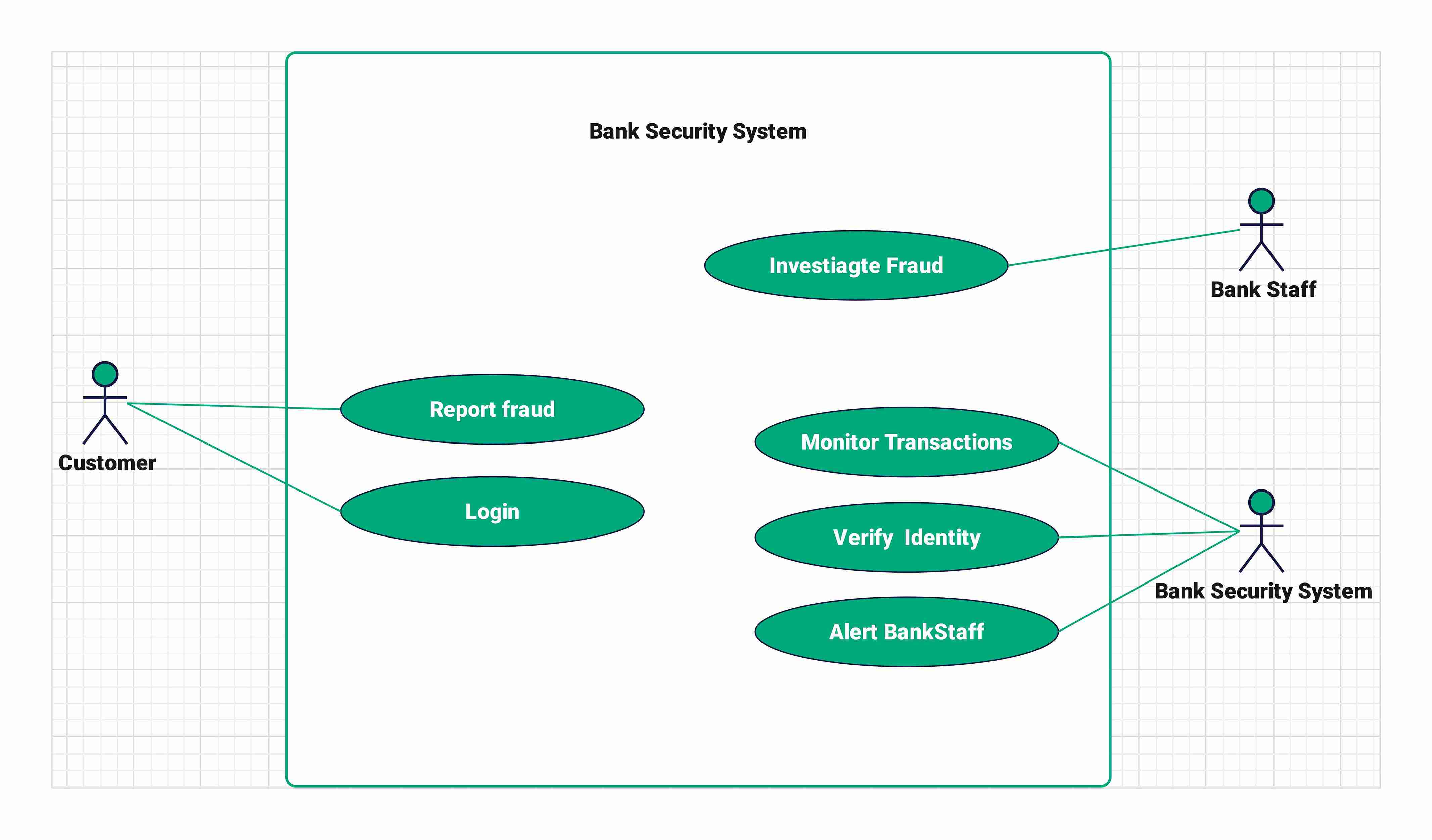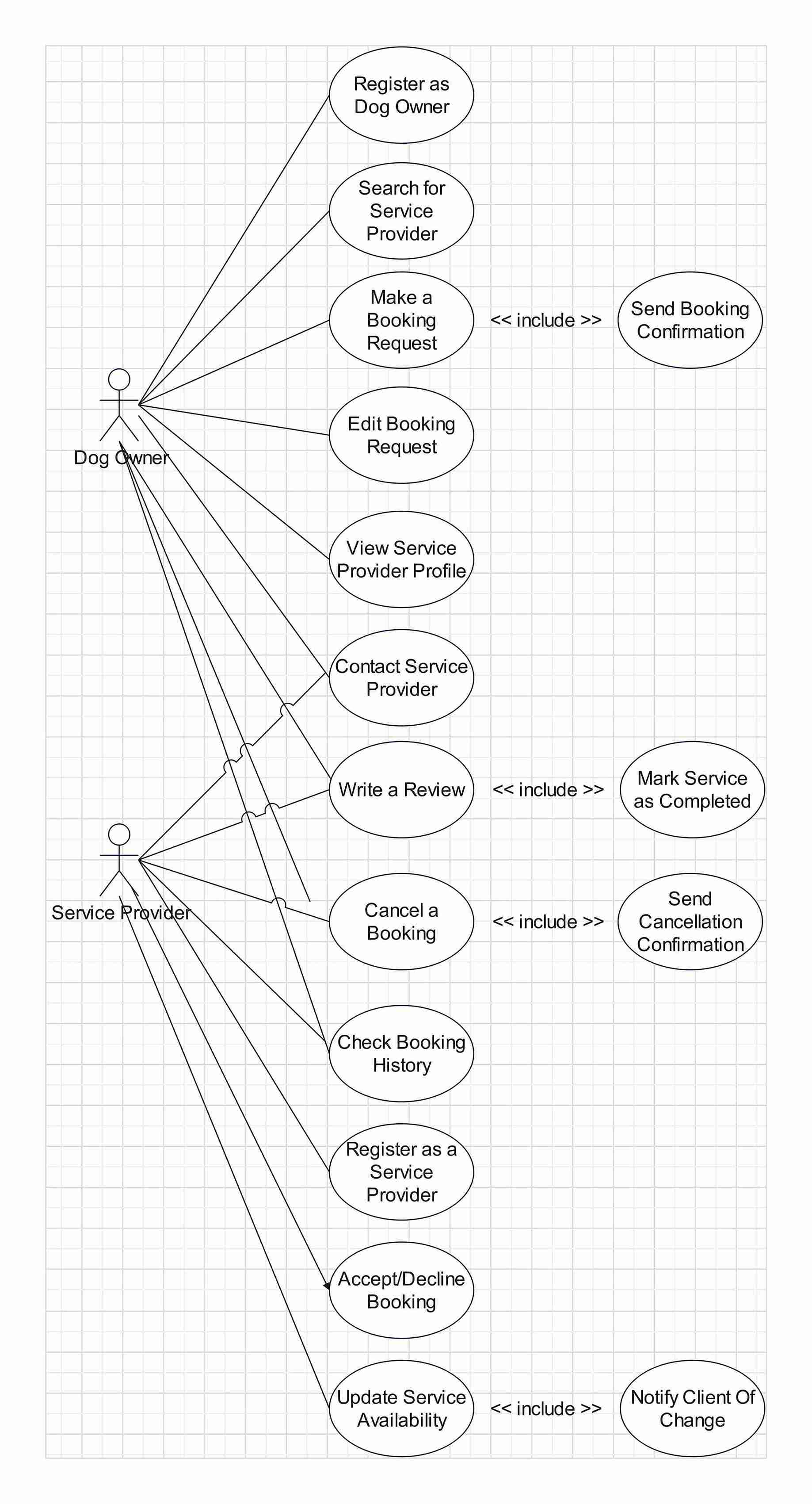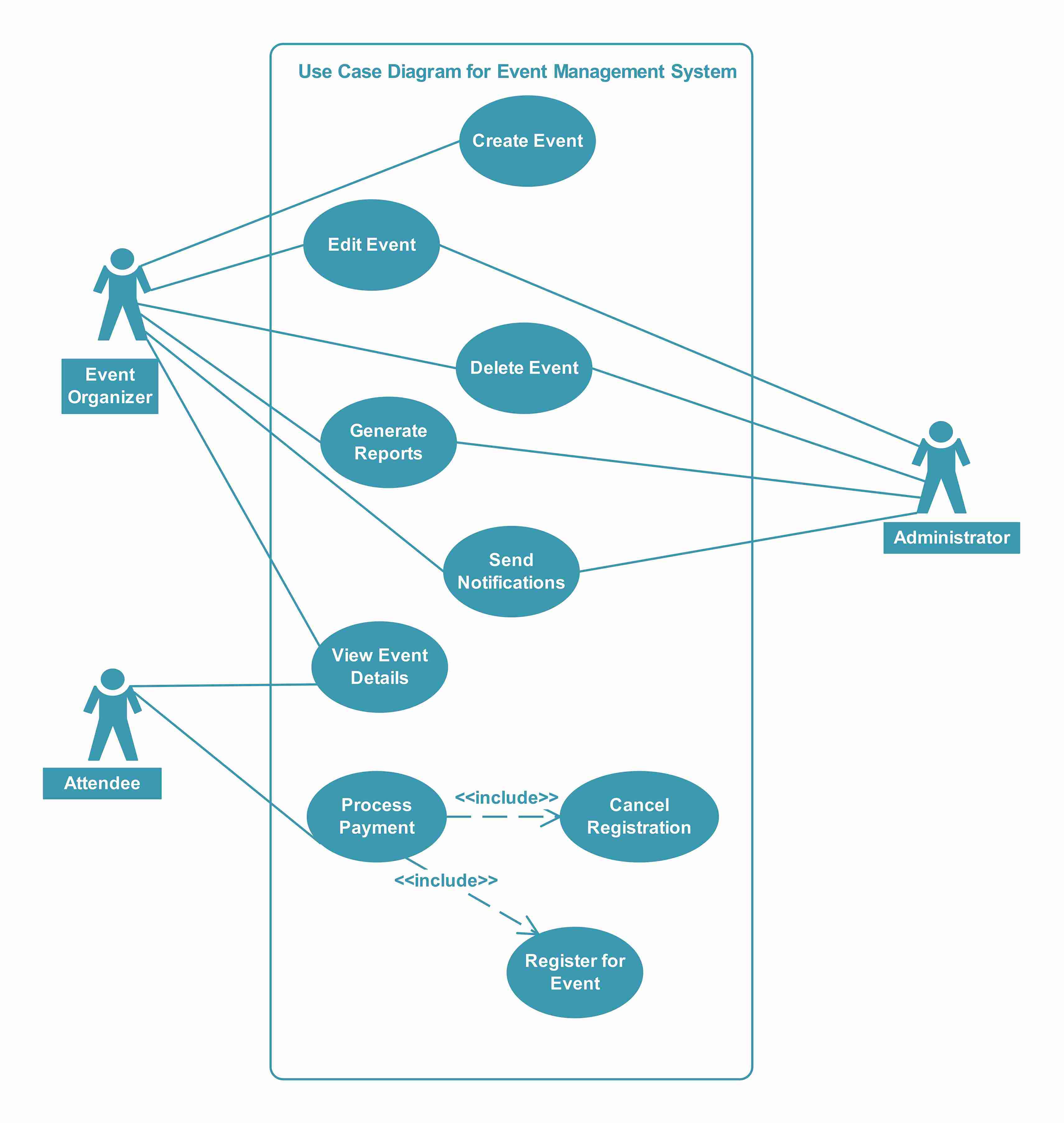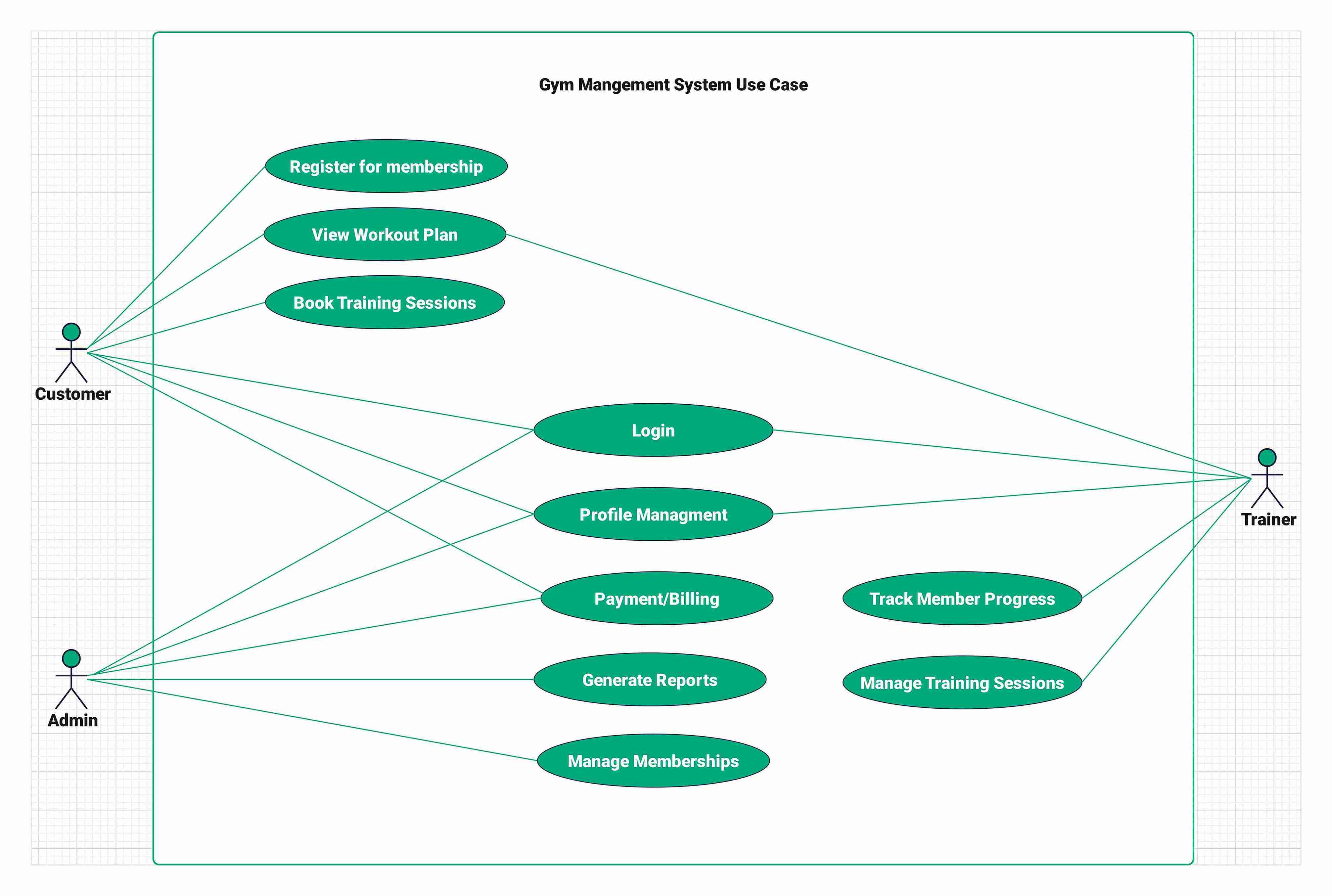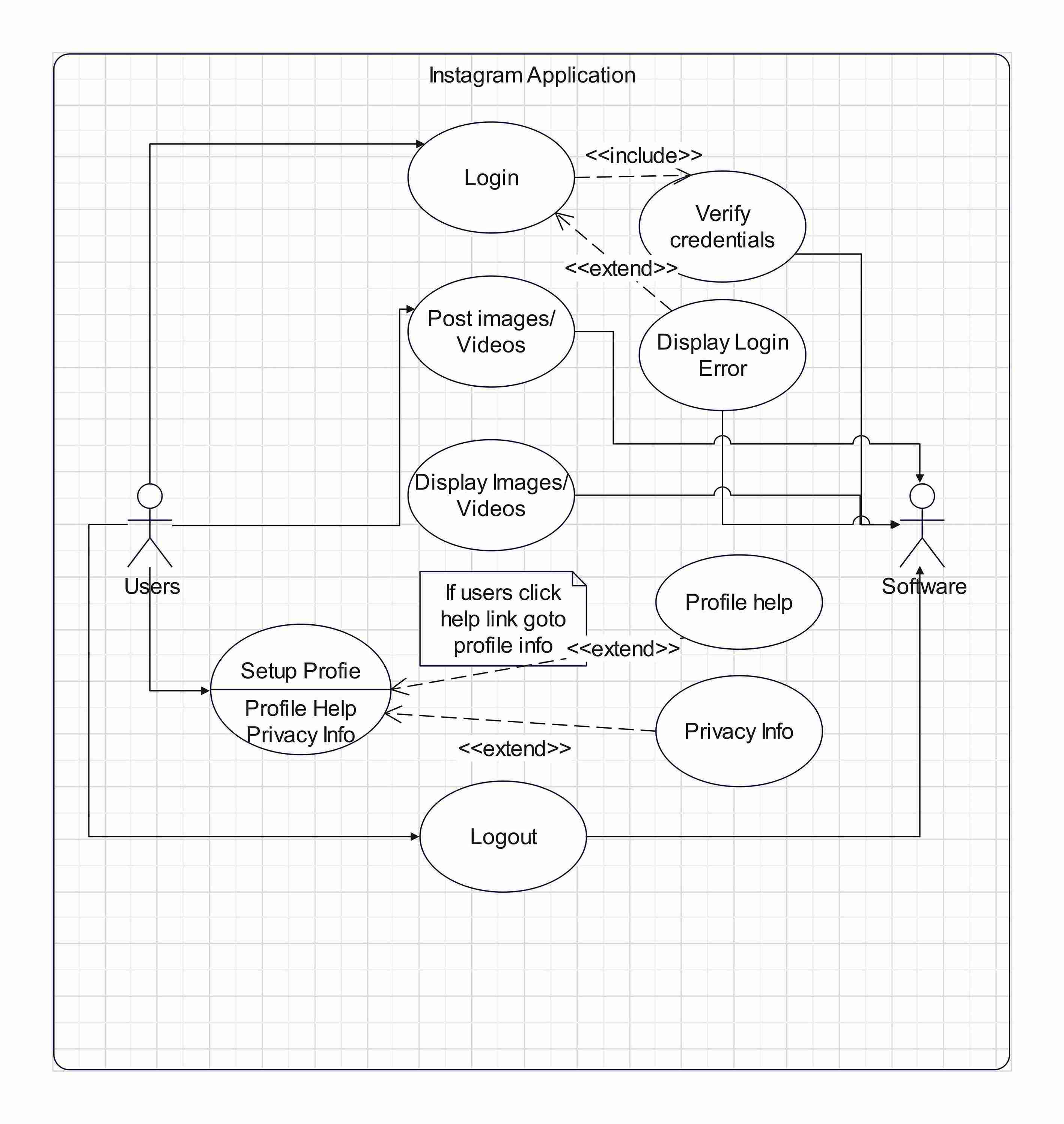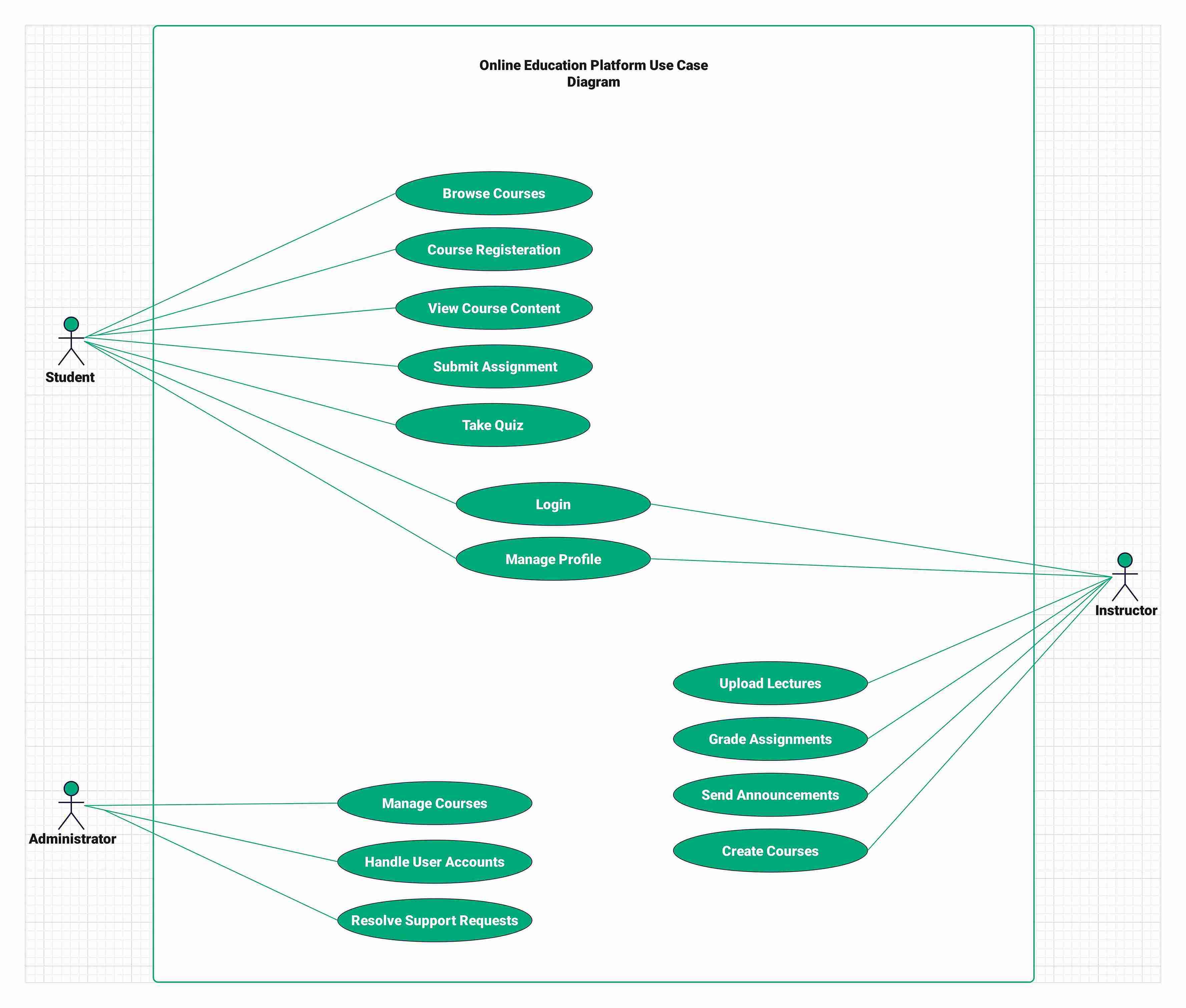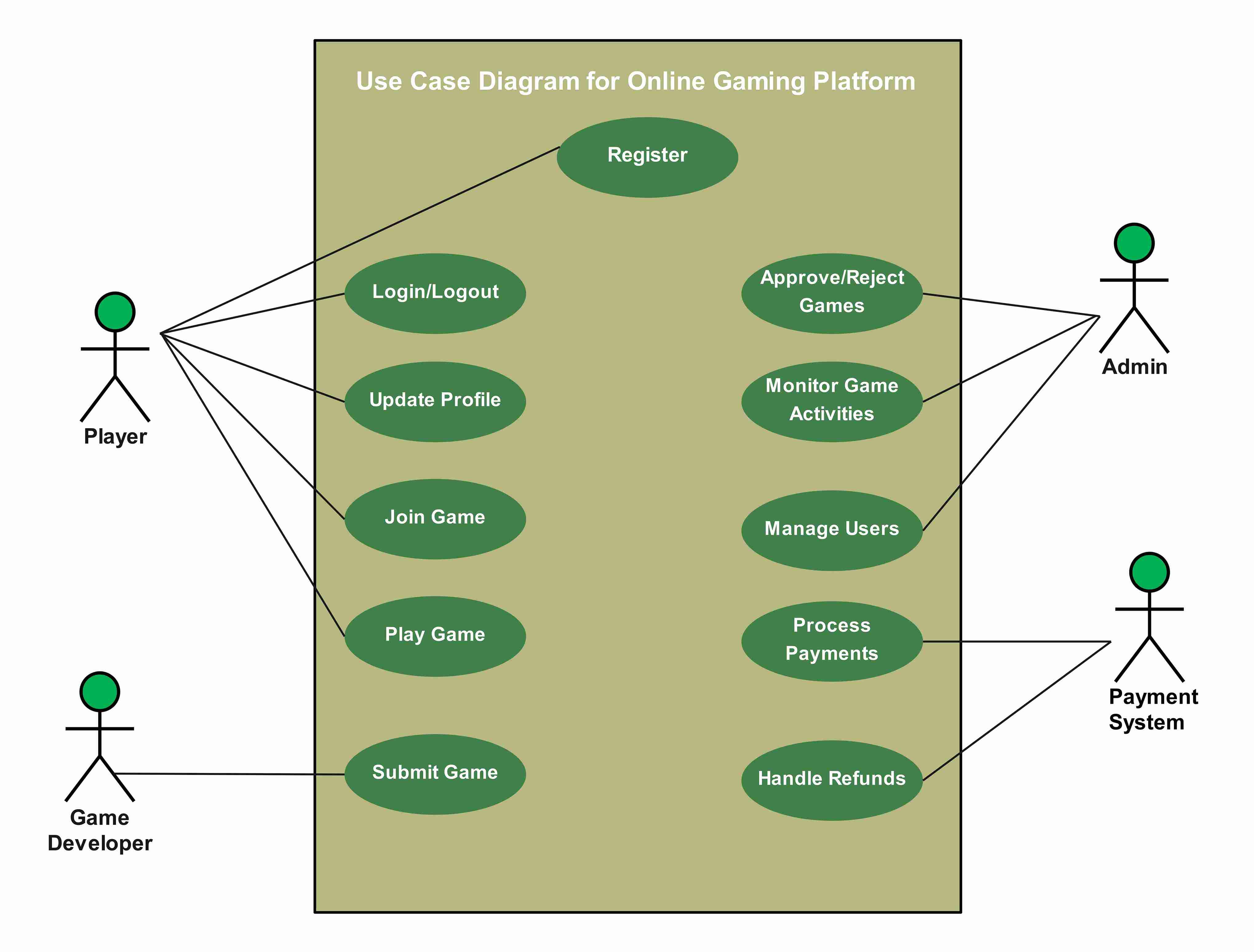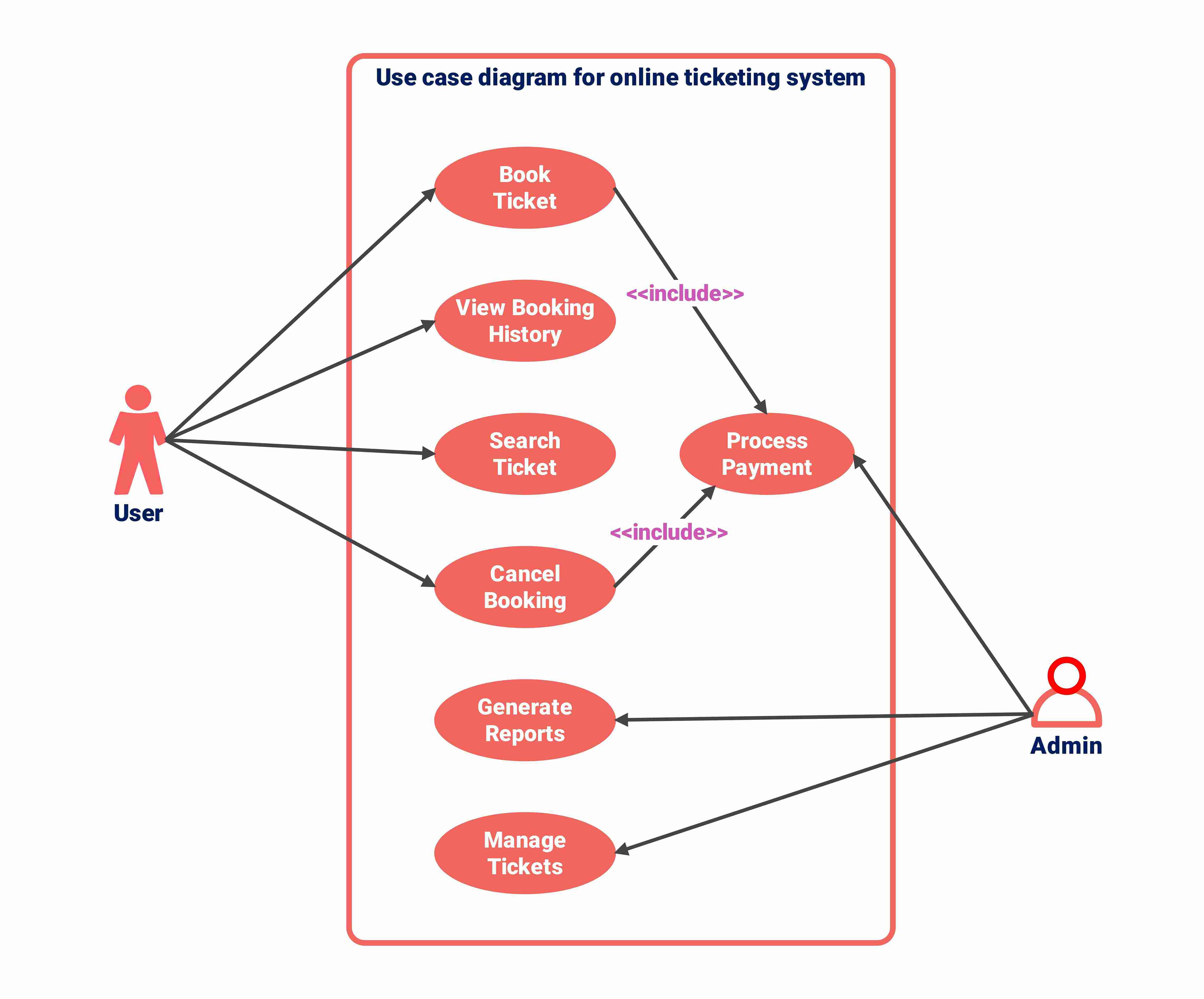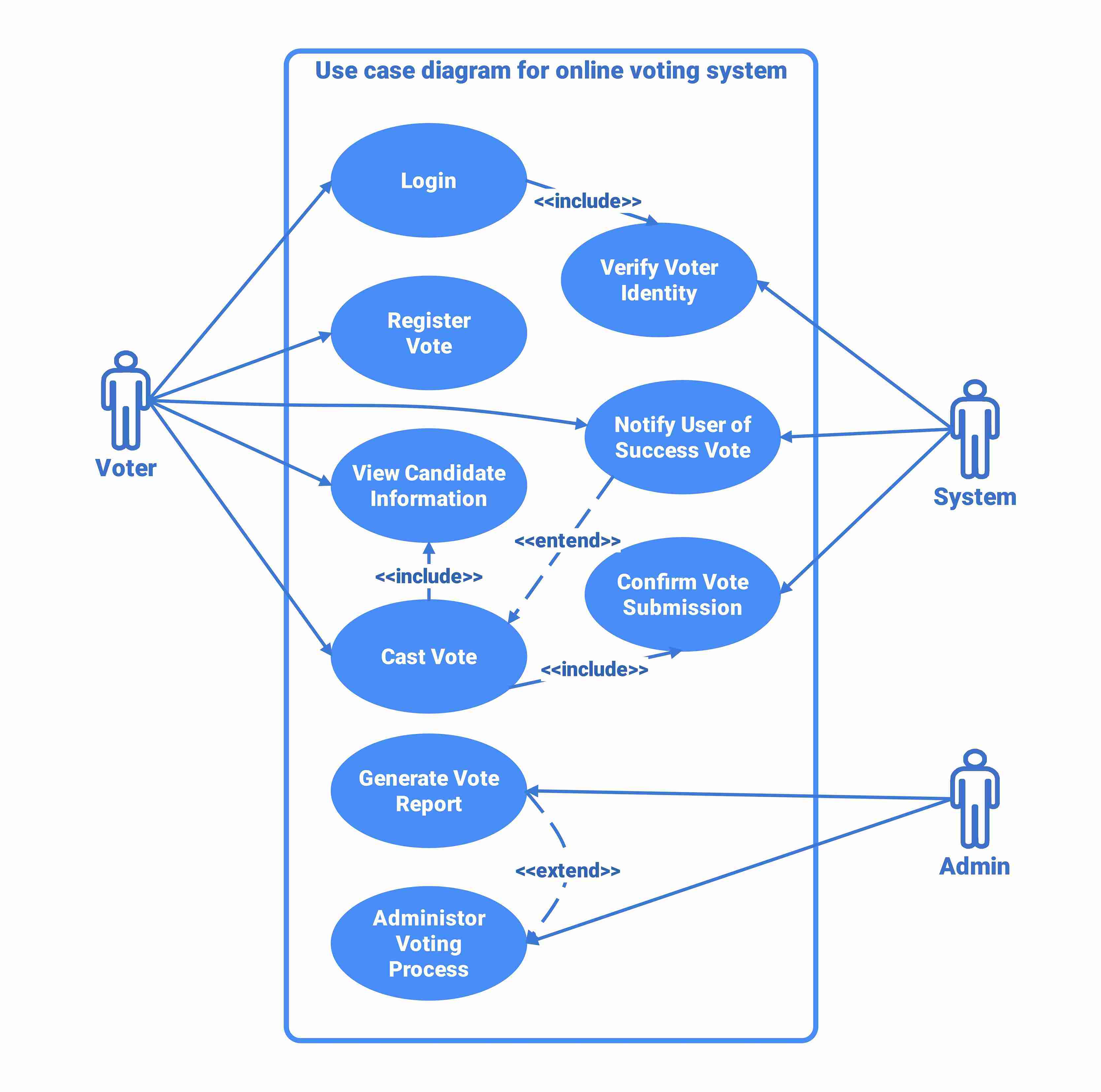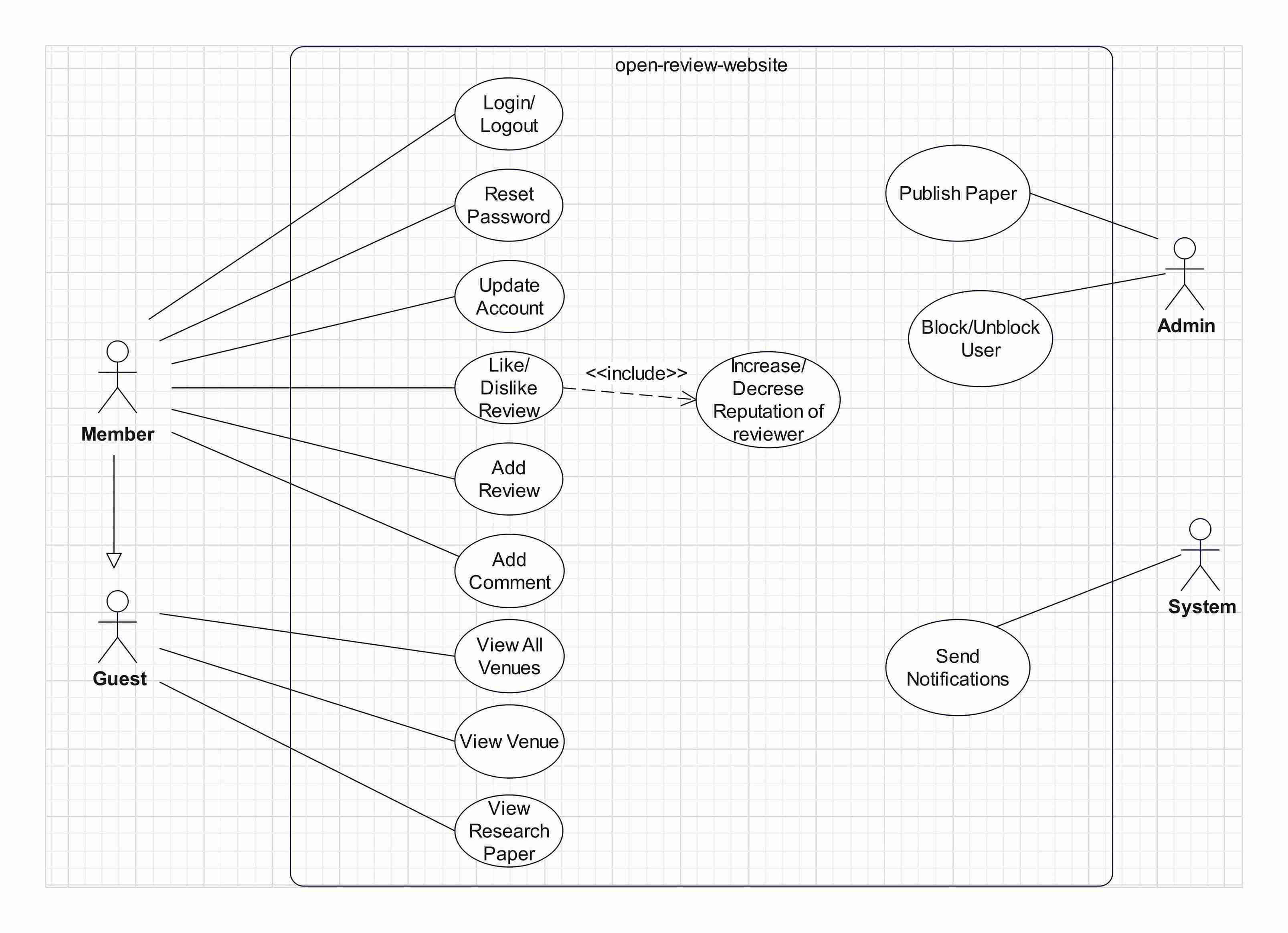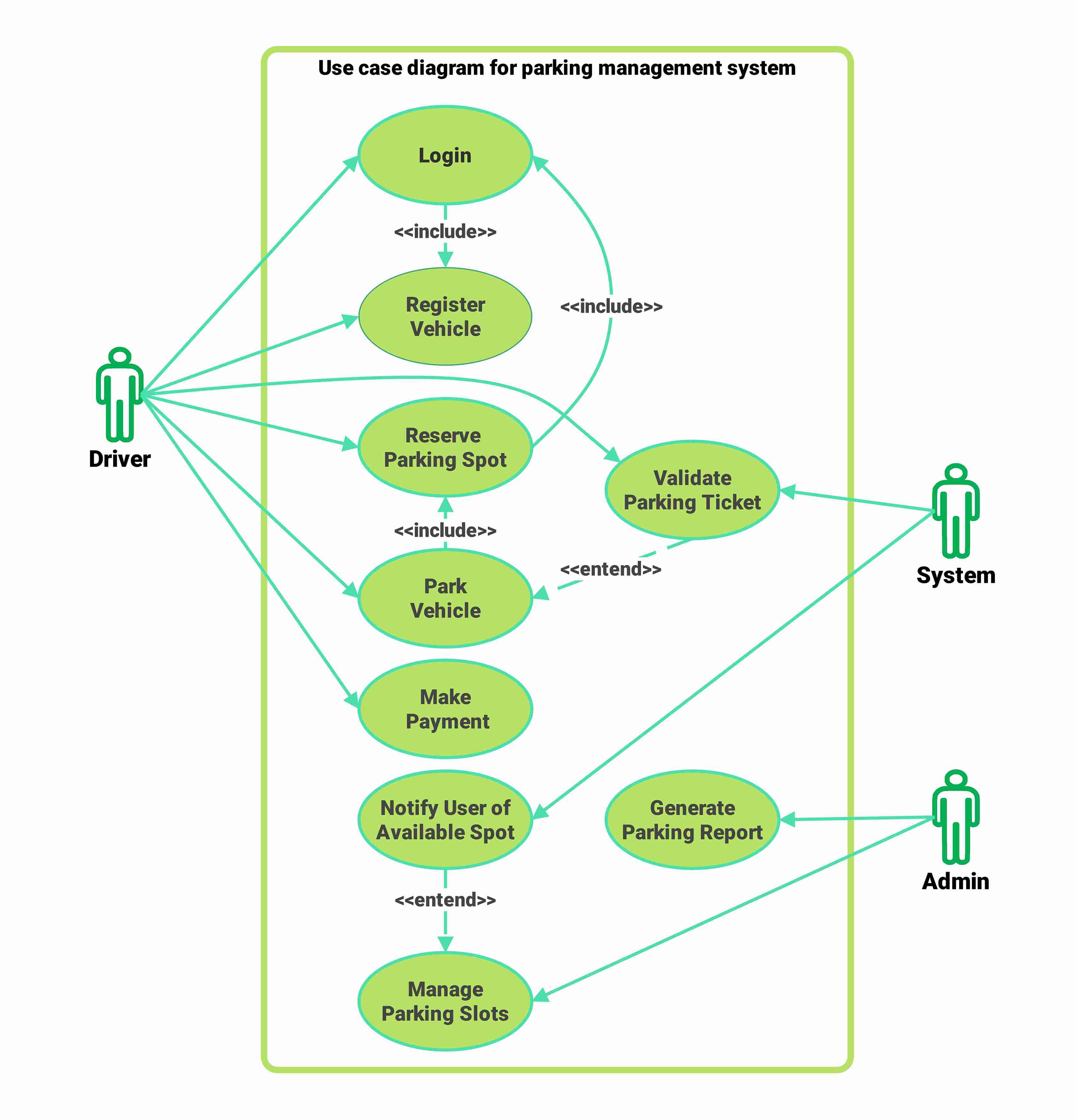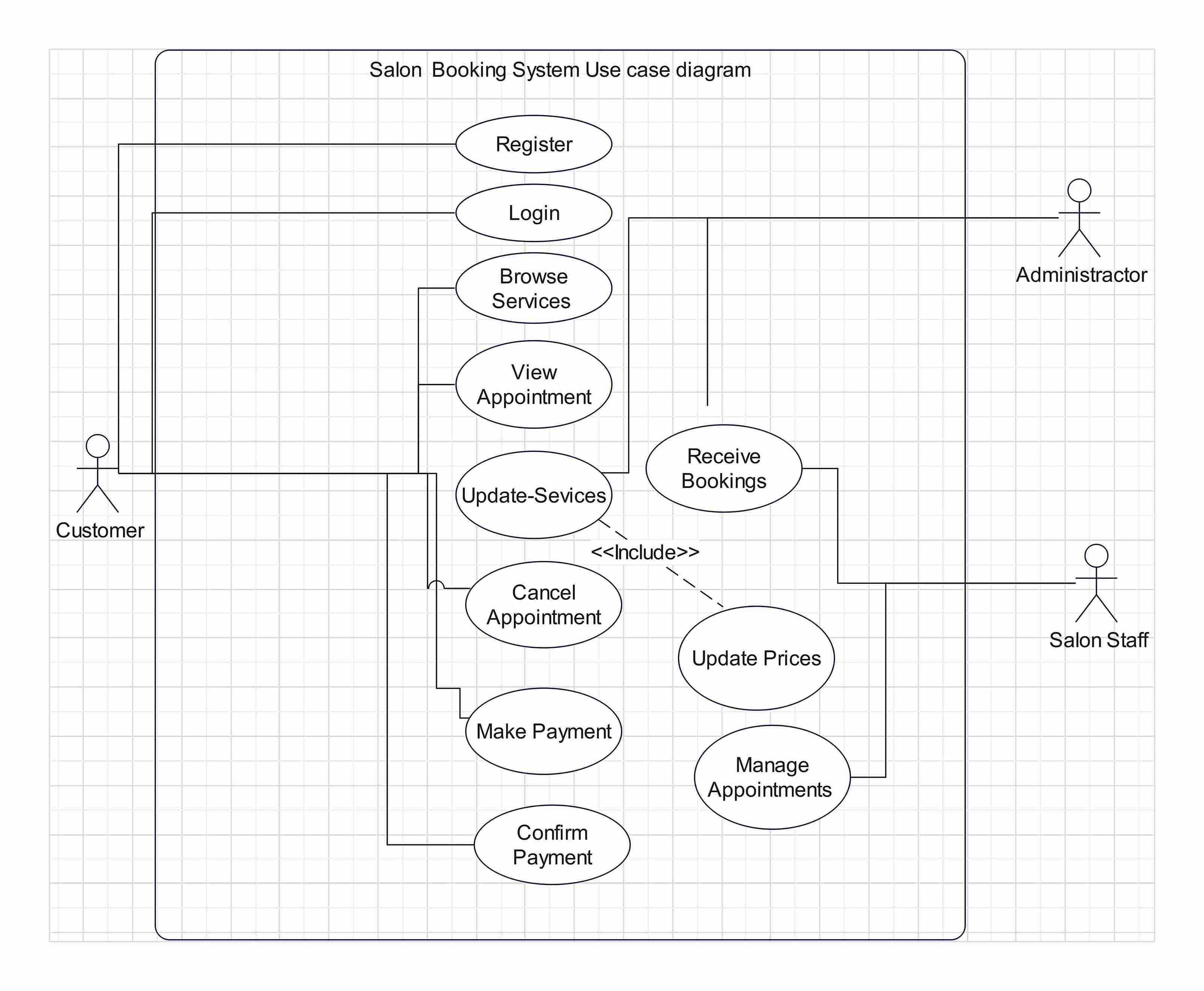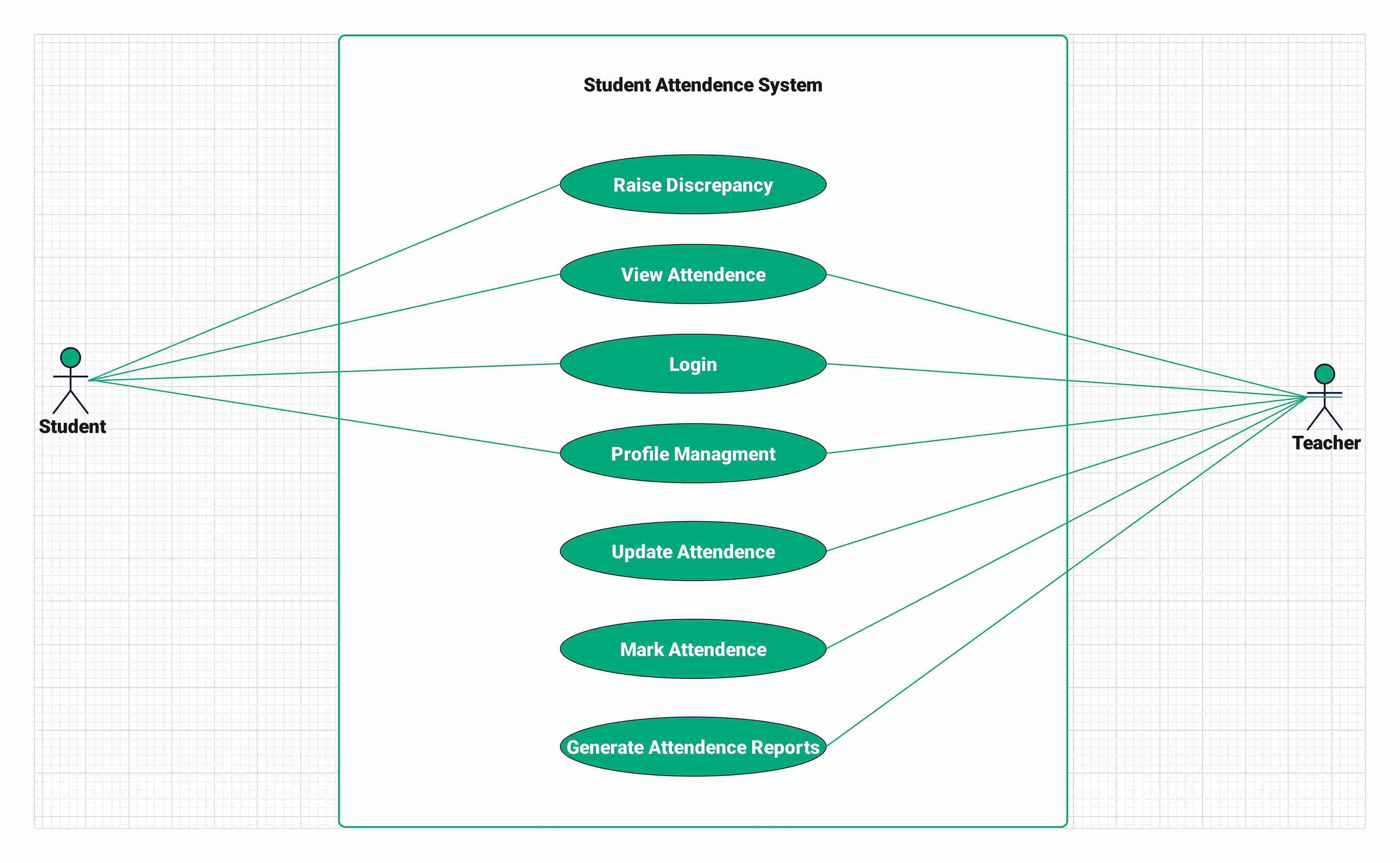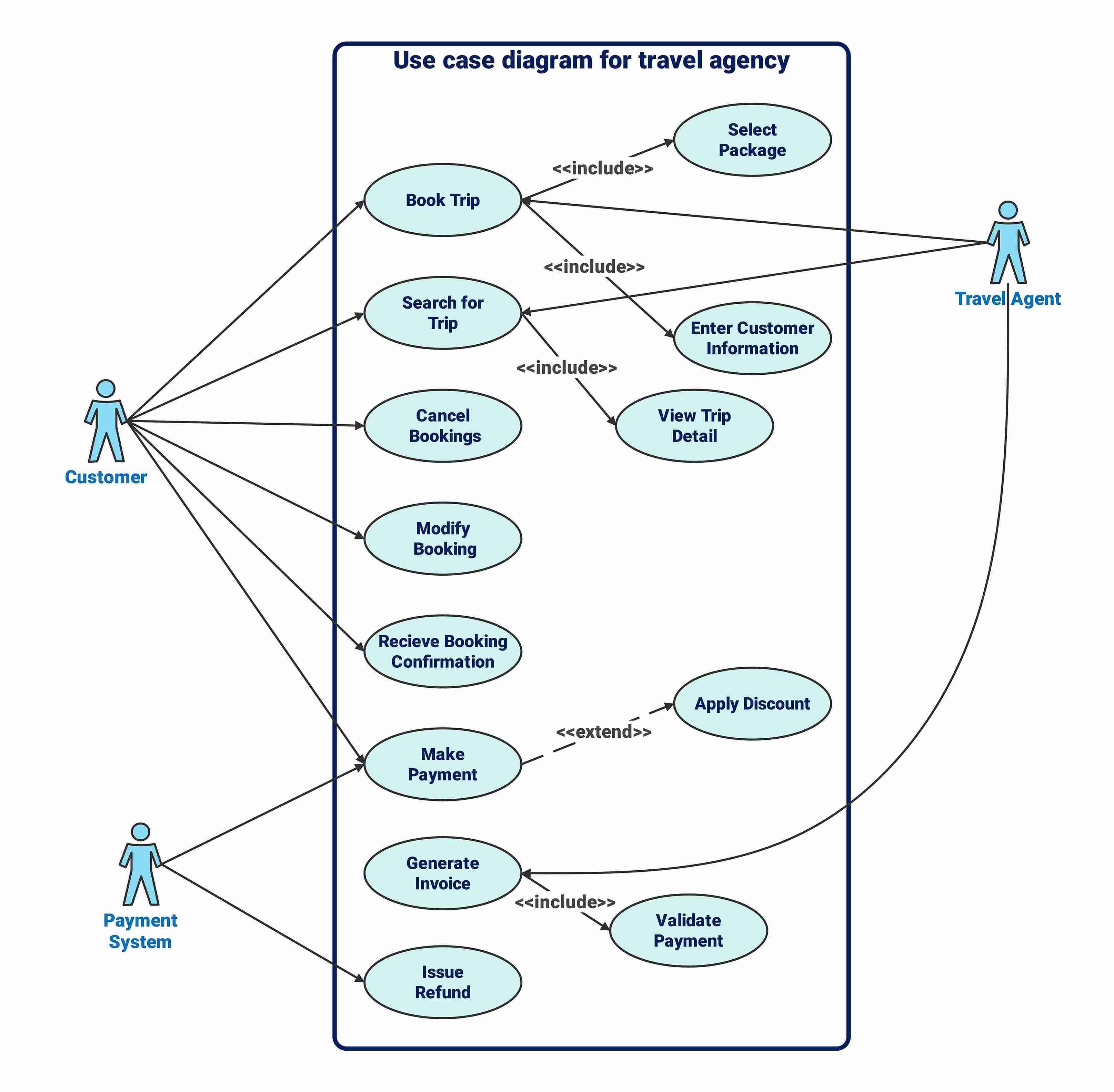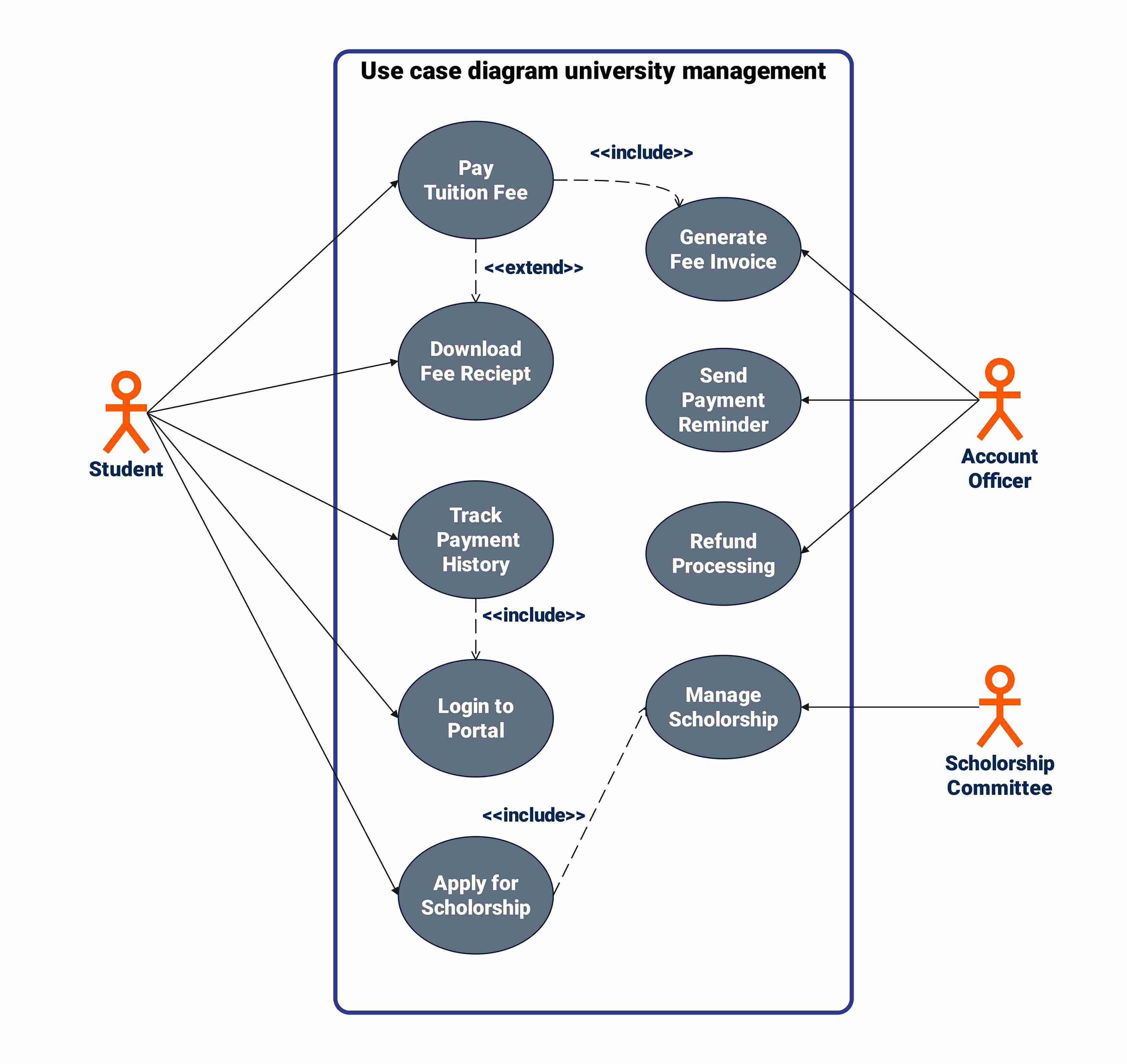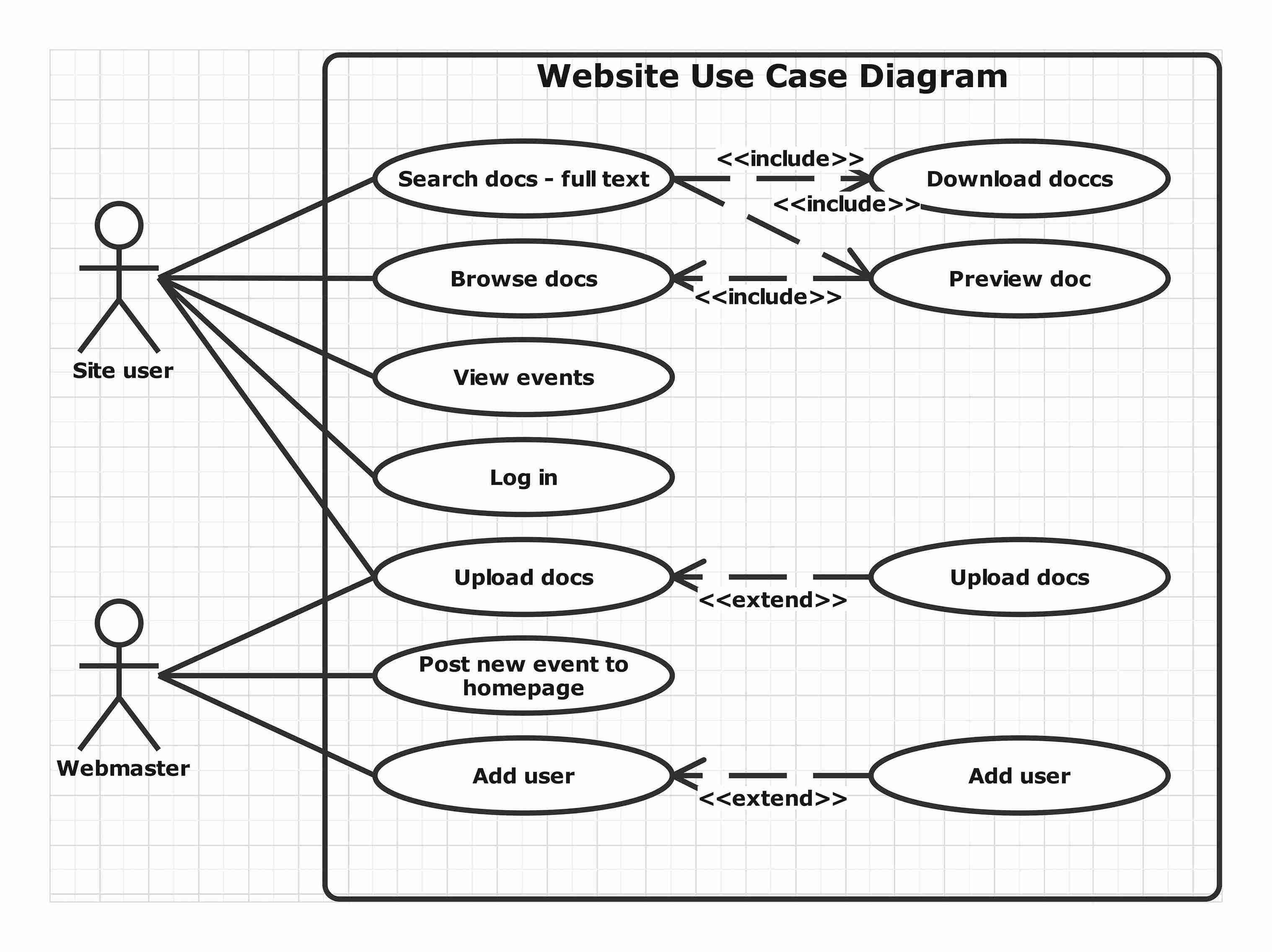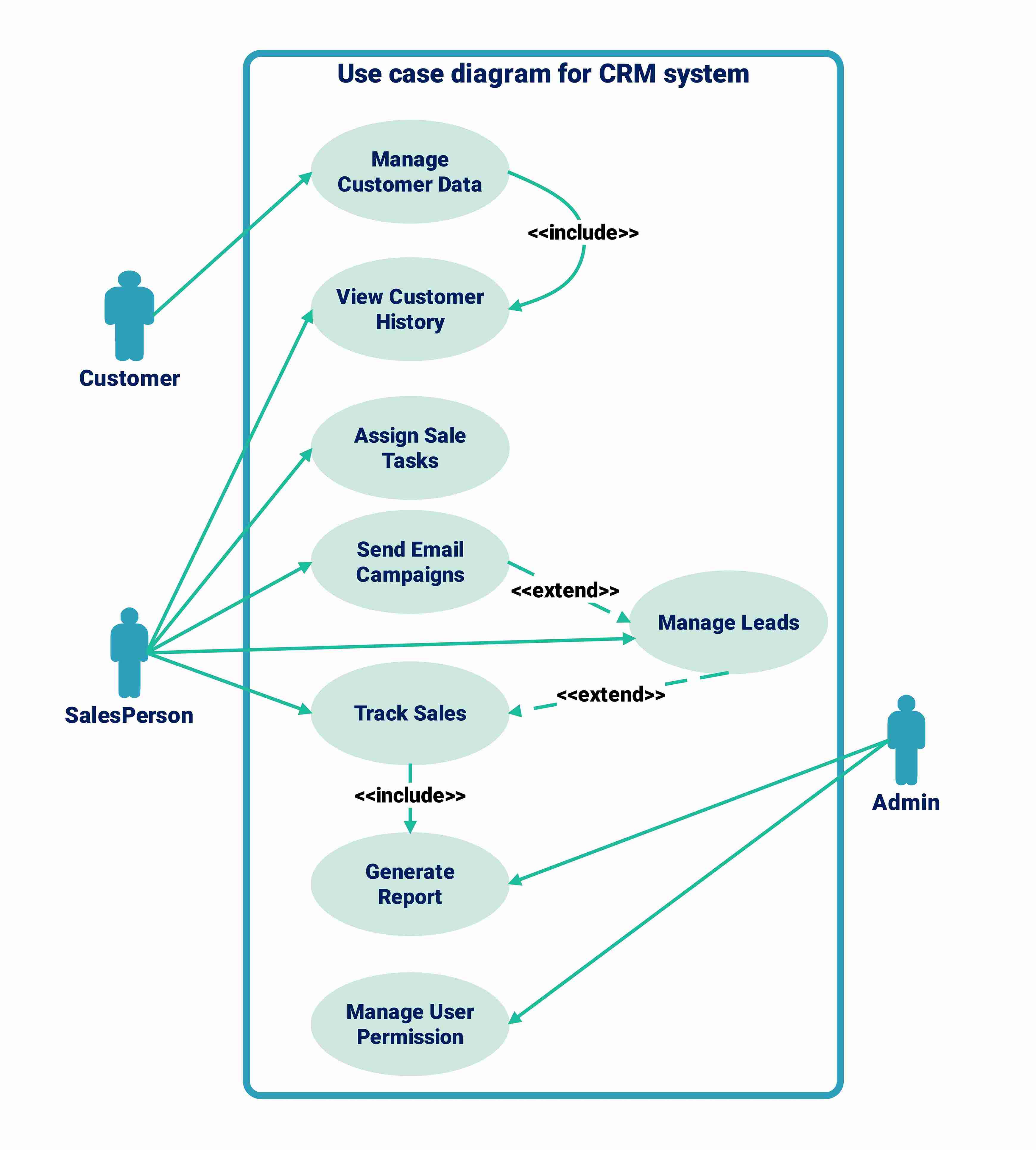How do developers transform complex requirements into functional systems? Use case diagrams are a key tool in this process. They provide a visual representation of the interactions between users and a system. They capture its functional requirements effectively.
Use case diagrams are crucial in system design, ensuring all user interactions are accounted for. They simplify the complexity of a system into understandable, actionable steps. This article will explore what a use case diagram is, present use case diagram examples, explain their components and highlight the benefits of using them.
In this article, I will explain how use case diagrams can help streamline the system design process with some typical examples I've chosen from EdrawMax templates community.
In this article
What is a Use Case Diagram?
A use case diagram shows how users interact with a system to achieve specific goals. These diagrams are crucial in system design. Moreover, they help capture the system's functional requirements.
The main purpose of a use case diagram is to illustrate the different ways users can use a system. This helps in identifying the necessary functionalities that need to be developed. It gives a clear and simple view of the system's requirements and shows how different user roles interact with it.
A use case diagram includes several parts. Actors represent users or other systems that interact with the system being designed. Use cases are the specific actions or services that the system performs for the actors. The connections between actors and use cases show how users will interact with the system.
These diagrams are essential in the early stages of system development. They help stakeholders and end-users understand what the system needs to do. By visualizing the system's interactions, use case diagrams help avoid misunderstandings during the development process.
Use case diagrams bridge the gap between users and system developers. They help ensure the final system meets user needs and expectations. As you continue reading, you will see various use case diagram examples, understand their components, and learn about the benefits they bring to system design.
34 Typical Use Case Diagram Samples
Here are twelve use case diagrams from different systems. They show how administrators, managers, and users ensure smooth operations. Each diagram focuses on how key interactions in various sectors streamline processes effectively.
Use Case Diagram for Library Management
This use case diagram is for library management. It illustrates interactions between a librarian, a student, and the system. The librarian can search, add, update, and issue books. Students can search, request, and check membership. Each action connects to the management system. It ensures all processes are streamlined and recorded.
Use Case Diagram for Product Browsing
The product browsing use case diagram shows how users interact with an online shopping system. Guest and registered users can view, search, and filter products. Registered users can add products to a wishlist and post reviews. Admins manage the system by adding, updating, and deleting products. This diagram highlights the different interactions within the shopping system.
Use Case Diagram Example for Hospital Management
The use case diagram shows how patients, doctors, receptionists, and admins interact. Patients book appointments and make payments. Doctors prescribe medicine and manage records. Receptionists handle registrations and check patients. Admins manage doctors and receptionists. This diagram highlights the key functions and interactions in a hospital system.
Use Case Diagram Example for Order Use
The order history use case diagram shows the interaction between a registered user and an admin. Registered users can view order history. Moreover, they can cancel orders, apply for refunds, and track shipments. Admins manage these processes to ensure smooth operations. This diagram highlights the key interactions for order management within the system.
Use Case Diagram Example for Customer Support
The customer support use case diagram shows how a registered user and a support person work together. Users can contact support. Moreover, they can submit details, check past inquiries, resolve issues, and give feedback. Support staff manage these activities and review details. This diagram clearly shows the customer support flow.
Use Case Diagram Example for Bank Management
The bank management system use case diagram shows how customers and bank employees interact. Customers apply for loans, manage credits, and check loan status. Bank staff approve or reject loans, adjust terms, and create reports. This diagram clearly maps out each party's role in the banking process.
Use Case Diagram Example for House Management
The house management system use case diagram shows how clients, estate agents, and potential buyers interact. Clients visit agents, provide details, and get invoices. Agents match homes with buyer needs and send out info. They also confirm deals and manage invoices. This process helps sell properties smoothly.
Use Case Diagram Example for Online Booking System"
The online party booking system use case diagram details customer and manager activities. Customers visit the site, pick a package, book, and pay part upfront. They get updates by email or phone. Managers check reservations, update packages, and handle accounts.
Use Case Diagram Example for Business Management
The business use case diagram for an educational system shows how system users, instructors, and students interact. System users set up accounts and make reports. Instructors create courses and exams, and upload materials. Students enroll and take part in courses. This diagram clearly shows how tasks and information flow in the system.
Use Case Diagram Example for Hotel Management
The hotel management system use case diagram shows how guests and staff interact. Guests can search for rooms, book, check in, check out, and order room service. The system manages secure logins, payments, and collects feedback. It also helps restaurant staff and IT managers ensure everything runs.
Use Case Diagram Example For Sales Management
The sales management system use case diagram shows how administrators, managers, and employees work. Administrators handle accounts and settings. Managers track sales, check inventory, and manage staff performance. Employees update products and follow up on orders. This diagram clearly outlines each role for smooth sales operations.
Use Case Diagram for Online Cruise Ship Booking
This UML use case diagram shows how an online cruise booking platform works. Users can register and log in. They can also view trips, book cruises, and manage accommodations, such as selecting rooms. Additional features include ordering food, requesting room service, and handling payments.
Use Case Diagram for Admin Login
This UML diagram shows the admin functions of the system. It includes actions like logging in, managing products, and handling inventory. You can add, update, or delete products, and control transactions too. The admin can view sales reports, update order statuses, and approve payments. This helps keep backend operations smooth.
Use Case Diagram for AI Tutor System
This UML use case diagram shows the features of an AI-powered learning platform. It shows what users do, like registering for an account, logging in, and accessing their personalized learning paths. Learners can take assessments. They receive real-time feedback, ask questions, and track progress.
Use Case Diagram for Bank Security System
This UML use case diagram shows a bank's security actions. It includes fraud investigation, transaction monitoring, and identity verification. Bank staff can log in, report fraud, and receive alerts from the system. The system spots anomalies, checks user identities, and alerts staff about suspicious activities.
Use Case Diagram for College Admission System
This UML use case diagram describes the steps for admission to a college. These include filling out forms, document submissions, fee payments, attending interviews, and so on. Students wishing to apply for scholarships can apply online and view their applications. Then, admission officers would review the documents and applications from students.
Use Case Diagram for Dog-Related Service Platform
This UML use case diagram shows a service platform for dog owners and providers. Owners can search for services, book appointments, edit or cancel requests, and write reviews. Providers can register and manage bookings, accept or decline requests, update their availability, and inform clients of any changes.
Use Case Diagram for Event Management System
This UML use case diagram shows an event management platform. Organizers can create, edit, and delete events. They can also generate reports and send notifications. Attendees can see event details and ask to join. The system also processes payments, ensuring smooth coordination between organizers and participants.
Use Case Diagram for Gym Management System
This UML use case diagram shows a gym management system. Customers can sign up for memberships. They can log in, check workout plans, and book training sessions. Users can manage profiles, handle payments, and track progress. The system assists with admin tasks. It generates reports, manages memberships, and schedules training sessions.
Use Case diagram for Instagram Application
This UML use case diagram shows key Instagram features. These include user login, posting and viewing images or videos, and setting up profiles. Users can access privacy help, log out, and navigate profile settings. The system provides secure access and manages content. It also offers guidance for privacy questions.
Use Case Diagram for Online Education Platform
This UML use case diagram illustrates an e-learning system. Students can browse courses and register for them. They can view content, submit assignments, and take quizzes. Instructors upload lectures, grade assignments, and build courses. Administrators manage user accounts, oversee course activities, and address support requests.
Use Case Diagram for Online Gaming Platform
The UML use case diagram shows a gaming platform. Players can register, play games, and manage their profiles. Developers send games for approval. Admins keep an eye on activities, manage users, and handle payments and refunds.
Use Case Diagram for Online Ticketing System
This UML use case diagram illustrates a ticket booking system where users search, book, pay for, and cancel tickets. The system handles payments, keeps a booking history, and makes reports. Meanwhile, staff take care of ticket inventory and operations.
Use Case Diagram for Online Voting System
The UML use case diagram shows a digital voting system. Voters can verify their identity, view candidate info, and vote. The system confirms submissions and notifies users. It also generates reports. Meanwhile, admins oversee the voting process.
Use Case Diagram for Open Review Website
This UML use case diagram illustrates an academic review platform. Members can publish papers, add reviews or comments, and rate content. Admins manage users and content, while guests can view papers. The system handles reputation scoring and notifications.
Use Case Diagram for Parking Management System
The UML use case diagram shows a parking system. Users can register vehicles, reserve spots, and pay. The system alerts users about availability. It checks tickets and creates reports. Meanwhile, admins handle slots and operations.
Use Case Diagram for Salon Booking System
This UML diagram represents a salon booking platform. Here, customers can browse services, book or cancel appointments, and make payments. The staff members receive bookings, update prices, and manage schedules. The administrators oversee the overall operations.
Use Case Diagram for Student Attendance System
This UML use case diagram illustrates a school attendance system. Students log in to check their records and report any issues. Teachers mark attendance and create reports. The system manages profiles and tracks attendance accurately for academic monitoring.
Use Case Diagram for Travel Agency System
The UML use case diagram shows a travel booking platform. Customers search for trips, choose packages, and give their details. Agents manage bookings, payments, invoices, and refunds, and they also apply discounts when needed. The system also handles modifications and cancellations. It sends confirmations for complete travel management.
Use Case Diagram for University Management System
This UML diagram shows a university's financial operations. Students can pay fees, apply for scholarships, and track their payment history. Account officers create invoices, handle refunds, and send reminders. Scholarship committees oversee awards. This helps simplify fee management.
Use Case Diagram for Website Documentation System
The UML use case diagram shows a document management website. Users can search, browse, preview, and download files. Authenticated users can upload documents. Administrators post events and manage user accounts to share content.
Use Case Diagram for CRM System
This UML use case diagram illustrates a customer relationship platform. Salespersons manage leads, track sales, and generate reports. The system manages customer data, tracks history, and runs email campaigns. Admins handle user permissions.
Components of Use Case Diagrams
To understand use case diagrams better, it’s important to know their main components. These elements help to show how different parts of a system interact. Below, we describe key components such as actors, use cases, communication links, and system boundaries. Each plays a vital role in visualizing and organizing system requirements and interactions.
Actor

Actors represent the users or other systems that interact with the system being modeled. They can be human users, other systems, or external devices. Each actor has a defined role and interacts with the system to achieve specific goals. In use case diagrams, actors are typically depicted as stick figures to show their involvement in different use cases.
Use Cases

A use case represents a specific function or process within a system. It describes how users interact with the system to achieve a goal. Each use case is depicted as an oval shape and is connected to actors showing the interaction. Use cases help in identifying system requirements and ensuring all functionalities are covered.
Communication Links

Communication links show how actors and use cases interact. They are lines that connect actors to the use cases they use. These links display the flow of information and activities. This makes it clear how users interact with the system to achieve their goals.
System Boundary

The system boundary defines the scope of a use case diagram. It is shown as a rectangle that encloses all the use cases. This boundary helps to identify what is inside and outside the system. It separates the system's functions from external elements, clarifying which interactions are part of the system.
Benefits of Use Case Diagrams
Use case diagrams offer several advantages that make them essential in system design and analysis. They not only provide clarity and organization but also enhance communication among stakeholders. Below are some key benefits of using use case diagrams:
- Clear Visualization Use case diagrams provide a clear visual representation of system interactions.
- Identify Requirements They help in identifying all system requirements by illustrating different use cases.
- Improve Communication These diagrams improve communication between stakeholders by showing how users will interact with the system.
- Ensure Coverage They ensure all functionalities are covered by mapping out each use case.
- Simplify Complex Systems Use case diagrams simplify complex systems by breaking them down into individual use cases.
- Aid in System Design They assist in system design by providing a clear outline of user interactions and system processes.
FAQ
Here are some frequently asked questions about using use case diagrams:
-
What is the purpose of a use case in a use case diagram?
A use case in a use case diagram illustrates a specific function or process within the system, showing how users achieve their goals through interaction with the system. -
How do use case diagrams help in system development?
Use case diagrams aid in identifying system requirements, improving communication among stakeholders, and ensuring all functionalities are mapped out clearly. -
Who are the typical actors in use case diagrams?
Actors in use case diagrams can be human users, external systems, or devices that interact with the system to achieve specific objectives. -
How do use case diagrams define system scope?
Use case diagrams use the system boundary to define what is included in the system. This boundary makes it clear which functions and interactions are part of the system and which are external. -
How do use case diagrams improve system design?
They provide a clear outline of user interactions and system processes, helping designers create a system that meets user needs and ensures smooth operations.