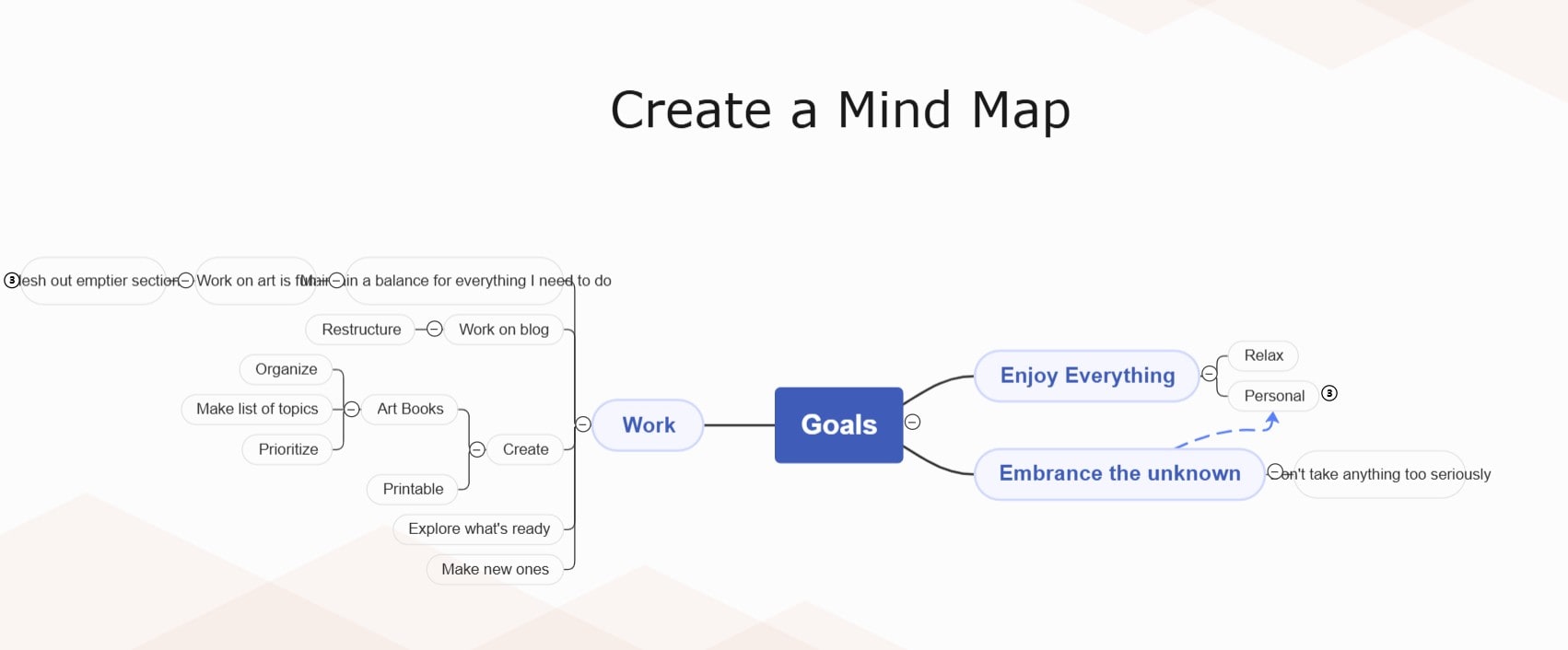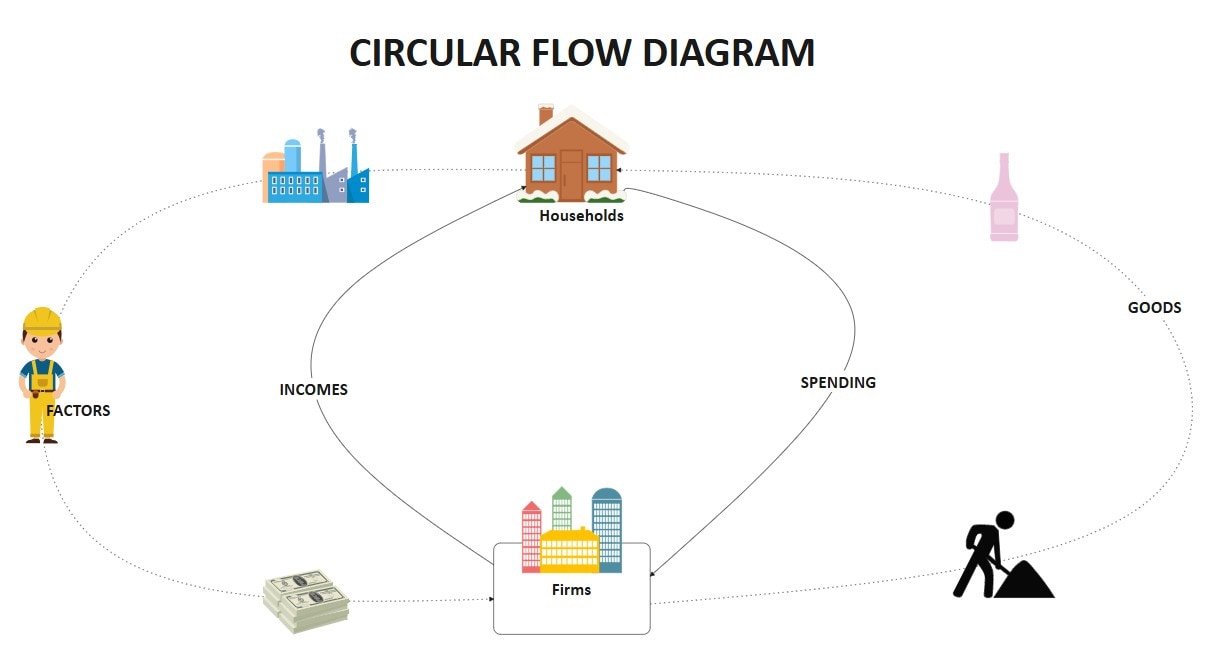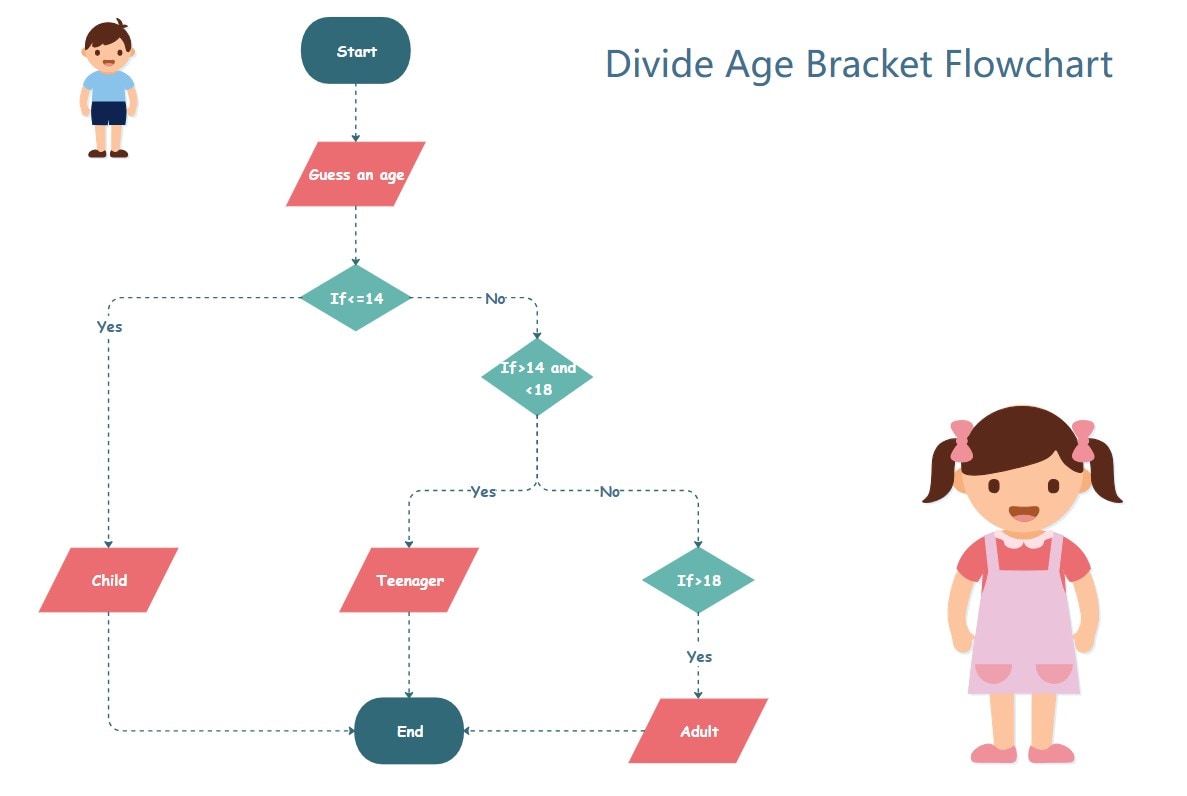Life mapping is a powerful way to visualize your personal experiences, growth, and aspirations. They help you see your journey clearly, whether you want to reflect on past milestones or set future goals.
In this article, you'll find inspiring life-mapping examples. Learn how to create your life maps using intuitive templates with Wondershare EdrawMax.
In this article
Life Mapping in a Nutshell
Life mapping is a visual technique used to chart significant events, experiences, and goals throughout one’s life. It helps individuals connect their past with their present and future, providing a deeper understanding of who they are and where they want to go.
The purpose of life mapping goes beyond simple documentation. It offers insight, clarity, and direction. By translating your story into a visual format, you can see milestones, recurring patterns, and turning points.

One of the major benefits of life mapping is its ability to support personal development. It encourages self-reflection, highlights achievements, and clarifies goals. A life map offers an empowering perspective, whether you’re preparing for a career change, healing from past experiences, or simply exploring your identity.
Diverse Life Mapping Examples
Life maps come in many forms, each offering a unique way to explore and express your journey. Below are some popular life mapping styles you can try:
All templates below are free to access, view, and edit. You can download the template or the upgraded version for free as well.
Timeline Life Map
A timeline map arranges key life events in chronological order. It’s ideal for those who want a clear, linear view of their life journey. This format works well for mapping major milestones such as graduations, job changes, relocations, or personal achievements.
Mind Map
A mind map organizes your life story around a central theme, often your name or a major goal. Branches represent categories like family, education, career, hobbies, and personal growth. This structure supports creative thinking. It’s excellent for exploring the interconnections between different life areas, like the template below:
Circular Life Map
A circular layout places you at the center with life phases or aspects radiating outward. It gives a holistic view of your identity and experiences, perfect for visual learners who prefer nonlinear thinking.
Flowchart Mind Map
This format guides you through decisions and outcomes, ideal for reflecting on critical moments and their consequences. It’s especially helpful for analyzing growth patterns and learning from past choices.
Each of these formats offers a unique lens through which you can view your life. However, creating your personal life map may be daunting. Luckily, with the right tools and steps, it becomes an insightful and fulfilling process, which will be extended in the next section.
Crafting Your Own Life Map
Wondershare EdrawMax is a versatile diagramming tool designed to create flowcharts, mind maps, organizational charts, and other visual representations. This powerful tool makes life mapping accessible. It provides customizable templates for all styles mentioned above and a wide range of visuals tailored to your preferences, allowing you to choose what fits your personality and goals best.
It’s the perfect platform to begin crafting your personal mind map. Here’s a simple step-by-step guide on how to craft your own life map using EdrawMax:
Step 1Identify Key Life Events and Milestones
Reflect on major experiences that shaped your journey, both challenges and triumphs. Consider your childhood, education, relationships, career, and others. Then, start EdrawMax on your computer, your smartphone, or the web. Log in or register for a Wondershare account.

Step 2Choose a Suitable Format or Template
Go to the Templates section. Use the Search bar and look for timelines, mind maps, flowcharts, and more. Pick the one that best matches your thinking process. Wait for EdrawMax to transport you to the editing interface.

Step 3Organize and Visualize Your Experiences
Begin adding your life events to the chosen template. Use colors, icons, and labels to make your map more visually engaging. Organize events by date, theme, or emotional impact.

Step 4Reflect on Patterns and Set Future Goals
Once your map is laid out, take a step back and observe. What patterns emerge? What goals can you set based on your past? After review, export your life map diagram and share it with your audience.
Tips for using EdrawMax
Life mapping isn’t just about looking back. It's also about envisioning the future. Here are some quick tips when using EdrawMax:
- Drag-and-drop templates for easy editing
- Use the Symbol libraries to represent emotions, achievements, or turning points
- Take advantage of cross-platform access for working on a desktop or online
- Try different export options to save your life map as a PDF, PNG, or editable file
EdrawMax turns your reflections into professional-looking visuals. Give EdrawMax a try today and make life mapping both practical and creative.
Conclusion
Life mapping is a meaningful way to understand your past, celebrate your present, and plan your future. With formats like timelines, mind maps, and flowcharts, you can tailor your journey in a way that truly reflects you.
Give EdrawMax a try today to bring your life map to life. Download the free software or use the online app to get started right away. It's the perfect tool to turn your personal story into a visual masterpiece.




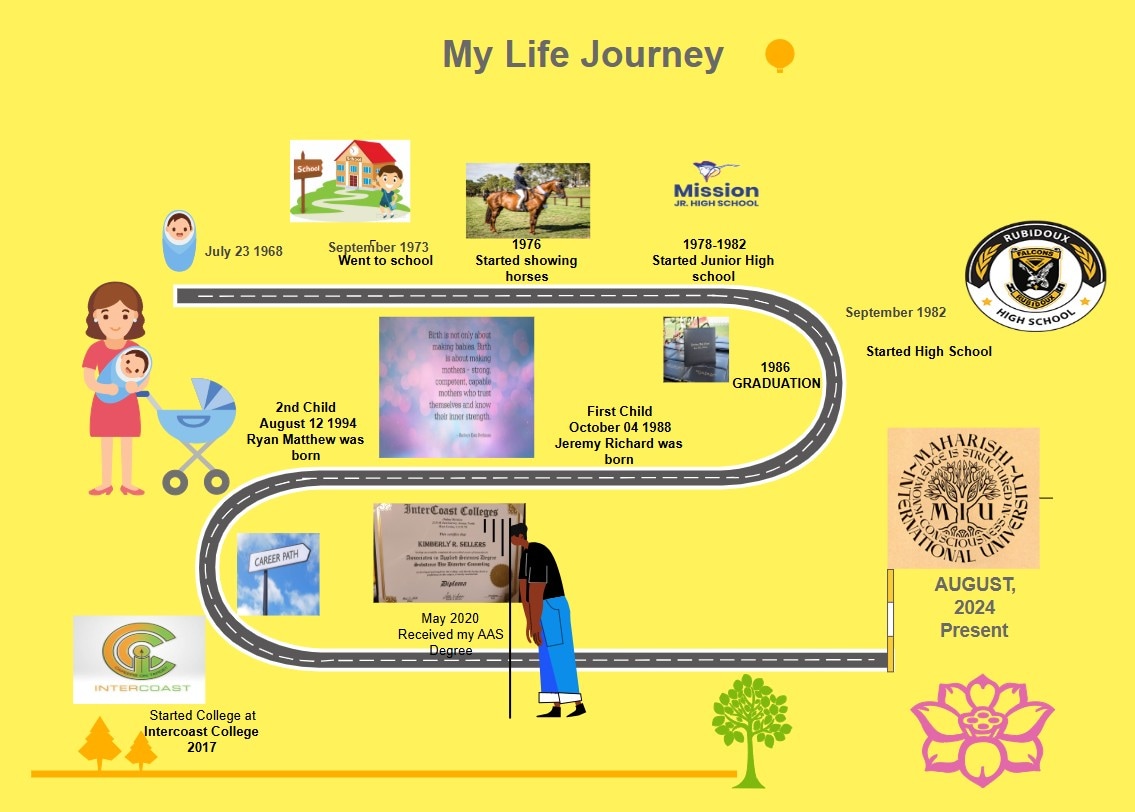
 below.
below.  below.
below.