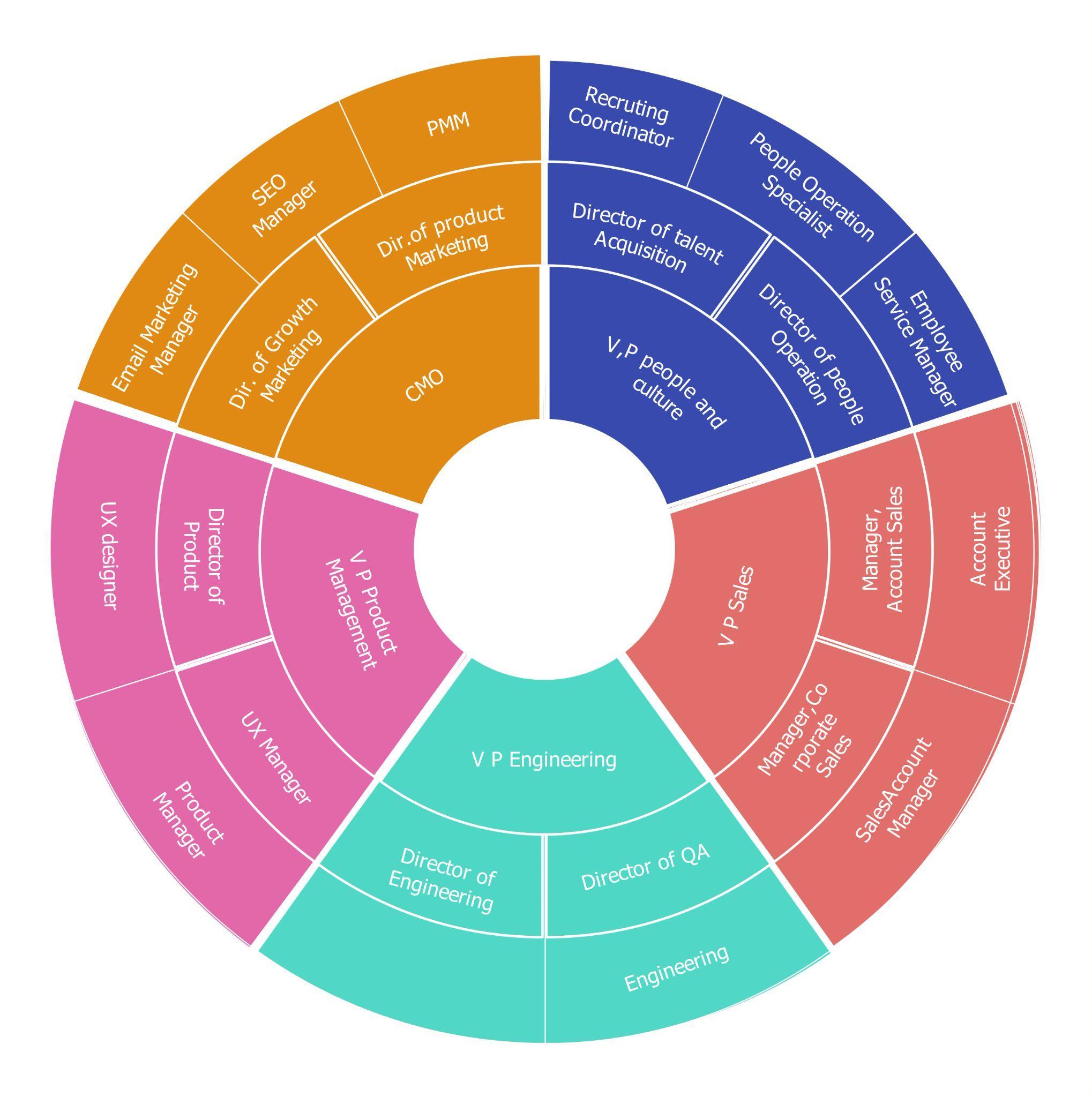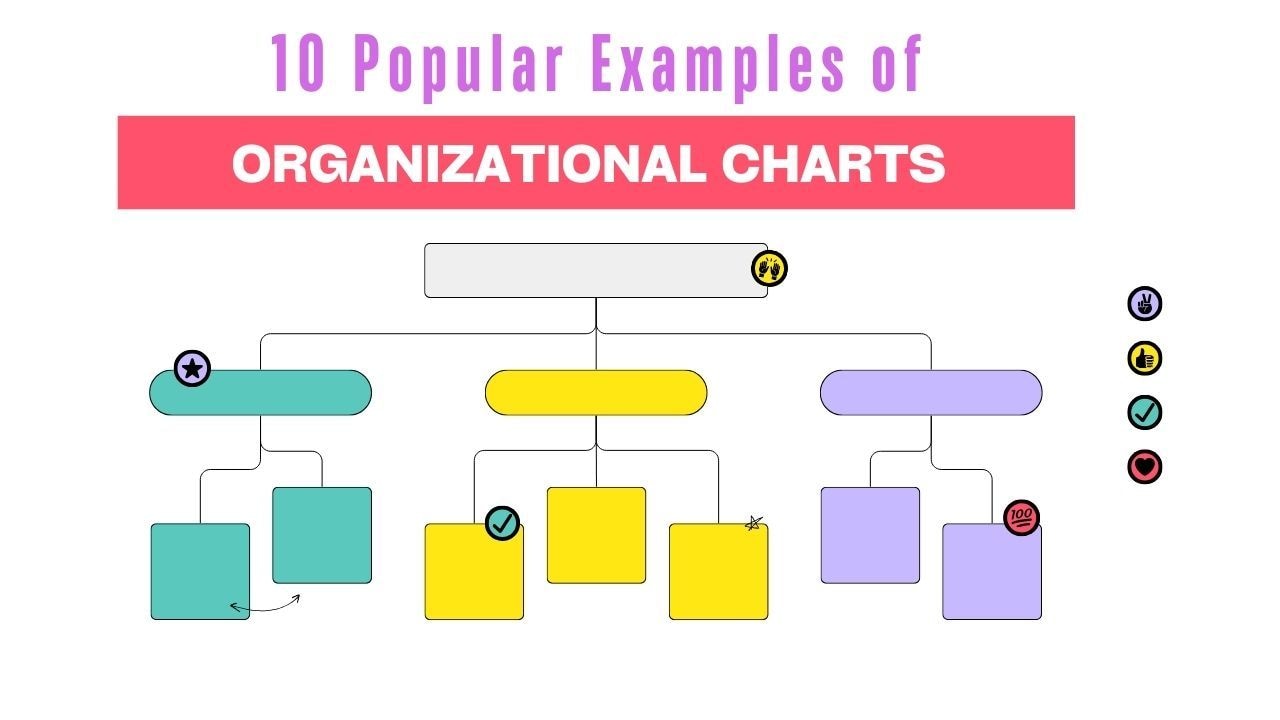
An organizational chart plays a key role in a business's success. A clear structure makes it easier to understand the roles and responsibilities of the employees in the company. This provides you an overview of all the employees with their roles for better management.
When you think of organizational charts, you might picture the classic pyramid structure. This is common at the top of large companies. However, it's only one of many types of organizational charts used by businesses large and small today.
Have you ever wondered how these organizational charts reflect a company's culture and values? That’s exactly what we will explore today. I'll walk you through different org chart examples and show you how to create your own using easy-to-use tools and templates.
In this article
Part 1: What is an Organizational Chart?
An organizational chart, short for an org chart, visually represents a company's internal structure. It outlines the hierarchy and shows how teams and individuals are related.
A typical org chart starts with the highest authority at the top, like the CEO. Below are the managers, team leaders, and employees. These charts clarify roles, responsibilities, and reporting relationships within a company. They help manage large teams, improve communication, and ensure everyone knows their place in the organization.
Businesses, nonprofit organizations, schools, and government agencies all use these diagrams. They are essential for HR, team leaders, and anyone who manages people or plans organizational change.
Part 2: 10 Examples of Organizational Charts
Now that you know what an org chart is, let's look at some examples. These come from the EdrawMax template library. You can easily add or remove branches to customize them according to your needs.
1. Apple's Organizational Chart
This Apple org chart shows a hierarchical structure. Key roles are clearly defined from top to bottom. It’s great for newcomers or anyone curious about Apple’s setup. It's especially useful for tech companies or companies that need a clear division of roles and responsibilities.
2. Google's Organizational Chart
This Google org chart shows key leaders and their roles. It's organized from the CEO at the top down to various department heads. It’s easy to use and saves time. It helps new employees, job seekers, and partners quickly understand Google’s structure. This setup is ideal for tech companies and creative agencies managing multiple projects.
3. Matrix Organizational Chart
This chart shows a dual reporting system. Employees report to both functional managers and project managers. This is particularly useful in companies requiring strong interdepartmental collaboration. This structure is common in engineering, construction, and consulting, where effective project management is essential.
4. Circular Organizational Chart
This circular org chart provides a clear view of a company's structure. The wheel is segmented into different color-coded sections. Each section represents a distinct area of the business. This type of chart is perfect for illustrating the interconnectivity of roles within a business. It's also great for clarifying reporting lines.
5. Functional Organization Chart
HRMS, or Human Resource Management System, manages HR processes throughout the employee lifecycle. This functional hierarchy diagram shows how HRMS organizes tasks like hiring, training, and evaluation. It highlights the system's main functions and their related sub-functions. A functional hierarchy org chart suits small and large businesses.
6. Starbucks Organizational Chart
This easy-to-read chart shows who leads at Starbucks.
At the top is the CEO. Below him are leaders for regions like Latin America, Europe, the Middle East, and Asia. Each area has its own leader listed. It's useful for retail businesses needing a well-defined management structure to oversee multiple locations.
7. Flat Organizational Chart
A flat organizational structure means fewer management levels between employees and senior staff. This example shows a core team at the center. Lines connect to various departments like tax, credit, and accounting. With fewer management layers, it simplifies communication. It helps new hires understand the team and promotes collaboration and efficiency.
8. Health Organizational Chart
This health org chart shows the internal structure. It highlights roles, responsibilities, and how they connect. Org charts, also called Organograms or Hierarchy Charts, use shapes and lines to display the hierarchy clearly. This org chart plays a key role in hospital and clinic operations. It shows how departments and staff are organized.
9. Hierarchical Organizational Chart
This hierarchy chart example offers a comprehensive layout for creating organizational charts. It includes ready-made sections for departments, roles, and relationships. This makes it simple to understand an organization’s structure. HR professionals, managers, and consultants use it.
10. Financial Organizational Chart
Created with EdrawMax, this organizational chart displays a business’s finance department structure. It shows roles from the VP and Chief Financial Planner down to purchasing agents, controllers, financial analysts, and accountants. This makes the department’s organization clear and easy to understand.
Part 3: Organizational Charts Use Cases
Org charts are used in different fields to make things clearer and more efficient. But every organization doesn't use org charts the same way. Here are some common use cases to give you an idea of how they are beneficial to an organization:
Health Care Setup
Org charts play a key role in the day-to-day operation and management of hospitals and clinics. They show the hierarchy of medical staff, from doctors and nurses to administrative workers. This allows everyone to know their role and responsibilities, which is particularly important in emergencies when quick decisions are needed.
Commercial Companies
Businesses of all sizes use organizational charts to define their structure. These org charts clearly show who reports to whom, helping to manage teams, allocate resources, and improve communication. They are particularly useful for organizing departments such as sales, marketing, and finance.
Non-Governmental Organizations (NGOs)
NGOs often manage complex projects and multiple teams. Organizational charts help them manage their staff to make it clear who is responsible for what. This is essential to keep everyone on the same page, especially when working in different regions.
Educational Institutions
Schools and universities use organizational charts to describe their administrative and academic structures. These cards help keep things organized by ensuring that principals, teachers, and staff all understand their roles and responsibilities.
Part 4: Benefits of Organizational Charts
Org charts are very important for the improvement and performance of a business or organization. Here are some of the main benefits:
Clarity and Transparency
Organizational charts clearly define roles and reporting lines. New employees can see who is responsible for what, their part, and their position in the organization. This transparency allows everyone to understand their role in the organization and how they fit into the larger structure.
Operational Efficiency
The operation of an organization becomes more efficient with a clear structure. Organizational charts help streamline tasks and reduce overlapping responsibilities. A well-structured org chart can lead to smoother operations and better use of resources.
Improved Productivity
A well-managed organization chart makes it easier to show people's tasks. Employees can focus on work when roles and responsibilities are clearly defined. This clarity reduces confusion which ultimately increases productivity.
Better Communication
Each individual is assigned different roles and responsibilities in an organization. Organizational charts facilitate communication by showing how different departments and individuals are connected. This makes it easier for employees to know who to contact for different problems or a query. This seamless flow of information helps in better decision-making.
Easy Onboarding
When a new employee is hired, it is very difficult for him to understand the internal structure of an organization. For new employees, organizational charts are a useful tool to quickly understand the organizational structure. They provide a clear picture of the organization making the onboarding process smoother and faster.
Part 5: How to Create an Organizational Chart in EdrawMax?
Creating an org chart may seem an exhausting job, but EdrawMax makes it easy and fun. Here’s how you can make your org chart in just a few simple steps:
Step 1:
First, download and install EdrawMax on your computer. Go to the EdrawMax website, pick the version for your operating system, and follow the steps to get it set up.
Step 2:
Open EdrawMax and click on New from the left menu. Then, select Org Chart from the template gallery. You can pick a ready-made template or start with a blank canvas if you prefer to build from scratch.
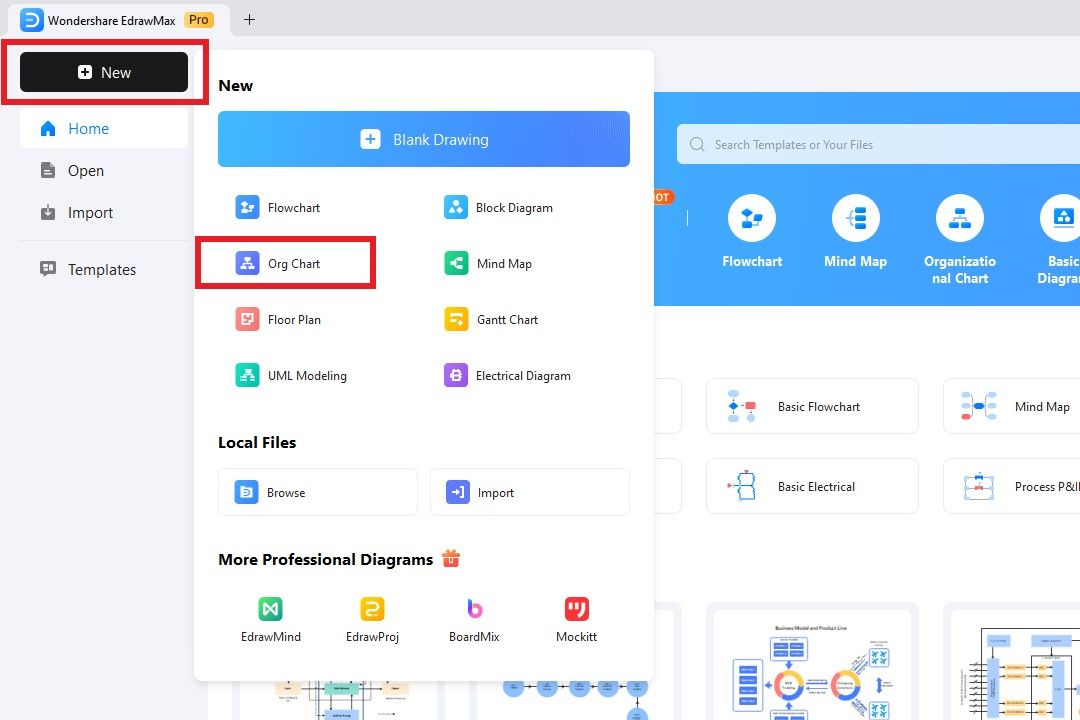
Step
Now, to customize your chart click on any box to edit the text—add names, job titles, and departments. To add more roles, drag and drop shapes from the Symbol Library or click on Insert to add new elements.
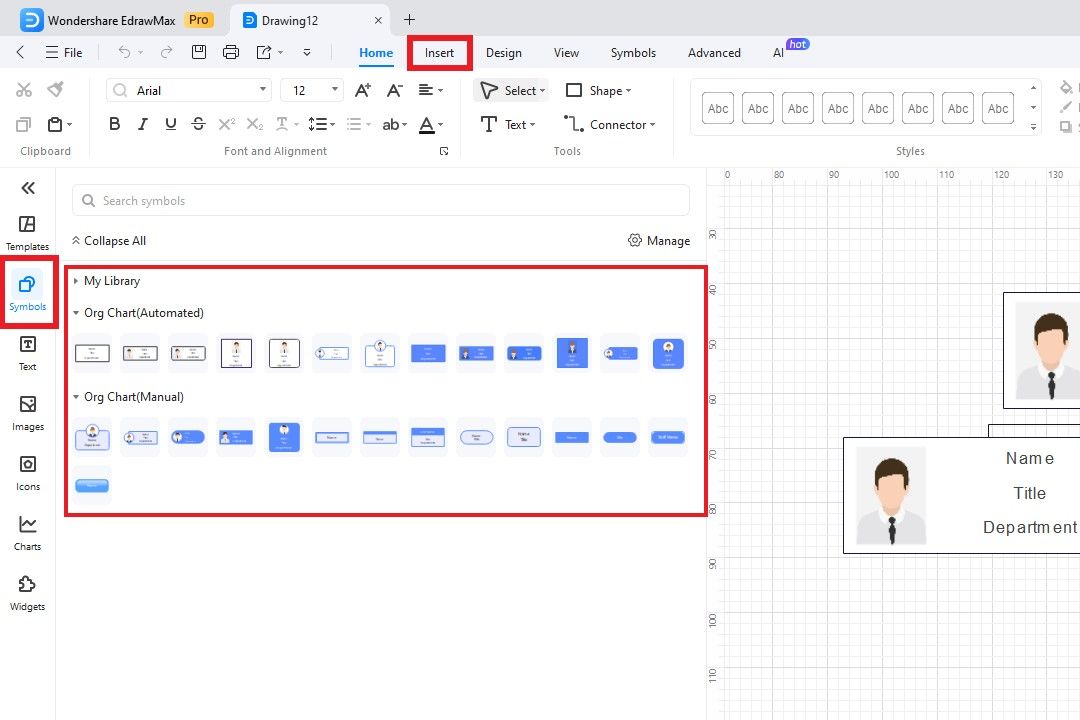
Step 4.
Want to add photos? Just click on the box where you want the image, go to Insert, and choose Picture to upload pictures. You can also change the chart’s look by using the floating menu.
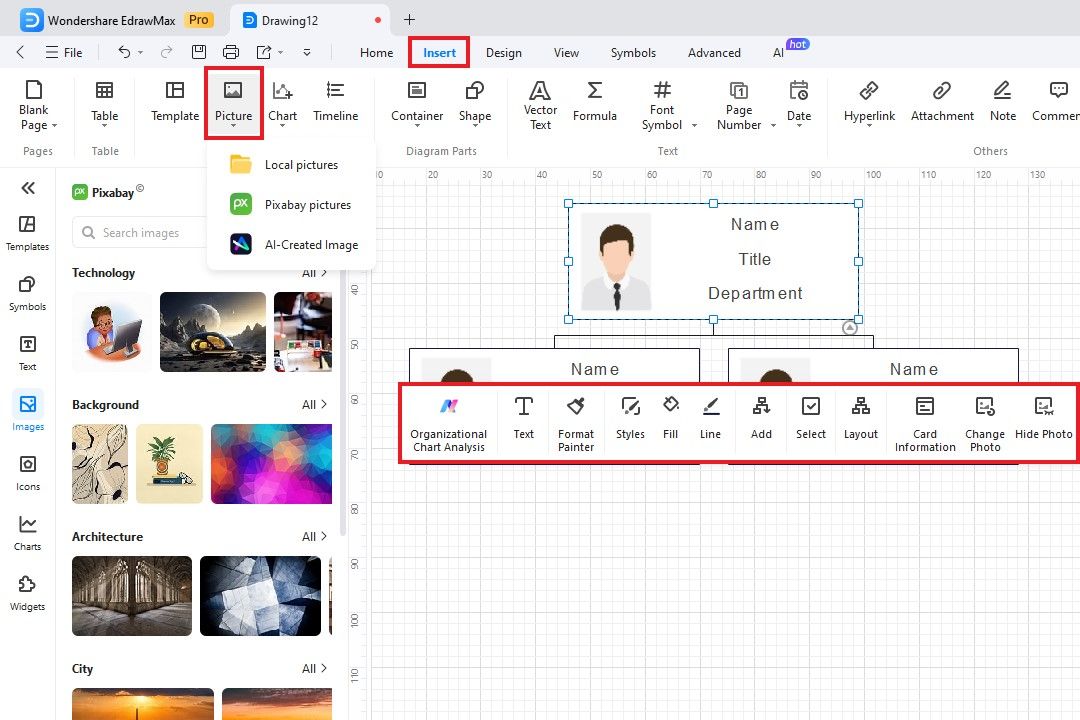
Step 5.
To show who reports to whom, use the Connector tool. Drag a line from one role to another, adjusting the direction and style to make sure everything is clear.
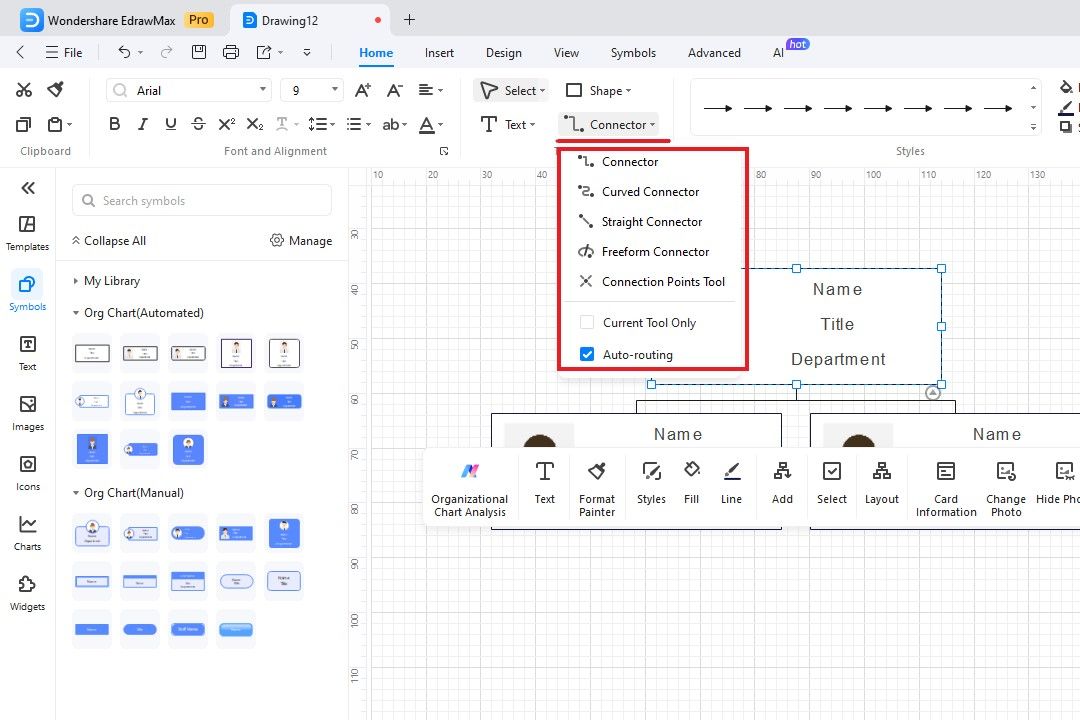
Step 6.
Before you finish, take a moment to review your org chart. Make sure all the information is correct, and the structure accurately reflects your organization.
Step 7
Once you’re happy with the chart, it’s time to export it. Click on File, then Export, and choose the format you need, like Word or PPT. Save it to your computer, and you’re done!
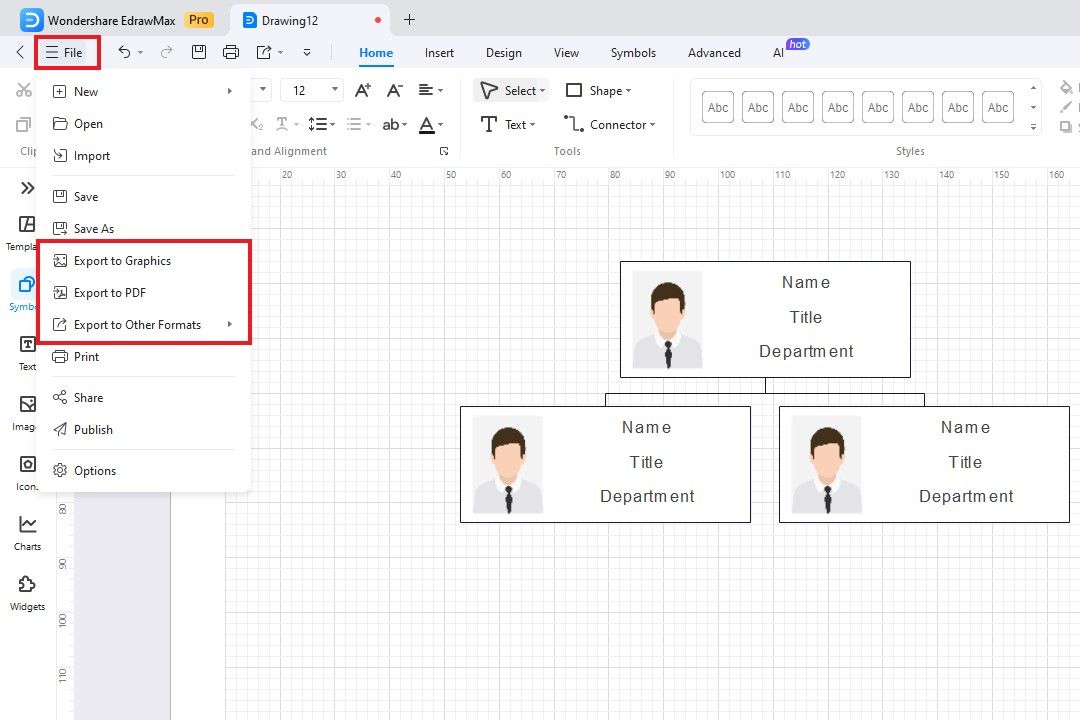
Closing Remarks
Org charts are essential tools for providing clarity and structure to an organization. They clearly outline roles and responsibilities. This ensures smooth communication and operational efficiency. From hierarchical to matrix, these various org chart types serve individual purposes of all industries. They help drive businesses toward their goals, regardless of size.
For more inspiration, explore similar org chart examples on the EdrawMax community.





 below.
below.  below.
below.