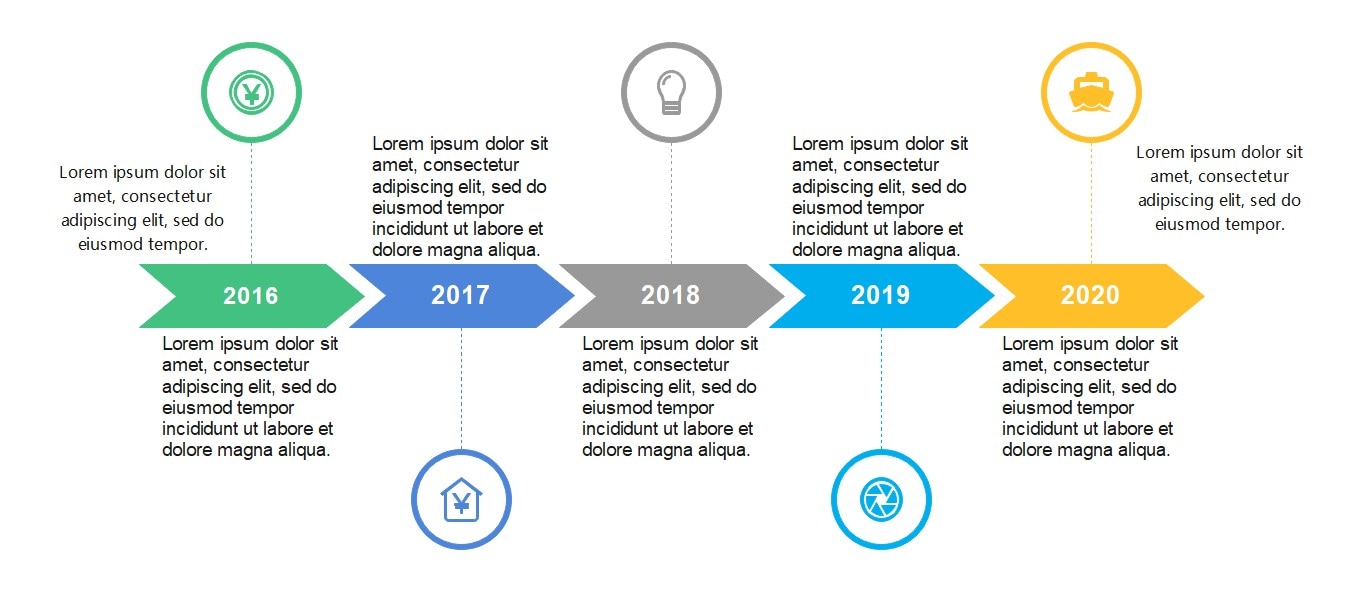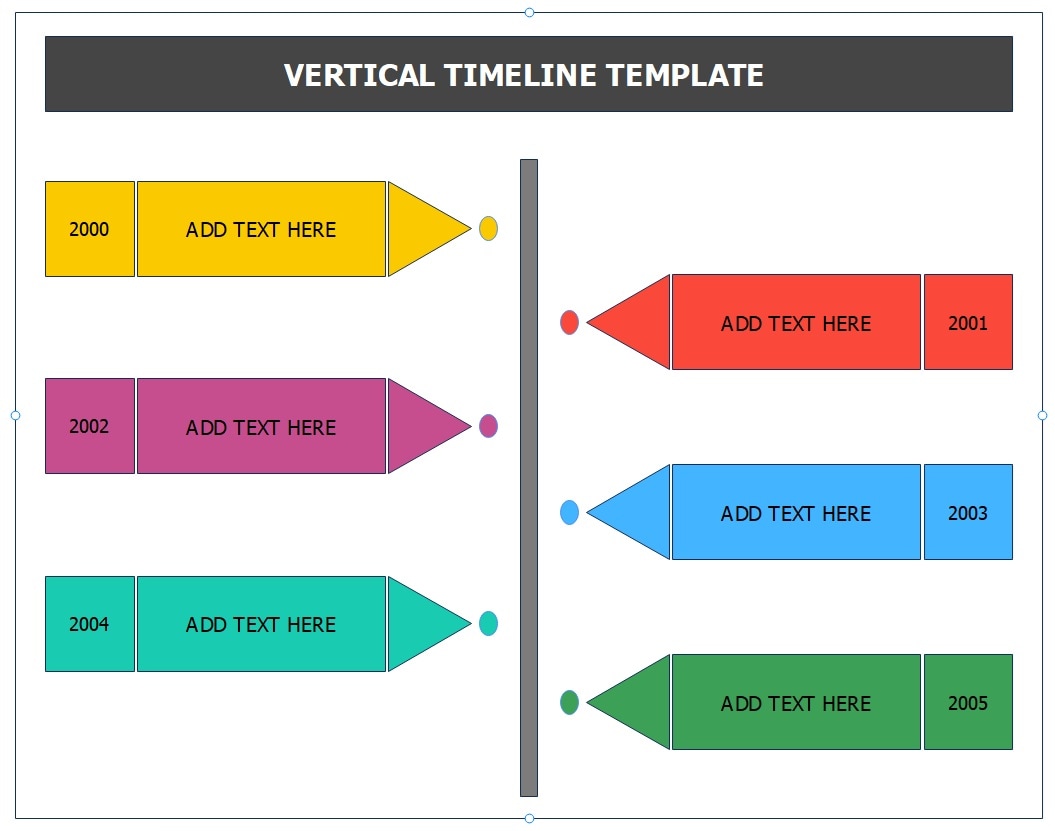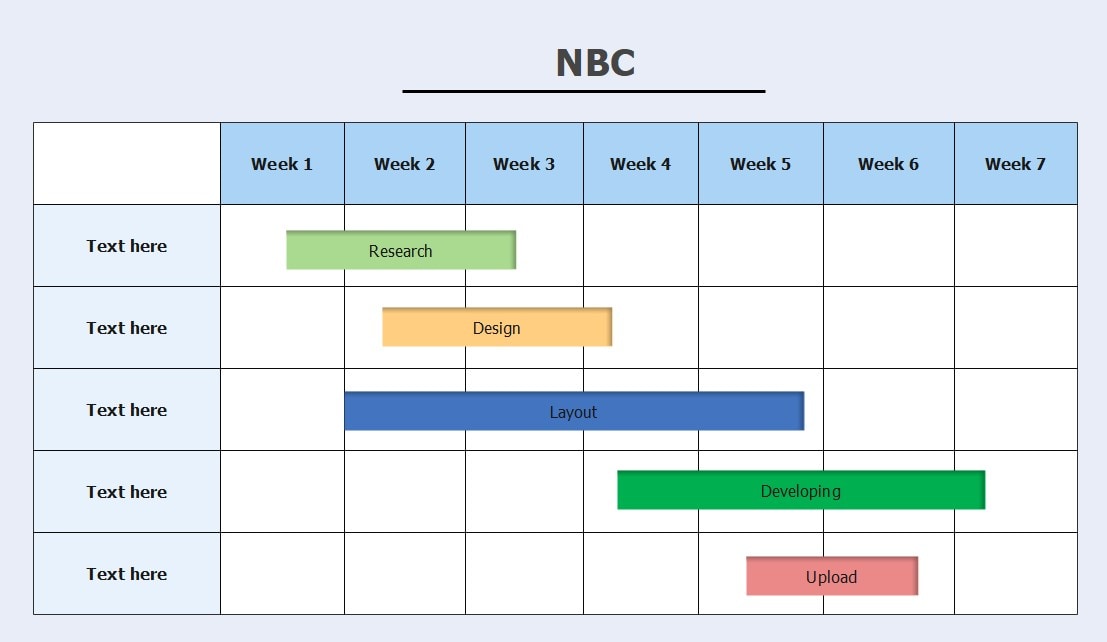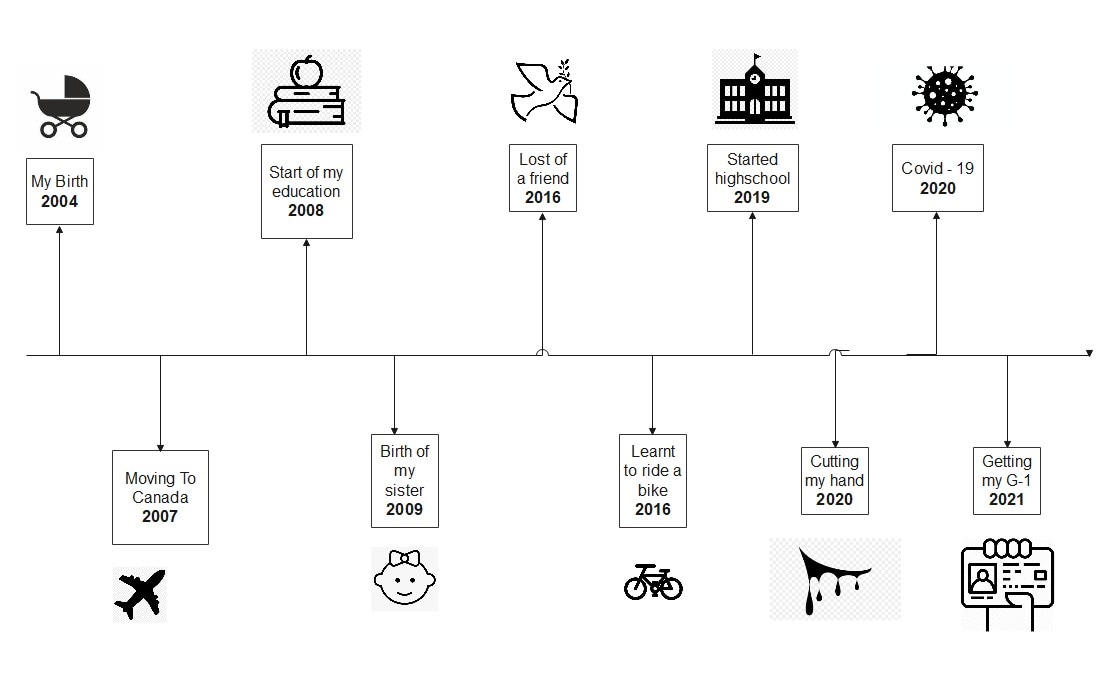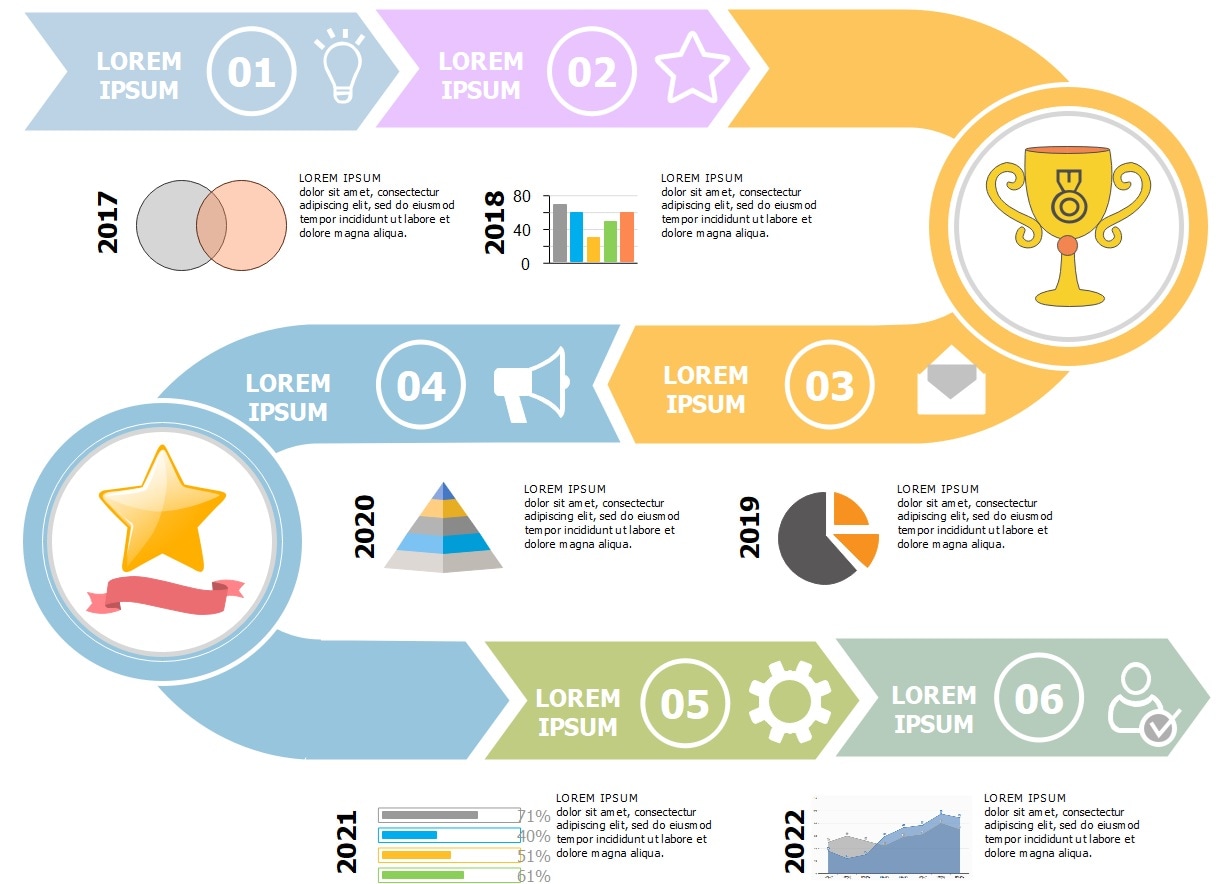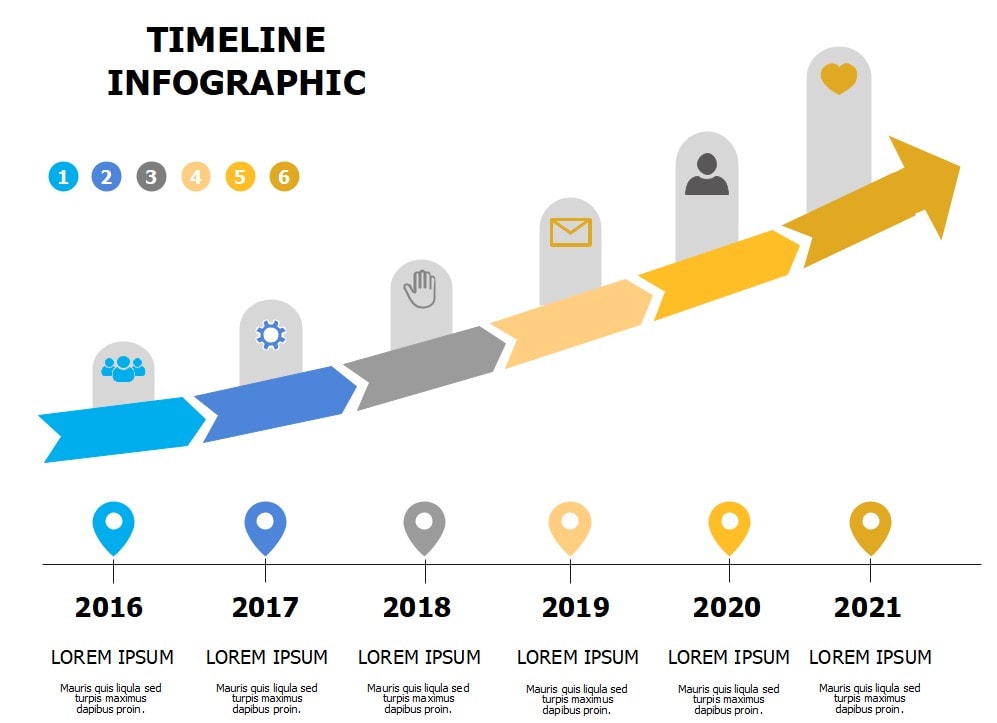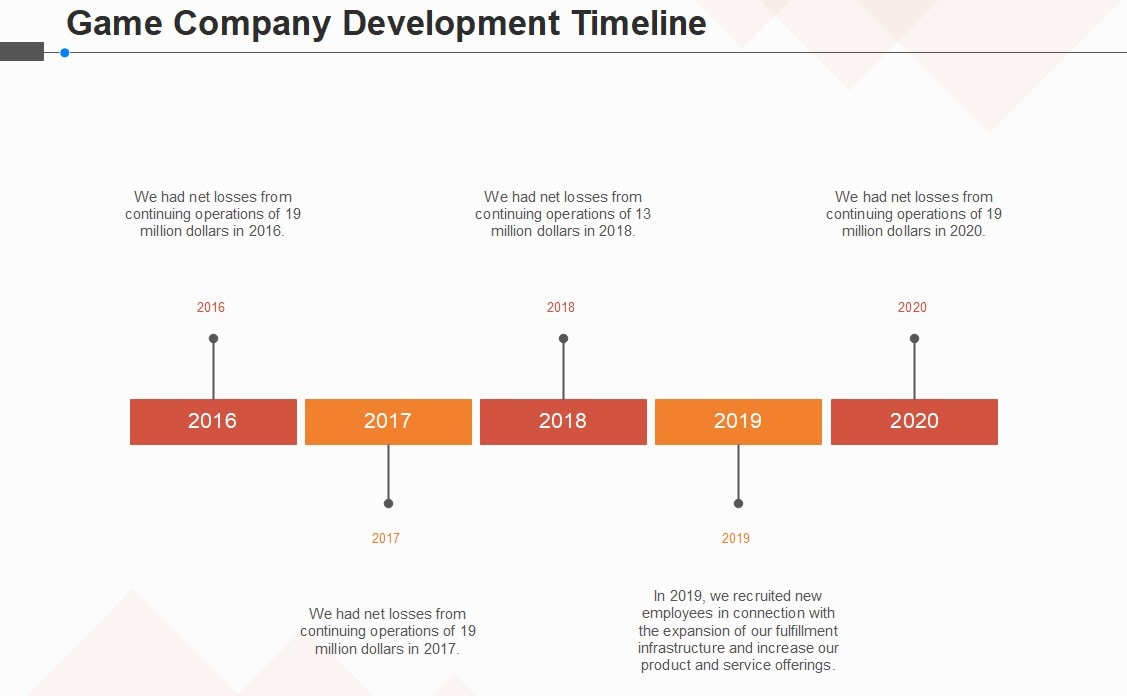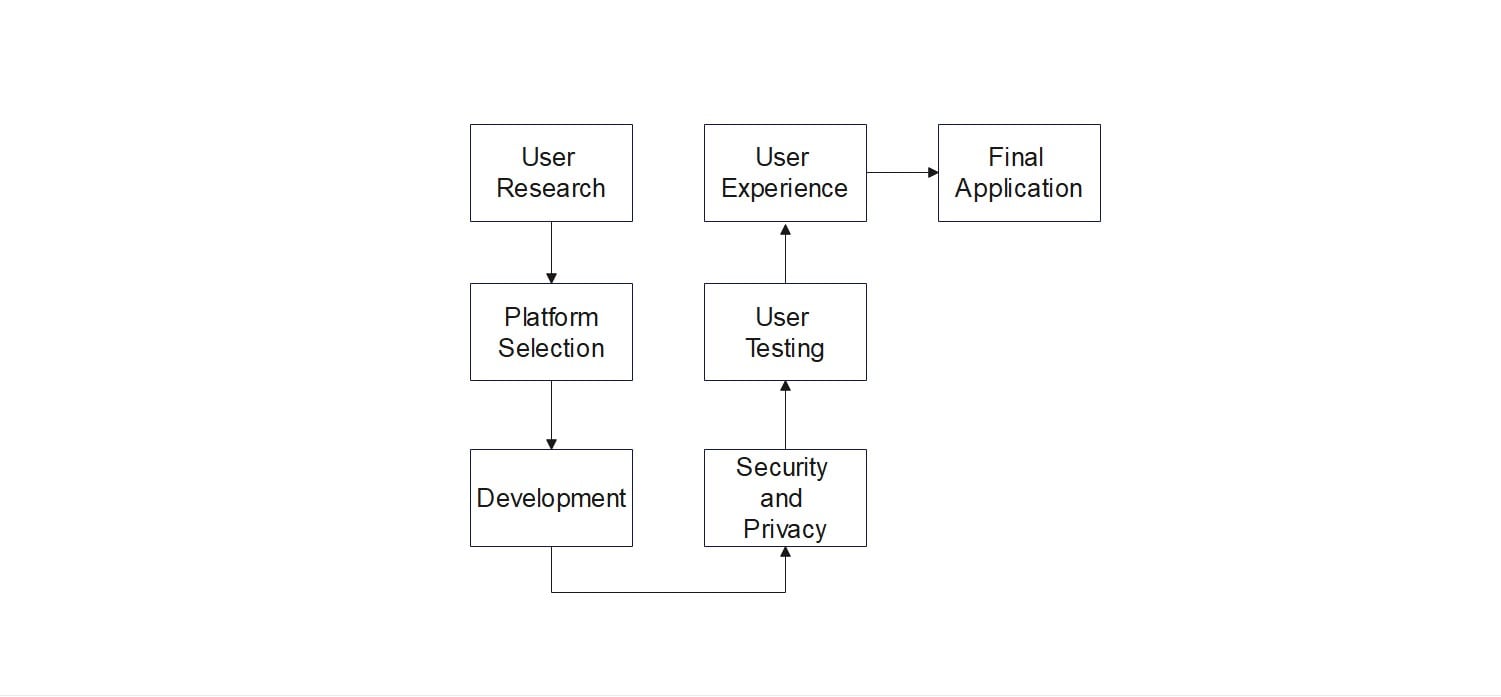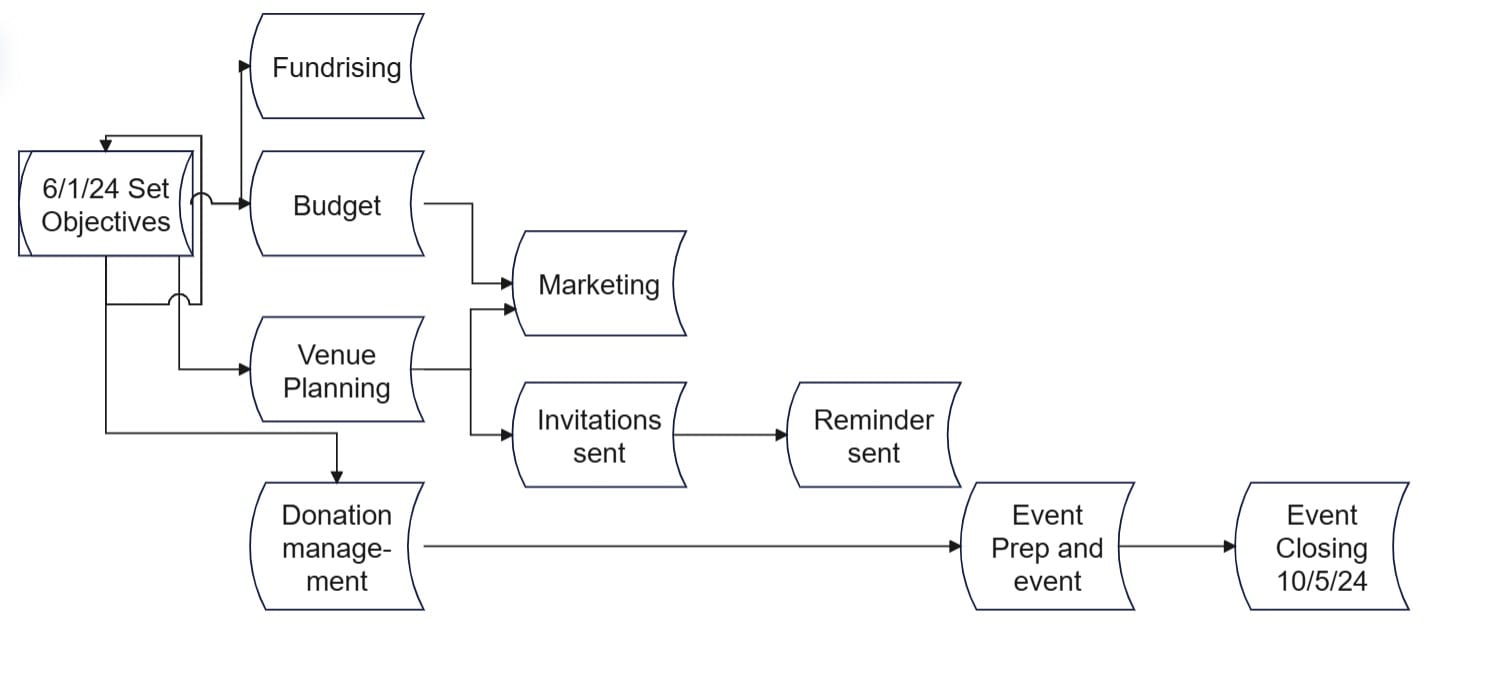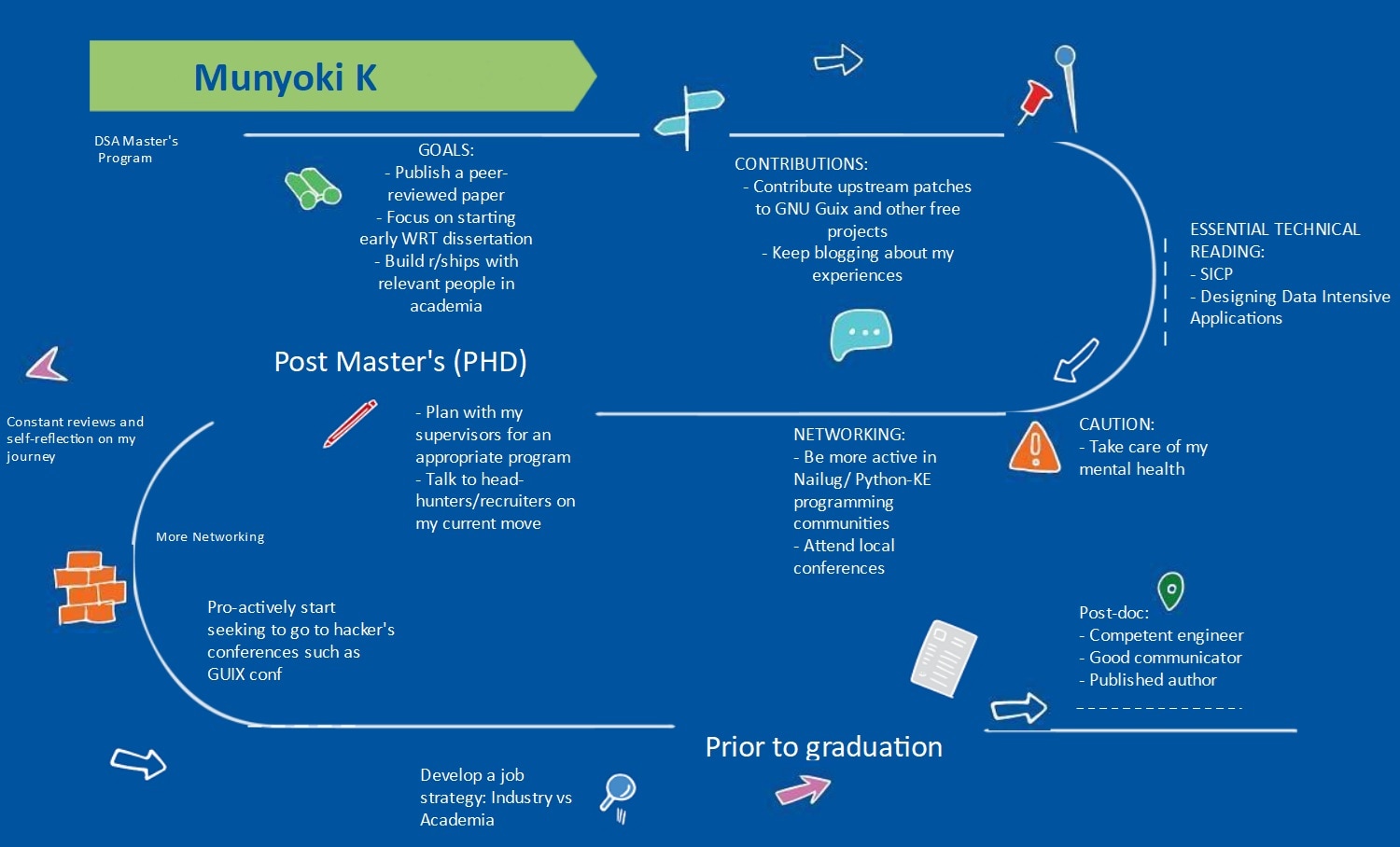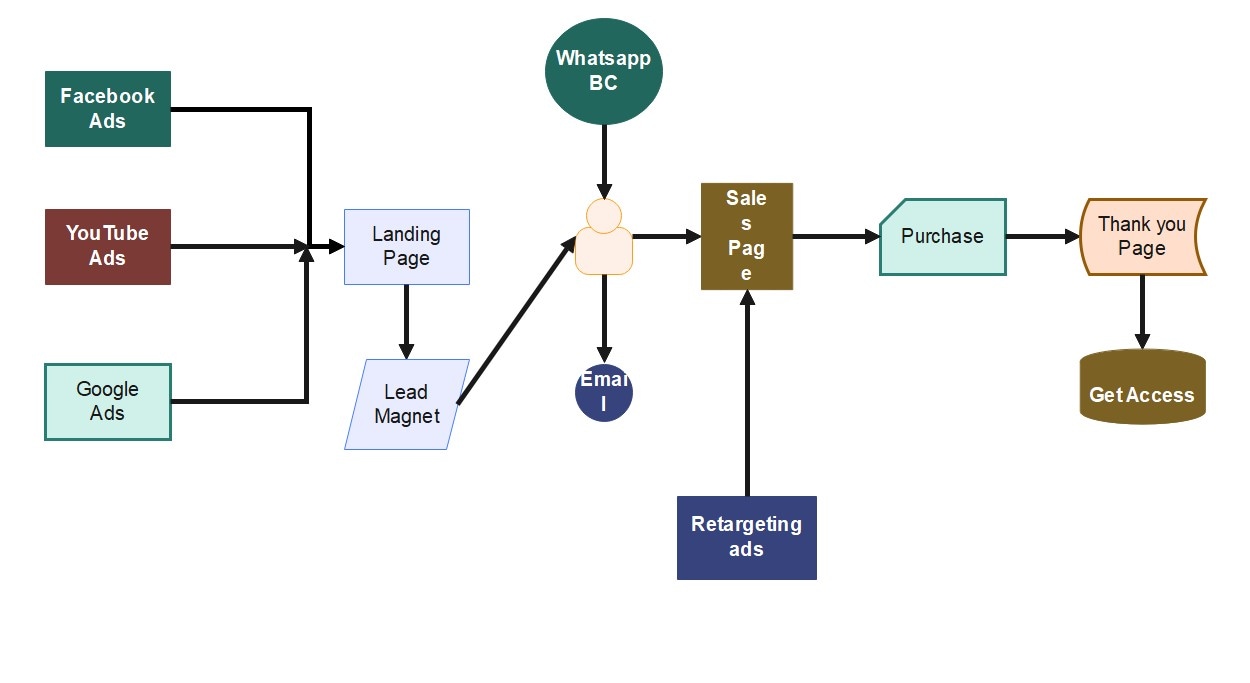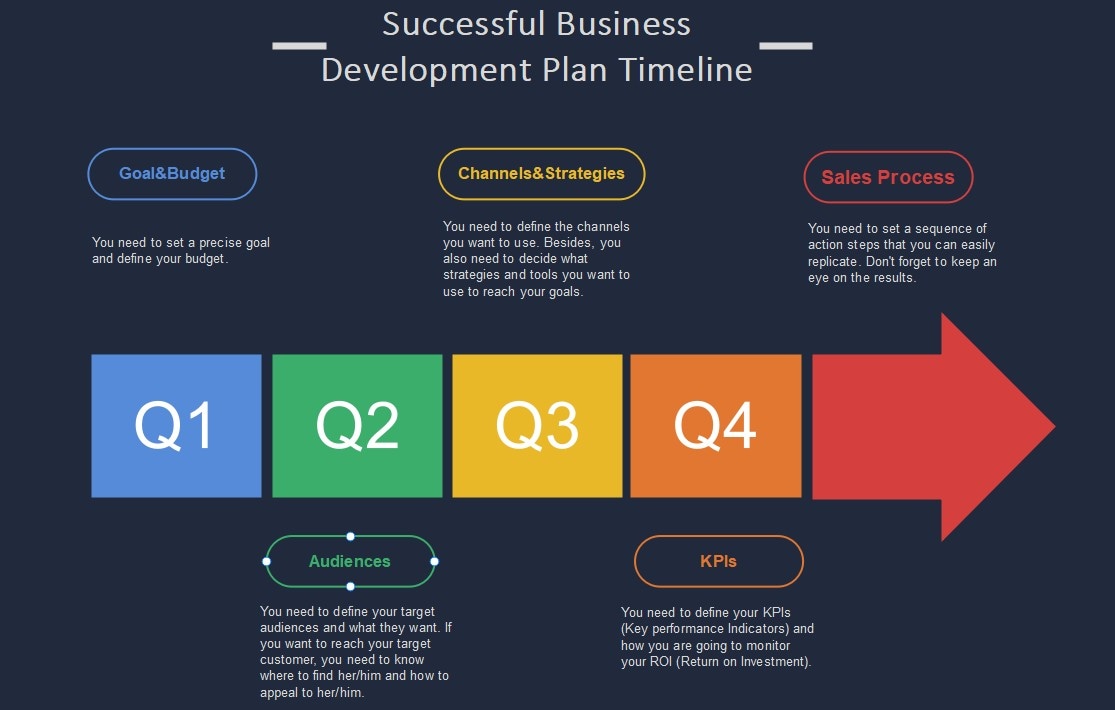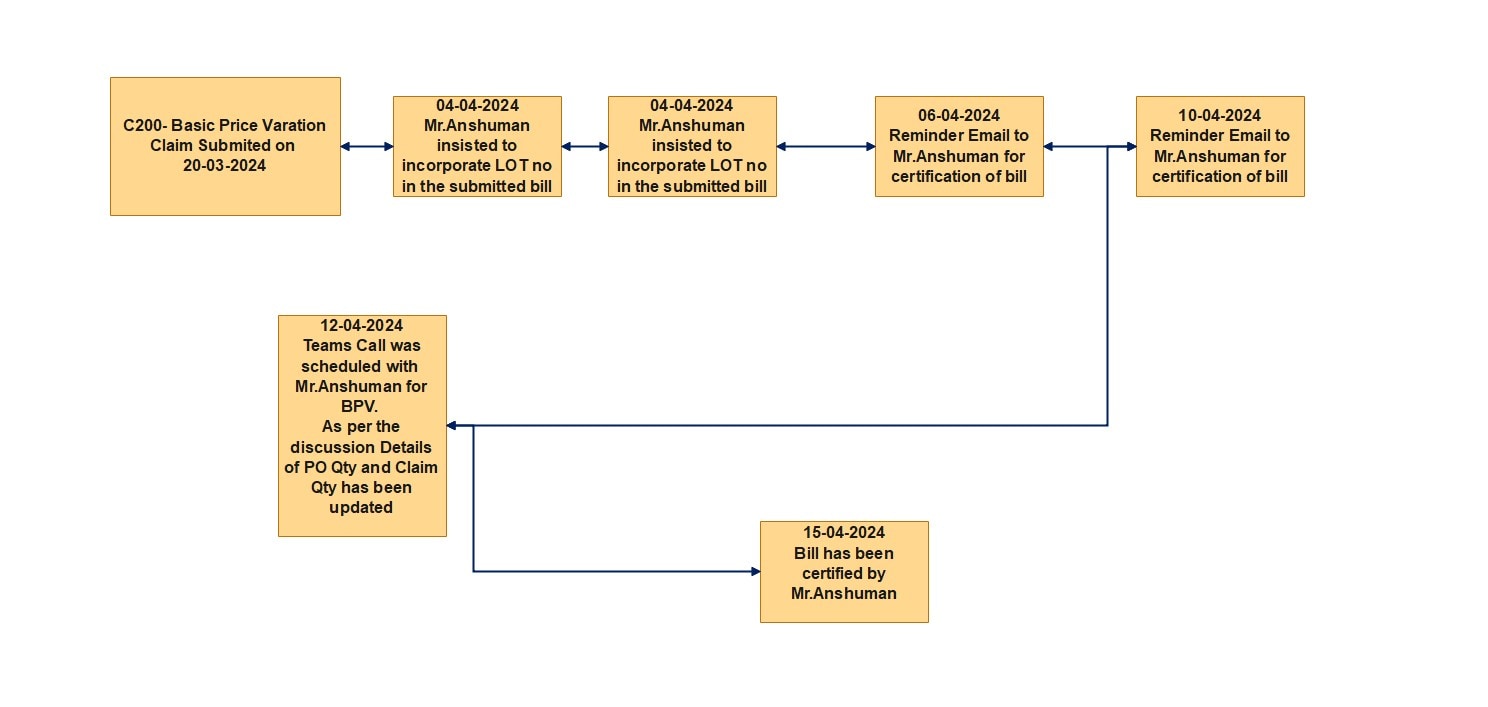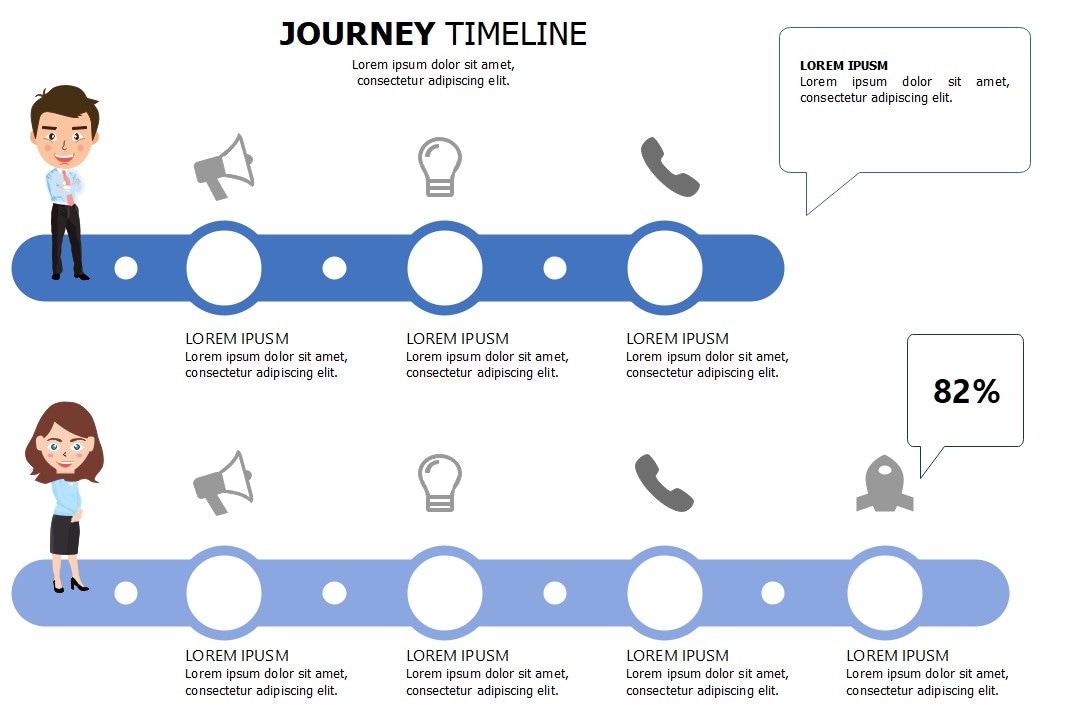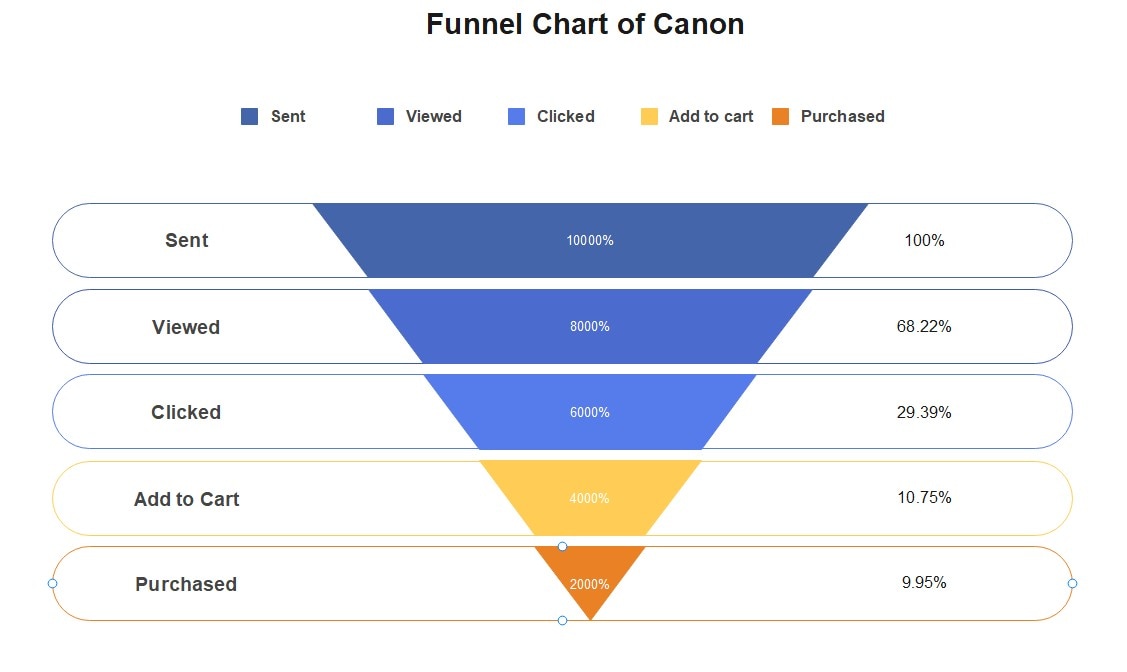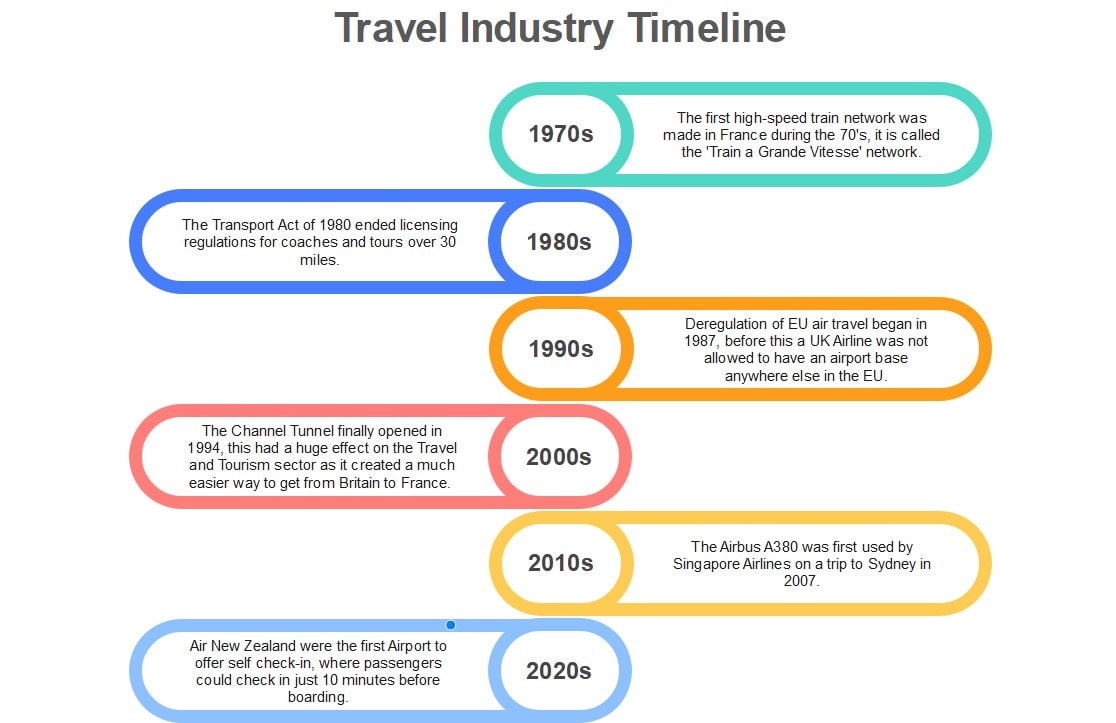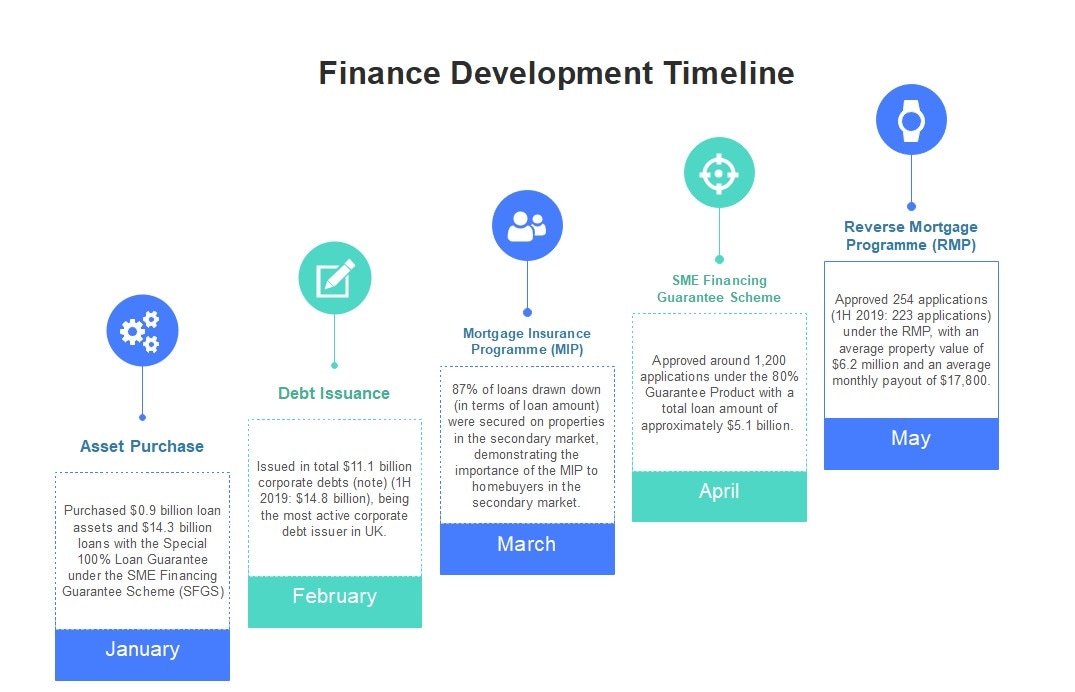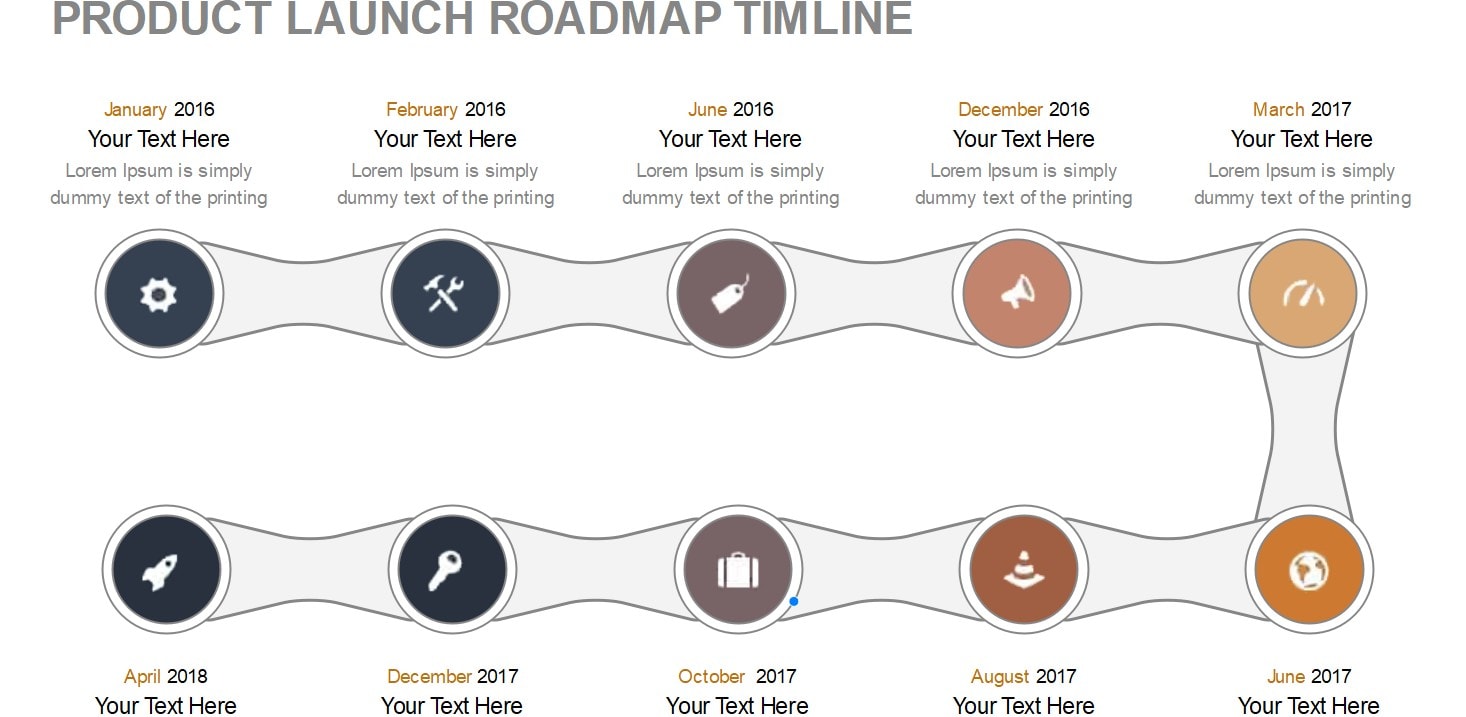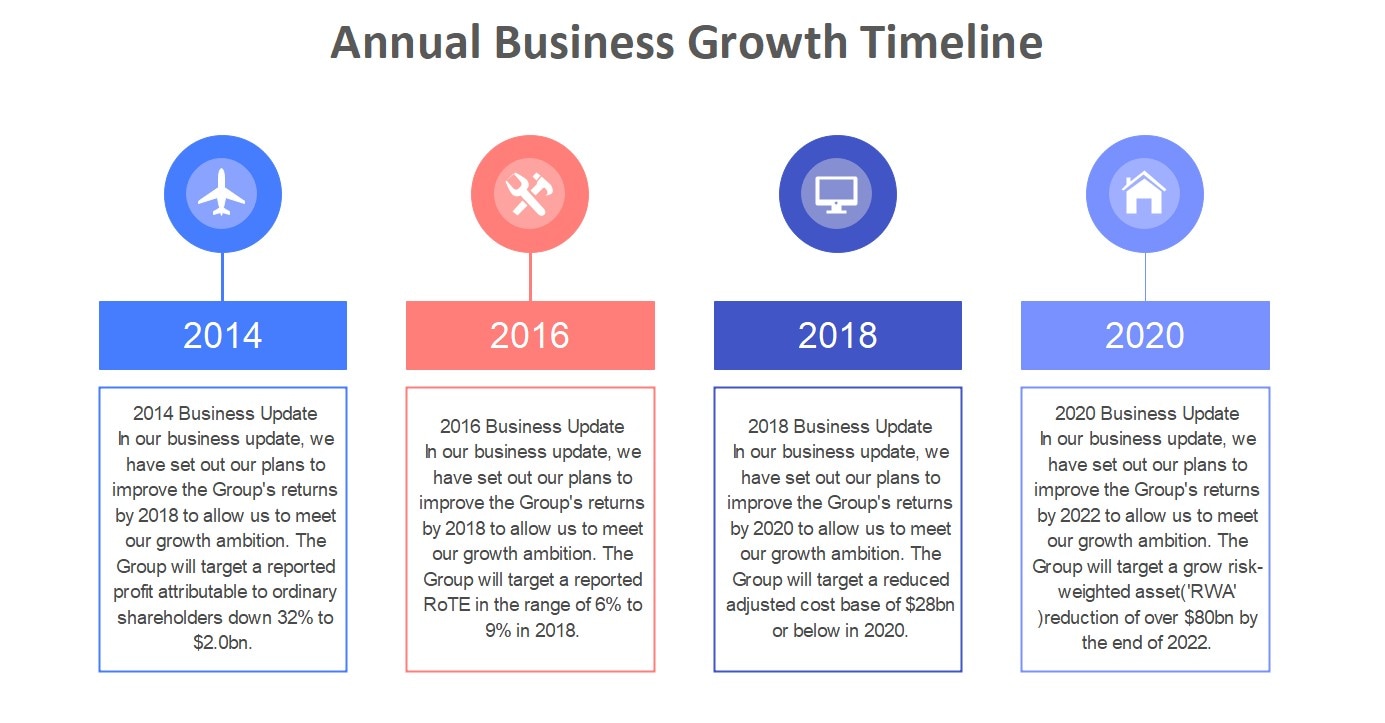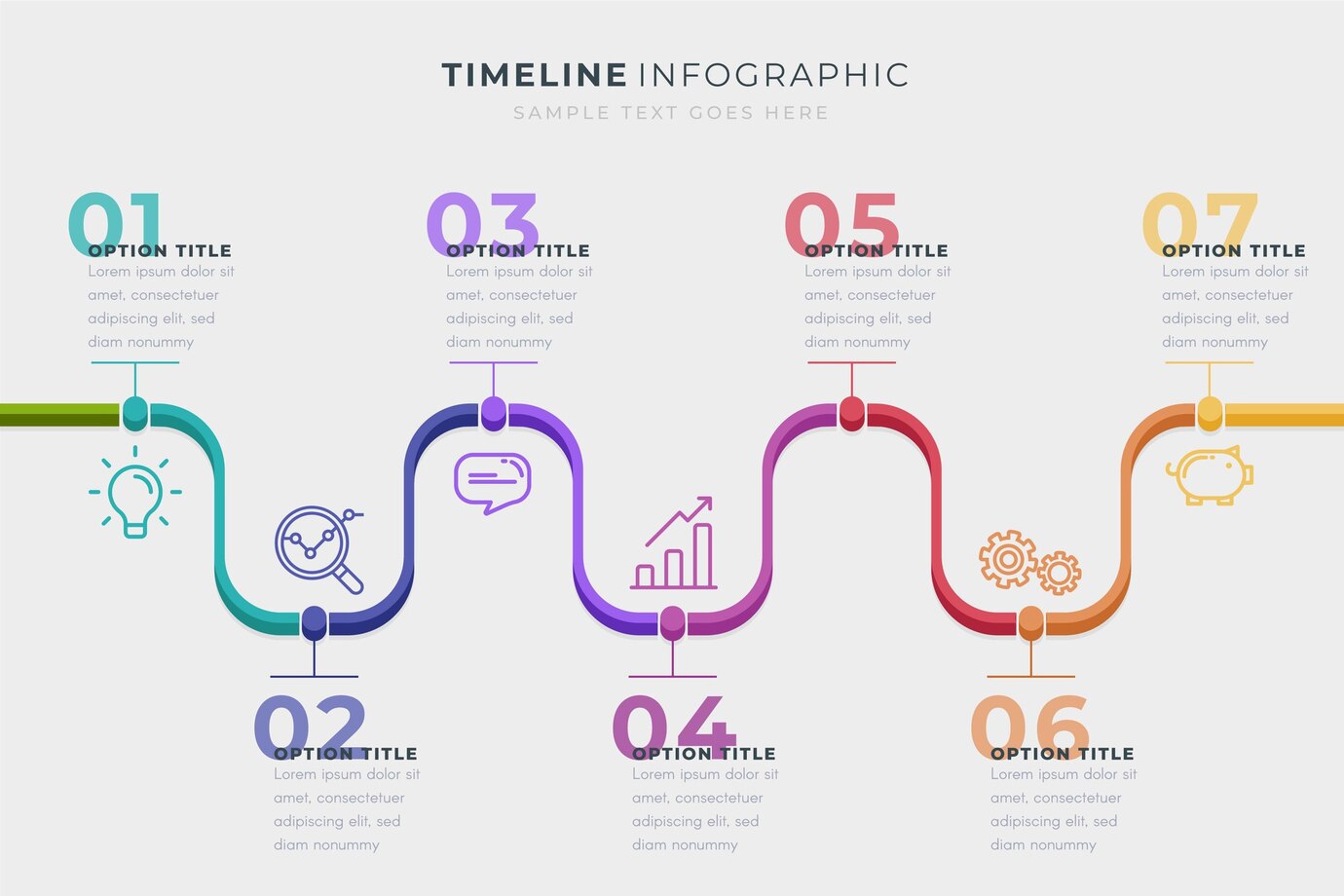
Timelines are more than just a way to mark time—they’re a powerful storytelling tool. Whether you’re highlighting key project milestones, tracing historical events, or mapping out business strategies, a well-designed timeline can make complex information easier to grasp and more engaging to your audience.
PowerPoint timeline templates simplify the process of creating these impactful visuals, turning your data into captivating, organized slides.
In this guide, you’ll not only discover the top PowerPoint timeline templates but also learn Wondershare EdrawMax can help you supercharge your timelines and present your ideas with even more clarity and creativity.
In this article
Part 1: Top 20 PowerPoint Timeline Templates To Try
PowerPoint offers a rich collection of timeline templates. These templates save time and ensure design consistency. Combining it with Wondershare EdrawMax, there's a perfect template to match your needs.
Here are some of the best PowerPoint timeline templates to try, whether you're presenting a product roadmap, a marketing plan, or a history timeline. Click to use any of them if you like.
Access free timeline templates through our PowerPoint add-in. Edit them online without leaving your presentation.
Basic Horizontal Timeline
This classic layout presents events along a straight horizontal line, making it easy to follow chronological data at a glance. It’s ideal for project overviews, career progressions, or short-term planning. Clean and professional, it’s a great choice for general use.
Vertical Timeline Template
A vertically stacked design is useful when space is limited horizontally or when designing for mobile-first presentations. It allows the audience to focus on one milestone at a time as they scroll. This template is effective for academic, informative, or HR-related timelines.
Gantt-Style Timeline
Combining a traditional timeline with taskbars, the Gantt-style layout is perfect for visualizing deadlines, dependencies, and task durations. It’s often used in project management. It’s a go-to format for team leads and agile workflows. Color-coded phases add clarity to complex schedules.
Minimalist Milestone Timeline
This sleek design removes visual clutter to focus only on the essential milestones. Perfect for executive reports or startup roadmaps, it uses subtle lines and neutral tones to convey professionalism. The simplicity enhances clarity and keeps presentations distraction-free.
Roadmap Timeline
This template mimics a winding road or pathway, making it ideal for long-term planning like product launches or company goals. It visually represents movement and progress, helping to tell a forward-thinking story. Great for innovation or strategy slides.
Note: To save you time, the remaining 15 timeline templates have been offered to you in a directory format, making it easier for you to find exactly what you need.
Remaining 15 ready-to-use PowerPoint timeline templates
- Infographic Timeline
- Corporate History Timeline
- Product Development Timeline
- Event Planning Timeline
- Timeline With Icons
- Academic Timeline
- Marketing Campaign Timeline
- Quarterly Business Review Timeline
- Process Timeline
- Timeline With Animations
- Timeline With Charts
- Color-Coded Timeline
- Timeline With Text Boxes
- Startup Launch Timeline
- Annual Report Timeline
Infographic Timeline Template
Packed with colorful icons, visuals, and shapes, infographic timelines make data more fun and digestible. These are ideal for marketing campaigns, education, or product evolution slides. Each section can be customized for storytelling impact and visual flair.
Corporate History Timeline
Use this timeline to showcase a company’s legacy, key milestones, and historical achievements. It's formal, structured, and ideal for investor decks or anniversary events. Clear year labels and company highlights help establish credibility and trust.
Product Development Timeline
From ideation to launch, this timeline highlights every phase in a product's journey. It’s excellent for product teams, developers, and marketers who need a visual breakdown of development cycles. Icons and color-coded steps make planning clearer and more collaborative.
Event Planning Timeline
Designed to simplify complex events, this template outlines tasks like venue booking, promotion, and logistics over time. It helps organizers coordinate efforts and visualize deadlines. Great for corporate events, weddings, or community campaigns.
Timeline With Icons
Adding icons next to each milestone improves comprehension and adds visual interest. Each symbol reinforces the meaning of the step, making your timeline more engaging. This template is useful for training sessions, onboarding guides, or customer journey mapping.
Academic Timeline
Track semesters, thesis deadlines, and project submissions with this student-friendly layout. Academic timelines provide a structured view of the academic year or research cycle. They're great for educators, students, and researchers managing long-term educational tasks.
Marketing Campaign Timeline
This template breaks down the phases of a marketing campaign from planning, execution, tracking, and review. It helps teams align around key dates and deliverables. Color-coded steps and icons help communicate marketing strategy to stakeholders or clients.
Quarterly Business Review Timeline
Organized by Q1–Q4, this timeline presents a company’s performance, goals, or highlights throughout the year. It’s perfect for investor presentations or board meetings. The template provides a high-level overview of business progress. Charts and KPIs can be easily embedded.
Process Timeline Template
Use this format to describe a linear or circular process from start to finish. It’s suitable for workflows, quality assurance steps, or training modules. Each step is spaced evenly with room for annotations, making it easy to follow.
Timeline With Animations
This dynamic template animates each milestone to appear sequentially during the presentation. It’s great for storytelling, unveiling plans step by step, or building suspense. Use it in product launches or campaign rollouts for added visual impact.
Timeline With Charts
Combine the clarity of a timeline with embedded pie charts, funnel charts, bar graphs, or progress indicators. This template is excellent for performance reviews, budget tracking, or analytics reports. Viewers can quickly grasp both time-based and data-driven insights.
Color-Coded Timeline
Each milestone or section is assigned a unique color. It helps viewers distinguish between phases, departments, or goals. It adds vibrancy and improves clarity, especially in long timelines. Useful for content-heavy slides or multi-department project overviews.
Timeline With Text Boxes
Offers expanded space for milestone details via adjacent text boxes. Great for in-depth explanations, quotes, or documentation. Perfect for presentations where context is key, such as proposals or training sessions.
Startup Launch Timeline
From fundraising, beta testing, and launch, this startup-focused timeline helps you plan every step. It's tailored for tech pitches and investor meetings. Visual milestones help communicate product evolution and market readiness.
Annual Report Timeline
Highlight the year’s achievements, challenges, and performance data. The template is great for structured annual reports. It's ideal for end-of-year presentations, shareholder updates, or department recaps. Combine visuals and metrics for maximum impact.
Part 2: Editable PPT Timeline Templates in EdrawMax
Wondershare EdrawMax is an all-in-one diagramming and presentation tool that makes creating PowerPoint timelines easier than ever. With its intuitive drag-and-drop interface, you can quickly design stunning, professional-quality timelines and seamlessly export them to PowerPoint formats.
What’s even better, EdrawMax can be used directly within PowerPoint as an add-in. This allows you to generate various diagrams from text in seconds or create custom diagrams manually with ease.
Plus, EdrawMax offers a vast collection of built-in templates, including a wide selection of PowerPoint timeline templates. These ready-to-use templates help you get started instantly, providing the flexibility to customize and craft visually engaging timelines for any project or presentation.
1. Why Choose EdrawMax for Timelines?
- Template library: Explore vast timeline templates across business, education, tech, and creative categories.
- Customization: Modify shapes, colors, icons, and text in seconds with AI-powered editing.
- Cross-platform support: Use it on desktop, web, or mobile. EdrawMax is ideal for teams on the go.
- One-click generation: Convert your timelines into PowerPoint, PDF, PNG, and more with a single click.
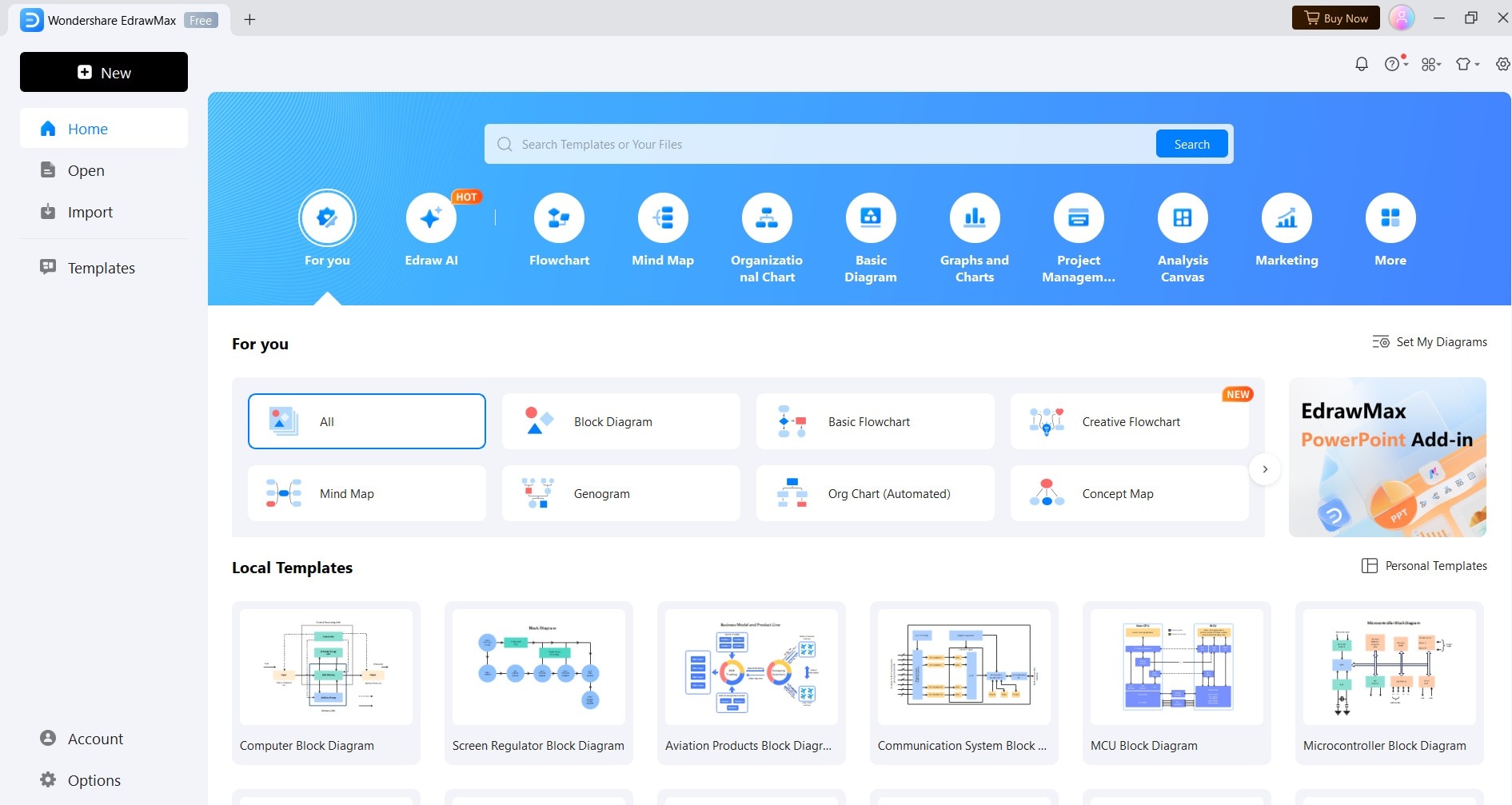
2. EdrawMax Templates Community
Join a vibrant user template community where creators share and remix professional-quality diagrams. You can:
- Browse trending templates
- Download community timelines for free
- Publish your creations for visibility
This collaborative approach helps ensure you never start from scratch.
3. Generate Slides With EdrawMax PowerPoint Add-In
While templates offer a structured base, sometimes you need a faster, more dynamic solution. That’s where EdrawMax’s PowerPoint add-in shines.
Template vs. Text-to-Slides Conversion
Using a timeline template is great when you want a visual polish and structured layout. However, if you're short on time, EdrawMax’s text-to-slide converter is a lifesaver. It can transform your raw text or outline into professional slides, including a timeline.
How To Convert Text Into Timeline Slides
Here are the steps to start using EdrawMax to convert text into timeline slides:
Step 1
Download and install EdrawMax on your computer. The PowerPoint add-in comes with it. Launch PowerPoint and go to File > Options > Add-ins > Manage > COM Add-ins > Go.
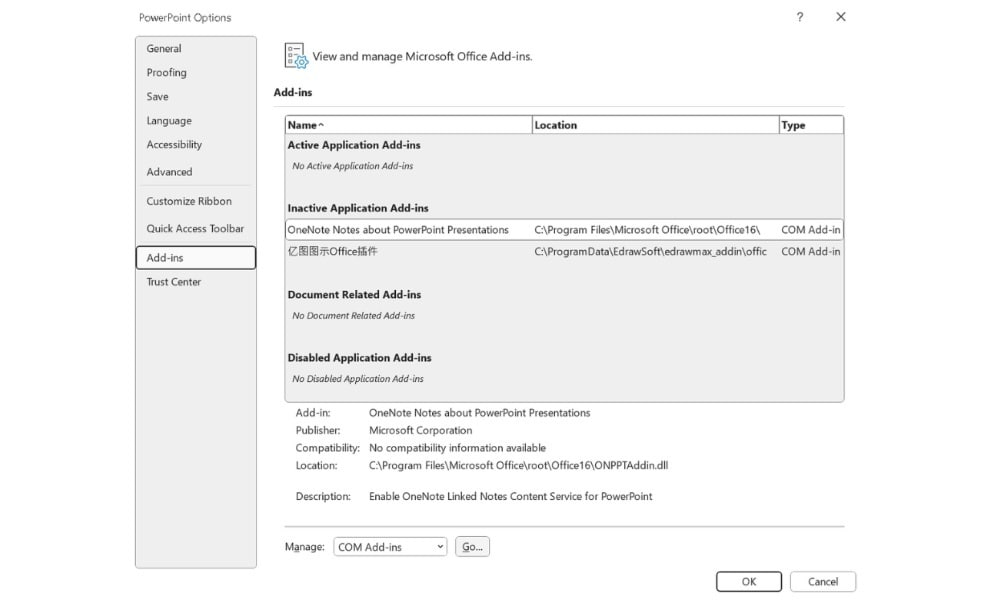
Step 2
Click EdrawMax in the toolbar. Log in or register a Wondershare account to begin.
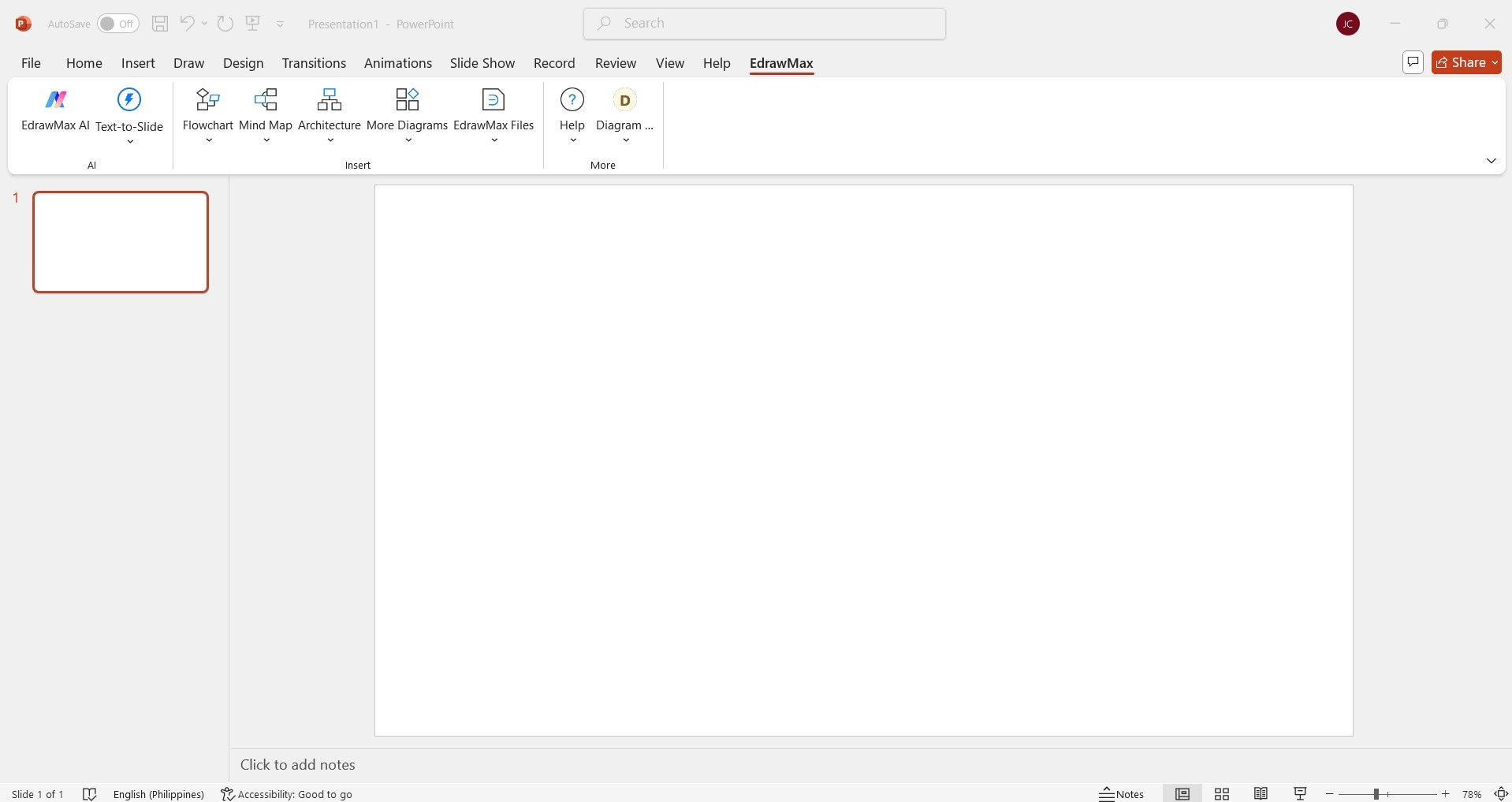
Step 3
Paste your timeline data as plain text or bullet points. Next, click More Diagrams to launch the Templates window. Choose a pre-made timeline template that you like.
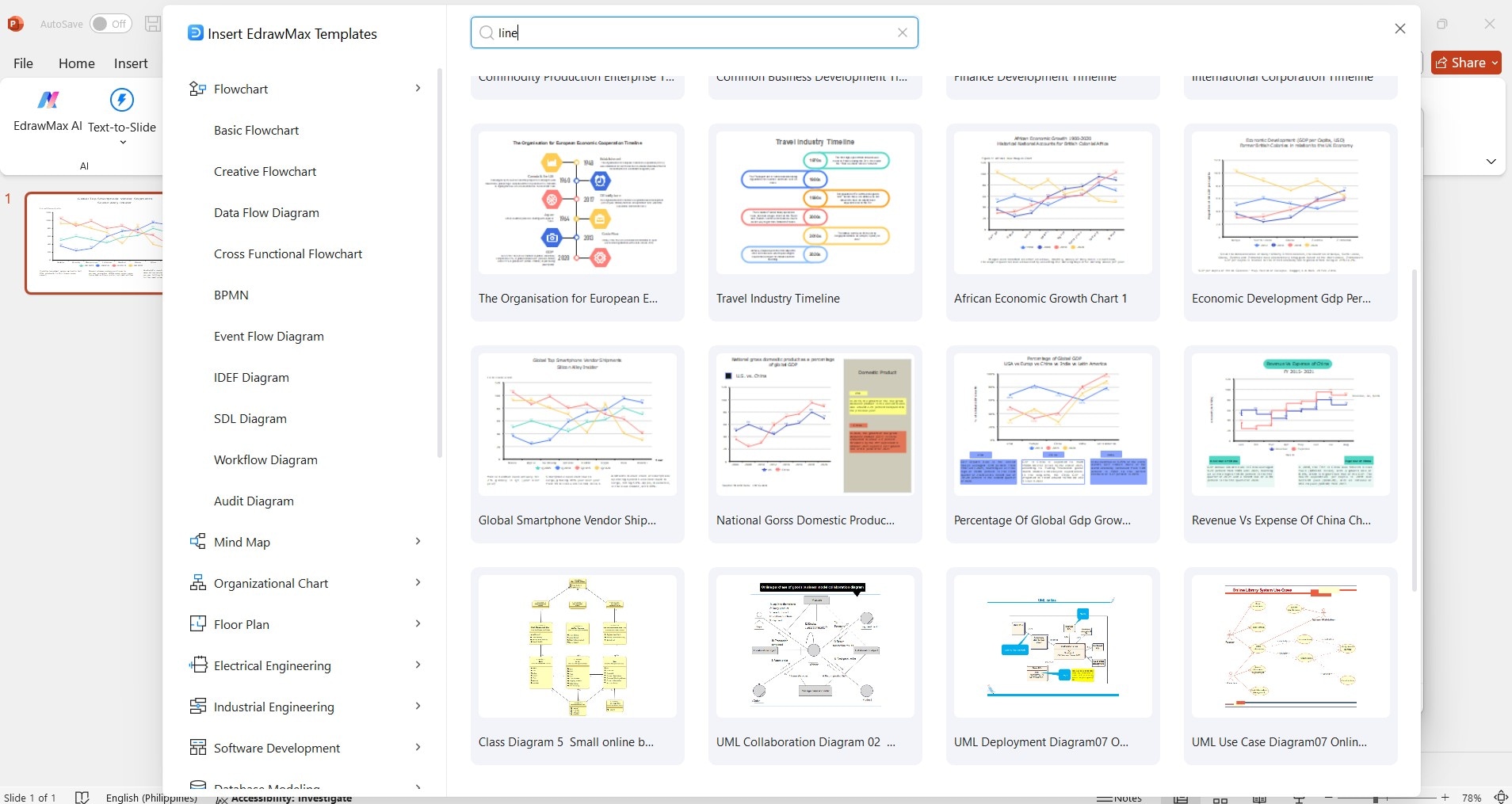
Step 4
Use the drag-and-drop feature to add shapes, icons, and connectors. Customize colors, fonts, and styles to match your presentation’s theme.
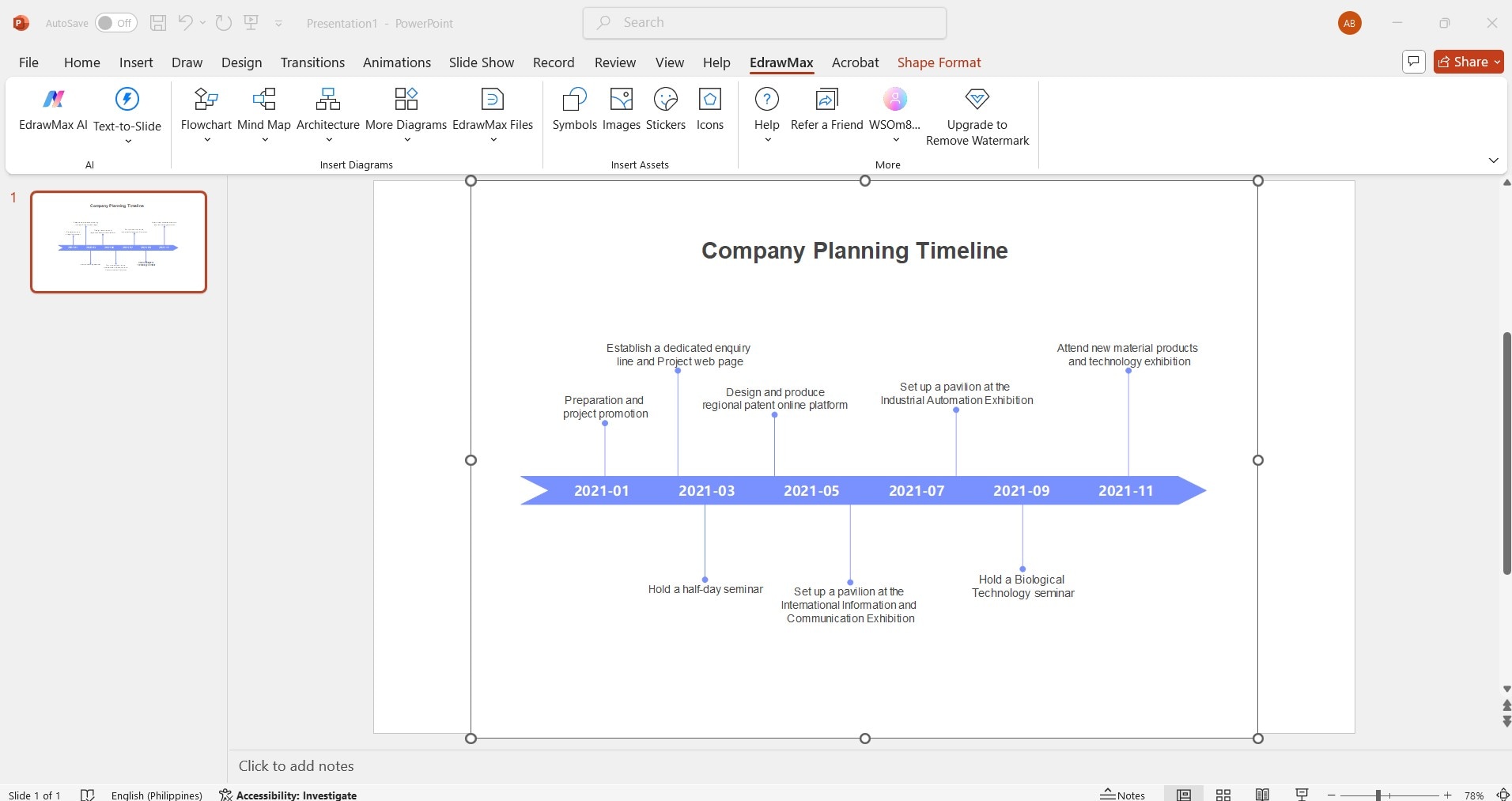
Step 5
Resize and position the diagram as needed. Make final revisions. When you’re done, save your work.
Part 3:Conclusion
Timelines are a vital part of visual storytelling. They help show information clearly and effectively. Experiment with a wide selection of PowerPoint timeline templates and tools like EdrawMax. Use booth tools and create engaging presentations that are easier than ever.
Both platforms offer reliable ways to bring your ideas to life, whether you use a pre-made template or convert your text into slides. Explore timeline templates today and discover which method works best for your content and audience!