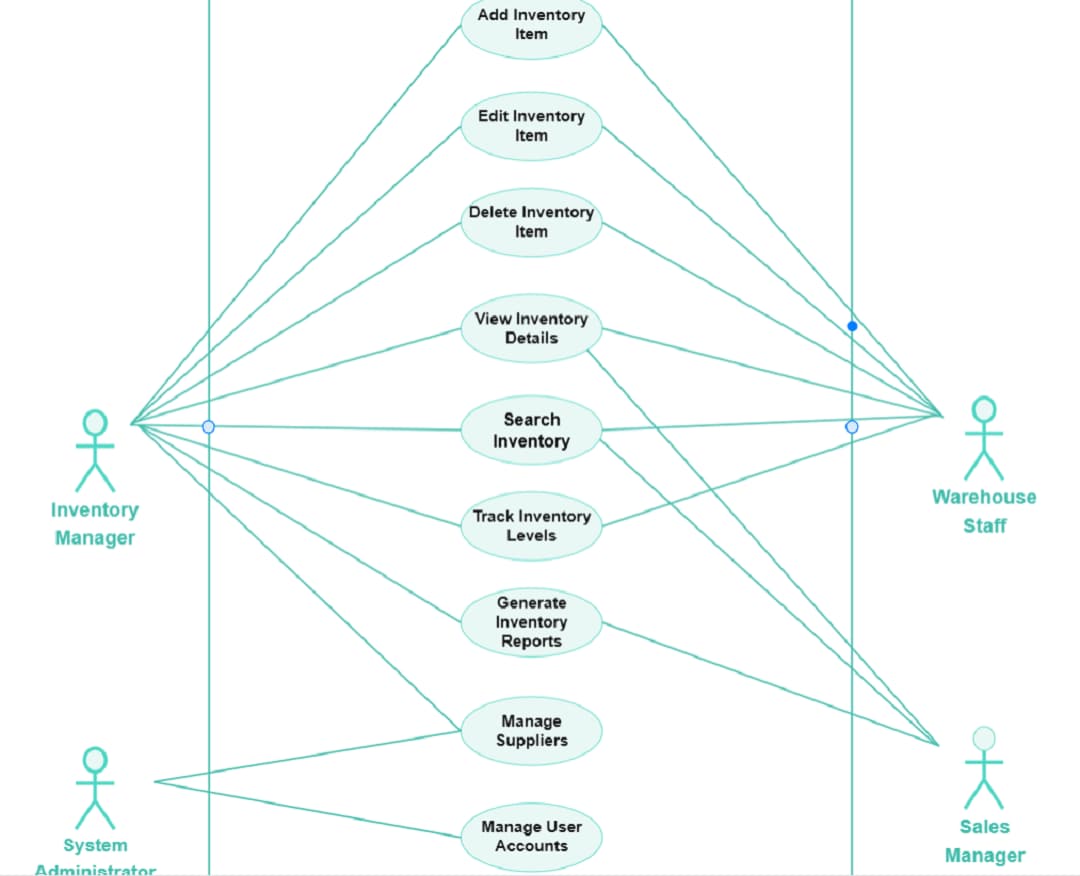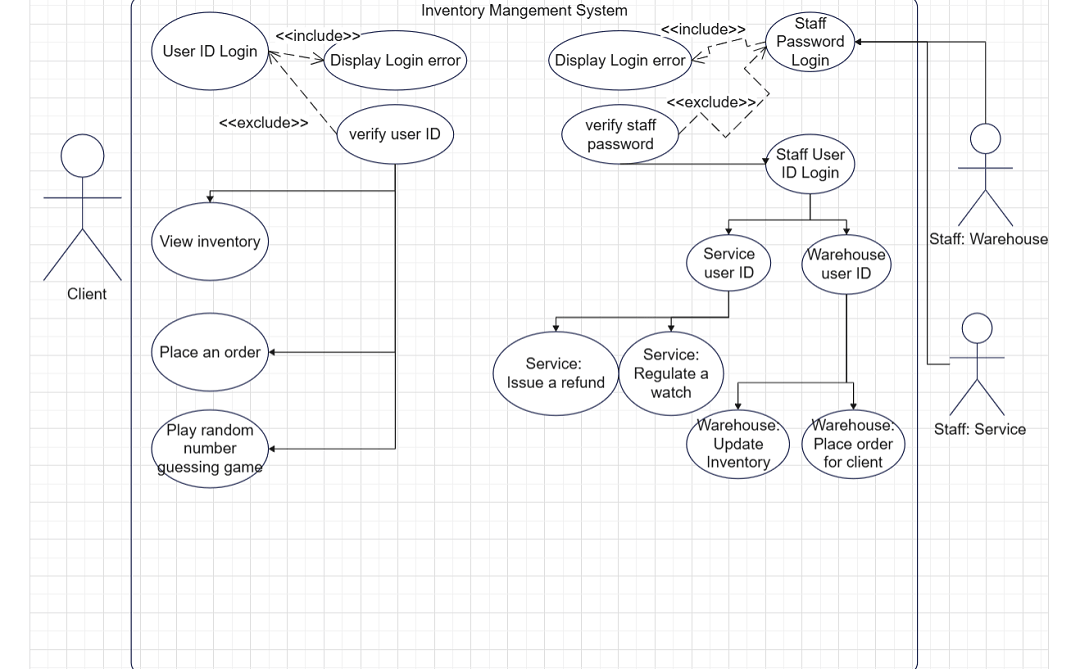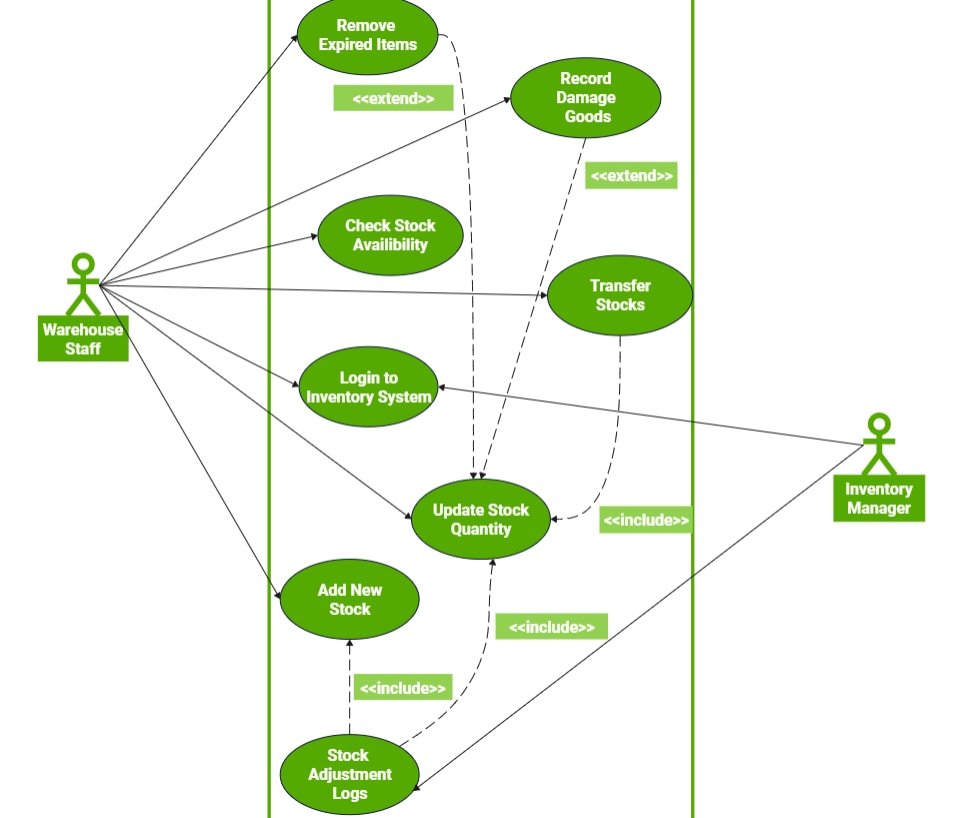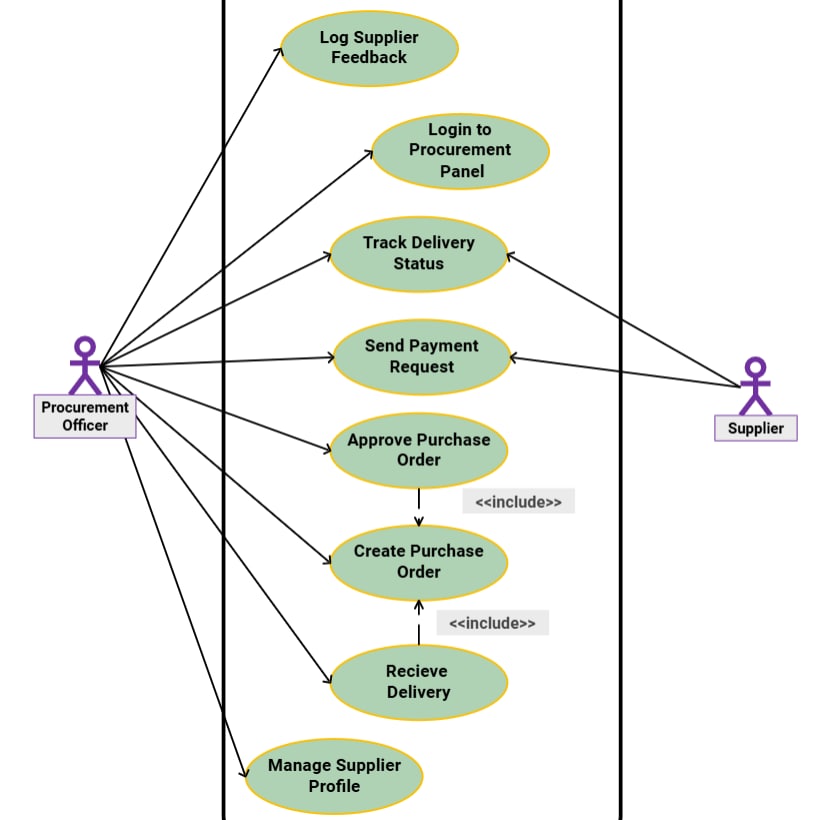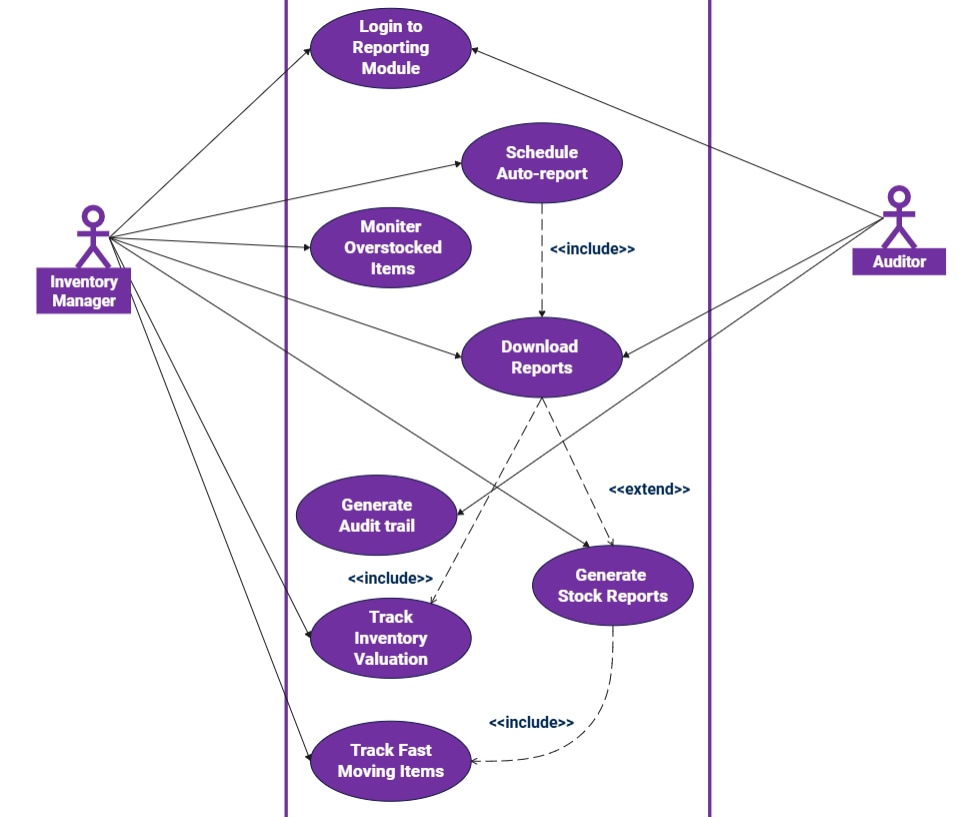Managing inventory well means understanding who is responsible for what. A use case diagram shows the actions each person takes within the system. It maps out user roles and related tasks in a clear format, helping you organize processes, avoid confusion, and improve overall coordination.
In this article
A well-structured use case diagram inventory management system identifies who does what. This makes your system easier to manage and more effective. It also enhances team members' clarity. That's why they do not get confused, and operations are optimized.
Now, you'll be walking through 5 functional use case diagram inventory system templates. Each of the templates deals with different roles and processes in inventory management. If you're handling order processing or communication with suppliers, there is a use case diagram that's tailored just for you.
Let’s find the best diagram for your inventory system!
5 Use Case Diagrams for Inventory Management System
The following are the 5 best editable inventory management use case examples available on EdrawMax:
Multi-Role Inventory Use Case Diagram
This template shows how four roles work with inventory functions. The Inventory Manager does the majority of the work, from adding to reporting. The Warehouse Staff assists with viewing and tracking inventory. The System Administrator keeps suppliers and user accounts in place. The Sales Manager checks stock levels. This diagram helps teams allocate tasks easily and avoid role confusion.
Client and Staff Interaction Use Case Diagram
In this example, clients and employees interact with the inventory system. Clients can see inventory, order, and even play a game. Staff roles are divided into warehouse and service. Warehouse employees update inventory and orders for clients. Service employees handle refunds and control items. It's perfect for monitoring both internal and customer-facing work.
Stock Update and Adjustment Use Case Diagram
Use this template to monitor warehouse personnel activity. This includes logging in, inventory checks, adding new products, and updating counts. Stock adjustments and transfers involve the inventory manager. This arrangement enables teams to track stock changes. It helps you assign responsibilities when dealing with inventory.
Procurement and Supplier Inventory Diagram
This template shows how the Supplier and Procurement Officer work together. The officer maintains feedback, checks deliveries, and manages profiles. He also approves or issues purchase orders. The supplier manages payment and delivery work. It's beneficial to users who want to make supplier coordination. It assists in the procurement tracking.
Reporting and Audit Use Case Diagram
This diagram highlights how the Inventory Manager and Auditor interact with shared reporting tasks and system features. The manager monitors inventory, schedules reports, and watches for stock levels. The auditor downloads reports and verifies audit trails. Common functions are creating stock reports and monitoring item movement. It assists users in keeping reports accurate. This aids inventory auditing with assigned responsibilities.
Explore More Use Case Diagram Examples in EdrawMax
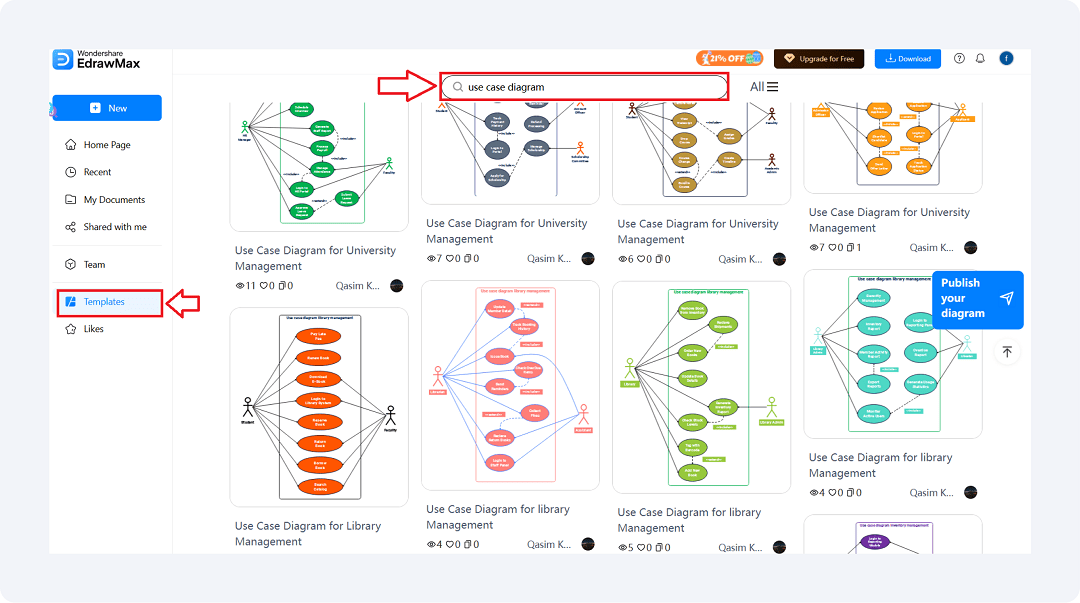
EdrawMax includes a built-in Templates Community. Once you enter the community, you can access hundreds of shared diagrams. You can search for use case diagram inventory management system examples and get many top-notch templates. A wide range of templates will appear, created by other users and ready for customization.
Start EdrawMax on your PC or go to EdrawMax Web in your web browser.
Some benefits of using the Templates Community are:
- Time efficiency: Skip starting from scratch.
- Quality assurance: Templates are reviewed and optimized.
- Collaboration: Share or modify designs seamlessly.
- Customization: Edit templates according to your requirements
Browse the community to find a variety of examples that match your inventory needs. Use these resources to improve your workflow, get fresh ideas, and build diagrams more efficiently with EdrawMax.
Make a Use Case Diagram Now with Wondershare EdrawMax
EdrawMax is the most complete tool to design a professional use case diagram for an inventory management system. It simplifies complex diagramming work. It puts all that you need for your diagramming work under one roof.
Whether you are new to programming or a seasoned programmer, EdrawMax provides more than 210 types of diagrams. You can easily make UML diagrams, network diagrams, ER diagrams, and architecture diagrams with it. Moreover, you can find almost any kind of diagram a programmer might need.
Why You Will Love It
- Variety of Templates: Allows you to work with professionally developed templates. You no longer have to begin with a blank page.
- Visio Alternative: EdrawMax supports seamless integration with Visio. It supports seamless collaboration between various diagramming software.
- Supports 10+ Export Formats: EdrawMax allows you to export your diagrams in multiple formats. This includes PDF, PNG, JPG, SVG, Word, Excel, PowerPoint, and more. It is easy to share your diagrams with stakeholders and team members.
- Real-Time Collaboration: Collaborate with your team in real time. Several users can edit and view diagrams simultaneously, simplifying and accelerating collaboration.
How to Make a Use Case Diagram With EdrawMax
It is simpler to create an inventory management system use case diagram with the right tool. EdrawMax offers intuitive features and templates that you can utilize immediately, which will save you time. Now, you will learn how to create a handy diagram for your inventory job with EdrawMax. Let us proceed with the steps to start.
Step 1Sign In To Start Diagramming
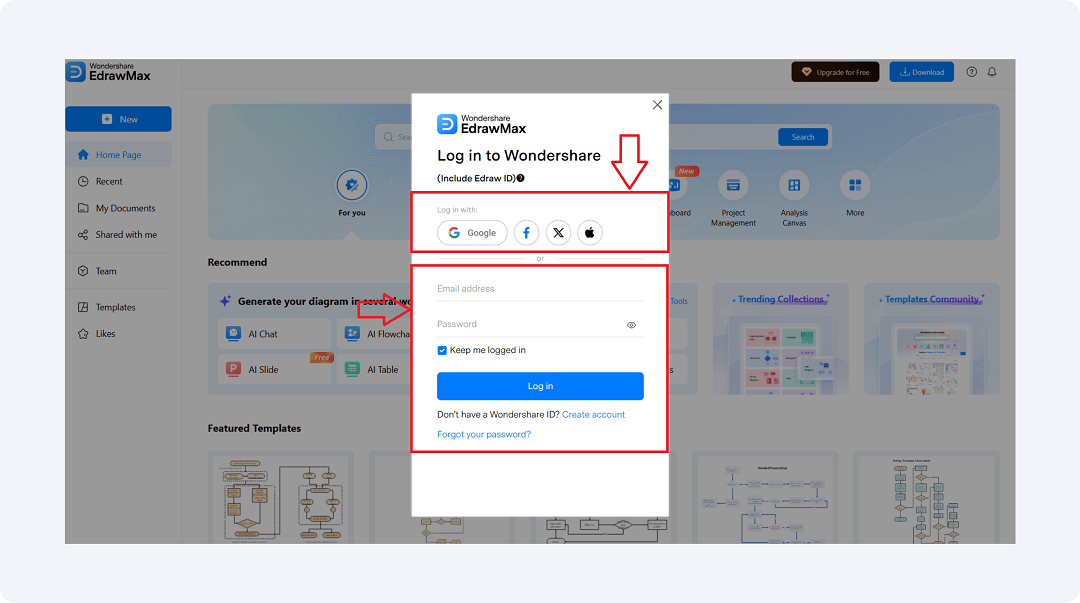
- Start by logging in to EdrawMax using your Wondershare account credentials.
- Alternatively, you can log in using Google, Facebook, Twitter, or Apple account credentials.
- If you lack an existing account, it is imperative to create one.
- When you log in with your credentials, you get access to all the diagrams for your inventory management.
Step 2Begin With A Blank Canvas
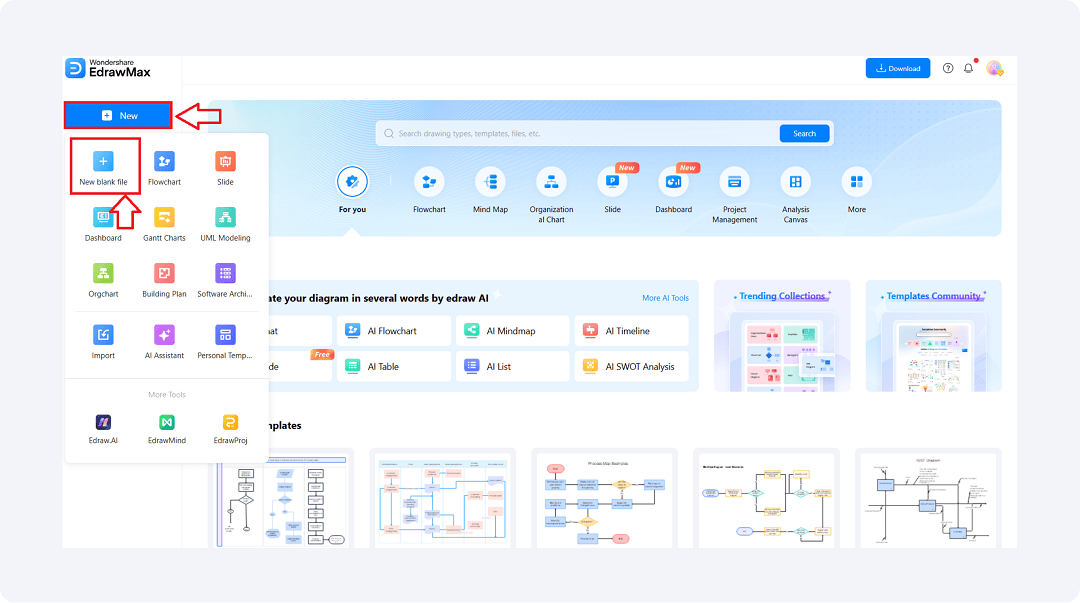
- Tap on the New tab on the left menu. At the dropdown menu, select New blank file to start afresh.
- This will enable you to develop your use case diagram inventory management system from scratch without resorting to using an existing template.
- It's ideal if you wish to have ultimate control over everything.
Step 3Utilize the Use Case Diagrams
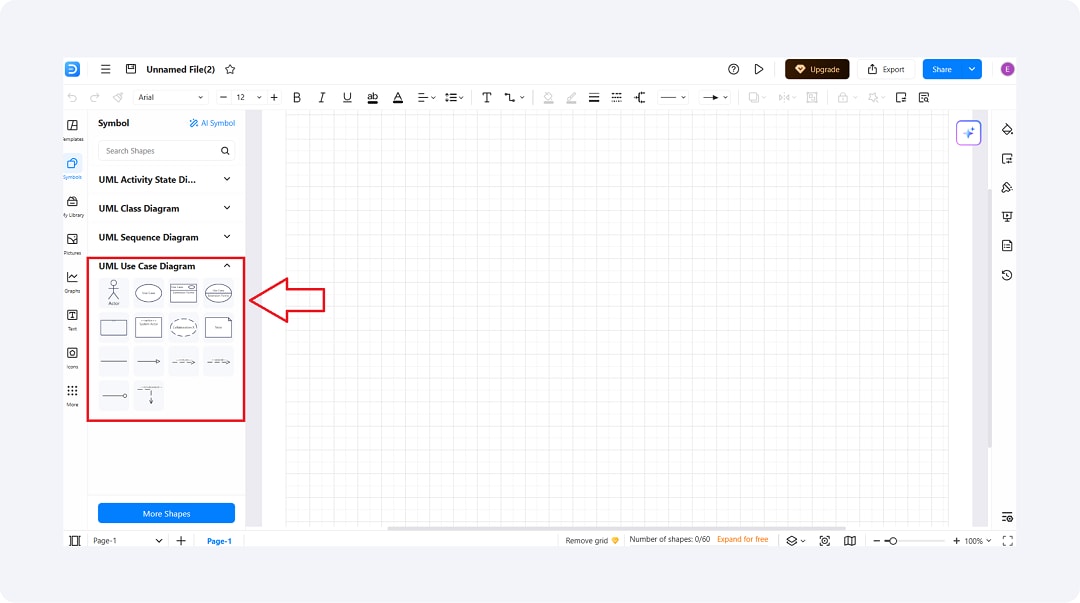
- Navigate to the left sidebar and open the UML Use Case Diagram section.
- Within it, you find prominent items like actors, use cases, and connectors.
- Drag and drop them onto the canvas to draw your use case diagram for your inventory system.
- Utilize only those shapes that are within your process in the inventory management.
Step 4Edit With The Floating Bar
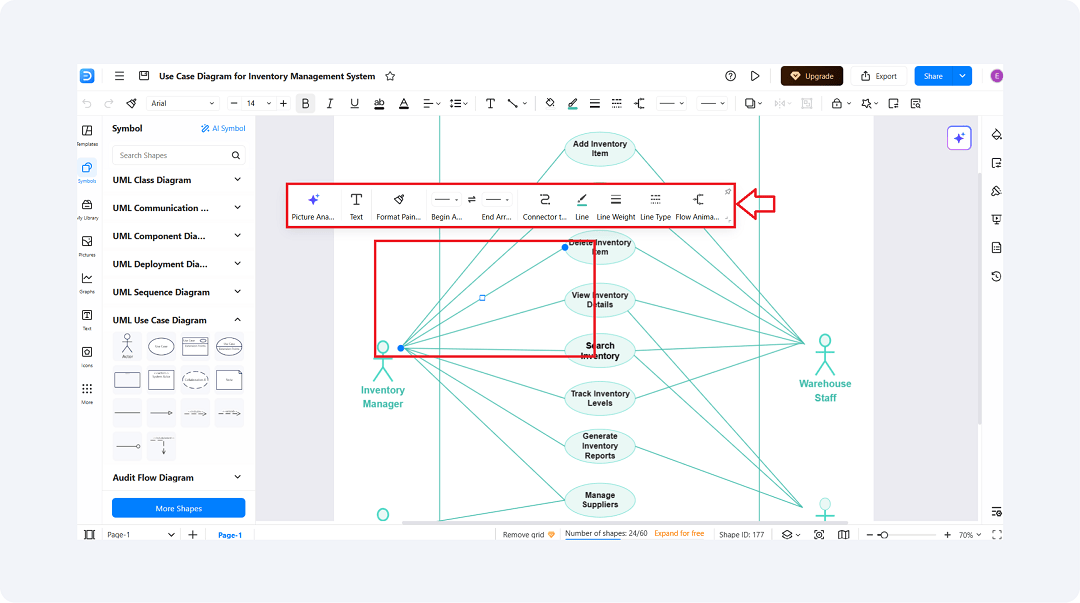
- Utilize the floating toolbar to make your inventory management system diagram.
- You can modify line types, weights, and directions to clarify connections.
- Insert or modify text for each actor and use case.
- These quick modifications make your diagram simple to read.
Step 5Export Your Use Case Diagram
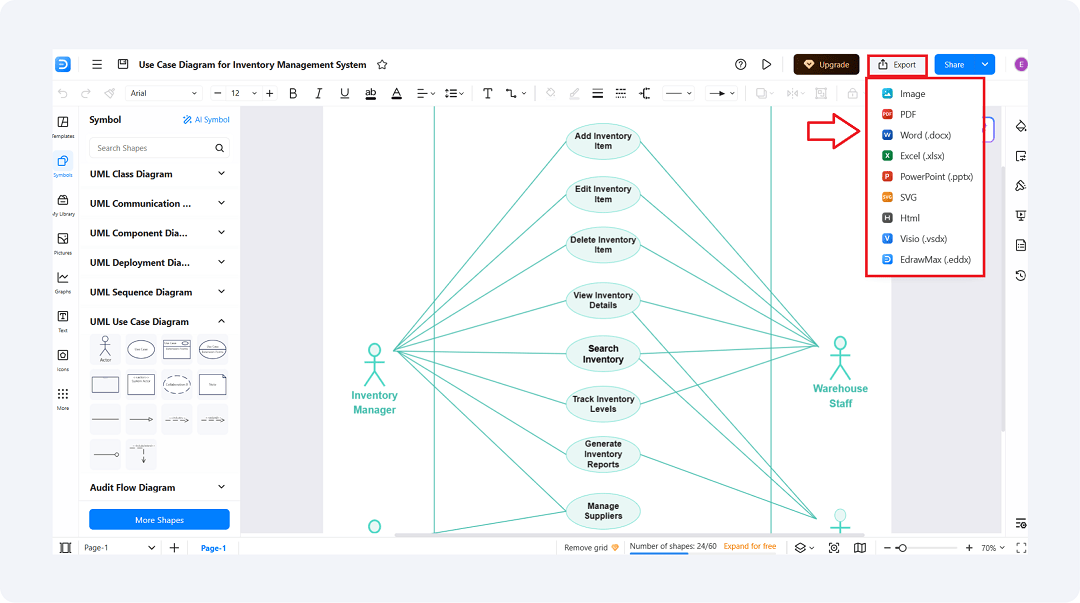
- Click the Export button at the top right.
- Choose your desired format—PDF, Word, Excel, PowerPoint, SVG, Visio, and more.
- Exporting your diagram makes it simple to share or use it in reports, presentations, and documents without having to recreate it.
Tips for Making a Perfect Use Case Diagram for Inventory Management
A quality diagram is not merely a matter of the right equipment. How you organize pieces, assign roles, and deliver tasks can influence how well and how effective it is. Keep these tips in mind before you begin making your own so that your use case diagram works well for your inventory management.
Define All Key Roles Clearly
Identify all those who are to be held accountable for the process of inventorying. These individuals may include suppliers, managers, and warehouse staff. Clearly defining roles makes your inventory system UML use case stronger. This minimizes confusion when implementing it.
Focus on Core Functionalities
Highlight the key activities, such as stock level checking, report generation, and reordering stock. Do not clutter the diagram with minor or unrelated activities. Most inventory management use case examples illustrate that simplicity is the key to understanding.
Use Consistent UML Symbols
Use standard UML symbols and relationships. Ovals are used for use cases, stick figures are used for actors, and lines are used for interaction. A good UML diagram for inventory management is more understandable for various teams and tools.
Group Related Use Cases
Organize tasks according to who does them or their purpose. For instance, categorize all the tasks related to reporting under the manager's function. Visual clustering of similar actions helps the reader perceive the process flow more clearly.
Final Remarks
A simple diagram is easy for everyone to work with when it comes to inventory processes. You already know how to assign roles, plan tasks, and build simple tools to create diagrams that describe your system accurately. Each of the ten examples demonstrated different roles and workflows that organize your operations better.
EdrawMax is a good option for creating precise and simple-to-understand diagrams. Creating a use case diagram inventory management system with EdrawMax simplifies the entire process. With pre-designed templates and drag-and-drop functionality, it assists you in creating professional outcomes with minimal effort.
Our use case diagram inventory systems are designed with purpose and specificity. This enables them to save time and allows collaboration. Start building yours today with EdrawMax and keep your processes organized, efficient, and easy to follow.