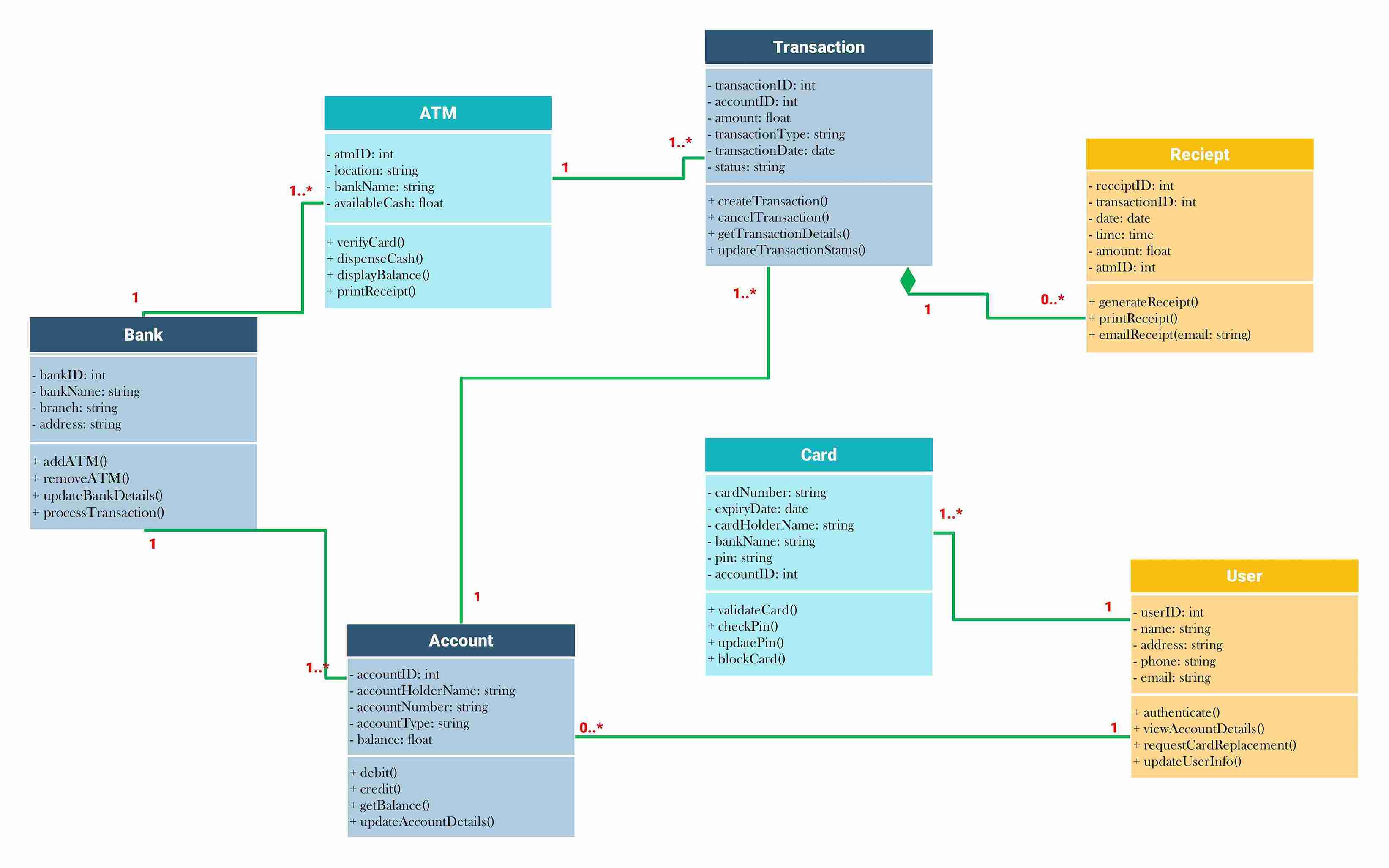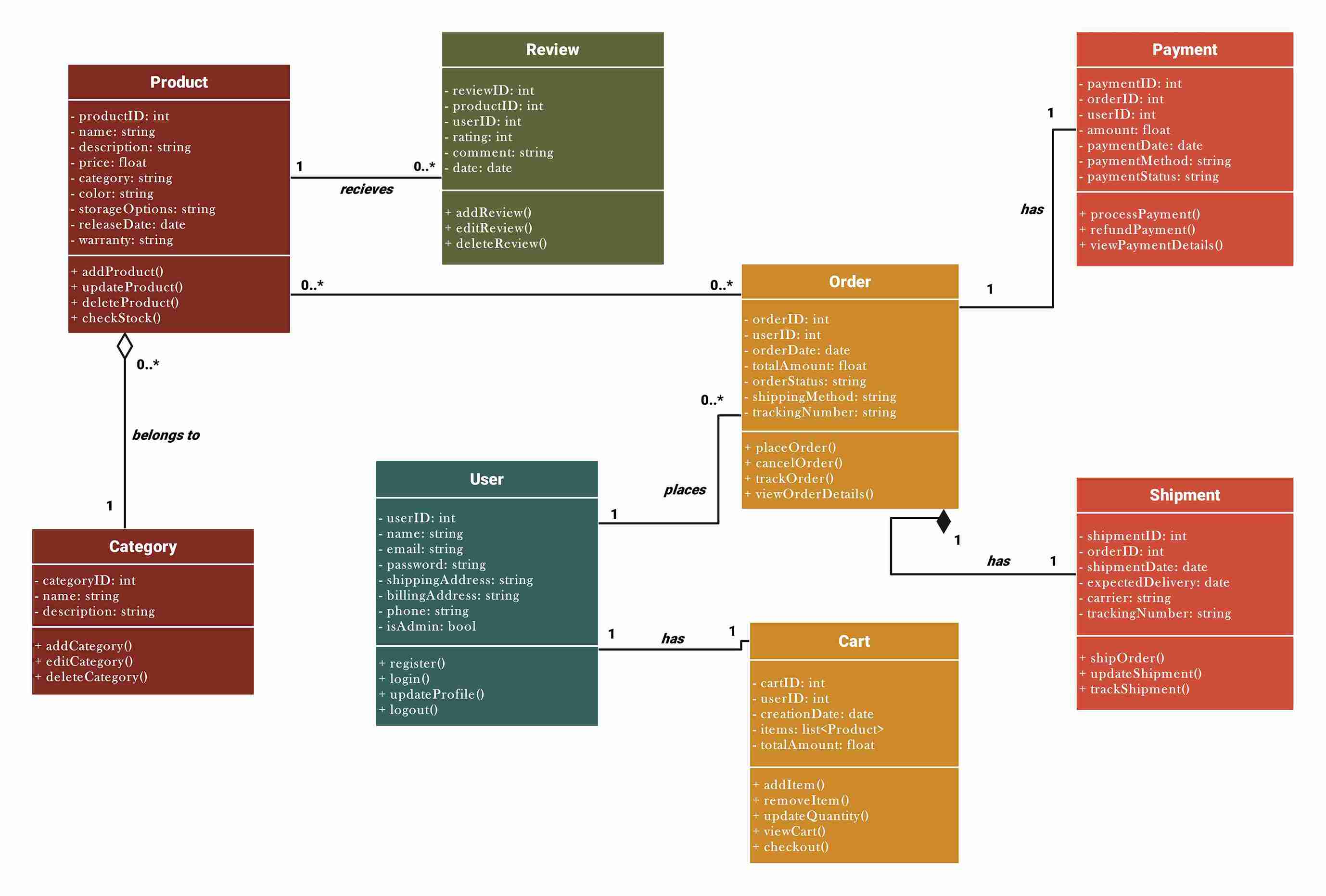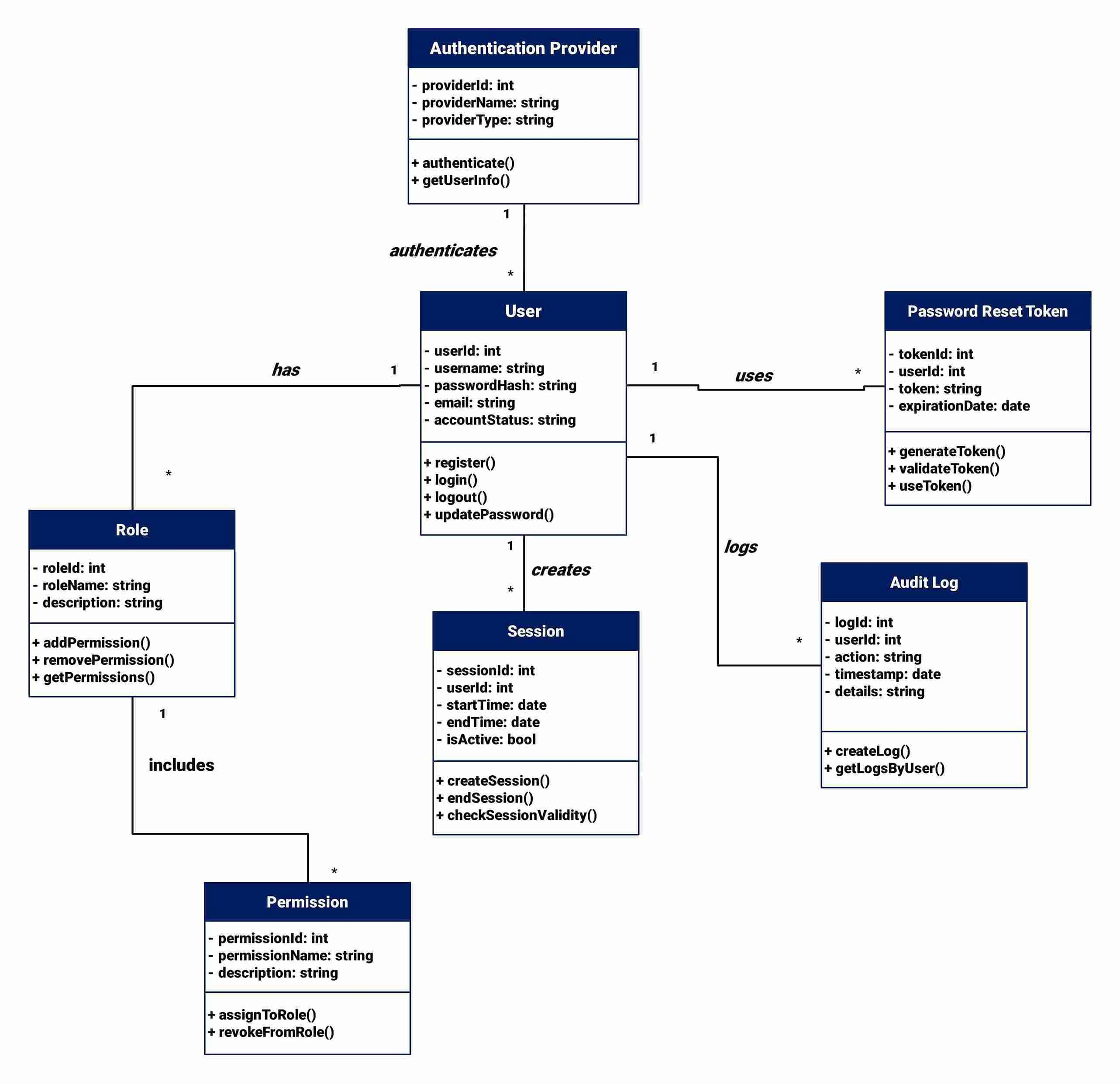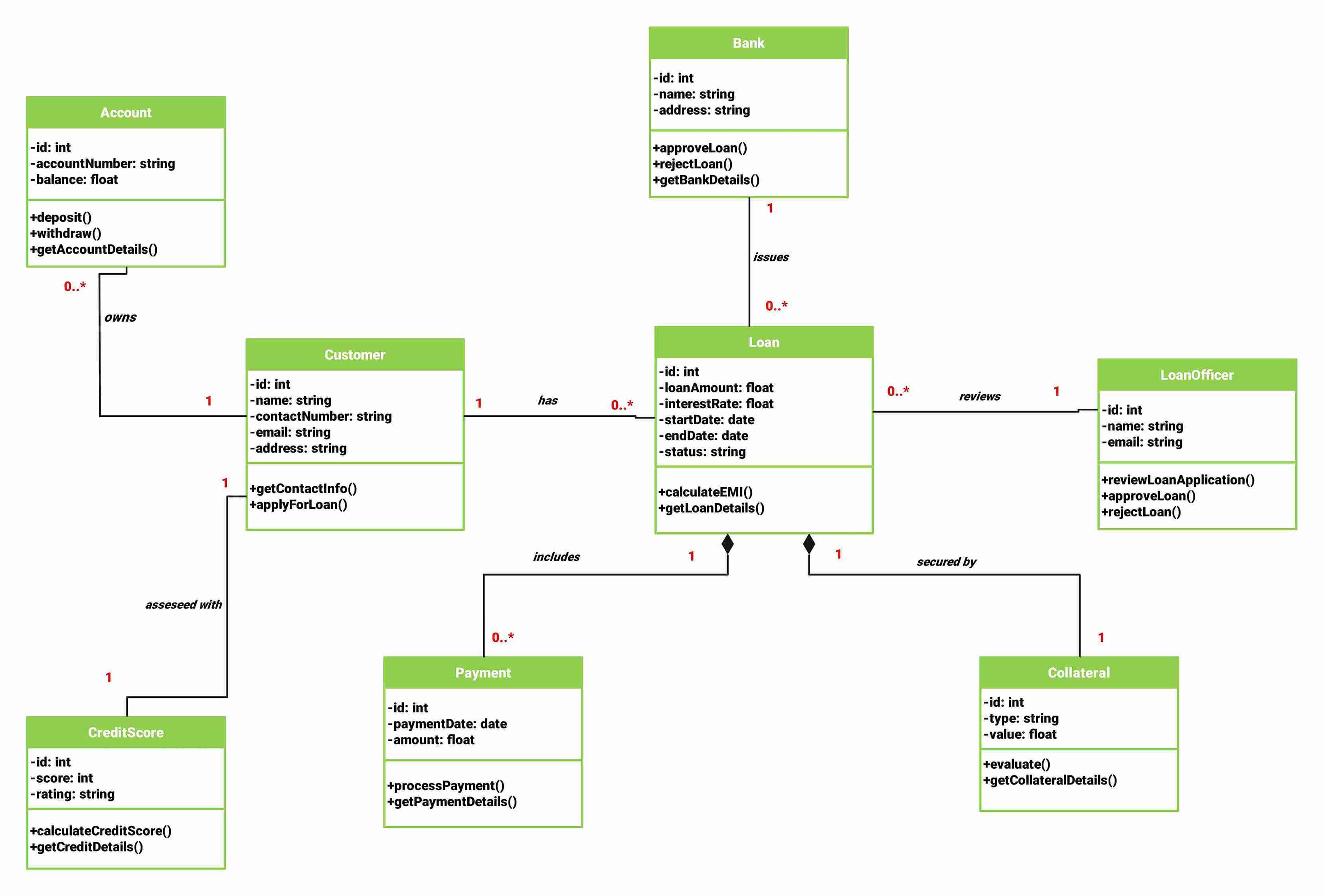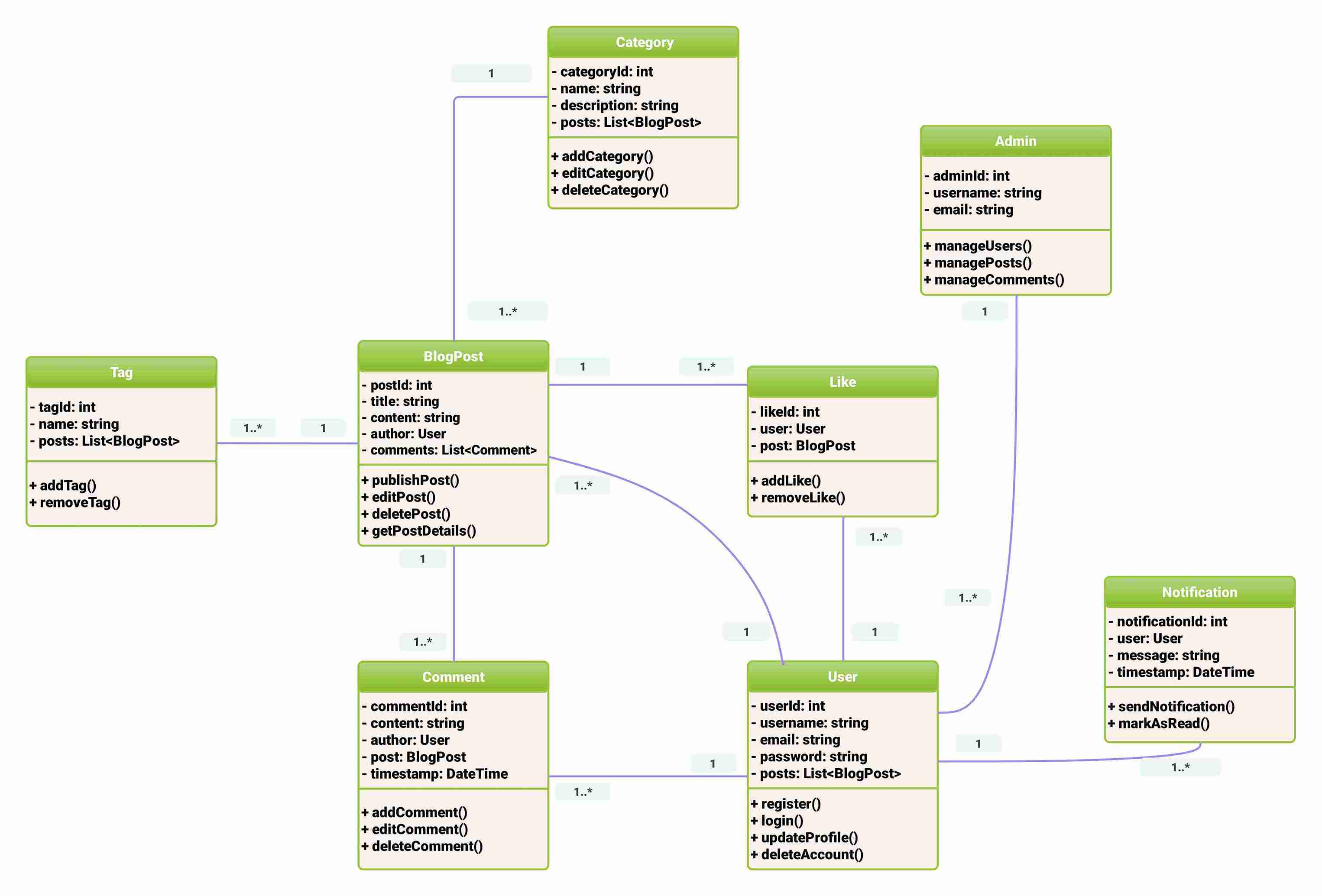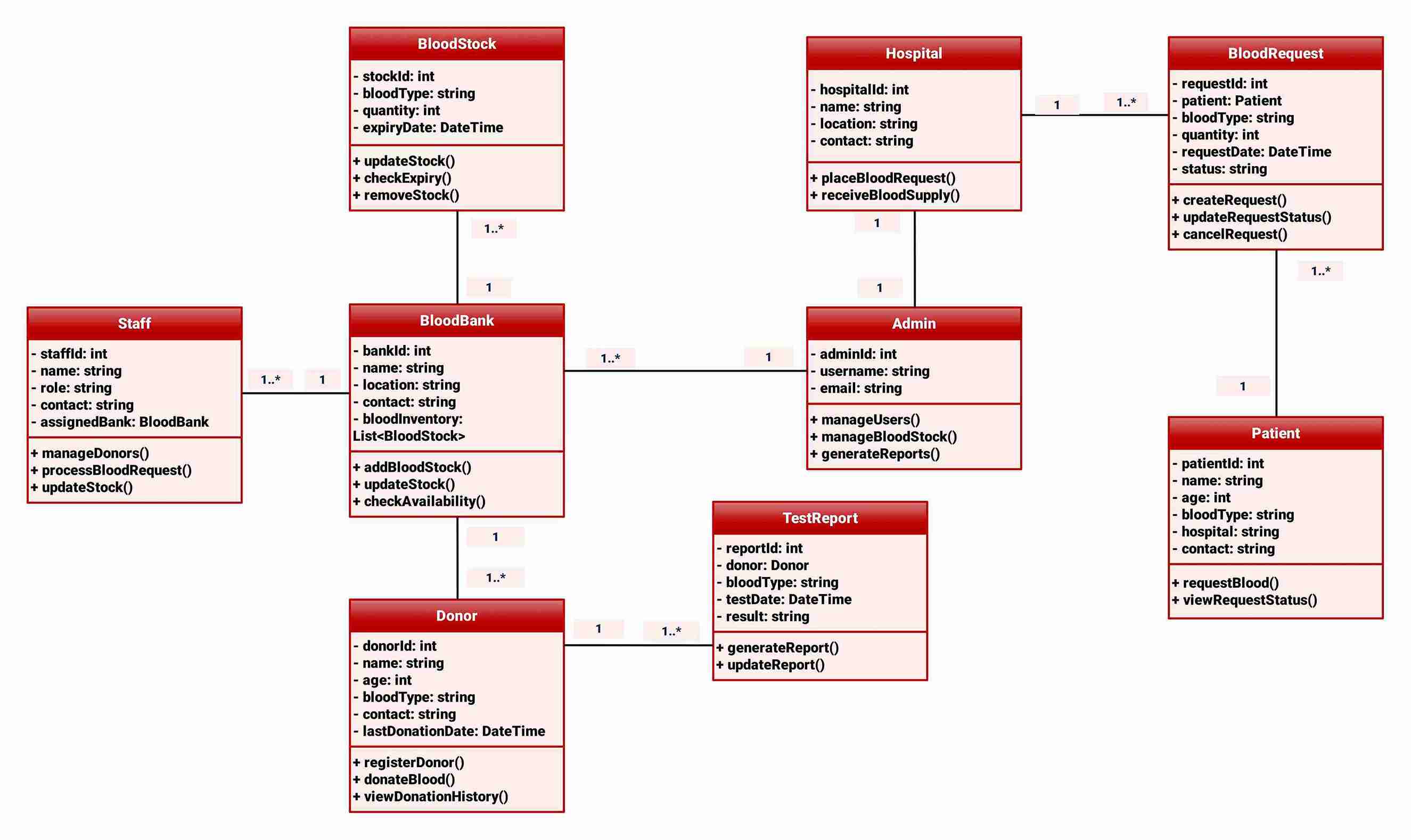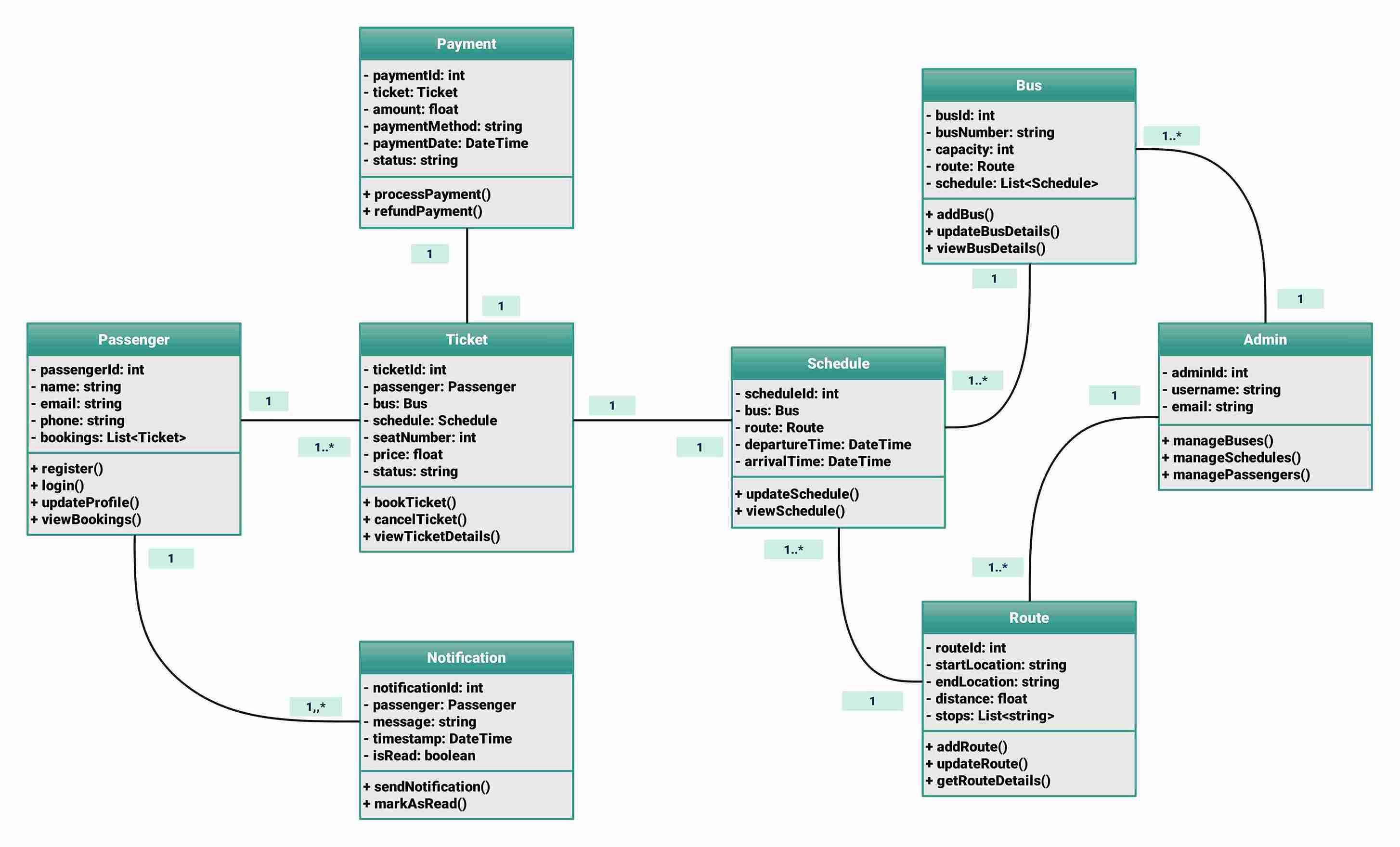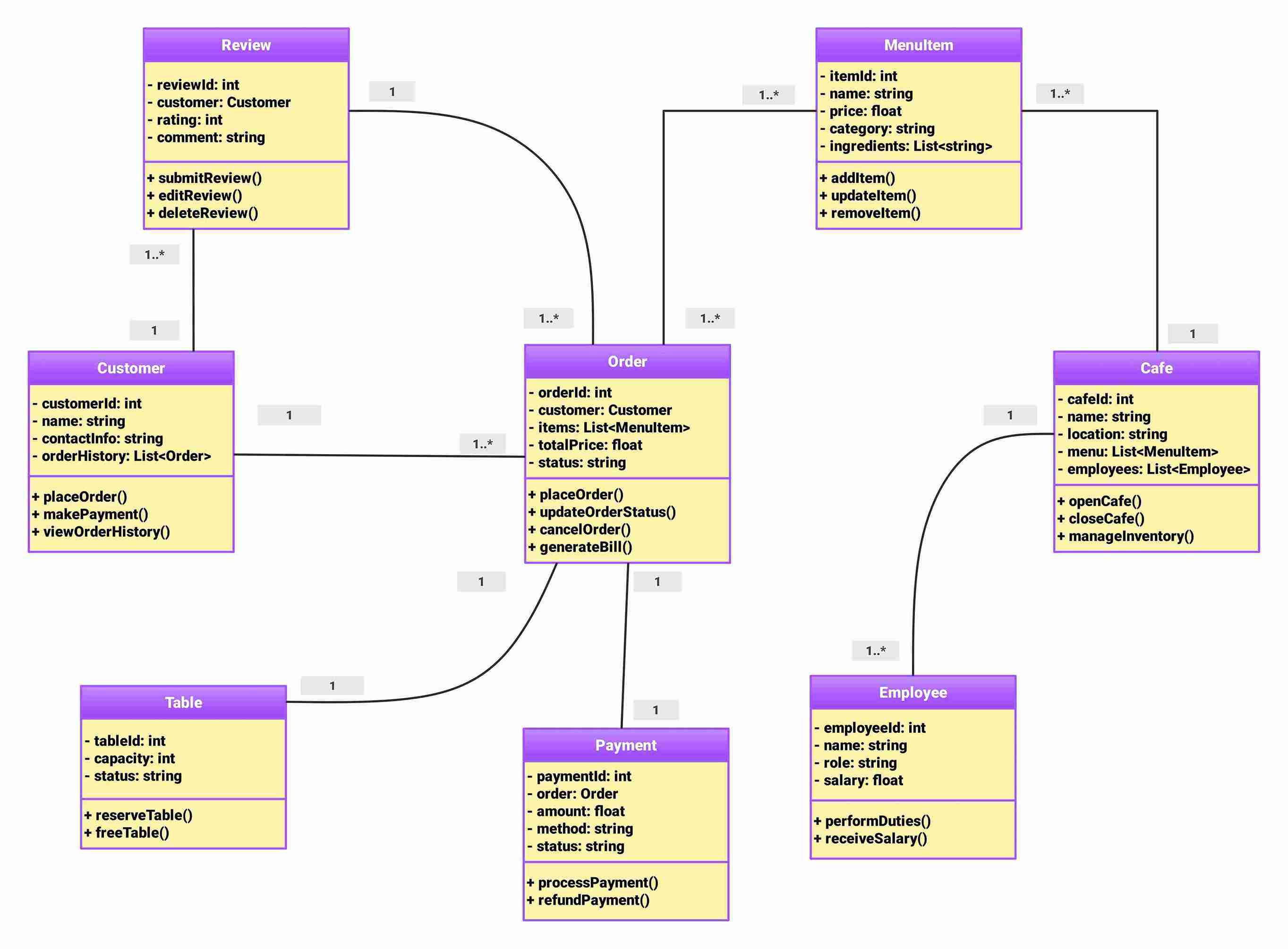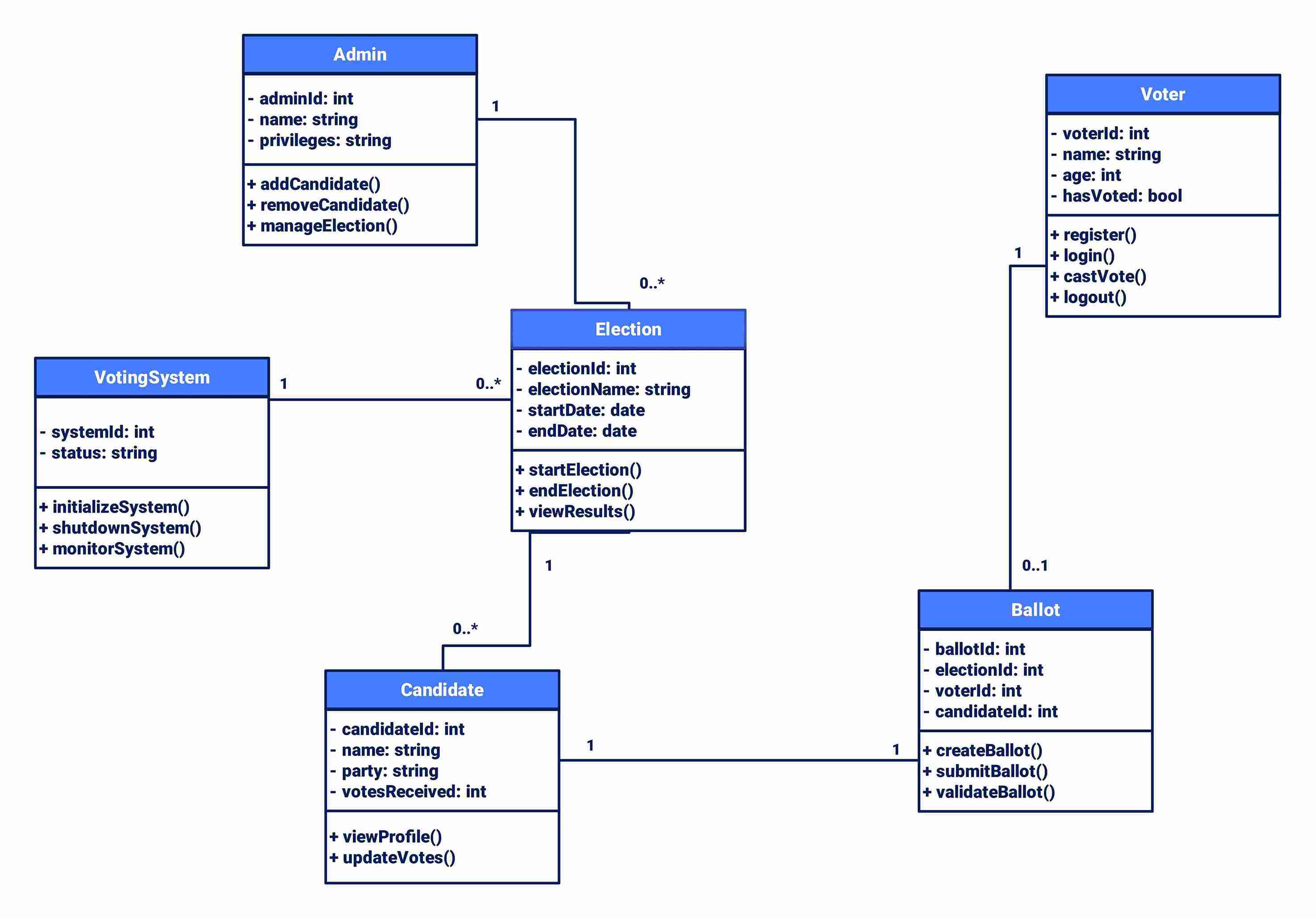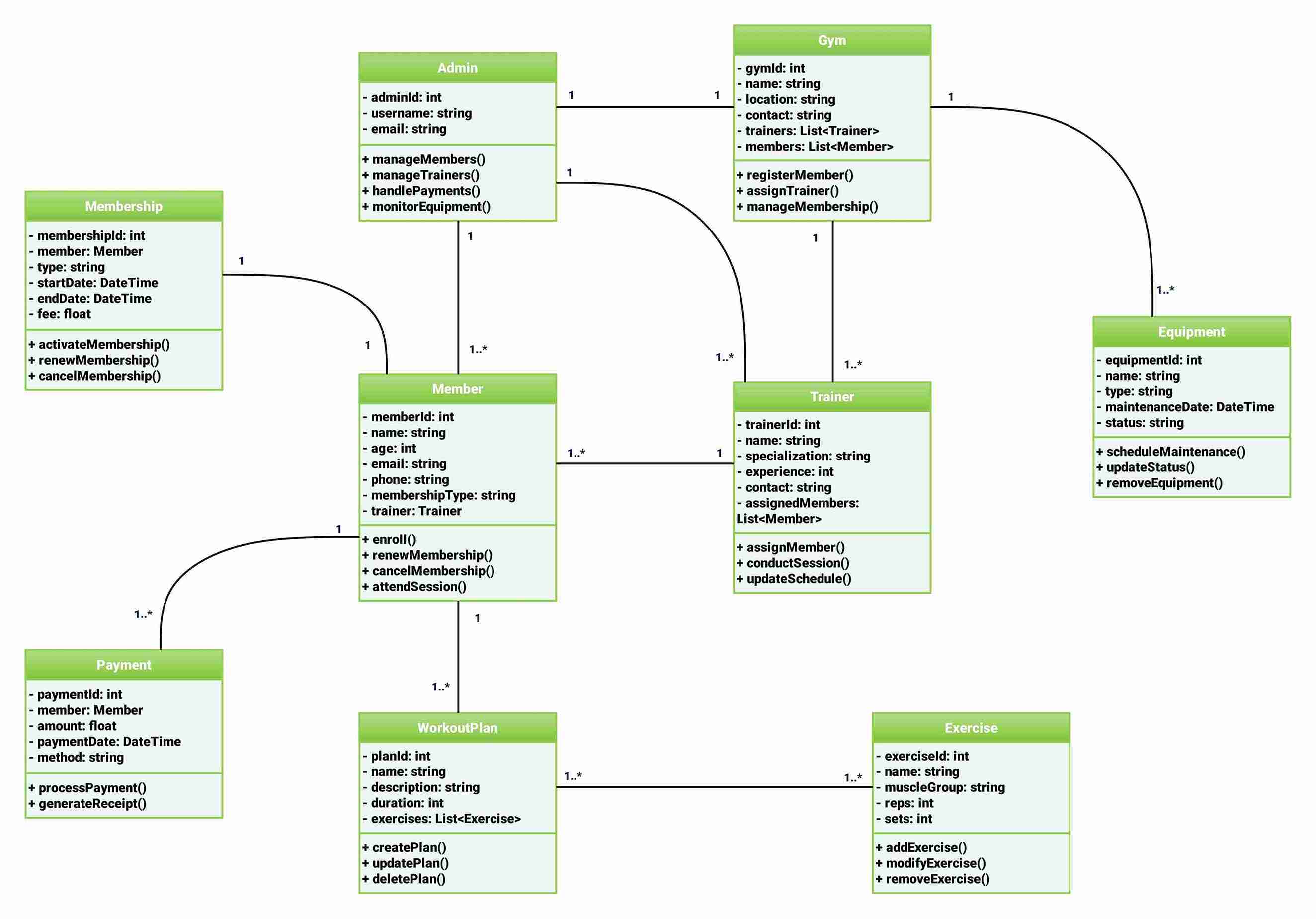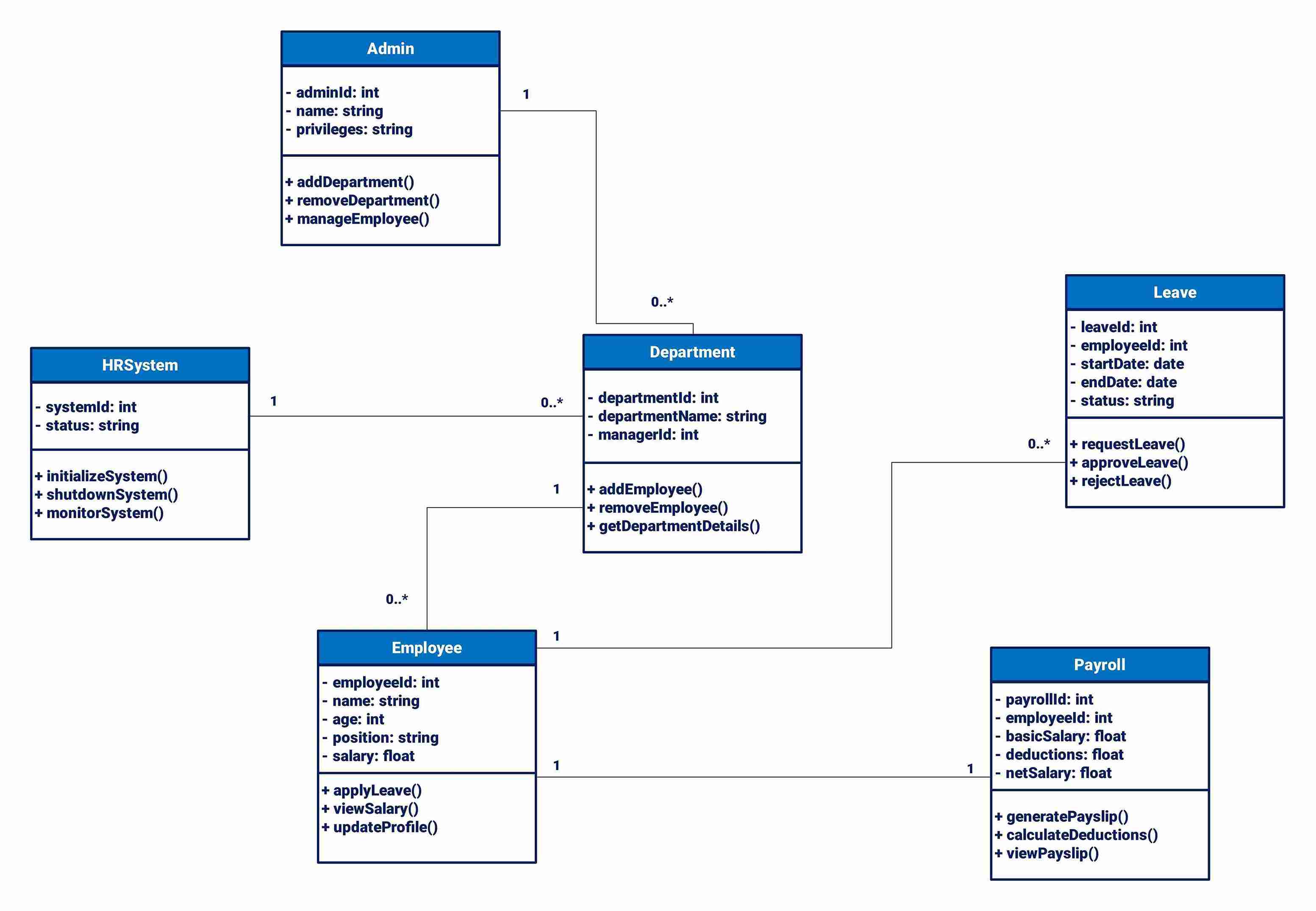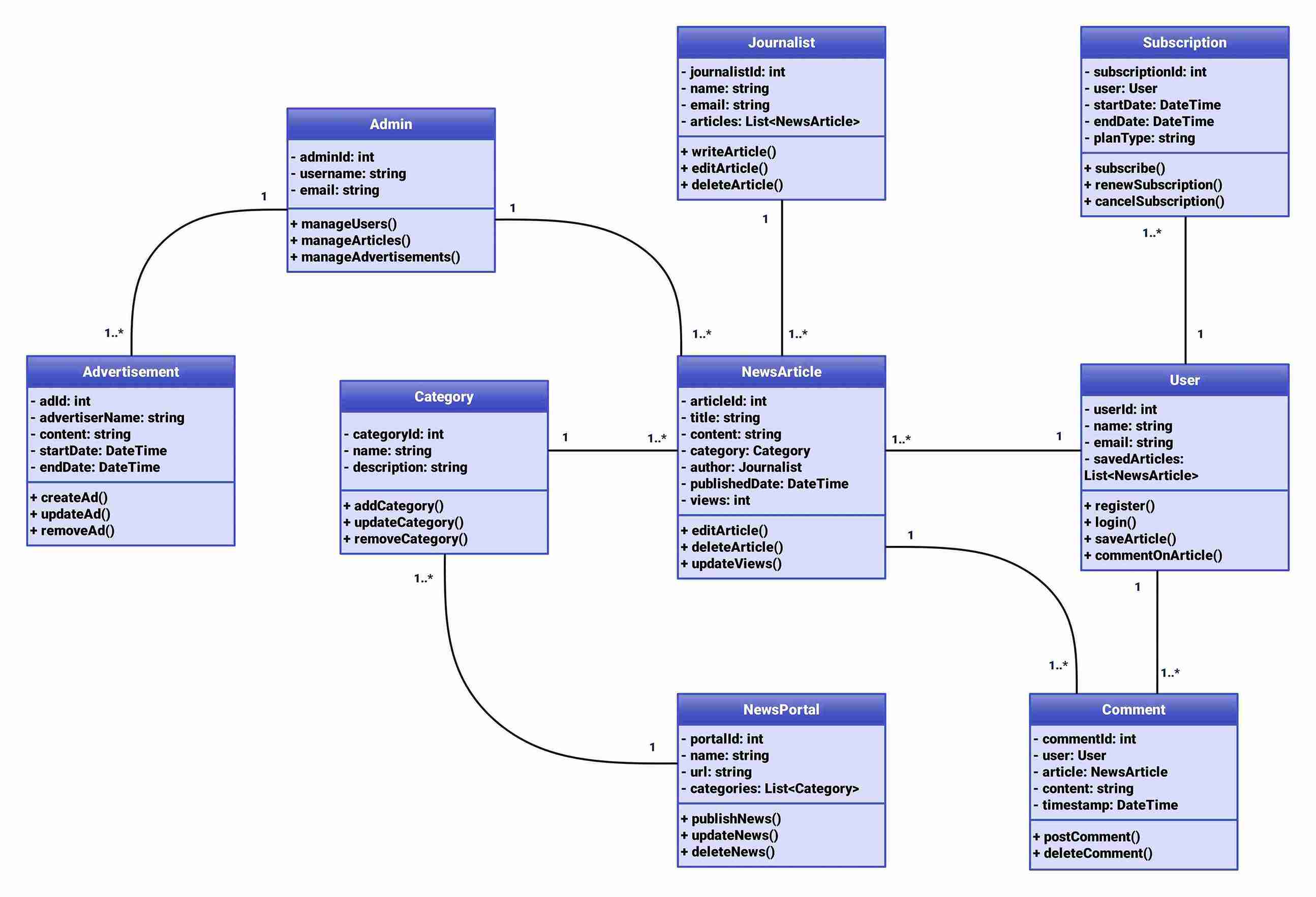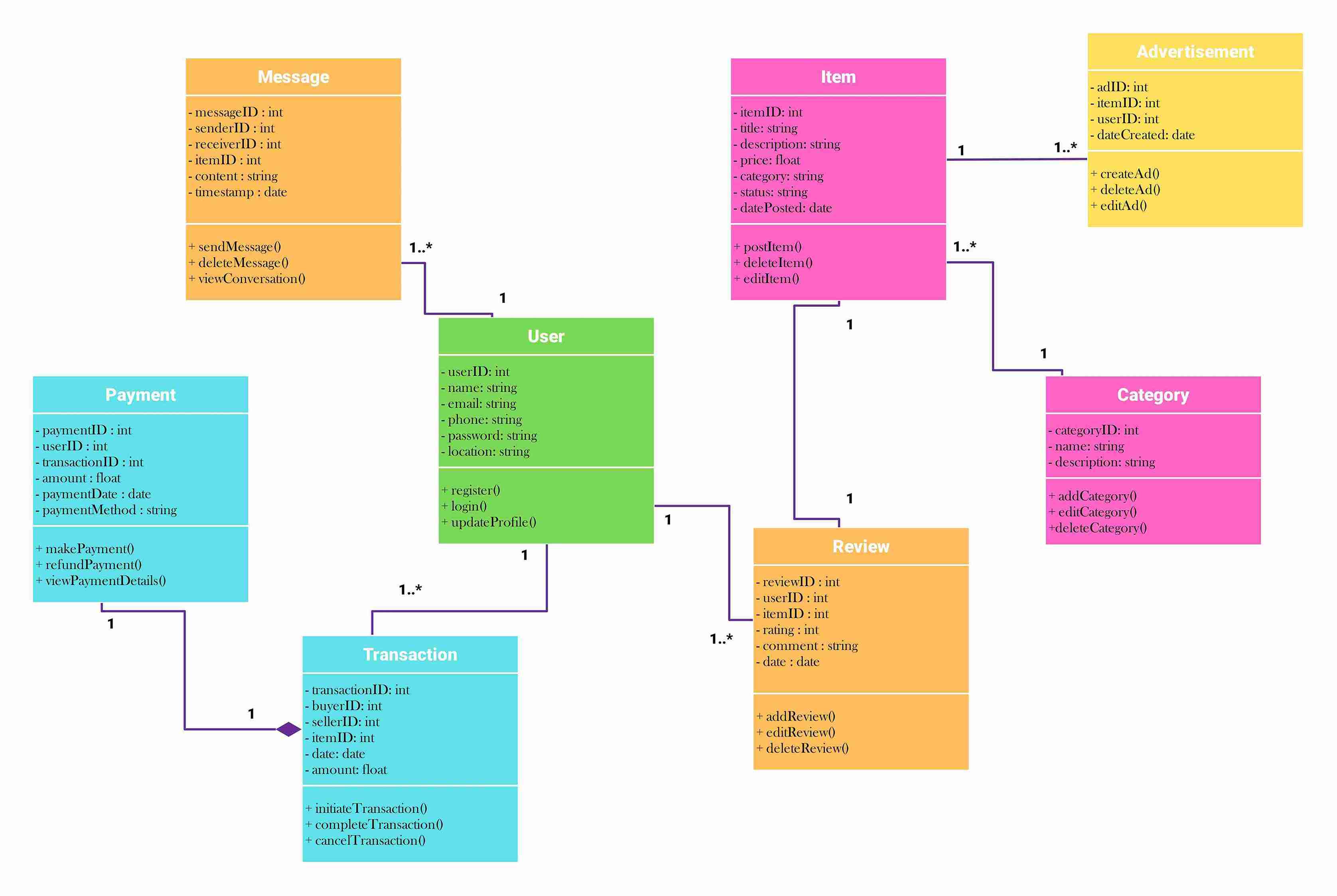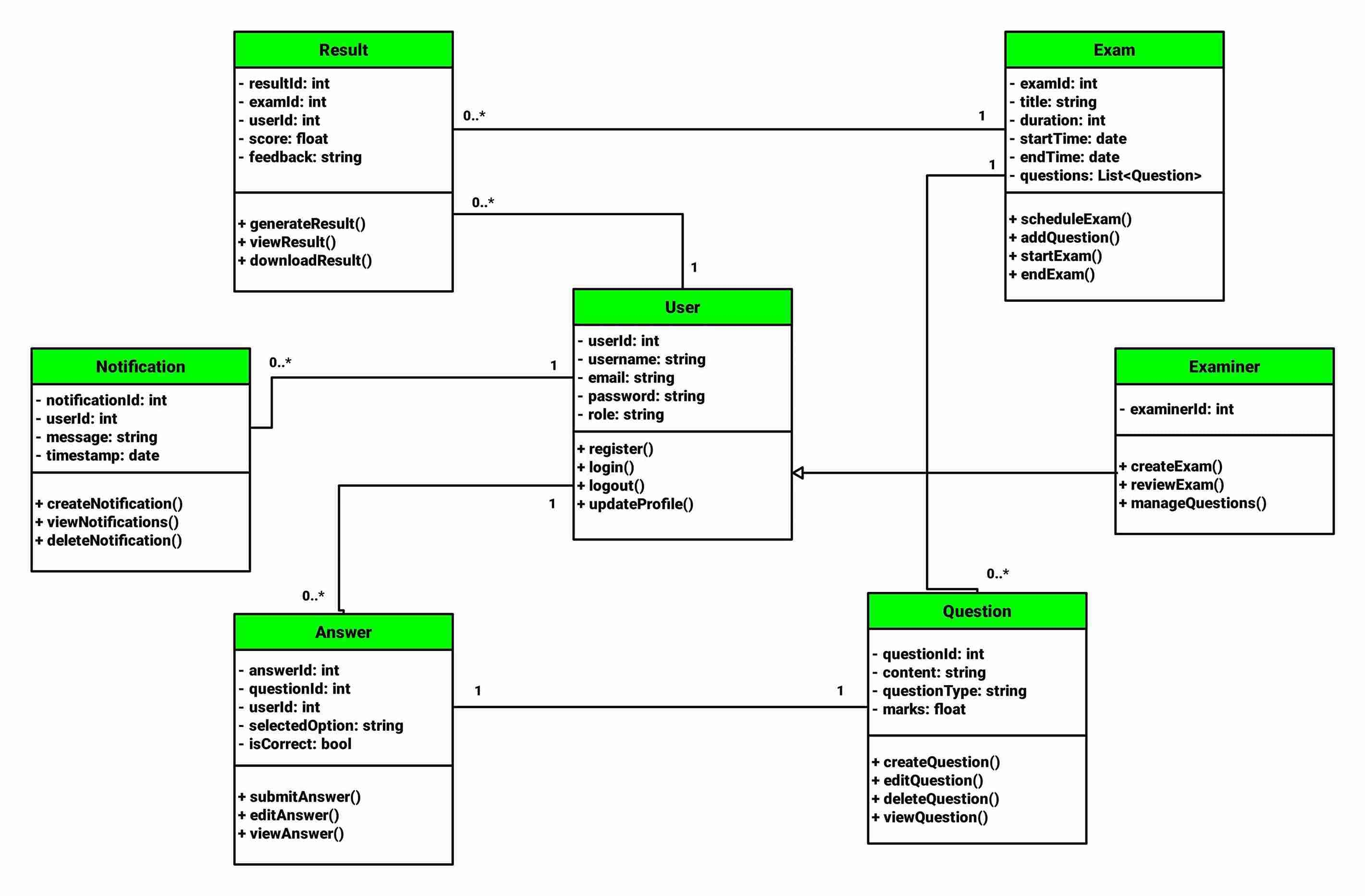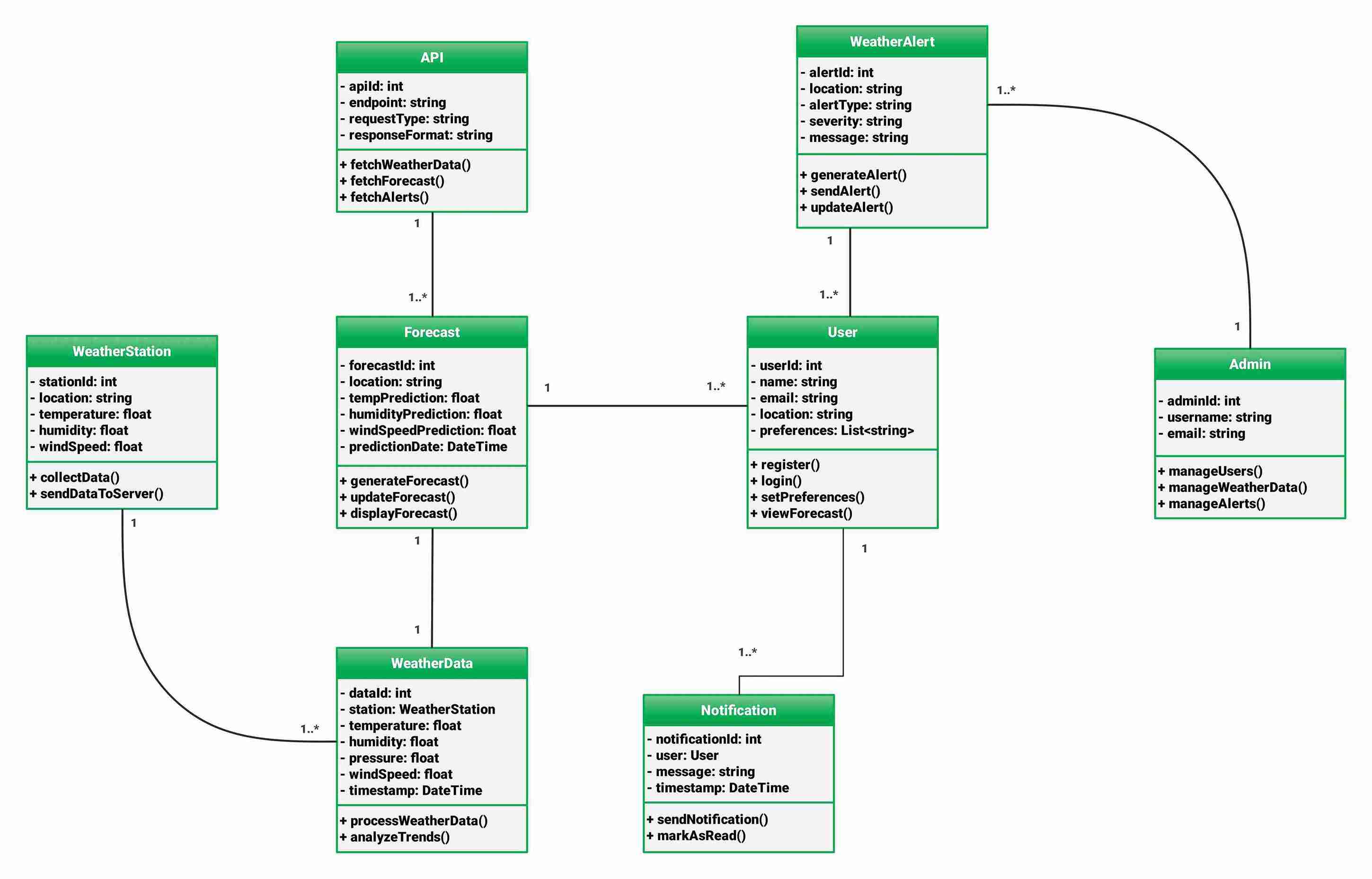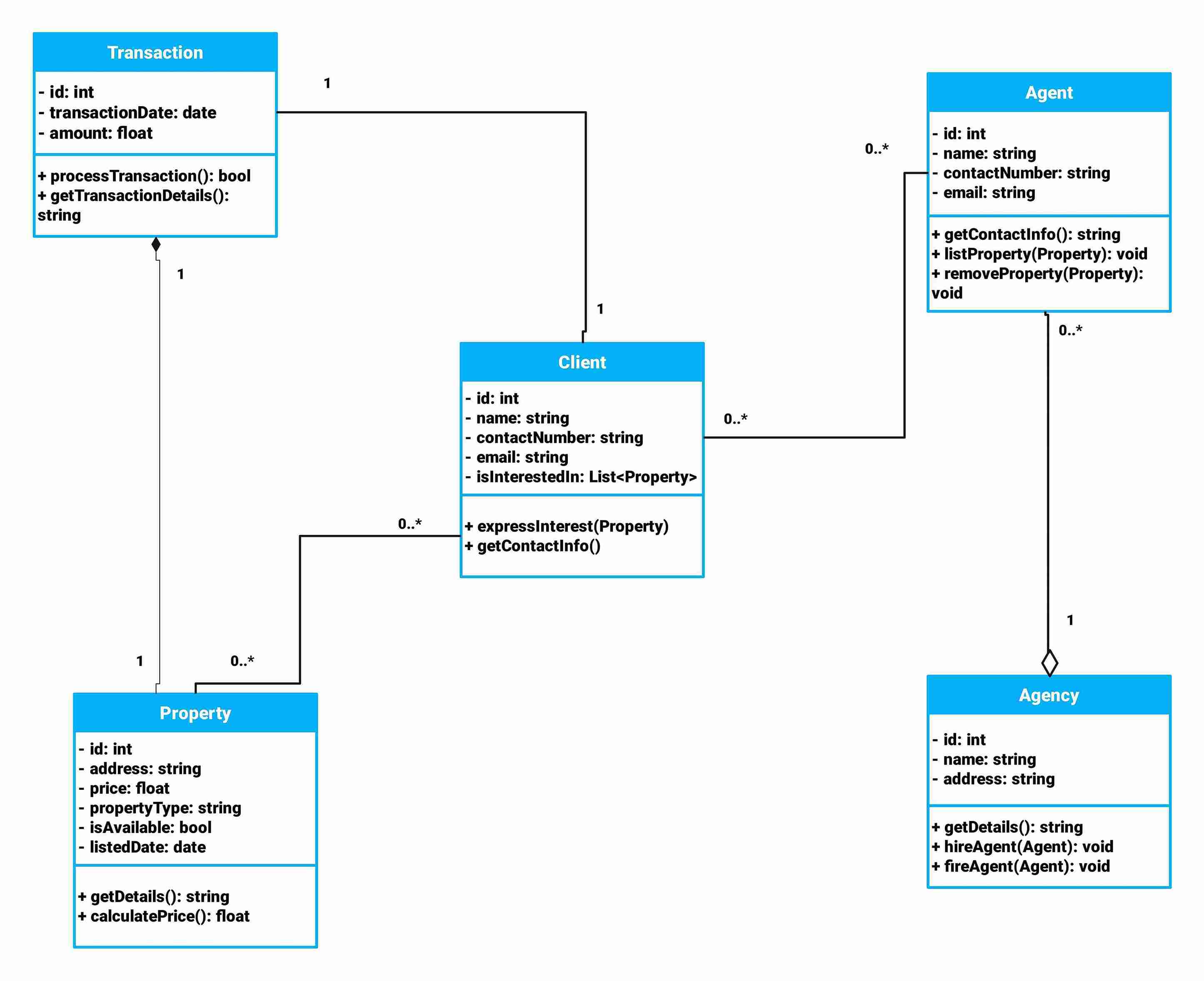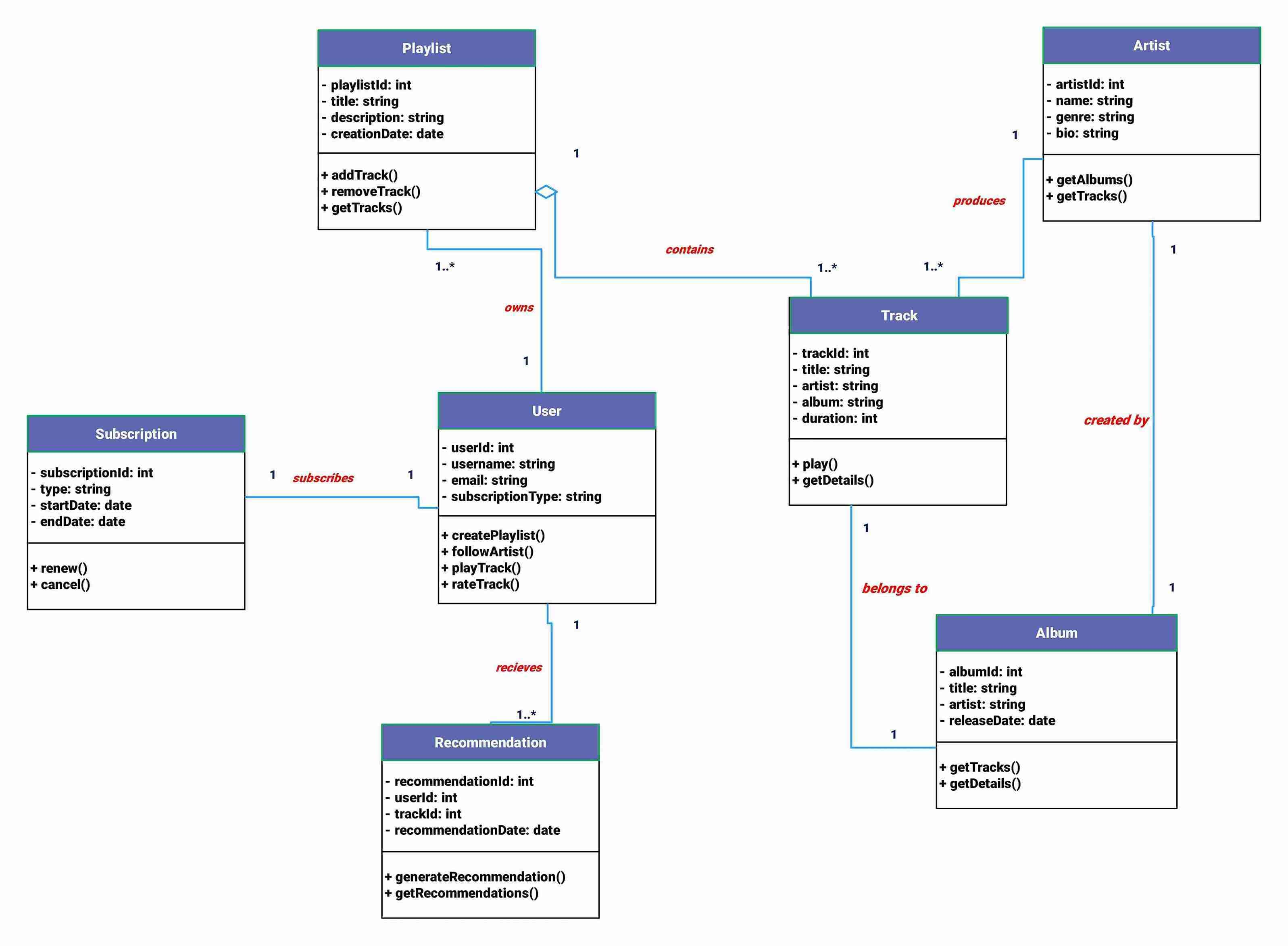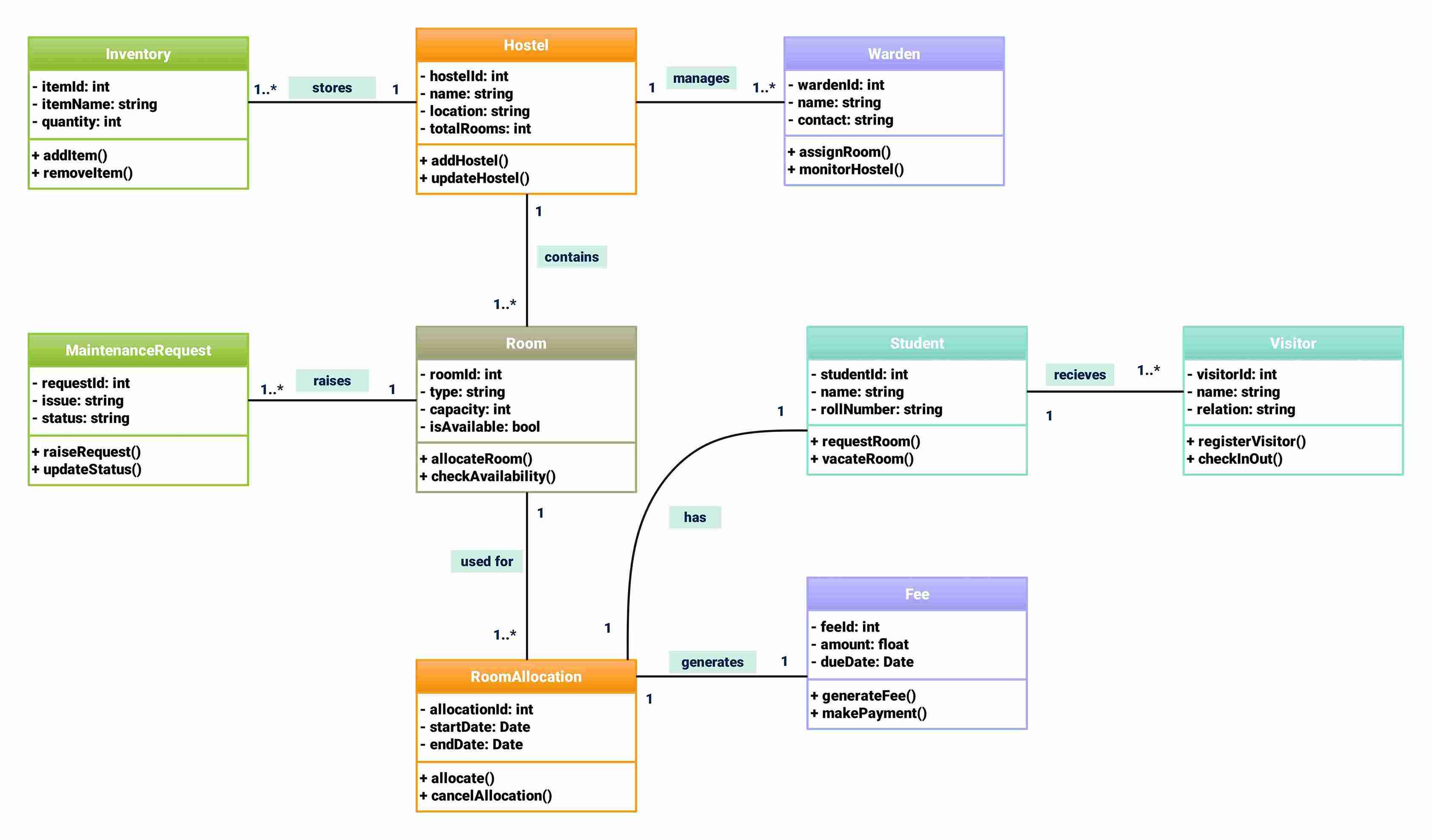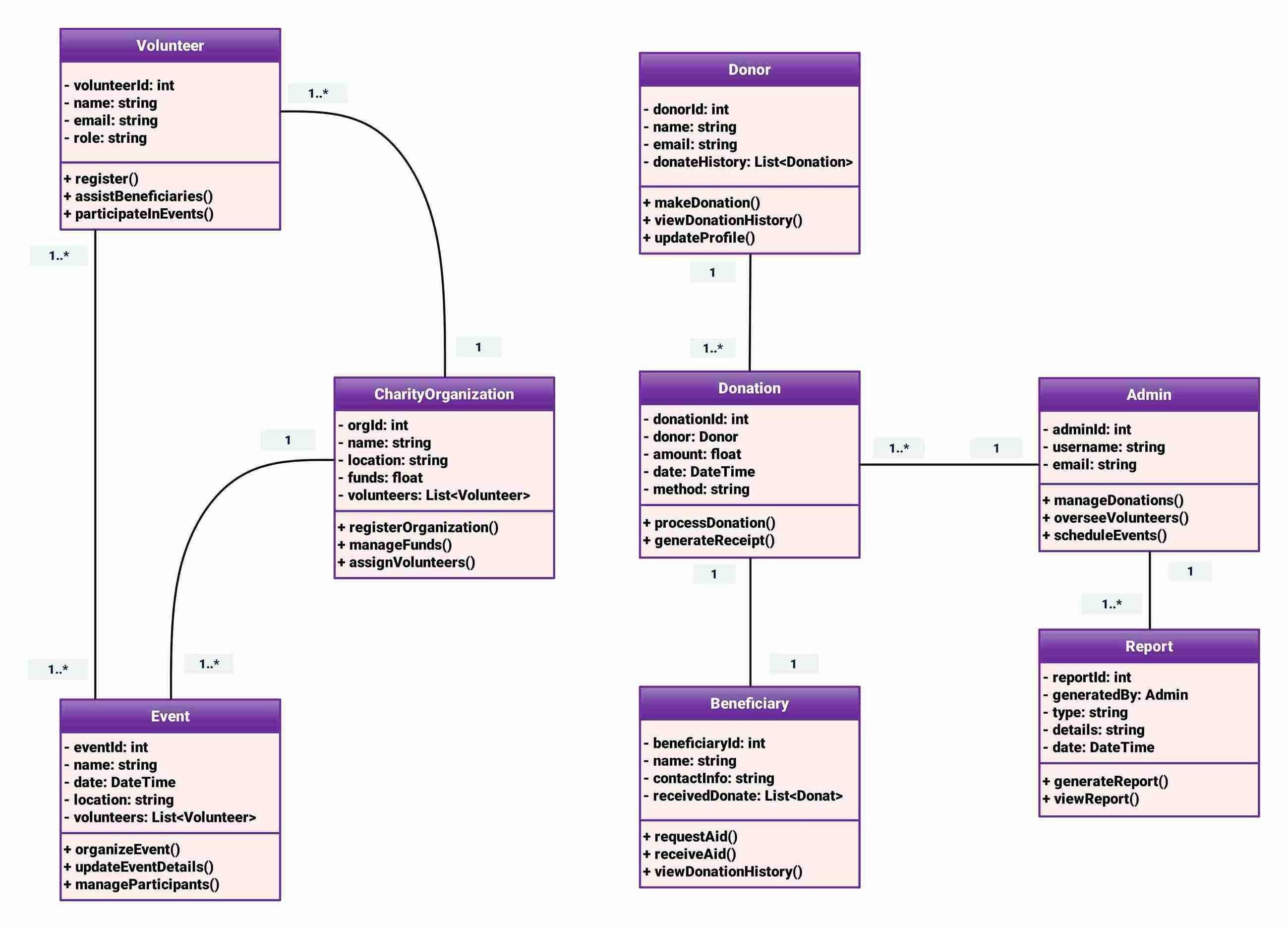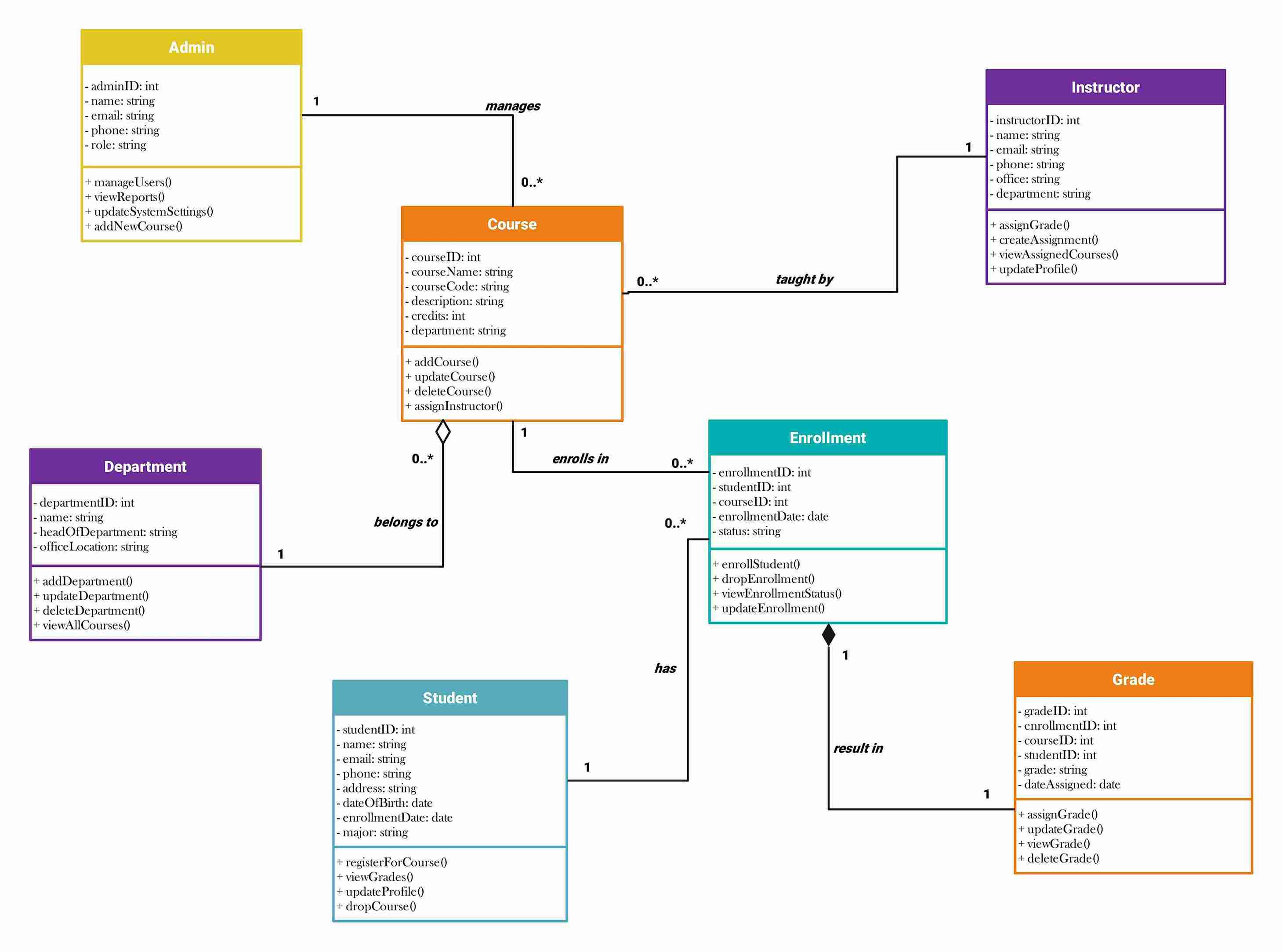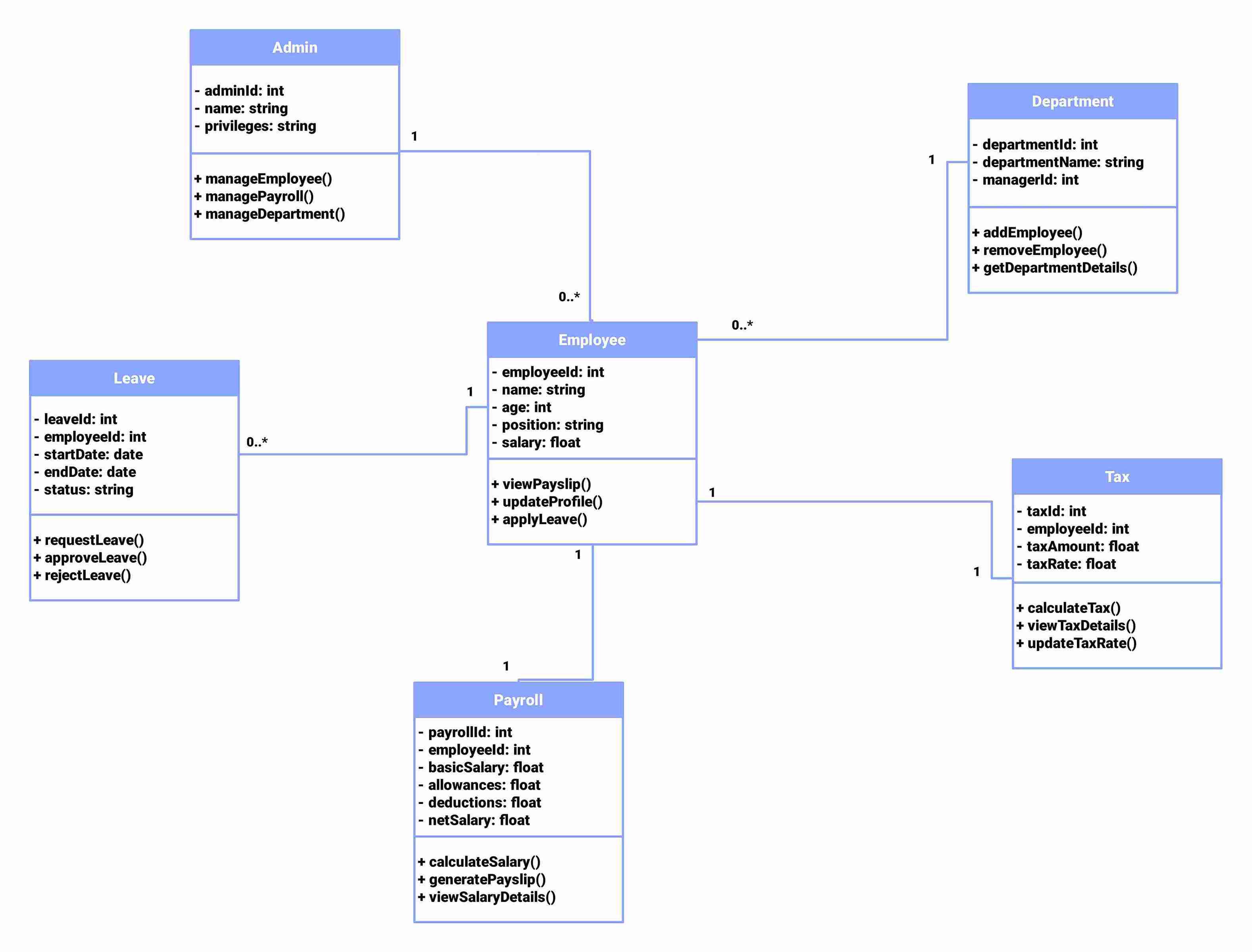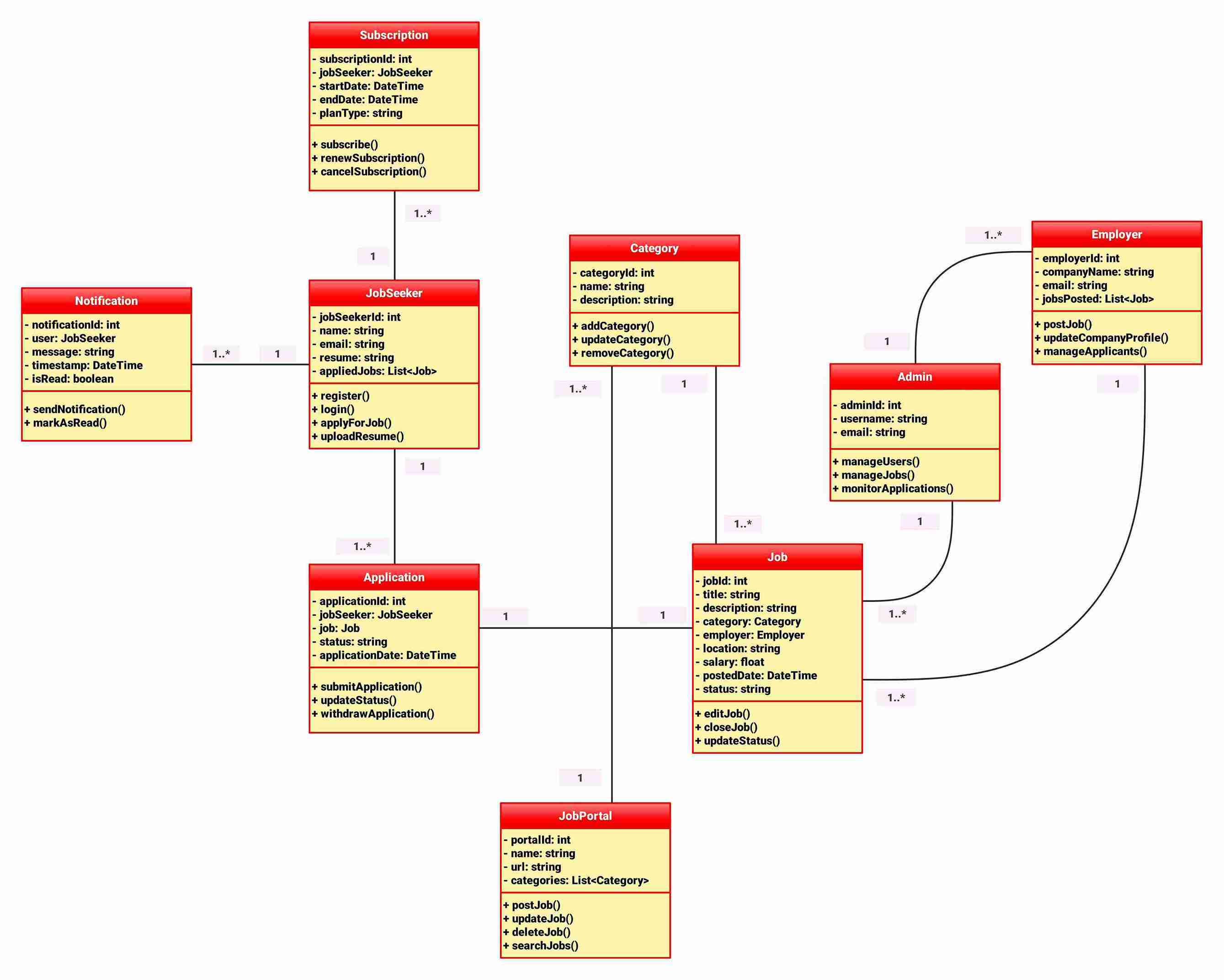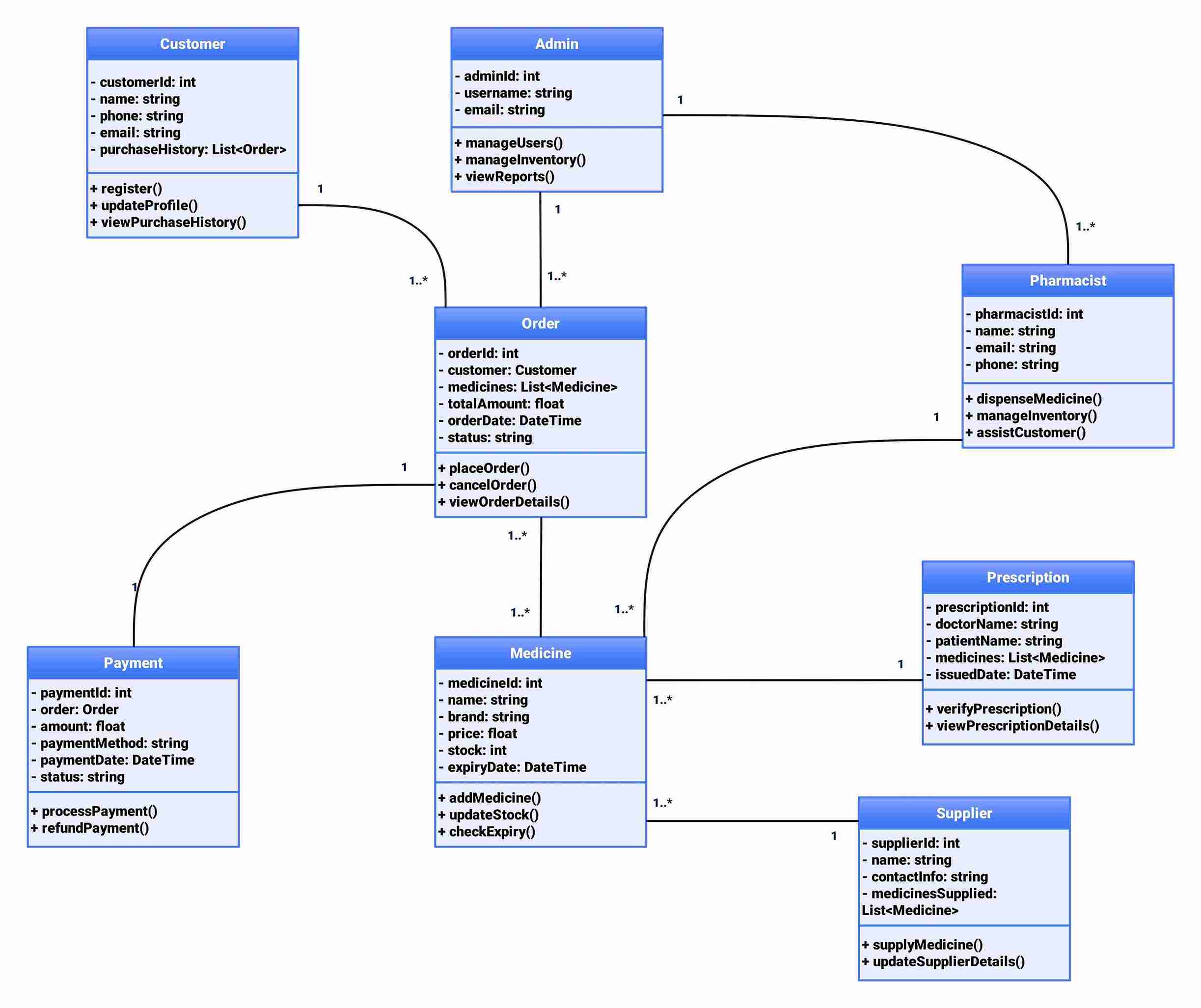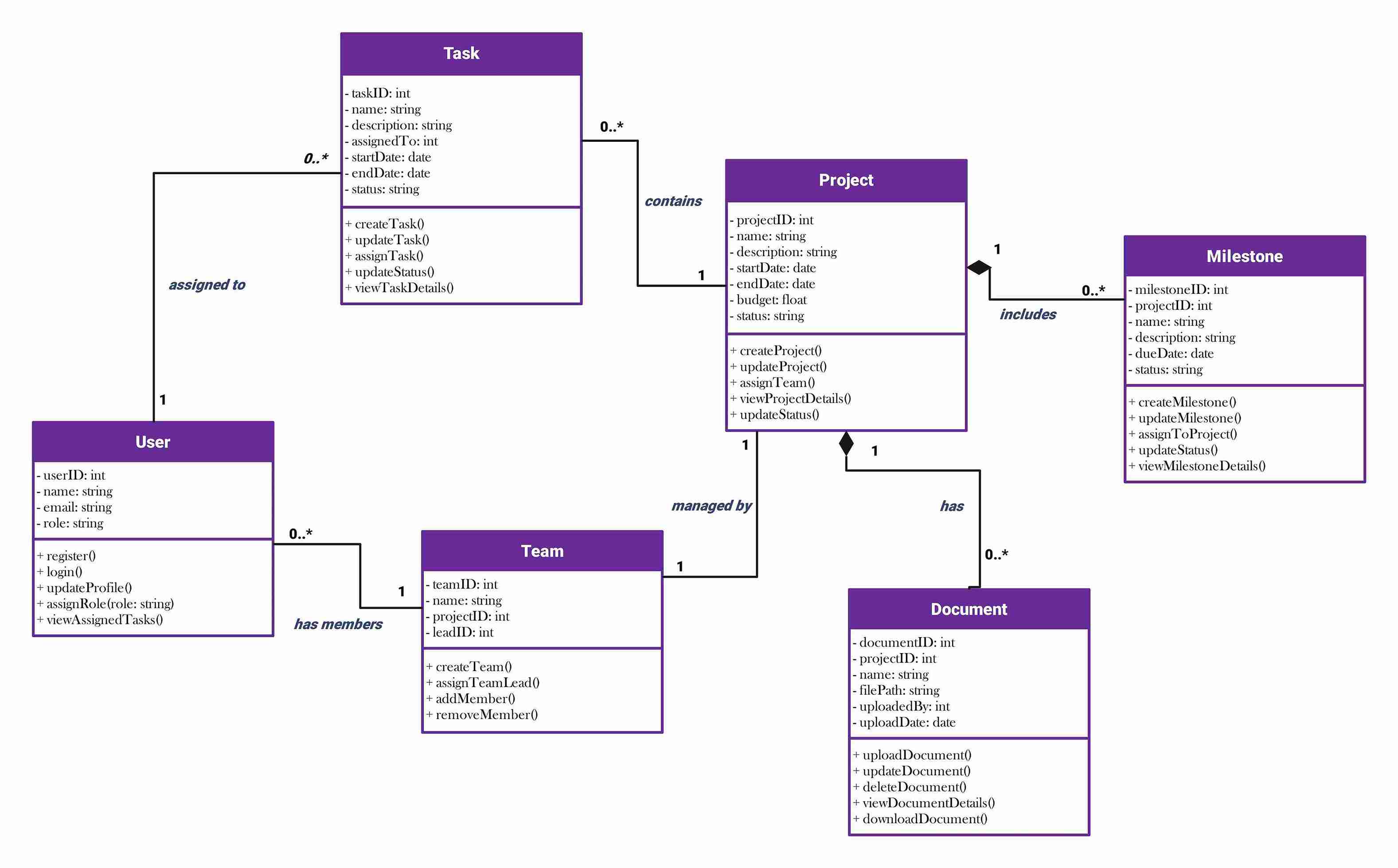A class diagram is a type of static structure diagram used in software engineering and object-oriented design. It visually represents the system's structure. It displays its classes, attributes, methods, and relationships. Class diagrams are a crucial part of the Unified Modeling Language (UML). It provides a standardized way to visualize the components of a software system.
A class diagram's primary purpose is to model an application's static view. This helps in understanding, designing, and documenting the software architecture. Class diagrams offer an organized blueprint by depicting the classes and their interconnections. These can guide developers throughout the software development process. They help identify the necessary classes, class data, and class operations.
Class diagrams show how different classes relate to each other. This includes relationships like inheritance, association, aggregation, and composition. These relationships explain how objects interact. Moreover, it creates a clear structure within the system.
Overall, class diagrams are a valuable tool for planning strong, scalable software systems. They help team members communicate better. It also improves design quality and is an important part of software documentation. Developers can make sure that every part of the system works well together with it.
Class Diagram Example for Hotel Management
This is a class diagram for the hotel management system. It includes classes like Rooms, Receptionist, Accountant, Admin, Guest, and Booking. Each class has attributes and methods. For example, the Rooms class has attributes like room_id and methods like updateCondition. Relationships between classes show how they interact and form a hierarchy in the system.
Class Diagram Example for E-Commerce
The e-commerce system class diagram showcases different classes. It includes Customer, Account, Order, Address, and Shipment. Each class has its own attributes and methods. For instance, the Customer class has attributes like customerId and methods like OperationA. Relationships between classes show how they interact and form a clear structure within the system.
Class Diagram Example for Hospital Management
The class diagram for a hospital management system has several classes. These include Patient, Hospital, Doctor, and Nurse. Each class lists details like names for a Patient or tasks for a Doctor. It also shows how these classes connect. For instance, a Doctor looks after a Patient. This setup helps everyone understand their roles and how they work together.
Class Diagram Example for Encryption System
This class diagram shows the RSA Encryption system. It has three main classes: RSAEncryption, Plaintext, and Ciphertext. RSA Encryption handles key generation, encryption, and decryption. It uses integers like p, q, n, phi, e, and d. Plaintext holds the message to encrypt, while Ciphertext contains the encrypted data. The diagram illustrates data flow from plaintext creation to encryption.
Class Diagram Example for Shopping Management
The ABC Shop system class diagram has different parts. It includes abcShopSystem, personParentClass, CustomerFinal, Employee, and Supplier. The abcShopSystem class manages all store functions and data. The personParentClass is a basic class with common features like name and discount. Classes such as CustomerFinal, Employee, and Supplier come from personParentClass. They add special attributes like email and work hours for employees.
Class Diagram Example for Library Management
The Library UML Class Diagram includes several key components. Some are Librarian, Library Member, Student, Staff, Book, and Journal. The Librarian manages books and students. Library Members can issue and return books. Students and Staff are types of Library Members, with Staff able to issue and return journals. Books and Journals are linked to their management functions and attributes.
Class Diagram Example for Ticket Booking System
The Online Ticket Booking System class diagram includes classes. The classes are User, Ordering, Payment, Tickets, Database, Administrator, and LotterySystem. Users can sign up and update their profiles. The Ordering class takes care of ticket sales. The Payment class handles transactions. Administrators update the system and tickets. The LotterySystem class lets users search and buy tickets.
Class Diagram Example for App Management
The Reminders App class diagram shows how the app organizes reminders. MainGUI, FileManager, and ReminderList are key classes. MainGUI is the main interface. FileManager handles saving and loading data. ReminderList stores lists of reminders. Other classes like CreateReminderListWindow and EditReminderListWindow let users add or change reminders. Each part works together to make the app easy to use.
Class Diagram Example for Virtual Garden Management
The Garden class diagram shows various classes like Cat, Ant, AntHill, Mushroom, Main, and Background in a virtual garden. Each class has unique functions. For example, Cat and Ant have actions like move or render. The Main class connects all these parts, setting up and managing user interactions for a lively garden simulation.
Class Diagram Example for Online Education
This diagram shows an online education system that is much like Microsoft Teams. It has classes such as Participant, Student, Teacher, Attendance, File, Quiz, and Meeting. Students join meetings and check grades. Teachers start meetings and assign work. Quizzes use methods for adding and scoring. This setup makes managing classes and resources smoother.
Class Diagram Example for Airport Management
The structure of an airport management system is depicted in the UML class diagram, which illustrates various entities and their relationships. Critical components include Airports, Airlines, Airplanes, Flights, Employees (which consist of Staff and Pilots), Customers, and Tickets. Attributes and methods for each class are outlined, such as IDs and name,s while associations like an airport that hosts several airlines that operate numerous flights are shown. Employees are linked to airlines as well as personal details with identification number,s besides their roles. On the other hand, customers can book tickets ,establishing a clear interaction flow within the system.
Class Diagram Example for Parking Lot Management
The Parking Lot Services class diagram features ParkingLot, Vehicle, Account, and ParkingTicket. The ParkingLot class handles ticket creation. Entrance and Exit Panels are in charge of printing tickets and calculating fees. The Vehicle and Account classes store details about cars and user accounts. This helps the parking service run smoothly.
Class Diagram for ATM System
This UML class diagram shows an ATM system. It includes classes for ATMs, bank accounts, transactions, and cards. It shows cash dispensing, balance checks, receipt printing, and PIN validation. The system links to banks for processing transactions. It also handles user accounts for deposits and withdrawals.
Class Diagram for Apple Store System
The UML class diagram shows an Apple store platform. It includes product inventory, user accounts, shopping carts, and order processing. It covers everything in online retail. This includes product categories, customer reviews, payment processing, and shipment tracking. It takes you from browsing to delivery.
Class Diagram for Authentication System
This UML class diagram shows a secure login system. It includes user credentials, password reset tokens, role-based permissions, and session management. It has audit logging for security tracking. It also supports various authentication providers, giving you flexible login options.
Class Diagram for Bank Loan System
The UML class diagram shows a loan management system. It connects customers, credit scores, loan officers, and collateral. It processes loan applications and approvals. It also calculates EMIs and handles payments. Plus, it checks creditworthiness using scoring methods.
Class Diagram for Blogging Website
This UML class diagram is for a content management system for blogs. It includes posts, categories, tags, and user comments. Writers share content, readers engage with comments, and admins oversee it. Notification features boost user interaction.
Class Diagram for Blood Bank System
The UML class diagram shows a blood donation system. It links donors, hospitals, and blood banks. It tracks blood inventory and processes donation requests. It also manages test reports. Additionally, it coordinates between medical facilities for emergency blood needs.
Class Diagram for Bus Reservation System
This UML class diagram shows an online bus booking platform. It connects passengers, tickets, buses, and routes. Passengers can book/cancel tickets while admins manage schedules and buses. The system manages payments, sends notifications, and keeps route details. It includes departure and arrival times for full trip planning and management.
Class Diagram for Cafe Management System
The UML class diagram shows how a cafe works. It includes customer orders, menu items, table reservations, and payments. Customers place food orders and submit reviews while staff manage inventory and tables. The system handles payments, tracks order history, and manages the entire dining experience, from seating to billing.
Class Diagram for Chat Application
This UML class diagram illustrates a messaging platform. It includes user accounts, private chats, and group conversations. Users send/edit messages while the system manages notifications and chat histories. Features include creating groups, managing members, and sending real-time messages with read receipts for smooth communication.
Class Diagram for E-Voting System
This UML class diagram shows an electronic voting platform. Here, admins handle elections and candidates. Voters register, confirm their identity, and cast their ballots. The system tracks votes and checks submissions. It helps with scheduling elections, creating candidate profiles, and counting votes. It also keeps voter privacy safe.
Class Diagram for Gym Management System
The UML class diagram shows how a gym center operates. It covers member enrollments, trainer assignments, and workout plans. Members manage memberships and attend sessions while admins handle payments and equipment maintenance. The system keeps track of exercise routines, sets up training sessions, and manages membership renewals for total gym administration.
Class Diagram for HR Management System
This UML class diagram displays a human resources platform. It manages employee records, departments, and payroll. Employees request leaves and view salaries, while HR admins oversee departments and approvals. The system generates payslips, manages leave, and organizes department structures. This makes workforce administration easier.
Class Diagram for News Portal System
The UML class diagram shows an online news platform. Here, journalists publish articles on different topics. Users can subscribe, comment, and save articles. Admins manage content and ads. The system tracks article views, subscriptions, and advertising campaigns for digital news distribution.
Class Diagram for OLX
This UML class diagram shows the OLX platform. Users can post items for sale by category. Buyers and sellers communicate through messages. Users complete transactions and write reviews. The system manages payments, item listings, and user ratings. It also supports peer-to-peer commerce and includes advertising features.
Class Diagram for Online Examination System
This UML class diagram shows a digital examination platform. Here, admins create exams with questions. They also schedule test sessions and generate results. Students register, take timed exams by submitting answers, and receive scores with feedback. The system manages question banks and records answers.
Class Diagram for Online Weather Forecasting
The UML class diagram shows a weather prediction system. This system gathers data from stations, creates forecasts, and sends out alerts. Users register to receive location-based weather predictions and alerts. Admins handle data sources and notifications. The system tracks trends and sends tailored weather updates to subscribers based on their preferences.
Class Diagram for Real Estate Management System
This UML class diagram displays a property platform that links clients, agents, and listings. Clients look at properties and show interest. Agents handle listings for an agency. The system manages property deals, tracks client interests, and keeps agency and agent connections. This streamlines buying, selling, and renting properties.
Class Diagram for Spotify
The UML class diagram shows a music service. Users can create playlists, follow artists, and stream tracks. The system manages subscriptions, generates personalized recommendations, and organizes music by albums/artists. Features include track playback, playlist management, and premium subscriptions. These tools help you discover and enjoy music fully.
Class Diagram for University Management System
This UML class diagram shows a university's hostel management system. It tracks student accommodations, room allocations, and maintenance. Wardens manage hostels and assign rooms. Students can request or vacate rooms. The system handles visitor registrations, fee payments, and hostel supplies management. Users can raise and track maintenance requests.
Class Diagram for Charity Management System
This UML class diagram shows how a charity works. It highlights donor contributions, volunteer efforts, event planning, and aid distribution. It models interactions between donors, beneficiaries, admins, and organizations. Donations get processed, volunteers join events, and reports track activities. This keeps fund management efficient and supports smooth delivery.
Class Diagram for College Management System
This UML class diagram shows a college's academic system. It manages course creation, student enrollment, instructor assignment, and grade recording. Admins handle system settings. Students sign up for courses. Instructors give grades. Departments manage academic operations. The system provides real-time updates on enrollments, grades, and course structures.
Class Diagram for Employee Payroll Management
This UML class diagram shows how an organization manages payroll. It includes employees, leaves, departments, salaries, and taxes. Admins are responsible for payroll, tax calculations, and employee details. Employees can ask for leave and check their pay slips. The system calculates salaries and taxes automatically.
Class Diagram for Job Portal System
The UML class diagram shows how users may interact with the job portal system. Users can register as job seekers, build their resumes, and use them to apply to jobs listed on different portals. Employers list jobs and manage the applications they receive. Admins perform system operations.
Class Diagram for Pharmacy Management System
This UML class diagram shows how to order, dispense, and handle medicine inventory in the pharmacy management system. Customers place orders. Pharmacists manage stocks and prescriptions. Suppliers provide medicines. Payments are tracked. Admins oversee inventory and user roles. It ensures a smooth flow from supplying medicine to delivering it to customers.
Class Diagram for Project Management System
A UML class diagram helps organize and track projects, tasks, and teams in a project management system. Users can manage projects and assign tasks, set milestones, and upload documents. Teams form with assigned members and leads, which helps with scheduling, tracking progress, and collaborating on projects.
Components of a Class Diagram
Let's discuss the components of class diagrams.
Sections
The class diagram has three primary sections:
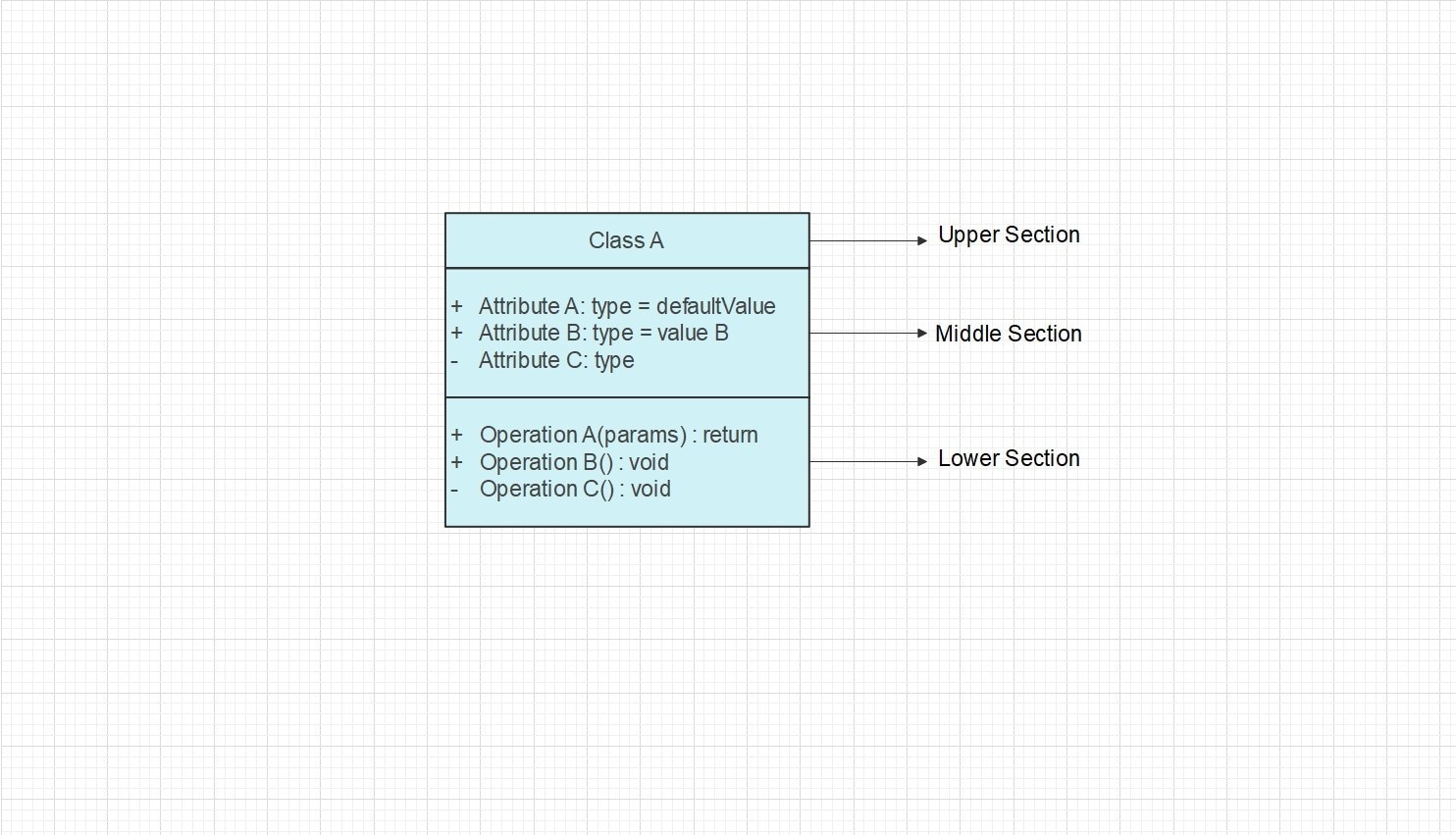
In the upper section, you'll find the class name, which should be bold and centered, starting with a capital letter. If the class is abstract, its name appears in italics. This naming helps clearly identify and differentiate the class.
The middle section details the class's attributes. Each attribute is marked with visibility indicators: public (+), private (-), protected (#), or package (~). These symbols reveal who can access the attributes. Each attribute name should be clear and descriptive, explaining its role within the class.
In the lower section, you'll see the methods or operations of the class. These are listed line by line, illustrating how the class manipulates data. Each method can include parameters and return types. It provides a snapshot of class functionalities.
This structure allows anyone reading the diagram to quickly understand the class's role, properties, and capabilities in the system.
Relationships
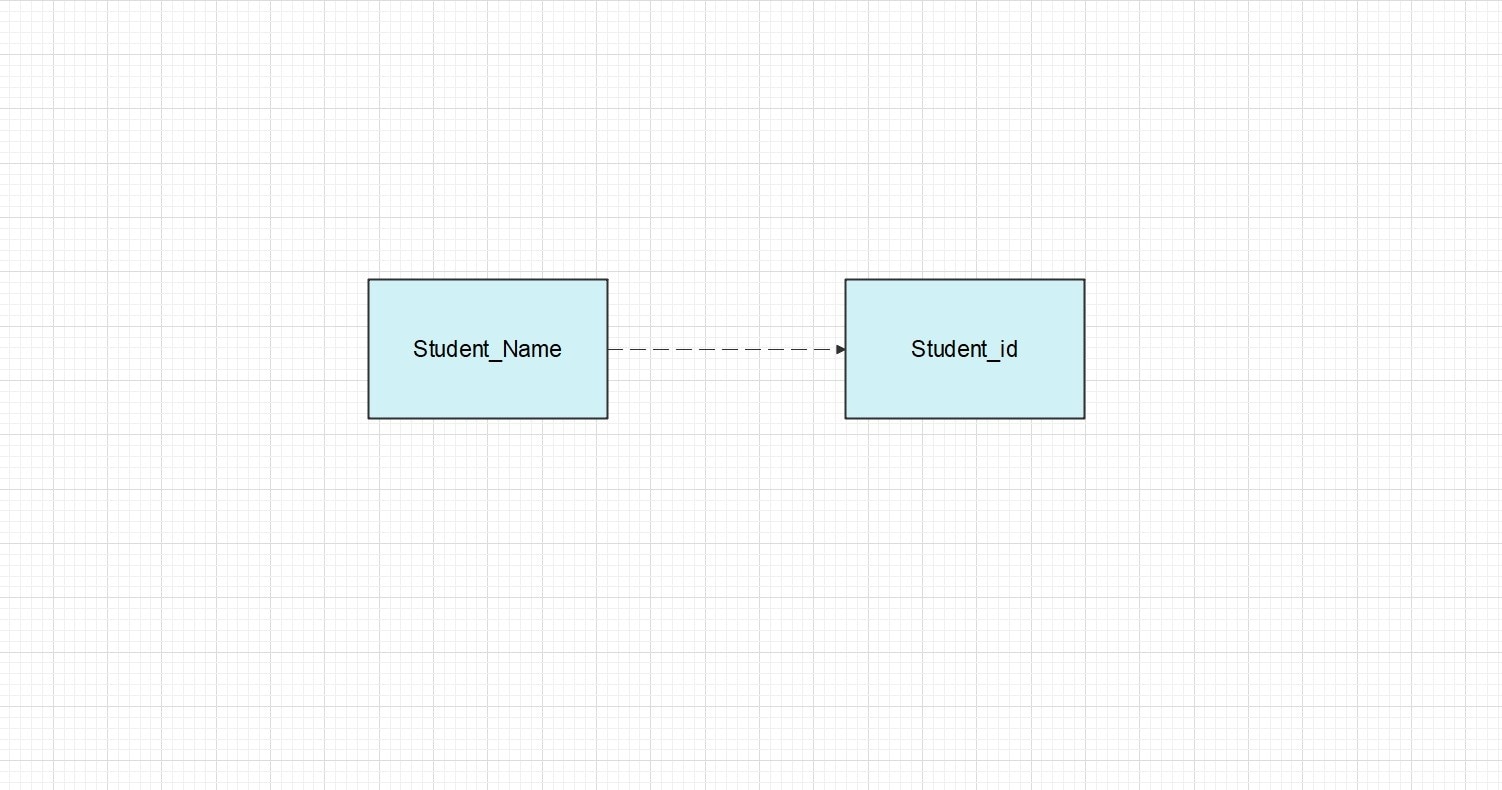
In class diagrams, Dependency signifies a situation where one class relies on another. This is shown with a dashed line. For example, the dashed line between Student_Name and Student_id suggests that operations in the Student_Name class may depend on the Student_id class. This setup highlights that the student’s name is connected to their specific identification number.
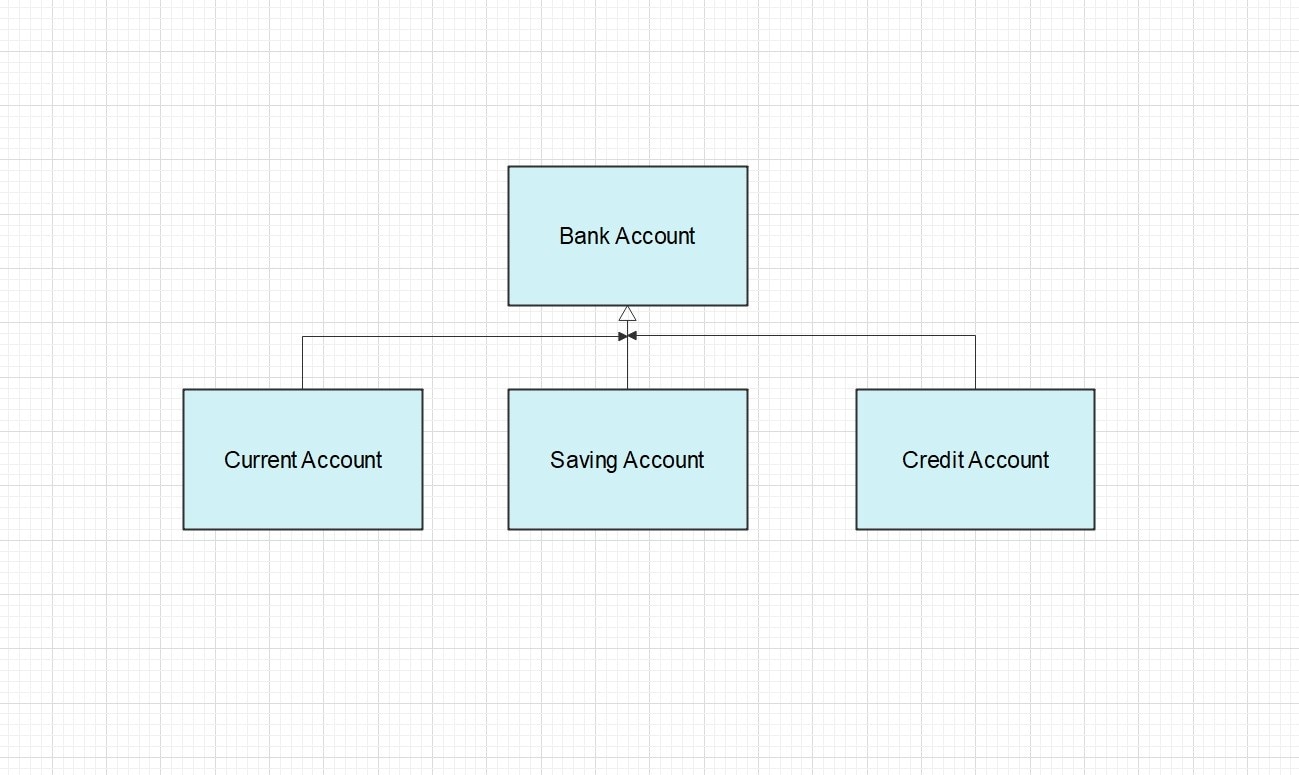
Generalization in a class diagram shows a hierarchy where one class is a special form of another. It is shown by a line that ends in a hollow triangle pointing at the more general class. For example, Current Account, Saving Account, and Credit Account are all derived from the Bank Account class. This setup demonstrates their inheritance of common features.
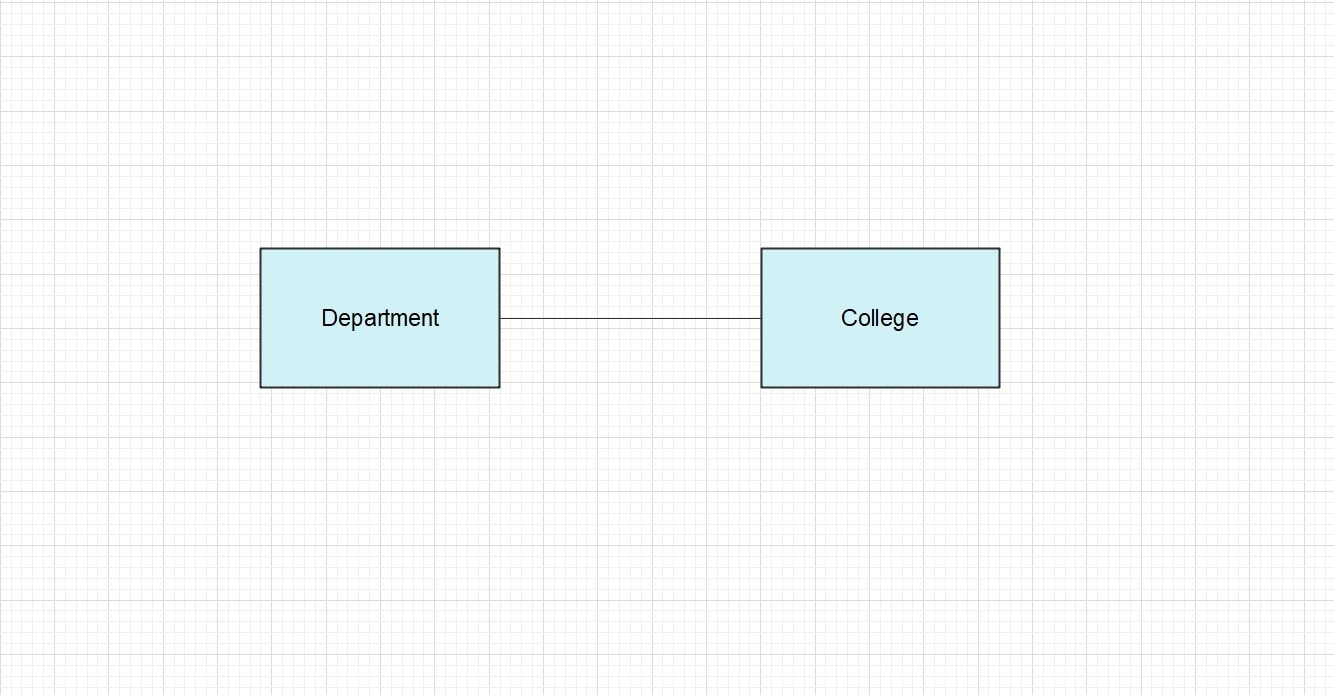
In class diagrams, Association shows how classes are linked. Each class works with another through their objects. For example: a Department linked to a College. This link means the department is part of the college, combining their educational roles.
Multiplicity
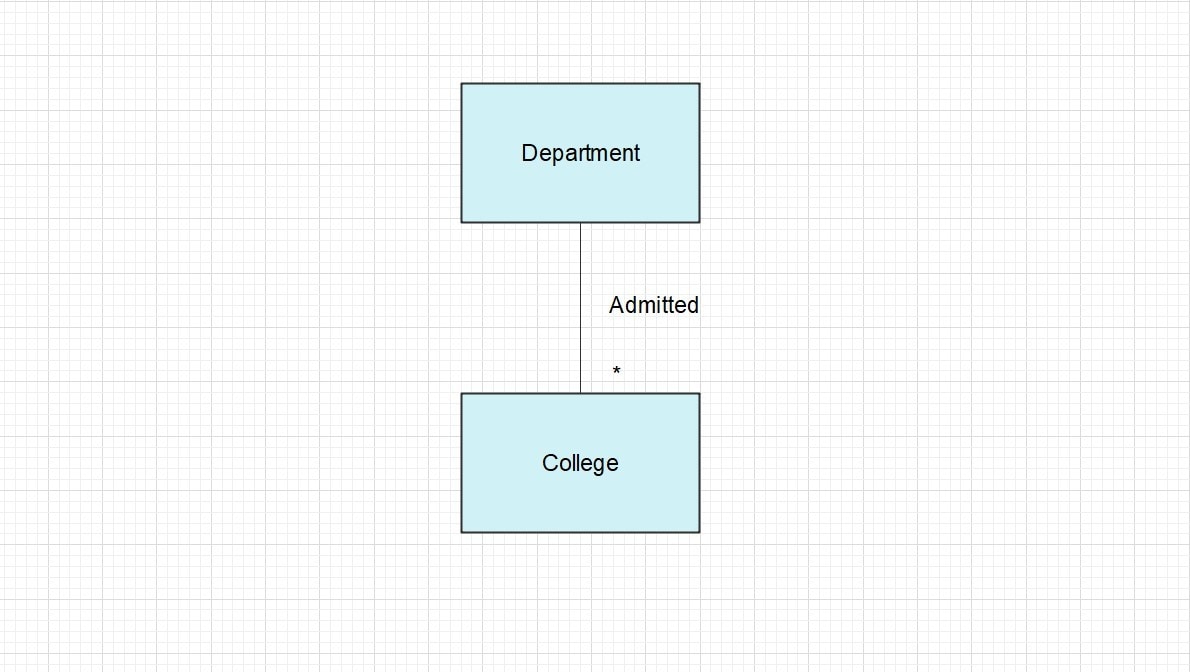
Multiplicity in class diagrams shows how many instances of one class can link to another. For example, the Admitted between Department and College means several departments can be part of one college. This is a one-to-many relationship from college to departments.
Aggregation
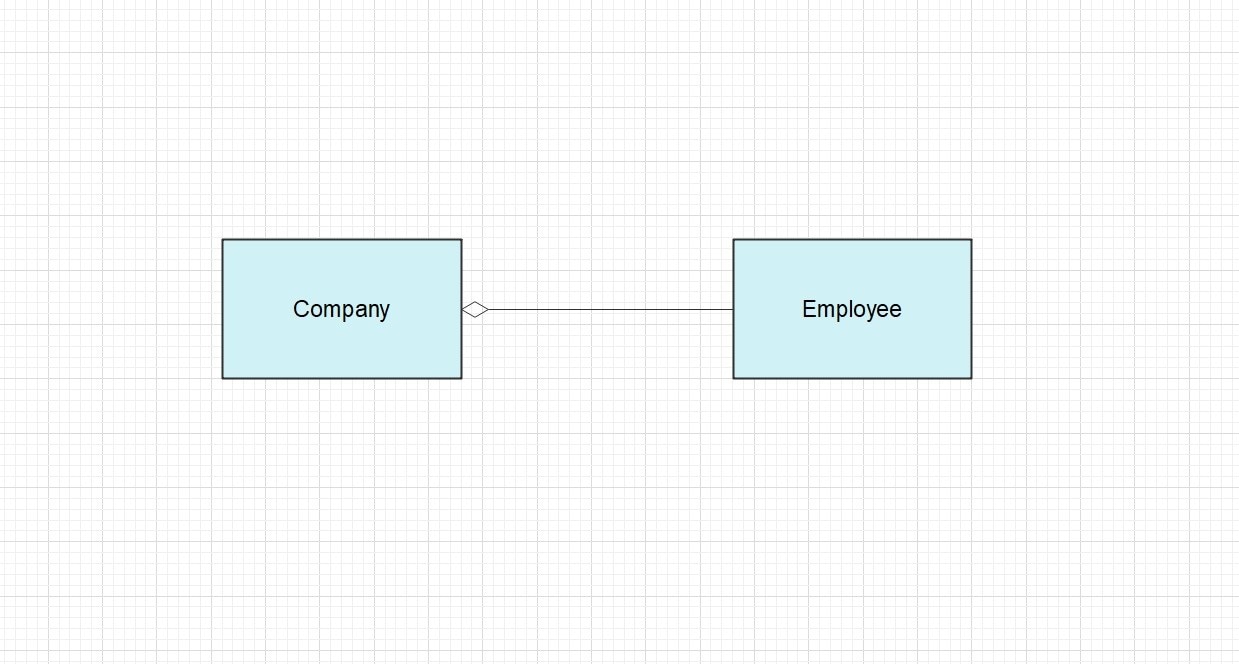
Aggregation in class diagrams represents a relationship where one class is a part of another but can exist independently. It shows a whole-part association. In the example, the Company and Employee diagram shows aggregation. The hollow diamond at the Company endpoints to the Employee. This indicates that while employees belong to a company, they can exist outside of it too.
Composition
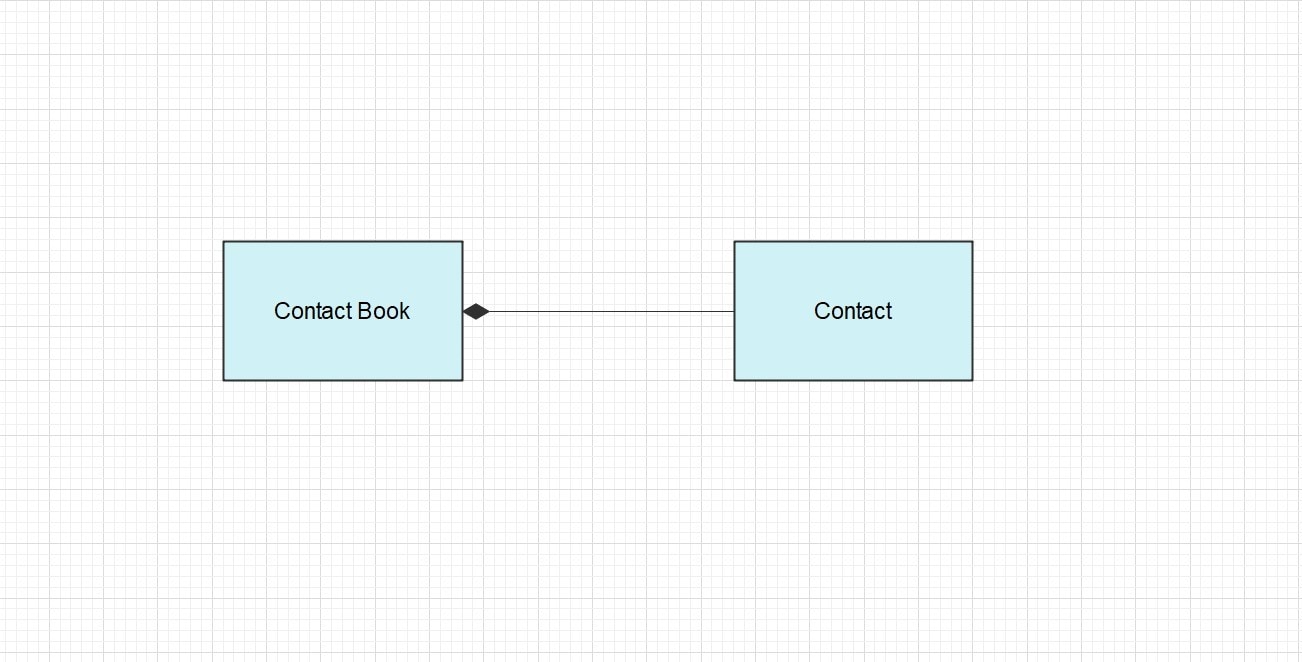
Composition in class diagrams represents a strong form of association where a part cannot exist without the whole. It shows a whole-part relationship, marked by a solid diamond. For instance, a Contact Book contains Contacts. The solid diamond at the Contact Book end indicates that contacts cannot exist without being part of the contact book.
FAQ
Here are some frequently asked questions about using class diagrams:
-
Why use class diagrams?
Class diagrams are used to visually organize and model the classes in a software system, making it easier to understand, communicate, and maintain the system’s structure. -
How do class diagrams help in development?
They help developers see not only the static structure of the system but also how the various parts of a system interact with each other, which simplifies both the design and development processes. -
Can class diagrams be used for database design?
Yes, class diagrams can effectively represent the entities in a database and their relationships, serving as a blueprint for creating relational databases. -
What are the key elements of a class diagram?
Key elements include classes, attributes, operations, and different types of relationships such as associations, generalizations, and compositions.