SWOT (Strengths, Weaknesses, Opportunities, Threats) analysis is a pivotal component of planning and presentations. Using Artificial Intelligence (AI) for SWOT analysis is now a game-changer during decision-making. AI-driven tools revolutionized the SWOT analysis process, offering automated data collection and visualization. Integrating AI into SWOT analysis empowers you to make more informed decisions with ease.
The article below explores the top 10 AI SWOT analysis tools available today. Each app enhances your project planning in the evolving landscape of analytics. The page sheds light on the synergy between AI and SWOT analysis. Read on below to learn more.

10 Popular Free AI SWOT Analysis Tools To Try
Navigate the world of strategic analysis easily through the 10 AI SWOT analysis apps you can try right now. Each innovative solution reviewed below empowers you with an AI companion for comprehensive SWOT assessments.
Wondershare EdrawMax

EdrawMax simplifies the integration of your data into pre-designed templates for diverse applications. Its SWOT analysis generator offers professional templates for creating streamlined and impactful SWOT analysis. The comprehensive diagramming tool transforms your ideas into visually engaging presentations.
Key Features
EdrawMax's intelligent and appealing diagram solutions showcase its ability to generate SWOT analysis diagrams easily. Below are its key highlights.
- One-Click Diagramming. EdrawMax streamlines the diagram creation process with its one-click functionality. With one click, it enables users to generate various diagrams, including SWOT analyses.
- Simple Customization. You can easily customize diagrams to your specific needs. Whether it's adjusting shapes, colors, or text, EdrawMax offers intuitive tools for seamless customization.
- Iconfont and Pexels Integration. EdrawMax has an extensive library of symbols and icons through integration with Iconfont and Pexels. This feature allows you to enhance your diagrams with high-quality visual elements.
- Templates Community. EdrawMax offers a thriving community of templates. It allows you to find pre-designed templates for various purposes, including SWOT analysis. You can tap into this resource to kickstart your projects with professionally designed templates.
Gliffy
Create polished flowcharts, UML diagrams, SWOT analysis charts, and more with simple drag-and-drop actions on Gliffy. It plays a decisive role in your SWOT analysis tasks as it can automatically generate a template with built-in templates. Integrate updatable diagrams into your existing team tools. Gliffy's diagramming tools facilitate swift communication and collaboration, matching the pace of your creative ideas.
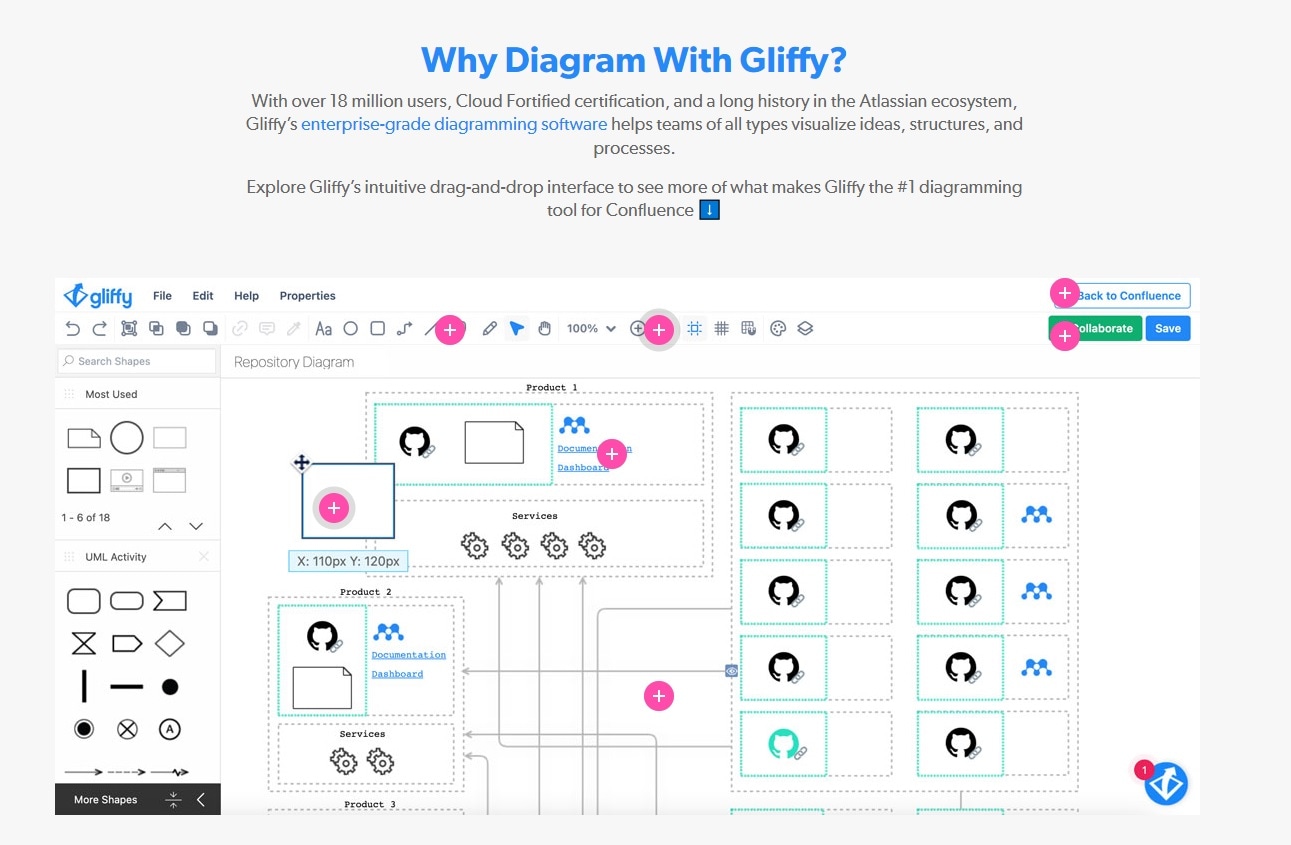
SmartDraw
SmartDraw offers a wide array of built-in templates for over 70 diverse diagram types. You'll obtain a SWOT analysis template with one click and other diagrams like flowcharts, org charts, etc. Its robust automatic formatting feature ensures flawless layouts within minutes. SmartDraw is the ideal solution whether you're a solo worker or part of a sizable enterprise team.
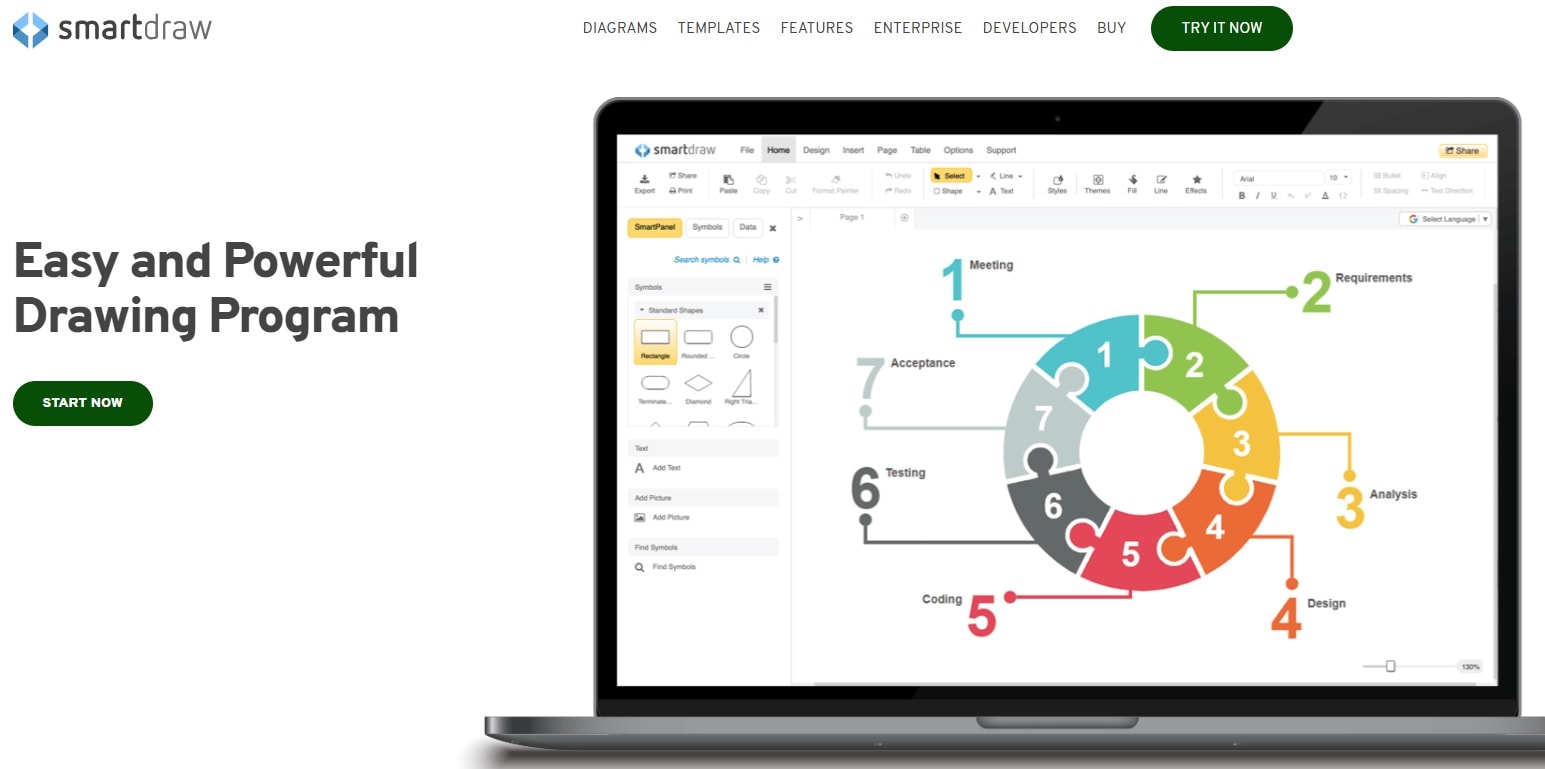
Grapholite
Grapholite is a user-friendly, cost-effective, and potent diagramming software. It accommodates an extensive range of business graphics needs. Thanks to the built-in templates, you'll get a stunning SWOT analysis template or floor plans, flowcharts, mind maps, organizational charts, and more in one second. Whether you're a beginner or an advanced user, Grapholite easily facilitates the creation of complex diagrams.
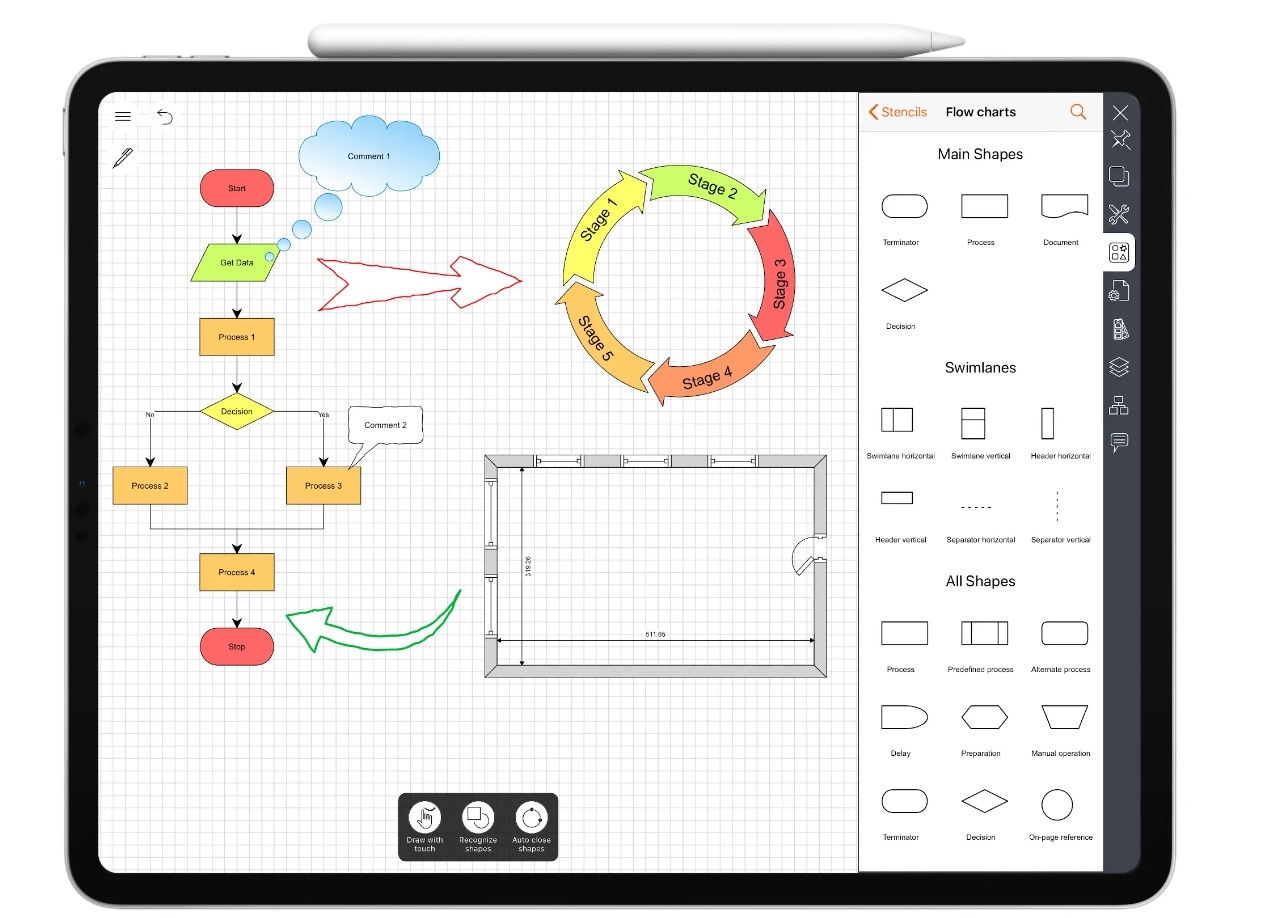
Creately
Creately is a work management platform that creates SWOT analysis diagrams on an intelligent visual canvas. This tool can immediately demonstrate ideal SWOT charts for you on its canvas based on the predefined templates.
It serves as a versatile tool for brainstorming, management, and knowledge capture, all within one centralized space. The platform streamlines team collaboration. Creately offers a no-code environment for beginners and professionals. You can construct and model your diagrams efficiently with its diagramming capabilities.
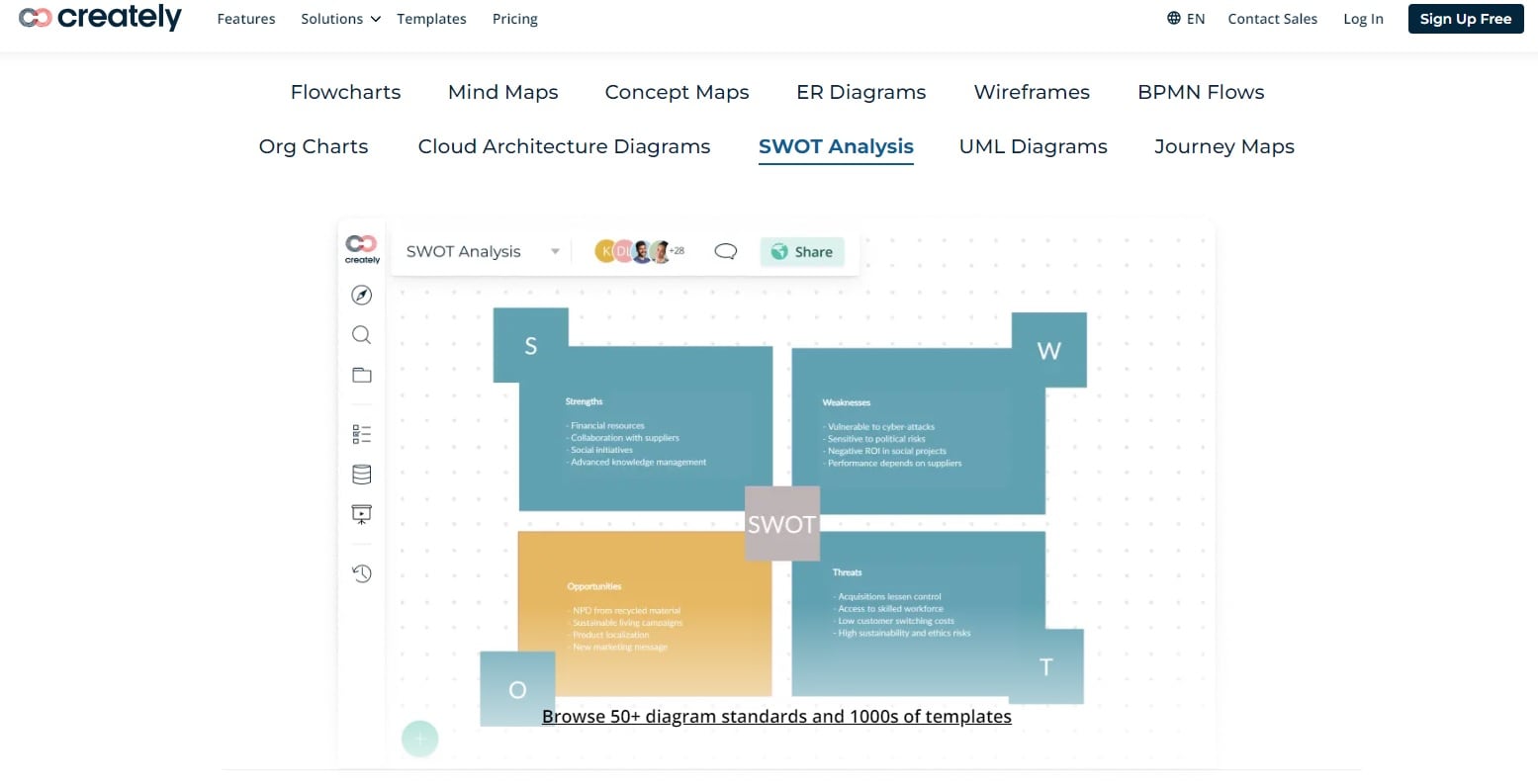
Canva
Canva is a graphic design platform known for its user-friendly interface and vast template library. It offers customizable templates to create SWOT analysis diagrams in minutes. It is worth mentioning that Canva has a versatile AI text and image generator. You can easily add AI-generated text and images while creating your SWOT diagrams to visualize strengths, weaknesses, opportunities, and threats.
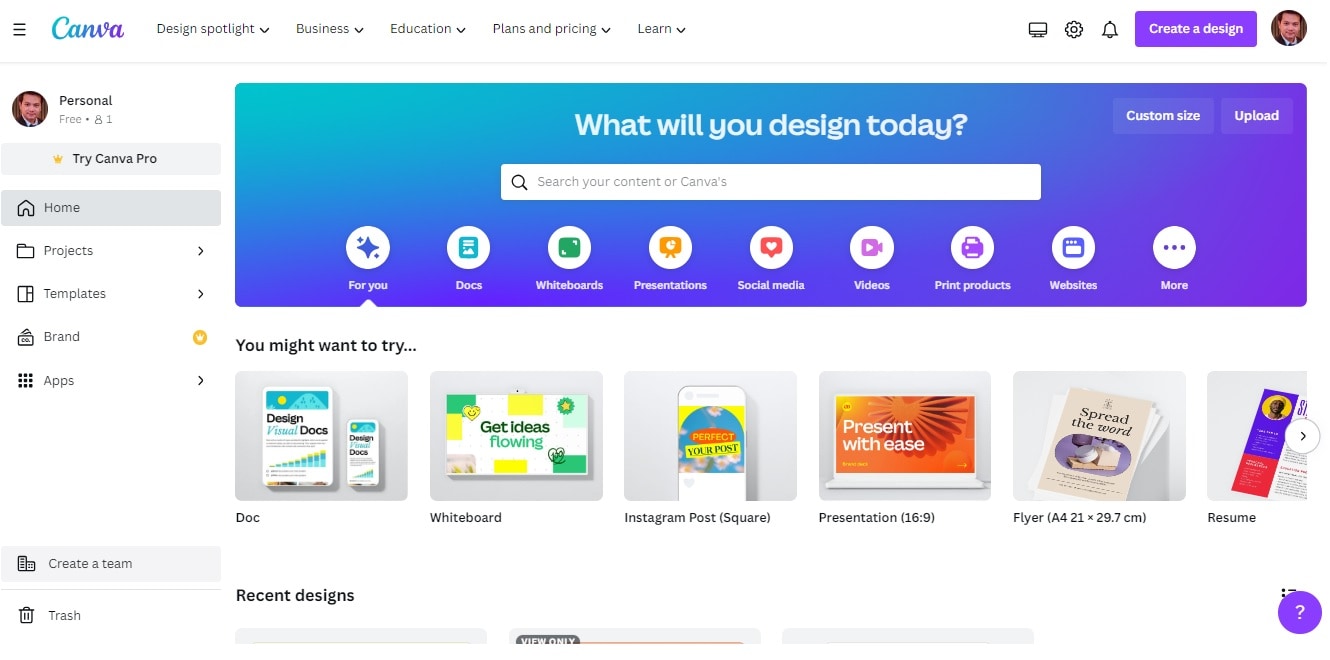
MindView
MindView is a versatile charting and graphics tool designed for crafting SWOT analysis diagrams, mind maps, flow charts, and more. Its label templates rapidly accelerate the creation of your SWOT analysis and other charts. Setting it apart from its counterparts, MindView is available as a browser extension and as standalone software. It's compatible with both Windows and Mac operating systems as well.
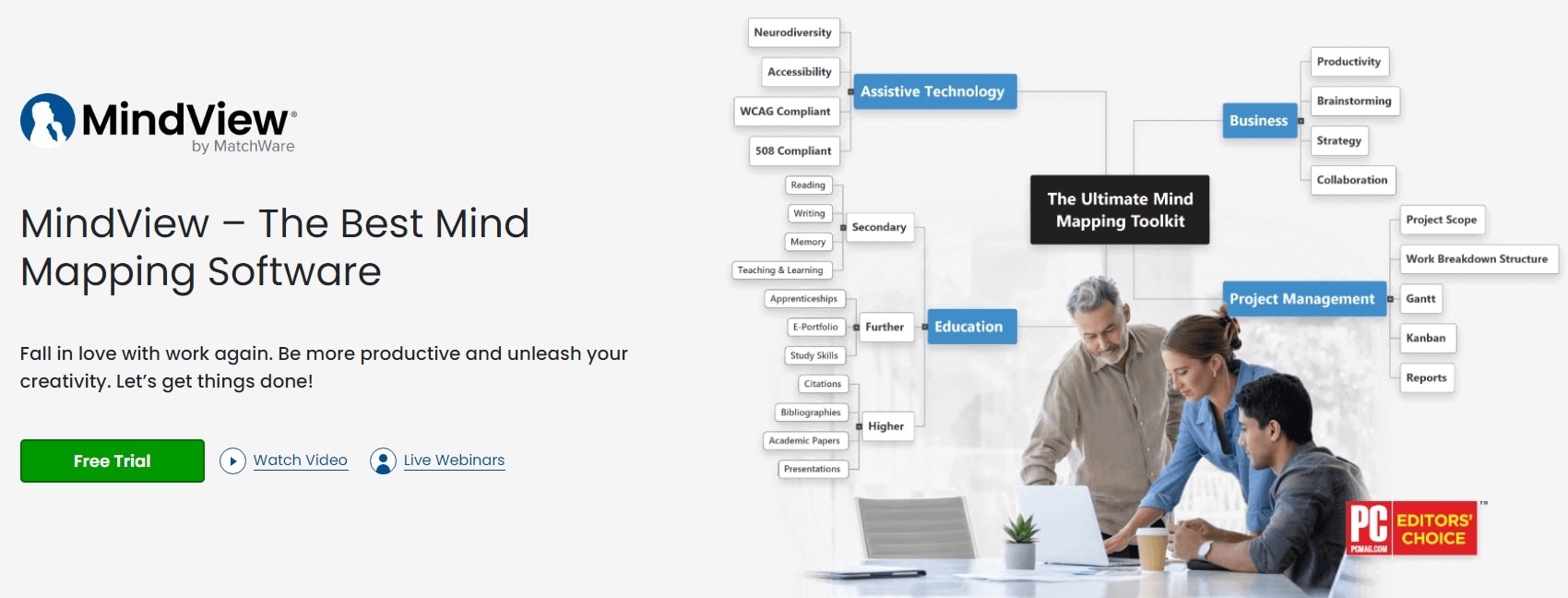
Alignment
Alignment is a software tool that guarantees all essential information fits onto a single page. The platform eliminates the need for scrolling, especially when working on large SWOT analysis diagrams. Alignment enhances your capacity to comprehend and navigate your strategic goals, progress, and alignment. Its built-in SWOT analysis diagrams significantly save time as you just need to edit content and adjust the charts' style slightly.
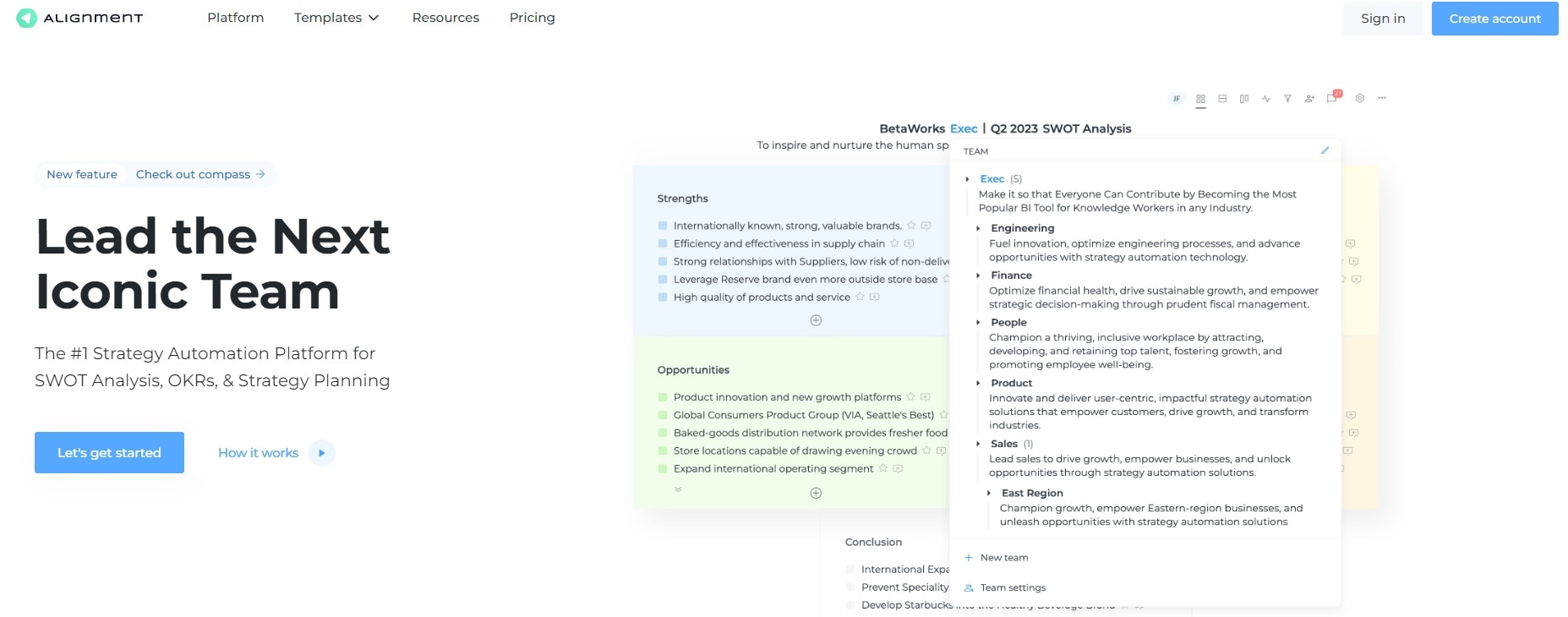
Confluence
Confluence is a shared workspace tool that fosters open collaboration. The platform offers organized spaces, cross-team connectivity, and seamless integration with the Atlassian suite. Its AI chatbot empowers teams to create, manage, and collaborate on SWOT analyses, product launches, and other marketing strategies. Users can input inquiries directly without switching between Confluence’s window and other AI assistants on browsers.
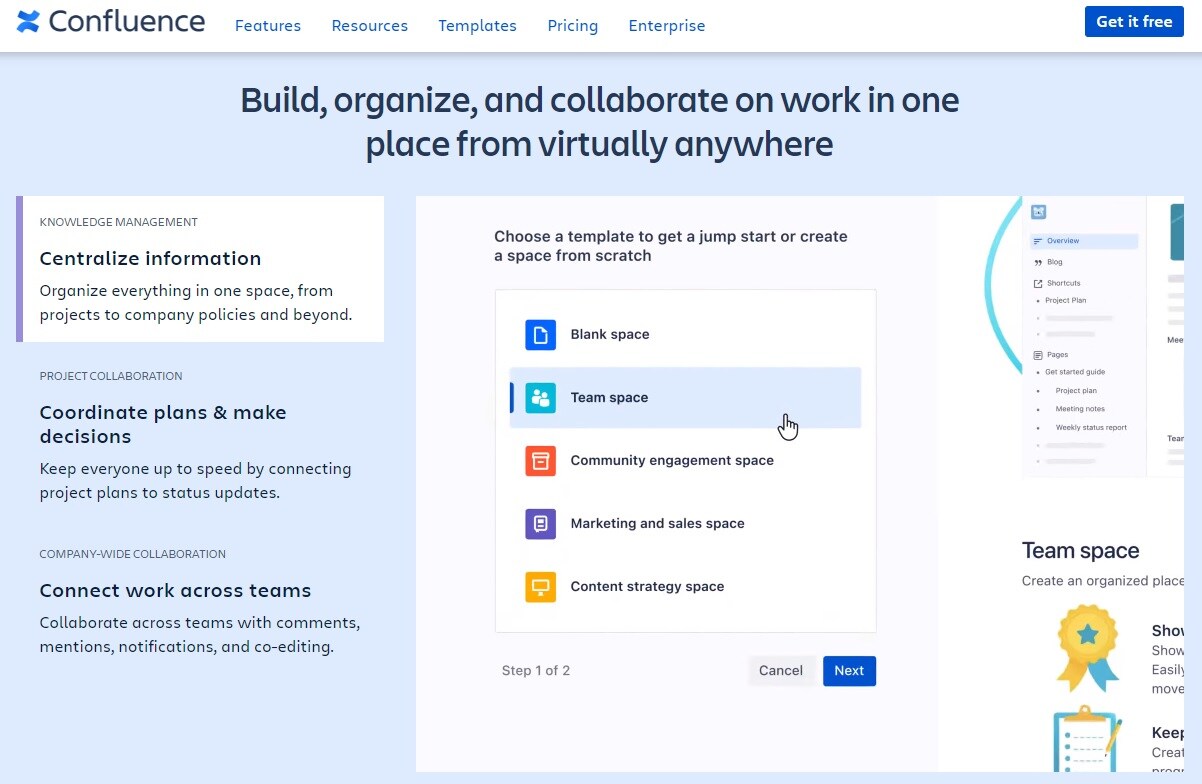
Miro
Miro transcends traditional whiteboarding. The platform offers an extensive range of collaborative features for tasks like workshopping, strategy mapping, and SWOT analysis. It has an AI-powered diagram generator so you can get a well-designed SWOT analysis diagram only with prompts. It's fun to use and allows you to collaborate regardless of location. Miro fosters creativity and productivity anytime and anywhere.
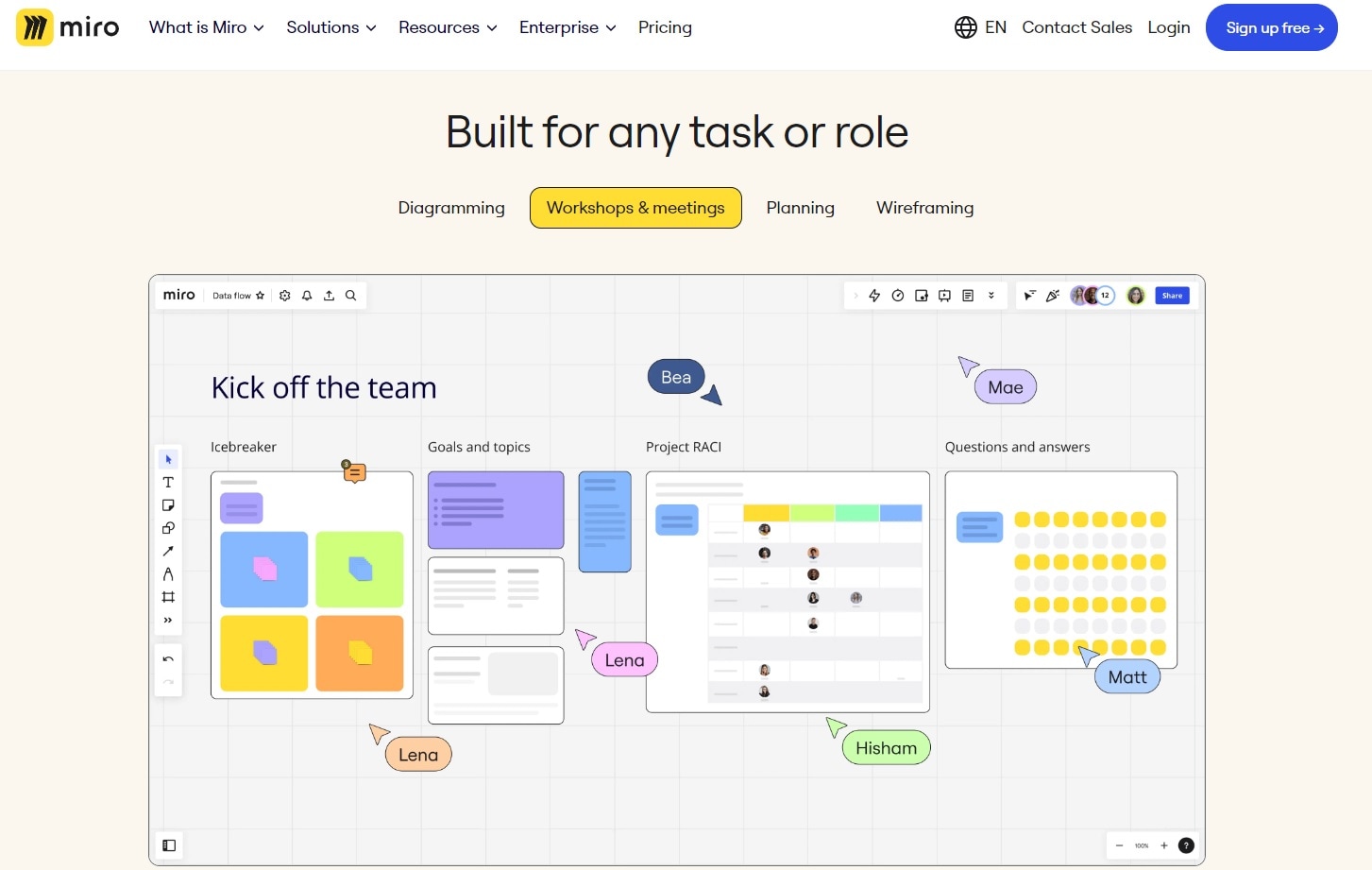
Conclusion
In this era of artificial intelligence, SWOT analysis can be a game-changer in strategic decision-making. The key to success is to harness the right tools to maximize AI SWOT analysis. While numerous AI SWOT analysis tools are available online, EdrawMax stands out for its diagram-making prowess.




