
What is it that AI cannot achieve in today’s digital world? Absolutely nothing! AI can now create images only from text prompts. It can process a small sentence into an intricate image within seconds. The attention to detail and styles can easily make our jaws drop.
Whether you are an author needing a creative book cover or a team manager planning a marketing campaign, AI art generators can help you out. It streamlines your work, offers creative aspiration, and produces out-of-the-world visuals, all in the blink of an eye.
But what if some of them do not cost you anything? Sounds impossible, right? Well, not anymore with these five free AI drawing tools.
In this article
Five Free AI Art Generators
1. Dream by Wombo
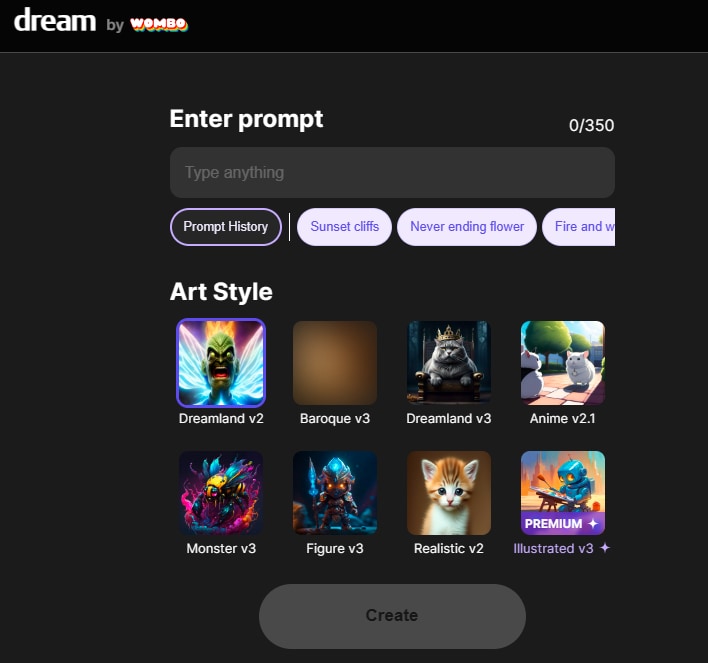
Want to get instant images just how you like? Dream by Wombo has got you covered. With numerous styles like Ghibli, Line Art, Anime, comic, expressionism, and much more, it allows you to experiment with your prompts. Even better, it is available as a web-based software and mobile application.
Features
- Multiple Art Styles: Wombo has a wide variety of art styles. You can experiment with different undertones like comics, expressions, anime, etc.
- Customized Prompts: You can personalize the prompts by adding details. It can be the background color, hairstyle, light adjustment, and more.
- Image Prompt: It allows you to use images as a base prompt visual. Next, using AI prompts, you can tailor it to your vision.
- Sharing: Share your artwork with friends and families on social media sites.
Ease of Use
Navigating the clean and intuitive Dream by Wombo interface is convenient for most. It works like traditional AI art generators. Just insert the prompt, personalize it, and hit Generate.
Advantages
- Available as a mobile app
- Allows customization of existing images
- Pre-designed templates
- Numerous art styles
- Fast processing
Drawbacks
- Requires subscription
- Only one image per prompt
2. Craiyon AI

Once known as Dall-E Mini, Craiyon is a genie you need to make your wishes come true. This open-source AI art generator is a brainchild of Boris Dayma and AI Hero, who originally contributed to the design of Open AI Dall-E. The name Dall-E Mini is truly fitting, as the tool uses the same techniques and prompts as the original model. However, the quality could be better.
Features
- Text Prompt: A single-click free prompt-to-text function. Just give a command, and the AI will generate images just how you like.
- Negative Words: It removes the weird or unnecessary stuff you do not want in the final design.
- Image Upsale: This feature helps you improve the image resolution.
- AI Art Gallery: A collection of user-generated images.
Ease of Use
Yes, it is beginner-friendly. You have to open the application in the browser and enter a written command. Insert negative words, if any, and hit the Draw button. It offers nine variations for a single command.
Advantages
- Access to unlimited commands
- Intuitive interface
- Prompt customization is available
Drawbacks
- Ads can interrupt the experience
- Delayed processing time
3. Starry AI
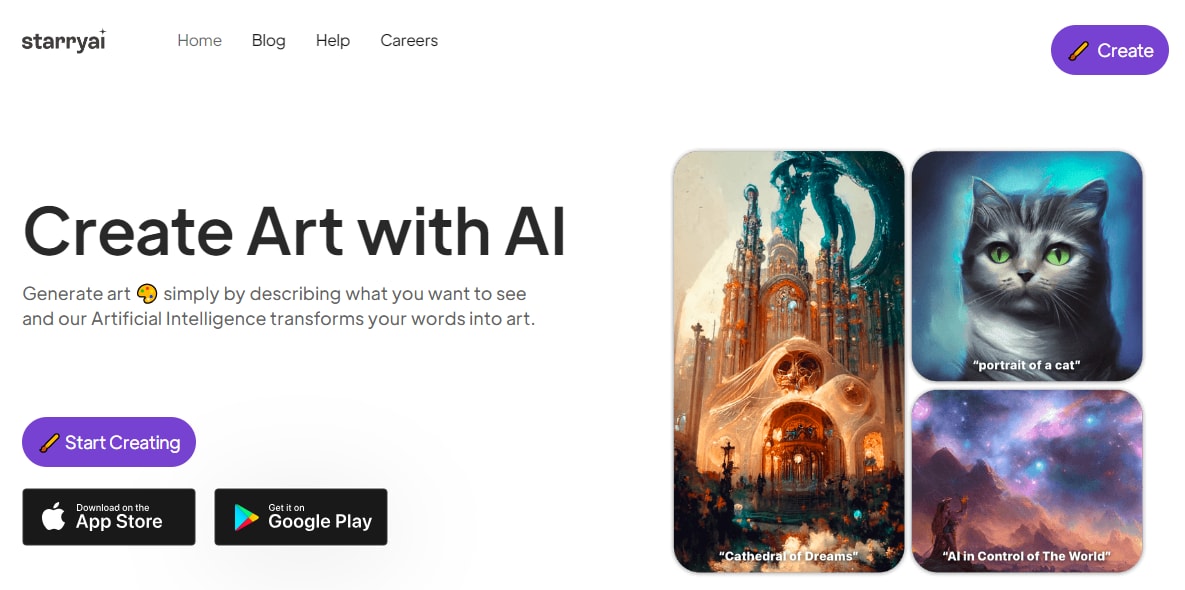
Want to create AI images directly from your phone? Starry AI is the right option for you. Its free-access app is available on both Android and iOS. Why this one? Unlike other free AI art generators, Starry AI has several tools for personalization. Instead of a traditional prompt bar, you get to choose between art styles, canvas size, runtime, etc.
Features
- 1000+ Styles: Experiment with 1000 art styles, including portraits, illustrations, oil paintings, and sketches.
- Image Upscale: It allows resizing up to 16 pixels without losing image quality.
- Evolve: You can refine their images repeatedly until they get what they need.
- Free Five Credits: Starry AI works on credit scores. Each day, you get five free artworks without watermarks. Plus, you have full ownership of the images created.
- Prompt Builder: A collection of pre-written prompts. You can customize them to create a similar outcome.
Ease of Use
Despite extensive input from users, the simpler interface and clear instructions make it easy to use. How it works? Download the app, register your profile, and start creating. Select an art style, insert a prompt, set the canvas size and run time, and hit the Generate button.
Advantages
- Scope for personalization
- Easy to navigate
- Regular updates
- Offers full ownership
Drawbacks
- Limited credits per day
4. Bing Image Creator

Bing Image Creator is a convenient version of DALL-E, just as advanced. What makes it better is that it is faster and available with Bing AI Chatbot. So, you can multitask and use chat-produced AI prompts to generate images. Moreover, it offers complete control of the output in users’ hands. They can personalize the styles, scale, filters, quality, and more. All you need to get started is a Microsoft account.
Features
- Several Art Styles: Bing AI supports many art styles. You can create sketches, oil paintings, illustrations, and much more with an accurate command.
- Photo Collection: It saves all your generated images in a Photo Collection option. So it is easy to access them later on.
- Personalized Prompts: It allows you to include a detailed description of the prompts.
- Fine-tune Settings: Set AI filters like quality, scale, art style, and iterations.
Ease of Use
Yes, Bing Image Creator is the most convenient AI art generator. All you need is to open Bing on any browser, click Chat, insert a written prompt, and hit Generate. It recommends you follow the Adjective + Noun + Verb + Style format for the prompt.
Advantages
- 99 free prompts per day
- Four (1024x1024) variation outputs for a single command
- Fast processing speed
- Attention to detail
Drawbacks
- The generated images have a watermark
5. Night Cafe
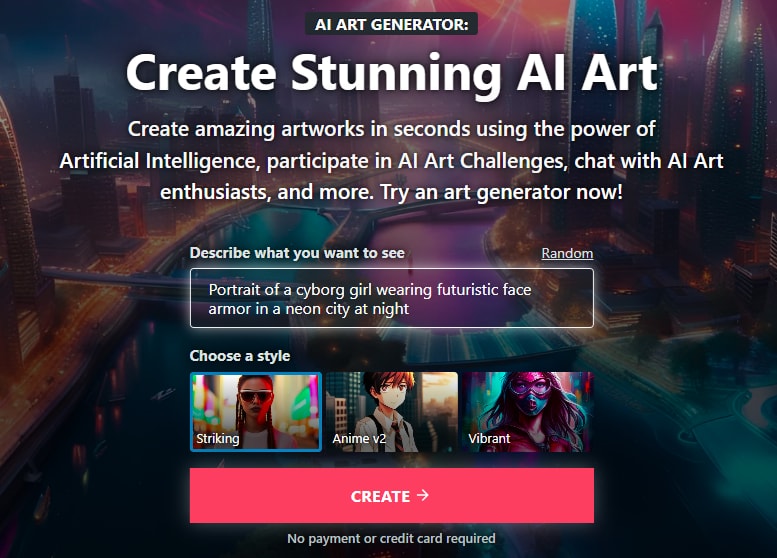
Want to get the same results as a paid AI art generator? Turn to Night Cafe. Its high-resolution and detailed images are no doubt jaw-dropping. You get to experiment with different art styles, from oil paintings to steampunks, illustrations, matte, and more. Moreover, you can choose the preferred AI algorithms, be it Stable Diffusion or DALL-E 2. Now, how cool is that?
Features
- Several AI Algorithms: Night Cafe uses versatile algorithms. These include Dall-E 2, Stable Diffusion, VQGAN+ Clip, Neutral Style, and Clip-Guided Diffusion.
- AI Art Community: A large community of users to share, access, and customize your artwork.
- Daily Challenges: Registered users come together to vote on each other’s created work. It is a great way to get feedback and improve.
Ease of Use
You need no expertise to navigate NightCafe. It has an intuitive interface with easily understandable prompts. Like other AI art generators, open the website, insert the prompt, and click Create.
Advantages
- Great scope for personalization
- Diverse artwork styles
- Multiple algorithms
- Easy to navigate
Drawbacks
- Limited credit score
Edraw AI: Not Free But Definitely Worth a Try
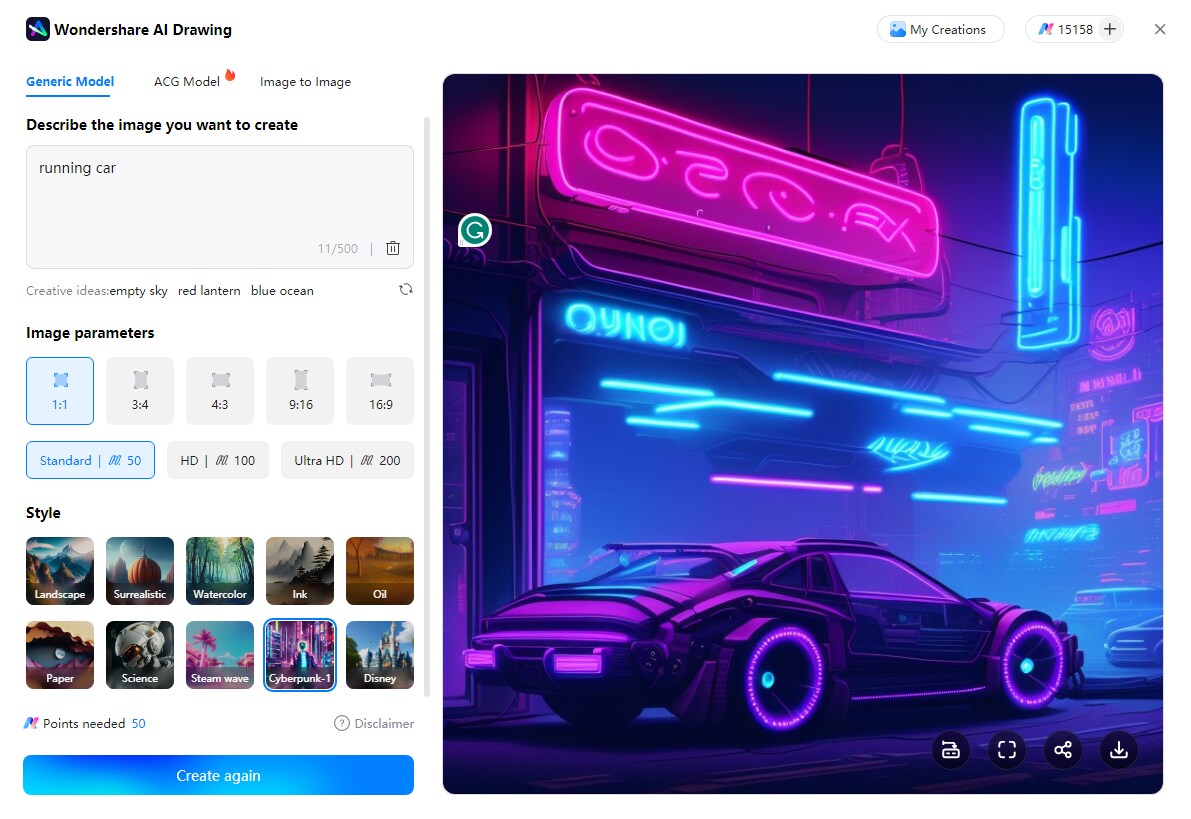
Price is doubtlessly an important consideration in choosing a drawing generator. Free AI art generators are great choices from an economical point of view, but their limited functionality might not be the best choice for professionals.
In the case of Edraw AI, a feature of diagram maker EdrawMax, here are some reasons why you should at least give it a try instead of other free tools:
Free AI Tokens: Every new user of EdrawMax would receive a certain number of AI tokens to experience the AI function.
Rich Customization Options: It offers 20 different style options for the generated drawing and various dimension choices.
Image-to-image Generation: You can upload a picture to generate a picture in addition to inputting a text prompt.
Drawings for Diagramming: You can use generated drawings as illustrations or backgrounds of various diagrams like timelines, flowcharts, or mindmaps.
And there’s more. Edraw AI is beyond a simple drawing generator. It is a versatile diagramming assitant. Below are some of its other key features.
Other Key Features
- One-Click Diagram Creator: You can use detailed prompt descriptions to create diagrams like mind maps, flowcharts, and org charts with a single click.
- Diagram Analysis: It further takes a step and offers the diagram analysis. You can import Gantt charts and flowcharts on EdrawMax and analyze their content, promoting comprehension.
- Text Extraction: It uses OCR extraction technology to extract text from images. Also, the extracted text can be polished automatedly with AI algorithms. It adjusts the paragraph length and improves tone.
Conclusion
AI art generators have made life easier for designers, authors, digital artists, and businesses. Now, creating attention-grabbing visuals is a matter of seconds. What’s even cooler is that you can try some generators without spending money.
That said, the free AI art generators may not be a professional’s first preference, given their compromised quality and limited functionalities. That is why tools like EdrawMax might appeal to you. It offers multiple pricing plans for anyone who desires advanced AI diagram generators within their budget.
Give it a shot on the free AI tokens for the first time. Once satisfied, upgrading is always an option.




