Class diagrams are one of the cornerstones of Unified Modeling Language (UML). It offers a visual representation of a system’s structure. Class diagram templates highlight classes, attributes, methods, and relationships. They serve as tools for developers to aid in planning complex systems.
The guide provides free class diagram templates for simplifying the creation process. Learn how to interpret, plan, and construct these diagrams. Master their significance and utility in software design and development. Ensure clarity and coherence in software development projects. Read on to learn more.
In this article
Part I. 8 Selected Class Diagram Templates
Here are 8 popular class diagram templates to help you with your productivity. Each diagram is accessible from Wondershare EdrawMax. You can customize the class diagram templates with ease using the platform. Let’s get started!
Task Related Class Diagram
This UML class diagram illustrates the structure of a software system. It showcases interactions among various classes.
The diagram delineates the ‘Role Class’ for user roles. It also shows the ‘User Class’ for user management, and ‘Task Class’ for task operations.
It Includes attributes and operations like name, email, and add, view, and update respectively. The class diagram is ideal for educational material in software development.
Class Diagram Template for Encryption
The class diagram template below outlines the core functions of the RSA encryption algorithm. It highlights the main class with attributes like prime numbers for key generation. It also shows the methods such as key pair generation, plaintext, and ciphertext decryption.
The template is useful for comprehending RSA encryption. It’s invaluable for encryption algorithm education and secure software development.
Online Shopping System Class Diagram Template
The class diagram shows an e-commerce system’s structure. It encompasses classes representing customers, credit cards, addresses, orders, items, and shopping carts.
The relationships between these classes signify the platform’s functionalities. It shows multiple credit cards per customer and various items across different stores. The class diagram template portrays the system’s essential components and operations for e-commerce transactions.
Library Class Diagram Template
The library class diagram example showcases several entities. It shows the librarian, book, and journal represented as rectangles. Each entity contains a class name and associated attributes. The links between entities are depicted as lines with arrowheads indicating relationship direction.
Healthcare Information System Class Diagram Template
The class diagram template outlines a healthcare information system’s structure. It depicts patients, doctors, medical records, and consultation services. Each class includes pertinent attributes and operations, like patient detail editing and medication prescription.
Systematic modeling ensures clarity. It supports effective system implementation and future scalability for patient-doctor interactions, record-keeping, and consultations.
Class Diagram Template for Parking Lot
The parking lot class diagram template represents objects, classes, and relationships within a parking system.
It features entities like parking spaces, cars, payment systems, and entrance/exit gates. The lines denote relationships, such as car occupancy or departure. The diagram aids in comprehending the parking lot structure. It helps in management planning for efficient operation.
Bank Management Class Diagram Template
The UML class diagram is crafted for a bank management system.
It features classes like bank, account, and transaction. The entities are depicted as rectangles with class names and associated attributes. The links between them are shown as lines with arrowheads indicating relationship direction.
Class Diagram Template for User Management
This class diagram depicts a user management system’s structure. It features roles like “users,” “rentees,” “renters,” and “Super Admin.” Each role has specific attributes and methods.
- The Super Admin can manage users and check reports.
- Meanwhile, the rentee and renter categories handle personal and rental details. It serves as a valuable guide for system development.
Part 2. How To Edit Class Diagram Templates With EdrawMax
You’re in the right place if you’re looking for a platform to work on class diagram templates. Wondershare EdrawMax helps you create and edit class diagram templates with ease. Here’s a step-by-step guide to get you started:
Step 1: Download, Install, Launch, and Log In
Download and install this class diagram maker. When done, launch the software. Log in with a Wondershare, Google, Facebook, or X (formerly Twitter) account. If installation is not possible, you can also access the online version.
Step 2: Start With a Blank, AI, or Pre-Designed Template
Click the Create button if you want to start from scratch. You can also use the AI companion to get suggestions. This chooses a pre-designed class diagram template for the step. Click the Templates button. Use the search bar to look for class diagram templates.

Step 3: Refining the Class Diagram Template
Customize your class diagram template. Add, remove, or change branches and nodes. Add classes, attributes, methods, and relationships.
Use editing tools to adjust the diagram’s colors, fonts, line styles, and other visual aspects. Enhance the clarity and aesthetics based on your style.

Step 4: Finish the class diagram
Review your edited class diagram template to ensure completeness and accuracy. Once done, save your work in various formats. You can share your class diagram with colleagues via email, cloud storage, or other platforms.

Part 3. Creating Class Diagram Templates With EdrawMax
Wondershare EdrawMax is a versatile solution for crafting class diagram templates with ease. Its robust features empower you to unleash your creativity. The software streamlines the diagramming process effortlessly. Let’s dive into its advantages:
- Customizable templates. EdrawMax offers a rich library of customizable templates. It provides a solid foundation for users to create diagrams.
- Free version. The platform has a free version that is accessible to all users. You can explore and use basic functionalities without any financial commitment.
- Cross-platform compatibility. EdrawMax ensures seamless compatibility across many platforms. You can work without constraints on Windows, macOS, or Linux.
- Ease of use. The intuitive drag-and-drop interface makes creating class diagram templates a breeze, even for beginners.
- AI mind maps. EdrawMax has AI-powered mind-mapping features to enhance your class diagram templates.
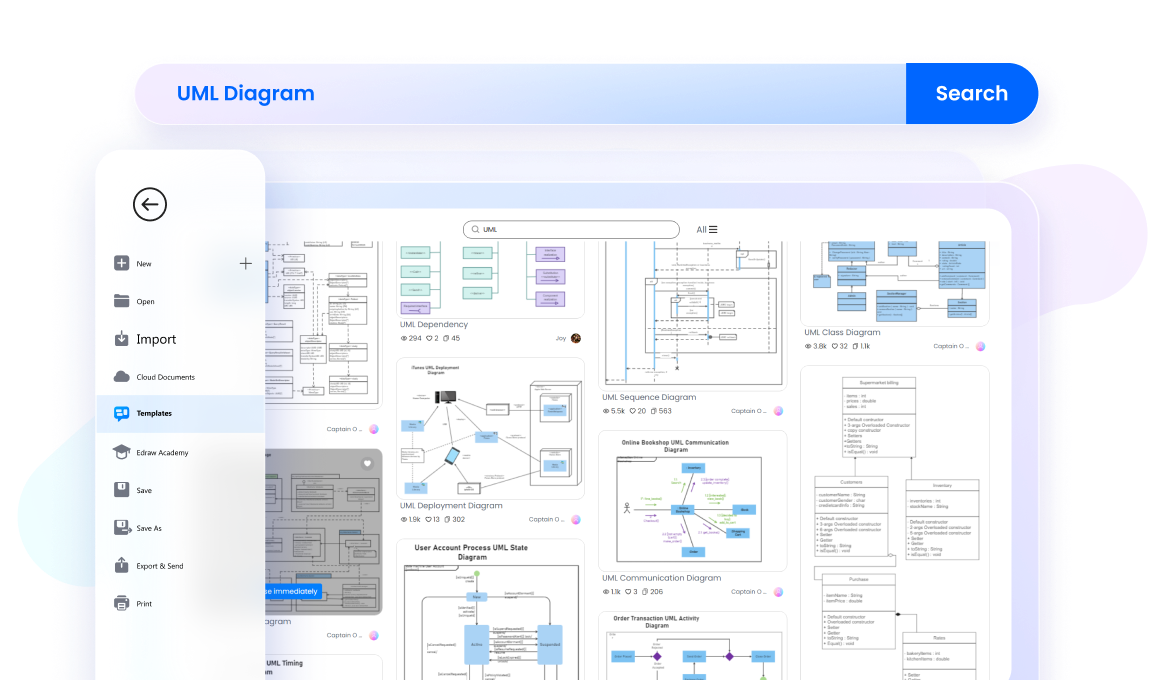
Part 4. What Is a Class Diagram in Unified Modeling Language?
UML class diagrams serve as fundamental tools for modeling the structure of object-oriented systems. They provide a standardized visual representation of classes, their attributes, methods, and relationships.
Type of Structure Diagram
Class diagrams are a subset of structure diagrams in UML. They offer a snapshot of the static structure of systems. They guide developers through the web of classes and their interactions.
Standardized Model for Object-Oriented Programming
Class diagrams serve as a standardized model for describing object-oriented programming concepts. They capture the essence of system design. It aligns developers and stakeholders with a common understanding.
Building Blocks of UML
As foundational elements of UML, class diagrams form the backbone of system modeling. They serve as the canvas upon which developers craft their digital masterpieces.
Static Relationships
Within class diagrams, static relationships between objects come to life. These relationships paint a picture of collaboration and dependency. It shows the inner workings of the system in a static context. Here are the basic components:
- Upper section. The class name serves as the cornerstone, providing a unique identifier for each component.
- Middle section. Attributes are in the middle section, describing the qualities and characteristics of the class.
- Bottom section. Methods occupy the bottom tier. They outline the behaviors and functionalities encapsulated within the class.
- Member access modifiers. Public, Private, Protected, Package, Derived, and Static determine the visibility and accessibility of class members.
- More components. Classes include names, attributes, and methods. Signals, Data Types, Packages, Interfaces, Enumerations, Objects, and Artifacts contribute to system modeling.
- Interactions. Inheritance, Bidirectional Association, and Unidirectional Association depict relationships between classes and objects.

Benefits of Class Diagrams
Unlocking the potential of class diagrams offers benefits in system modeling and design. Here’s how they foster collaboration and innovation within the software development lifecycle.
- Class diagrams provide a clear visual representation of the system structure.
- They serve as a common language for developers and stakeholders.
- Class diagrams streamline the identification and resolution of design flaws and inefficiencies.
- Using class diagrams speeds up the development process. They provide a visual roadmap for implementation.
Using a diagramming tool like Wondershare EdrawMax enhances productivity. It enables efficient creation and customization of class diagrams for diverse applications.
Conclusion
Class diagram templates are important tools in system modeling. They offer clarity, collaboration, and efficiency in software development. Their ability to streamline complex concepts into visual representations enhances understanding. Class diagram templates also help seamless communication among stakeholders.
To take advantage of these benefits, you are recommended to try EdrawMax. It’s a versatile platform for customizing class diagram templates with ease. Present your class diagrams with ease and speed up your development process. Unlock new possibilities in system design and implementation by using the right tool.












