
Every line and space is crafted to redefine your dream home on a canvas where minimalist design meets functional brilliance. The article showcases 10 simple two-story house plans, each telling a unique story of elegance and practicality.
Whether you crave a cozy retreat or a spacious haven, these blueprints offer versatility for every taste. Celebrate the allure and charm of a simple double-story house. Create your dream home that provides efficient living and transforms your living space. Read to learn how to create a simple two-story house from scratch or with the help of AI as well.
In this article
Part 1. Free Simple 2-Story Floor Plans
Embark on your dream home journey. Explore the artistry of modern living in these 10 simple two-floor house plans, where simplicity meets elegance. The designs are from Wondershare EdrawMax’s vibrant Templates Community.
All templates below are free to access, view, and edit. You can download the template or the upgraded version for free as well.
4-Bedroom 2-Story Residential House Plan
The two-story residential house floor plan template has uniform layouts on both levels.
Each floor houses two bedrooms, a kitchen, and a bathroom. The blueprint emphasizes the efficient use of space for comfortable living. The stairs denote connectivity between floors, maintaining a clear separation of private and common areas. The house plan is ideal for construction, renovation, or envisioning living spaces.
3-Bedroom With Parking Floor Plan
This 3-bedroom, 2-story floor plan features convenient parking accessible from the living area and staircase.
One bedroom is situated on the first floor, while two are on the second. A family room on the second floor offers an entertainment space as well. The kitchen and dining areas are strategically located on the first floor.
2-Story Apartment Floor Plan
The 2-story apartment house plan prioritizes space, illustrating the construction and item exhibition layout.
The ground floor features a living room, kitchen, dining area, and a dirty kitchen. Upstairs, two bedrooms and a terrace enhance the spatial design. The thoughtful arrangement caters to practical living and aesthetic appeal, making the most of the limited area.
Spacious 2-Story Floor Plan
The template shows a two-story residential floor plan with a master bedroom and bathroom. It also sports a recreation room and a hallway. The main living area features an open staircase at the center, creating a double-height space. The ground floor includes a spacious area to include a kitchen, dining area, and living room.
2-Story House Design Elevation
Crafting the ideal two-story house elevation demands thoughtful consideration of several factors. Achieving symmetry is crucial. It needs a well-balanced height and depth. Attention to detail in planning the entranceway is important for a lasting positive impression.
2 Floor House Plan with An Open Kitchen
It is a convenient and comfortable two-floor house plan with spacious settings. The family, dining, and living rooms are designed on the main floor. The cozy bedrooms are on the first floor, and the attached bathrooms and closets promote personal hygiene.
The open kitchen is connected to the family and the dining room, allowing for seamless communication and making it easier to socialize with family and guests while preparing meals. In addition, the upper floor typically provides a better view of the outdoors, sunlight, and more air ventilation.
Simple 2-story House Plan with A Big Garage and Living Room
It is a luxury, simple two-floor house plan suitable for families with young children and seniors. Furthermore, the ground floor has a large garage, easily fitting an SUV and a bike. The comfortable and spacious open kitchen is located on the first floor, providing the house with a modern and contemporary look. The first floor also has a separate office for working.
Moreover, the three cozy bedrooms are on the second floor, with attached bathrooms and personal closets. The covered porch provides an additional area for relaxing and entertaining guests.
Simple 2 Floor Plans with Two Entrances
It is an elegant and simple two-floor plan with a decent architectural design. This layout offers privacy and quietness for bedrooms, away from the main living spaces on the ground floor. The first contains three bedrooms with personal closets and bathrooms.
Moreover, it has a comfortable living room for entertaining friends and guests. The spacious kitchen provides more room for cooking and baking, and can incorporate different designs. The balcony on the first floor provides an outdoor space for relaxation and air ventilation.
Modern Double Storey House Plan
It is a splendid-looking double-story house plan with a simple architectural design. It is suitable for families with kids and seniors. The first part of the plan contains a kitchen, a bathroom for visitors, and a living room. The kitchen is spacious and connected to the dining room, providing a contemporary look and seamless communication.
The upper portion contains three bedrooms, and personal closets provide a dedicated space for accessories. In addition, this double-story house plan offers flexibility in architectural and interior design, which can be customized with Edrawmax.
Double Floor Home Plan with A Big Lounge
It is an aesthetic and elegant-looking double-floor home escape plan for medium-sized families. The ground floor has a large lounge with a dining table, making it a perfect place for guest entertainment. The open kitchen is spacious and comfortable for cooking and baking. The ground floor also contains a bathroom for guests.
Moreover, there are two normal-sized bedrooms and one master bedroom with attached bathrooms and personal wardrobes. The pantry offers additional space for storing bulk purchases and kitchen appliances.
Two Floor Plans Comparison
This is a comparison of two floor plans showcasing different styles and settings. The left one represents an open living area connected with the dining and kitchen. The other one showcases a separate dining and living room for guest entertainment. Moreover, the left also has a large kitchen with an island, while the other has a slightly smaller kitchen with a breakfast nook.
Furthermore, each of the plans has different bedroom styles and settings. This comparison offers different options for a house owner, allowing them to choose the best one.
Part 2. Make a 2-Story Floor Plan for Free Using EdrawMax
Crafting your dream home starts with a planned floor layout. The section explores two methods using EdrawMax to design a captivating two-story floor plan.
Learn how to create a simple 2-story house design from scratch or by using a pre-designed template.
Method 1: Steps to make a 2-story floor plan
Creating a 2-story floor plan from scratch allows for complete customization. It ensures your design aligns with your vision. Follow these steps to begin your floor plan:
Step 1:
Download EdrawMax or try it online. Log in with a Wondershare, Google, Facebook, or Twitter account.
Step 2:
Once you log into EdrawMax, click New > Floor Plan.
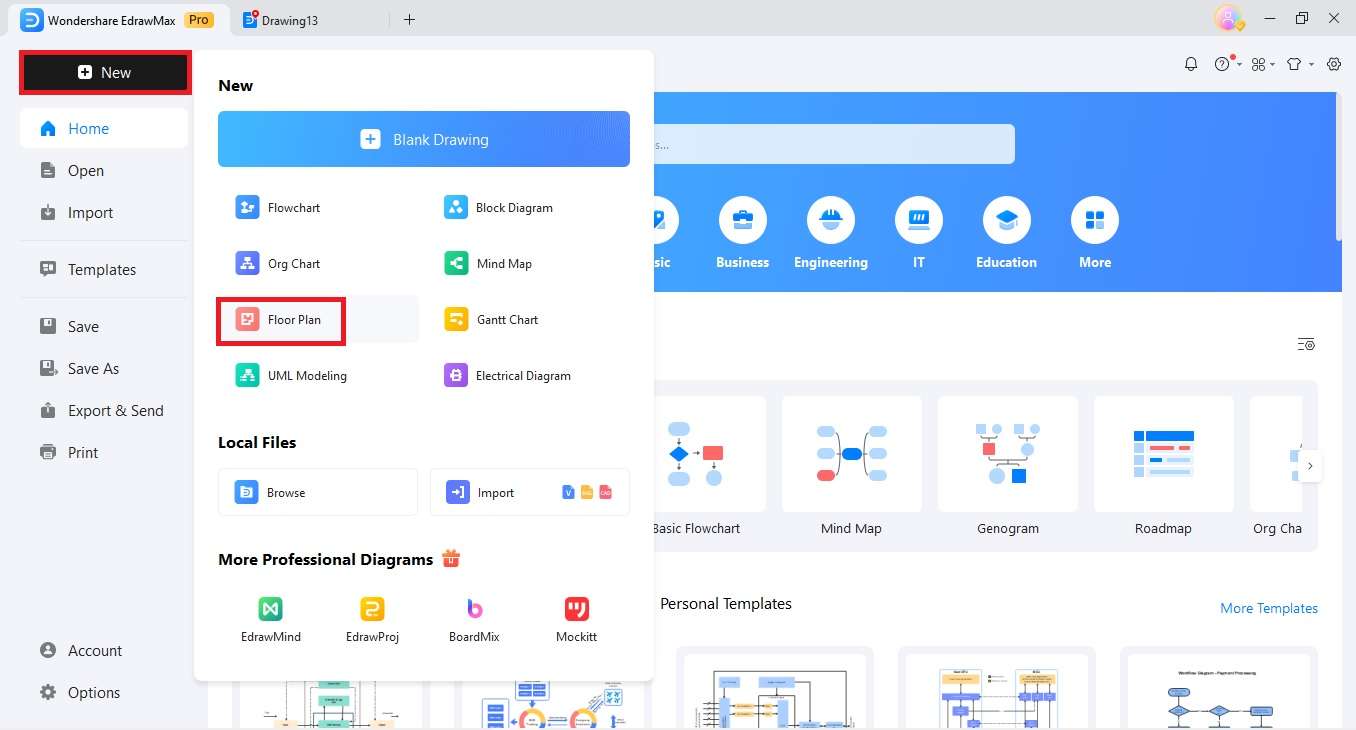
Step 3:
Once you’re on the blank canvas, add rooms to the layout. Click the Symbol icon. Choose between Doors and Windows, Wall Shell and Structure, or Kitchen and Dining Room to start placing shapes. Drag and drop these shapes onto your canvas.
- Tip: To design a layout for a two-story house, you may need more symbols for types of furniture and other facilities. Read here to know all the floor plan symbols on EdrawMax.
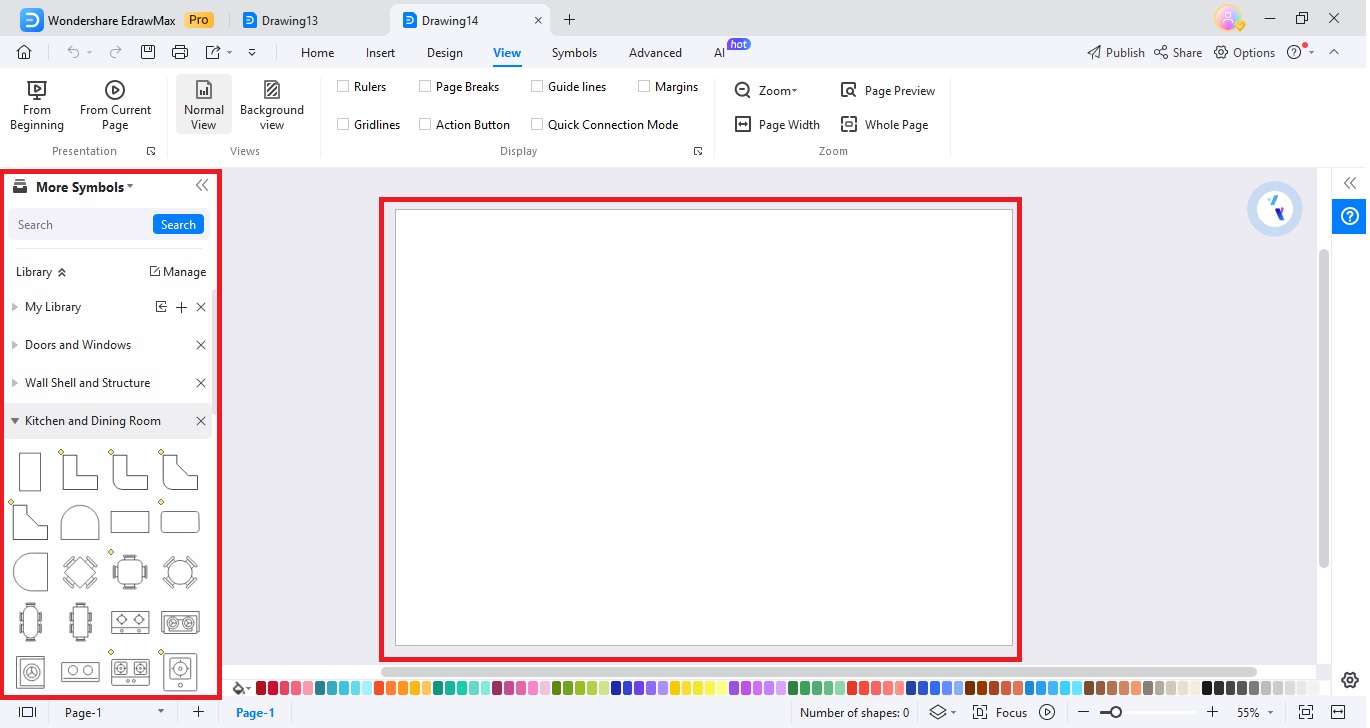
Step 4:
Adjust the dimensions of each room to match your desired sizes. Use the intuitive drag-and-drop interface to reshape and resize rooms according to your preferences. Refine your floor plan by adding furniture symbols and other details that bring your vision to life.
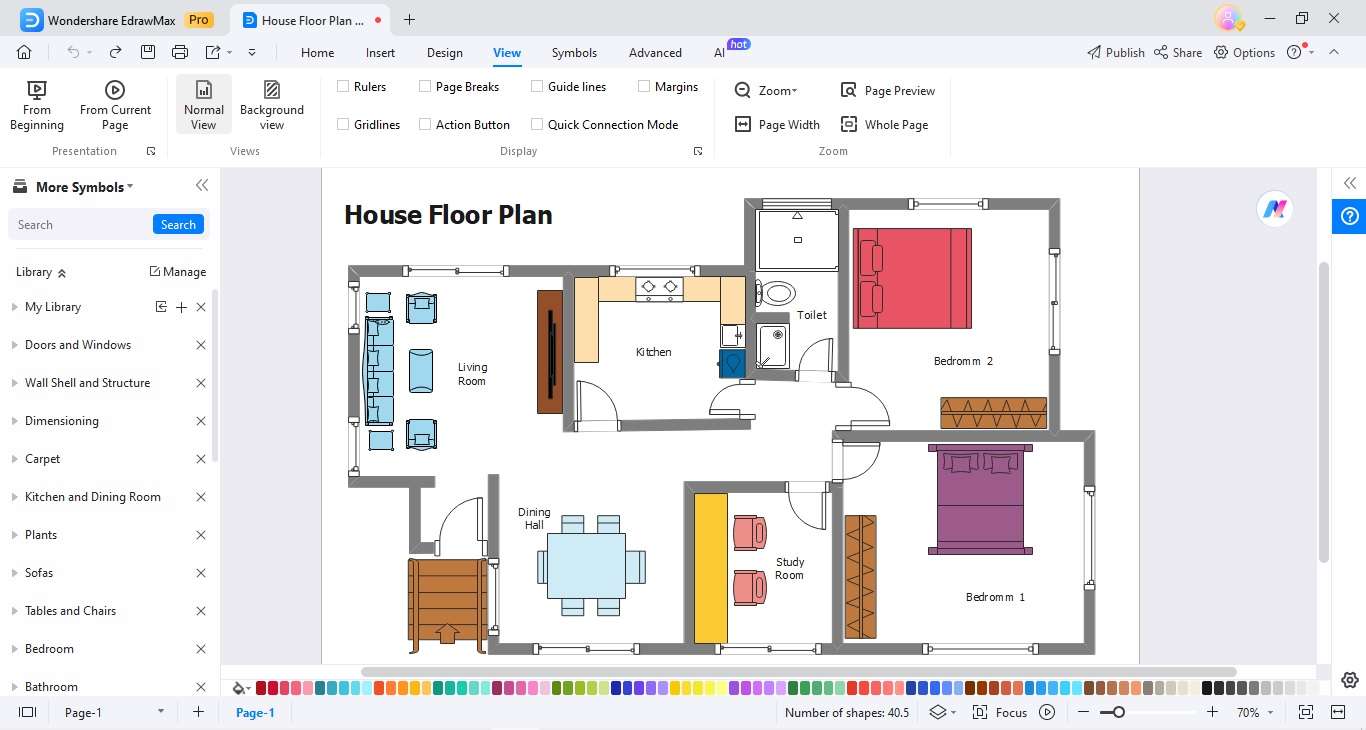
Step 5:
Add a personal touch to your floor plan by experimenting with colors and styles. Once satisfied, save your work by clicking on Export & Send. Choose your preferred format and click Export to save your house floor plan.
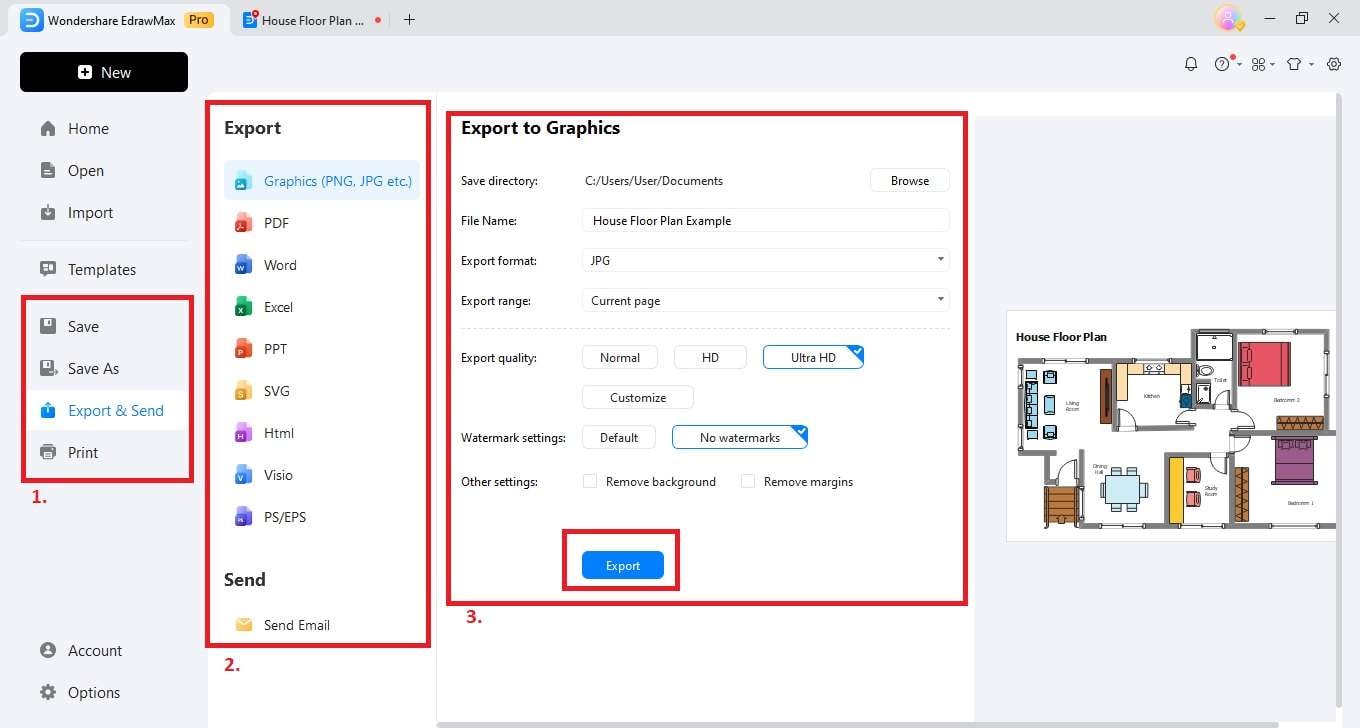
Method 2: Use a two-floor house plan template directly
For those seeking a quicker path to their dream floor plan, EdrawMax offers a diverse range of pre-designed floor plan templates. Here’s how to make the most of this option:
Step 1:
Open EdrawMax and go to the Templates section on the dashboard. Choose Floor Plans or use the Search bar to look for 2-story templates.
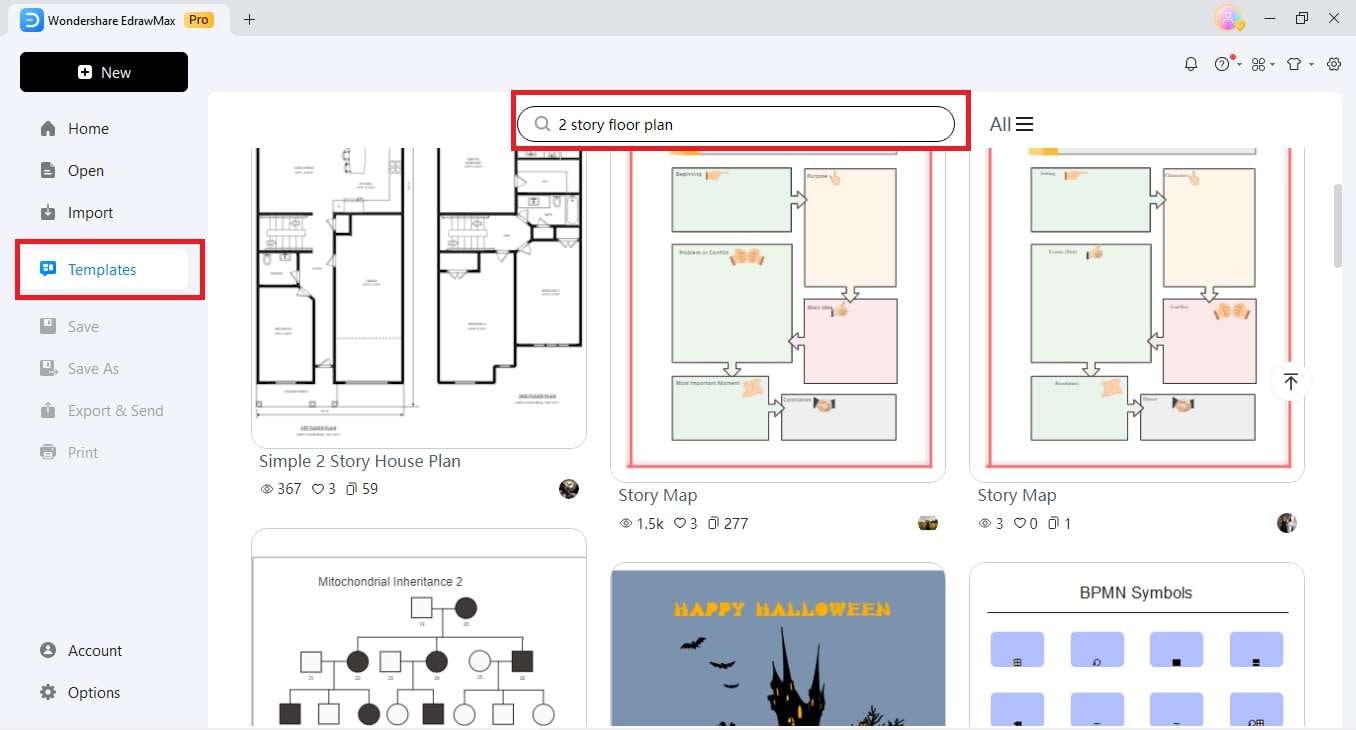
Step 2:
Modify the template to suit your specific requirements. Adjust room sizes, relocate doors and windows, and personalize the design to align with your preferences. Add unique furniture symbols, change colors, and experiment with different styles to make the floor plan yours.
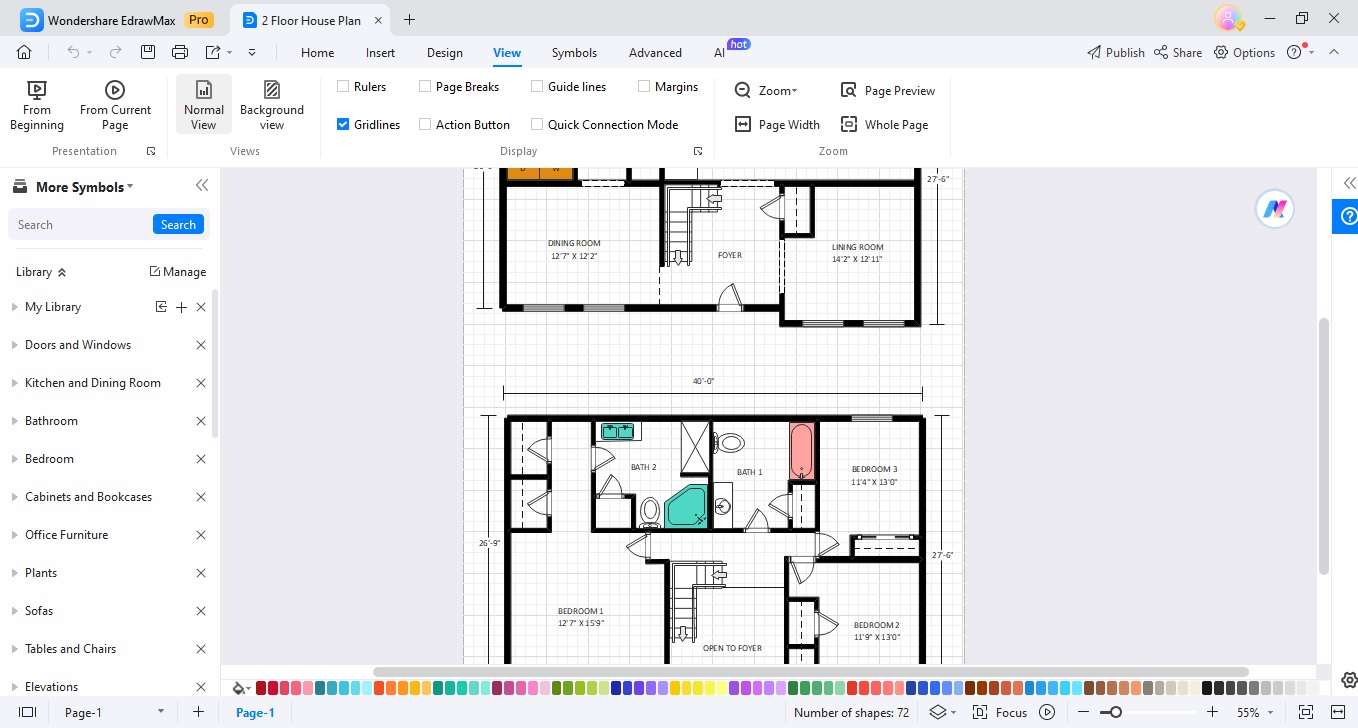
Step 3:
Once your customization is complete, save your work and consider sharing it with others involved in the project. EdrawMax provides convenient sharing options for collaboration.
Part 3. Generate a 2-Story Floor Plan Using EdrawMax AI
EdrawMax is not just a regular floor plan generator. It offers an innovative solution for generating a 2-story floor plan in seconds – EdrawMax AI. The cutting-edge feature combines AI with intuitive design tools, providing a swift and intuitive way to bring your architectural visions to life. Here’s how.
Step 1:
Launch EdrawMax and open a blank canvas. Next, click AI > AI Drawing.
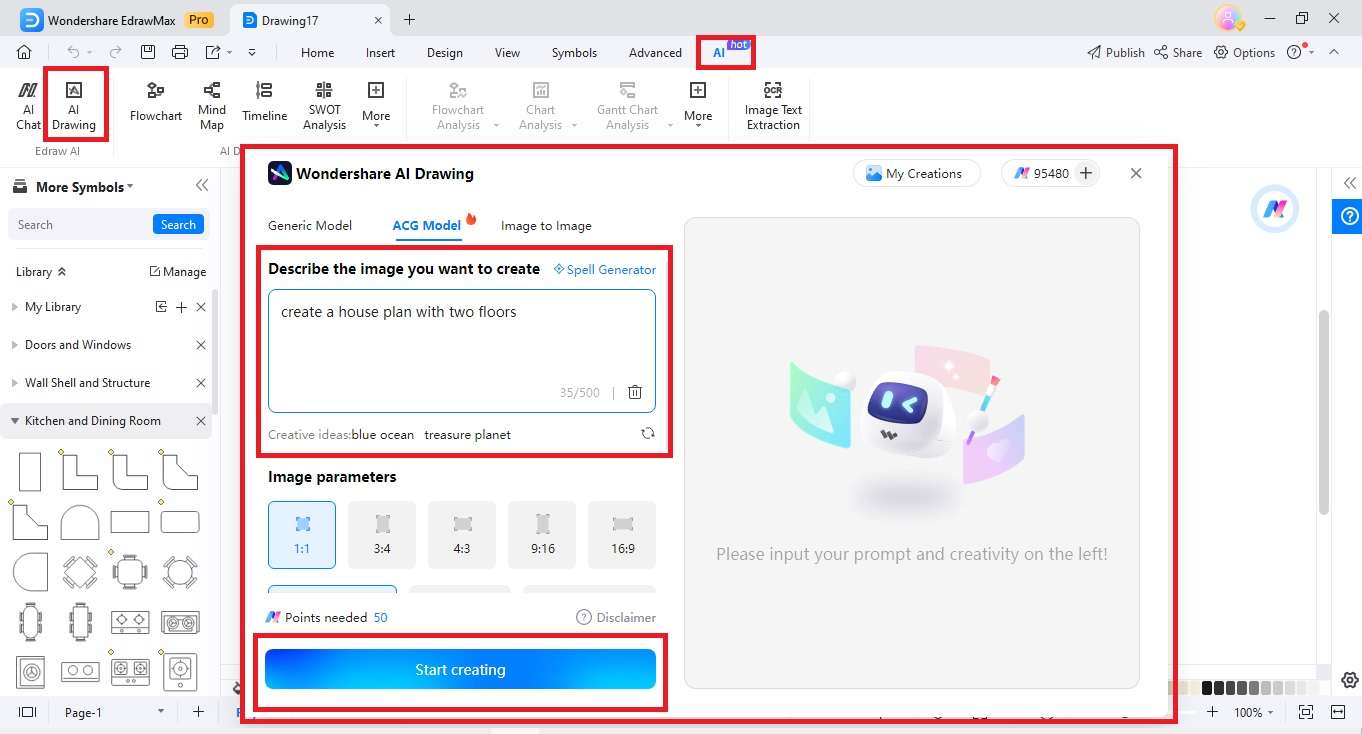
Step 2:
Enter your prompt in the text box to generate a 2-story floor plan in seconds. The more you describe your ideas, the more vivid and detailed they are. Choose your preferred Image parameters. Afterward, click Start Creating and wait for EdrawMax AI to generate your floor plan.
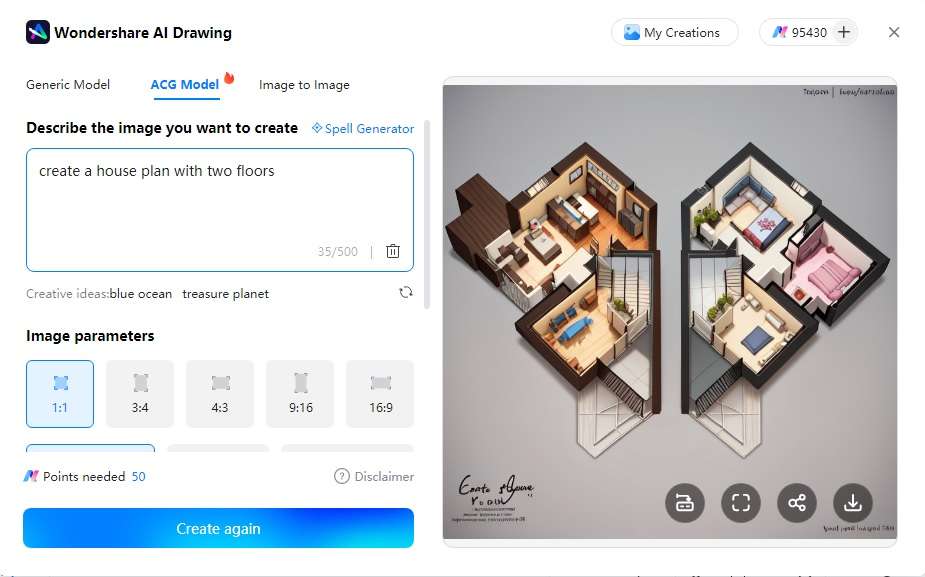
Step 3:
Review the AI-generated floor plan. If satisfied, download the floor plan for further refining. Otherwise, click the Create again button to generate a new design. Add finishing touches by adding furniture, doors, windows, and other decorative elements from EdrawMax’s extensive library. If you are satisfied, save your work.
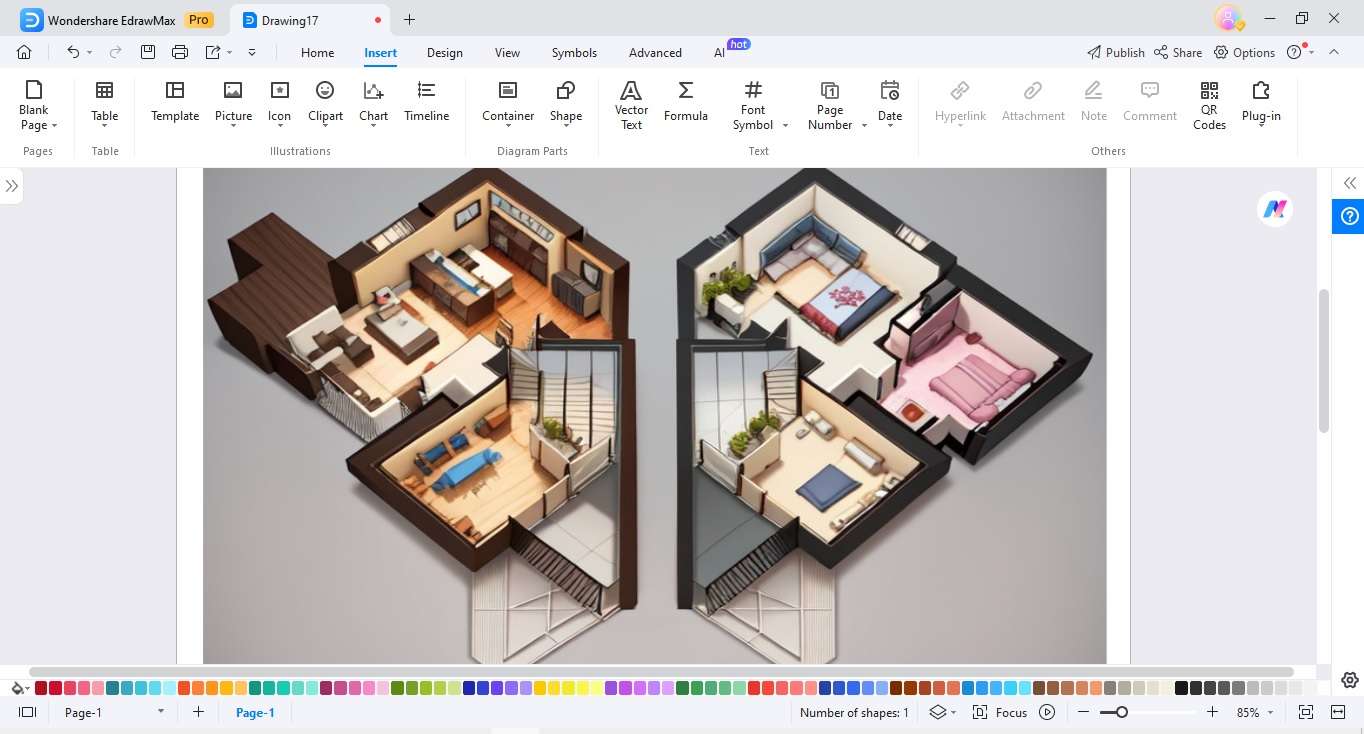
Ending Notes
EdrawMax is an indispensable tool for crafting dream homes with its intuitive interface and vast resources. Explore the wealth of templates in EdrawMax’s Templates Community. Choose from various options for simple two-story house plans.
While the guide outlined two traditional methods – starting from scratch and utilizing templates – consider EdrawMax AI as well. The innovative feature blends creativity with efficiency, offering an exciting alternative to envision your ideal living space. With EdrawMax, the possibilities for creating simple double-story houses and other designs are endless.















