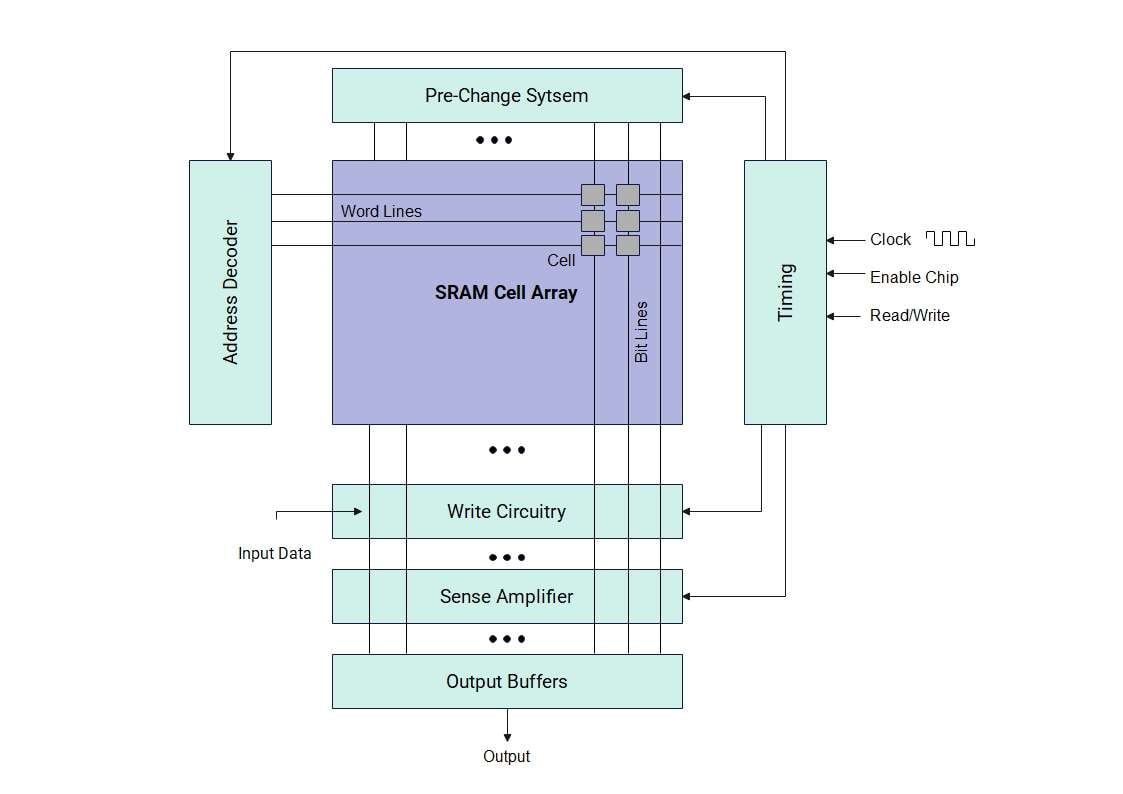SRAM (Static Random Access Memory) is a type of volatile memory that uses flip-flop circuitry to store data. Unlike non-volatile memory, it retains information only while power is supplied and loses it once the power is turned off. Due to its design, SRAM is faster and more reliable than DRAM (Dynamic Random Access Memory), but it also requires a larger silicon area, which makes it more expensive.
In this guide, we are going to discuss:
- What is SRAM and its Diagram
- The working principle of SRAM and the components used in it.
- Applications of SRAM.
In the end, you will be able to learn how SRAM is crucial to maintaining the performance of a system in most advanced devices.
In this article
Block Diagram of SRAM
The SRAM block diagram breaks down the complex structure and makes it easier to understand the basic working principle. Here is a block diagram for SRAM.
Here are a few of the main components of the SRAM. Let’s check them out one by one.
- Memory Cell Array: It is the main component in the SRAM and consists of 6 transistors that work as latches to store data in bits. It also consists of word lines and bit lines that pass information or data from one component to another.
- Word Lines (Row Lines): Word or Row lines are used to carry the data given by the operator so that they act like inputs.
- Bit Lines (Column Lines): Bit lines are used to carry the data from the memory cell and pass the information to the sense amplifier for further read and write operations.
- Address Decoder: The address decoder is used to select which row or column line needs to access the data. It works when the operator gives the inputs.
- Transistors: The transistors are used to access the information from the bit lines when word lines are active. They are the reasons for the flip-flop operation that causes the memory to stay active and doesn't need to be refreshed at all times.
- Sense Amplifier: A Sense amplifier is used to read the voltage differences on the bit lines and store the information based on the voltage provided. It reads all the signals coming in and out of the amplifier.
- Control Circuitry: The control circuitry controls the overall operation of the system, including read, write, and standby operations.
Let’s discuss the working principle of the SRAM.
Working of SRAM
SRAM is a volatile memory and requires continuous operation. It usually works in three forms, better known as write, read, and standby.
When turned on, the output is considered to be one until it is powered off, which means the 0. These outputs are processed through the transistors, which do not need to be refreshed to maintain the memory.
This static memory makes it useful in cache memory. The control terminals in SRAM manage read and write operations. The memory cell array, which is the main part of the SRAM, processes the information/data that the sense amplifier receives and processes further.
Word and bit lines have their roles as well. When the word line is activated through an input, the bit lines start their process to read the data and send it to the amplifier on the basis of the desired outputs.
When the bit line is activated, the SRAM connects to the flip-flop circuit through transistors. A sense amplifier finds out the voltage change in the circuit and converts that signal to a clear logic unit, either 0 or 1.
The retention process continues unless the power is cut, making the signal output static. Data is lost when power is cut.
Applications of SRAM
Here are a few of the applications of SRAM that help power our latest devices.
Cache Memory
SRAM is used in L1, L2, and L3 processors, making them faster. It provides quick access to the system/CPU and makes data transfer in quick modes.
Hard Drives
Advanced hard drives need quick data transfer. Although SRAM doesn't store data permanently, it is used to process data while working in a mode that helps operators transfer data from one drive to another.
Networking Devices
SRAM is found in most networking devices, including routers, modems, and switches. These devices require packet forwarding, so SRAM helps them to transfer memory quickly.
Automotive Industry
Most of the advanced automobiles are using SRAM chips to display data in faster times, helping drivers to assist while driving. Most of the Android panels in the cars use these chips.
Graphic Systems
2D/3D graphics need quick data rendering, and here SRAM helps these systems. A lot of static memory is acquired for smoother operation, like multimedia playing, creating animation, and editing.
Smart Electronic Devices
The smart TVs, Mobile phones, and LCDs require SRAM for quick responses. Embedded systems also need these chips to process quick data transfer.
Smartwatches used for monitoring health while running and calculating other parameters like cardiac activity and heart rate require quick data processing. SRAMs help process this information and display it on the screen in real time.
How to Draw a Block Diagram for SRAM
Block diagrams play an important role in both learning and research, as they simplify complex systems into clear and understandable visuals. Creating these diagrams becomes much easier with the help of specialized software.
One such tool is EdrawMax, which offers multiple methods to design professional-quality block diagrams with ease. In this guide, we will walk through the different processes of creating block diagrams and highlight some of the key features that make EdrawMax a powerful choice.
- Intuitive Interface: The interface of EdrawMax eases your way to create complex and creative designs. It guides you to smoother drawing through clean and easy-to-use tools.
- Extensive symbol library: There is a huge symbol library ranging from easier to complex designs. You will find image containers, blocks, connectors, and much more in the library.
- Cross-Platform Compatibility: EdrawMax is available for Windows, macOS, and Linux and offers web and mobile (iOS/Android) accessibility.
- Template Library: A Large template library contains different types of diagrams that you can use to create your own design. You will find templates for every category there.
- Multiple Export Options: EdrawMax offers numerous export options, keeping the quality of your designs high. You can export your files in PDF, SVG, JPG, PNG, and HTML files.
Let's check out the two methods that EdrawMax is offering you to create block diagrams.
Method 1: Draw a SRAM Block Diagram from scratch
Starting from scratch is much easier when you have a tool that provides everything you need. EdrawMax supplies a complete library of symbols, shapes, color palettes, and themes to jump-start your design. Below is a step-by-step guide to creating a professional SRAM block diagram.
Step1 Open EdrawMax and get started
After installation of EdrawMax:
- Open the tool and click New.
- Click Blank diagram to open the canvas where you need to draw your diagram.
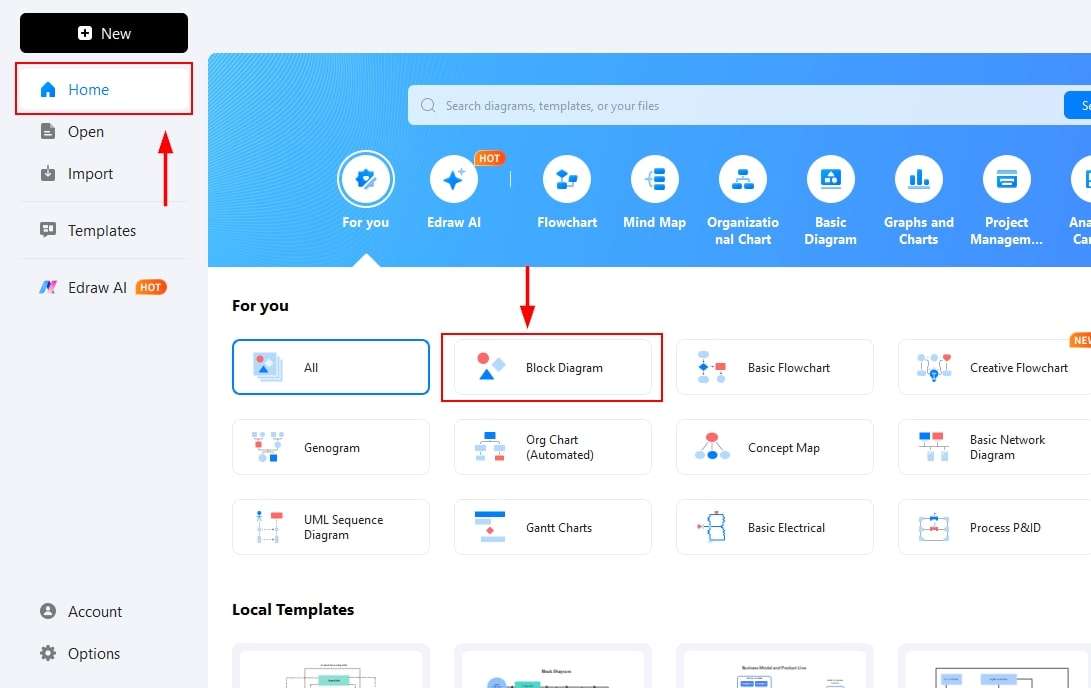
Step2 Drag symbols from the library
Find the suitable blocks you need to start drawing your diagram.
- Click symbols and use elements from the basic drawing shapes.
- Or drag each component needed onto the canvas.

Step3 Add text and arrange the blocks
- Double-click each block to add text
- Or use the text tool to add text for each block.

Step4 Add connections among the blocks
- Use the connector tool from the top bar menu to add relationships for each block added.
- If you need arrows, find them in the symbols library and drag them to the canvas.

Step5 Export your file
Once all the editing is done, it’s time to export your file.
- Click the file and save the design in your desired format.
- Or click the export button to do so.

Method 2: Start with a SRAM Block Diagram Template
Starting with a template saves you a lot of time. Here is how you can do it.
Step1 Open templates library
- Click the template on the home page of EdrawMax.
- Use the search bar to find the most suitable template for your design.
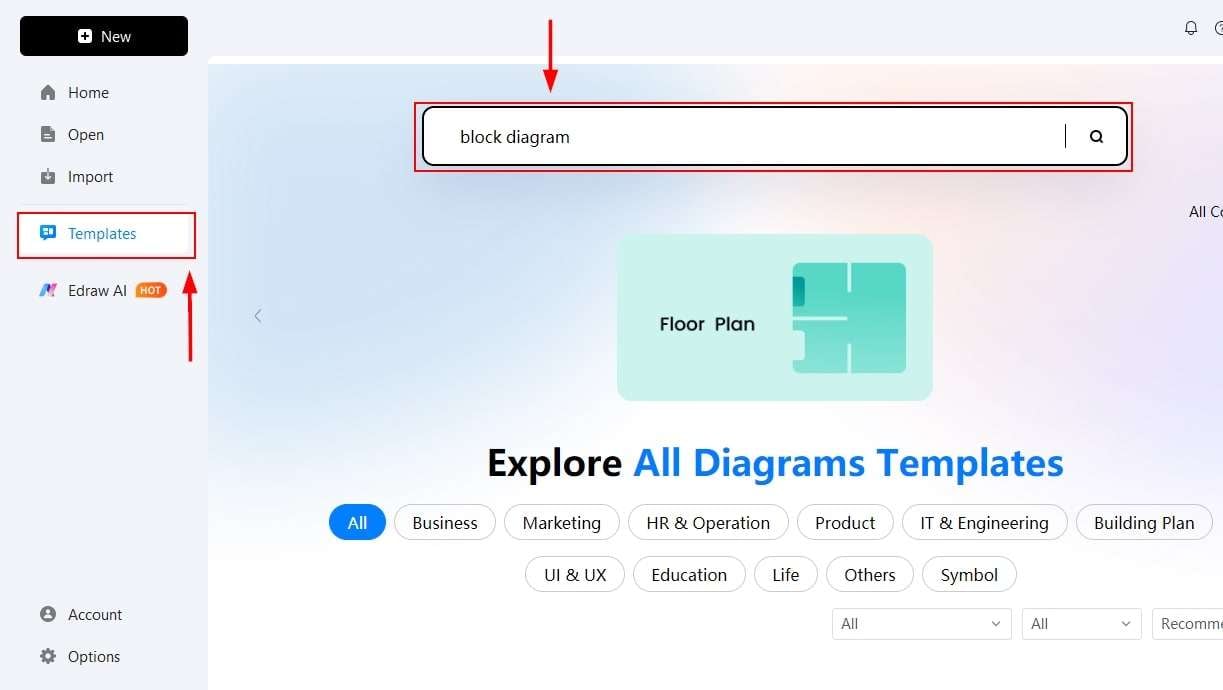
Step2 Find and select one template
- Select the template, and click it.
- This will bring the template to the canvas, where further editing is possible.

Step3 Edit the template
- Start editing the template using different tools.
- You can add or delete elements and create new connections if needed.

Step4 Save your design
Once all the editing is done, save your design.
- Click the export button at the top of the menu bar and choose the template you like.
- Click export to save it, and don't forget to save the source file for your new design.
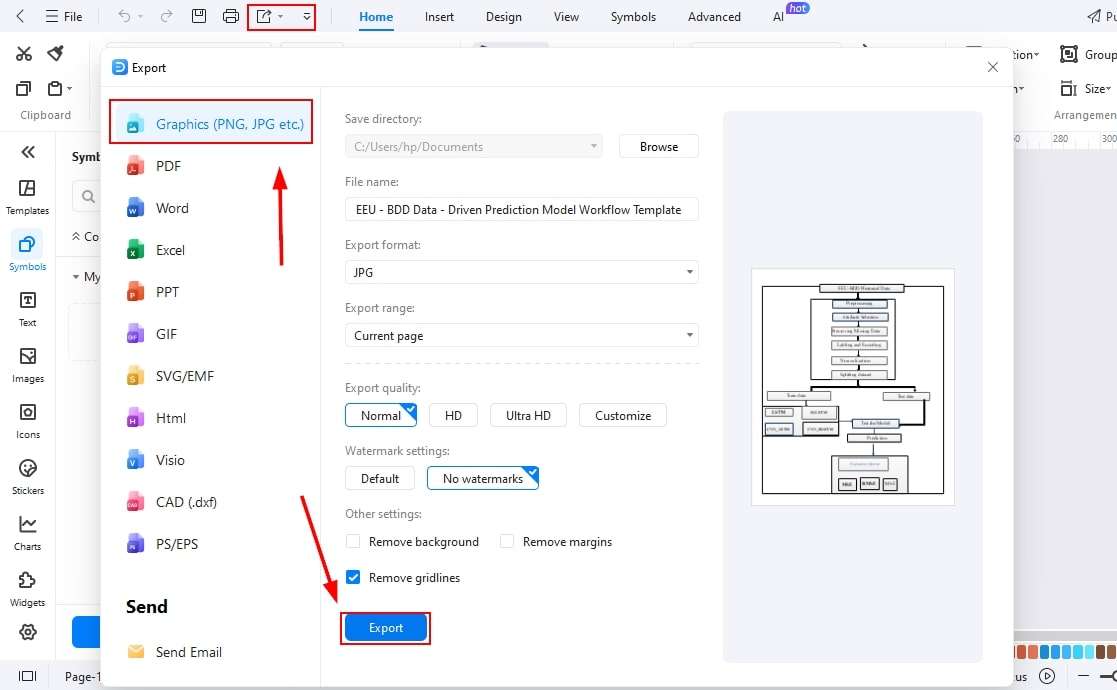
Final Thoughts
SRAM relies on efficient and reliable technology that enhances the performance of everyday devices. Its static memory design allows data to be maintained without the need for constant refreshing, making it faster and more stable than alternatives.
A block diagram of SRAM provides a simplified view of its operations, making it easier to understand the underlying functions of the chip.
With EdrawMax, you can quickly create clear and professional block diagrams that illustrate the working principles and applications of SRAM with accuracy and precision—an invaluable resource for engineers, students, and researchers alike.