A project management chart is a tool for planning, tracking, or managing projects. Project management Excel templates are available as free downloads for many. Their importance lies in aiding project managers to keep projects on track. Using multiple project management Excel templates allows you to organize tasks and resources.
The page offers an overview of project management templates you can use for Excel. You'll improve efficiency, deadlines, and successful project outcomes by reading further.
In this article
Part I: Popular Project Management Templates for Excel, Word, PPT
Below are examples of project management templates you can use today. You can use the Templates for free in Excel, Word, or PPT. The templates are all available at Wondershare EdrawMax's Templates Community.
Project Management Calendar
The project management template below employs a calendar Gantt chart. Over a month, it organizes tasks such as to-do lists, backend development, and client feedback. It features toggles for tasks and team members in the upper left. It facilitates efficient task tracking and team coordination. The template is suitable for coordinating multifaceted projects and enhancing productivity.
Project Management Timeline
This project management template offers a timeline. It encompasses concept development, system design, detail design, and testing phases. Each phase is divided into three timelines for estimating progress throughout the year. It's ideal for visualizing and planning long-term projects. It ensures on-time execution and effective milestone tracking.
Phases of Project Management
The project management template below outlines five essential phases: initiation, planning, execution, control, and closure. Each includes three key performance indicators (KPIs) for monitoring progress and success. The template is valuable for guiding projects through structured stages. It enables systematic monitoring and ensures comprehensive project management across diverse domains.
Alternative Phases of Project Management
The alternative project management template below uses five phases as well: conception, definition, launch, performance, and project closure. Each phase is equipped with specific KPIs for precise monitoring. The template is ideal for orchestrating projects. The phases ensure seamless progression and accountability across projects, from initiation to deliverables.
Project Management Gantt Chart
This Gantt chart visually represents a 5-week project with 3 tasks. Tasks 1 and 2 consist of 3 activities each, while Task 3 has 5. Each activity is assigned to a team member and distributed throughout the week. It aids in project planning and execution. It's also useful in scenarios like construction projects or event management.
Work Breakdown Structure
The work breakdown structure (WBS) diagram below outlines a project with 4 primary deliverable tasks. The 1st task further breaks down into 4 sub-tasks for work items. It also includes 2 extra sub-tasks for work packages. The template provides a hierarchical view of project components. The WBS aids in organizing and managing complex endeavors for various projects.
Project Management Precedence Diagram
This network precedence diagram illustrates the workflow for an eLearning project. It begins with scope analysis and progresses to creating a live sample involving client review. In the development phase, software modules are delivered to the client. There's implementation, evaluation, and feedback collection before closing the project. The diagram aids in project scheduling and dependency tracking in eLearning projects.
Project Management Communication Plan
The communication plan below allows stakeholders to stay informed about a project. It details stakeholders, deliverables, update frequency, and responsible parties. It also has priority, preferred channels, and space for notes and attachments. Its well-designed format facilitates effective stakeholder engagement and information dissemination across various projects.
Construction Project Management
The construction project template below represents the hierarchy of roles in construction management. It distinguishes the program manager overseeing many projects and sites. The construction manager is dedicated to one site. Next, the project manager handles a specific project. The template aids in organizing and streamlining construction operations. It applies to large-scale construction projects involving many teams and sites.
Circular Project Management Phases
This circular project management diagram begins with planning, followed by resource allocation. It then proceeds to define roles and responsibilities while focusing on risk mitigation. Finally, it culminates in on-time project execution. The visual tool is valuable for managing projects that need efficient project completion.
Part II: How To Personalize Your Project Management Chart
Personalizing the project management templates is easy with Wondershare EdrawMax. Below are the steps to edit and style them according to your branding.
Step1
Download and install EdrawMax. Log in with your Wondershare ID or an account of Google, Facebook, or Twitter
Step2
Click New > Project Management and choose from the many templates available.
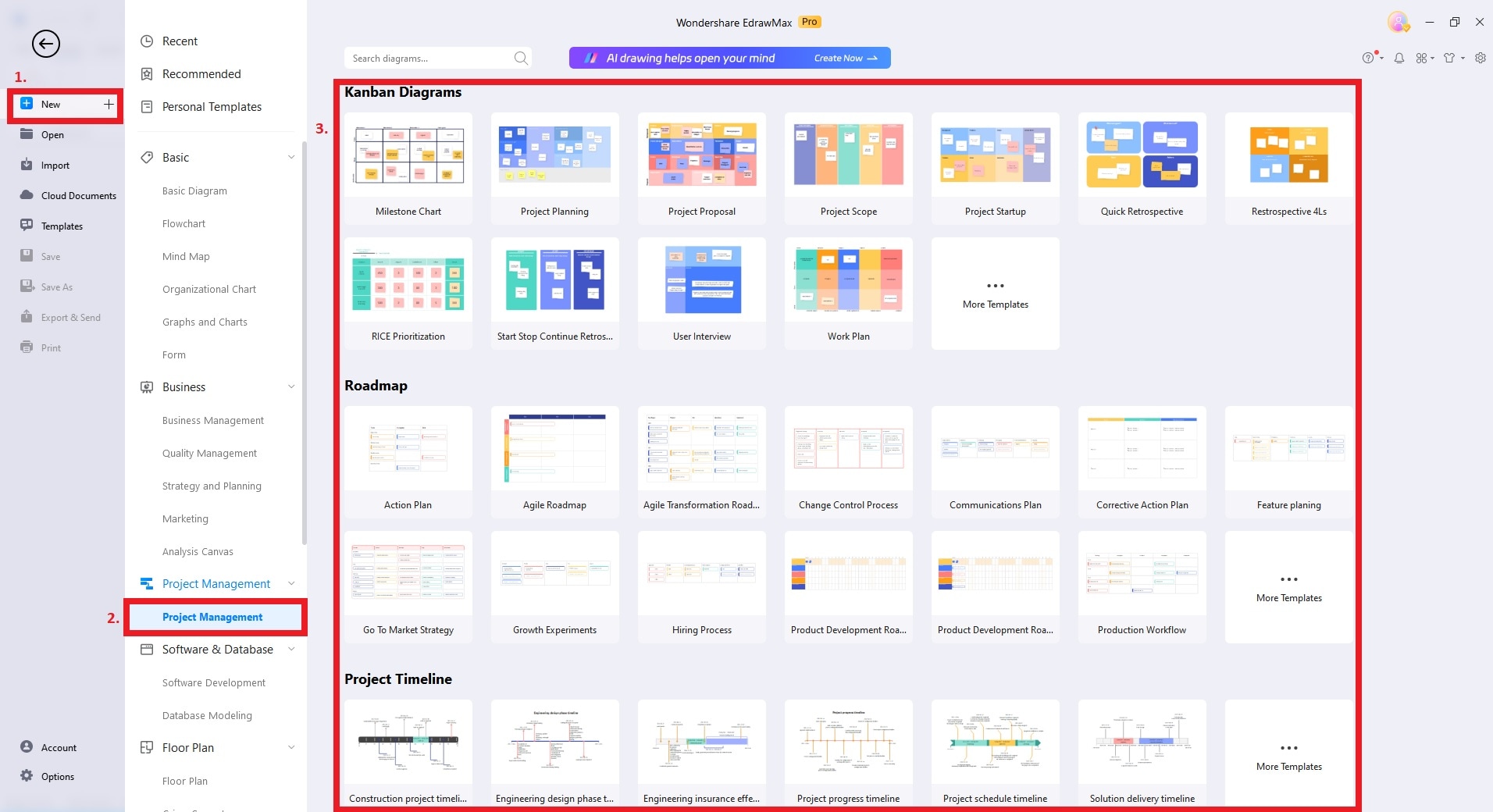
Alternatively, click Templates and use the search bar. Look for Project Management templates available from EdrawMax's Templates Community.
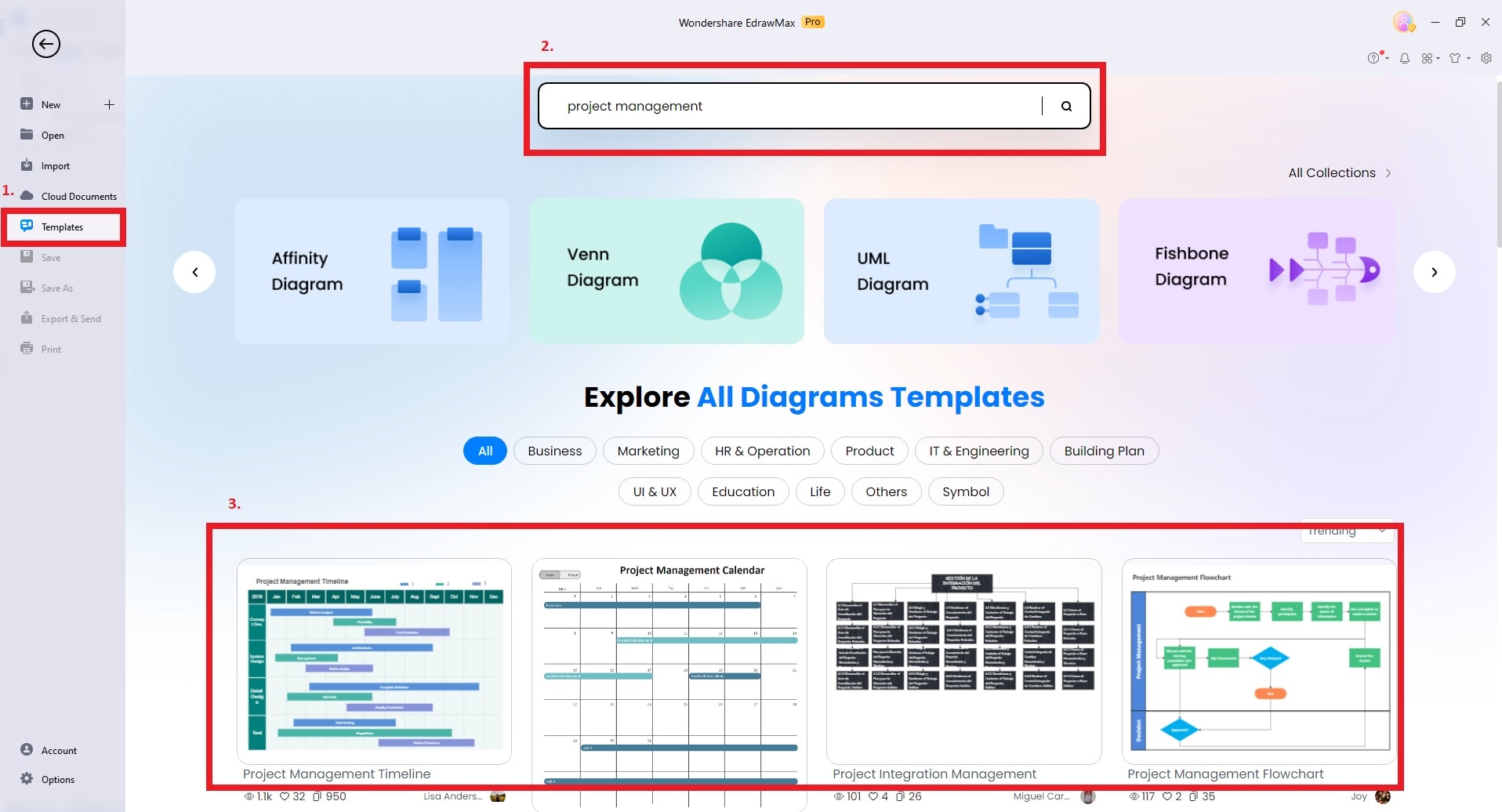
Step3
Edit, add symbols, or adjust the elements of your template. Click any part of the template that you want to edit. Use the editing tools in the toolbar. You can add new shapes or symbols by dragging and dropping them from the library.
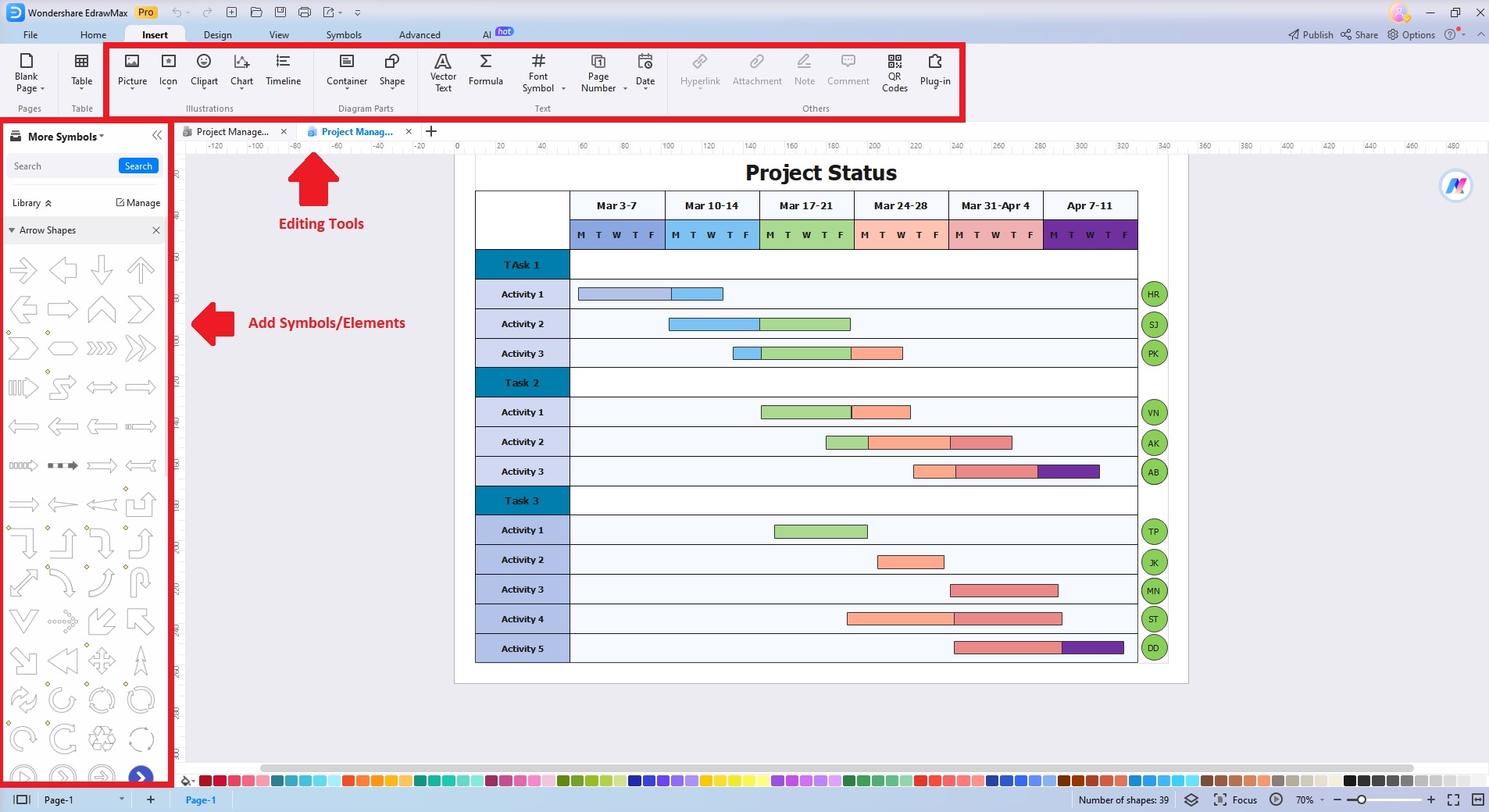
Step4
Next, click on the Design tab at the top toolbar. Customize the look and feel of your project management chart using styling tools. You can also click One Click Beautify to style your template in one click instantly.
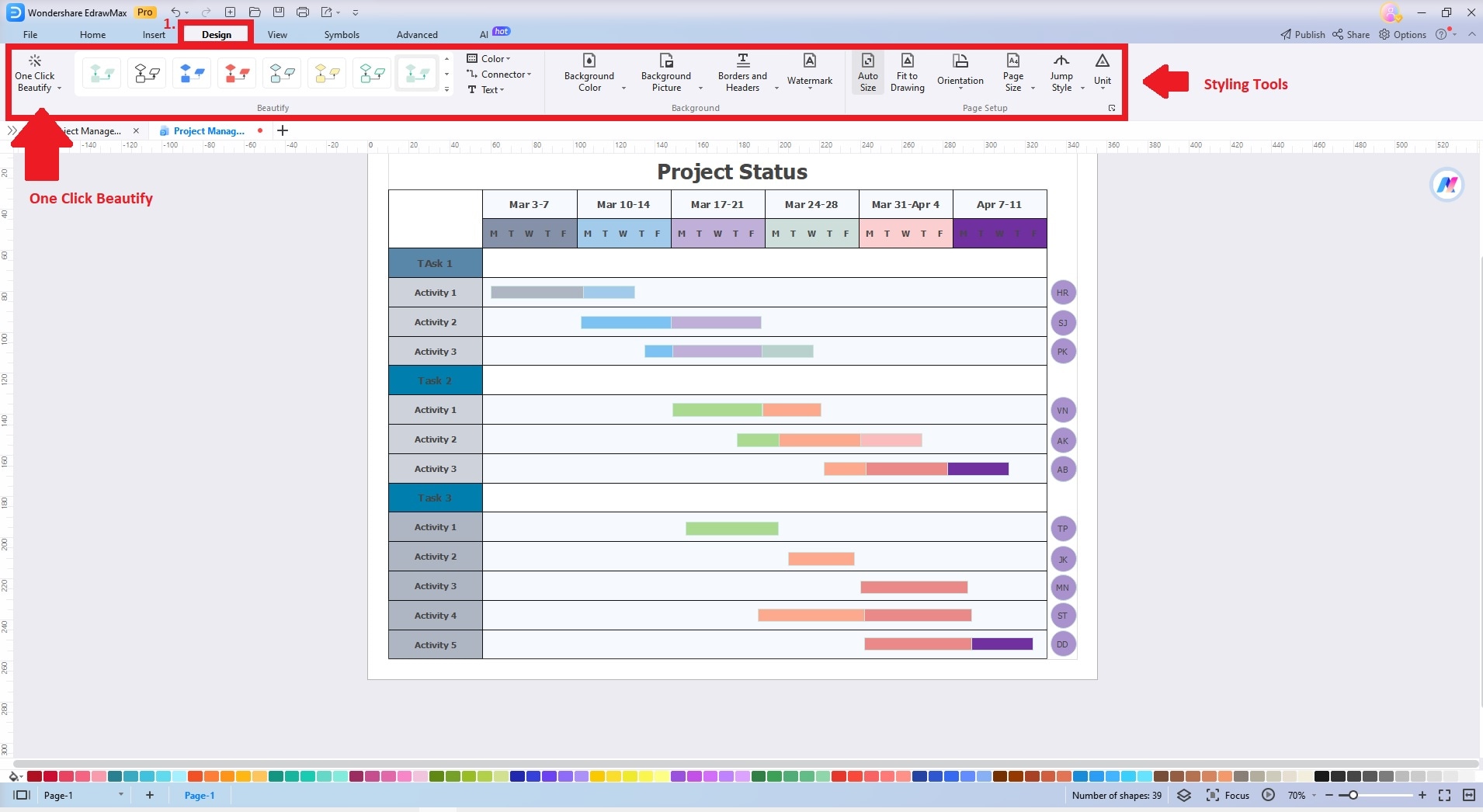
Step5
When you finish editing the above operations, you can Save or Export your chart. Click on File > Save or Save As to save the file to your computer. Click on File > Export & Send to export your file to various formats.
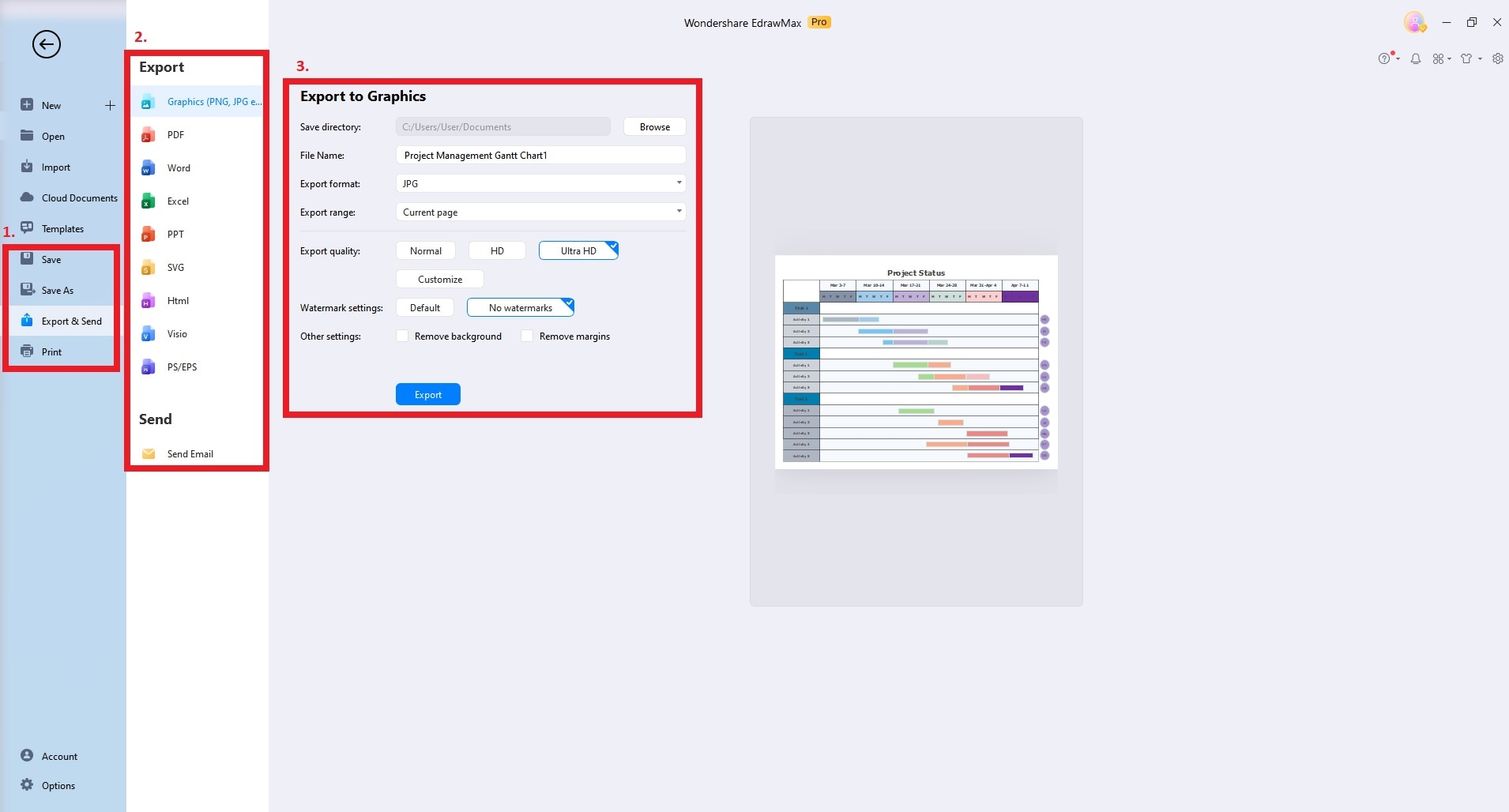
Part III: Streamline Project Management With Wondershare EdrawMax
EdrawMax is a powerful solution for project managers seeking an alternative beyond Excel. The platform is a reliable and versatile diagram maker for professionals and beginners. Its range of features makes it the go-to tool for intricate project management charts. The tool also offers a hassle-free experience for concepts to execution of projects.
Key Features
EdrawMax's features are tailored to meet the diverse needs of project managers. Below are its key highlights.
- AI-powered Diagramming. You can generate a flowchart, a mind map or other types of diagrams using AI with a single click or ask AI to analyze existing diagrams.
- Free Version. EdrawMax offers a free version. It allows project managers to access its features without spending a buck.
- Abundant Templates. The app has an extensive collection of project management templates. Due to this, EdrawMax provides a solid foundation for kickstarting projects. From Gantt charts and timelines to process flowcharts, these templates assist your diagramming process.
- Diverse Elements. The platform boasts a vast library of elements tailored to project management. These elements include icons, symbols, shapes, and graphics that depict project components.
- Online and Offline Capabilities. EdrawMax offers both online and offline modes. Its flexibility allows you to work whether you have internet or not. The adaptability ensures uninterrupted progress and supports collaborative efforts.
Conclusion
Using project management templates for Excel is important in maintaining efficiency to timelines. Using Excel spreadsheets for project management, teams can collaborate, divide resources, and track progress.
For comprehensive and easy creation of project management charts, consider trying Wondershare EdrawMax. Its diverse features empower you to design visuals that enhance project planning and execution. With EdrawMax, you can unlock the true potential of your projects. Streamline your project management in Excel today by complimenting it with EdrawMax's versatile capabilities.





 below.
below.  below.
below. 








