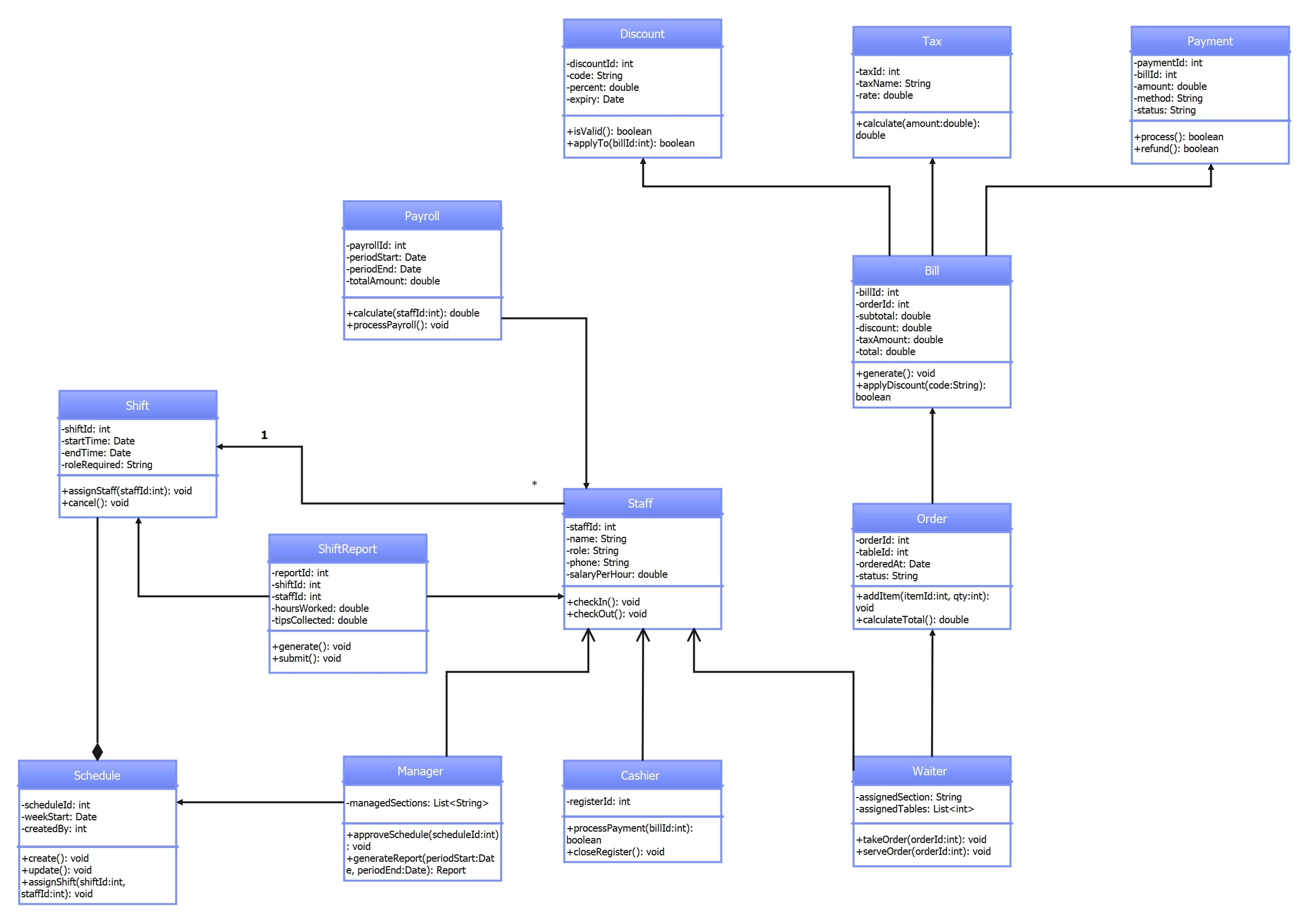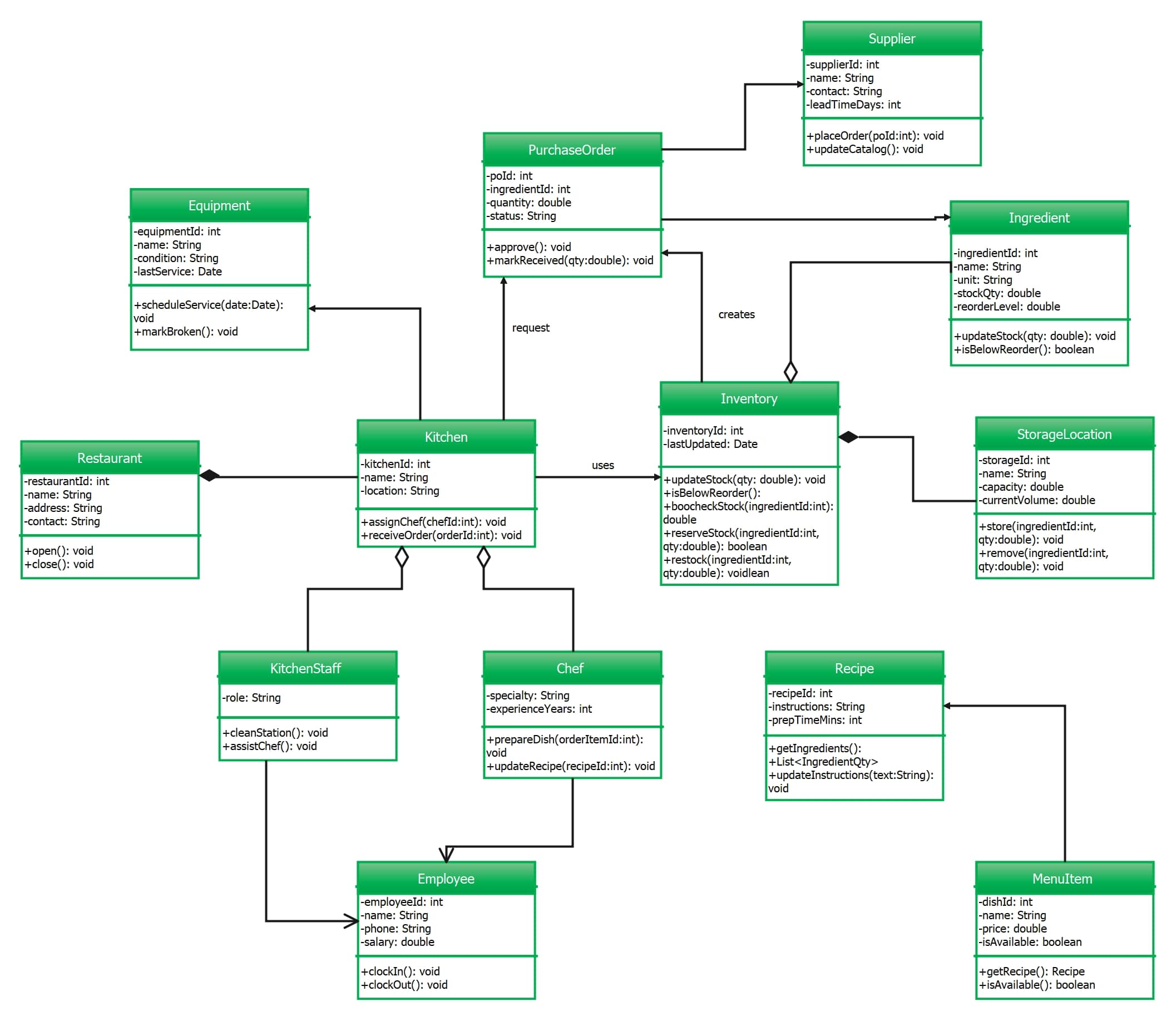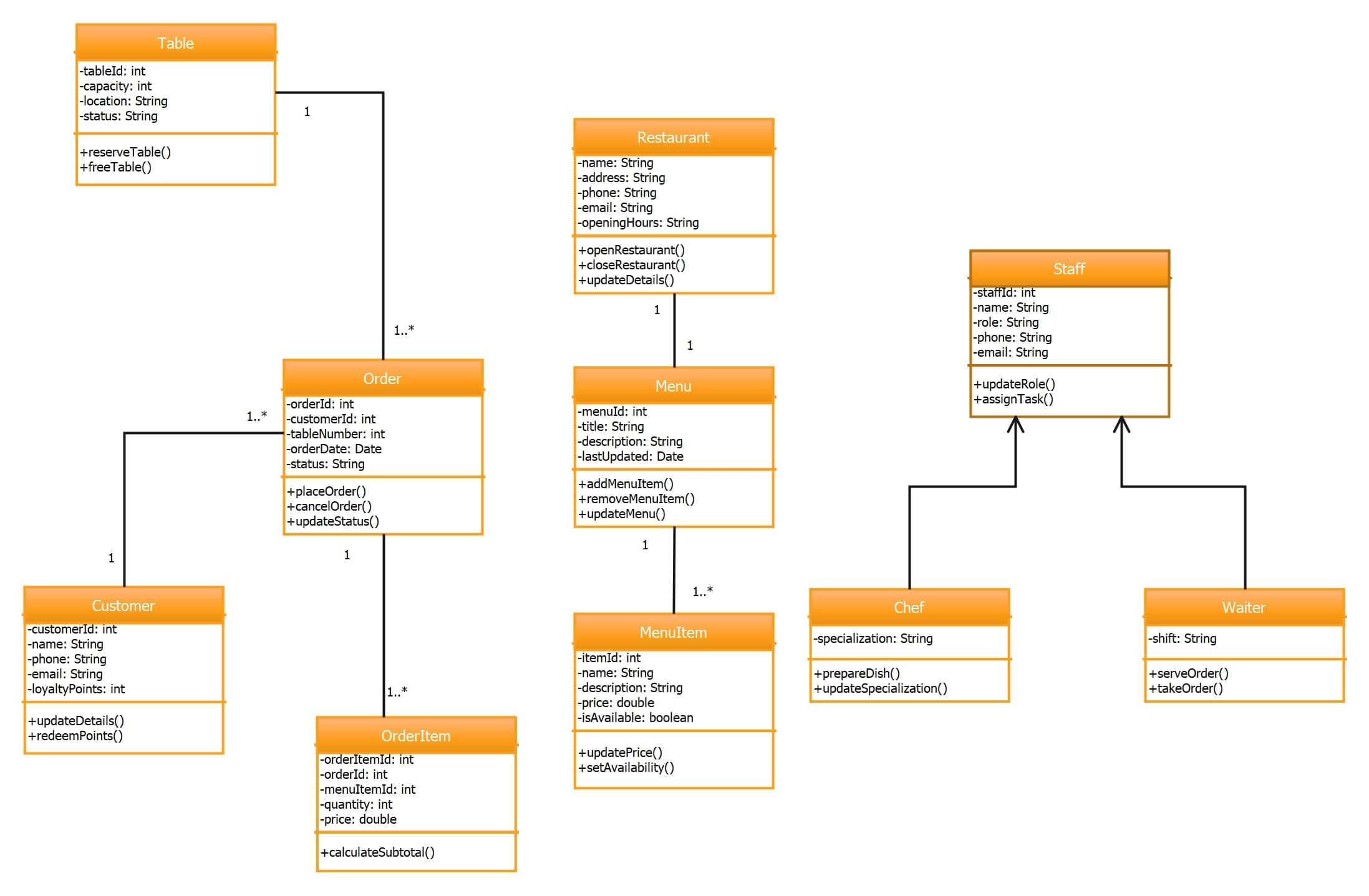Imagine a busy Friday evening in a restaurant: waiters take orders, the kitchen prepares food, and the cashier prints bills. Behind the scenes, software keeps everything running smoothly. Without proper design, however, such software often leads to errors and wasted time.
This is where a UML class diagram becomes essential. It provides a clear blueprint of the system before any code is written, showing key classes, their attributes, methods, and relationships. For developers and analysts, it’s one of the most valuable tools in designing a restaurant management system.
By the end of this guide, you will understand the major classes involved in restaurant management software, how they connect, and how to create your own UML class diagram through a simple, step-by-step process.
In this article
What is a Class Diagram
A class diagram is a UML diagram that can be considered as a building plan, as it demonstrates the system’s classes, their attributes, and the functions they perform.
Before construction starts, an architect does the planning of the walls, rooms, and electrical systems. In the same way, a developer creates a class diagram to plan classes and make connections prior to the creation of code. The two methods save time and minimize errors.
Key terms to understand:
- Class: The building block from which the objects originate (e.g., Order).
- Attribute: An item of information within a class (e.g., menuName).
- Method: One of the actions or functions that the class executes (e.g., addMenuItem()).
- Relationship: Relationship between classes (e.g., Order contains OrderDetail).
An effective class diagram is also useful to the developers, as well as giving clarity to the managers and non-technical stakeholders.
The Major Classes of a Restaurant Management System
Preparing a class diagram begins with a list of the principal nouns that occur in the workings of a restaurant. These become your classes. All the classes must be narrow and plain and express one idea.
Core Entity Classes
- The Restaurant class contains restaurant ID, name, address, and phone number. The primary approach to getting this information on demand is called getRestaurantInfo.
- The menu class is the one that is used to specify the list of food and drinks that are provided by the restaurant. It contains information such as menu ID, title, and description, and the displayMenu() method displays menu items to the customers.
- The MenuItems class represents the items in the restaurant’s menu. It contains attributes such as the item’s name, description, unique ID, price, etc. Its updatePrice is used to enable its staff to make changes to pricing when necessary.
- The order class deals with orders from customers in the restaurant. It logs the order identification number, order date, status, and the amount. Techniques such as calculateTotal and update status are used to monitor and update order progress.
- OrderDetail (line item) contains quantity and subtotal, and its calculateSubtotal() method will find costs per line.
Actor-Related Classes
- The customer class represents individuals who eat in the restaurant. It keeps the customer's phone number, email, ID, and name. Its placeOrder() service allows the customers to place new orders.
- Waiter/Staff class includes the members of the staff at the restaurant. It contains information like employees' ID, names, and shift schedules. Their day-to-day responsibilities are embodied in methods such as takeOrder and serveOrder.
- A chef is an actor responsible for preparing food. It contains such characteristics as employee ID, name, and specialty of the cuisine. The primary procedure, prepareOrder, is the procedure that does the preparation of dishes according to customer orders.
Defining Relationships: How Classes Interact
Classes don’t exist in isolation. Their relationships show how data and responsibilities flow across the system.
Association
- Definition: A simple connection between two classes.
- Notation: Solid line.
- Example: A Waiter serves a Table.
Aggregation
- Definition: A relationship where the other class is standalone. It uses a “has-a” relationship.
- Notation: Empty diamond.
- Example: A Restaurant has a Menu, but the menu can exist separately.
Composition
- Definition: A strong “has-a” where parts die with the whole.
- Notation: Filled diamond.
- Example: Delete one, and the other ones get destroyed. For example, an Order is incomplete without OrderDetail items.
Inheritance (Generalization)
- Definition: An “is-a” relationship.
- Notation: A solid line with a hollow arrow. This should be pointing to the parent class.
- Example: Waiter and Chef inherit from Employee.
Multiplicity Examples
- One-to-many (1..*): Restaurant → Menu.
- Many-to-many (M: N): Order ↔ MenuItem.
- One-to-one (1..1): Order → Bill.
3 Examples of Restaurant Management System Class Diagram
Class Diagram for Restaurant Workflow
The center of this diagram is the Order class, which relates to Bill, Payment, and Discount/Tax to track financial information. Tables are linked to Orders, and staff members are Waiters, Cashiers, and Managers, and role inheritance is demonstrated. Classes, Shift, and Schedule are used to manage work time, and Payroll and ShiftReport work with staff payments and reporting. Customer management, billing, and staff management are all in one single view.
Class Diagram for Restaurant Inventory
This diagram focuses more on the inventory and kitchen side. The core is the Restaurant and Kitchen, and Inventory, Ingredient, and Storage Location are the controls for stock. Suppliers and PurchaseOrders deal with sourcing, Chef and KitchenStaff with Dishes, Recipes. MenuItem links food items to recipes, which means that food preparation is consistent. The model underscores the movement of supplies into the kitchen and in order of the customers.
Class Diagram for Restaurant Order
The following class diagram illustrates the relationships between the key elements of a restaurant system. Order is the central one, connecting customers, tables, and menu items. A customer makes one or more Orders, each containing several OrderItems related to particular MenuItems on the Menu. Every Order is attached to a Table, which is served by a Waiter, and the food ordered is prepared by Chefs.
How to Create a Class Diagram for a Restaurant Management System?
Do you wish to create a class diagram for your restaurant management software? EdrawMax makes it easy to create class diagrams that clearly illustrate object relationships. In addition to UML diagrams, it also supports flowcharts, organizational charts, mind maps, floor plans, engineering drawings, and other visual representations.
To design the class diagram for your Restaurant Management System, follow the steps given below:
Step1 Create a New Canvas
- Launch EdrawMax on your computer.
- From the left menu, hit New → Blank Drawing to load a clean workspace.
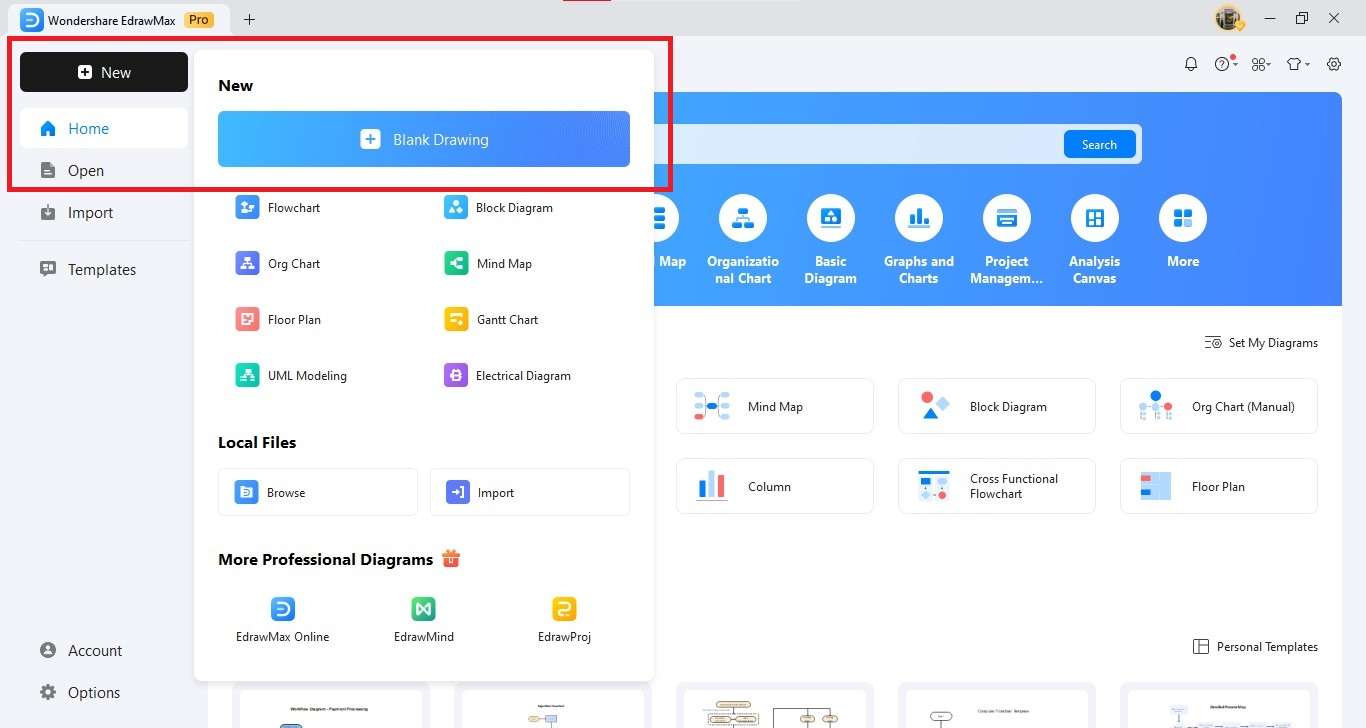
Step2 Insert Class Shapes
- Open the Symbol Library, which contains UML Class Diagram symbols.
- Drag class shapes onto your canvas. These shapes are rectangles divided into compartments to display information about each class.
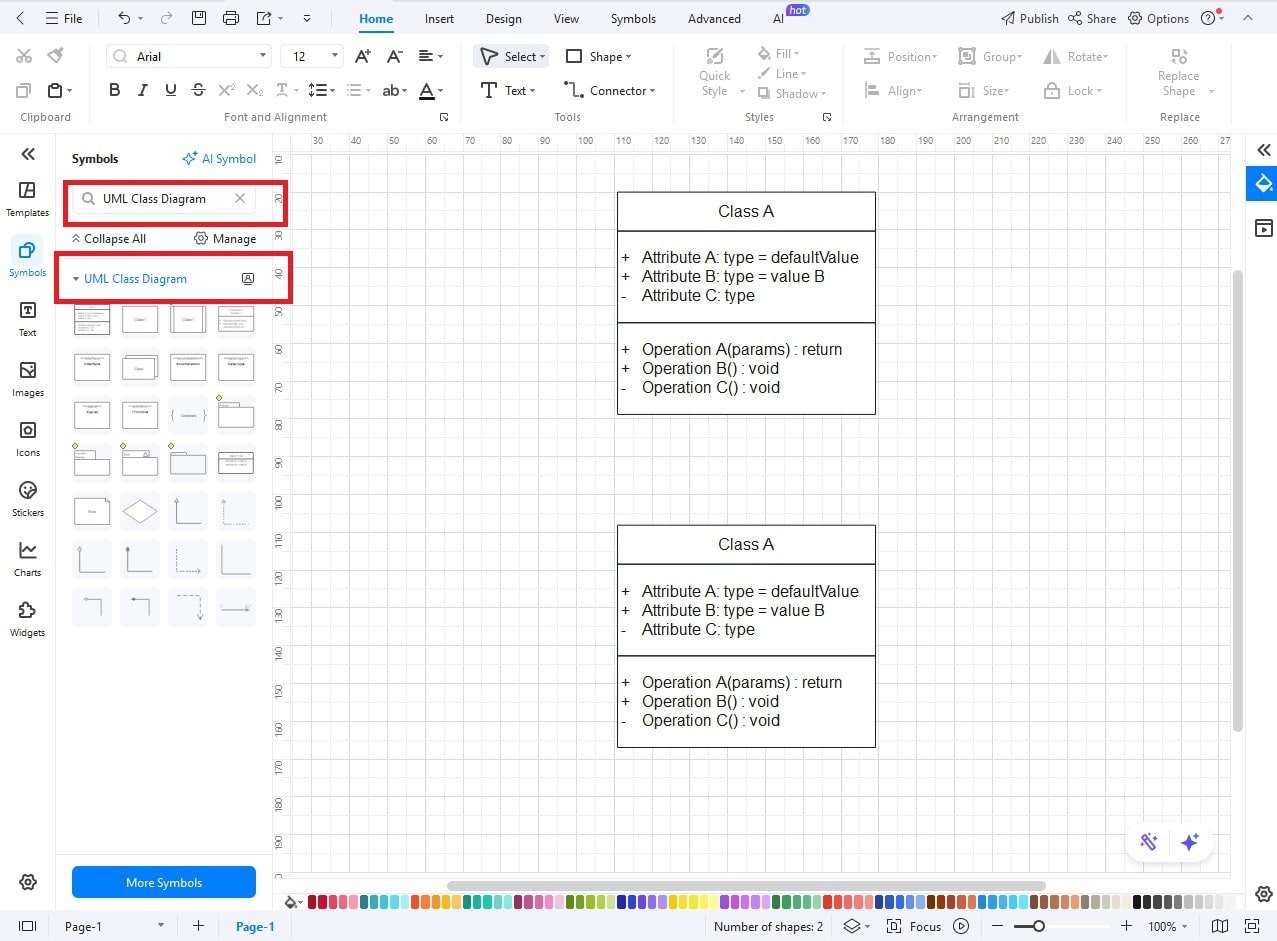
Step3 Add Attributes and Methods
- Double-click a class shape to type in its name.
- The second compartment in a class shape is for attributes such as CustomerID, Name, and Contact.
- The third compartment is for methods like placeOrder() or generateBill().
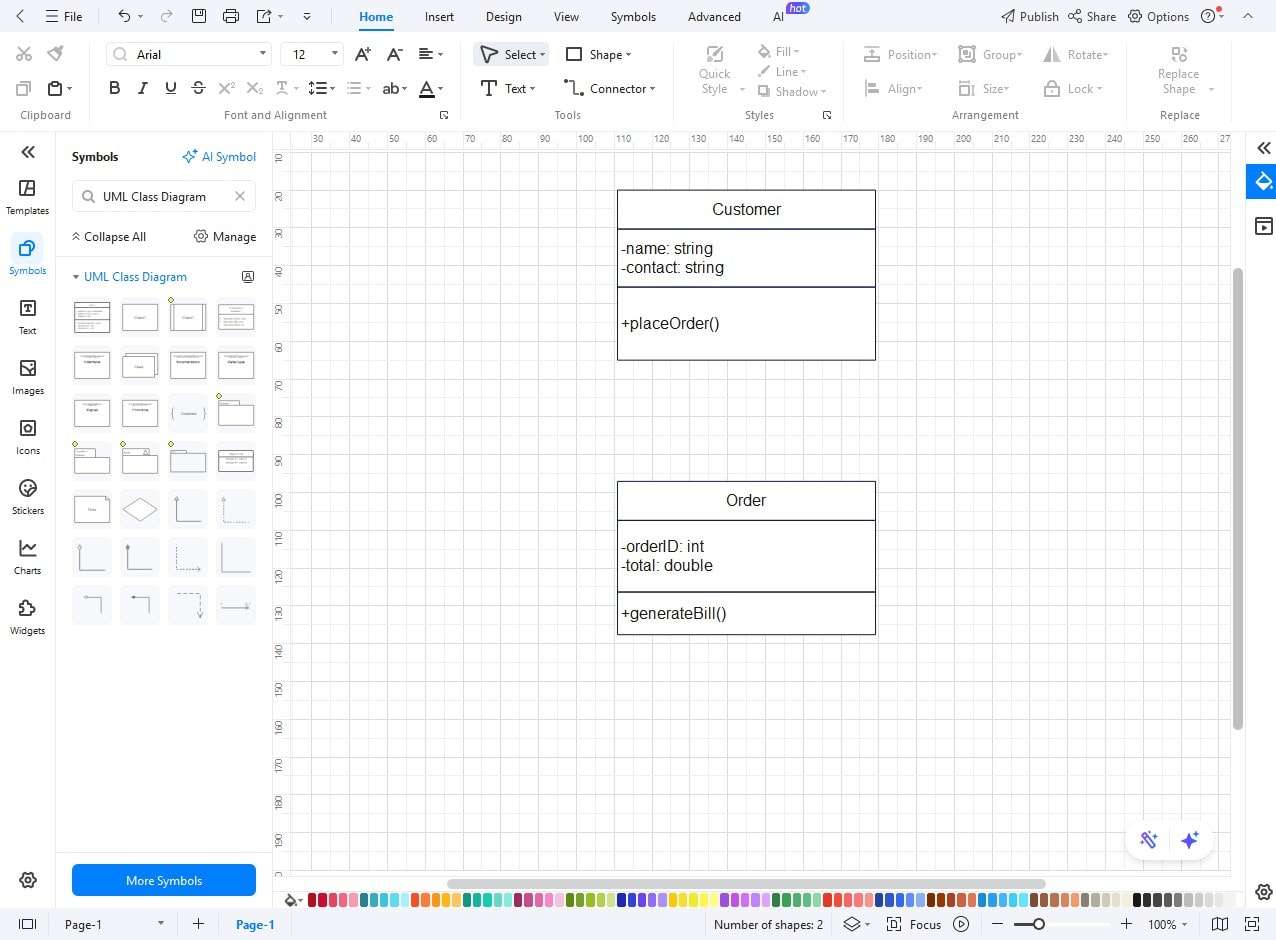
Step4 Define Relationships
- Use connections to detail how different classes in the model are related to each other.
- Use association, aggregation, and inheritance as necessary.
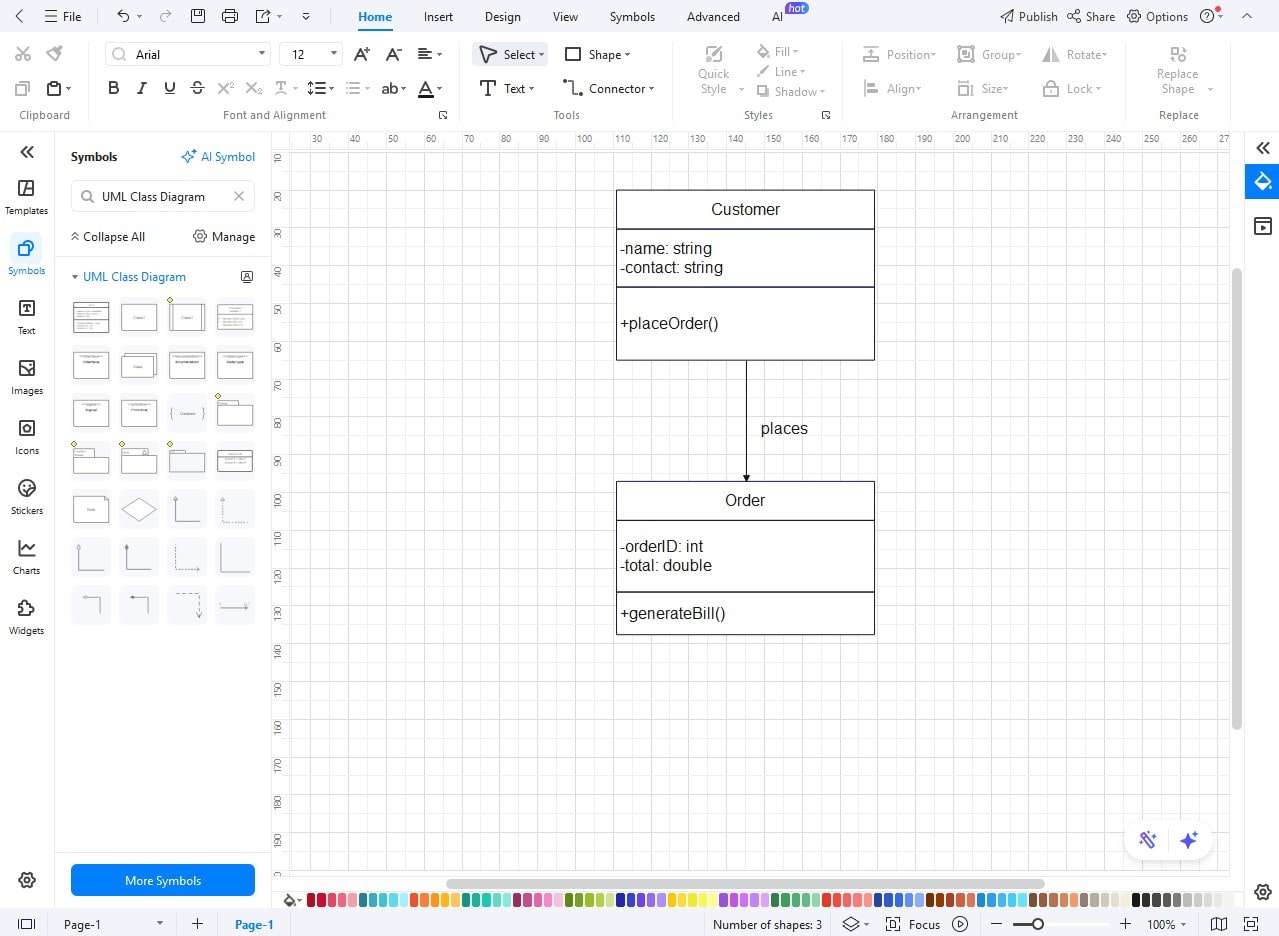
Step5 Customize and Refine
- Modify the fonts, colors, and line styles with the Format Toolbar.
- Center and distribute elements equally for better readability.
- Be explicit and label the relationships (e.g., “places”, “generates”) for clarity.
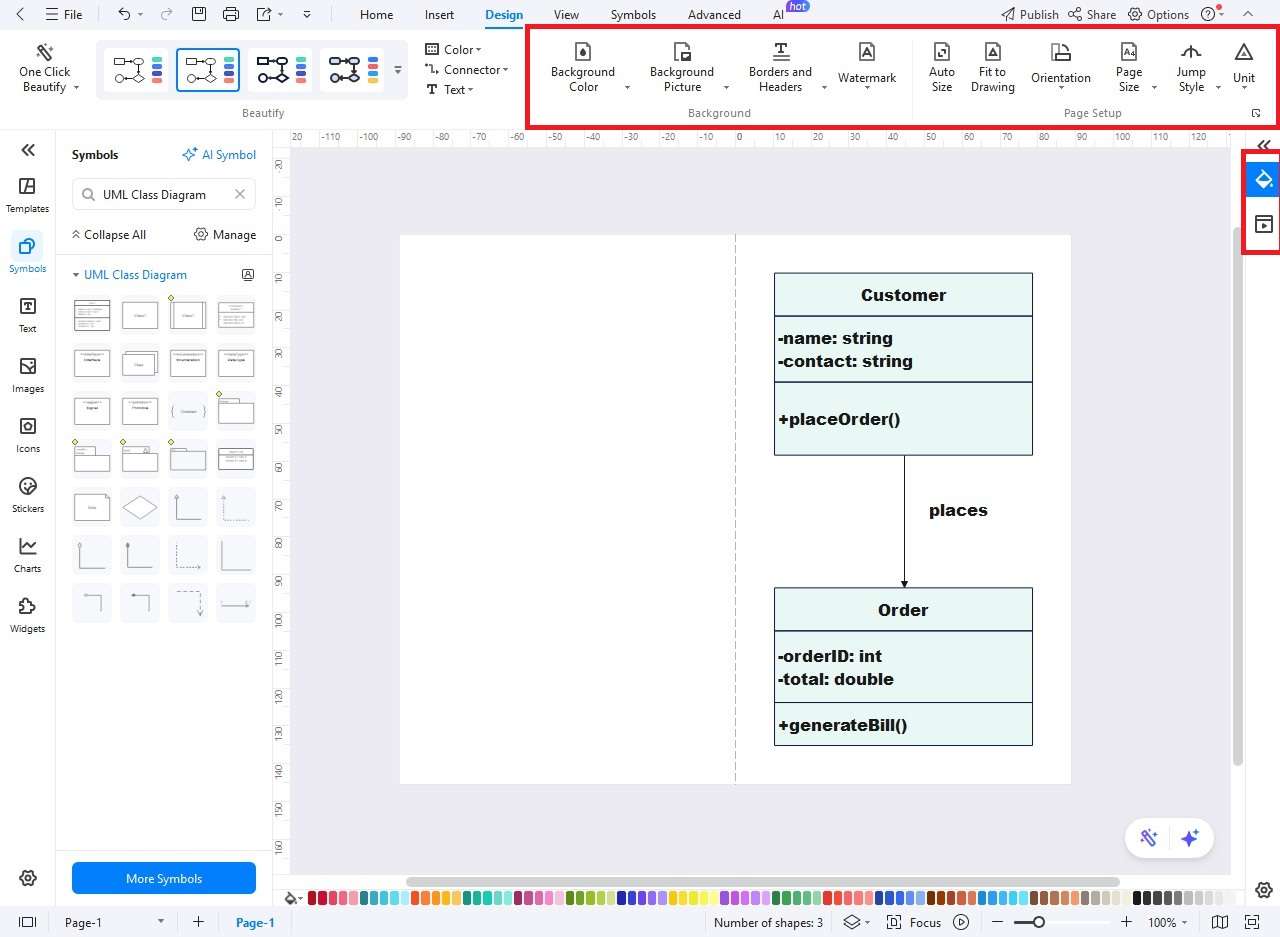
Step6 Export and Share
- Once the diagram is finished, click the Export button.
- Export it in various formats such as PNG, JPG, PDF, SVG, or Visio.
- Share with your team or add it to your project documentation.
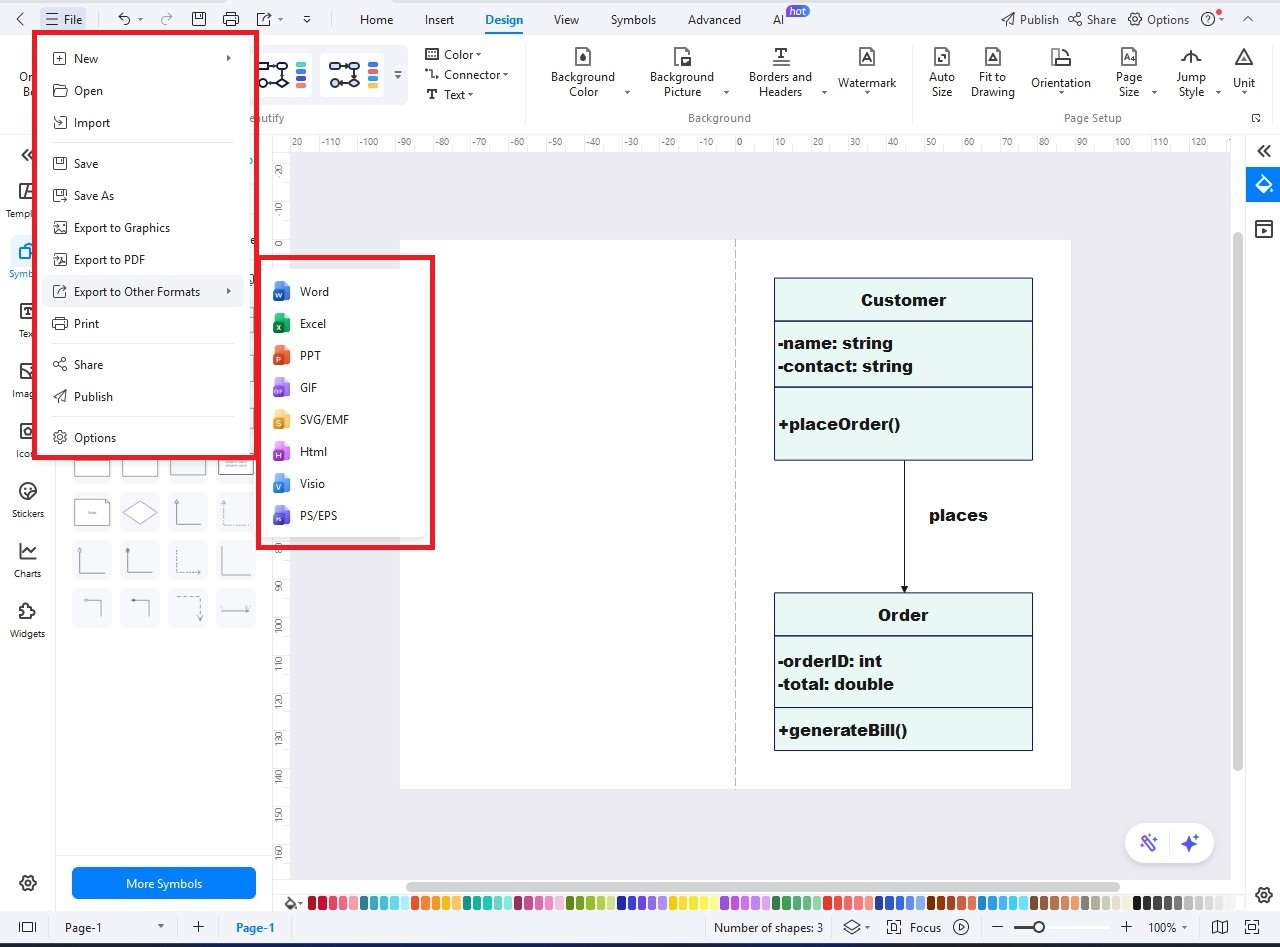
Good Practices for Effective Class Diagrams
- Maintain consistent naming: Use OrderDetail as opposed to mixed forms.
- Start with the simple first: Begin with the primary classes and incrementally add details.
- Categorize the classes by module: For example, Ordering, Staff, Billing, and Kitchen.
- Be smart about composition: It should be used when parts cannot exist alone (Order → OrderDetail).
- Review with stakeholders: Ensure the picture is an accurate representation of the actual flow before you sign it off.
- Trim and update frequently: As needs change, update the diagram to keep pace.
Ending Notes
A restaurant management system has a lot of moving parts: customers, staff, orders, and billing and kitchen operations. Without a plan, mistakes can easily follow. A UML class diagram serves as an architectural sketch, a snapshot of the system’s design as it is acted upon before getting productively implemented in code. By finding the root classes, attributes, operations, and relationships core to the developers and the stakeholders, a common vision for how a system should work is achieved.
With software such as EdrawMax, you can visualize these relationships and also fine-tune and update the model as your restaurant scales and your requirements change. In the end, a good class diagram will help you avoid confusion, save time, and keep you headed in the right direction when building out your own restaurant management app.