VSD and DWG files are essential for creating diagrams, flowcharts, and visual models. Both file formats work with MS Visio, but DWG is widely used in CAD software like AutoCAD.
They are vital for documenting complex processes and systems. For instance, engineers use DWG files for blueprints, while marketers rely on VSD files for chart diagrams in presentations. But opening them isn't that simple without compatible software.
Thankfully, tools like EdrawMax let you open and modify them, even on slower devices. In this write-up, I’ll guide you through how to open VSD and DWG files for free, with simple steps for each.
In this article
Part 1. How To Open DWG Files for Free?
Step 1 Get Started with EdrawMax
Head to EdrawMax's official site to download the EdrawMax desktop.
Once downloaded, locate the file and run it to install the EdrawMax desktop version. After installing, launch the app and click Start Now. Follow the simple on-screen prompts.
Step 2 Open Your DWG Files
From the EdrawMax home screen, go to the Import tab.
Select the Import CAD button.
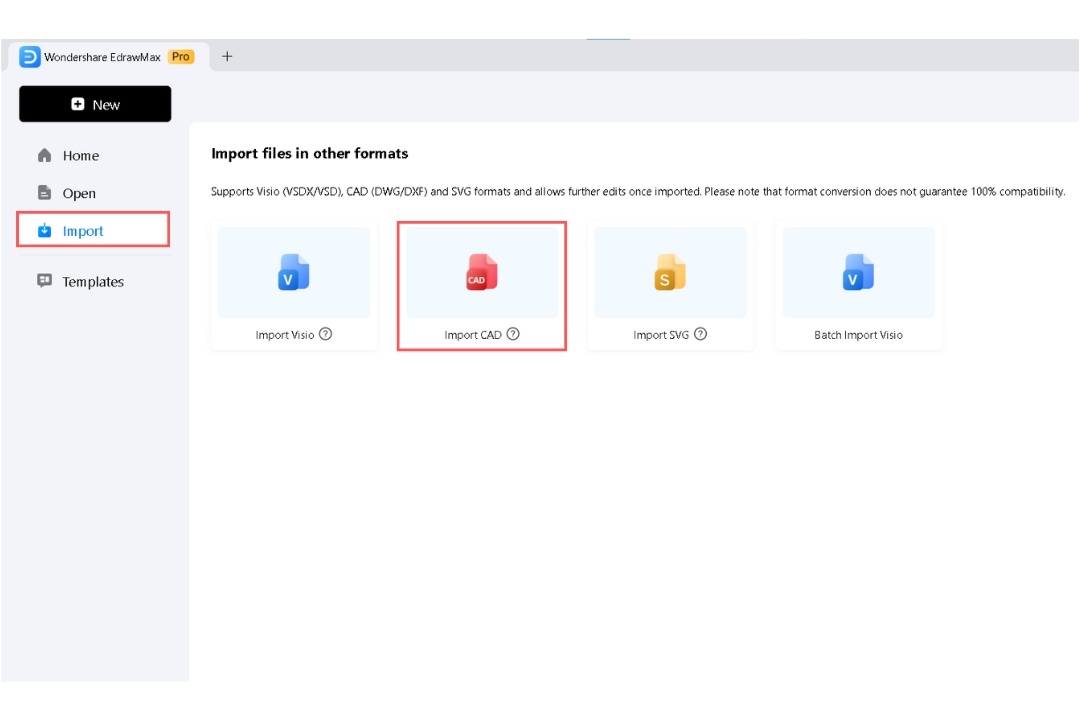
Once the dialog box appears, choose your DWG file and press Open.
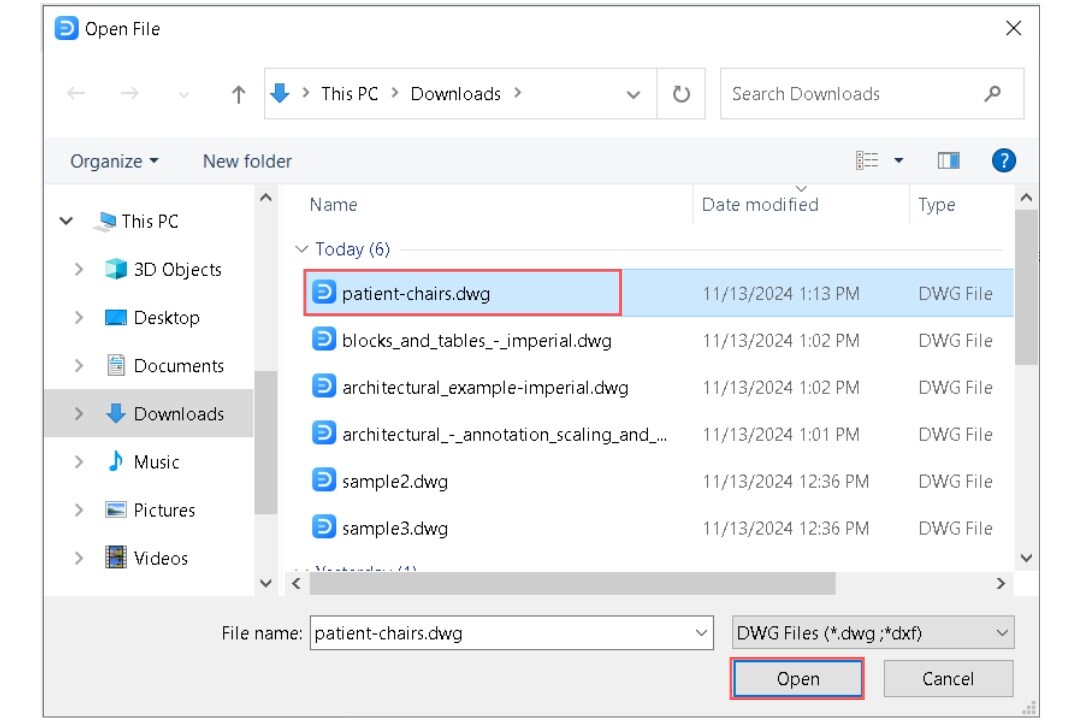
Step 3 Edit DWG Files
After opening the DWG file in EdrawMax, add text, symbols, and more from the toolbar on the left side if required.
Click any to add and use the drag-and-drop feature to place them where you want on the canvas. Use the search bar to find specific symbols, icons, shapes, etc.
Use the Home and Design tab for further text and layout customization. Customize font style, shape color, theme, etc.
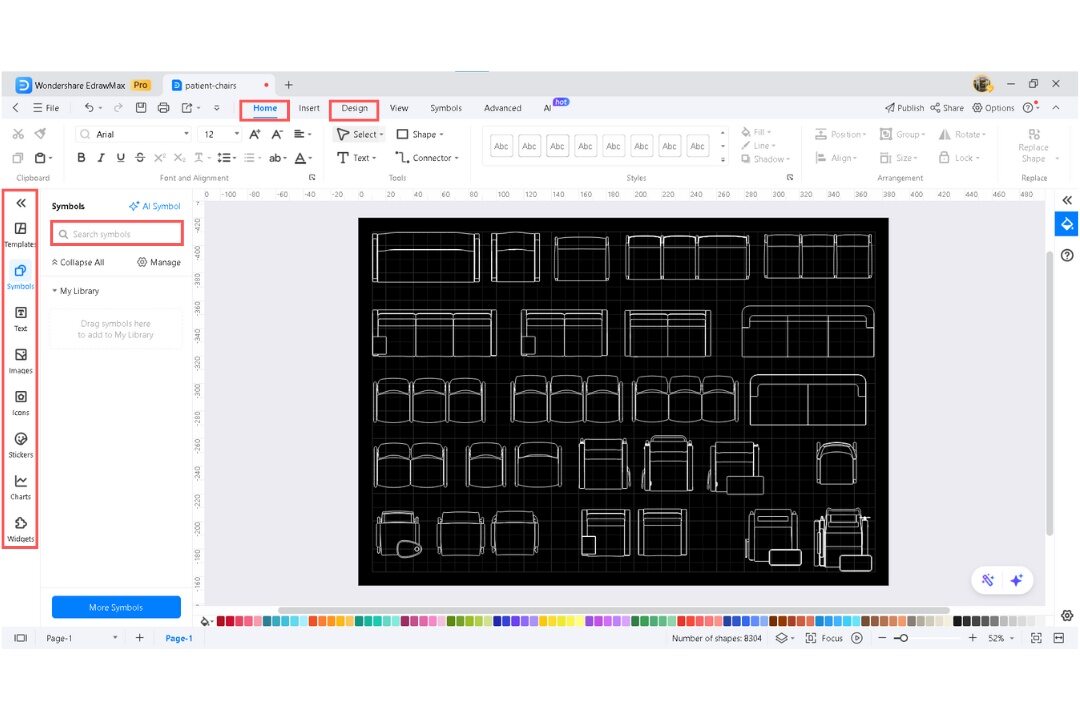
Click on a shape, symbol, or icon to resize it by pulling from a corner. The floating menu lets you effortlessly adjust the format, style, and line color.
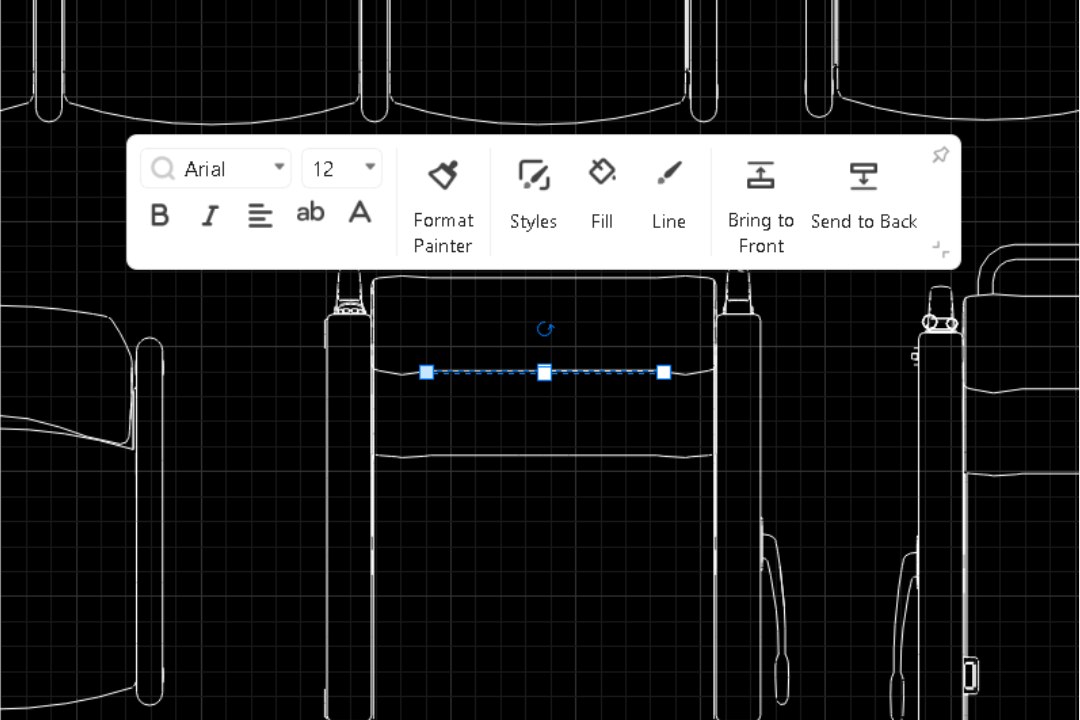
Step 4 Save Your DWG Files
When done editing, go to the Export button and pick your desired format and settings to download it to your device.
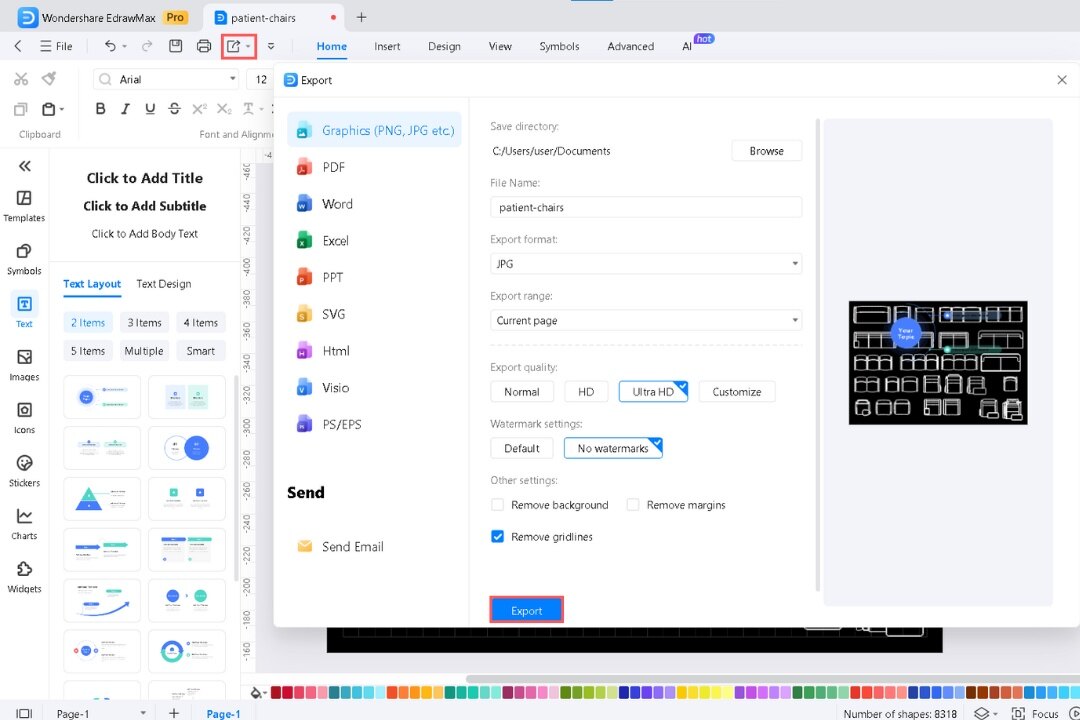
More Tips to Open a DWG File on EdrawMax
Here's how to make DWG files more manageable with EdrawMax:
- Dive deep into EdrawMax's features. For instance, mastering the Connector tool lets you create complex flowcharts easily. It ensures your DWG edits are precise and professional.
- Use EdrawMax's layers feature to organize complex DWG drawings and make selective edits.
- EdrawMax welcomes almost all DWG files from various sources, including AutoCAD. Whether you're dealing with older formats or the latest versions, It supports DWG and dxf formats for mainstream versions from R14 to 2018.
- The tiny details in a DWG file can make or break your design. But, the zoom function lets you magnify the intricate elements, ensuring your edits are pixel-perfect.
- You can also drag your DWG file into the EdrawMax workspace to open it instantly for editing. It saves much time when you're juggling multiple files and deadlines.
- Large DWG files, especially those packed with intricate details, can take a moment to open. Don't rush – give it a while to load those complex designs.
- EdrawMax's Help Center is a treasure trove of information, and their support team is responsive and knowledgeable.
Part 2. What Is Wondershare EdrawMax?

With EdrawMax, you can choose from over 210 diagram options. Whether you need mind maps or floor plans, it has what you need for business and engineering projects.
- Free Version: The free version includes the essential tools and templates, perfect for quick tests or basic diagrams.
- Rich Template and Symbol Library: With EdrawMax, you can jump right into creating. Its library of 15k+ templates and over 6,000 symbols covers all the essentials. It saves you hours without breaking the bank.
- User-Friendly Design: With its simple layout, even beginners can start comfortably without a learning curve holding them back.
- Multi-Platform Support: Whether you prefer Windows, Mac, Linux, iOS, or Android, it works without hassle.
- Affordable Licensing Options: EdrawMax gives you a more affordable license choice than Visio, especially for one-time payments.
Why EdrawMax Is Ideal for Editing VSD and DWG Files?
For users needing to manage VSD and DWG files, EdrawMax offers broad compatibility. It supports numerous file types like DWG, DXF, VSD, VST, PPTX, PDF, and HTML, making editing smooth.
- Layer Management: Layer control in VSD and DWG files helps you make focused edits to specific parts.
- Object Editing: Easily customize objects' size, color, and line style to fit your design.
- Text Editing: It's simple to modify text in VSD and DWG files.
Pricing Options
EdrawMax has flexible pricing plans to fit different needs:
Annual Plan: $45.99 (20% off)
- 1-year access
- 1GB cloud storage
- 3 PCs, 3 mobiles, EdrawMax Online
- 1-year upgrades & priority support
Lifetime Plan: $99.99 (43% off)
- Lifetime access
- 10GB cloud storage
- 3 PCs, 3 mobiles, EdrawMax Online
- Lifetime upgrades & priority support
Additional Benefits
- AI-Powered Tools: AI features suggest shapes, symbols, and text labels, saving valuable time.
- Presentation Mode: Display diagrams in a polished, professional format.
- File Encryption: Protect your diagrams from unauthorized access with encryption options.
Part 3. EdrawMax vs. CAD Software: A Comparative Analysis
EdrawMax serves well for creating simple floor plans and technical diagrams. It’s an affordable, flexible tool. Engineers, however, rely on CAD software for its precise features and design capabilities, which are necessary for more advanced projects. Here's how they differ:
Cost and Free Access: EdrawMax stands out for its price. It's far more budget-friendly than most CAD tools. They typically involve expensive upfront costs or continuous subscription payments. Plus, with EdrawMax, you can test the free version before deciding.
User Interface and Ease of Use: EdrawMax is built to be simple. Its user interface is clear, and the drag-and-drop features make diagram creation effortless. CAD software is generally more complex and may require professional training.
Features and Functionality: EdrawMax offers tools for diagrams like floor plans and electrical layouts. But, its features don't go as deep as those in specialized CAD software. For intricate engineering and simulations, CAD programs are typically a better fit.
Offline Access and File Management: EdrawMax supports offline access, with cloud storage and file-sharing features. CAD software tends to offer more advanced file management options, like version control and collaboration, useful for large project teams.
FAQs
-
Can I Open Visio Files in Excel?
No, Excel is focused on spreadsheets and data, while Visio is used for diagrams. These programs have incompatible file formats. Use Visio or a compatible tool like EdrawMax. -
How Do I Convert VSD to docx?
Direct conversion isn’t possible due to different file formats. But you can export your diagram as an image and insert it into Word. EdrawMax lets you export in various image formats for this purpose. -
What Format Is a Visio File?
Visio files usually have the extensions VSD (older versions) or VSDx (newer versions). Developed by Microsoft, these formats store vector graphics, shapes, and data connections exclusive to Visio. -
Can I Open DWG Files Online?
Yes, you can open DWG files online without any issues. Several online tools make it easy to view and even edit these files. Here are a few options:- ShareCAD
- DWGSee
- DWG FastView
- Autodesk Viewer
You only need to upload your DWG file to the site. The viewer will render it in your browser, where you can zoom in, pan, and explore the design.
However, remember that online viewers have limitations compared to full CAD software. You'll still need desktop applications like EdrawMax or AutoCAD for detailed editing.
-
Can I Open DWG Files Online?
Yes, you can open DWG files online without any issues. Several online tools make it easy to view and even edit these files. Here are a few options:- ShareCAD
- DWGSee
- DWG FastView
- Autodesk Viewer
-
How Do I Convert DWG to PDF/JPEG?
EdrawMax lets you convert DWG files easily.- After opening your DWG file, click Export in the File menu.
- Then, choose PDF or JPEG from the available formats and adjust the export settings.
- Export your final file when ready.
Conclusion
In a nutshell, DWG and VSD files are easier to work with than ever, thanks to tools like EdrawMax. You can open, edit, and share these files without expensive software.
EdrawMax is part of the shift toward more accessible design tools. Whether you're an expert or need quick access, it's a simple tool for diagramming and editing such files.
So, download EdrawMax today and experience the easiest way to open and edit VSD and DWG files.




