What exactly are SCADA systems? SCADA systems act like your digital helpers, allowing you to keep an eye on things and make critical decisions. They use block diagrams to show how different system parts work together. These diagrams are like easy-to-understand maps that guide you through the whole process.
This article breaks down the magic of SCADA system block diagrams. It'll explore what they are, why they matter, and even show you how to create them. If you're curious about the inner workings of modern industries and how technology keeps everything in check, keep reading!

In this article
Part I: Understanding SCADA System Block Diagrams
At the heart of modern industries, SCADA system block diagrams bring a touch of magic to how things work. Imagine these diagrams as simplified maps that guide us through complex processes, making everything easier to follow.

What Are SCADA System Block Diagrams?
SCADA system block diagrams are like visual superheroes. They will show you the different parts of an extensive process, like a power plant, in a straightforward picture. Just like how a map helps you find your way, these diagrams help experts keep an eye on things and make smart decisions.
Why Do They Matter?
Think about a power system. It's like a puzzle with many pieces that need to fit just right. SCADA block diagrams put these pieces together. They show how machines, sensors, and switches connect and work together. This helps people understand what's happening and fix things if something goes wrong. It's like having a unique code that unlocks the secrets of a complex machine.
What's in a SCADA Block Diagram?
A SCADA block diagram is made up of boxes and lines. The boxes represent different parts, like machines or sensors, while the lines show how these parts are connected. It's almost like drawing a picture that tells a story. When experts look at this picture, they quickly grasp how everything's working, just like looking at a simple road map and knowing where to go.
In the next part of this journey, this article will explain why and how to use SCADA system block diagrams. It will reveal how these diagrams come alive and help you understand some of the most remarkable and essential processes. So, keep exploring the world of SCADA system block diagrams as you read on!
Part II: Applications of SCADA System Block Diagrams
Now that you know the basics, check out how SCADA system block diagrams work their magic in the real world. These diagrams aren't just cool pictures – they're like superheroes that help industries run smoothly!
They help experts see how electricity flows, where it's strong, and where it needs a boost. In factories, they're like puzzle solvers. They show how machines talk to each other, ensuring everything runs like clockwork. Even in water treatment plants, they're like guardians. They oversee how clean water is produced and delivered to homes.
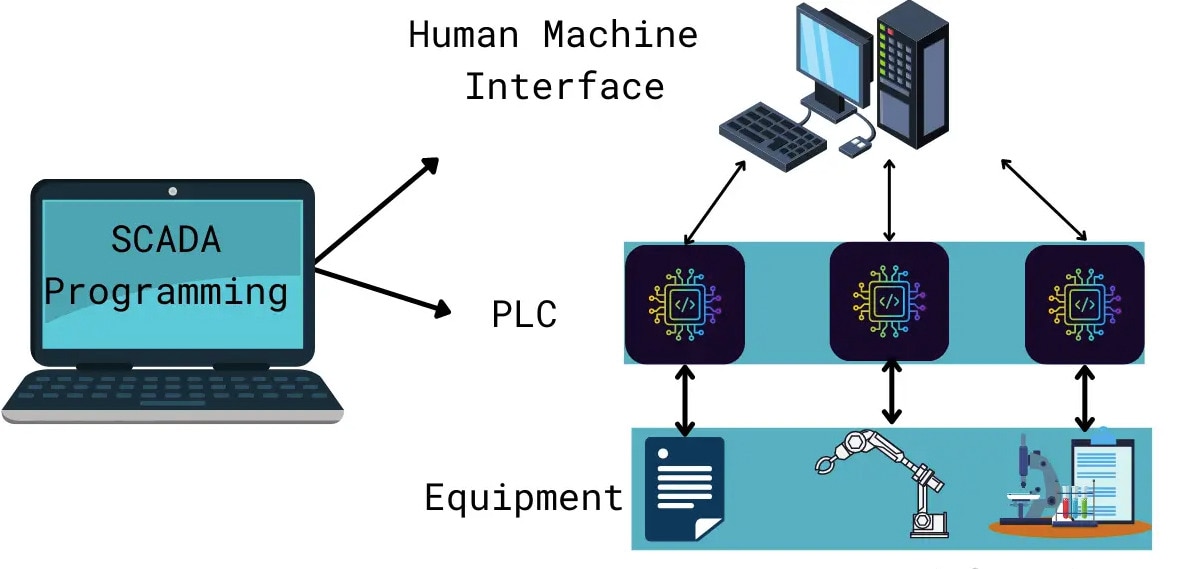
How Does a Block Diagram Apply to Power System SCADA?
Think of a power system like a web of electricity. A block diagram helps people understand this web. It tells where the electricity comes from, where it goes, and how it's controlled. If there's a glitch, the diagram points out the problem spot. It's like a detective solving mysteries in the world of electricity!
What Is the Role of RTU in SCADA Block Diagrams?
An RTU, or Remote Terminal Unit, is like a messenger in the SCADA world. It talks to machines and sensors in different places and sends important messages back to the main control center. The block diagram shows where this messenger is and how it helps keep everything connected and running smoothly.
Next, this article will provide examples and analyses of block diagrams. So, hold on tight and explore how SCADA block diagrams power up the world!
Part III: Examples of SCADA System Block Diagrams
Now, it's time to dive into some real-world action! This section has three exciting SCADA system block diagrams fresh from the EdrawMax Template Community. These diagrams are like treasure maps that will guide you through complex systems with simplicity.
Supervisory Control and Data Acquisition (SCADA)
Imagine being in the heart of a bustling city, where different departments work together to keep everything running smoothly. This diagram is like a city map, showing how various parts of a complex system collaborate to make things happen. Take a closer look at the key players in this diagram:
- Collaboration Platform. Think of this as the central hub where everyone comes together. The Collaboration Platform connects different components and ensures they communicate effectively.
- SCADA Server. It is like the city's main control center. It's the brain that processes information and makes decisions.
- Remote Gateway Station. This represents where information is collected and sent to the SCADA Server. It's like having mini-control centers spread out across the city's outskirts.
- Server. Think of this as the data library of the city. It stores important information that various components need.
- Unified Gateway Station. It is like the city's translator. It converts data from different sources into a common language the SCADA Server can understand.
- 3rd Party DCS (Distributed Control System). It communicates with the Collaboration Platform and shares insights to contribute to the city's overall functioning.
Supervisory Control and Data Acquisition-scada
This diagram is almost similar to the one discussed above, but this one has another component, the Operation Station. It's the control center where people oversee what's happening. It's like a command center where you can see what's happening and ensure everything runs as it should.
SCADA System
Picture yourself in a big control room where all the important decisions are made. This diagram will help you understand how different parts of an intelligent system work together. Check out the key parts of this map:
- OS Client. Think of this as a smart person who asks questions and gets answers from the system.
- Server. This is the heart of the system. It collects and stores all the important information.
- Ethernet Switch. The Ethernet Switch controls how data moves around. It makes sure information goes where it needs to go.
- RTU (Remote Terminal Unit). It gathers information from machines and sends it back to the control room.
- Solar Station (Remote). Imagine this as a power plant that uses sunlight to make electricity. The control room needs to know how much power it's making, and that's where the diagram helps.
Part IV: Create SCADA System Block Diagrams in Simple Steps
Now, are you thinking about making a block diagram for a SCADA system on your own? Give it a shot! It's like putting together a puzzle – fun and easy! Follow these simple steps to craft your diagram:
Step1
Start by downloading a diagram maker like EdrawMax or try online for free. Log in with a Wondershare ID or an account of Google, Facebook, or Twitter.
Step2
EdrawMax offers tons of templates to choose from. So Navigate to the Templates section on the left panel and search for a SCADA template. Choose one you prefer.
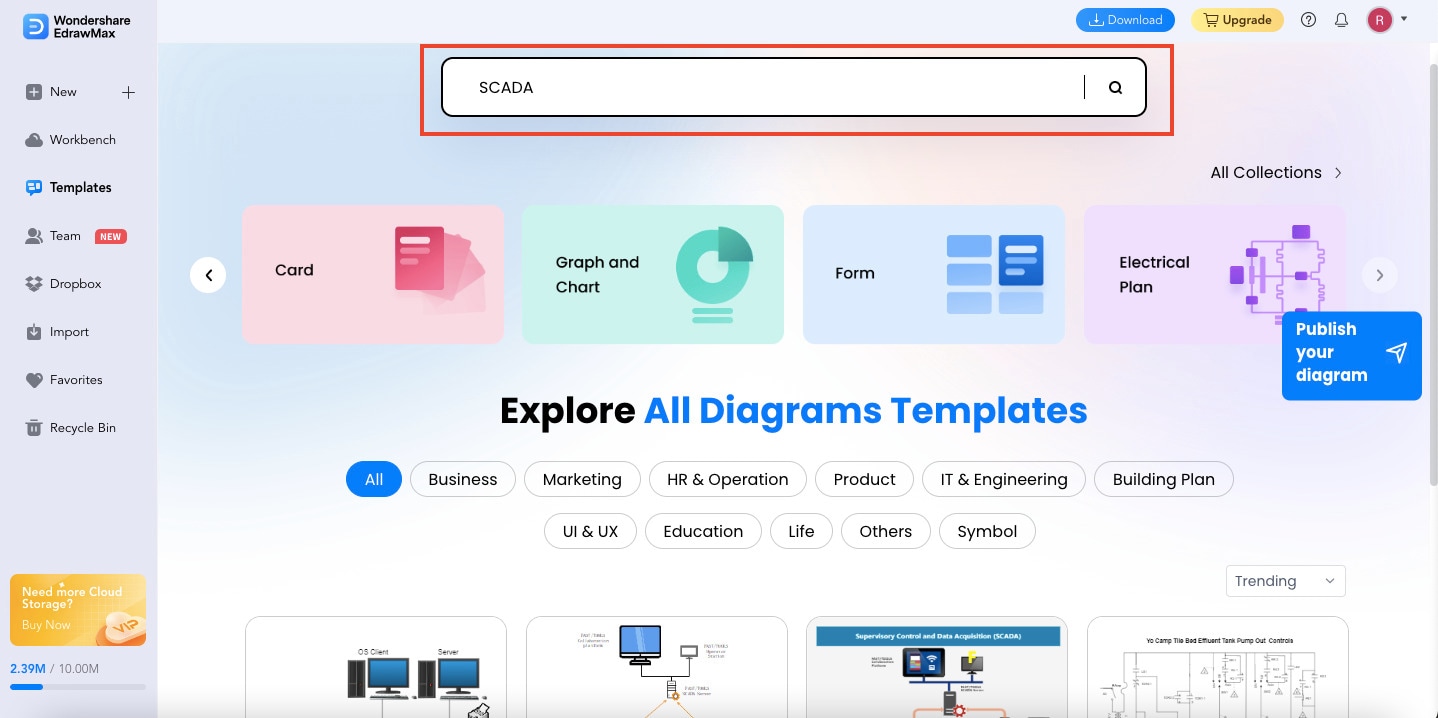
Step3
Now comes the fun part! If you want to add more elements to the pre-made template, drag and drop them onto your canvas. Navigate to the Symbols panel and check out hundreds of elements you can use to upgrade your diagram.
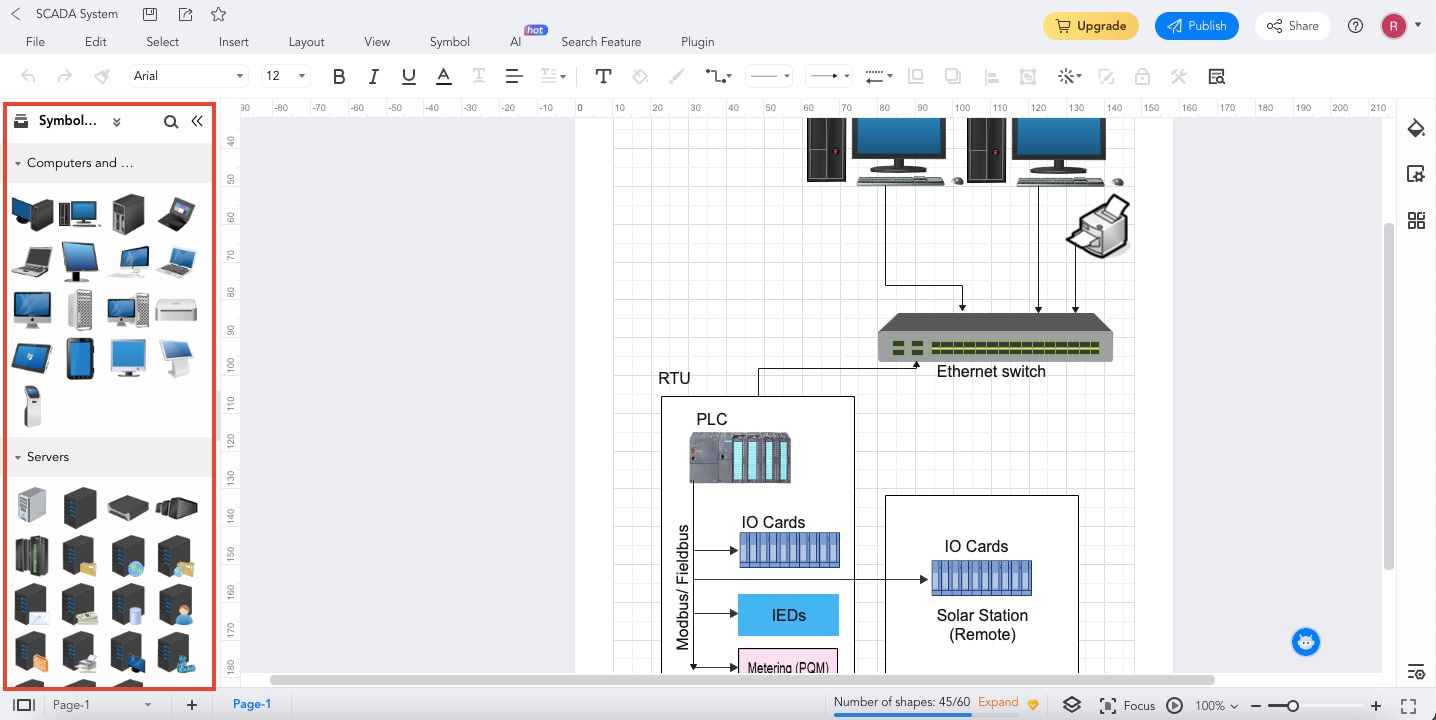
Step4
Draw lines to connect the dots on a page. Use the Connector tool to link your elements. It's like drawing paths that show how everything interacts.
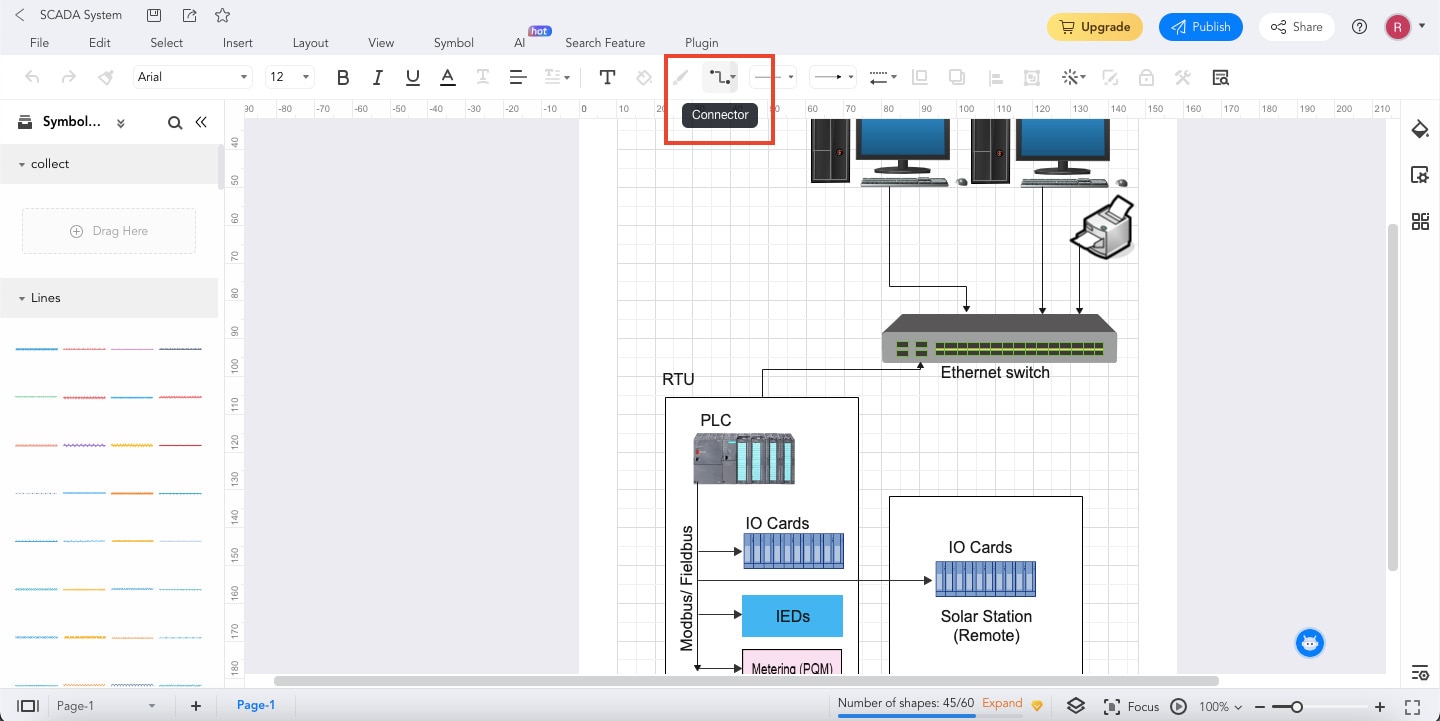
Step5
Like adding labels to a map, you can add text to your diagram. Describe each element to help others understand your masterpiece. Just use the Add Text tool, or you can type in "Ctrl+2".
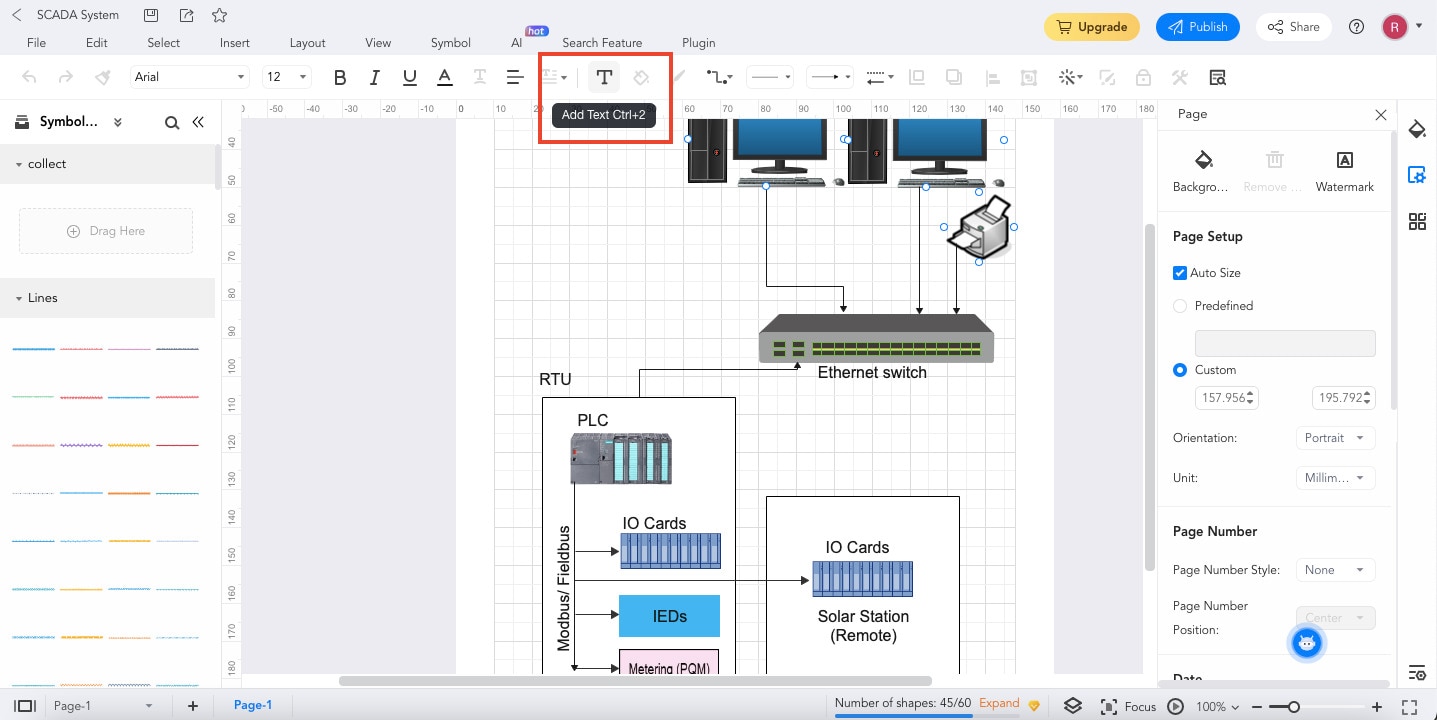
Step6
EdrawMax lets you add colors, adjust shapes, and make your diagram unique. It's like adding your personal touch to a work of art. It also has a Theme tool to maximize your customization options.
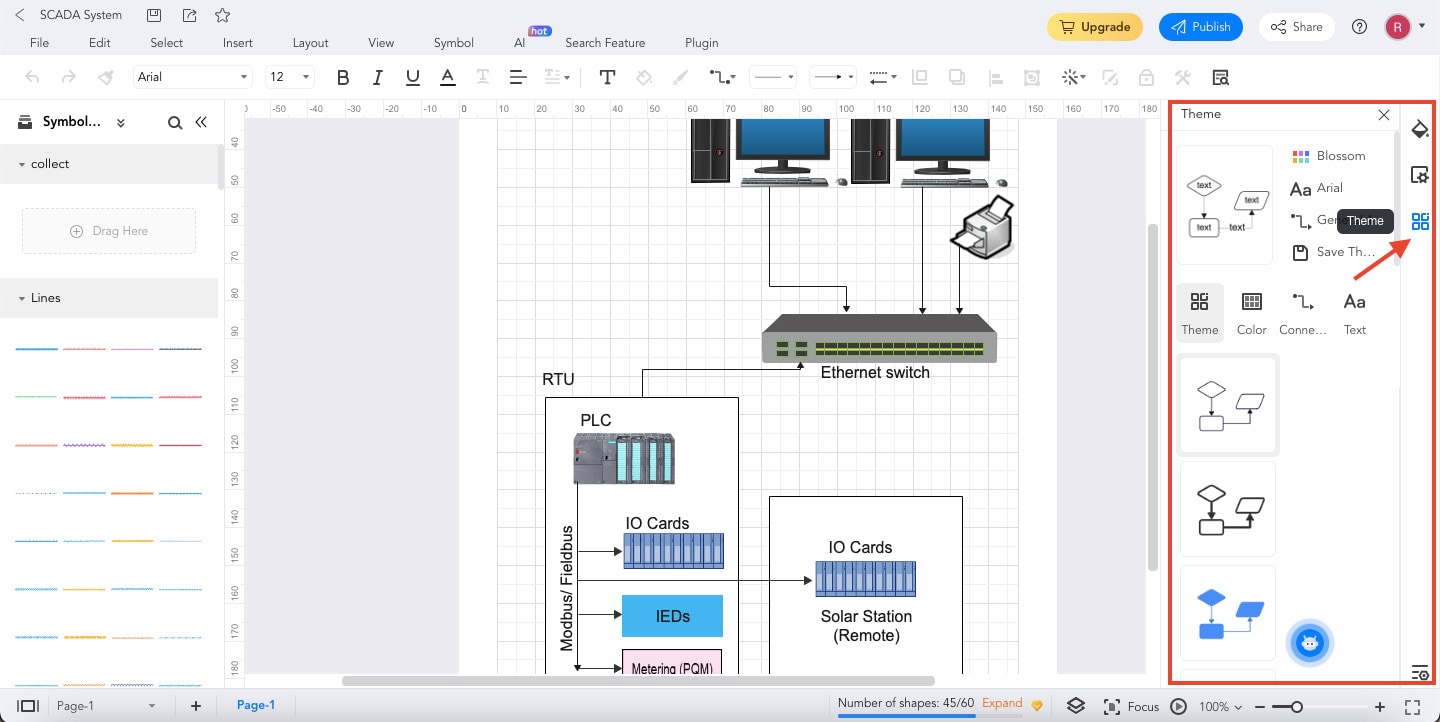
Step7
Save your diagram to your computer or the cloud once it is ready. You can even Share it so you can collaborate with others.
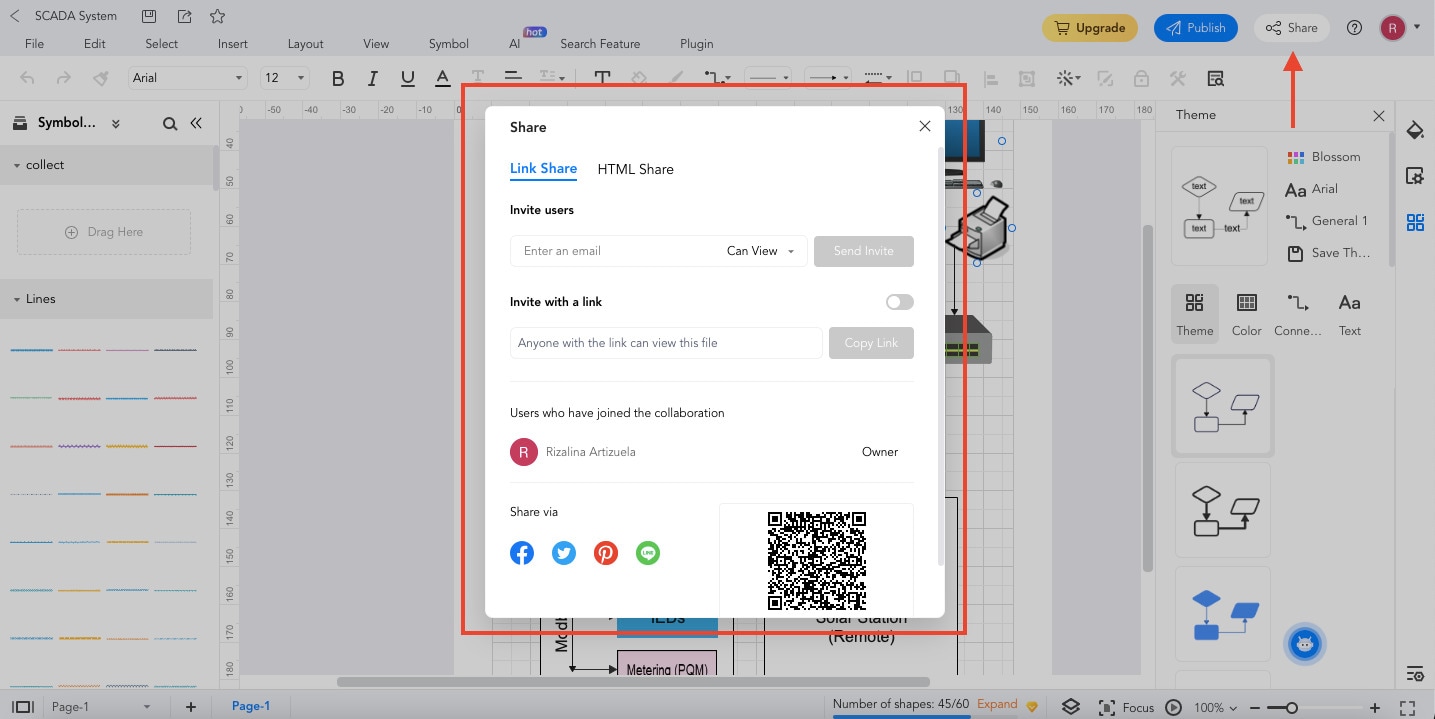
Part V: Why EdrawMax to Create SCADA System Block Diagrams?
Wondershare EdrawMax streamlines the creation of insightful block diagrams. It's ideal for visualizing complex systems, processes, and concepts. Whether for technical documentation, project planning, or educational purposes, it empowers you to create clear and engaging block diagrams easily. You can elevate your diagramming endeavors with EdrawMax's intuitive interface and robust features.
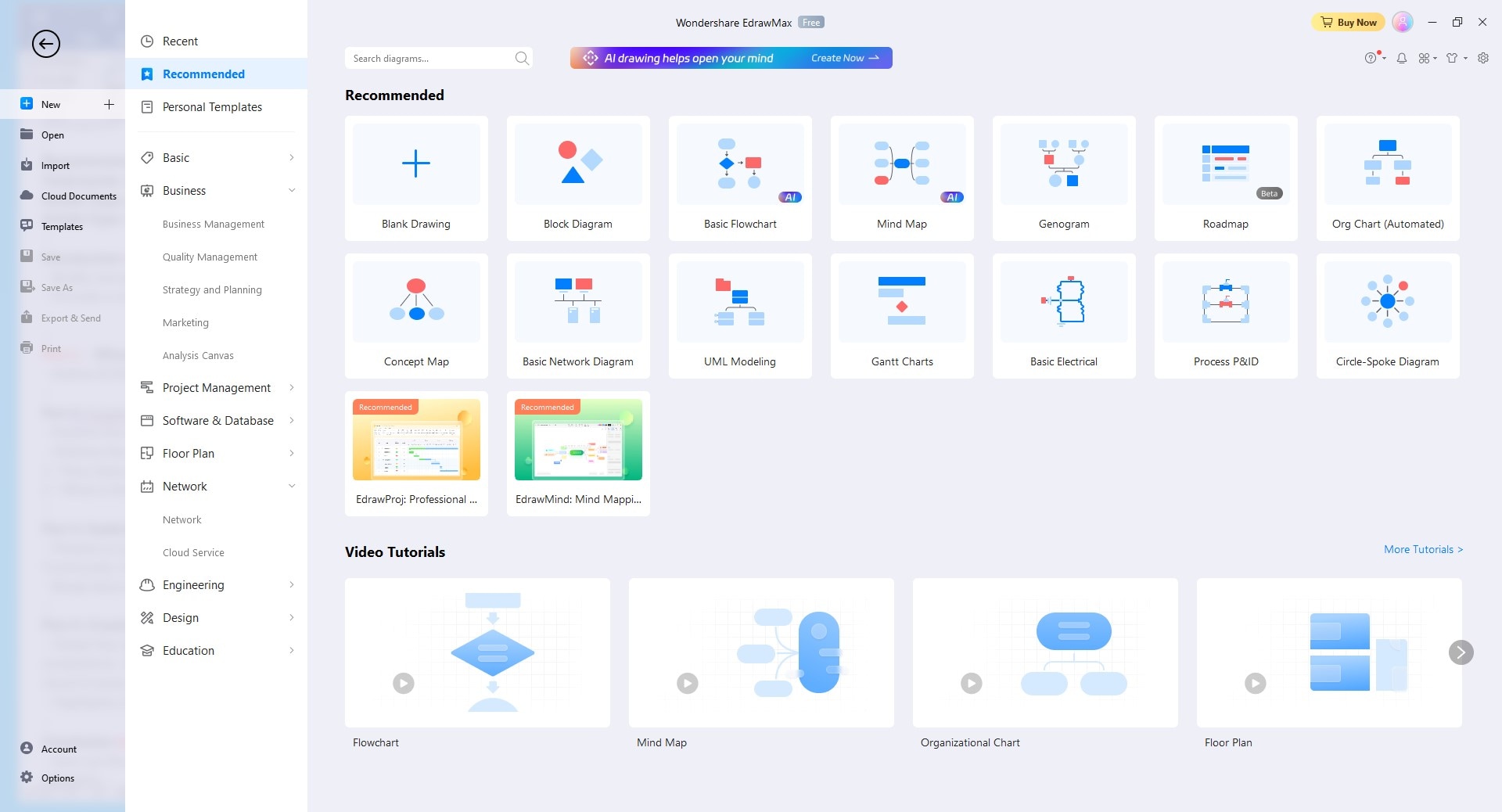
Key Features
Wondershare EdrawMax's features are a must-have for any creatives. Below are some of the reasons why you should give it a try today.
- Wide Range of Diagram Types. Wondershare EdrawMax gives you access to over 280 diagram types, from mind maps, flowcharts, organizational diagrams, network diagrams, floor plans, and more. The wide range of diagram types cater to various visualization needs.
- Versatile File Compatibility. Enjoy multi-format compatibility. Wondershare EdrawMax supports Visio (VSSX), Excel, PowerPoint, Word, PDF, HTML, GIF, TIFF, JPG, and many more file formats. This enables smooth integration with your existing workflows.
- Customizable Document Themes. Elevate your document's aesthetics with ease by applying customizable document themes. They ensure a professional and polished look throughout your diagrams and presentations.
- Effortless Presentation Mode. Simplify presentation creation with EdrawMax's presentation mode. Generate slides from the canvas, eliminating the need to switch to PowerPoint. This enhances the efficiency of your communication.
Conclusion
In the world of complex systems, SCADA system block diagrams are like guiding lights. They help people see the bigger picture and keep everything in order. As you explored, these diagrams aren't just for experts – they're for everyone who wants to share ideas. EdrawMax takes this power and places it at your fingertips. With EdrawMax's easy tools and free version, you can effortlessly turn your thoughts into visual stories.
So why wait? Start your diagramming journey with EdrawMax today. Let your ideas shine, your concepts come to life, and your message reaches new heights.





 below.
below.  below.
below.




