Welcome to the world of circular diagrams, where shapes come full circle to tell stories and share information. These dynamic visual tools are more than just pretty circles. They're essential players in visual communication. Circular diagrams are your trusty companions in clearly conveying complex ideas. They find applications in business, education, science, and more.
In this article, you'll learn everything about circular diagrams and explore a collection of selected circular diagram templates from EdrawMax.
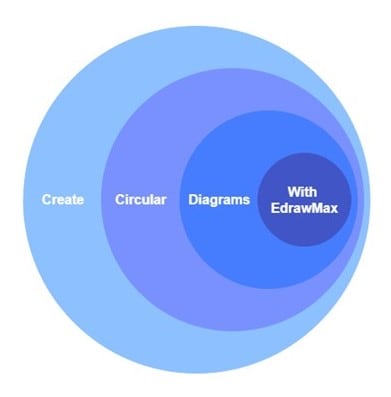
In this article
Part 1. What Are Circular Diagrams?
Circular diagrams are the visual storytellers that turn concepts into captivating narratives. Imagine them as your artistic companions, transforming intricate ideas into digestible visual forms. They are unlike linear diagrams that follow a straight path. Circular diagrams create a circular flow, making understanding more dynamic.
Different Types of Circular Diagrams
The world of circular diagrams is rich and diverse, offering different options to suit your communication needs:
Radial Diagrams. Picture a stone dropped into a still pond – the ripples spreading outward. Radial diagrams capture this essence, emanating from the center with connections branching out. They excel in depicting hierarchies, relationships, and interconnectedness.

Cycle Diagrams. Think of a cycle that keeps turning, like a bicycle's wheels in motion. Cycle diagrams mirror this perpetual motion, showcasing a continuous loop of events or stages. They're perfect for illustrating recurring processes or sequences.
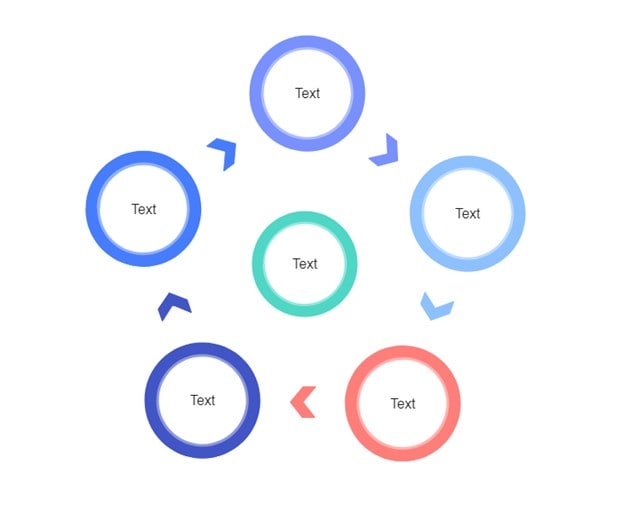
Process Flow Diagrams. Imagine following a path with markers guiding your every step. Process flow diagrams are like those markers, guiding you through the journey from start to finish. They're excellent for breaking down complex processes into manageable steps.
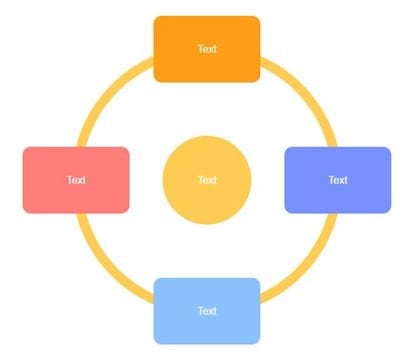
Real-life Applications of Circular Diagrams
You can use circular diagrams in various fields, such as:
- Business. Circular diagrams illuminate strategic plans in boardrooms. They showcase the interplay of different elements in a grand scheme.
- Education: Circular diagrams transform complex subjects into manageable visual aids in classrooms. This makes learning enjoyable and enlightening.
- Science: Circular diagrams are valuable tools for illustrating processes, hierarchies, and relationships in science. They aid in effective data communication.
Part 2. Five Circular Diagram Examples
Now let’s look at the diagram further with some examples from the templates community of diagram maker EdrawMax. You can also further customize them and then download them. The examples offer a tangible way to put circular diagrams to work. They work best for marketers, educators, managers, or analysts.
Circular Diagram for Brand Communication
When trying to make your brand stand out in marketing, showing what it's all about is super important. The circular diagram for brand communication helps with that. It's like an astounding picture that tells your brand's story. Circular charts like this show what it's like and what it cares about.
Think of meeting a new client. Instead of just talking, you show them the diagram. They'll see the different parts of your brand and what makes it unique. It's a quick way to make them understand and remember your brand.
Holistically Developed Learner Diagram
In schools, making students better in all ways is the aim. The Holistically Developed Learner Diagram helps with that. It's like a picture showing how students can learn many things, not just books. Think of a meeting with teachers talking about students. These diagrams help them see how well each student is doing. Then they can help each student learn and grow in the best way.
Circular Org Chart
Figuring out how companies work can be tricky, especially the roles and who's in charge. The circular org chart helps with that. It's like a map that shows all the important people and what they do. Imagine being new at a job. This chart lets you see who's who and where you fit in. It's like a helpful guide to the company's structure.
Personality Analysis Diagram
Knowing about personalities is really important, whether it's for yourself or working with a team. The personality analysis diagram can be useful for that. It's like a picture that shows what people are like. The different colors also make understanding easier. Imagine showing it to your team. They can see strengths and what makes each person unique. It can even be a fun game to guess each other's personalities.
Company Framework Diagram
Understanding how different parts of a business fit together is significant. The chart below helps with that. It's like a map that shows how everything works in a company. This chart helps everyone see where the company is headed when big decisions are being made in a meeting.
Part 3. How To Create Circular Diagrams in Simple Steps
To begin creating circular diagrams or circular flow charts with EdrawMax Online, follow these steps:
Step1
Download or try EdrawMax Online free.
Step2
Use the search bar on the website app's homepage to find circular diagram templates. Load up a template that you like.
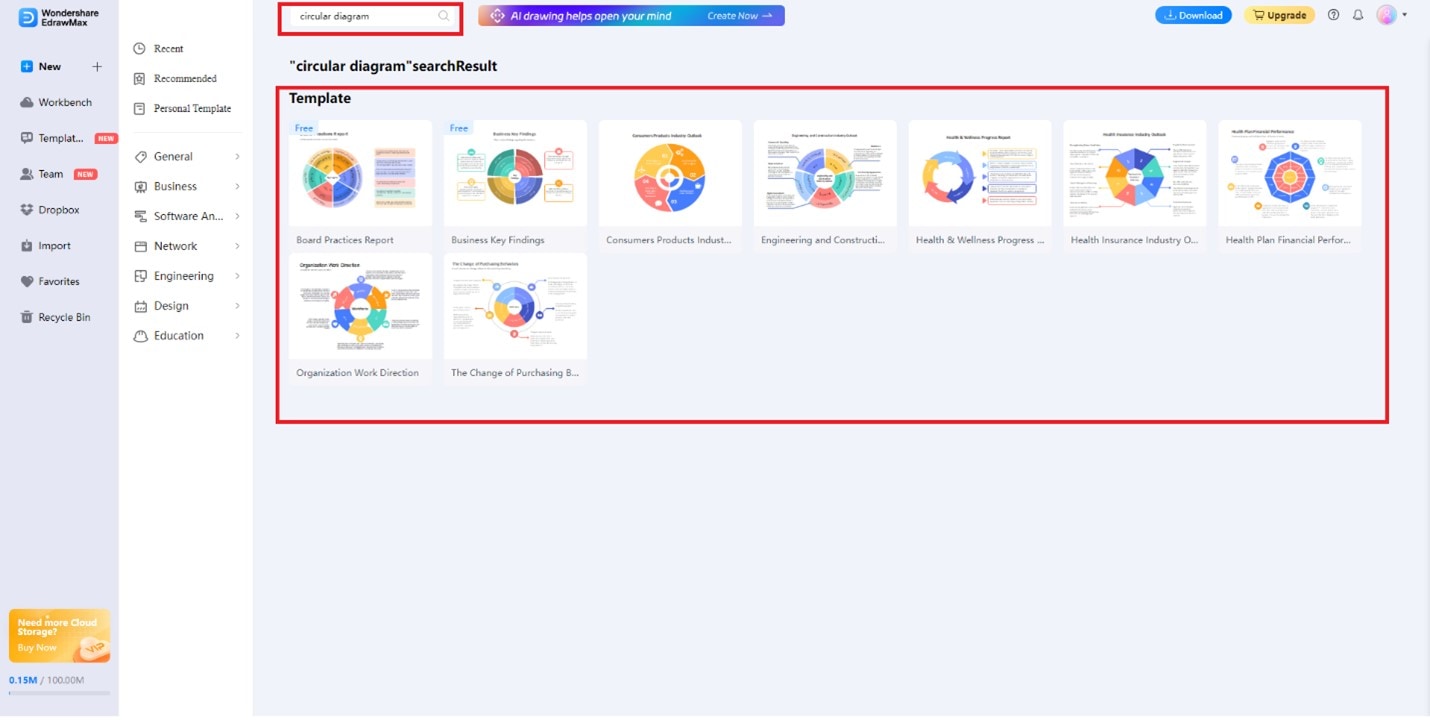
Step3
Double-click the texts to edit the content according to what you need. Edit elements by clicking any of them and using the appearing customization menu.
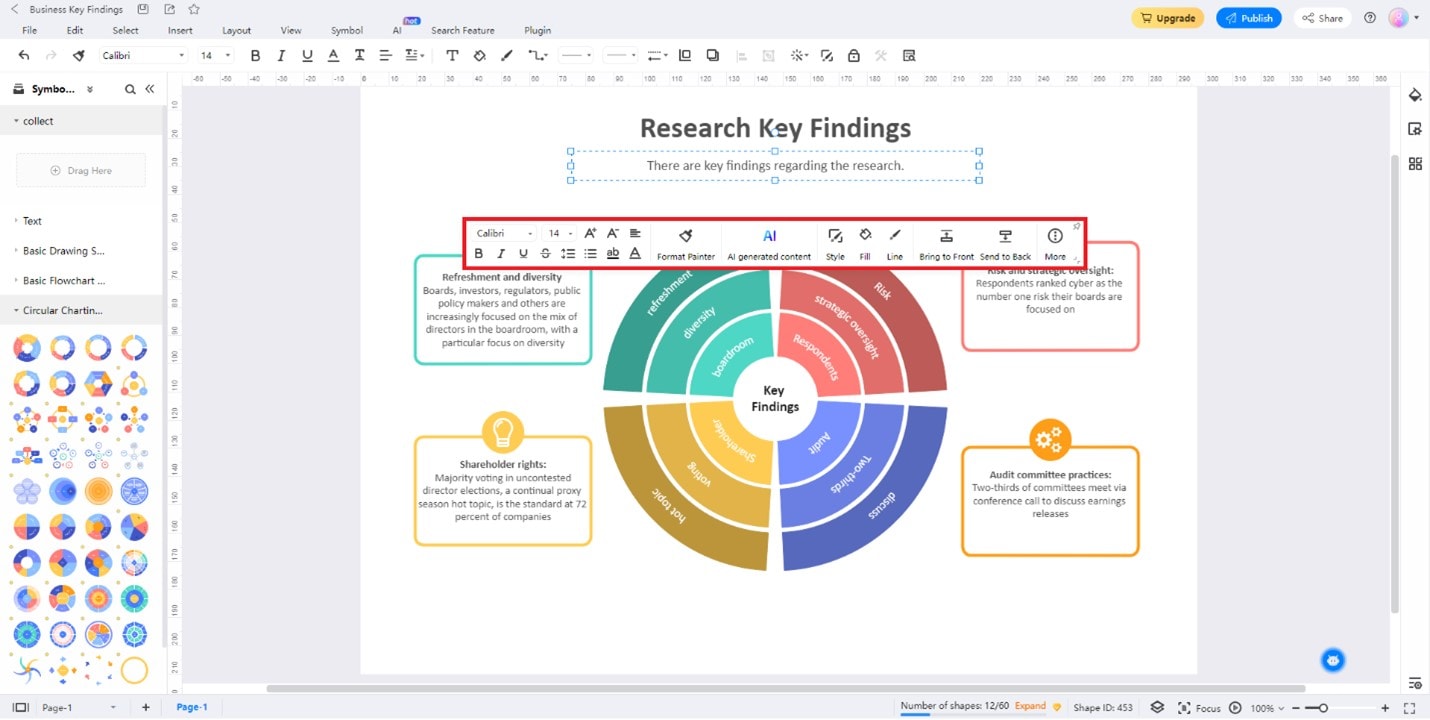
Step4
You can add other elements by using the toolbar found on the left. You can also delete parts you don't need in the template by clicking any of them and pressing the Backspace button. Export the diagram through File > Export.
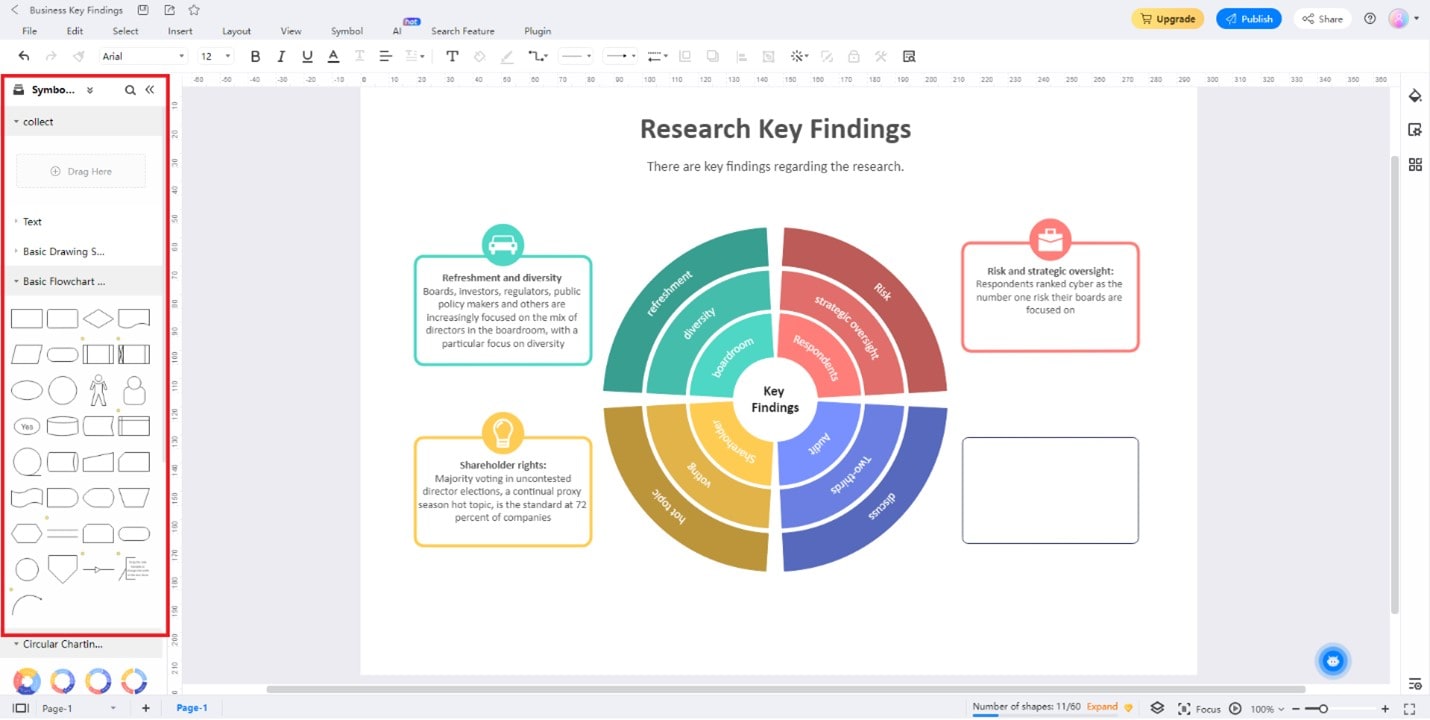
Wondershare EdrawMax: Your Go-To Tool for Creating Circular Diagrams
This versatile tool of EdrawMax is your passport to crafting visually captivating circular diagrams. EdrawMax empowers you to transform concepts into compelling visuals with the user-friendly features below:
- Intuitive Interface. Craft professional circular diagrams effortlessly, even without design expertise.
- Diverse Templates. Access a wealth of templates spanning industries and purposes, providing a head start on your creative journey.
- Customization Flexibility. Infuse your unique style by customizing colors, shapes, and text to align with your vision.
- Export Possibilities. Seamlessly integrate your circular diagrams into presentations, reports, and documents with a single click.
Part 4. Tips for Creating Circular Diagrams
Creating impactful circular diagrams goes beyond the tools – it's about strategic design choices. Here are some tips to consider as you embark on your circular diagram creation journey:
- Simplicity Speaks Volumes. Keep your design clean and clutter-free. Embrace simplicity to ensure that your message takes center stage without distraction.
- Color Harmony. Leverage the power of colors to guide the viewer's eye and evoke emotions. Maintain a harmonious color scheme and consider contrasting colors for clarity.
- Less is More. Embrace the elegance of minimalism. Use concise text that complements the visual elements, enhancing the diagram's overall impact.
Conclusion
In conclusion, we have explored the definition, categories, pros and cons of circular diagrams. We have also explained their possible use cases with some examples from the templates community of EdrawMax, a powerful and easy-to-use diagram maker. If you are considering create a circular diagram yourself or customize the examples, download them yourself. It offers a user-friendly platform to craft these diagrams effortlessly. It features a range of templates, customization options, and seamless integration. EdrawMax empowers you to create impactful circle flow charts that resonate with your audience.










