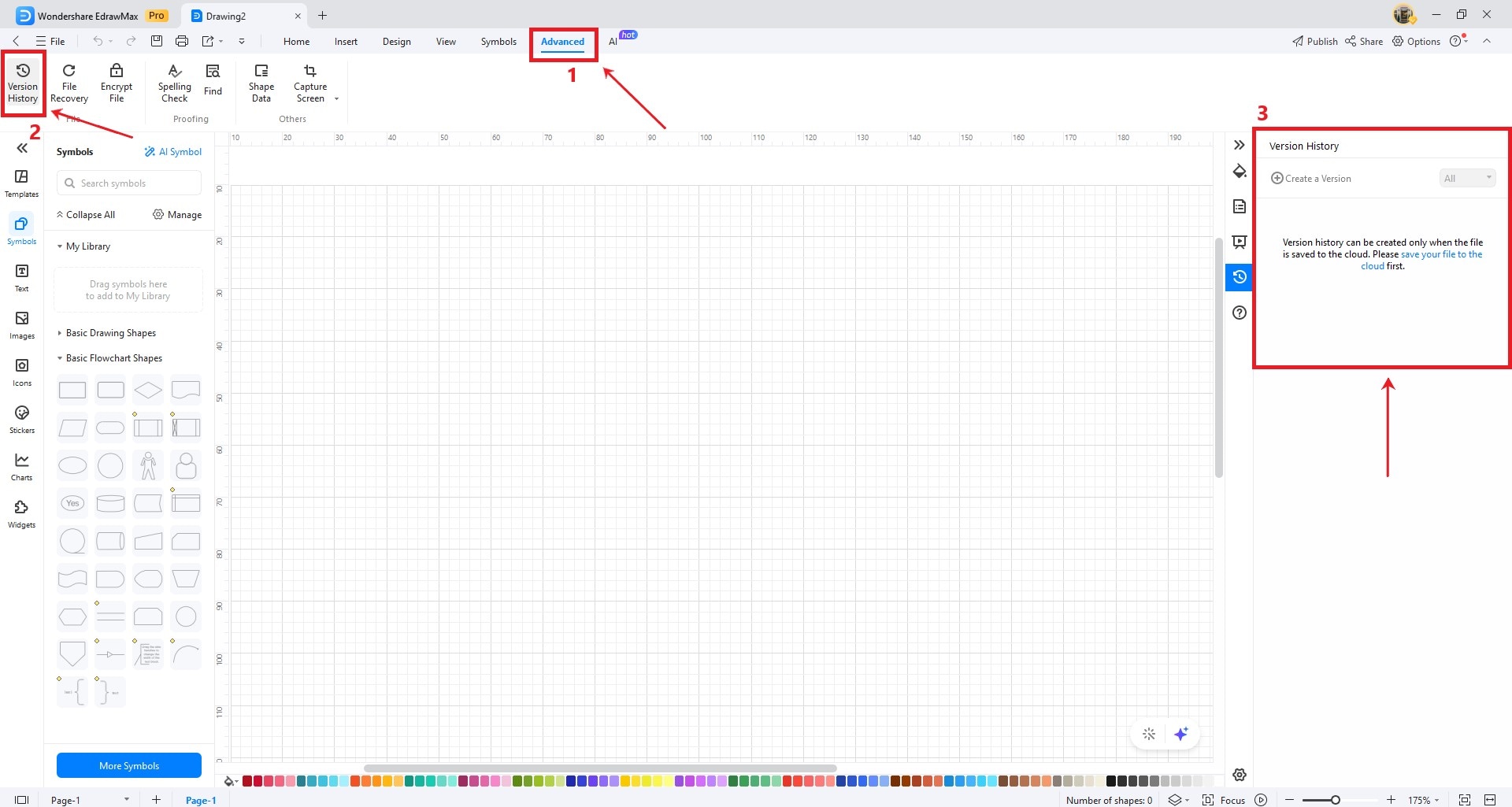EdrawMax User Guide for Desktop
User Guide for Desktop
-
Get Started with EdrawMax
-
User Interface
-
Basic Operations
-
Advanced Operations
-
Shape Operations
-
Drawing Tools
-
Formatting and Styling
-
Text Operations
-
Symbol and Library
-
Insert/Add Objects
-
Page Settings
-
Presentation Mode
-
AI Features
- How to Make a Diagram with Edraw AI
- AI Slides
- AI Infographics Generator
- AI Copywriting
- AI Stickers
- AI Symbols
- AI Analysis
- AI Drawing
- AI OCR
- AI Diagram Generator
- AI Framework Generator
- AI Floating Ball
- AI Chatbot
- AI Flowchart
- AI Mind Map
- AI Timeline
- AI Table
- AI List
- AI SWOT Analysis, PEST Analysis, and Lean Canvas
- AI User Profile
-
How to Make a Flowchart
-
How to make an Org Chart
-
How to make a Gantt Chart
-
How to Make a Mind Map
-
More examples
For Desktop
For Mobile
Check Version History
EdrawMax offers a version history feature that lets you keep track of all the changes you've made to your diagrams saved to the cloud. It can be helpful if you want to review old versions of your documents or revert to a previous version. Here's how to view the history of your diagram files that were automatically saved and overwrite the current diagram.
Step 1: Go to the Advanced tab in the upper navigation pane, then click Version History.
Step 2: Double-click your selected version in the Version History panel on the right. Then, click Yes in the File Recovery dialogue box.